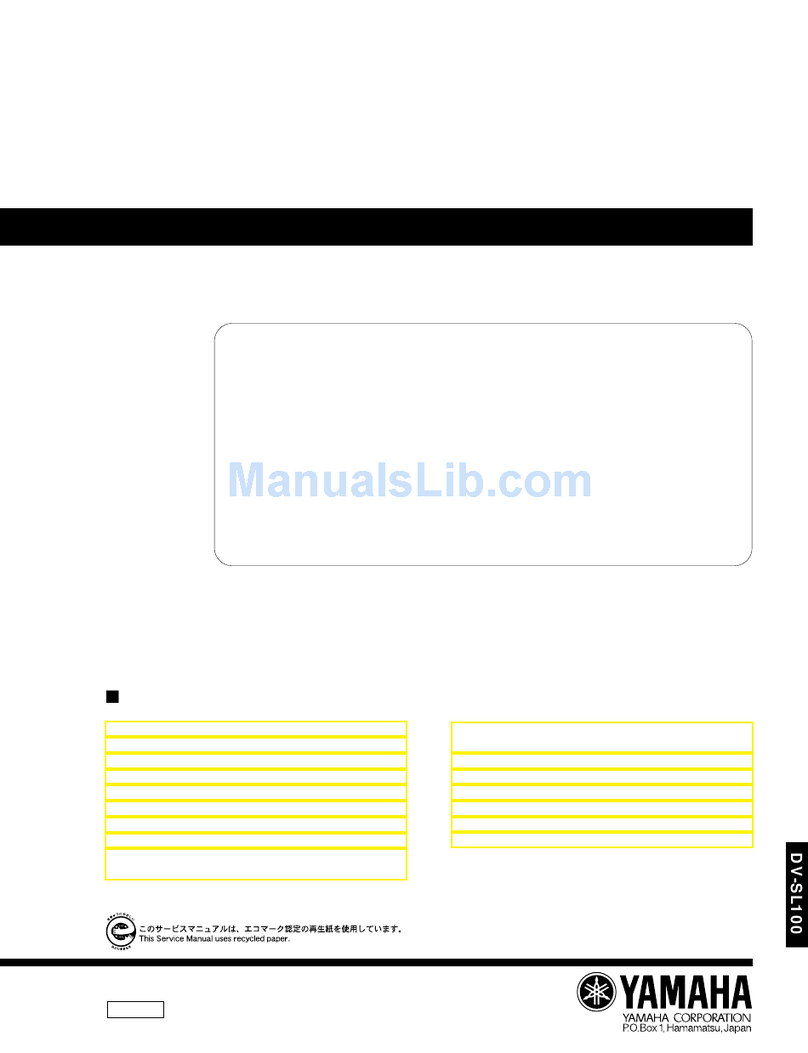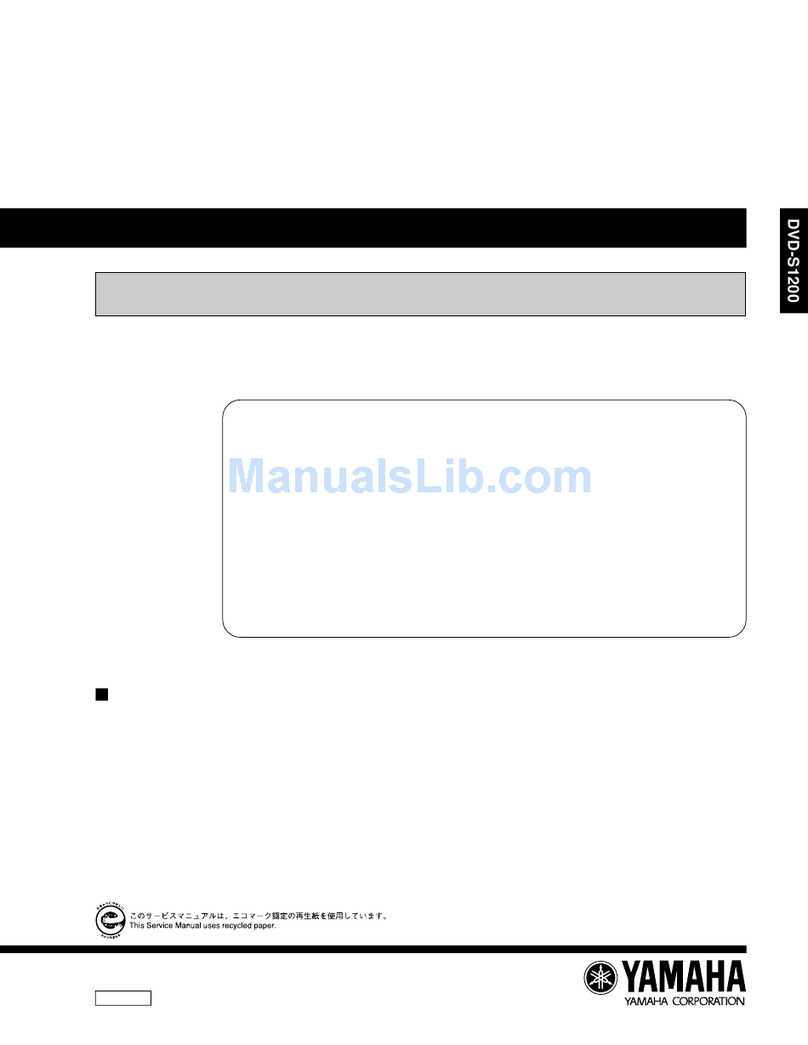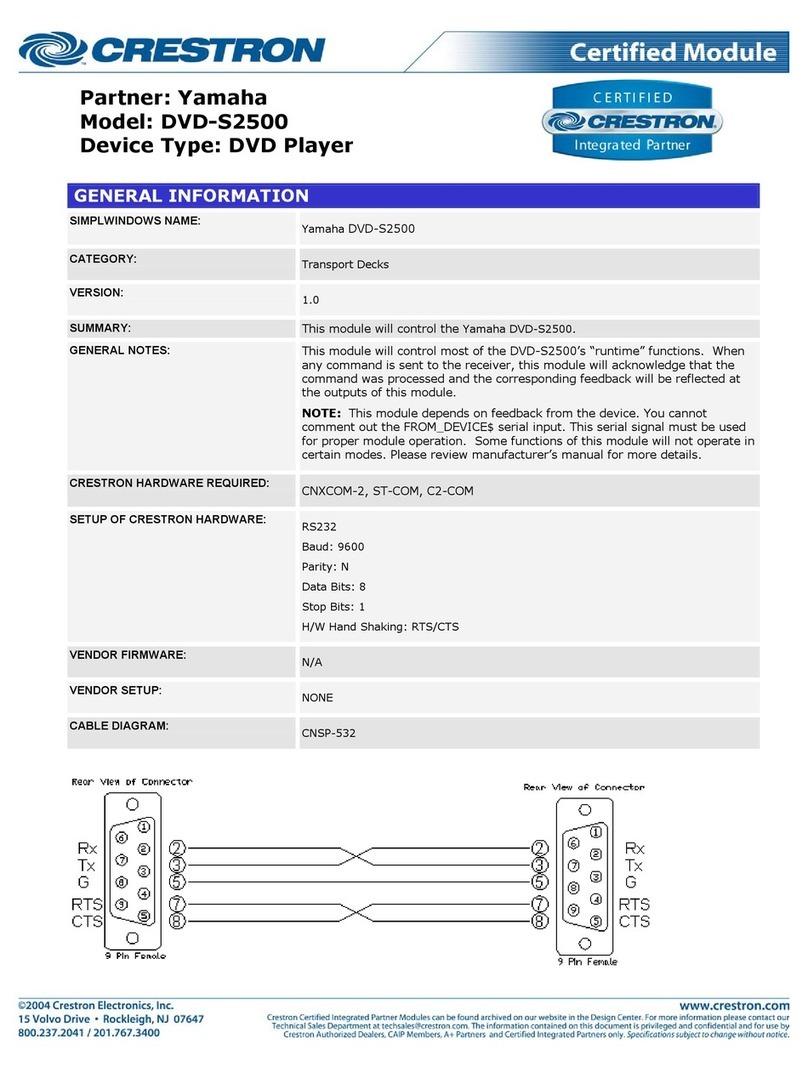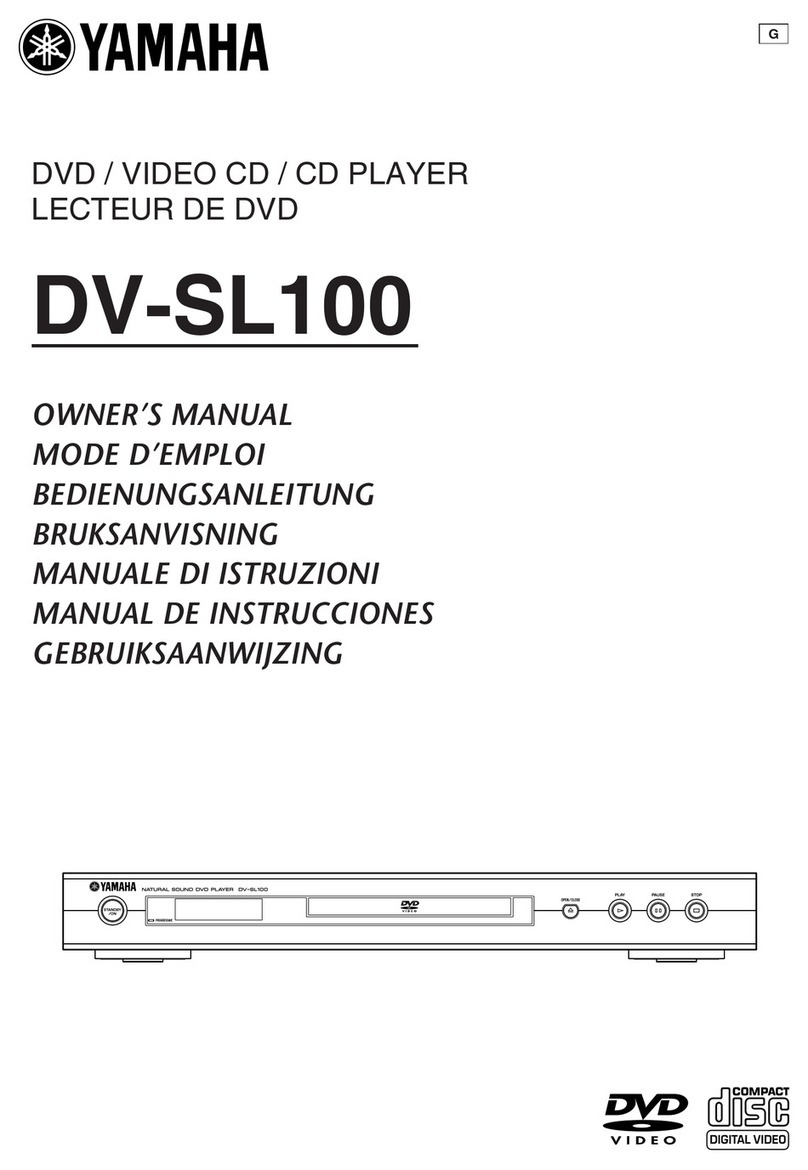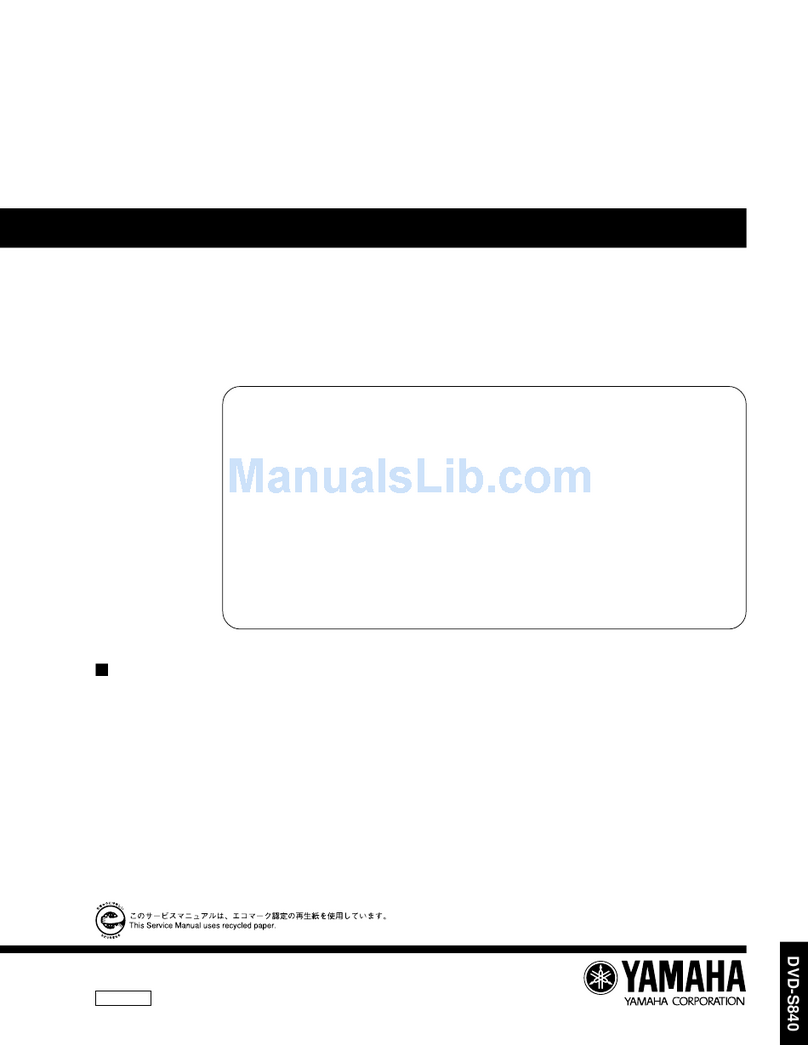Consequently, when using the DSP-A1 you can
zero out the DVD-S1500’s bass management with all
SACD sources (remember, DVD-A is locked in with
no bass management to begin with) and then get
uniform bass management from all inputs, analog or
digital: CD, DVD-A, SACD, DD, and DTS. The result
is that a reviewer like me can not only enjoy the musical
sounds of these new formats the way they were meant
to be enjoyed, but can also do critical comparative
listening without being haunted by the prospect of
mal-adjusted (or non-adjusted) bass management
screwing up my conclusions.
Unfortunately, the DSP-A1 does not have distance
compensation with the six-channel analog inputs. (It
obviously has them with all DD and DTS digital
inputs.) However, and fortunately, in my middle
system all of the speakers are nearly the same distance
from the listening position, so the distance-
compensation adjustment (with DVD-A, in particular)
can be zeroed out. Yes, my middle system is ideal for
evaluating these new surround technologies. OK, why
waste more time. Let’s cut to the chase: Yamaha vs.
Yamaha.
What does this last sentence mean? Well, it means
that I took a very good CD recording (one that I still
consider a reference standard for two-channel PCM
audio sound), and after applying some very good
Yamaha DSP surround enhancements that the DSP-
A1 offers, compared it, A/B style, to the same
recording produced with SACD surround technology.
The recording was the Heinrich Biber and Johann
Schmelzer recording Seventeenth Century Music and
Dance from the iennese Court (Chesky CD173 and
SACD 262). One advantage with this particular
comparison was that the relative levels between the
two presentations were very close, thereby eliminating
the typical “louder sounds better” phenomenon.
The main-channel speakers were Dunlavy
Cantatas, reviewed by me in issue 7, and still installed
in my middle system, with the Cantatas pulled out
from the front wall several feet and positioned about
9 feet apart. The surround speakers were wide-
dispersion Allison Model Fours, located well out to
the sides, somewhat behind the listening position and
about six feet from the floor. (Room-power response
curves I ran on all of these speaker systems can be
found in issue 95.) The contest also included the front
“effects” channels the DSP-A1 offers with its hall-
simulation modes, and the speakers up there (on the
front wall, six feet up and essentially flanking the
Cantatas) were a pair of modified Radio Shack mini-
speakers. (I had modified them by replacing the
tweeter and crossover network with Allison versions
and using better acoustic stuffing inside of the box.)
The subwoofer in this system is a Hsu TN1220,
reviewed by me in issue 67.
The listening room is roughly 17 x 22 feet, with an
-foot ceiling and the listening position was about 10
feet from the axis between the main speakers. If this
face off were not able to highlight the surround,
bandwidth, and noise-level advantages of SACD,
nothing else would be able to, either.
In this case, the SACD release was a 4.1 job, with
no output from the center channel. Because of this,
rather than let the DSP-A1 apply surround
enhancements to the CD that included a derived center
feed, I chose to make use of one of its standard Yamaha
DSP hall simulations, notably the one labeled “Hall
C.” (The processor’s manual says that Hall C simulates
a European, “classic shoe-box type concert hall with
approximately 1700 seats.”) This function has the left
and right channel signals go to the left and right main
speakers unaltered, with DSP applied to the side/rear
surrounds and the front “effects” channels. This is in
contrast to the SACD version playback, which had only
the left and right mains and the left and right side/
rear surrounds active. This channel-count difference
will mean a lot, as we shall see.
The results? Well, the surround-sound SACD
sounded better than the CD when the latter was played
back with only two-channels in operation. (It is easy
to switch to straight-stereo CD playback from any of
the Yamaha DSP modes to compare processed and
unprocessed playback.) It would be hard to see how
the result could be otherwise, given the impact of the
surround channels with the SACD version.
However, I think that the CD won the contest by
a slight margin when the Yamaha DSP hall-simulation
circuits were engaged.
Yep, with the CD, I believe that the incorporation
of those two “effects” channels up front, in addition
to the standard hall ambiance applied to the rear/side
surrounds, managed to simulate a concert-hall sense
space better than what the SACD release could deliver.
Now, this is obviously a matter of subjective
opinion and some listeners would have no doubt
preferred the SACD version, mainly because of the
somewhat tighter soundstage focus. However, I felt
that the front “effects” channels opened up the sound
and allowed the CD to sound better than the SACD
version, particularly with tight-focus main speakers
like the Cantatas. Please note that no matter which
version might be preferred, the contest was no
walkover. We are discussing a taste-related issue here.
OK, let’s think about this a bit. It is possible that
the SACD was not originally mastered with surround
sound in mind, being engineered by the very talented
Miguel Kertsman way back in 1997. My guess is that
the Chesky engineers had to work with the material
in such a way when producing the later multi-channel
version that they essentially had to simulate surround
sound from a mix that was originally set up to deliver
a fine two-channel program. That with their obviously
very good studio processing hardware they still could