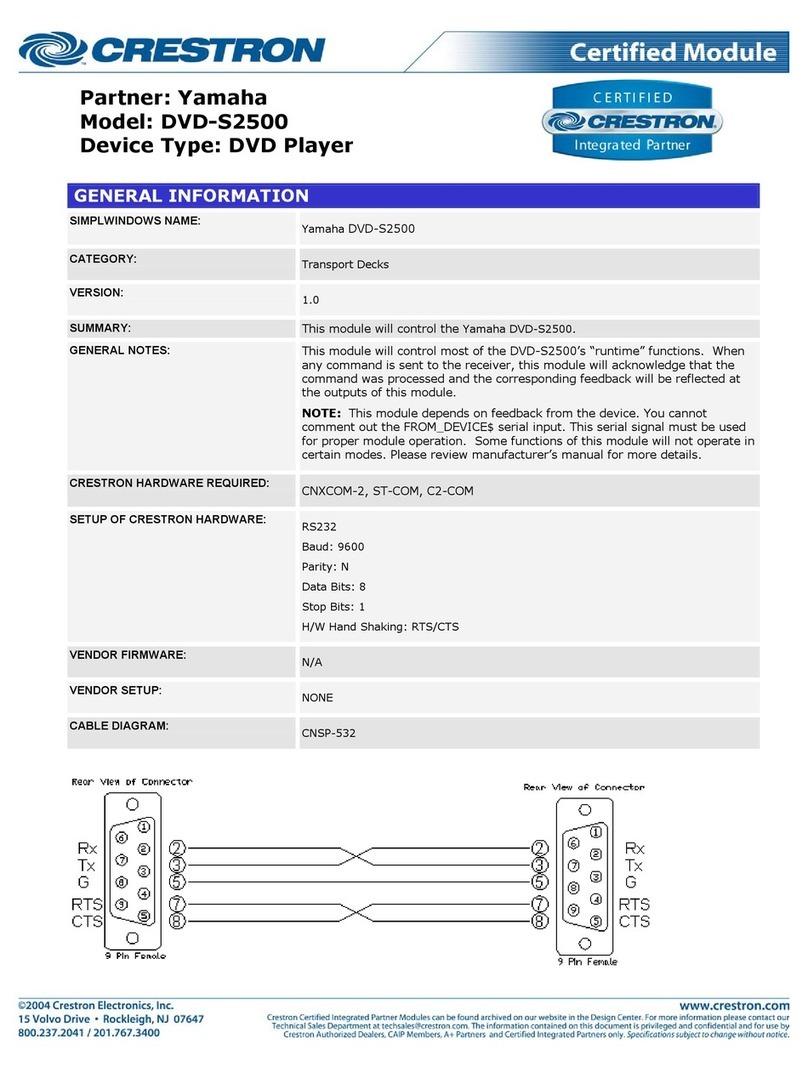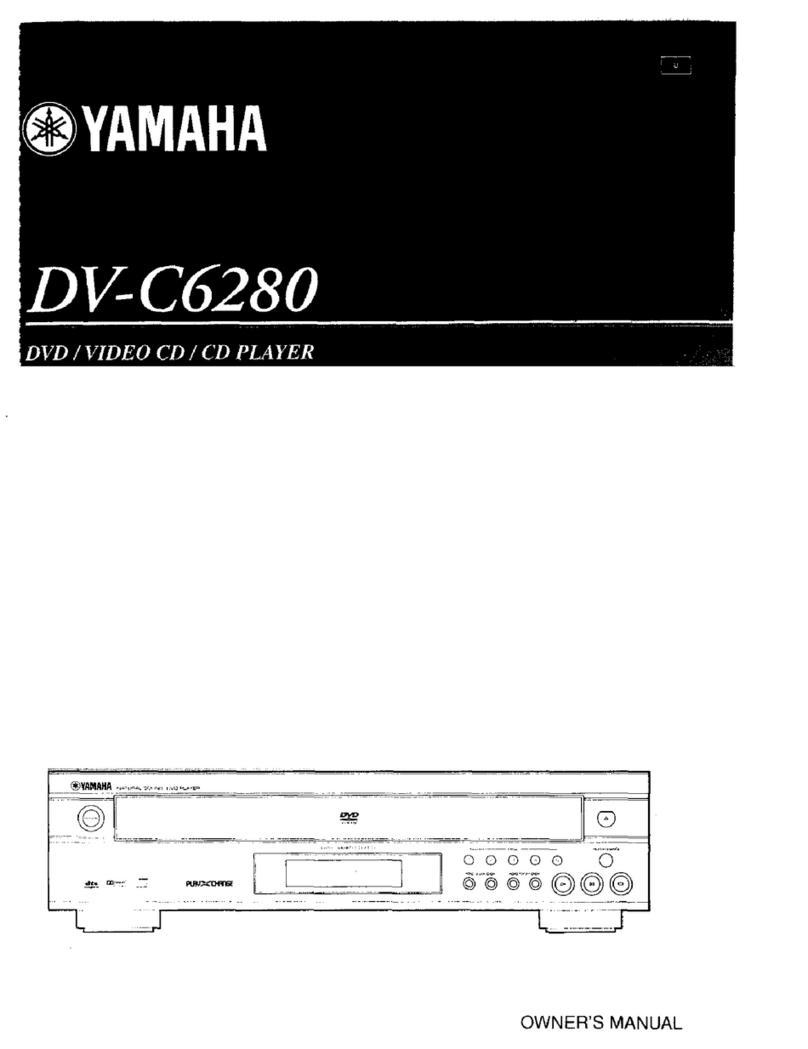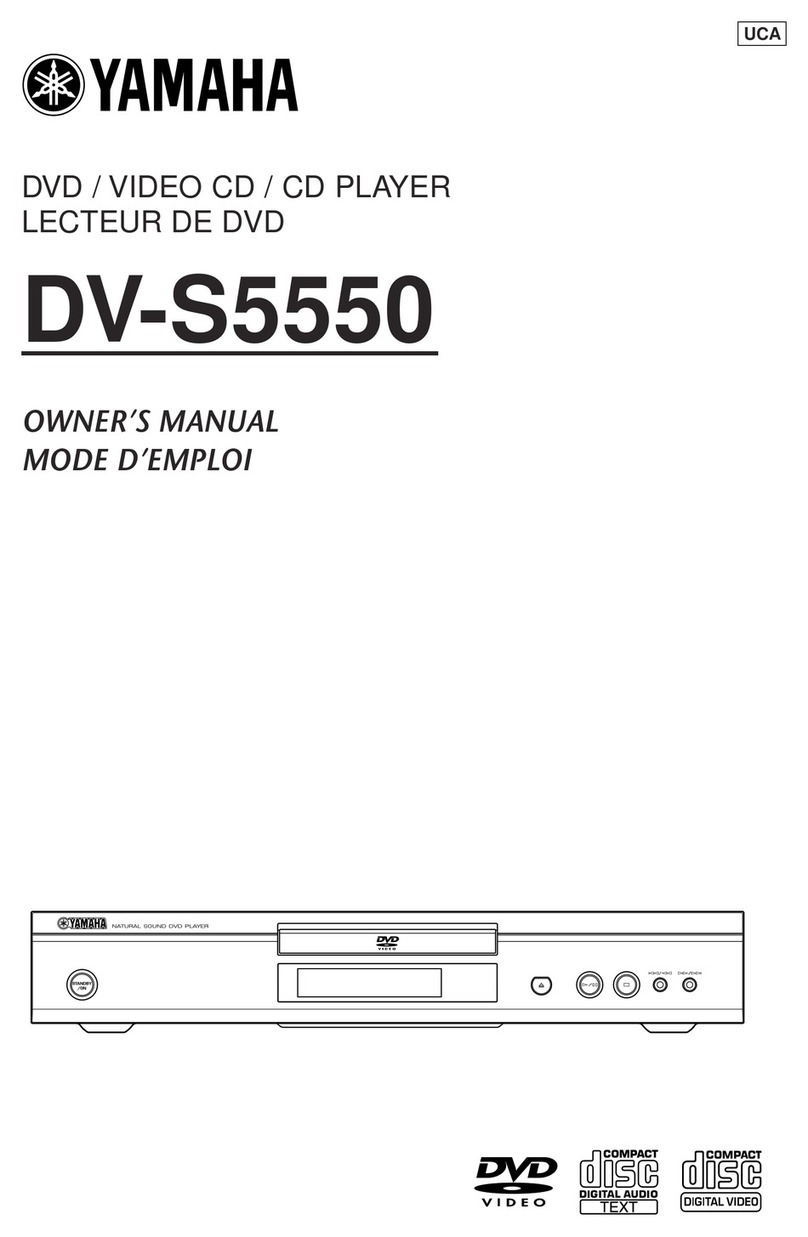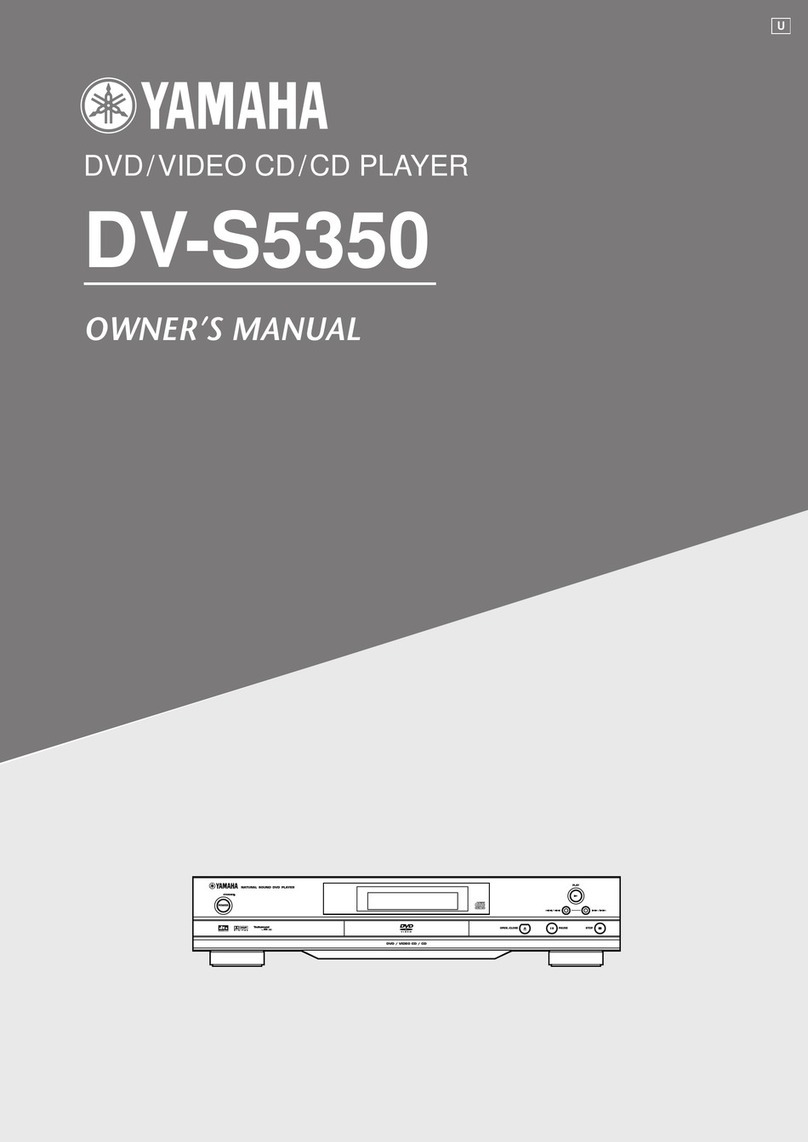100866
P.O.Box 1, Hamamatsu, Japan
■CONTENTS
TO SERVICE PERSONNEL .......................................... 2
PREVENTION OF ELECTRO STATIC DISCHARGE ... 4
LOCALE MANAGEMENT INFORMATION ................... 4
FRONT PANEL .............................................................. 5
REMOTE CONTROL PANEL ........................................ 5
REAR PANEL ................................................................ 6
SPECIFICATIONS.......................................................... 6
INTERNAL VIEW ........................................................... 7
DISASSEMBLY PROCEDURES ............................. 8~12
OPTICAL PICKUP SELF-DIAGNOSIS AND
REPLACEMENT PROCEDURE .................................. 13
SERVICE MODE AND SELF-DIAGNOSIS FUNCTION ...
14~18
ASSEMBLING AND DISASSEMBLING THE
MECHANISM UNIT ................................................ 19~28
OPTICAL PICKUP TILT ADJUSTMENT ............... 29~30
ELECTRICAL CONFIRMATION ............................ 30~31
DISPLAY DATA ..................................................... 32~33
IC DATA ................................................................. 34~37
PIN CONNECTION DIAGRAM .................................... 37
PRINTED CIRCUIT BOARD .................................. 38~46
BLOCK DIAGRAM ................................................. 46~47
SCHEMATIC DIAGRAM ........................................ 48~63
PARTS LIST ........................................................... 64~74
REMOTE CONTROL.................................................... 75
SERVICE MANUAL
DVD AUDIO/VIDEO SACD PLAYER
DVD-S2300MK2
DVD-S2300MK2
IMPORTANT NOTICE
This manual has been provided for the use of authorized YAMAHA Retailers and their service personnel.
It has been assumed that basic service procedures inherent to the industry, and more specifically YAMAHA Products, are already
known and understood by the users, and have therefore not been restated.
WARNING: Failure to follow appropriate service and safety procedures when servicing this product may result in personal
injury, destruction of expensive components, and failure of the product to perform as specified. For these reasons,
we advise all YAMAHA product owners that any service required should be performed by an authorized
YAMAHA Retailer or the appointed service representative.
IMPORTANT: The presentation or sale of this manual to any individual or firm does not constitute authorization, certification or
recognition of any applicable technical capabilities, or establish a principle-agent relationship of any form.
The data provided is believed to be accurate and applicable to the unit(s) indicated on the cover. The research, engineering, and
service departments of YAMAHA are continually striving to improve YAMAHA products. Modifications are, therefore, inevitable
and specifications are subject to change without notice or obligation to retrofit. Should any discrepancy appear to exist, please
contact the distributor's Service Division.
WARNING: Static discharges can destroy expensive components. Discharge any static electricity your body may have
accumulated by grounding yourself to the ground buss in the unit (heavy gauge black wires connect to this buss).
IMPORTANT: Turn the unit OFF during disassembly and part replacement. Recheck all work before you apply power to the unit.
w
w
w
.
x
i
a
o
y
u
1
6
3
.
c
o
m
Q
Q
3
7
6
3
1
5
1
5
0
9
9
2
8
9
4
2
9
8
T
E
L
1
3
9
4
2
2
9
6
5
1
3
9
9
2
8
9
4
2
9
8
0
5
1
5
1
3
6
7
3
Q
Q
TEL 13942296513 QQ 376315150 892498299
TEL 13942296513 QQ 376315150 892498299
http://www.xiaoyu163.com
http://www.xiaoyu163.com