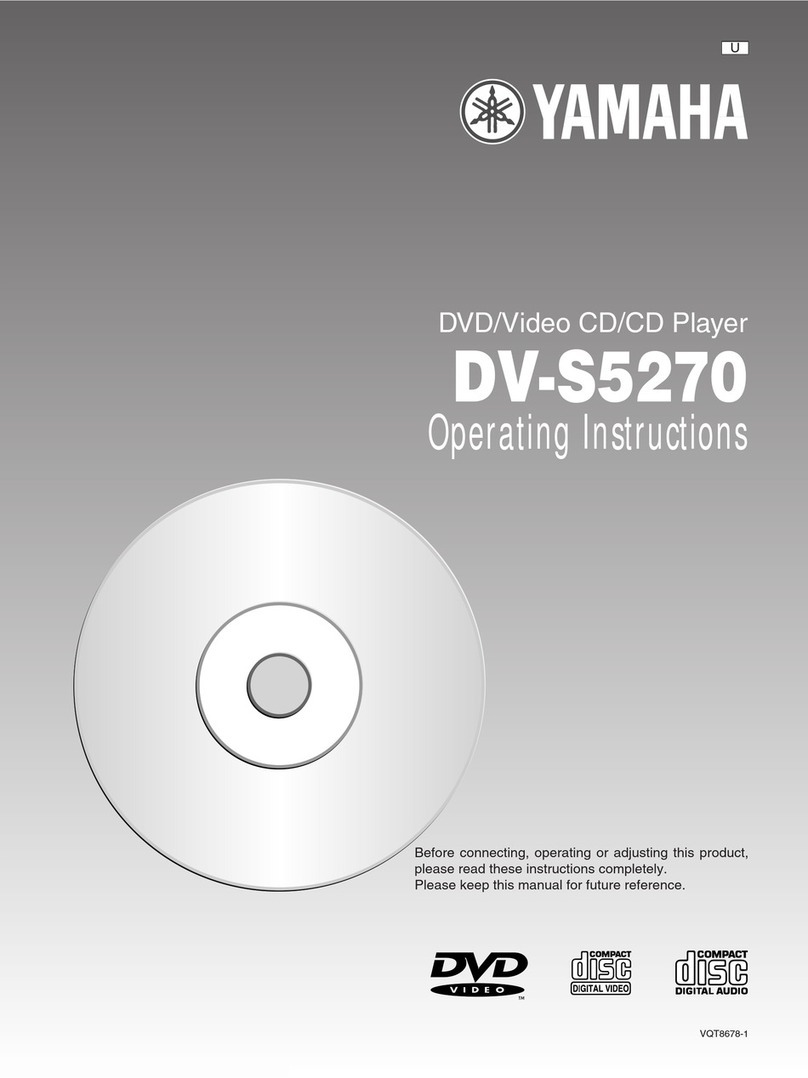Yamaha DVD-S2500 User manual
Other Yamaha DVD Player manuals

Yamaha
Yamaha DVD-S1500 User manual

Yamaha
Yamaha DVD-S840 User manual

Yamaha
Yamaha DV-C6660 User manual
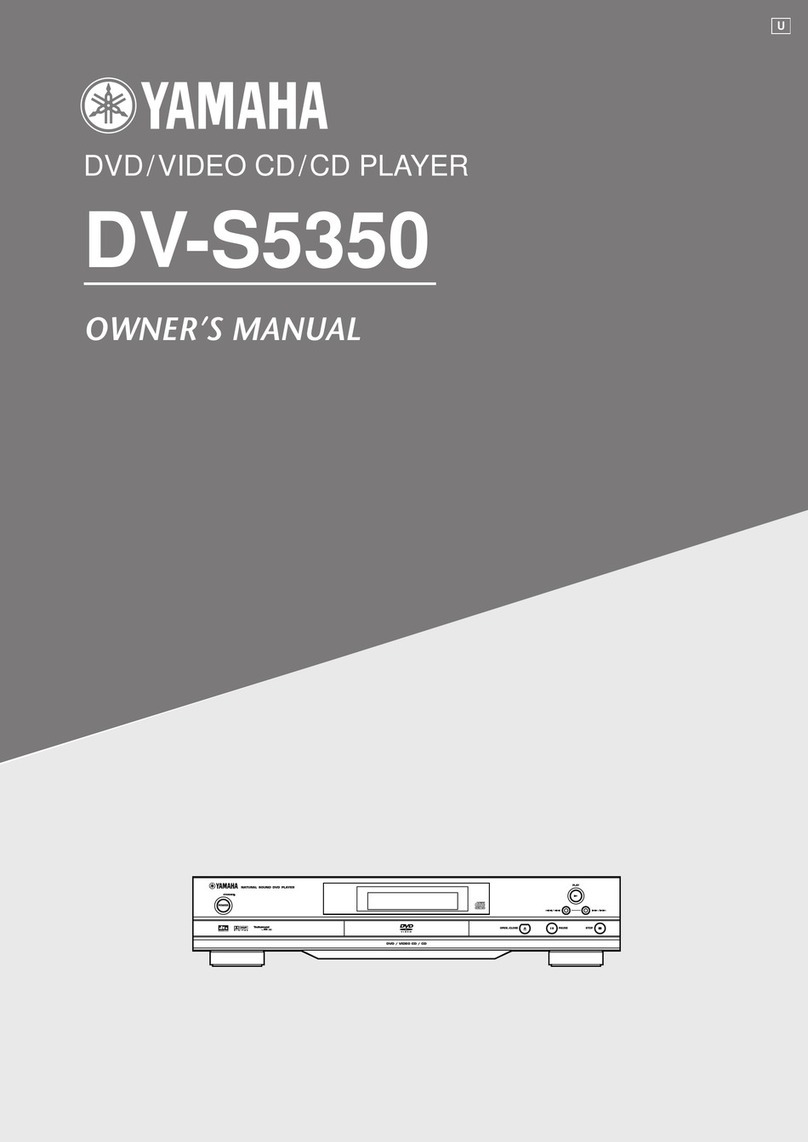
Yamaha
Yamaha DV-S5350 User manual

Yamaha
Yamaha DVD-S661 User manual

Yamaha
Yamaha DVD-S2700 User manual

Yamaha
Yamaha PianoCraft MCR-E810 User manual
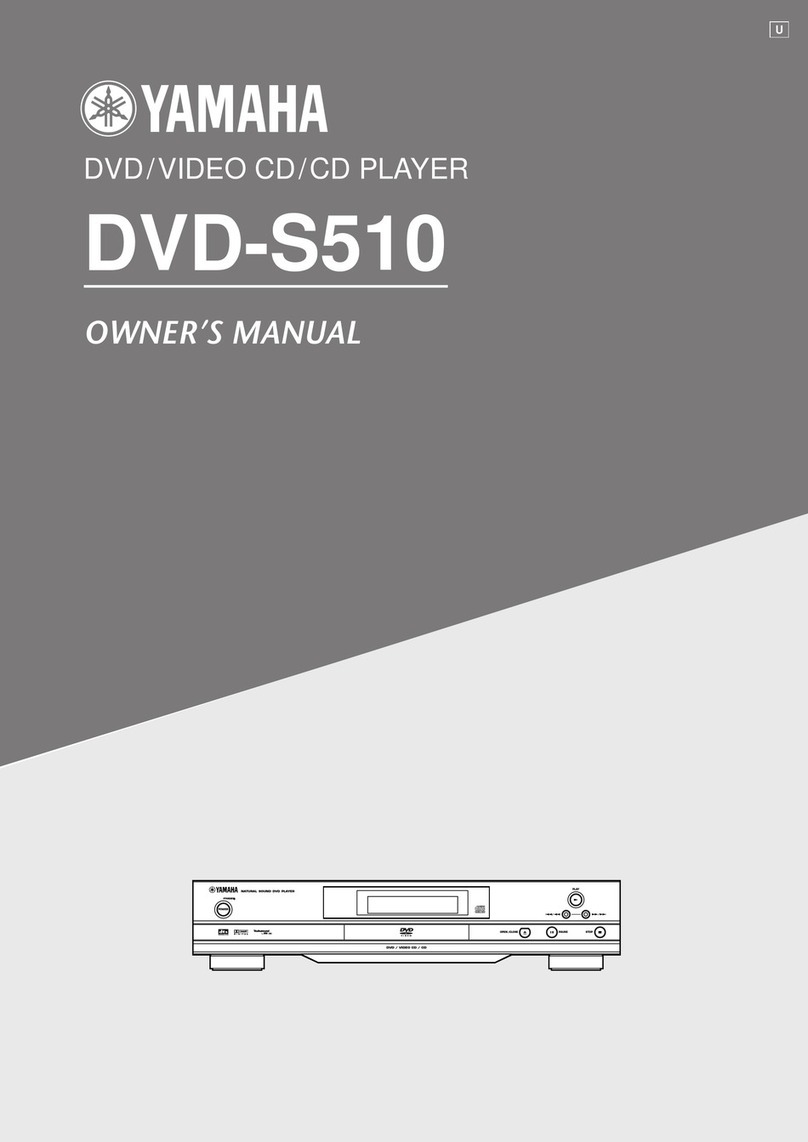
Yamaha
Yamaha DVD-S510 User manual

Yamaha
Yamaha DVD-S2700 User manual

Yamaha
Yamaha DVD-S661 User manual

Yamaha
Yamaha DVD-S520 User manual

Yamaha
Yamaha DVD-S657 User manual

Yamaha
Yamaha DVD-C940 User manual

Yamaha
Yamaha DVD-S559MK2 User manual
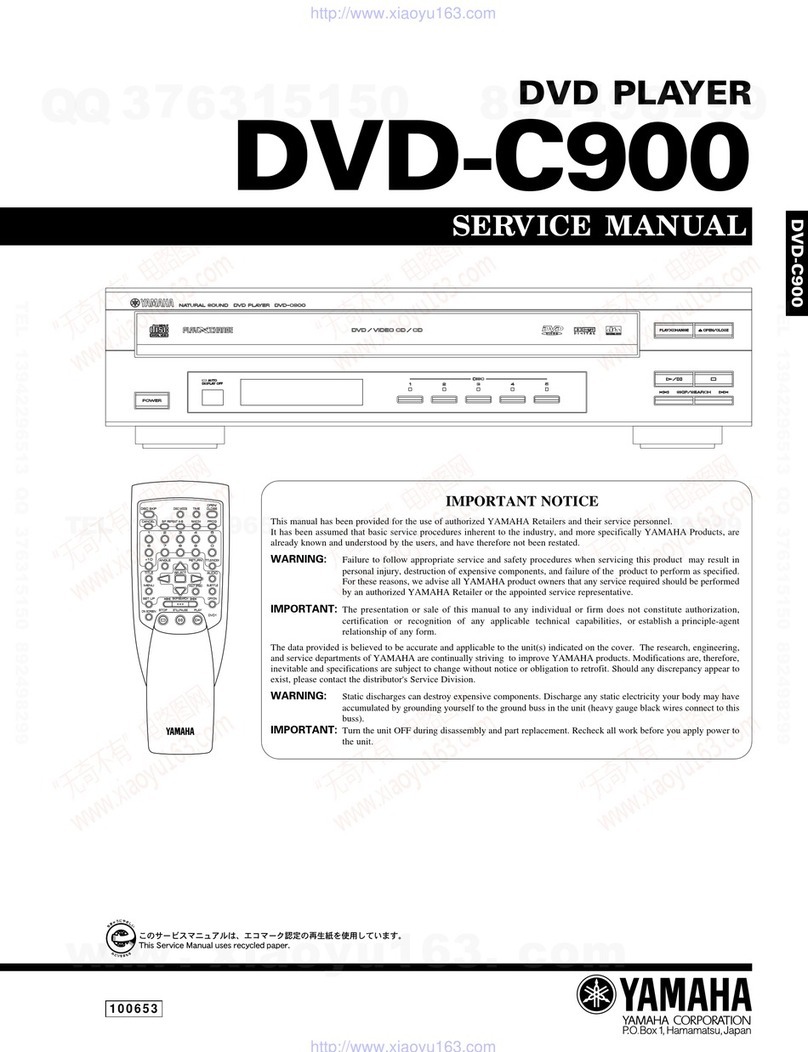
Yamaha
Yamaha DVD-C900 User manual

Yamaha
Yamaha PianoCraft MCR-840 User manual

Yamaha
Yamaha DVD-S530 User manual

Yamaha
Yamaha DVD-S520 User manual
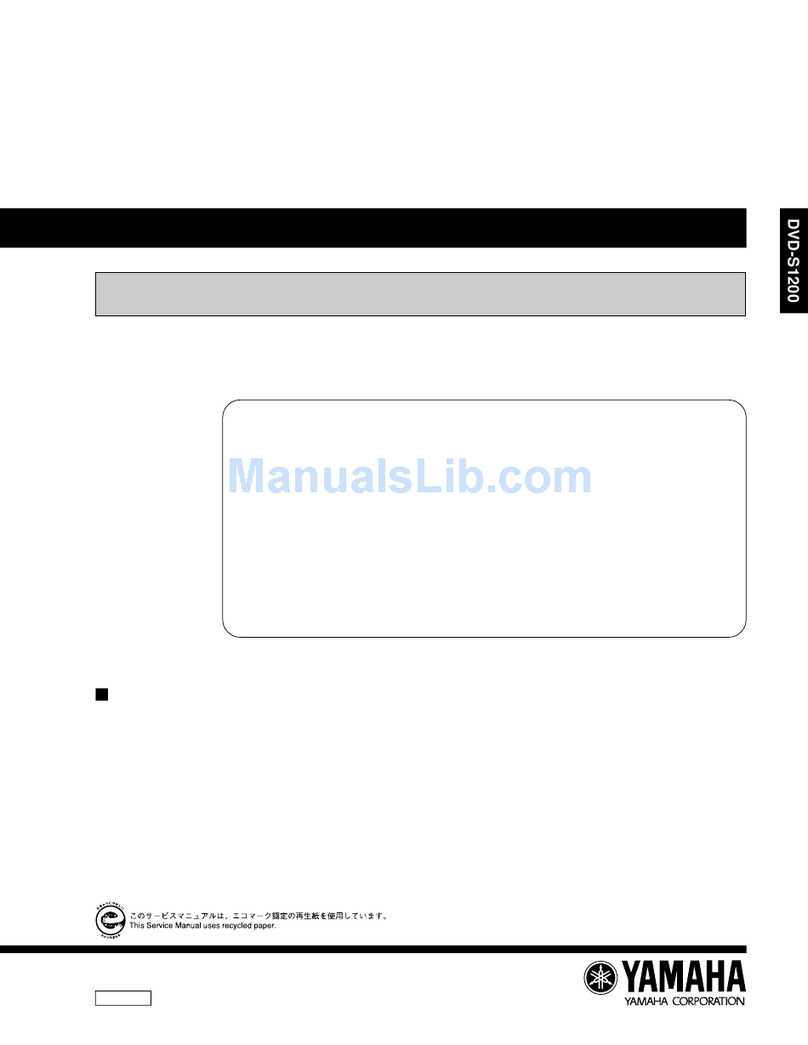
Yamaha
Yamaha DVD-S1200 User manual
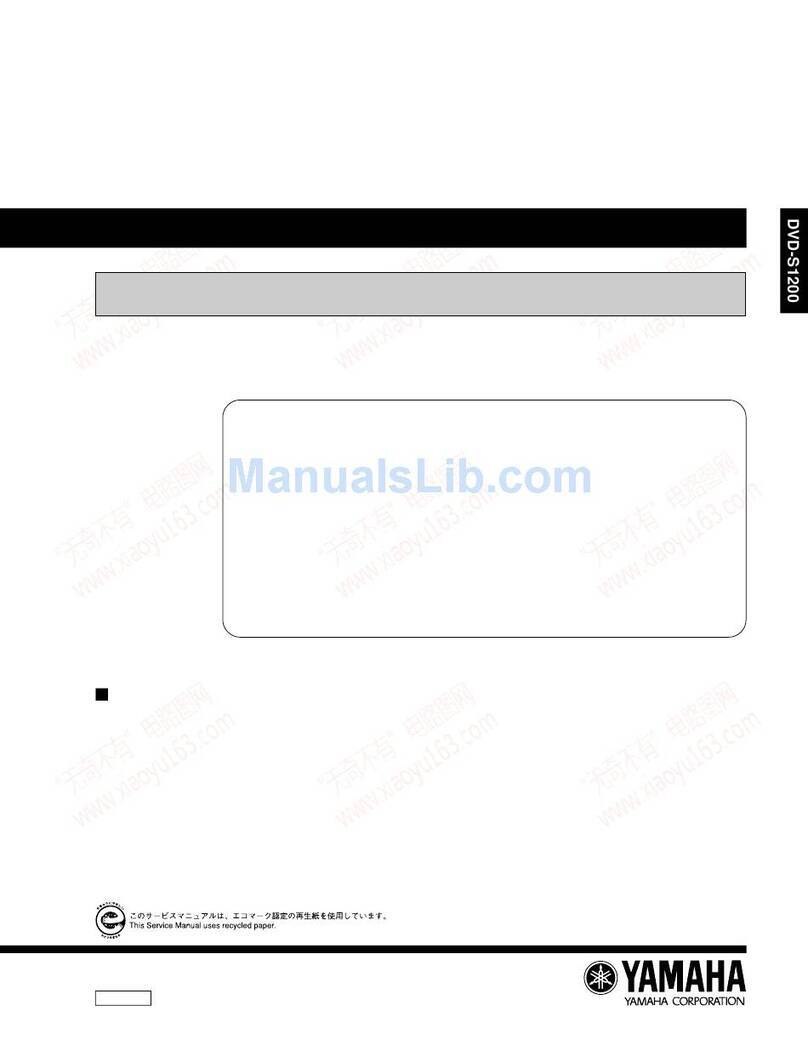
Yamaha
Yamaha DVD-S1200 User manual