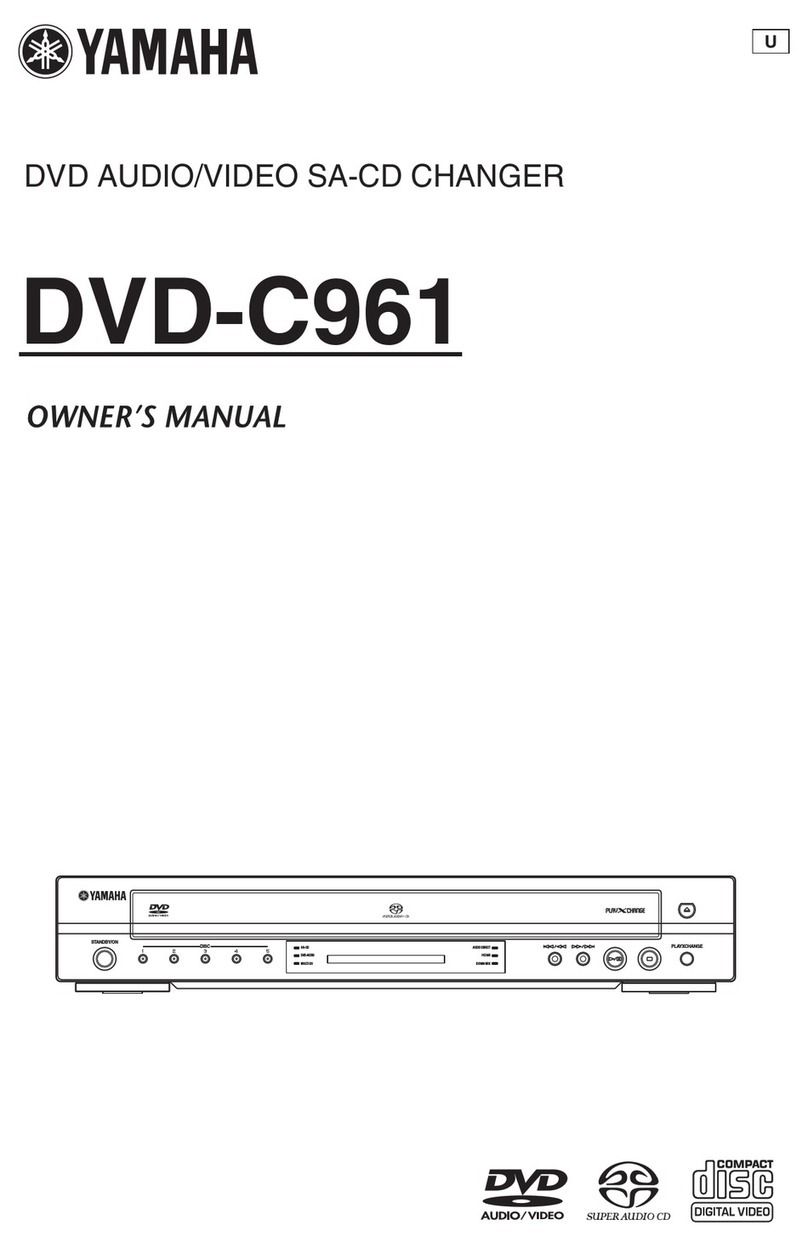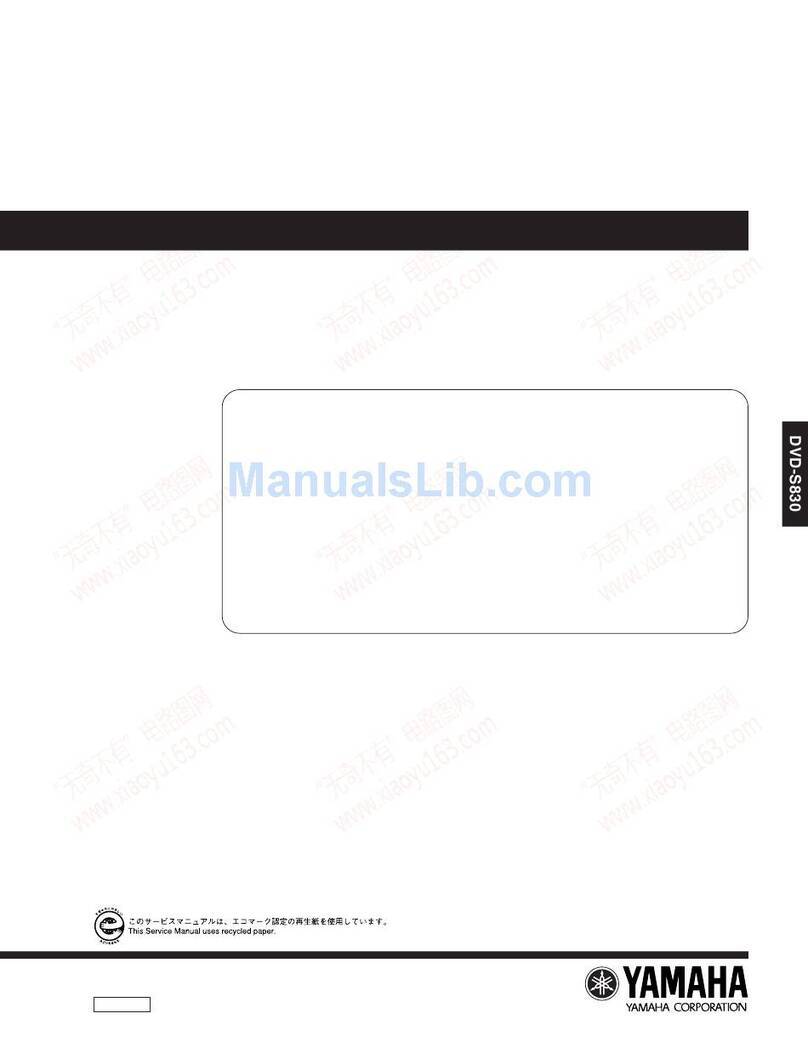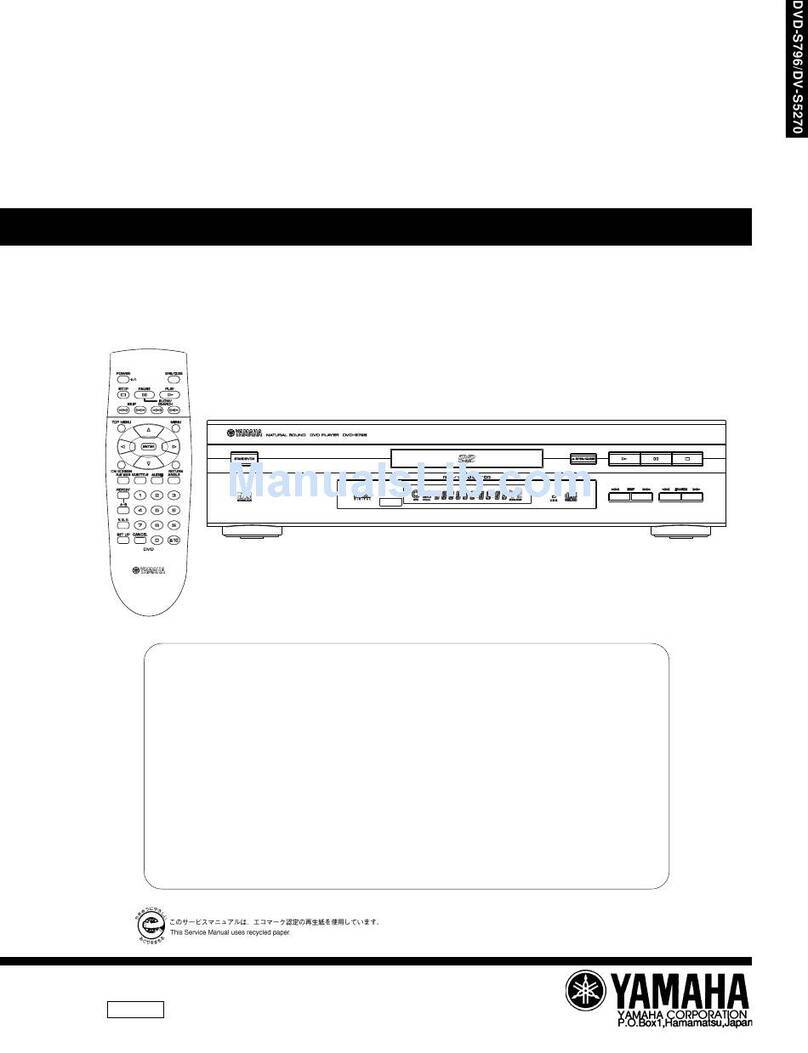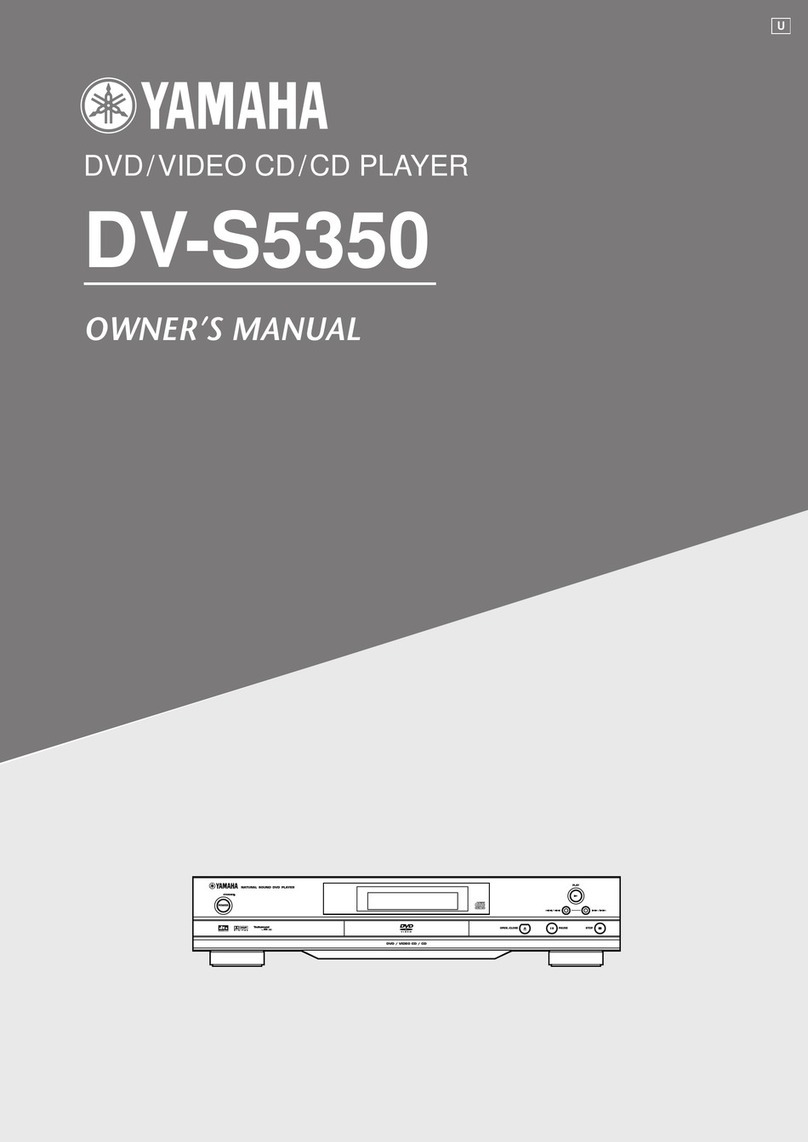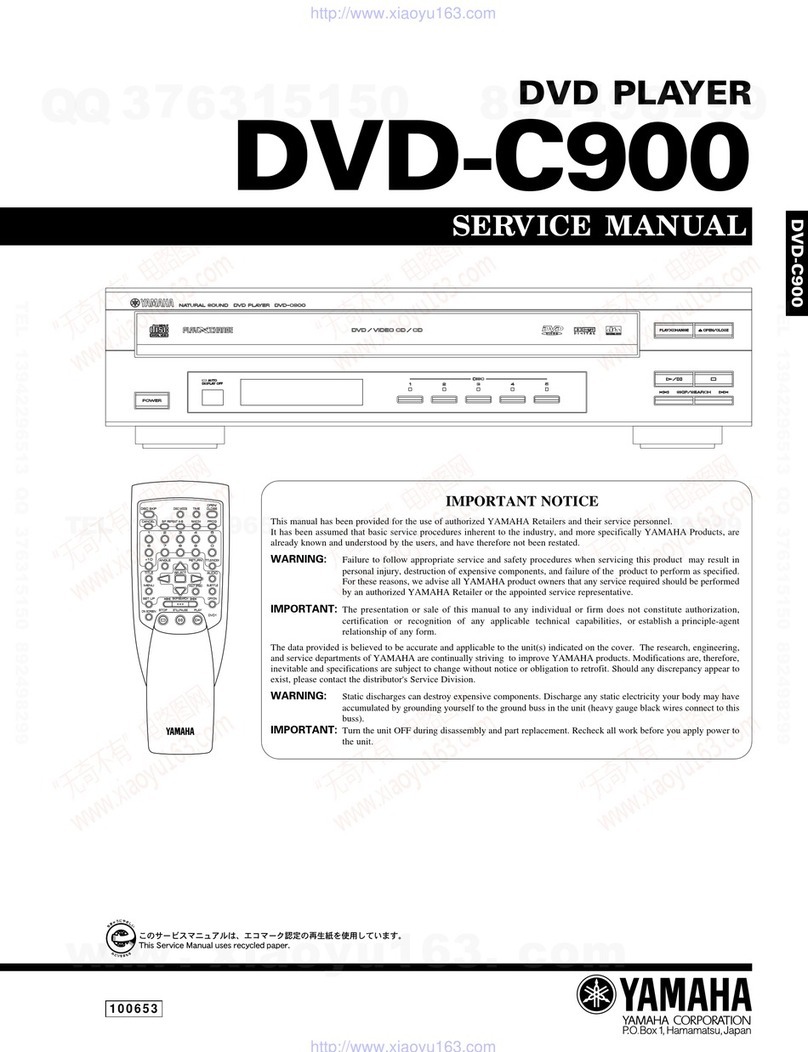1En
English
PREPARATIONINTRODUCTION TUNER
OPERATIONS OTHER
OPERATIONS ADDITIONAL
INFORMATION
BASIC
OPERATIONS
FEATURES.............................................................2
SUPPLIED ACCESSORIES ................................. 2
NOTES ABOUT PLAYABLE DISCS/FILES......3
CONTROLS AND FUNCTIONS.......................... 4
Receiver (R-840)........................................................ 4
DVD player (DVD-840) ............................................ 5
Remote control...........................................................6
PREPARATIONS ................................................... 8
Connecting speakers/external components/
antennas................................................................. 8
Connecting power cables........................................... 9
Connecting a recorder (CDR, MDR, etc.)............... 10
Connecting an AV receiver or decoder.................... 10
Connecting an iPod™.............................................. 11
Connecting USB devices ......................................... 11
Installing the batteries in the remote control ...........12
Using the remote control ......................................... 12
Adjusting the Clock................................................. 13
SETTING THE SYSTEM ...................................14
Turn on the TV and the system................................ 14
Setting the TV display ............................................. 14
Selecting the output type for COMPONENT
jacks..................................................................... 15
Selecting the HDMI audio output............................15
On-screen display (OSD) language ......................... 15
Audio, Subtitle and Disc menu languages............... 16
SYSTEM OPERATIONS.....................................17
Basic system operations...........................................17
Changing the brightness of the front panel
display ................................................................. 18
To use headphones................................................... 18
DISC AND USB DEVICE OPERATIONS.........19
Using the on-screen display..................................... 19
Playback operations................................................. 19
Stopping playback ...................................................20
Resume and Last Memory.......................................20
Pausing playback ..................................................... 20
Rewind and fast forward.......................................... 20
Selecting chapters and tracks................................... 21
Selecting items by number....................................... 21
DVD-Video menus .................................................. 21
VCD and SVCD menus (PBC)................................ 21
Slow-motion playback............................................. 22
Frame-by-frame playback........................................ 22
Selecting languages and audio................................. 22
Selecting subtitles.................................................... 22
Selecting camera angles........................................... 23
Zoom........................................................................ 23
Repeat playback....................................................... 23
A–B repeat playback................................................ 24
Random playback .................................................... 24
Program playback.................................................... 25
Searching Discs .......................................................25
Playing JPEG slideshows......................................... 26
Using Disc Navigator with DVD-Video, VCD,
and SVCD discs...................................................26
Using Disc Navigator with MP3, WMA,
MPEG-4 AAC, DivX®, WMV, and
JPEG discs/USB devices.....................................27
Viewing disc information......................................... 28
Viewing the audio format ........................................ 28
DAB (DIGITAL AUDIO BROADCASTING)
TUNING.............................................................29
Preparing the DAB tuning ....................................... 29
Tuning DAB stations ............................................... 29
DAB station information ......................................... 30
Presetting DAB stations........................................... 30
Selecting preset DAB stations (Preset tuning)......... 30
Using DAB option menu ......................................... 31
DAB frequency information .................................... 32
FM TUNING..........................................................33
Automatic tuning ..................................................... 33
Manual tuning.......................................................... 33
Automatic preset tuning........................................... 33
Manual preset tuning ............................................... 34
Selecting preset stations...........................................34
SETTING THE TIMER.......................................35
Setting the clock timer............................................. 35
Setting the sleep timer .............................................36
SETTING THE AUTO-STANDBY MODE........37
CONTROLLING iPod™......................................38
Using iPod™ ........................................................... 38
DVD SETUP MENU OPTIONS..........................39
Audio Settings menu ............................................... 39
Video Adjust menu..................................................39
Initial Settings menu................................................ 40
TROUBLESHOOTING........................................45
Receiver (R-840)...................................................... 45
Remote control ........................................................47
DVD player (DVD-840) .......................................... 47
SUPPORTED DISCS AND FORMATS..............49
Copy Control CDs ................................................... 49
DualDisc .................................................................. 49
Recordable disc compatibility .................................49
Discs made on a computer....................................... 49
MP3, WMA, and MPEG-4 AAC files..................... 49
JPEG files ................................................................ 50
About DivX®...........................................................50
About WMV............................................................ 50
About MPEG-4 AAC...............................................51
About WMA............................................................ 51
DVD-Video regions ................................................. 51
NOTES ABOUT HANDLING DISCS ................52
GLOSSARY...........................................................53
SPECIFICATIONS...............................................55
Resetting the DVD player........................................ 56
LANGUAGE, COUNTRY, AND REGION
LISTS .................................................................57
Language list............................................................ 57
Country and region list ............................................ 57
CONTENTS
INTRODUCTION
PREPARATION
BASIC OPERATIONS
TUNER OPERATIONS
OTHER OPERATIONS
ADDITIONAL INFORMATION