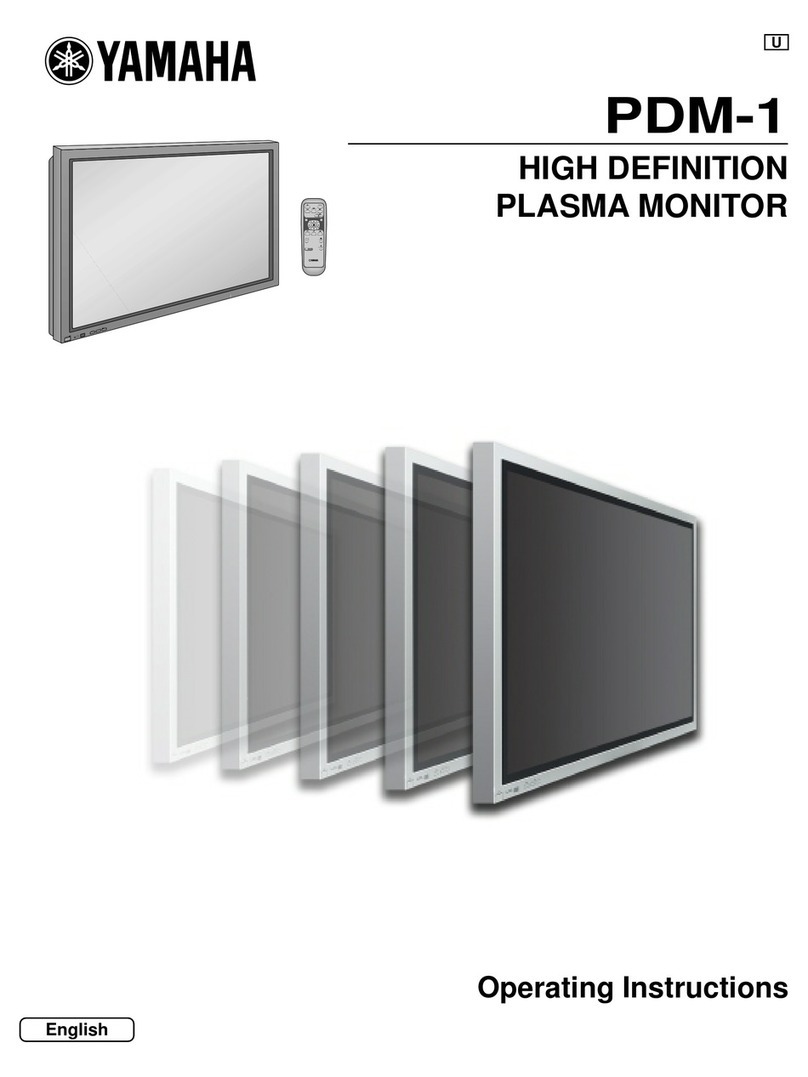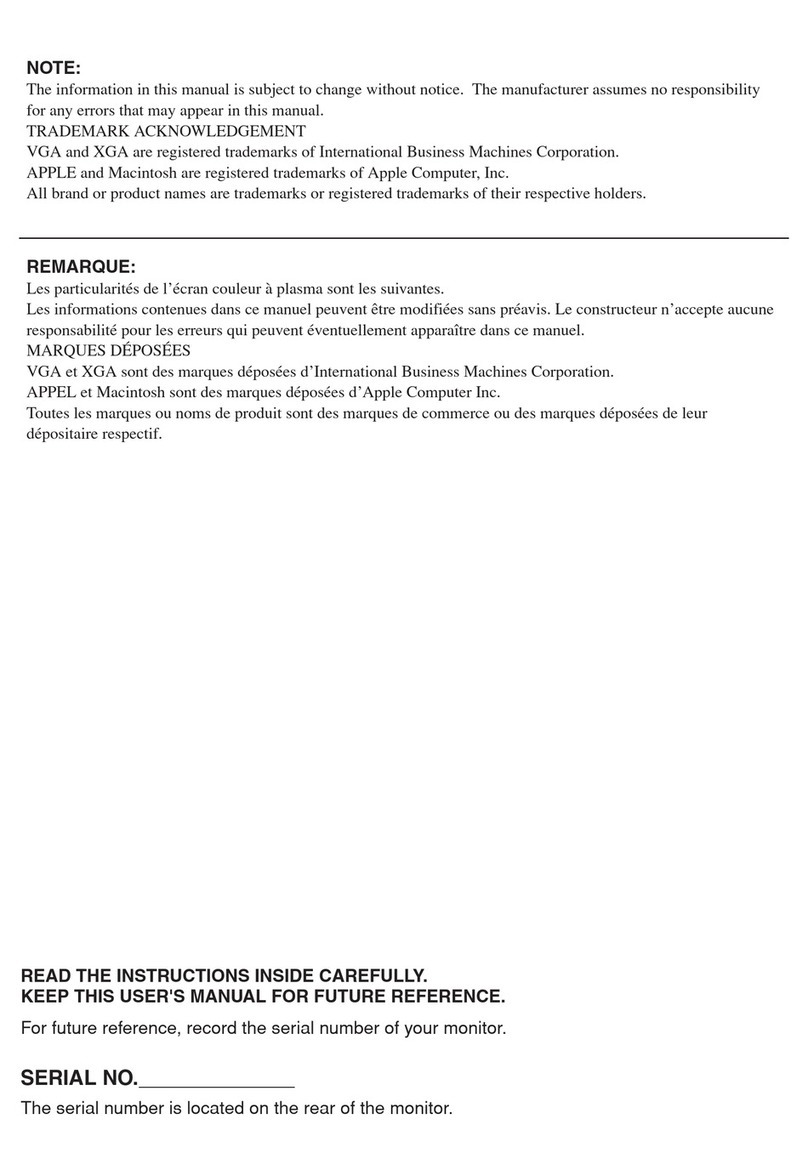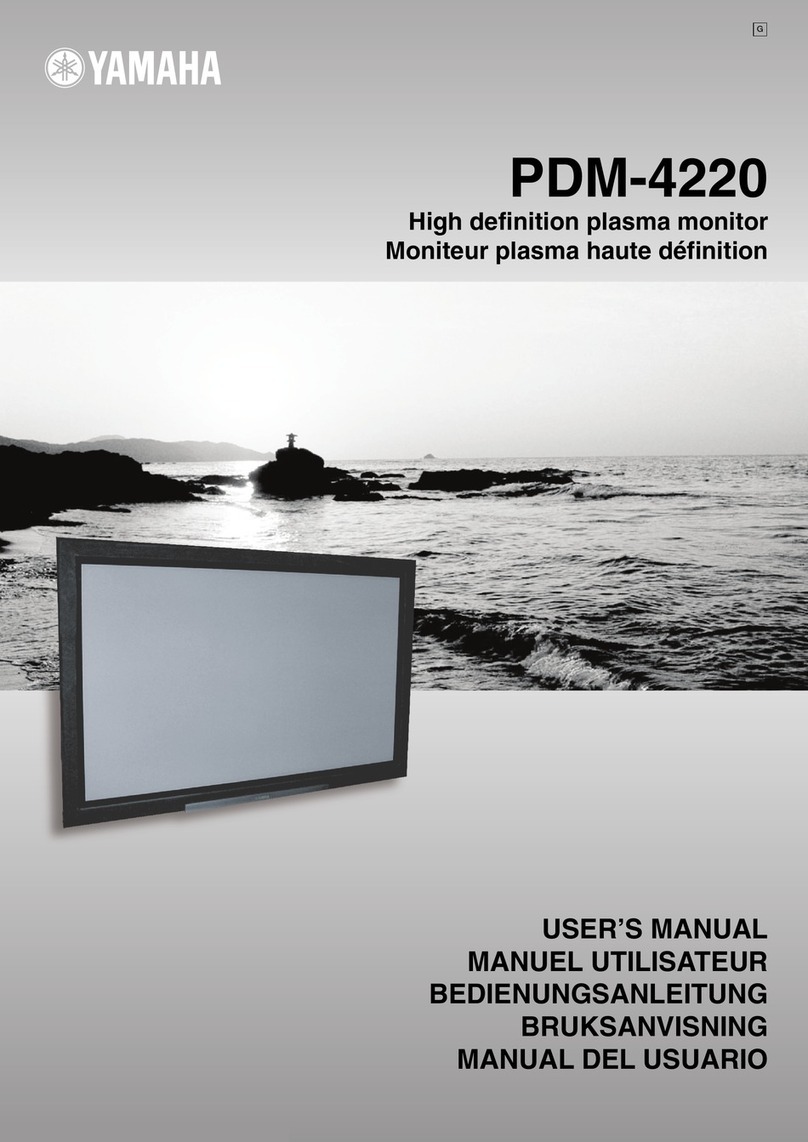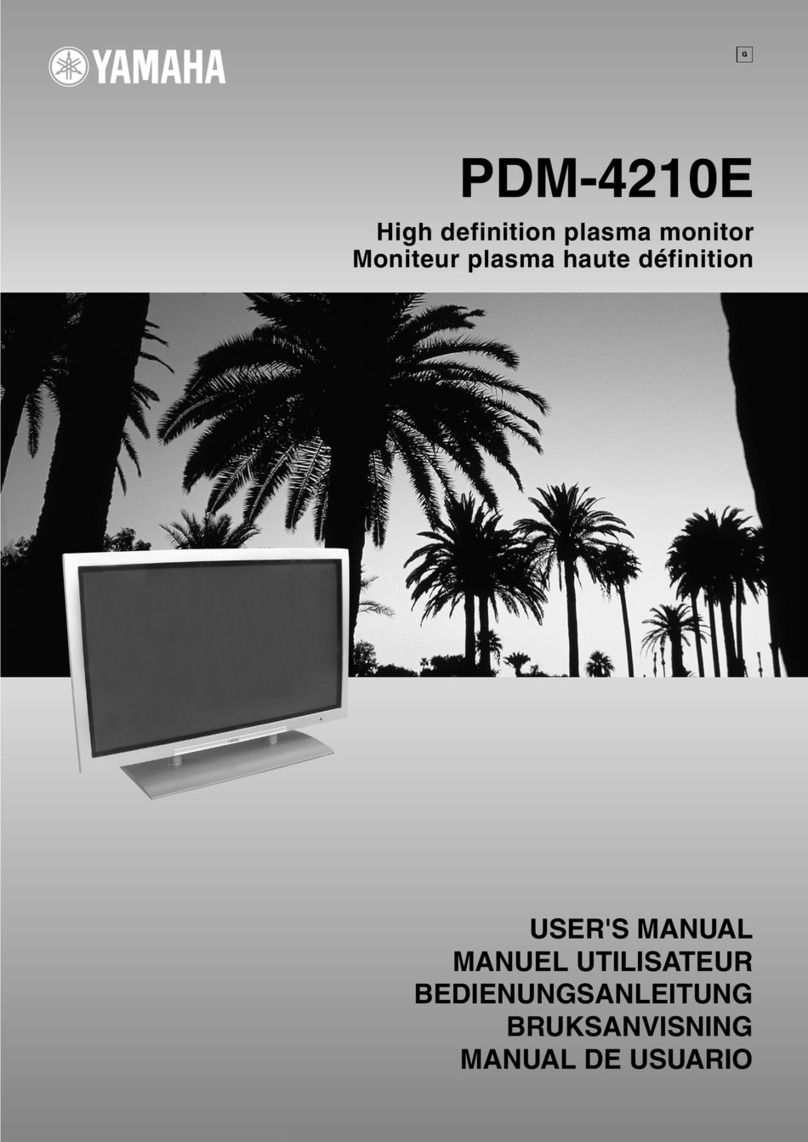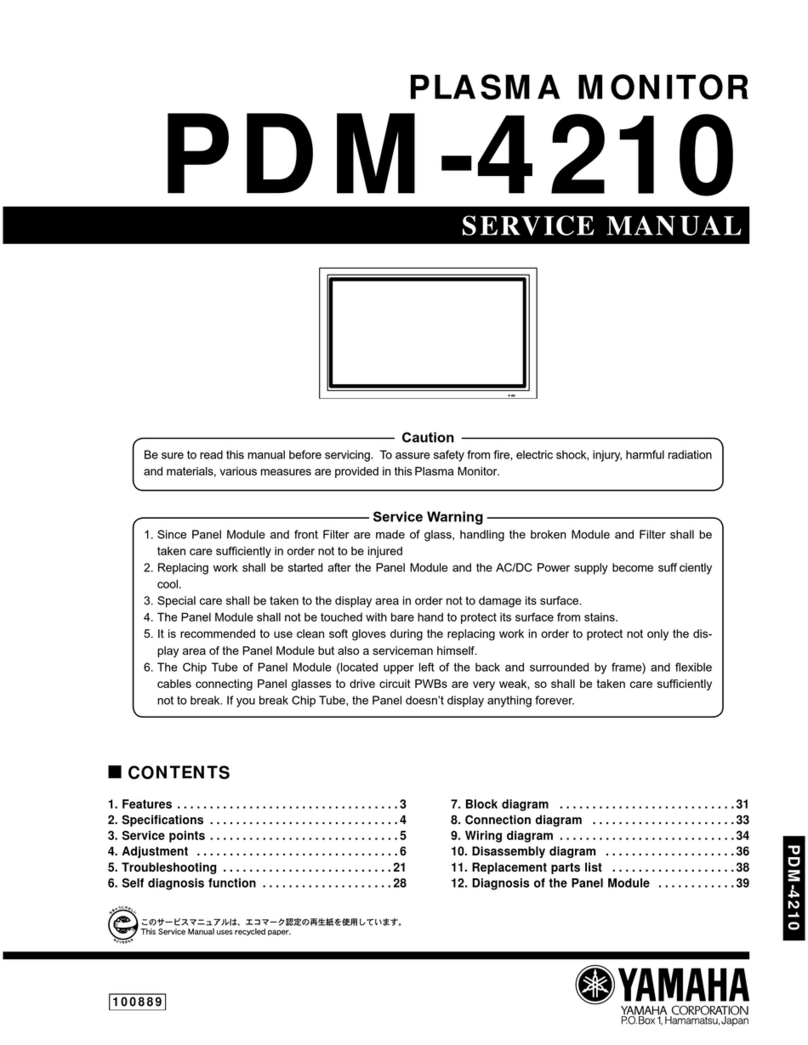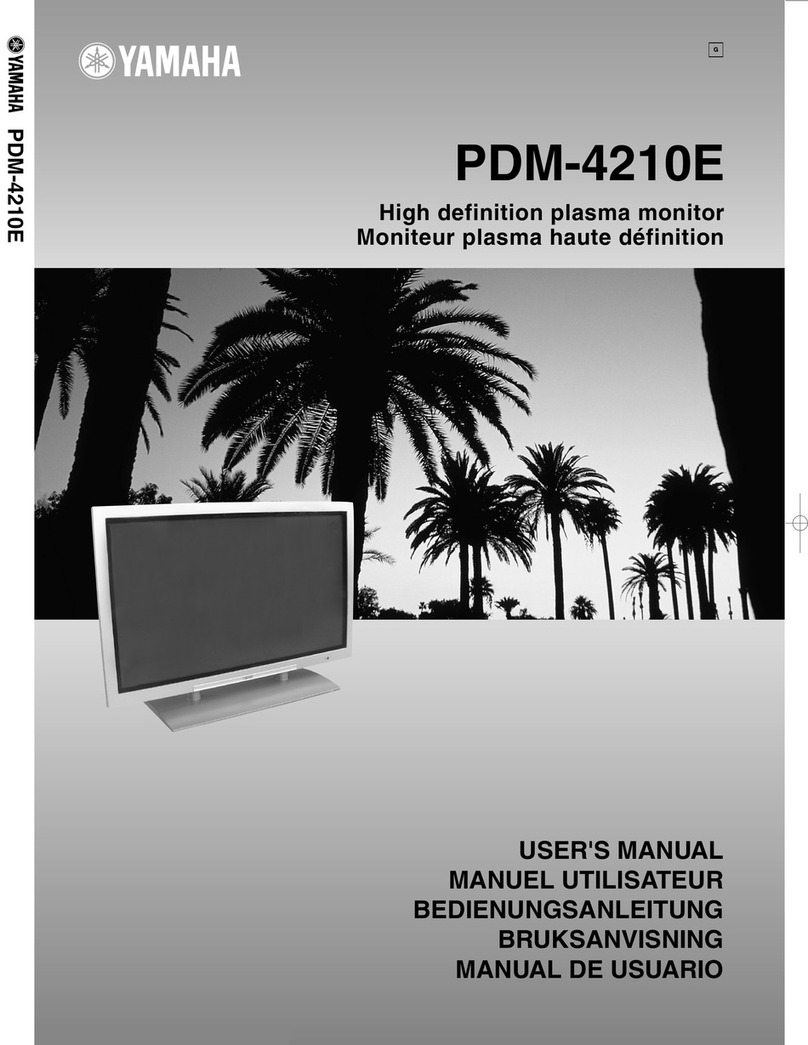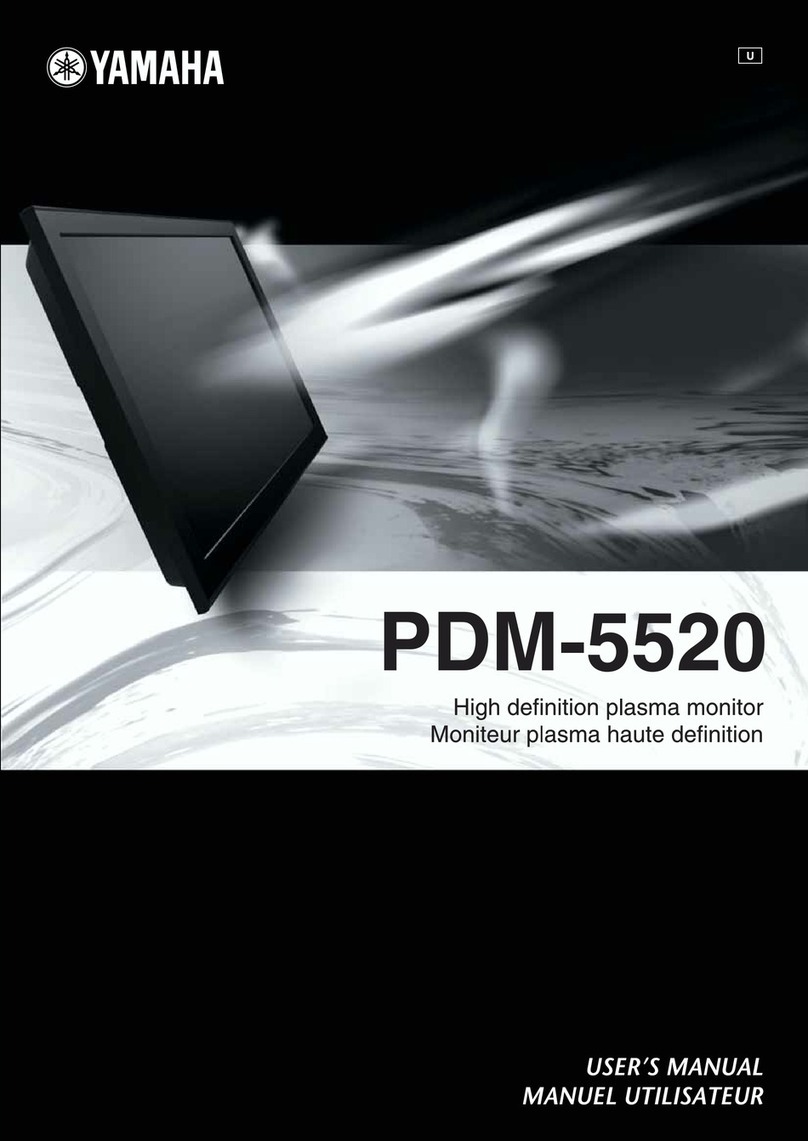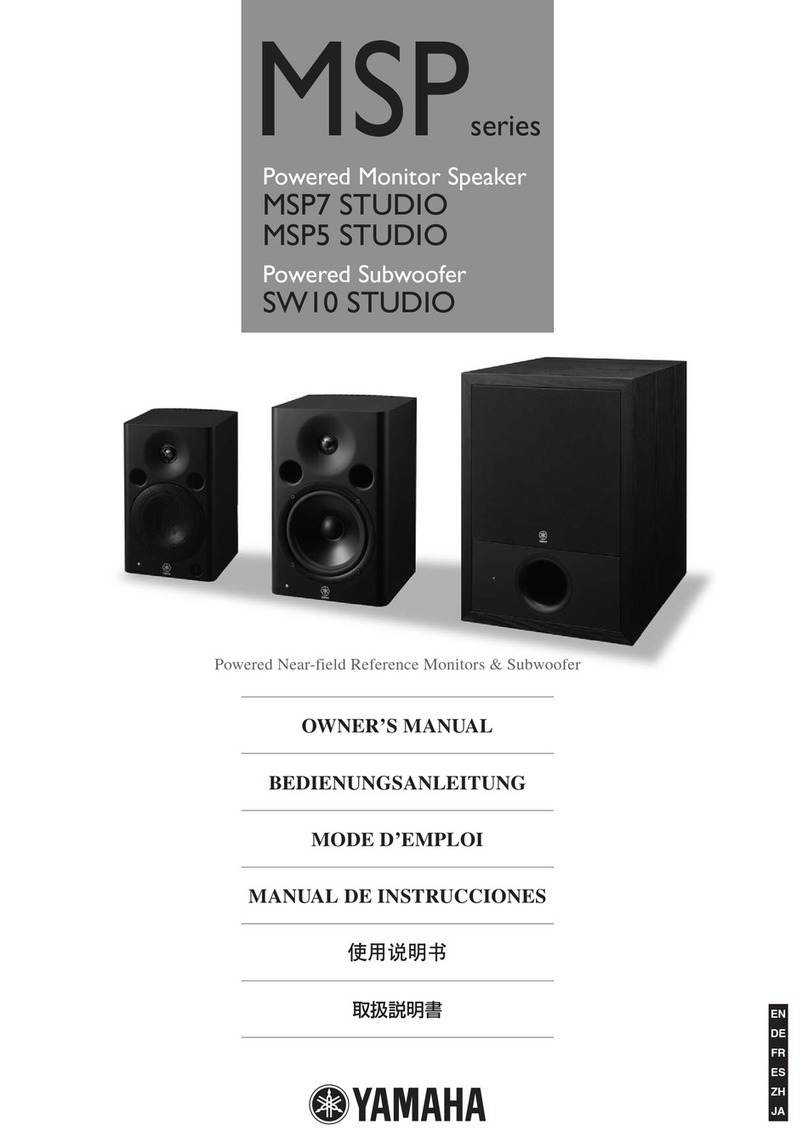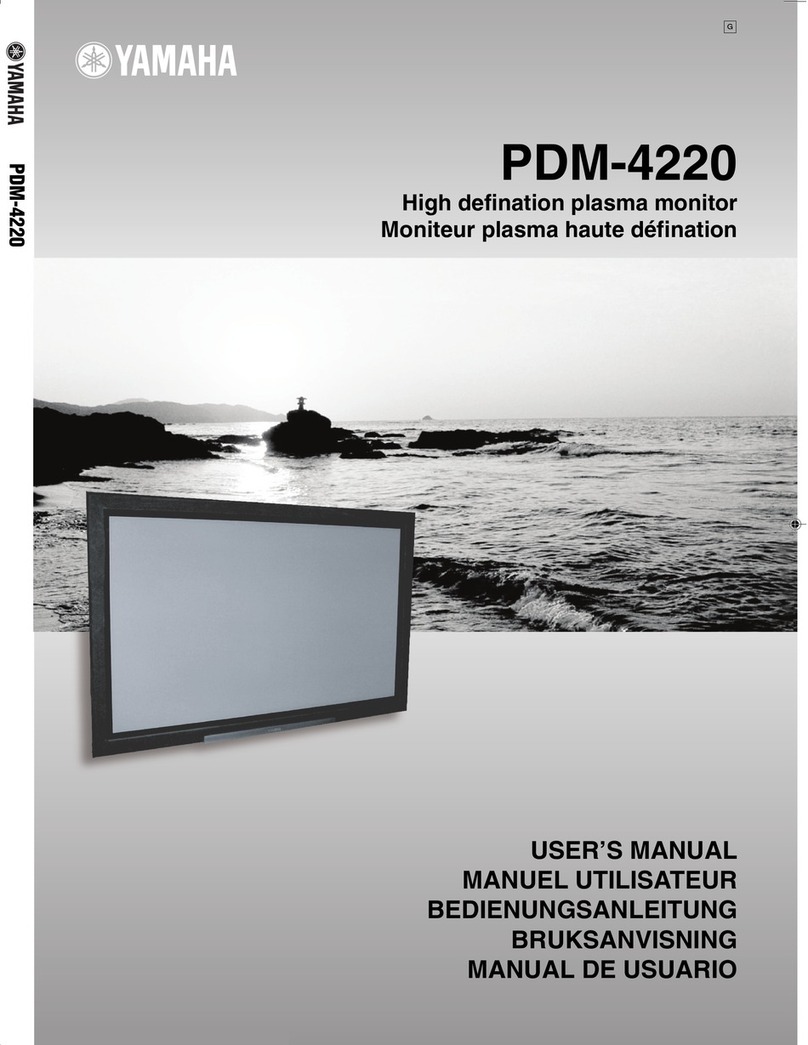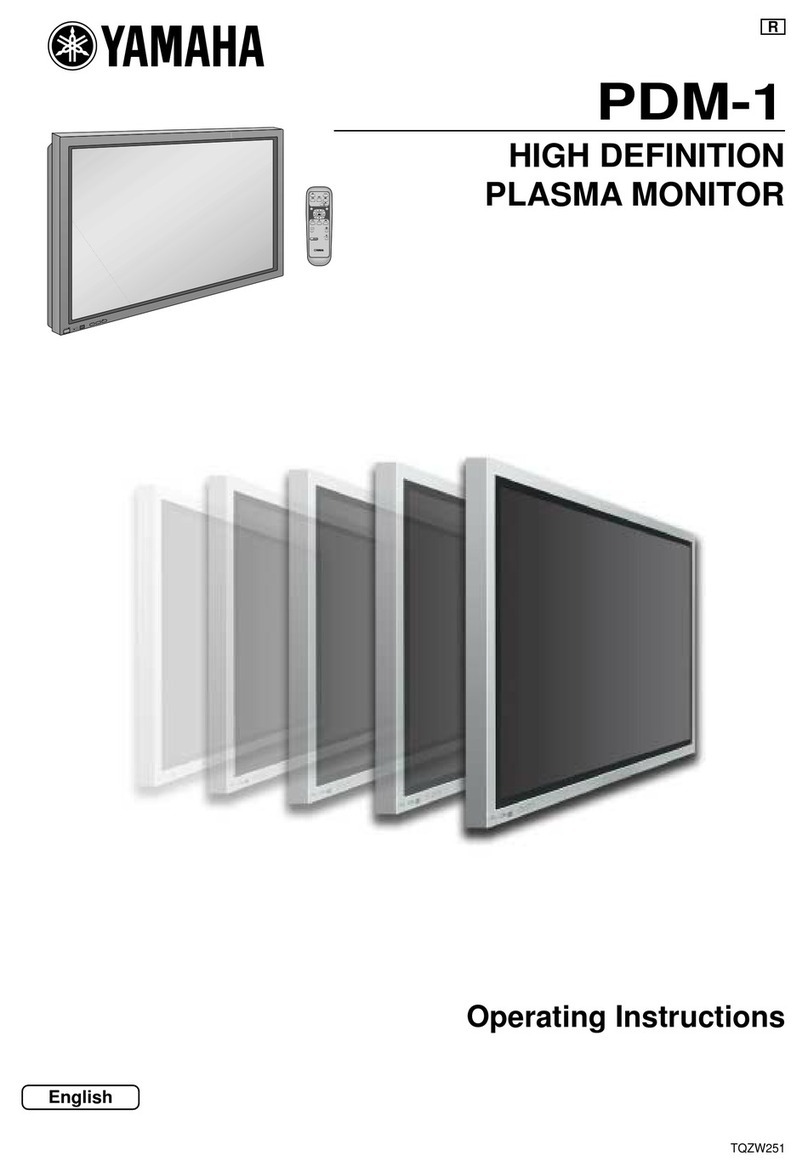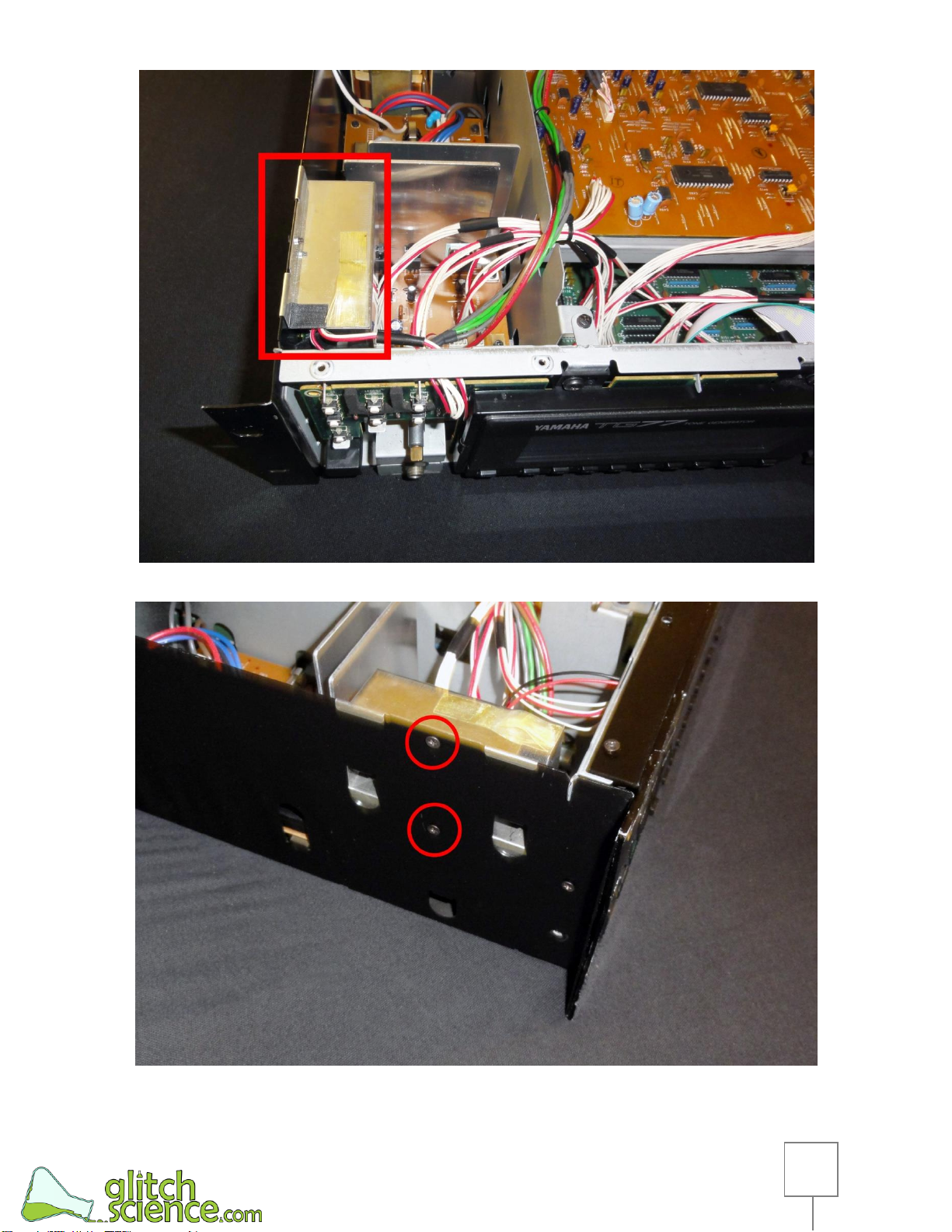Yamaha TG77 LCD Replacement Guide
produced by: glitchscience.com 2011©
2022©
Tools needed for installation:
Phillips Head Screwdrivers
Soldering equipment
Desoldering equipment
Solder
Soldering and Desoldering Info
This guide does not cover how to solder or desolder electronic components.
If you do not have any experience and or are not confident in your ability to solder and
desolder we recommend that you do not attempt this installation. If you would like to attempt
this installation but have no experience we recommend that you get some practice before
proceeding with this project. There are many tutorial videos that can be found on YouTube and
plenty of tutorials all over the internet. Watch some videos, do some reading, and practice on
some old electronics you are willing to sacrifice or kits specifically made for practicing soldering
and desoldering.
In terms of desoldering equipment, I recommend using a good quality solder sucker. A good
quality solder sucker will simplify the process of desoldering components. Below are some
affiliate links to a couple that can be purchased via Amazon:
Edsyn Deluxe Soldapullt DS017LS
Engineer SS-02 Solder Sucker
Having done quite a bit of desoldering work over the years, I have settled on using an Edsyn
Deluxe Soldapullt DS017LS, this is the best solder sucker I have used to date. I have not used
the Engineer SS-02 but linked it because it is a quality solder sucker that has been
recommended by trusted sources. There are now clones of both of these desoldering pumps at
cheaper prices than the originals, I cannot vouch for the quality of these clones but they may
function just as well as the originals.
Many places carry soldering equipment online. Check out the following Amazon affiliate link
Soldering Equipment on Amazon.com
or just do a Google search to find what you need.
**************************************************
ELECTRICAL SHOCK HAZARD!
UNPLUG the TG77 before working on the inside,
the voltages inside have the potential to be very dangerous!