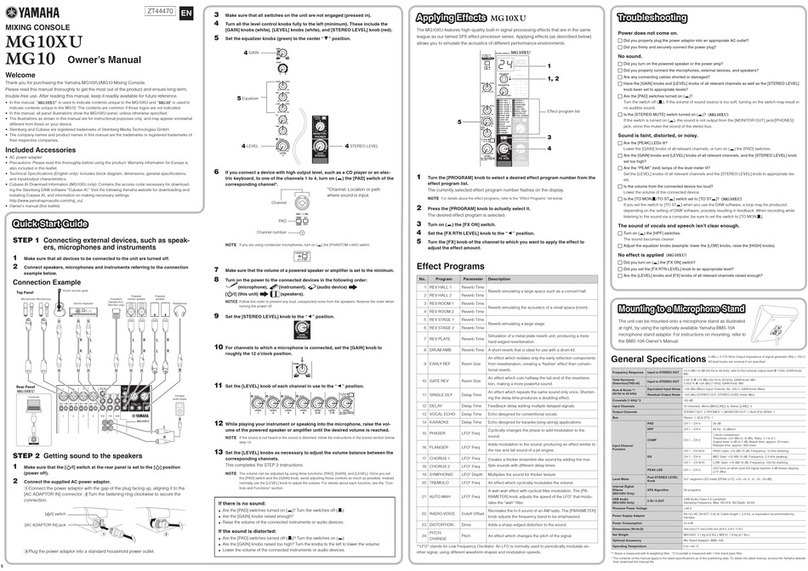Yamaha MC-Series User manual
Other Yamaha Music Mixer manuals
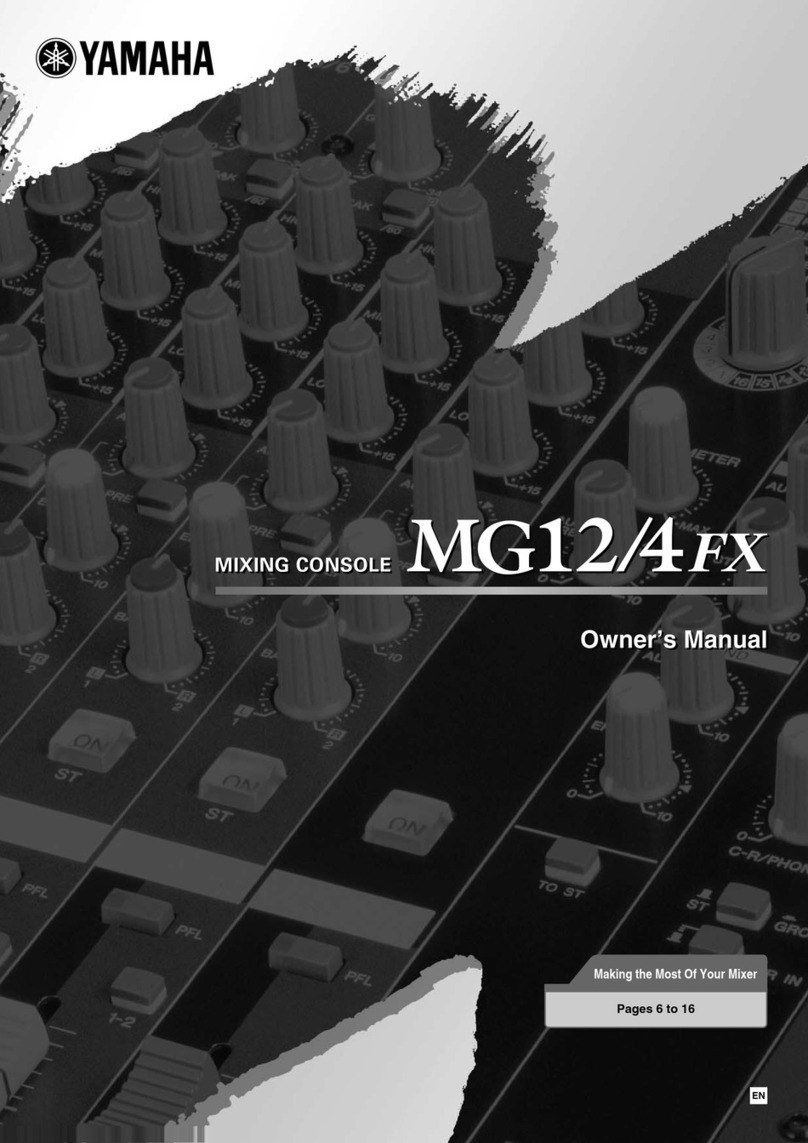
Yamaha
Yamaha MG12/4FX User manual

Yamaha
Yamaha EMX620 User manual
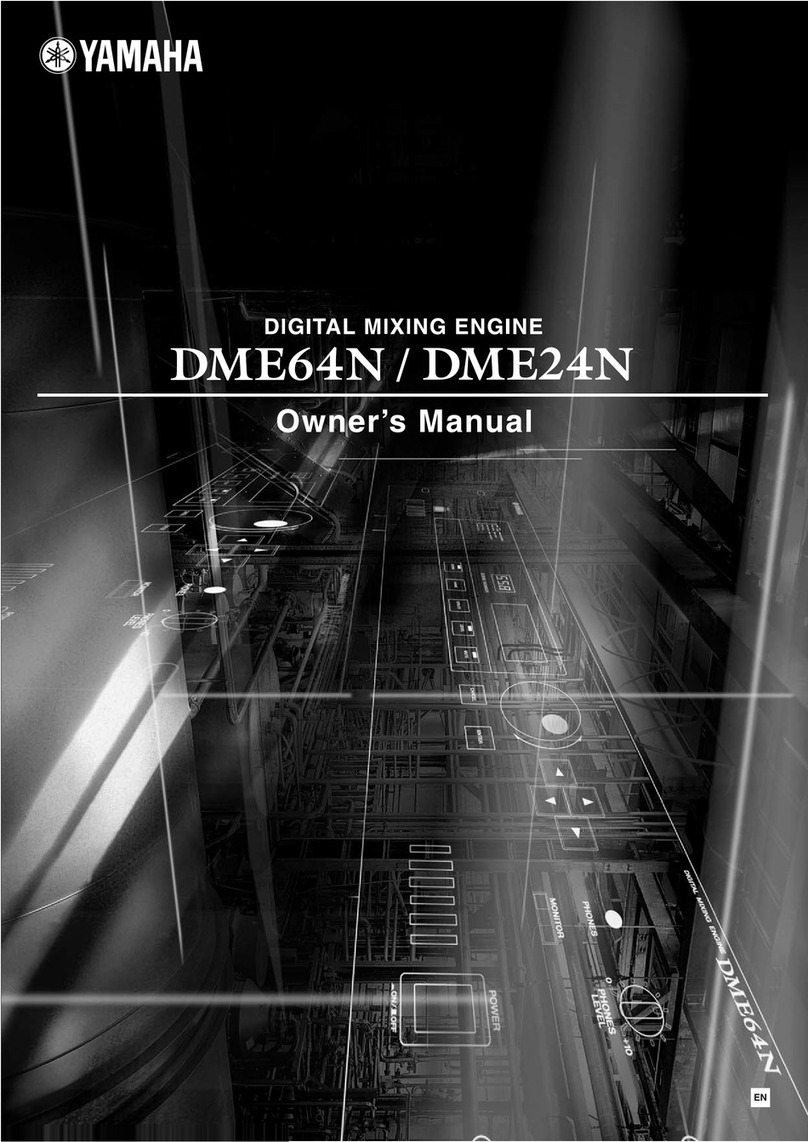
Yamaha
Yamaha DME64N - Pro Audio User manual
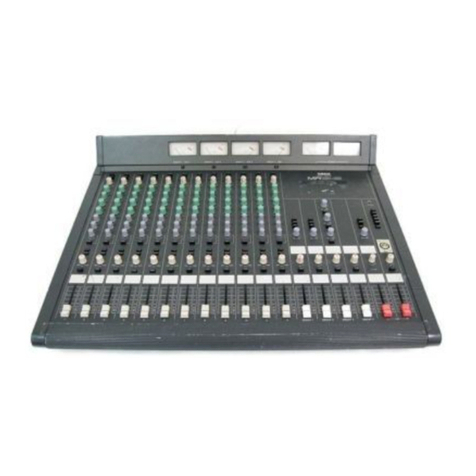
Yamaha
Yamaha MR842 User manual

Yamaha
Yamaha MC1204 II User manual

Yamaha
Yamaha DM 2000 Version 2 User manual

Yamaha
Yamaha EM-95 User manual

Yamaha
Yamaha M7CL StageMix V1.5 User manual

Yamaha
Yamaha MR1642 User manual

Yamaha
Yamaha MG4FX User manual

Yamaha
Yamaha MGP32X User manual

Yamaha
Yamaha MG10 User manual

Yamaha
Yamaha CL5 User manual

Yamaha
Yamaha MG166C-USB User manual

Yamaha
Yamaha Studio Manager V2 02R96 Editor User manual

Yamaha
Yamaha MC1202 User manual
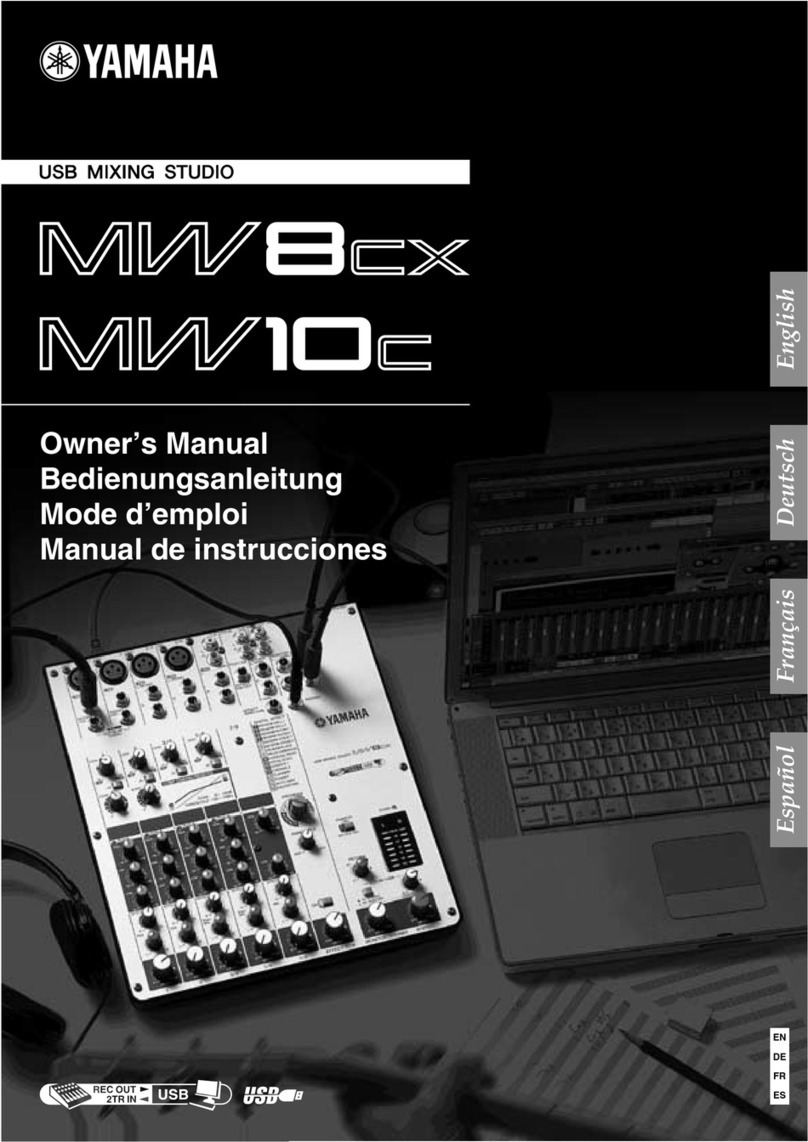
Yamaha
Yamaha MW10 User manual
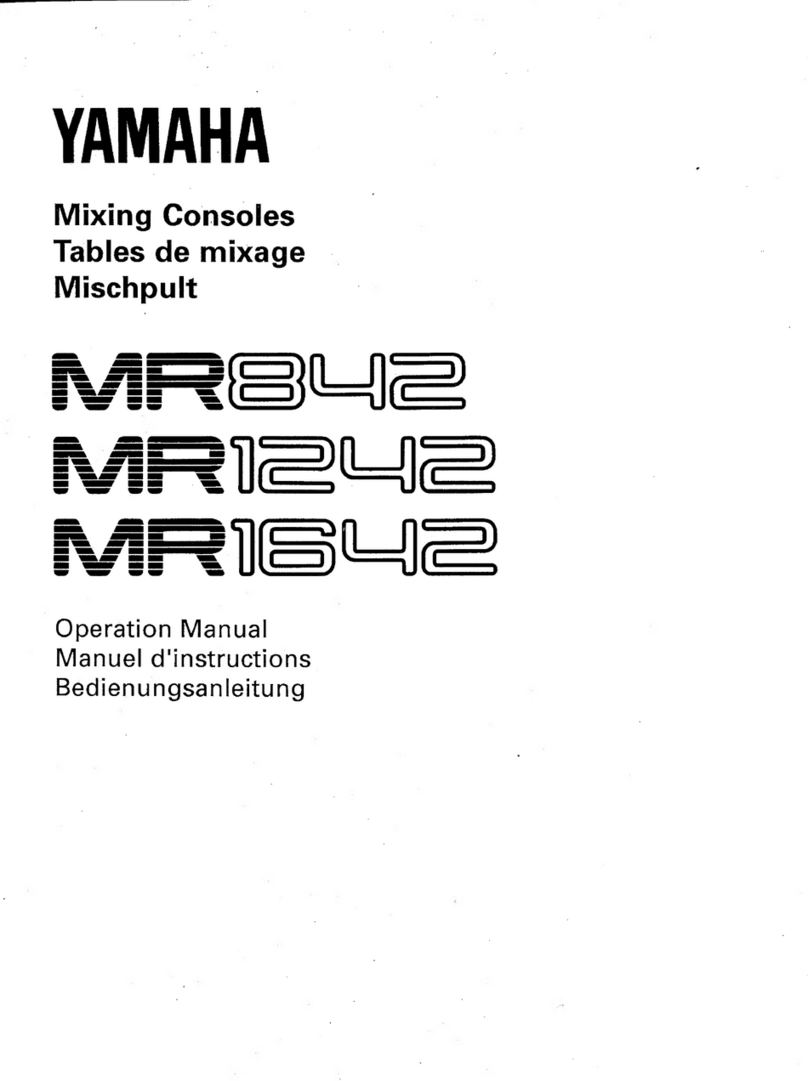
Yamaha
Yamaha MR Series User manual

Yamaha
Yamaha DME64N - Pro Audio User manual
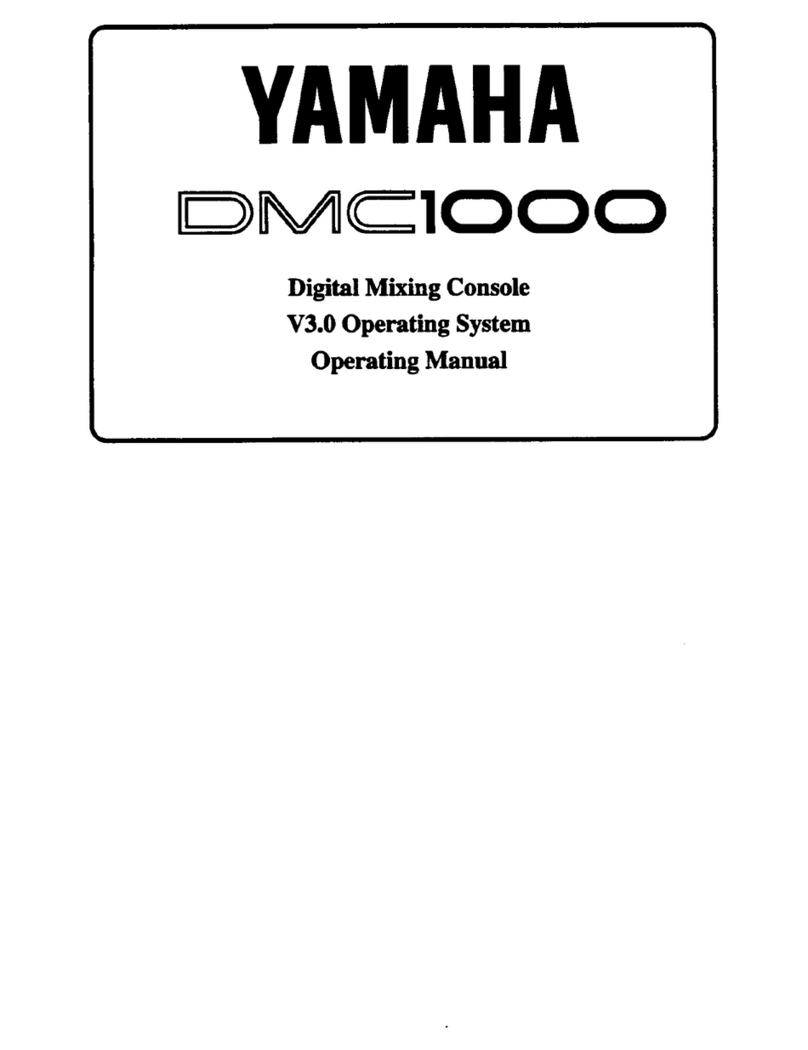
Yamaha
Yamaha DMC1000 User manual
Popular Music Mixer manuals by other brands

Studiomaster
Studiomaster Air Pro 24 instruction manual

Pioneer
Pioneer SVM 1000 - Audio/Video Mixer Service manual

Roland
Roland M-160 owner's manual

Ecler
Ecler MAC40v user manual

Pioneer
Pioneer DJM 909 - Battle Mixer W/Effects operating instructions

Veeder-Root
Veeder-Root TLS-350 Series System setup manual