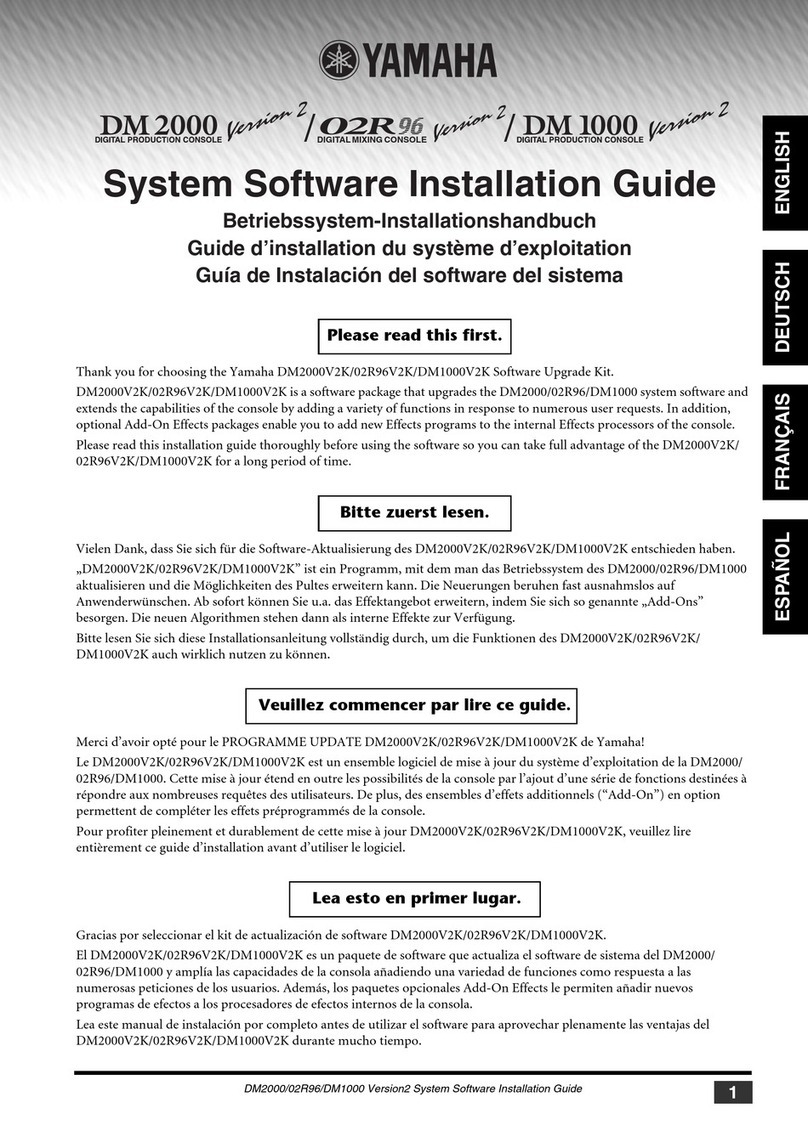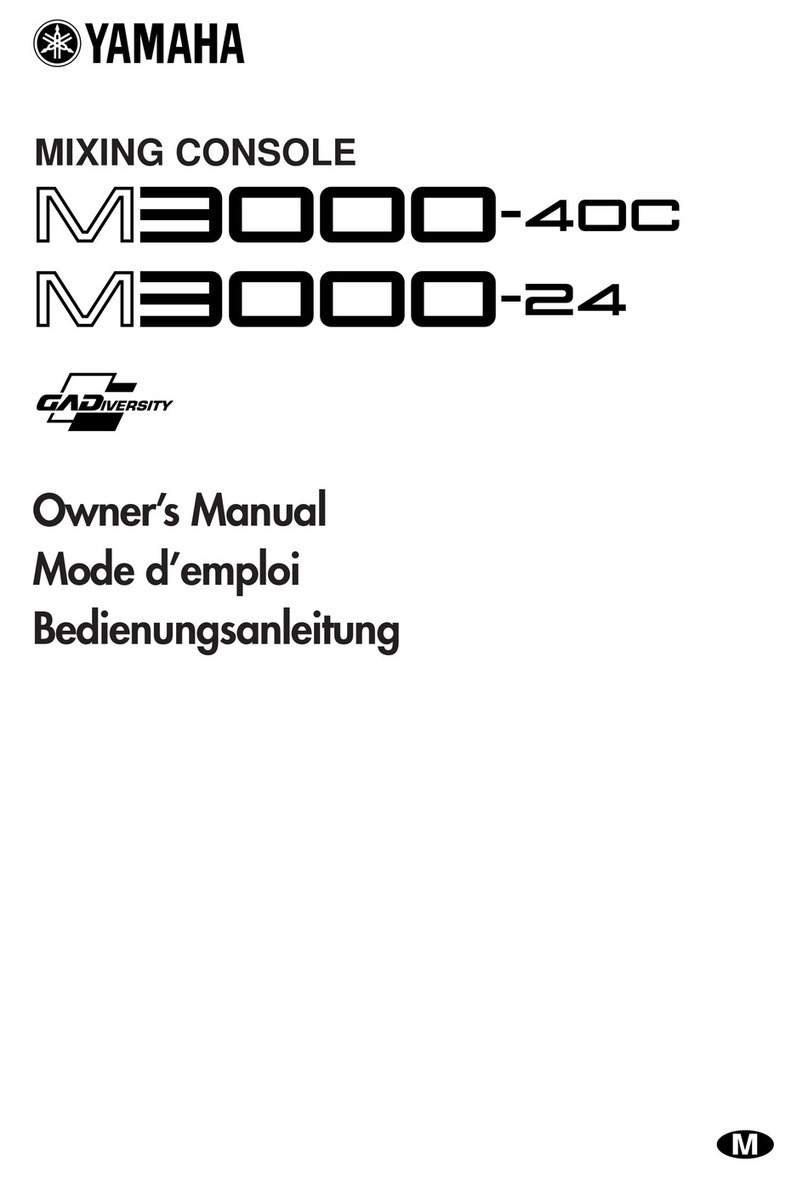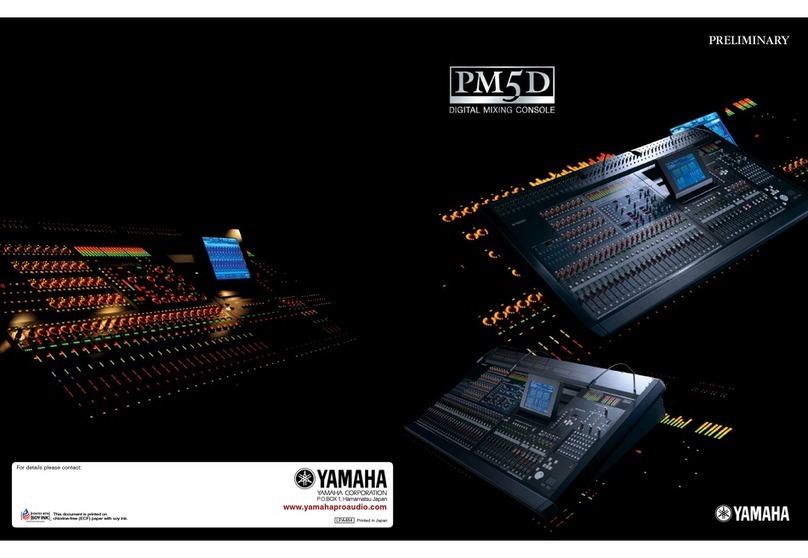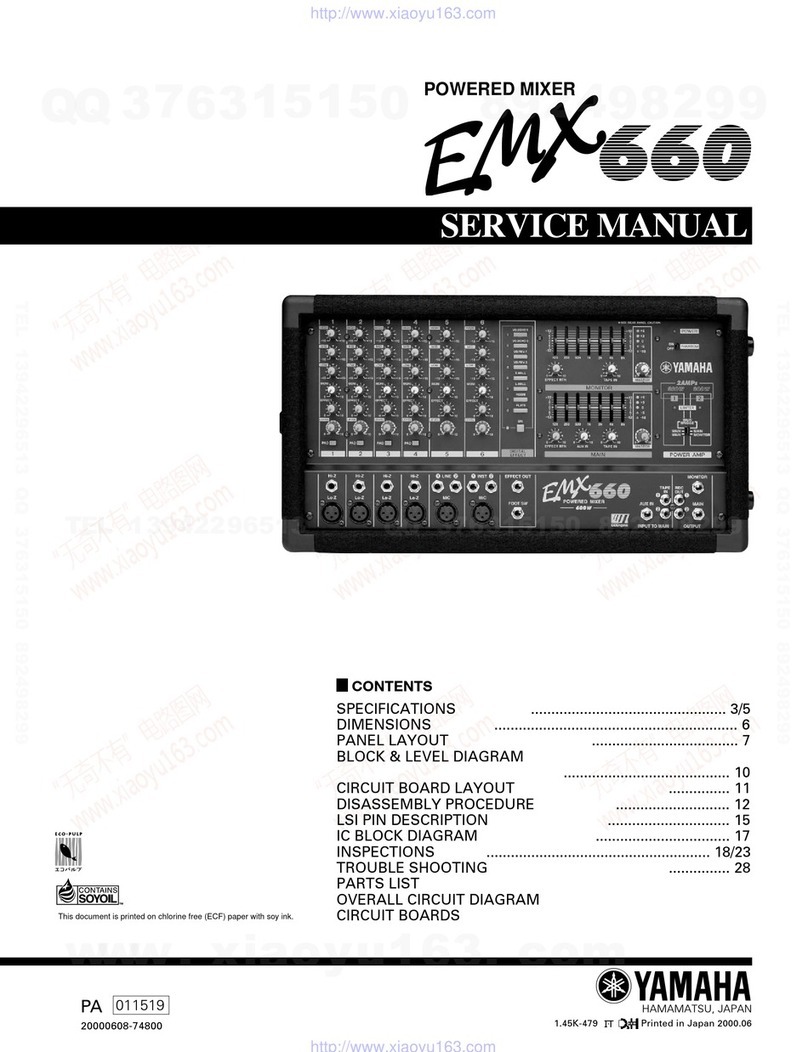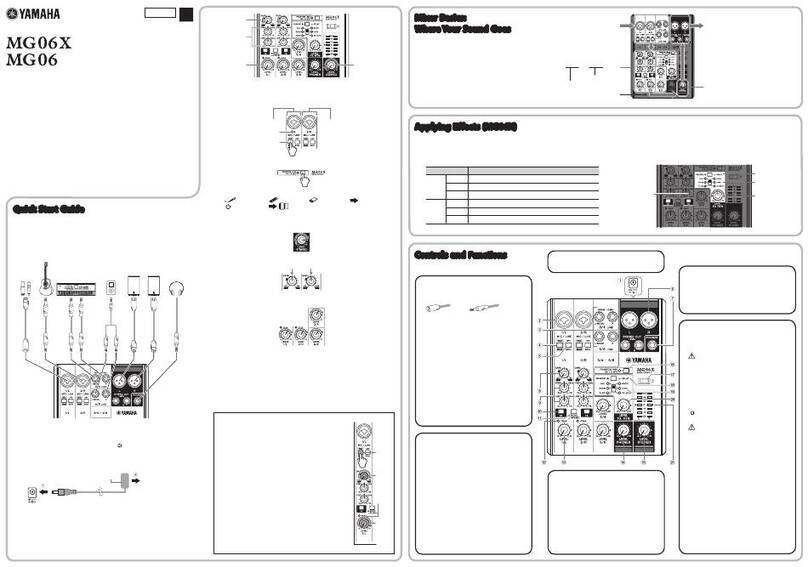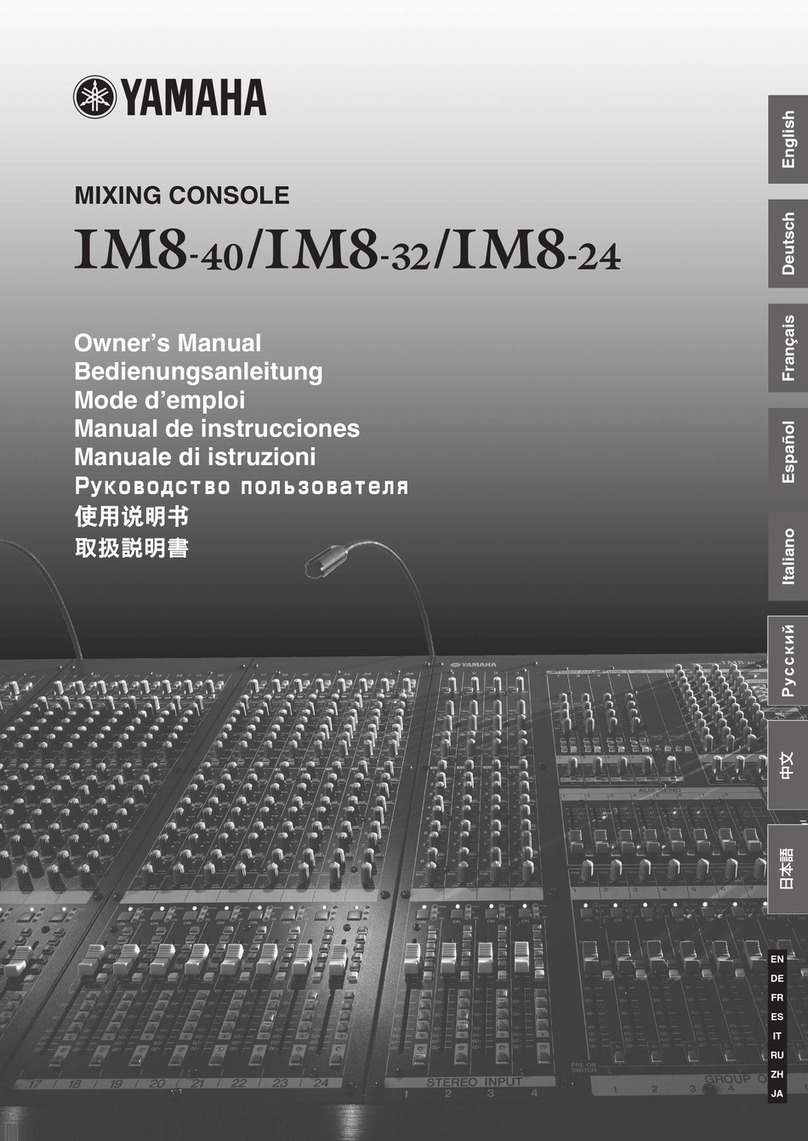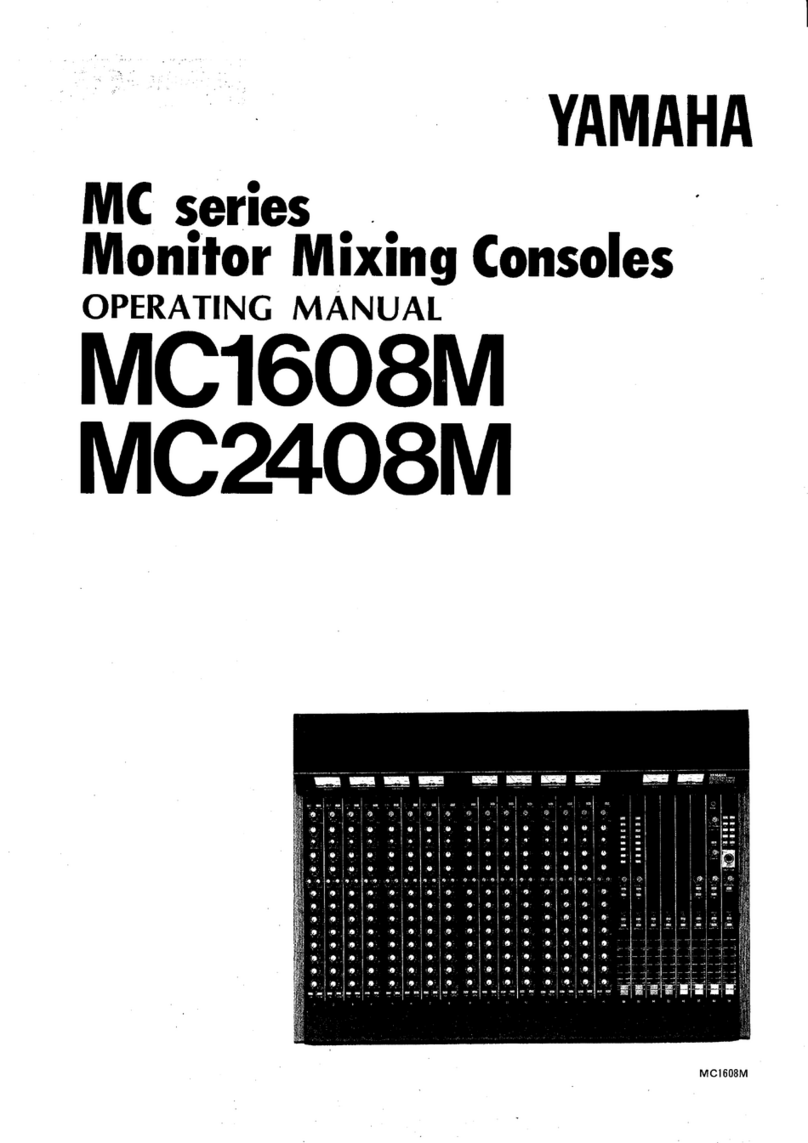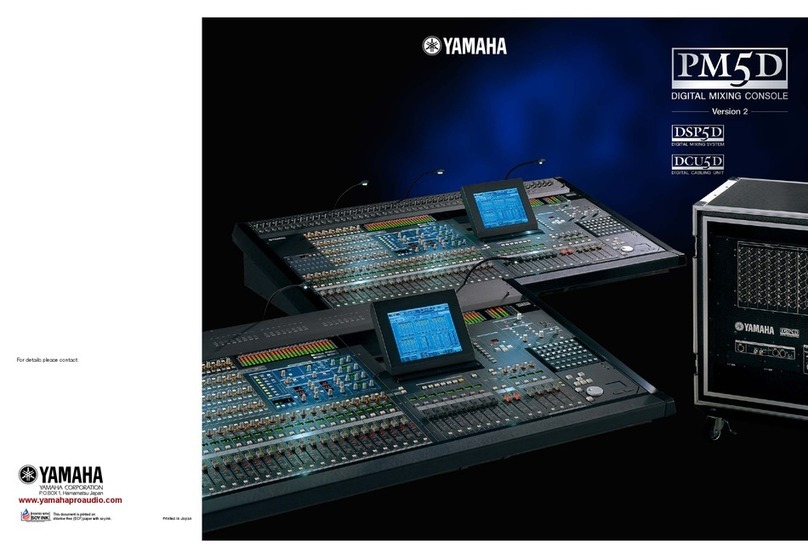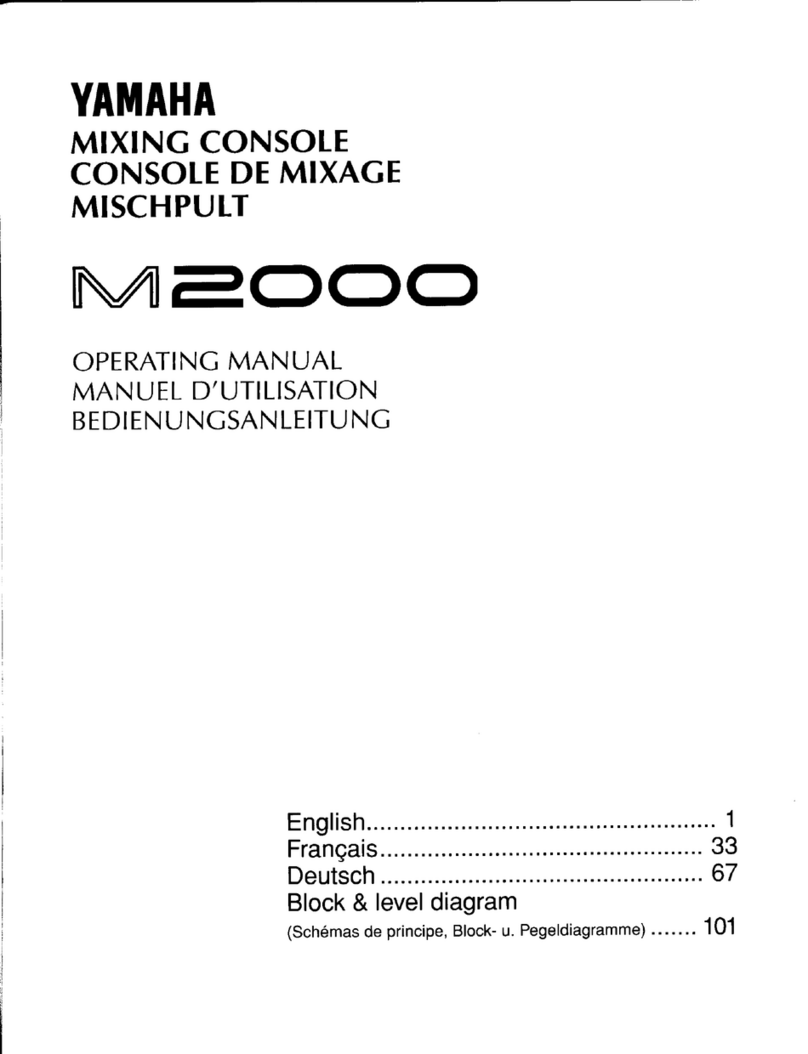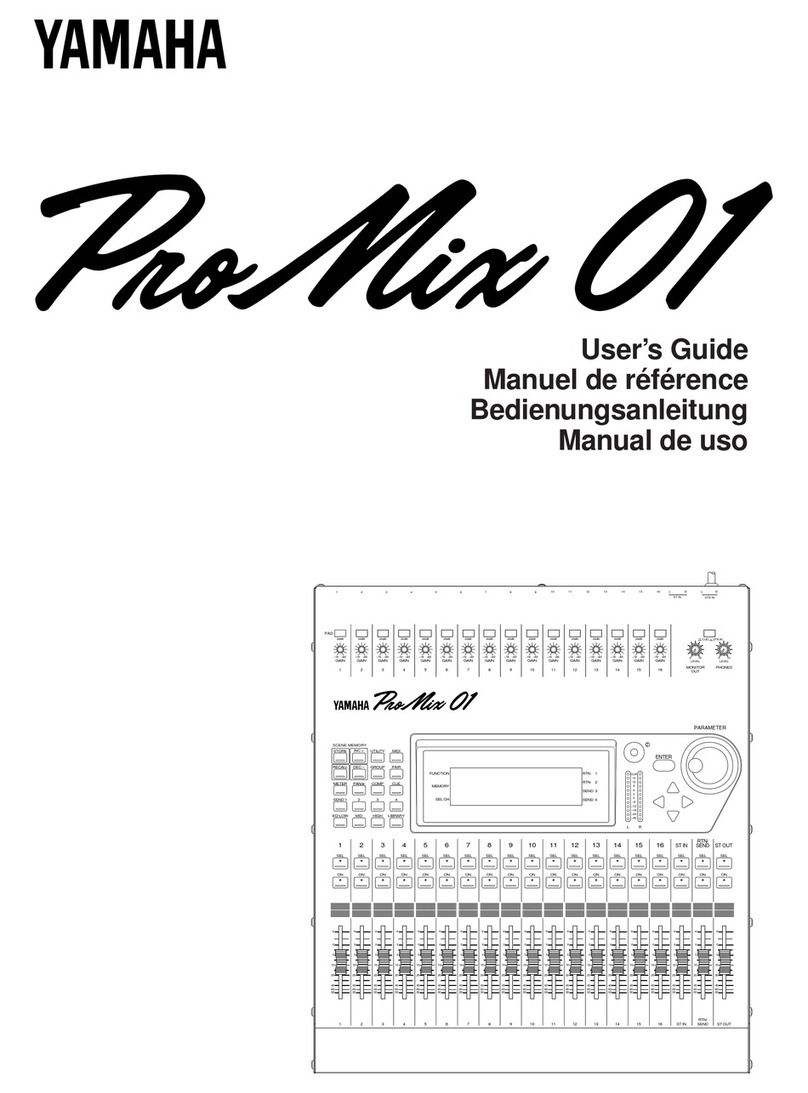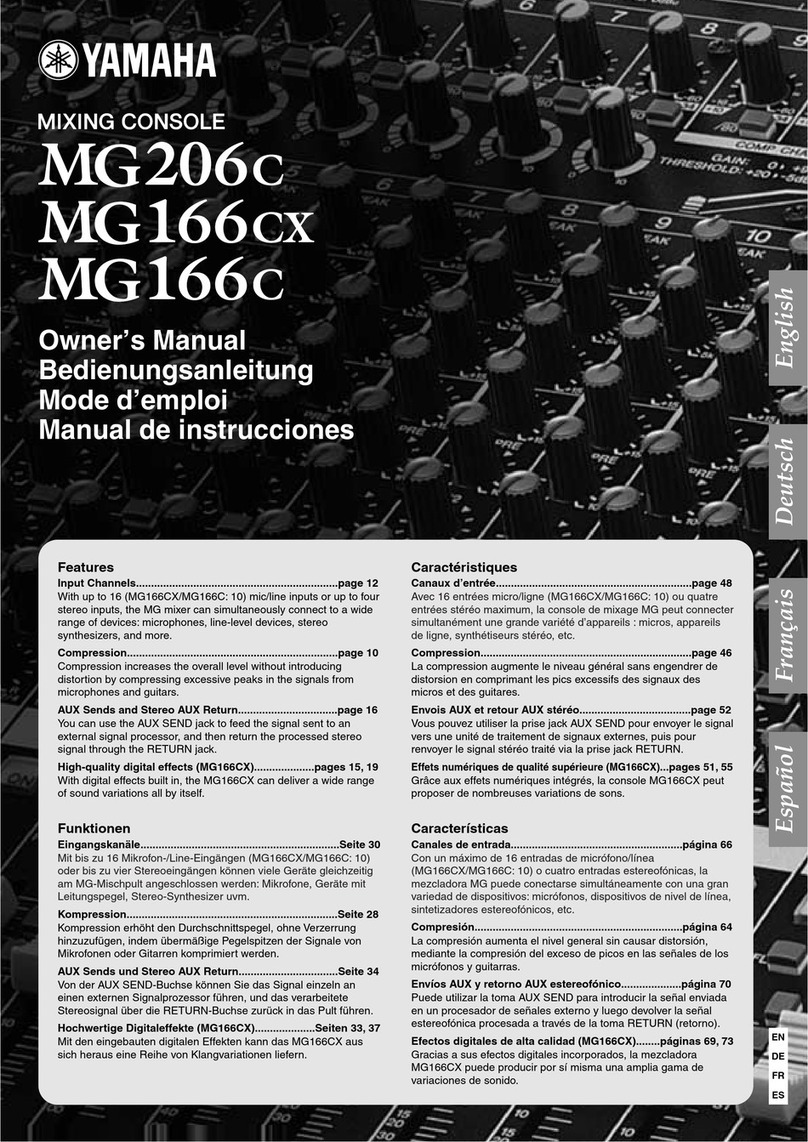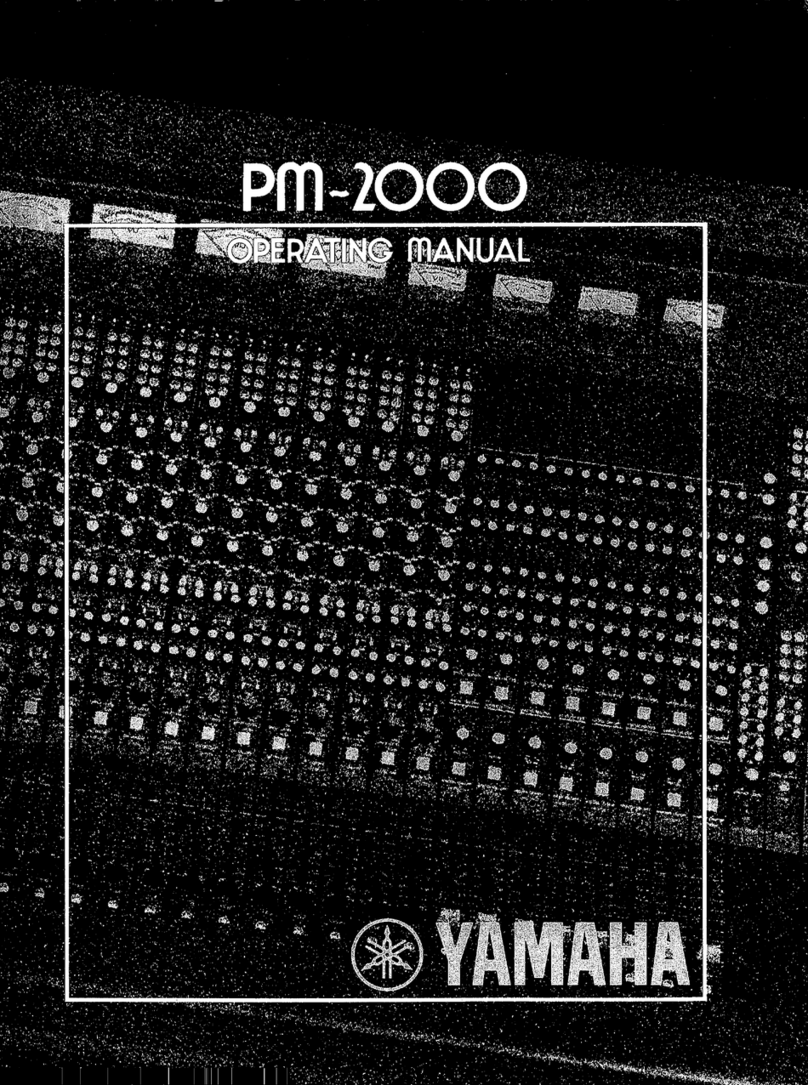CD
ECHO RETURN
connectors
These
connectors accept the output signal from exter-
nal echo. delay or reverb devices fed by the
ECHO
SEND
connectors. These are unbalanced inputs with
an
input level/impedance of +4 dB/600 ohms.
• ECHO SEND
connectors
The
signal from these connectors
is
sent to external
echo. delay. or reverb devices. These are unbalanced
outputs with
an
output level/impedance
of
+4 dB/600
ohms.
• GROUP OUT connectors
These connectors deliver the main group output signals
to the power amplifiers which will drive the main house
speakers
in
a sound reinforcement system. or a tape
deck for recording applications. These are electronically
balanced outputs with a rated level/impedance of +4
dB/600 ohms.
o FB OUT connectors
The
output from these connectors will mainly be used
to drive
the
power amplifiers which will feed
the
stage
monitor speakers
in
a sound reinforcement system.
In
a
VU
METERS
recording system. both
FB
OUTs could
be
used to drive
the "control room" monitor system. or only one FB
OUT could
be
used for the control room monitors. and
one used to drive a studio monitor or cue system. For
theater sound applications. the
FB
OUTs could be used
to drive a
"fill"
speaker system. These are electronical-
ly
balanced outputs with a rated level/impedance of
+4 dB/600 ohms.
til
STEREO OUT
connectors
The stereo outputs can be used to feed the power
amplifiers which will drive the main house speakers
in
a sound reinforcement system. or a stereo tape deck
for recording. These are balanced outputs with a rated
output level/impedance of +4 dB/600 ohms.
.,
POWER
switch
Turn this switch
ON
to apply
AC
power to the mixer.
The
VU
meters light to indicate power ON.
4&
AC POWER CORD
This
3-wire cord
is
for connection to any 120 V
AC.
60
Hz
grounded outlet. (General model: 110-120
V.
220-240
V.
50/60
Hz)
.
'>/:)
7 5 3 0
PE:"
~\\'
\ \ \ 1111/11
,,#.]
-
Of>,o
60
SO,Oo,:
+
VU
IlIWtA
GROUP
1'2
FB
1'2
GROUP 3' 4 • ECH01'2
o
VU
Meters
These are VU-ballistic level meters with built-in peak
in-
dicator
LEDs
.
The
VU
meters can
be
used to monitor
the
GROUP
1-4.
FB
1 and 2.
ECHO
1
and
2.
and
STEREO
Land
R output levels. A
VU
meter reading of
o
dB
corresponds to rated output. The
PEAK
LEDs
light
at
8
dB
above 0
VU
.
VU
METER
-20
VU
-10
VU
-5
VU
o
VU
+3
VU
READING
+4
dB
-16
dB
-6
dB
-1
dB
+4
dB + 7 dB
Outputs (123
mV)
(388 mV)
(691
mV) (1.23
V)
(1.74
V)
-10
dB
-30
dB
-20dB
-15
dB
-10
dB
-7
dB
Outputs (24.5
mV)
(77.5
mV)
(138 mV) (245 mV) (346 mV)
8 Meter
Function
Switches
(MC1204, MC1604 only)
These switches determine the function of
the
GROUP/FB and GROUP/ECHO
VU
meters.
The
GROUP/FB meters can
be
switched to read either
GROUP 1
and
2 or FB 1 and 2 levels. while the
GROUP/ECHO meters can be switched to read either
GROUP 3 and 4 or ECHO 1 and 2 levels.
9