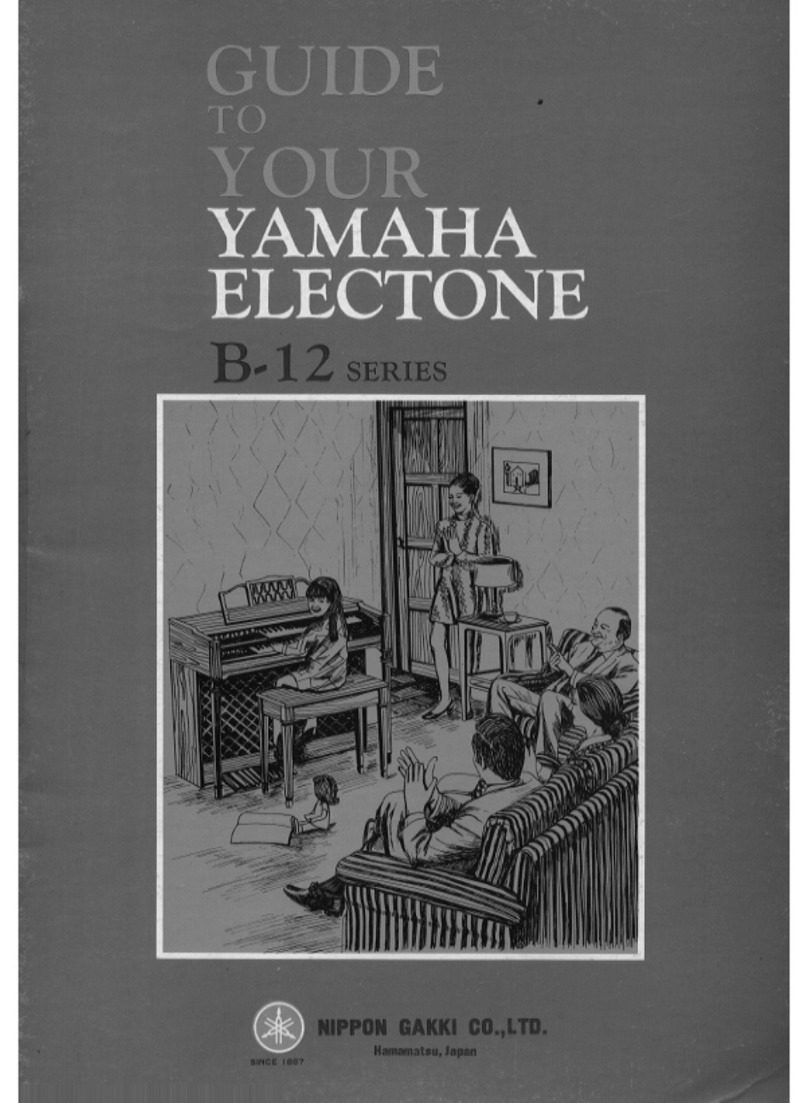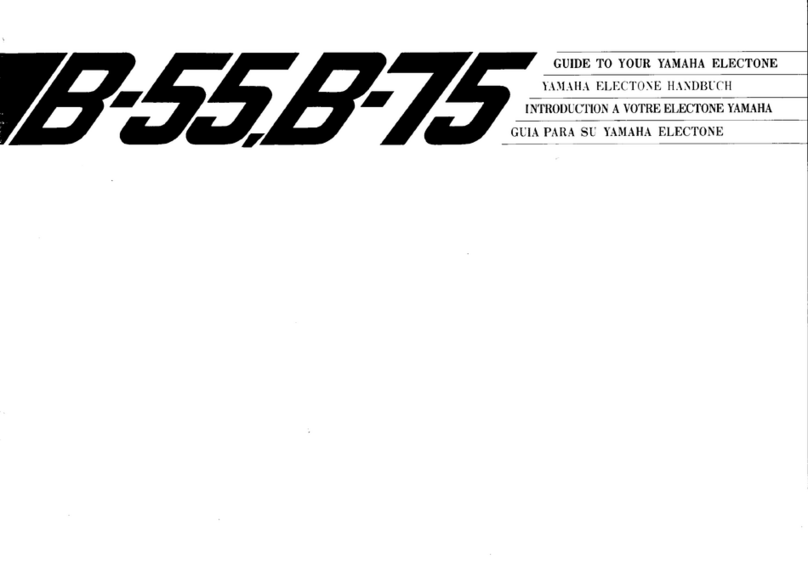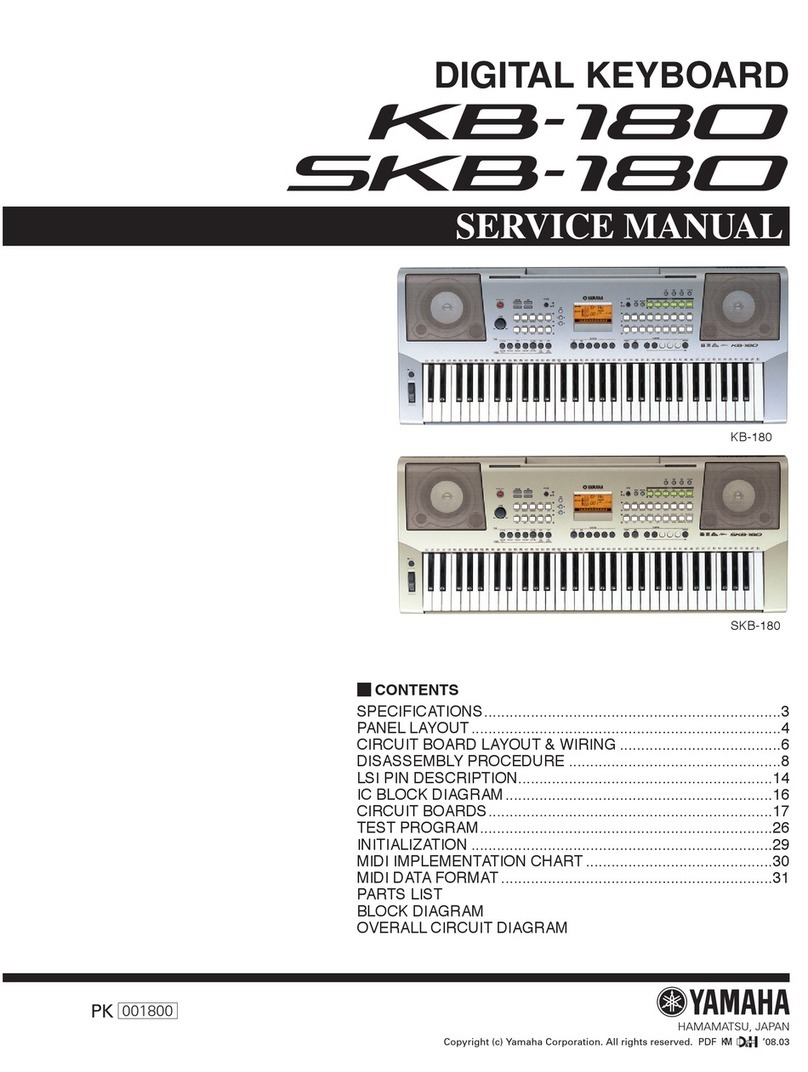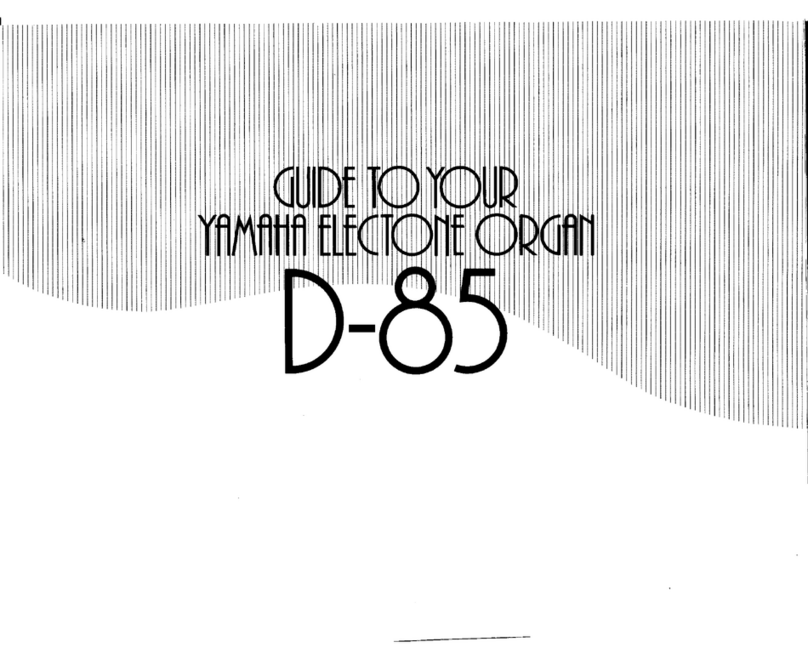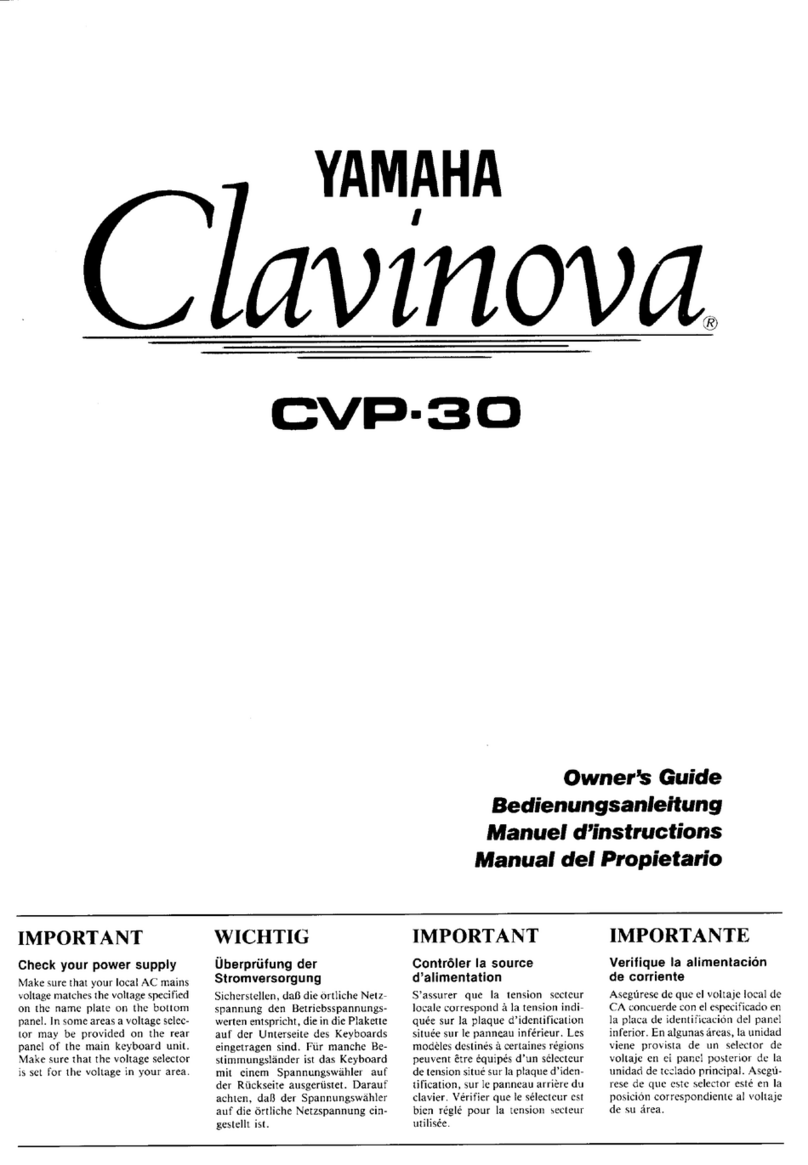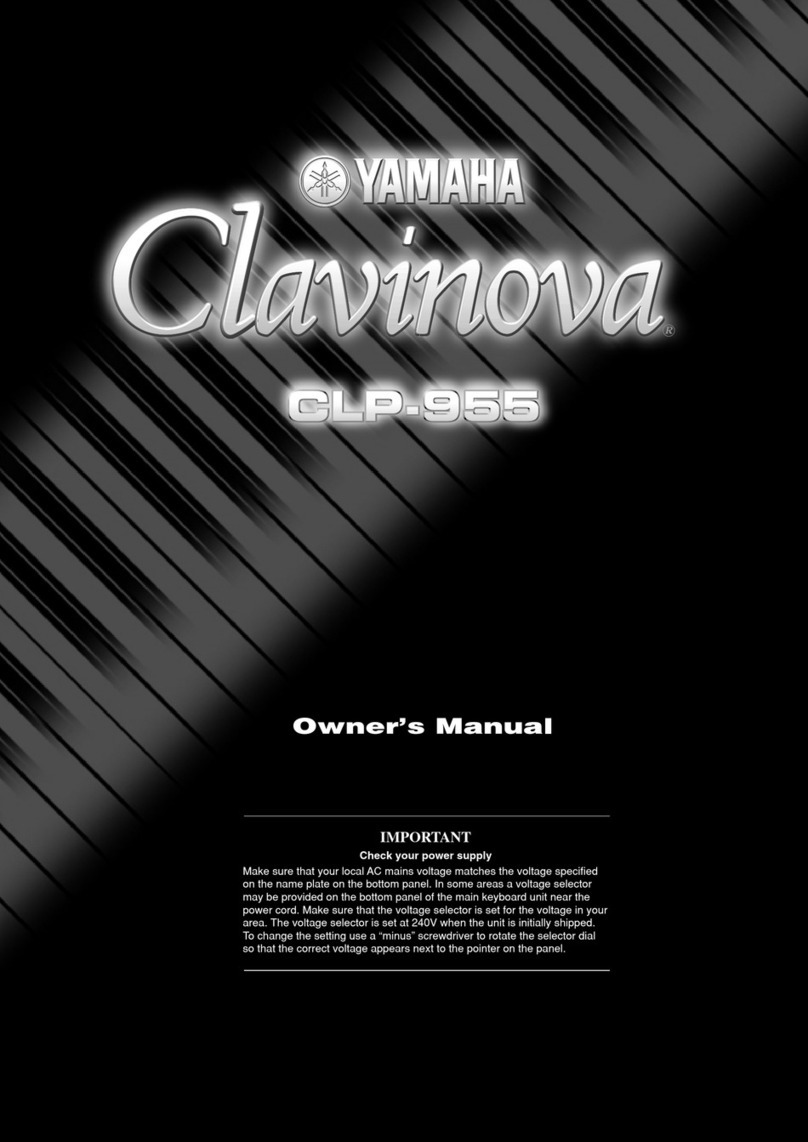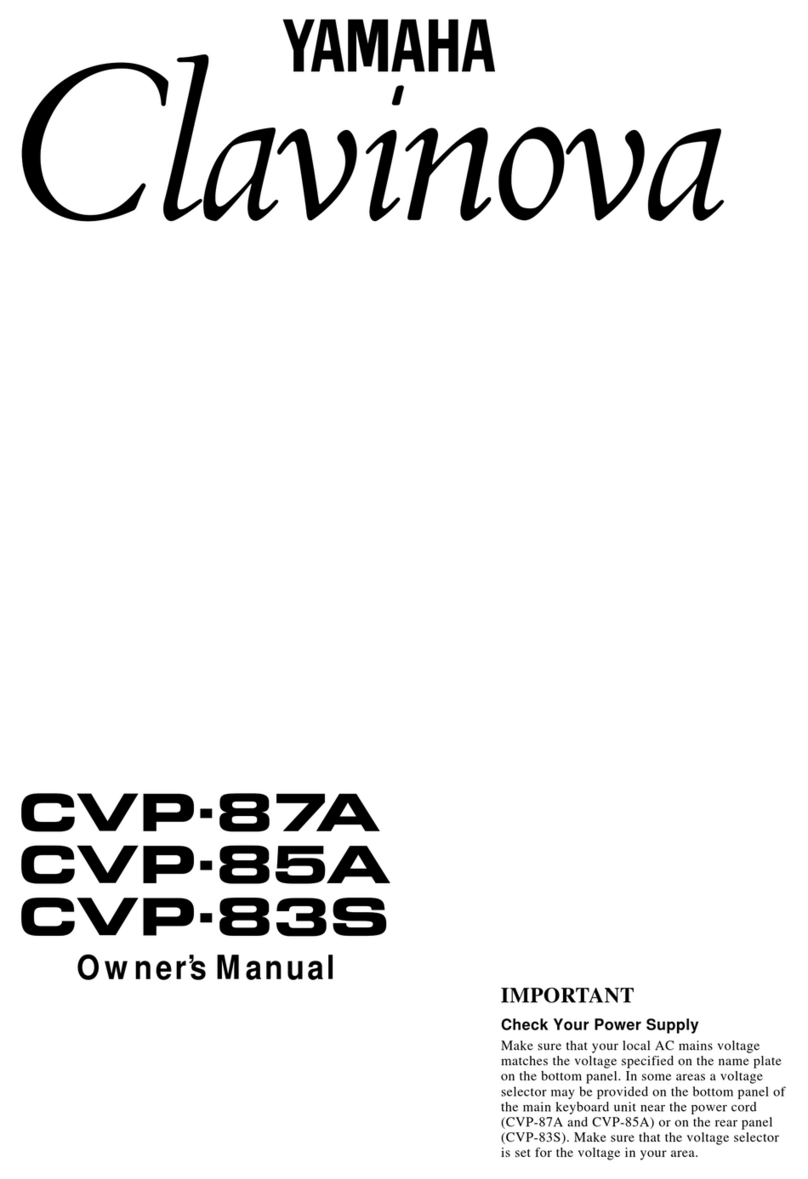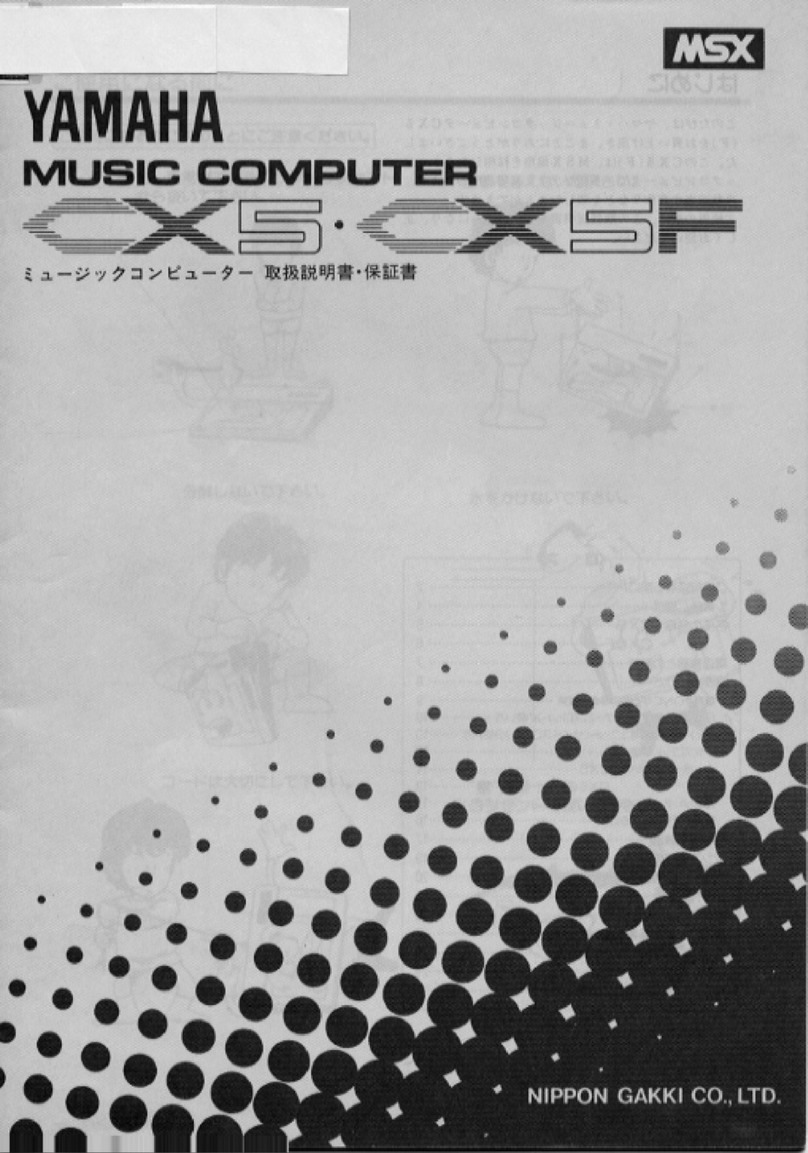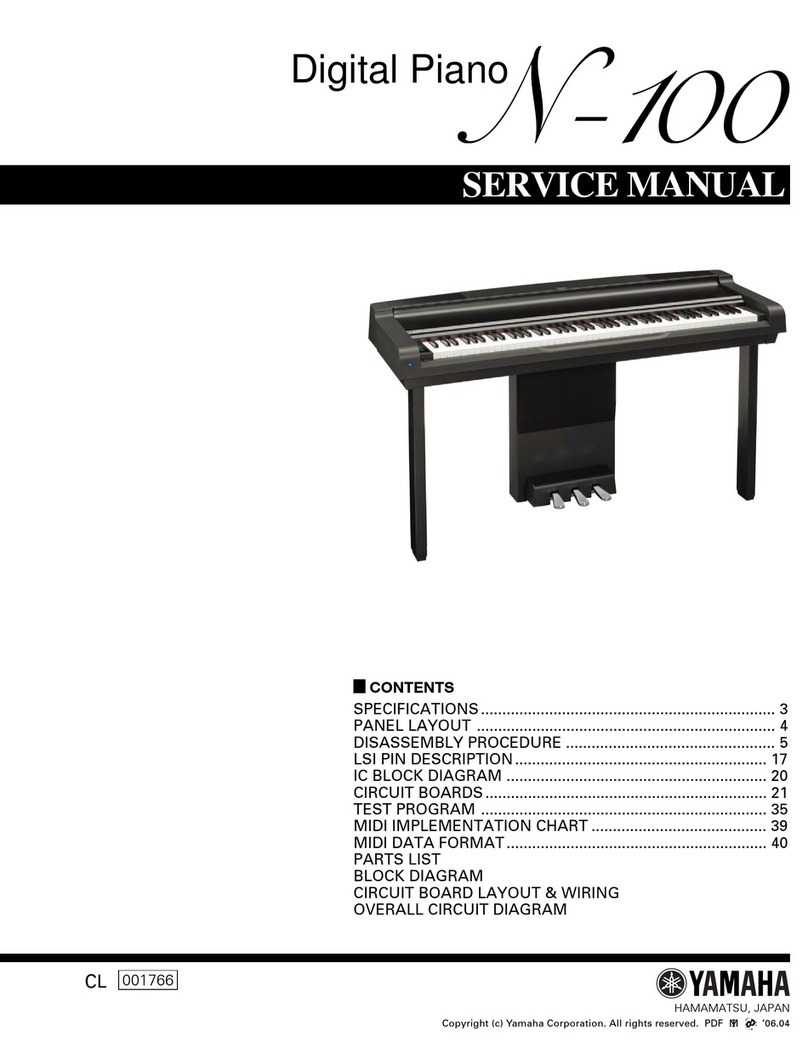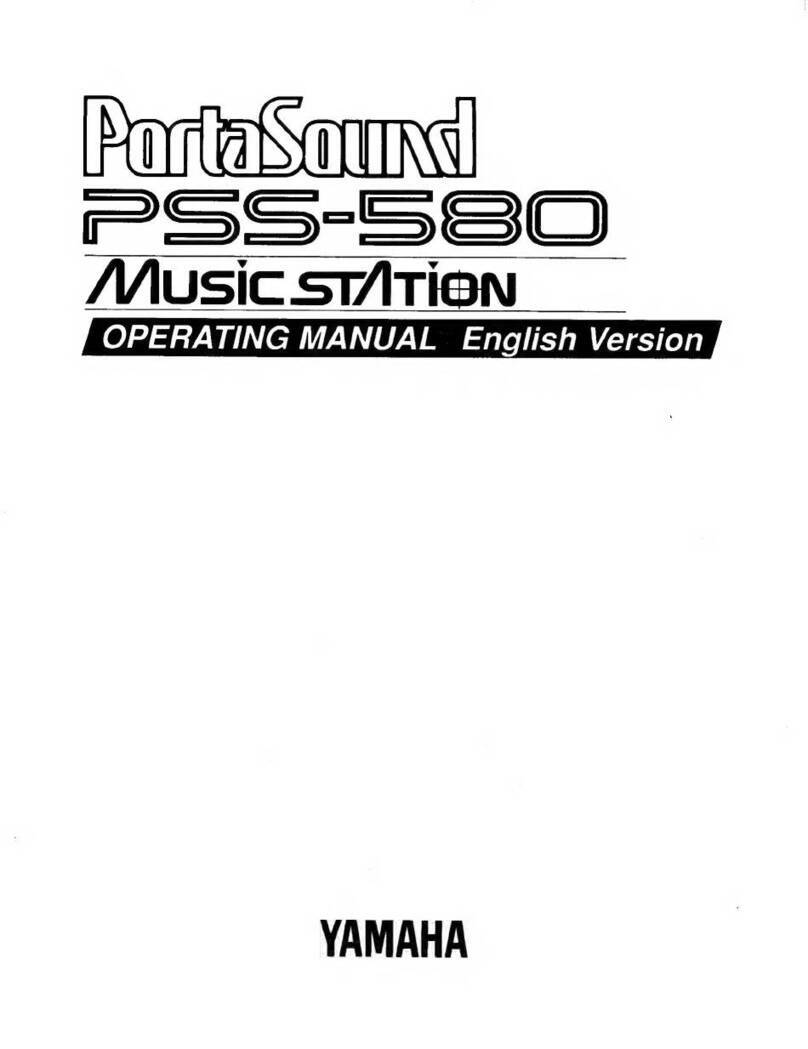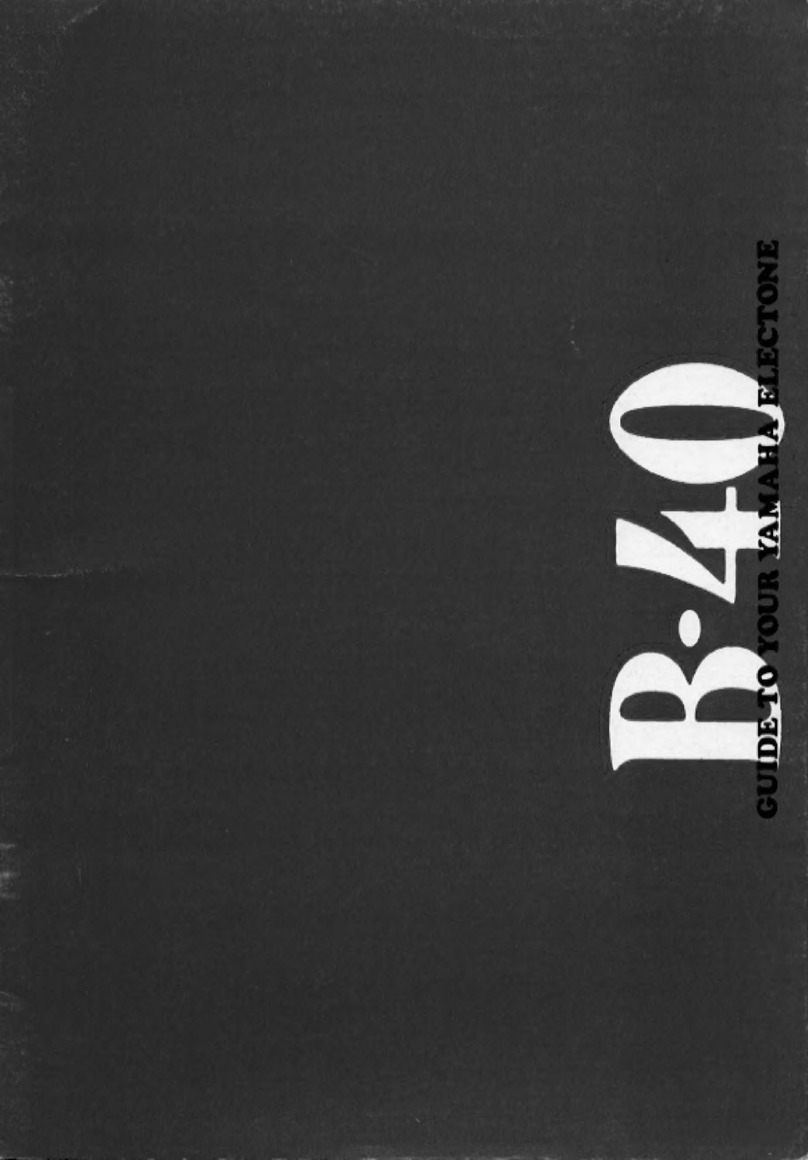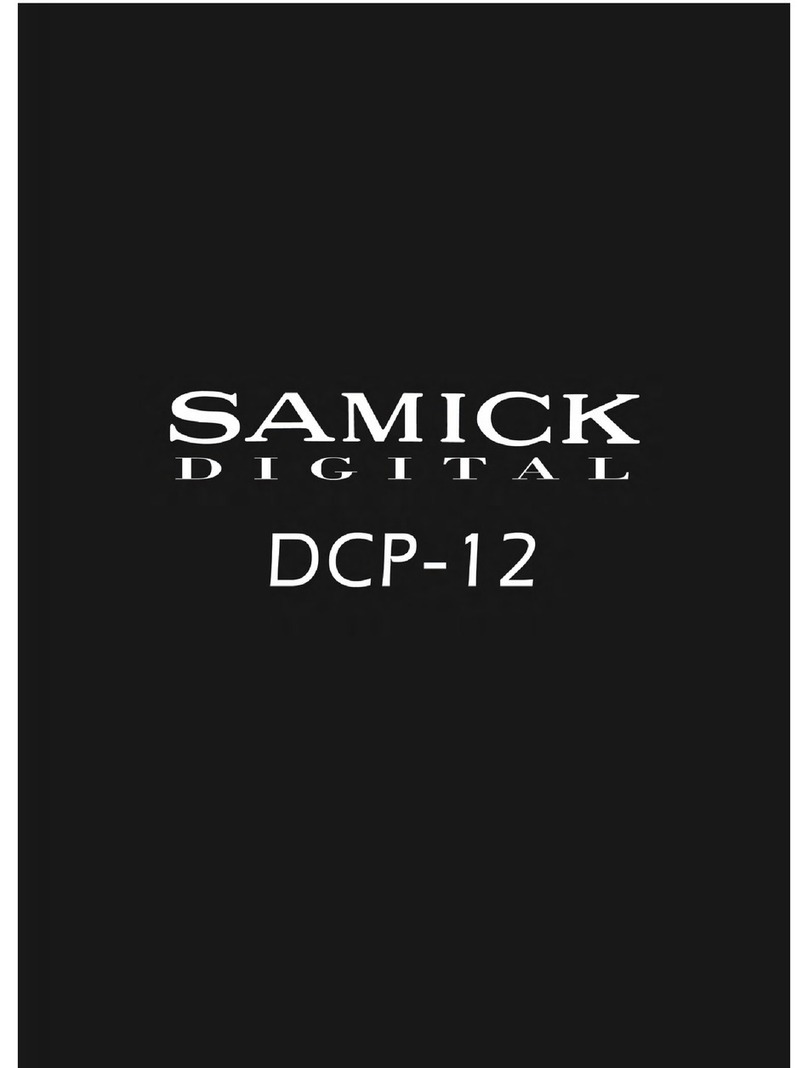A-1
B-1
C0
D0
E0
F0
G0
A0
B0
C1
D1
E1
F1
G1
A1
B1
C2
D2
E2
F2
G2
A2
B2
C3
D3
E3
F3
G3
A3
B3
C4
D4
E4
F4
G4
A4
B4
C5
D5
E5
F5
G5
A5
B5
C6
D6
E6
F6
G6
A6
B6
C7
A#-1 C#0 D#0 F#0 G#0 A#0 C#1 D#1 F#1 G#1 A#1 C#2 D#2 F#2 G#2 A#2 C#3 D#3 F#3 G#3 A#3 C#4 D#4 F#4 G#4 A#4 C#5 D#5 F#5 G#5 A#5 C#6 D#6 F#6 G#6 A#6
Part 1
Part 2
Part 3
Part 5 Part 4
Part 6
Part 7
Part 8
Part 9
Part 10
Part 13
Part 12 Part 11
Part 14
Part 15
ON (Auto)
OFF
Part 16
3
Checking the version number and selecting the part (channel) for the Moving Key feature
© 2008 Yamaha Corporation
WP19620 8XXPOAPX.X-01A0 Printed in China
U.R.G., Pro Audio & Digital Musical Instrument Division, Yamaha Corporation
While holding down the [MOVING KEY] button, press the highlighted keys shown below to check the version number and
select the part (channel) for the Moving Key feature.
Part
Version Number
1916
■List of functions that use multiple buttons
Voice Settings
USB flash memory
Internet Direct Connection (IDC)
Tuning
Voice
Saving the Voice Settings
Formatting USB storage media
Engage the Backup mode
Engage the Load mode
Checking the field strength
Turn on the Export mode
Tune up
Tune down
Initialize standard pitch “A3 = 440.0 Hz”
Select a voice
[VOICE] + [PLAY/STOP]
[MOVING KEY] + [PLAY/STOP]
[BGM] + [VOICE]
[BGM] + [+/YES]
[BGM] + [MOVING KEY]
[BGM] + [–/NO]
<[BGM] & [PLAY/STOP]> + [+/YES]
<[BGM] & [PLAY/STOP]> + [–/NO]
<[BGM] & [PLAY/STOP]> + <[+/YES] & [–/NO]>
[VOICE] + [+/YES]/[–/NO]
< Button Operation Key >
[Button] + [Button]
<[button] & [button]> + [button]
[button] + [button]/[button]
[BGM] + [MOVING KEY]
<[BGM] & [PLAY/STOP]> + [+/YES]
[VOICE] + [+/YES]/[–/NO]
While holding down the [BGM] button, press the [MOVING KEY] button.
While holding down the [BGM] and [PLAY/STOP] buttons simultaneously, press [+/YES] button.
While holding down the [VOICE] button, press the [+/YES] or [–/NO] button.
Format
Data Backup
Indication Example
Button Operation
Function Setting Buttons
30
24
45
37
38
39
32
32
32
27