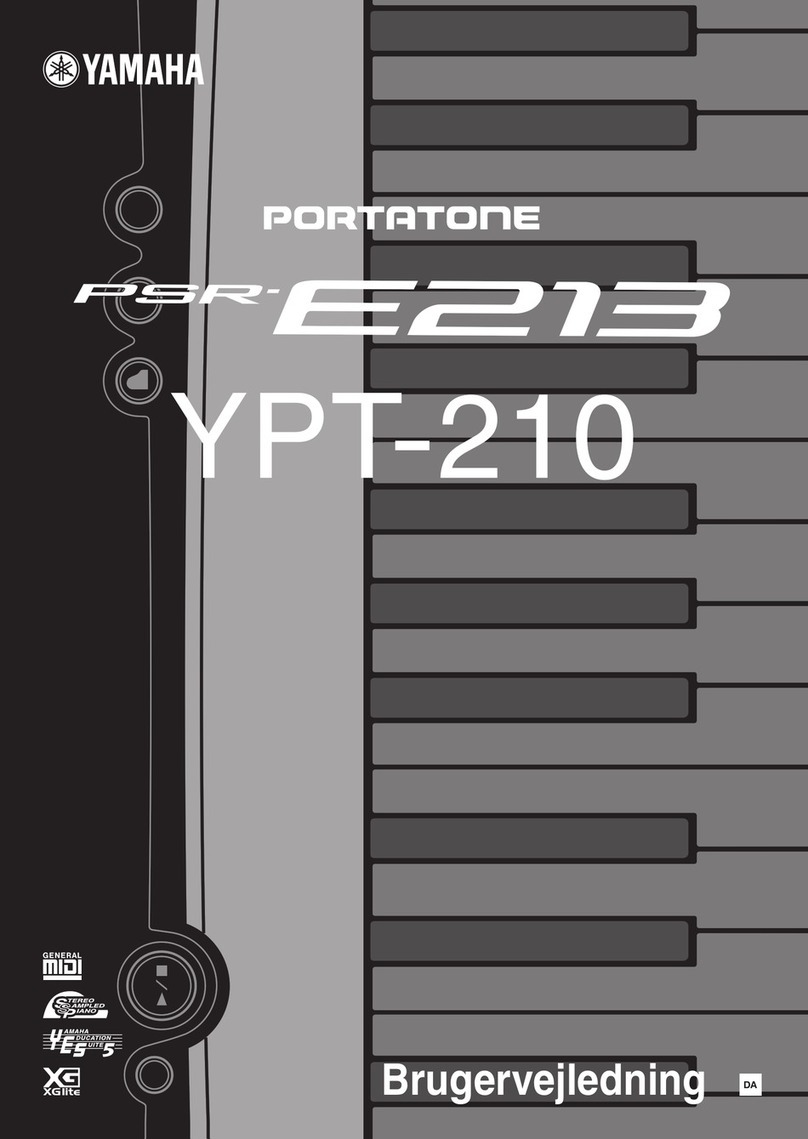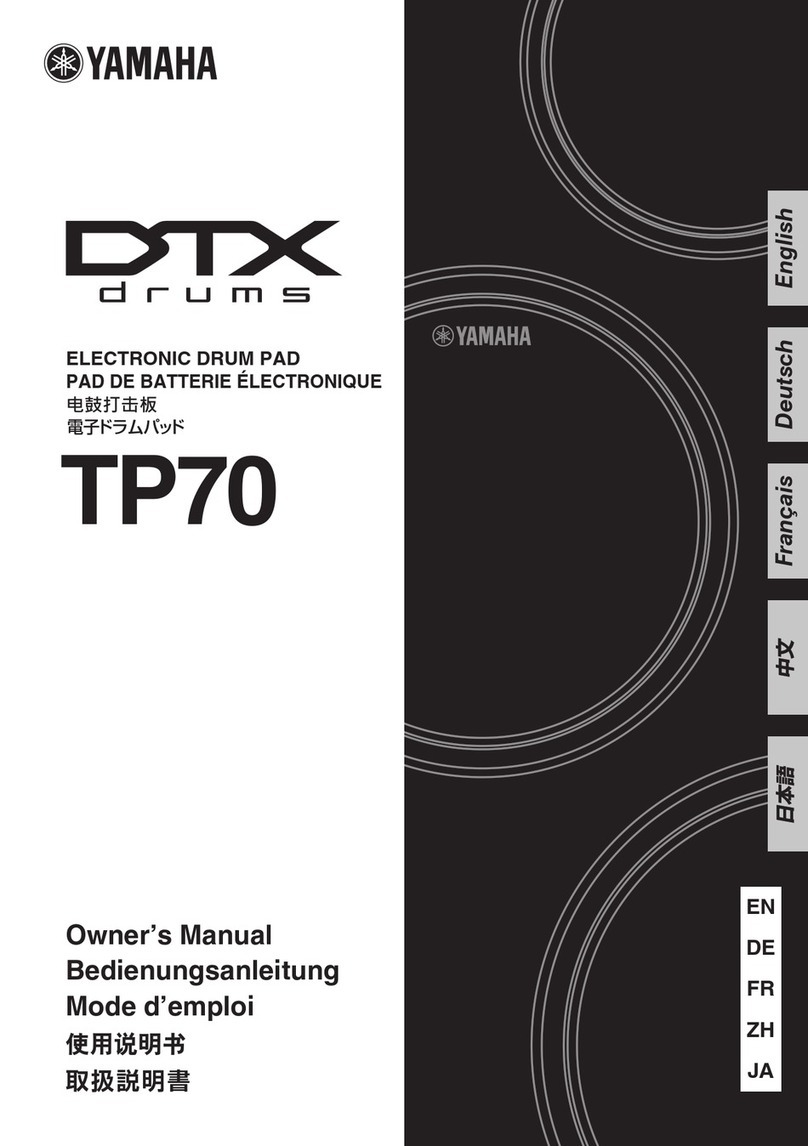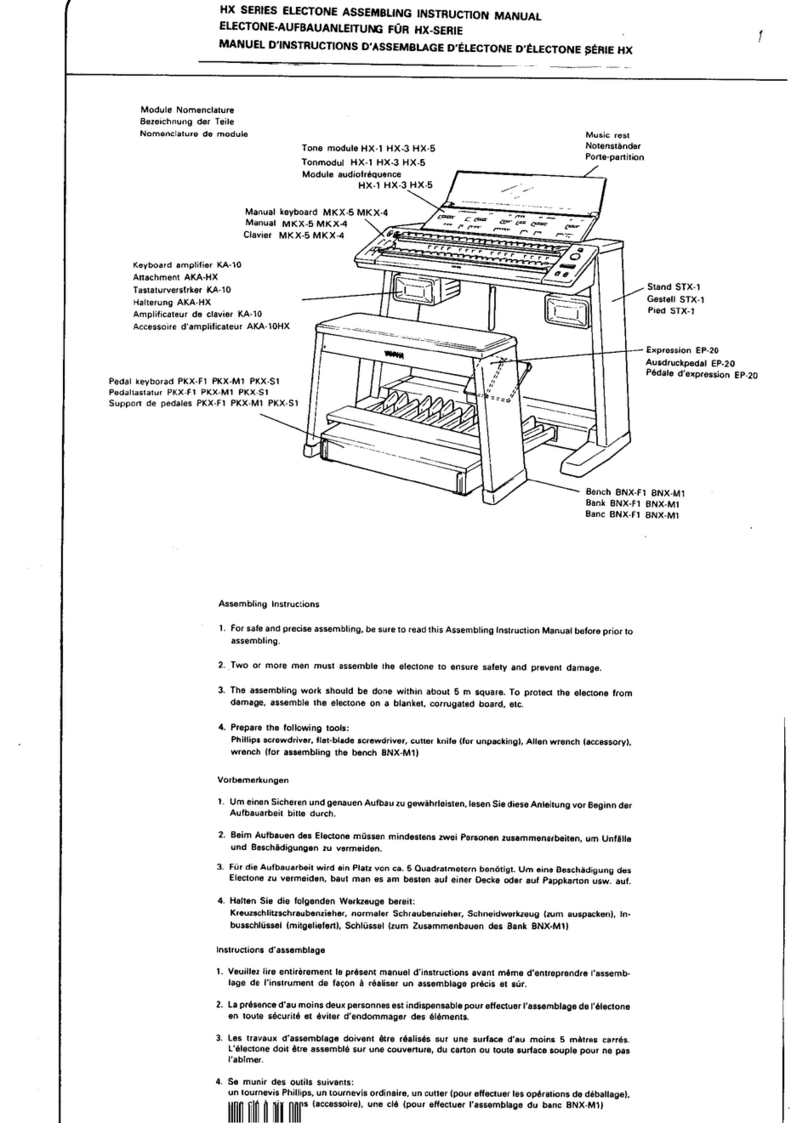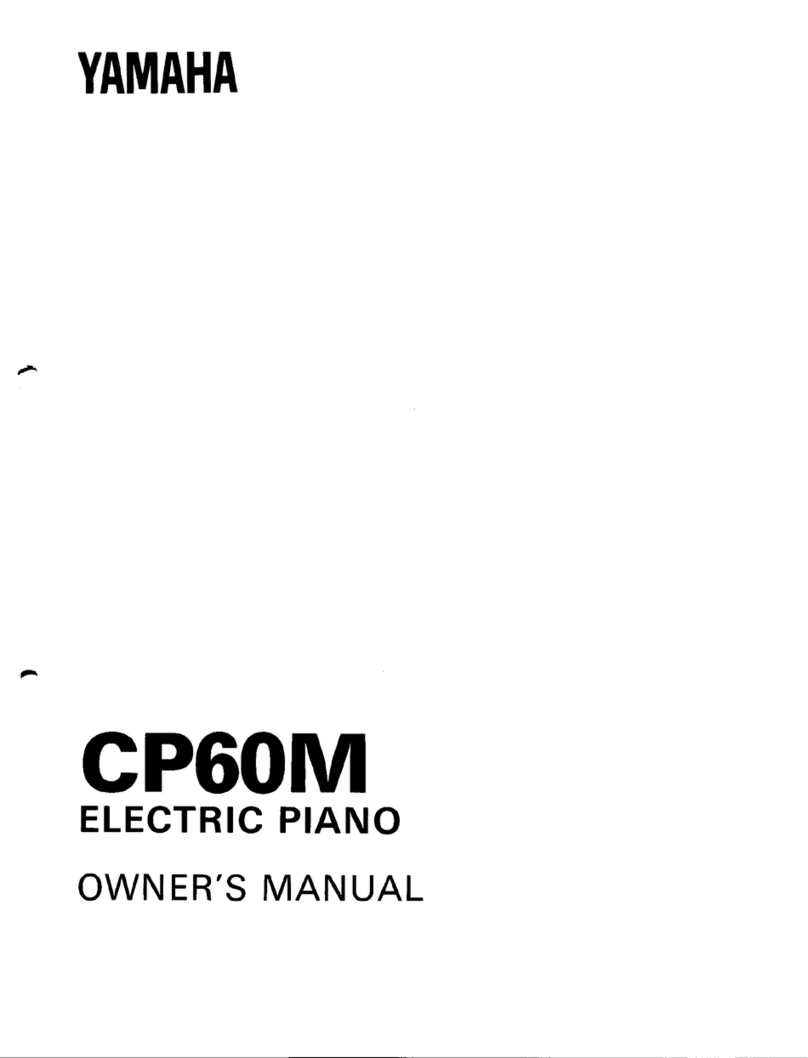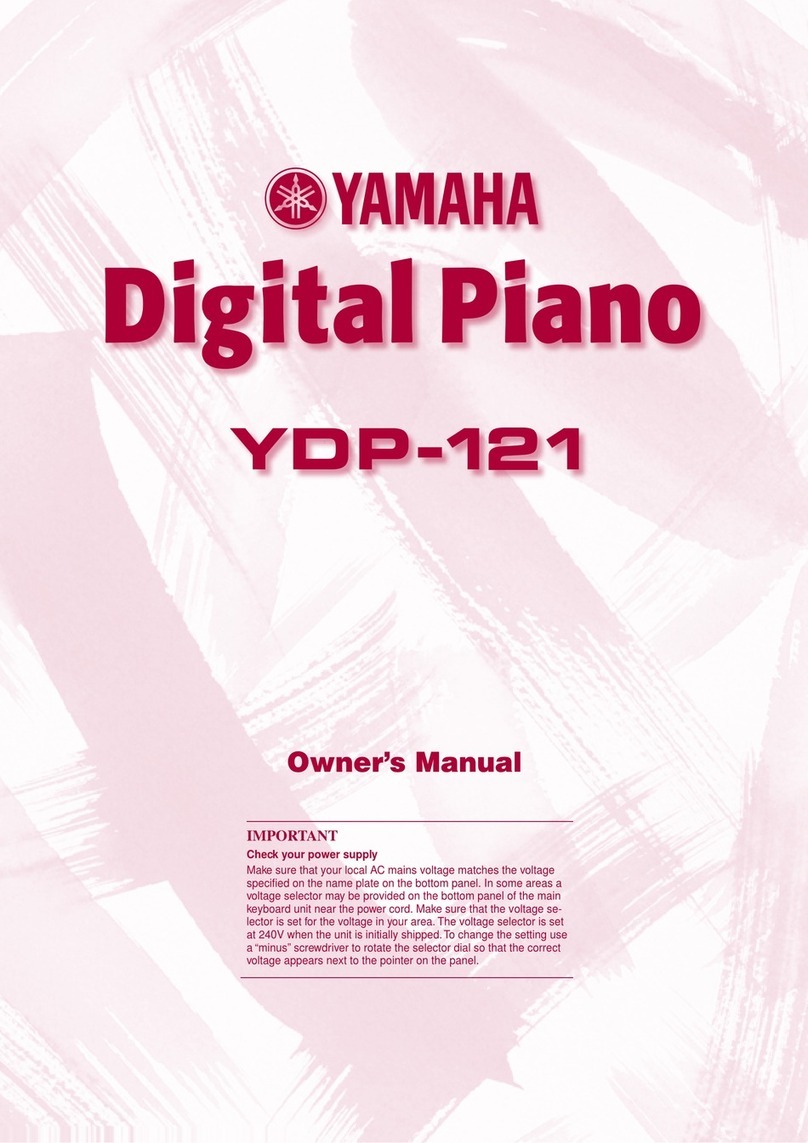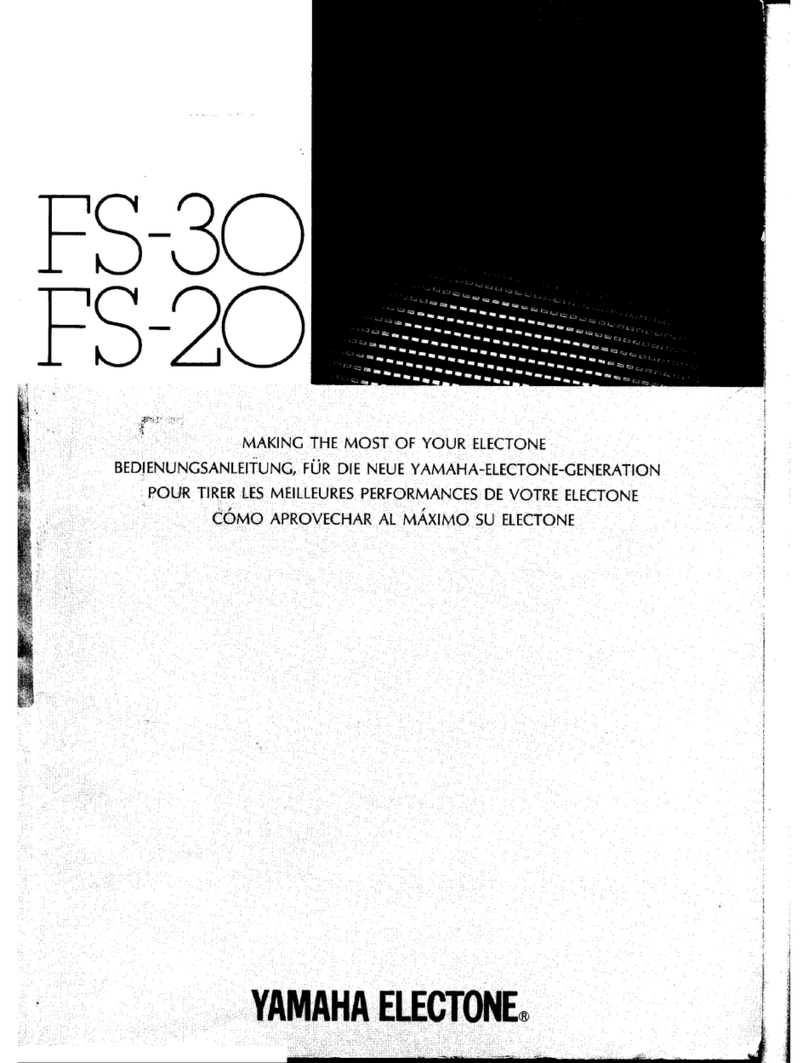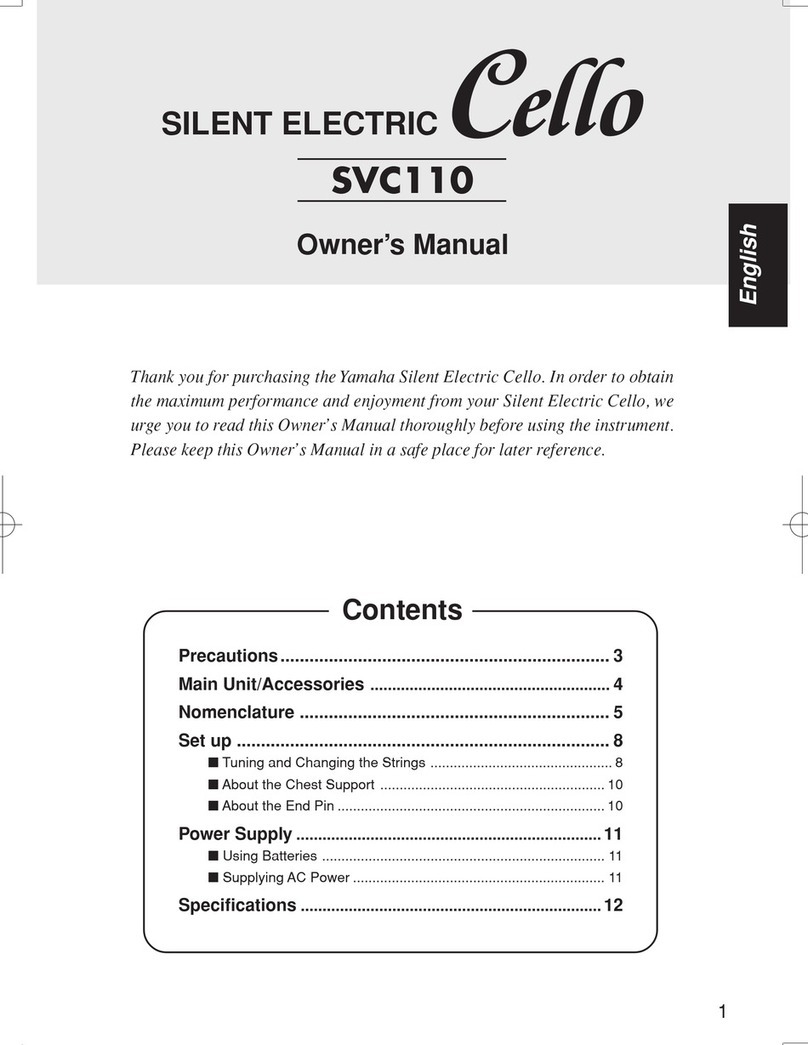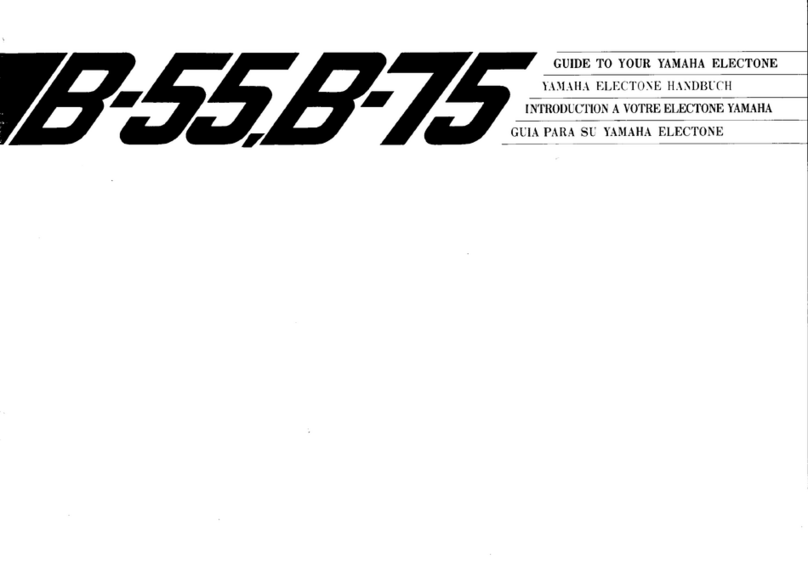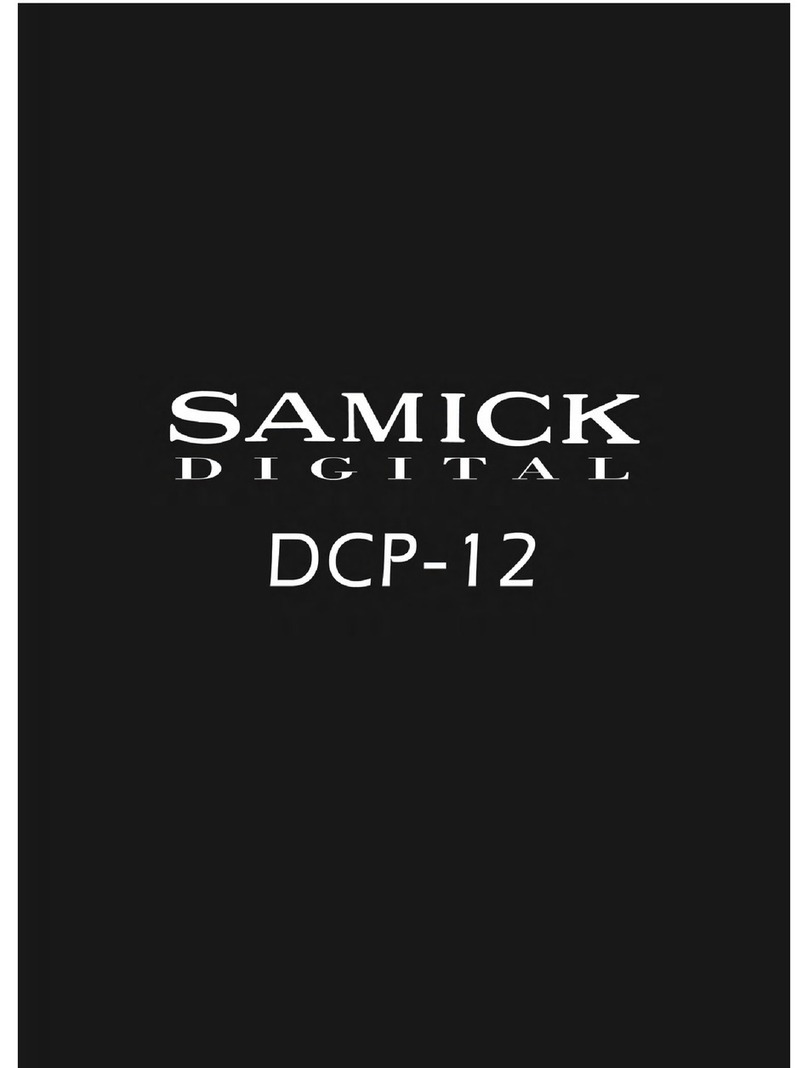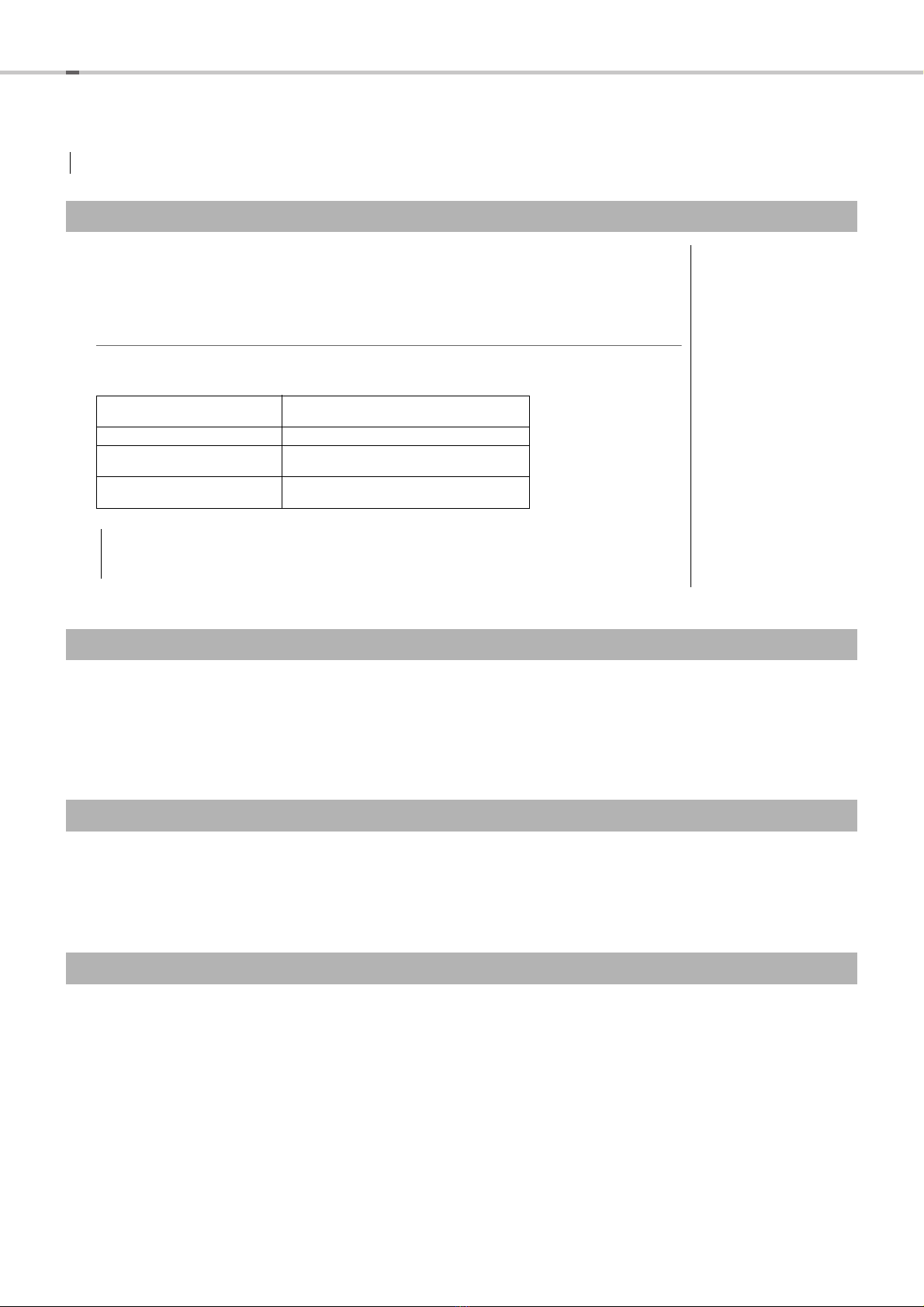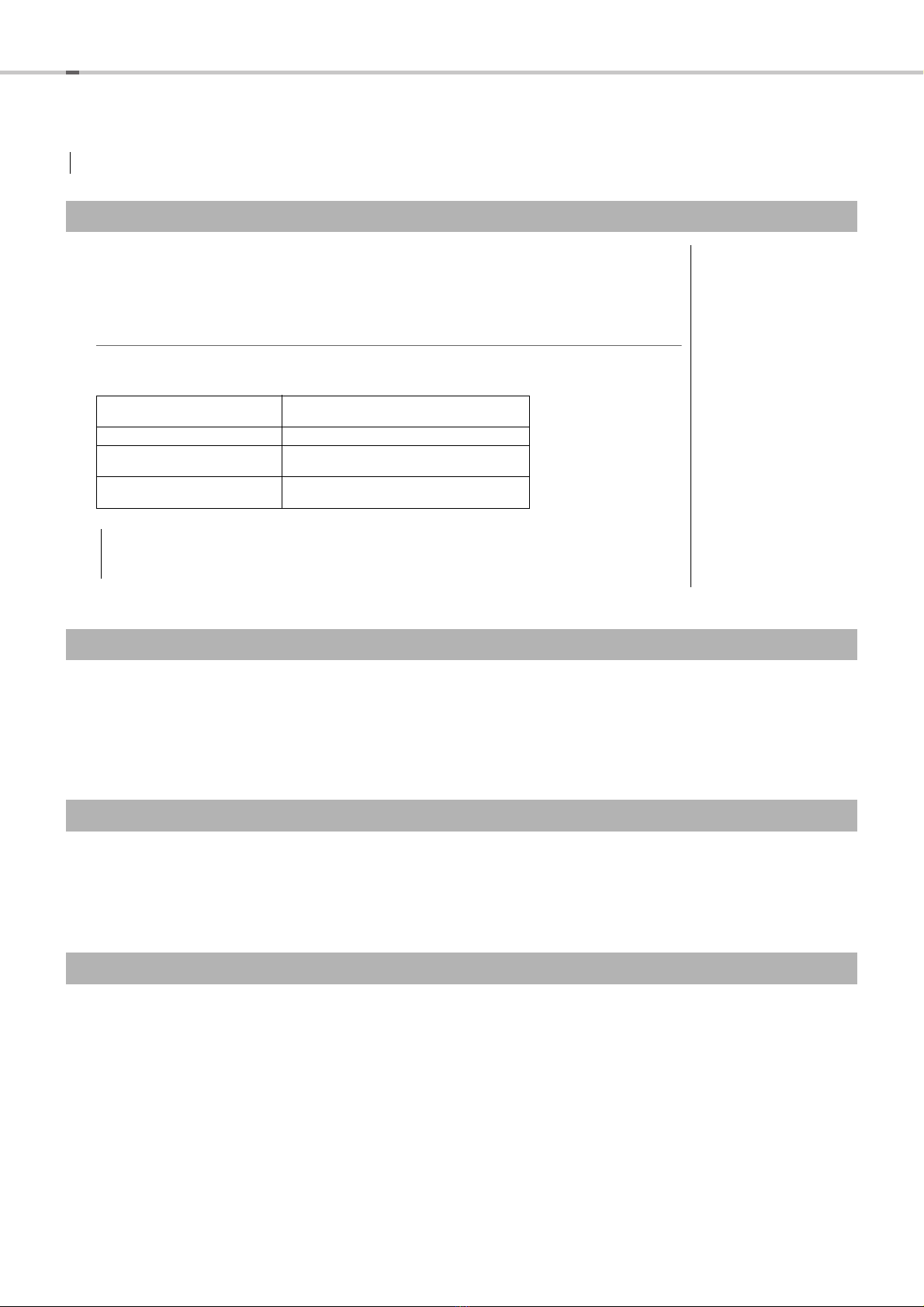
PSS-A50 MIDI Reference
2
MIDI Functions
The explanations here cover the settings necessary for performing MIDI communication. For instructions on making these settings,
refer to page 12 in the Owner’s Manual.
NOTE
NOTE
Panel settings (Voices, etc.) of this instru-
ment will not be affected by MIDI mes-
sages received from a computer.
NOTE
This instrument cannot play back MIDI
data (received from a computer) that
includes Voices that are incompatible with
this instrument.
In order to perform MIDI communication between this instrument and a computer, it is necessary to
match the corresponding MIDI out channel. By setting the MIDI out channels on this instrument, the set-
ting of the keyboard or Arpeggio sequence or the program change can be transmitted over the channel
number corresponding to a specified channel on the computer.
Transmit data and Channel settings
The data in the list below are transmitted over the channel number(s) automatically set based on the
transmit channel for the keyboard Voice.
NOTE
“Local Control” refers to the fact that, normally, the keyboard of the instrument controls its internal tone generator,
allowing the internal Voices to be played directly from the keyboard. This situation is “Local Control On,” since the internal
tone generator is controlled locally by its own keyboard. Local control can be turned off, however, so that the keyboard of the instru-
ment does not play the internal Voices, but the appropriate MIDI information is still transmitted via the 5V DC / USB TO HOST termi-
nal when notes are played on the keyboard.
The information related to Voice changes is called “program change” in MIDI. Transmitting and receiving program change messages
can be enabled or disabled as desired on this instrument. For example, if the relevant transmit and receive parameters are set to on,
Voice change information in this instrument can be transmitted to or received from a computer.
(However, the Voice as played from the keyboard is maintained and does not change.)
Information related to non-note expressive changes is called “control change” in MIDI. Transmitting and receiving control change
messages can be enabled or disabled as desired on this instrument. For example, if the relevant transmit and receive parameters are set
to on, performance information on this instrument can be transmitted to or received from a computer. (However, the performance infor-
mation from the instrument is maintained and does not change.)
For instructions on how to connect this instrument to a computer, refer to the page 6 in the Owner’s Manual.
MIDI Out Channel Selection
Keyboard Voices Setting range: 01–16, oFF
Default setting: 01
Arpeggio sequence Keyboard Voices channel number +1
Keyboard performance recorded to
this instrument Keyboard Voices channel number +2
Arpeggio sequence recorded to this
instrument Keyboard Voices channel number +3
• Selecting the next channel number from channel 16 returns to channel 1.
• No data is transmitted if the transmit channel for the keyboard Voice is set to “oFF.”
• For instructions on recording to this instrument, refer to page 10 in the Owner’s Manual.
Local Control ON/OFF
Program Change ON/OFF
Control Change ON/OFF