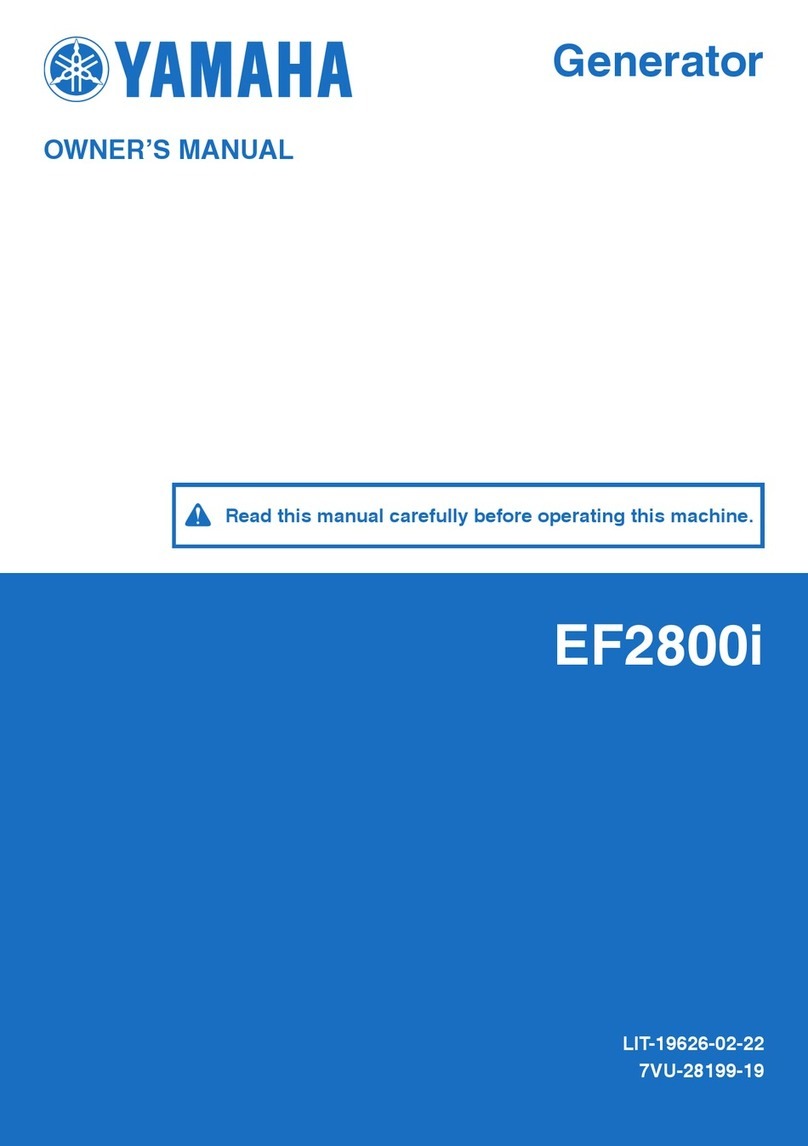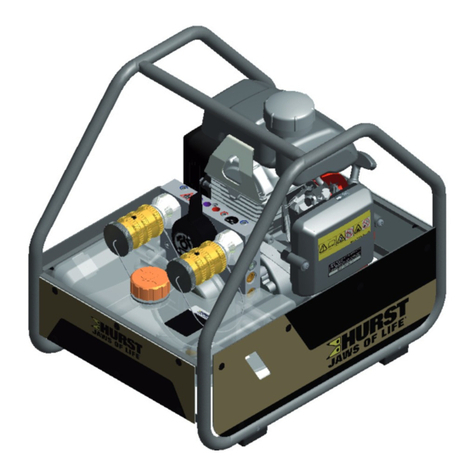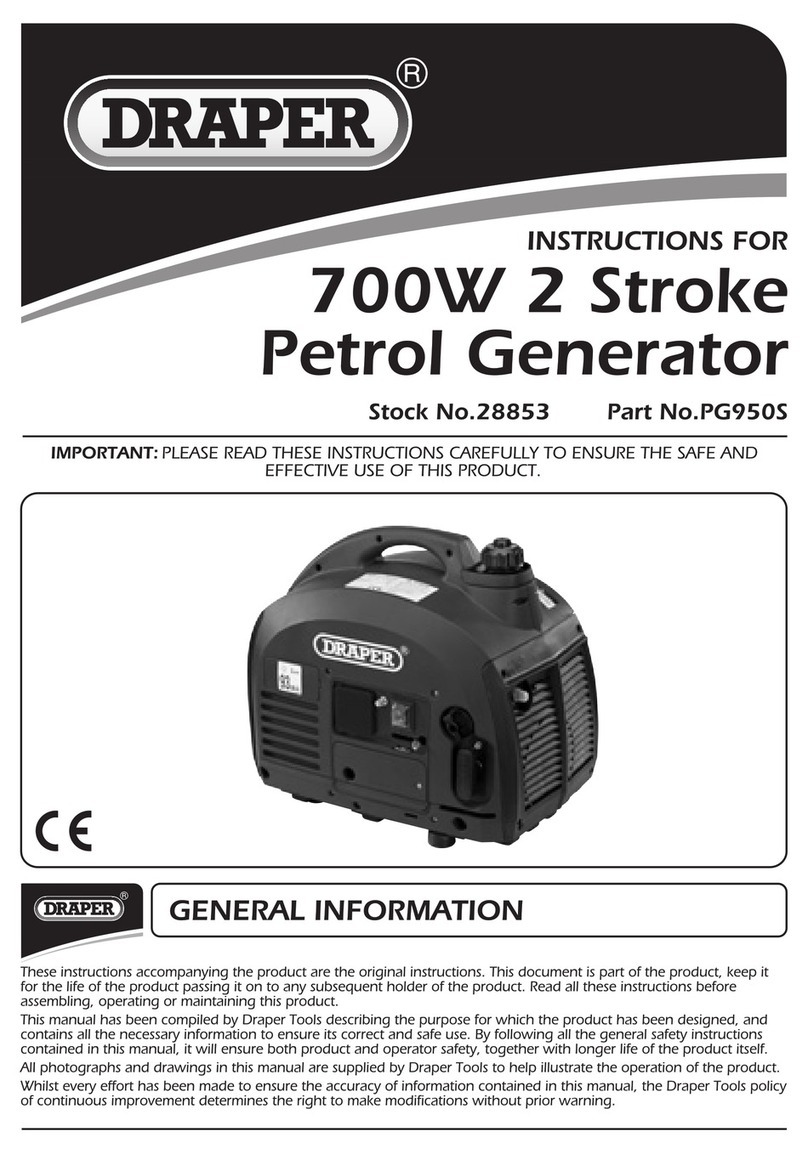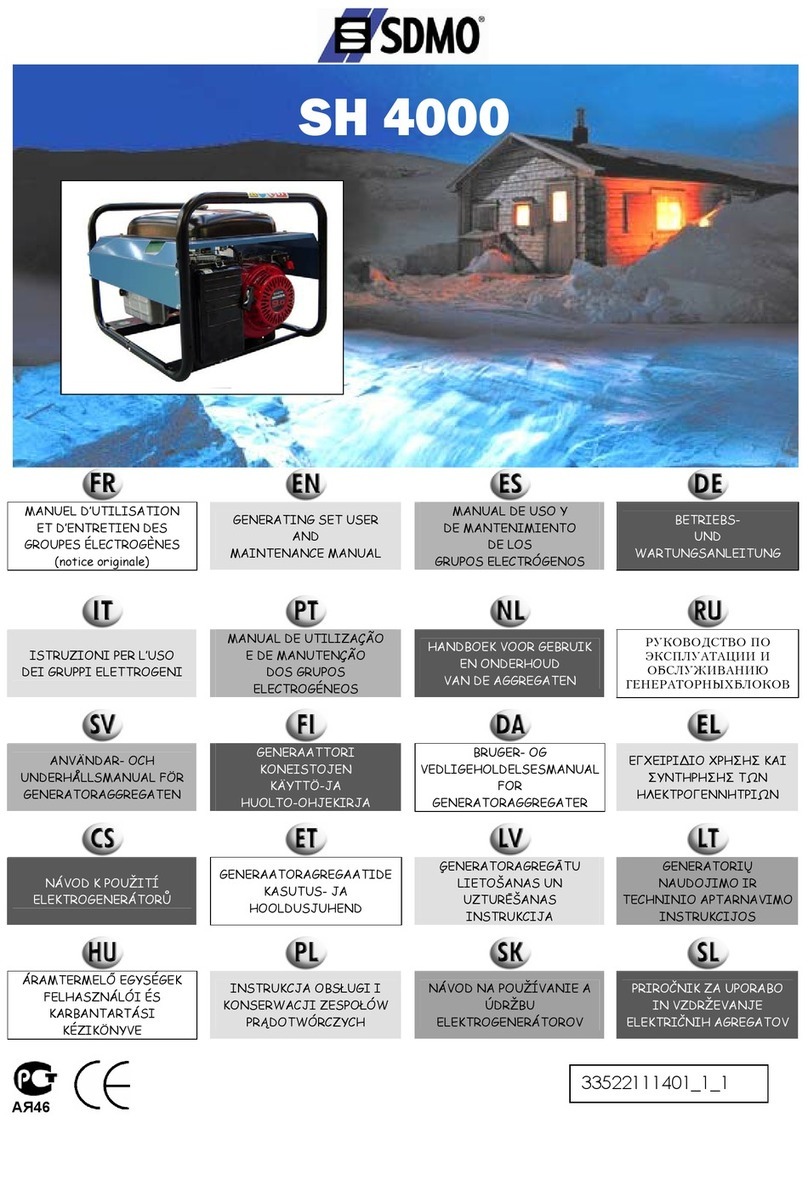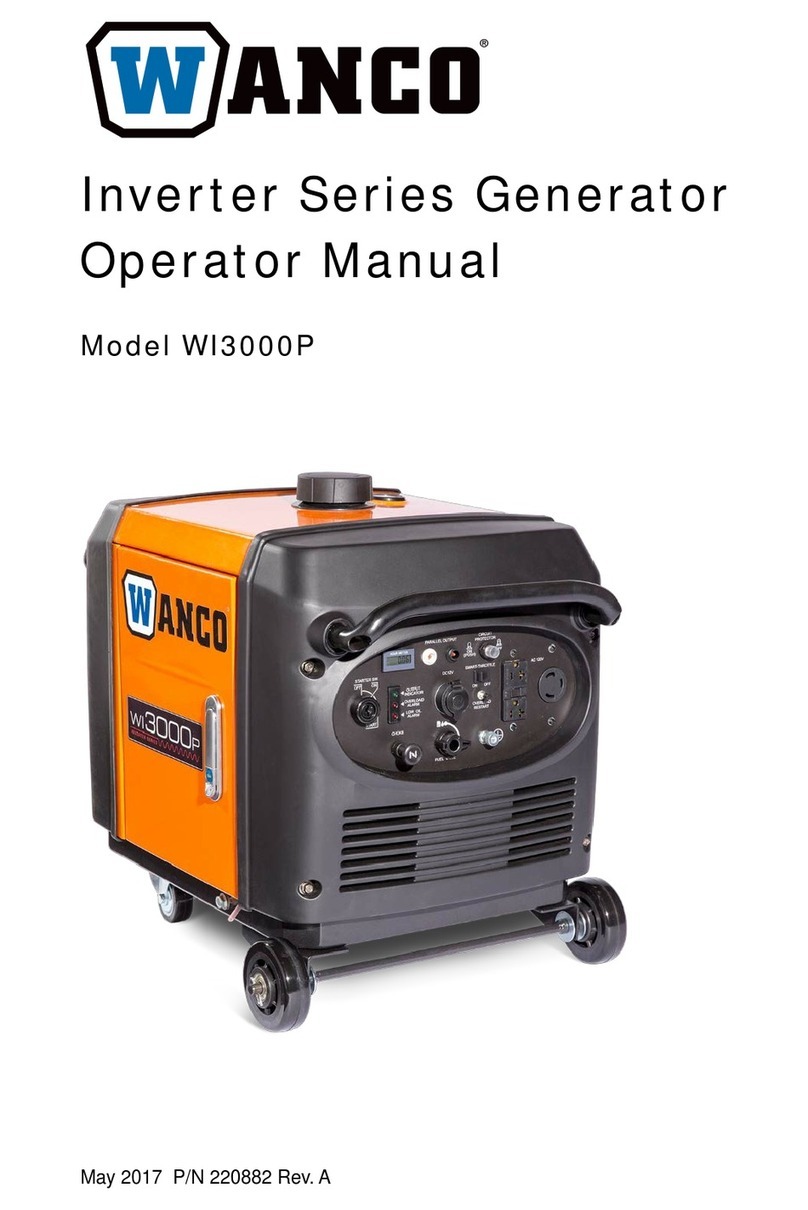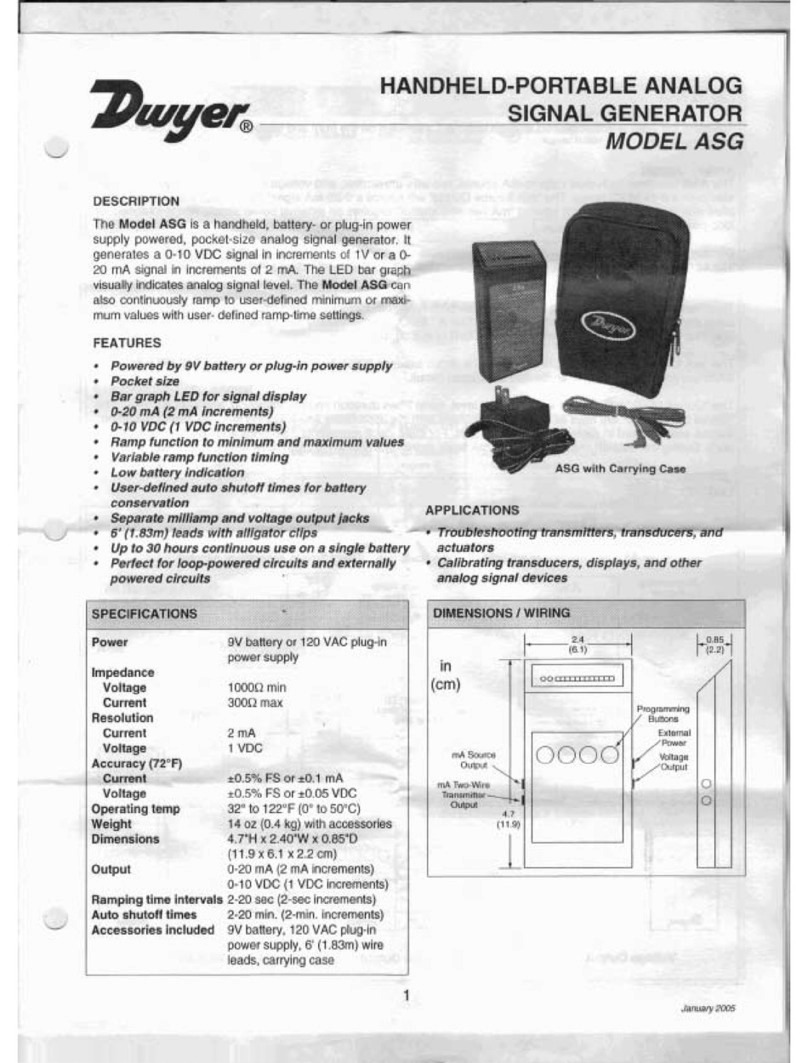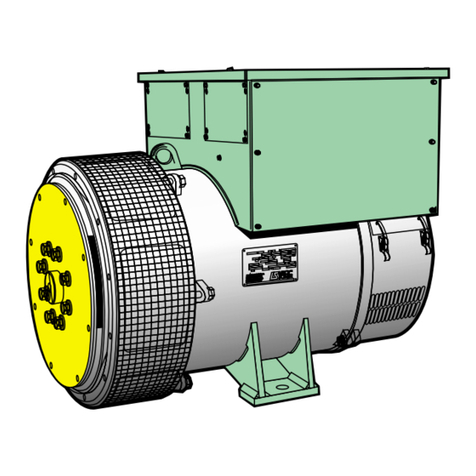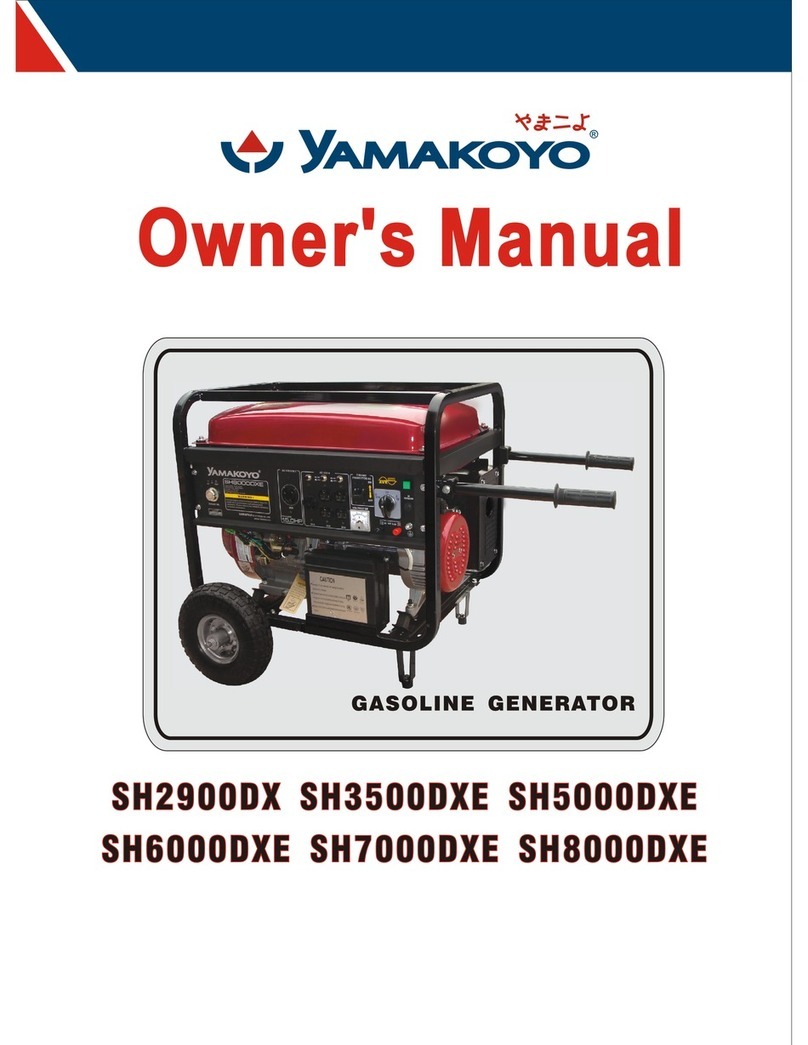TABLE
OF
CONTENTS
INTRODUCTION
Congratulations
How
to
Use
This
Manual
Operating
Precautions
SECTION
1
SETTING
UP
THE
FB-01
FB-01
Rear
Panel
View
...........0000avaaakaaca
aaa
AC
Power
Requirements
and
Set
Up.................
MIDI
Connections
Audio
Connections
......
Powering
Up
the
FB-01
....
Memory
Battery
Switch
.....
FB-01
Front
Panel
Display
Rack
Mounting
cece
SECTION
2
GETTING
STARTED
Listening
to
the
FB-01
for
the
First
Time..........
5
How
to
Follow
the
Activity
Dialog
Boxes.........
List
of
Factory
Supplied
Voices..............-...-.-....-
7
SECTION
3
OPERATING
INSTRUCTIONS
Terms
and
Conventions
Used
in
aa
aa
aa
WA
HF
this
Manual
AAA
8
Color
Grouping
of
the
Front
Panel
Buttons......
8
Front
Panel
KeyS.....................wammmmenwneamanma
manna
9
The
VOICE
SELECT
Key
Selecting
MOSES
kakaa
aaa
10
Storing
Voices
to
Banks
1
and
2
(RAM
Banks):
ovna
avi
aiai
10
Selecting
a
Voice
Bank..................w.wwswamzamanmammnnwaa
12
The
VOICE
FUNCTION
Key
Pitch
Bender
Range...
aan
13
Portamento
Time
se
POLY
and
MONO
Mode...
onako
aaa
aaa
13
PMD-Pitch
Modulation
Device
..........
0
14
The
INST
ASSIGN
and
INST
SELECT
Keys
Multi-
Timbre/Multi-MIDI
Channel
Capabilities
of
the
FB-OT..........................w.w.eewas
15
Instrument
Select
Key
.....
16
MID!
Channel
Set
Up........
...
16
Number
of
Notes
Allocation..
16
Lower/Upper
Note
Limits
o.s.
17
The
INSTRUMENT
FUNCTION
Key
Setting
the
Output
Level....................w.wavavawammmena
19
Octave
Transposition.......
itd
Detuning
an
Instrument..
..
20
Stereo
PanniNg.......
nno
20
LFO
ON/OFF
Toggle...........oeaveaana
nana
nana
21
The
SYSTEM
SET
UP
Key
Configuration
Memories
..............akaa
aaa
22
Combine
Mode...............w.wwwwwmsemmmemwi
maimam
23
Memory
Protection
......
slo
Storing
a
Configuration...
.
24
System
Channel
Number...
.
24
MIDI
Bulk
Data
Dumps............
.
25
Keycode
Number
Receive
Mode........................
25
SECTION
4
MIDI
OPERATIONS
MIDI
Codes
Recognized
by
the
FB-01.......
27
MIDI
Data
Dumps
What
is
a
MIDI
Bulk Data
Dump?................-v.v.e
28
Devices
Capable
of
Storing
MIDI
Bulk:
Data...
kei
i
oo
vn
a
ac
Sees
28
Why
use
a
MIDI
Bulk
Data
Dump?...............-...
28
Manually
Sending
Configurations
ANG
VOICES
ai.
as
eaten
it
eats
28
Manually
Receiving
Configurations
and.
VOICES:
cssssidisesdsseaisssciasecetsvsesetadearovdavesiaceivanranes
28
VOICING
the
FB-01
ween
29
SECTION
5
SAMPLE
APPLICATIONS
Factory
Supplied
Configurations
Configuration
Memory
Number
17
....
Configuration
Memory
Number
18
....
Configuration
Memory
Number
19....
Configuration
Memory
Number
20...
Sample
MIDI
System
Set
Ups
Application
1
-
KX88
Controller
with
an
FB-
OT
esc:
e
agea odak
dekana
34
Application
2
-
KX88
Controller
with
an
FB-01
and
a
OX21
sequencer...
35
Application
3
-
FB-01
with
a
CX5M
and
MIDI.
Recorder's...
onune
aAa
is
36
Application
4
-
Using
the
FB-01
with
a
DX100/DX27
or
DX21
asessesesseerreerererererrerrenres
37
Application
5
-
FB-01
with
a
DX100
and
a
QX21
SequenCer...........aaeaan
aaa
aaa
38
Application
6
-
Two
FB-01s
with
a
KX5
and
a
QX21
Sequencer.........
aaa
akan
39
Application
7
-
FB-01
with
a
KX76
and
a
OX1
Sequencer
......,..
aaa
40
Application
8
-
FB-01
with
a
Clavinova
or
PORTO
E
E
E
etika
41
()
Application
9
-
FB-01
with
any
MIDI
keyboard
iiare
eiii
A
AA
42
SECTION
6
SPECIFICATIONS
MIDI
Data
Recognized
(MIDI
IN).
Standard
MIDI
Codes
seess
System
Exclusive
MIDI
Codes.................v.w..s.se
System
Exclusive
Event
Lists
System
Exclusive
Data
Format
Tables
Other
MIDI
CodssS...................wavawmwamesmemmnmmemwwwa
MIDI
Data
Transmitted
(MIDI
OUT).
p
System
Exclusive
MIDI
Codes...
APPENDICES