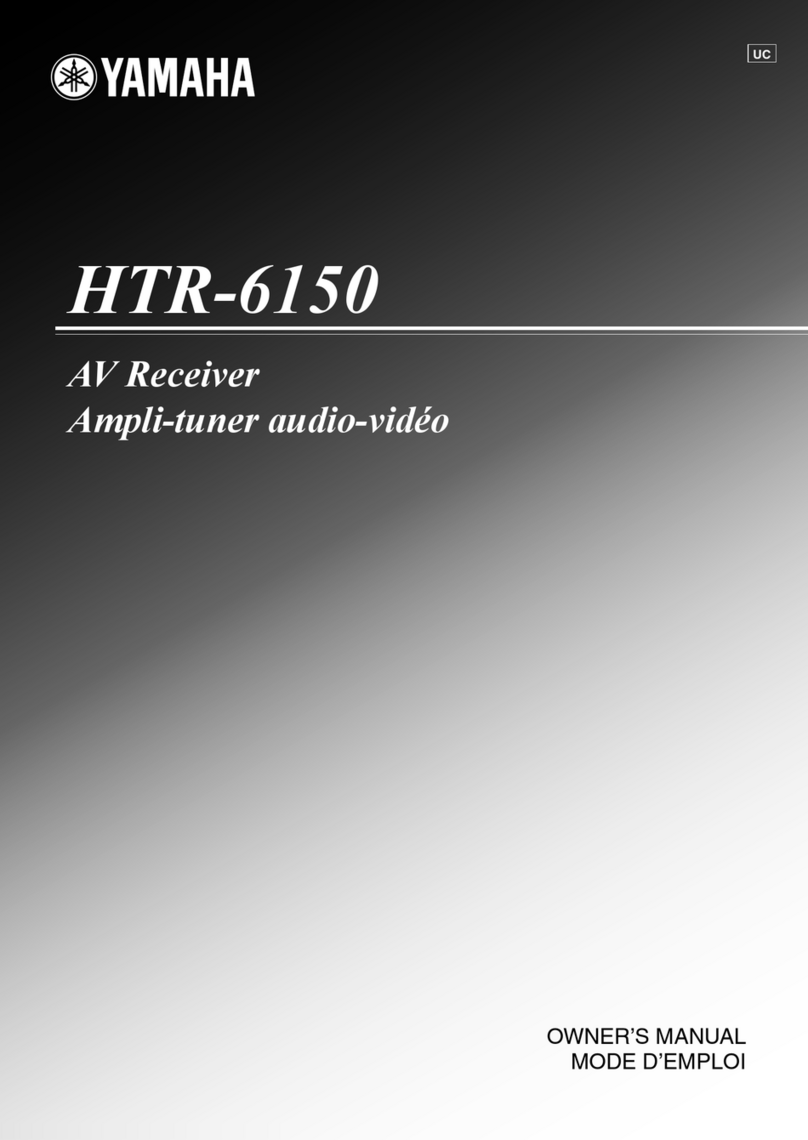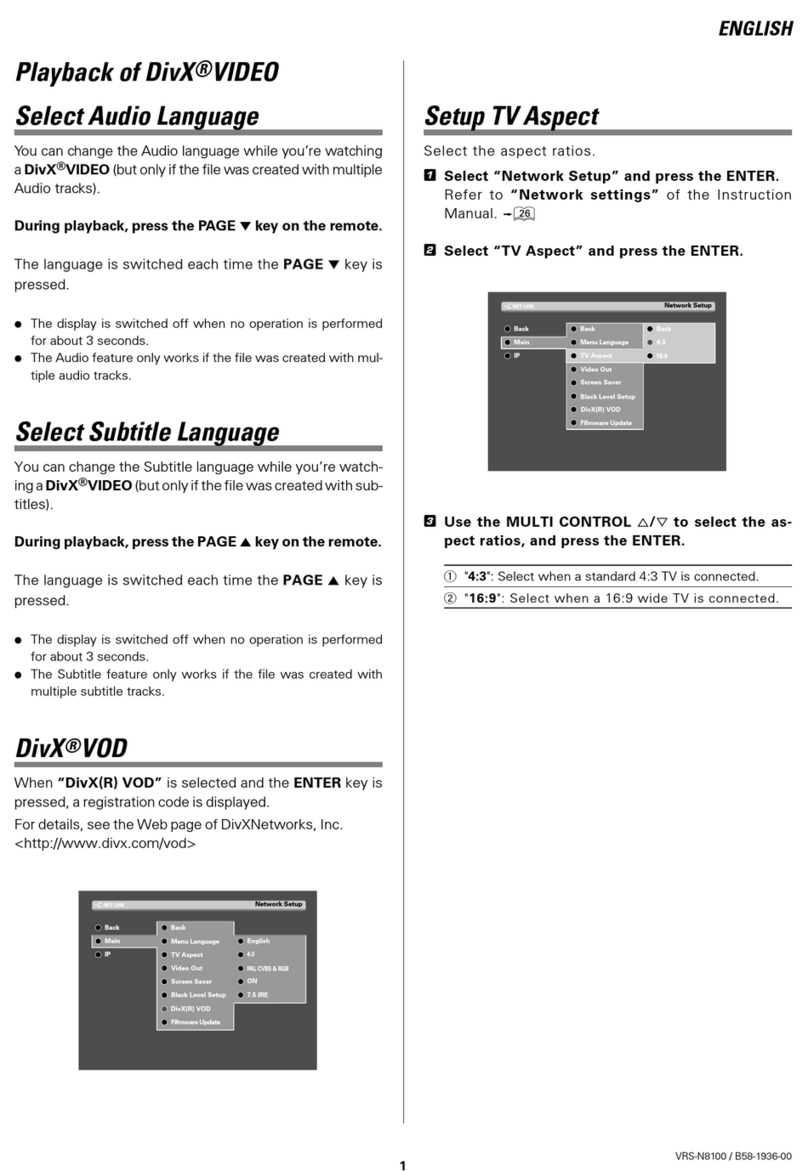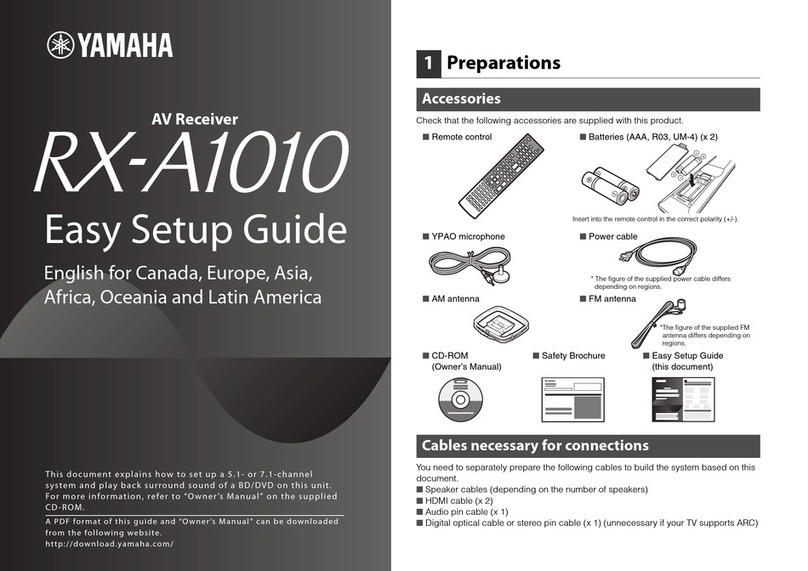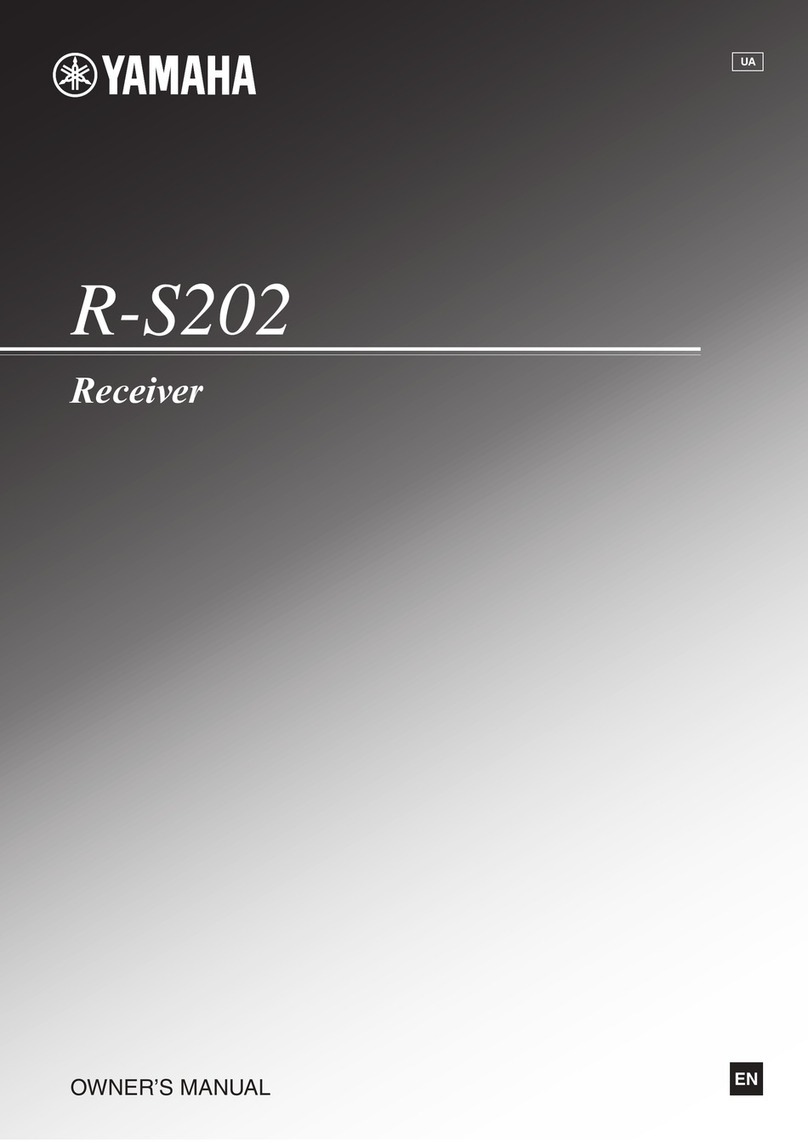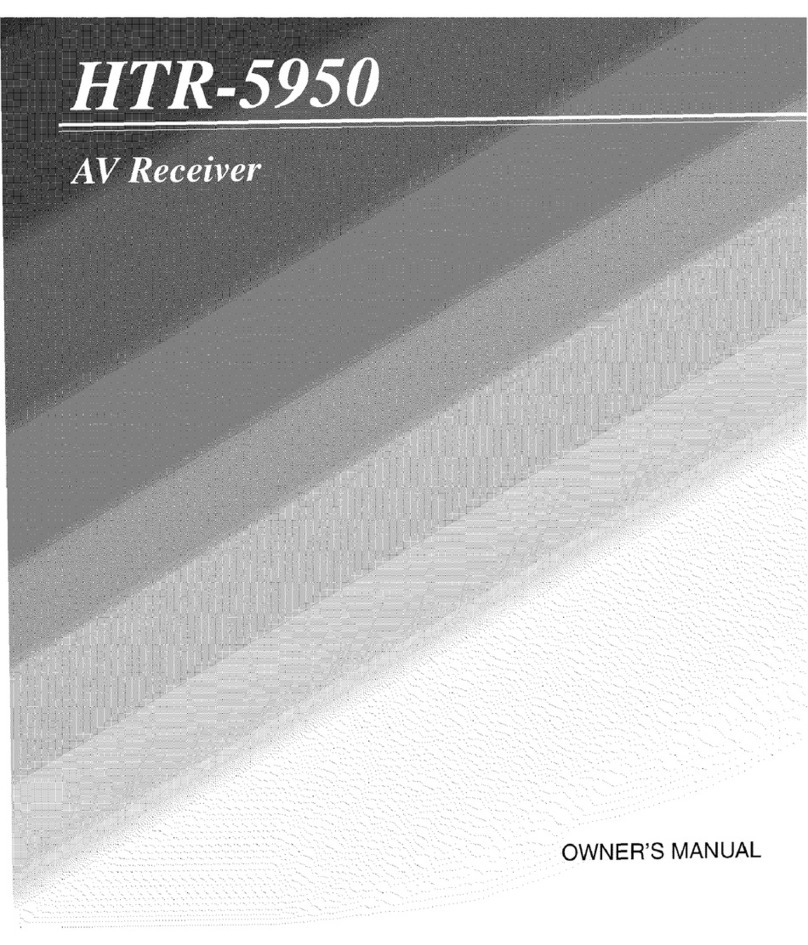Contents
INTRODUCTION Listening to Internet radio .......................................32
What you can do with this unit ................................. 2 Registering favorite Internet radio stations
(bookmarks).............................................................
33
Sources that can be played back on this unit................. 2
Mastering useful apps (MusicCast CONTROLLER).... 3
Supplied accessories ................................................... 4
Controls and functions ............................................... 5
Front panel..................................................................... 5
Playing back iPod/iTunes music via a network
(AirPlay).................................................................34
Playback
of
iPod/iTunes music contents ..................... 34
Playing back music stored on a USB storage
device ......................................................................36
Front display .................................................................. 7
Rear panel ...................................................................... 8
Remote control............................................................... 9
Connecting a USB storage device ............................... 36
Playback
of
USB storage device contents ................... 36
Playing back iPod music...........................................38
Connecting an iPod...................................................... 38
Playback
of
iPod content ............................................. 38
Switching information on the front display............40
PREPARATION
Connections...............................................................
11
Registering the current playback song/station
Connecting the speakers ..............................................
12
(Preset function) ....................................................
41
Connecting the
FM
and AM antennas .........................
13
Registering to a preset .................................................
41
Connecting the network cable .....................................
14
Recalling a preset....................
..
...................................
41
Preparing a wireless antenna .......................................
14
Connecting power cable ..............................................
14
Connecting to network............................................. 15 ADVANCED OPERATION
Sharing the iOS device setting.....................................
16
Using the WPS push button configuration ..................
17
Set the wireless network connection manually............
18
Connecting a mobile device to the unit directly
(Wireless Direct) .....................................................
19
Verify the network connection status ..........
..
....
....
...... 20
Configuring playback settings for different
playback sources (Option menu) .........................42
Option menu items....................................................... 42
Configuring various functions (Setup menu) .........43
Setup menu items.........................................................
43
Network ....................................................................... 44
Bluetooth .....................................................................
45
BASIC OPERATION Max Volume ................................................................ 46
Initial Volume .............................................................. 46
Playback ....................................................................
21
AutoPowerStdby (Auto Power Standby)..................... 46
Playing a source...........................................................
21
ECO Mode................................................................... 46
Using the sleep timer ...................................................
23
Configuring the system settings
Listening
to
FM/AM radio....................................... 24 (ADVANCED SETUP menu)...............................47
FM/AM tuning............................................................. 24 ADVANCED SETUP menu items .............................. 47
Automatic preset tuning (FM stations only)................ 24 Changing the speaker impedance setting (SP IMP.) ... 47
Manual tuning preset ...................................................
25
Selecting the remote control
ID
(REMOTE ID).......... 47
Recalling a preset station....................
..
....................... 26 Restoring the default settings (INIT)........................... 47
Clearing a preset station............................................... 26 Updating the firmware (UPDATE) ......................
..
..... 48
Playing back music via Bluetooth............................ 27 Checking the firmware version (VERSION)............... 48
Connecting a Bluetooth device (pairing) ..................... 27 Updating the unit's firmware via the network.......49
Playing back Bluetooth device contents ...................... 27
Disconnecting a Bluetooth connection ........................ 28
Playing back music stored on media servers ADDITIONAL INFORMATION
(PCs/NAS) ............................................................. 29
Setting the media sharing
of
music files ....................
:.
29
Playback
of
PC music contents.................................... 30
Troubleshooting.........................................................
SO
Error indications on the front display.....................56
Trademarks ...............................................................
51
Specifications .............................................................
58
Index...........................................................................
59
• "Note" indicates precautions for use
of
the unit and its feature limitations. >'/,!<indicates supplementary explanations for better use.
• This manual explains operations using the supplied remote control.
• This manual describes all the ''iPod" and "iPhone" as the ''iPod". ''iPod" refers to ''iPod" and "iPhone", unless otherwise specified.
•
In
this manual, iOS and Android mobile devices are collectively referred to as "mobile devices". The specific type
of
mobile
device is noted
in
explanations as needed.
1 En