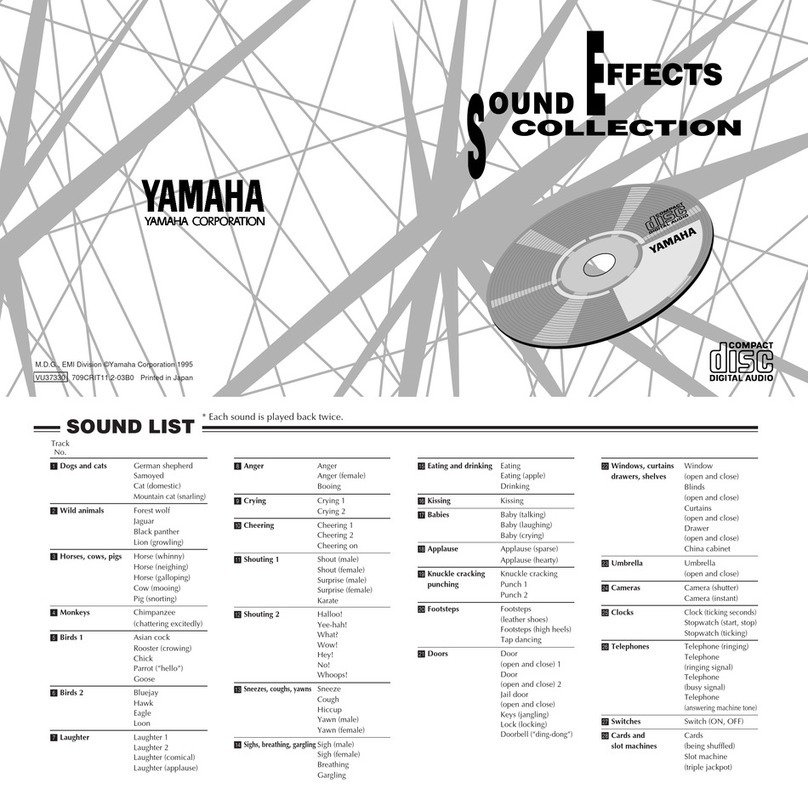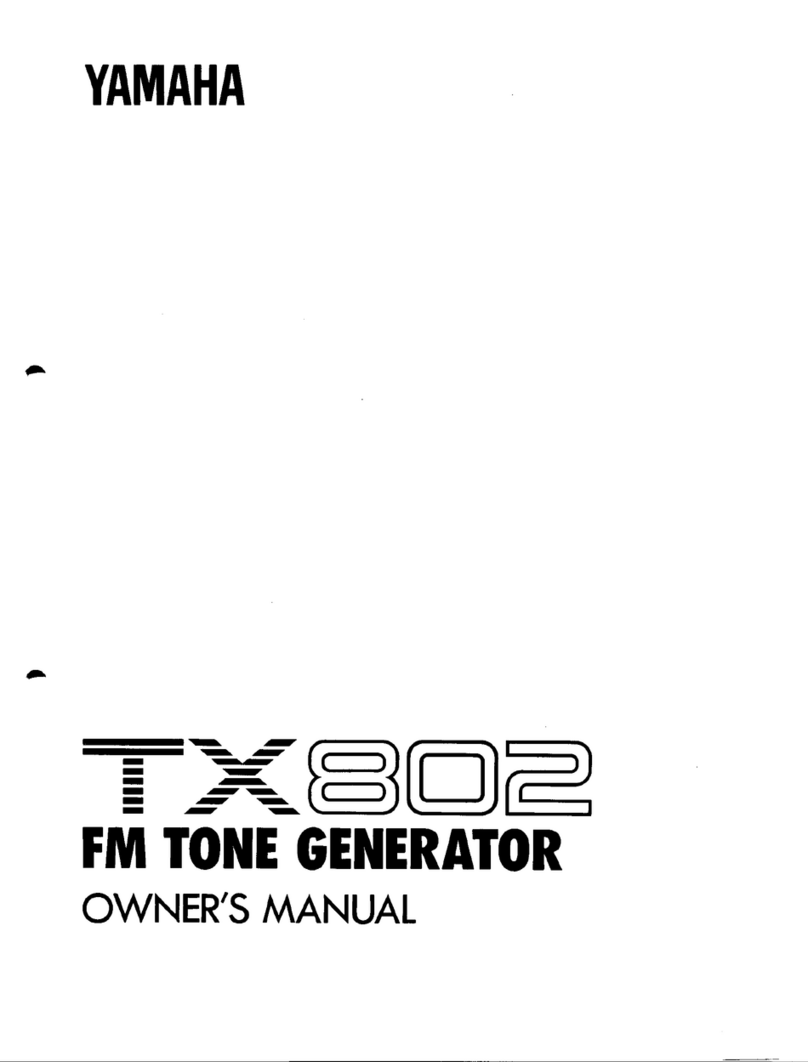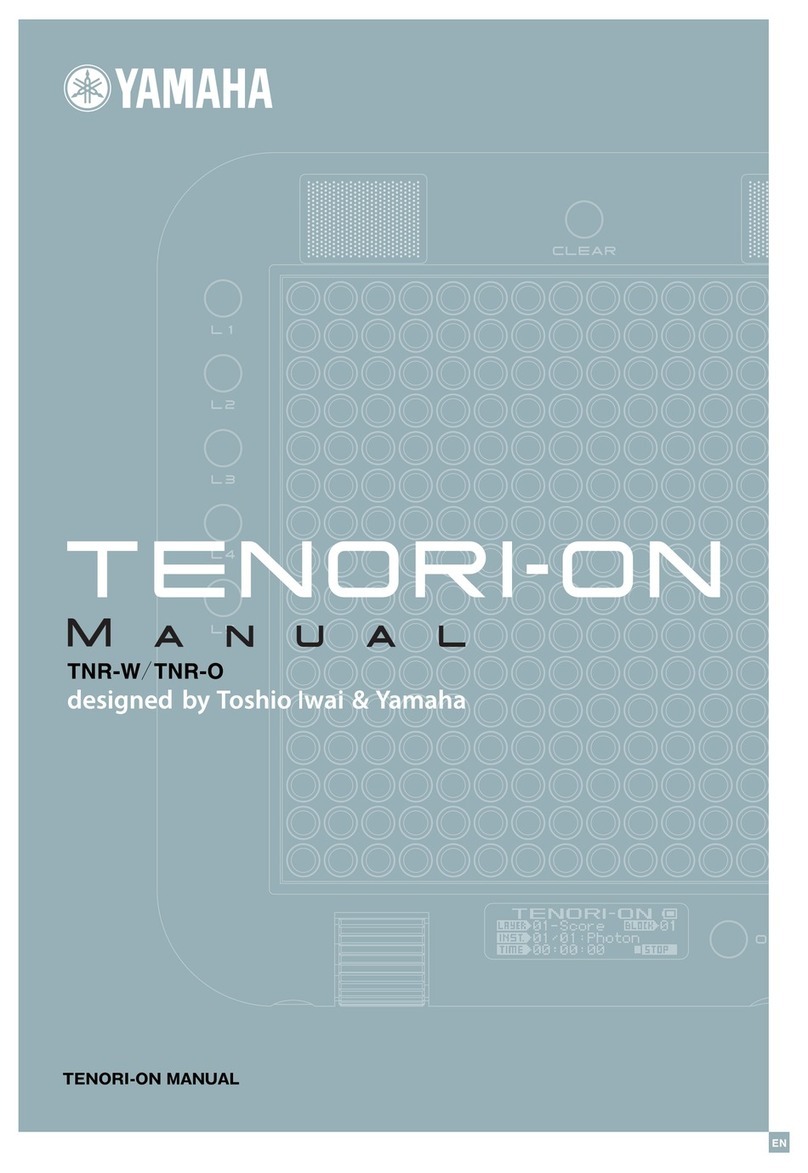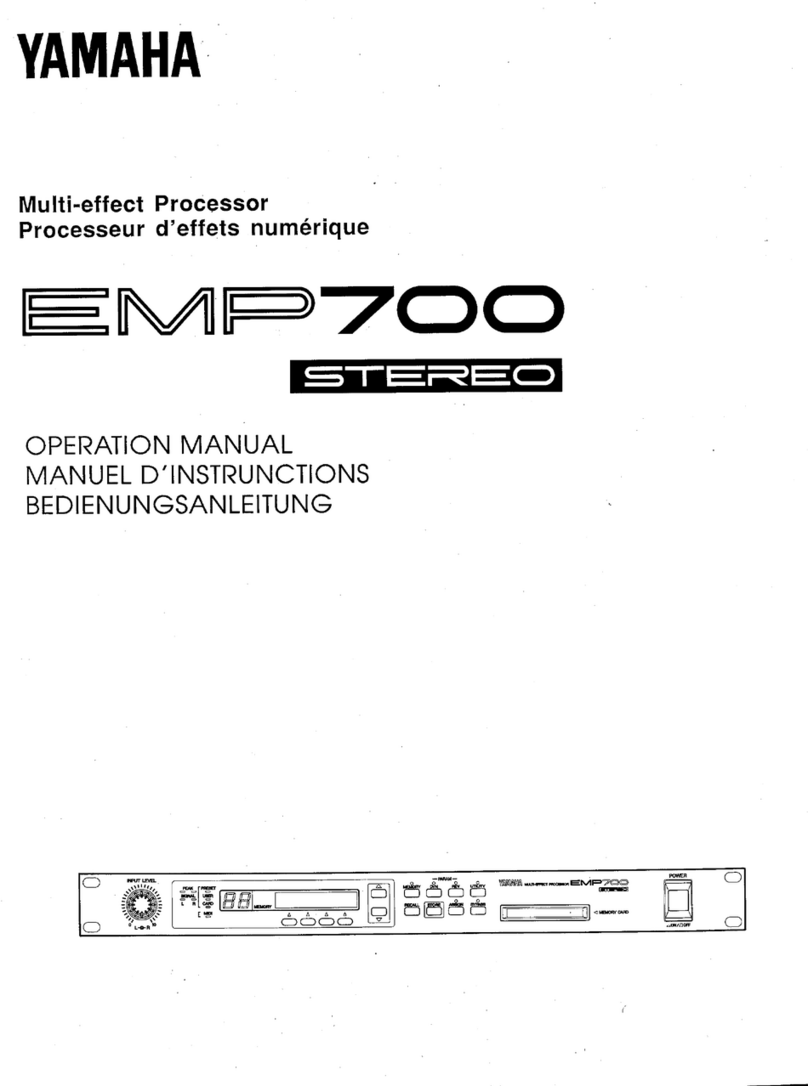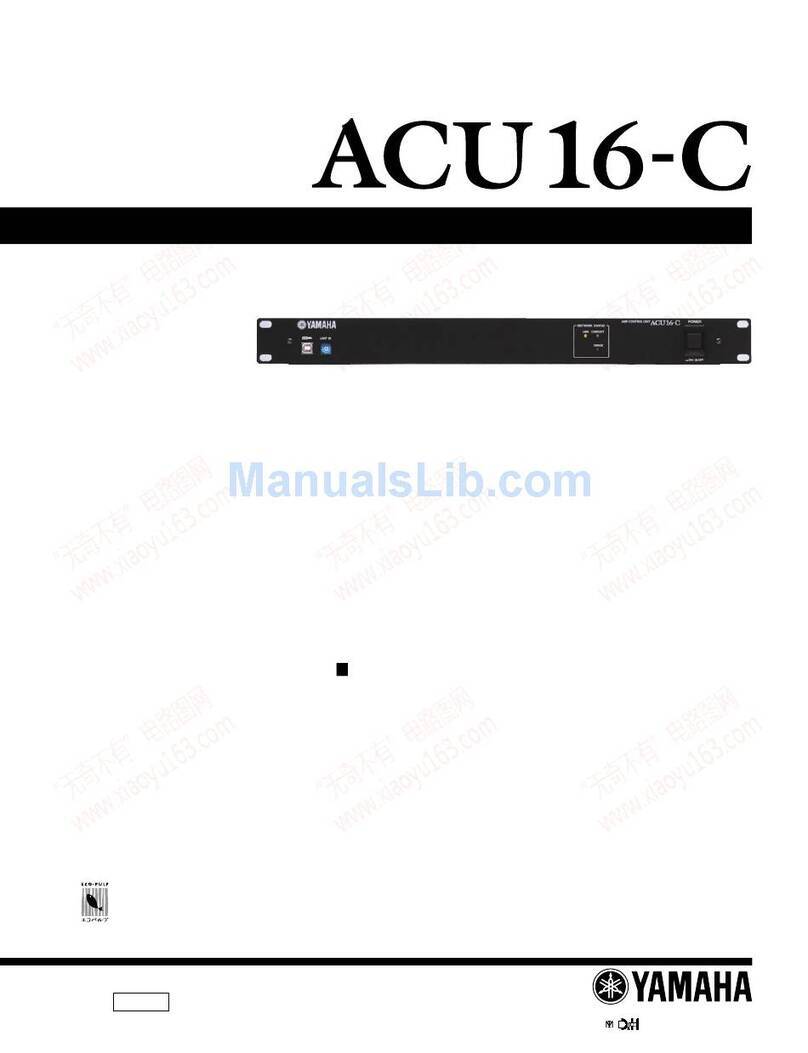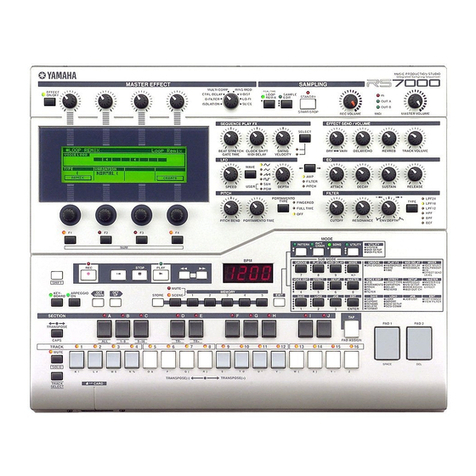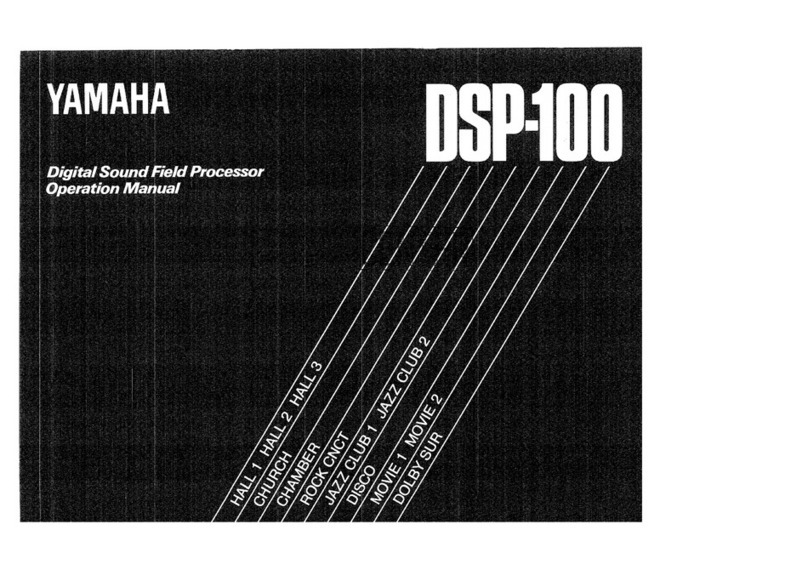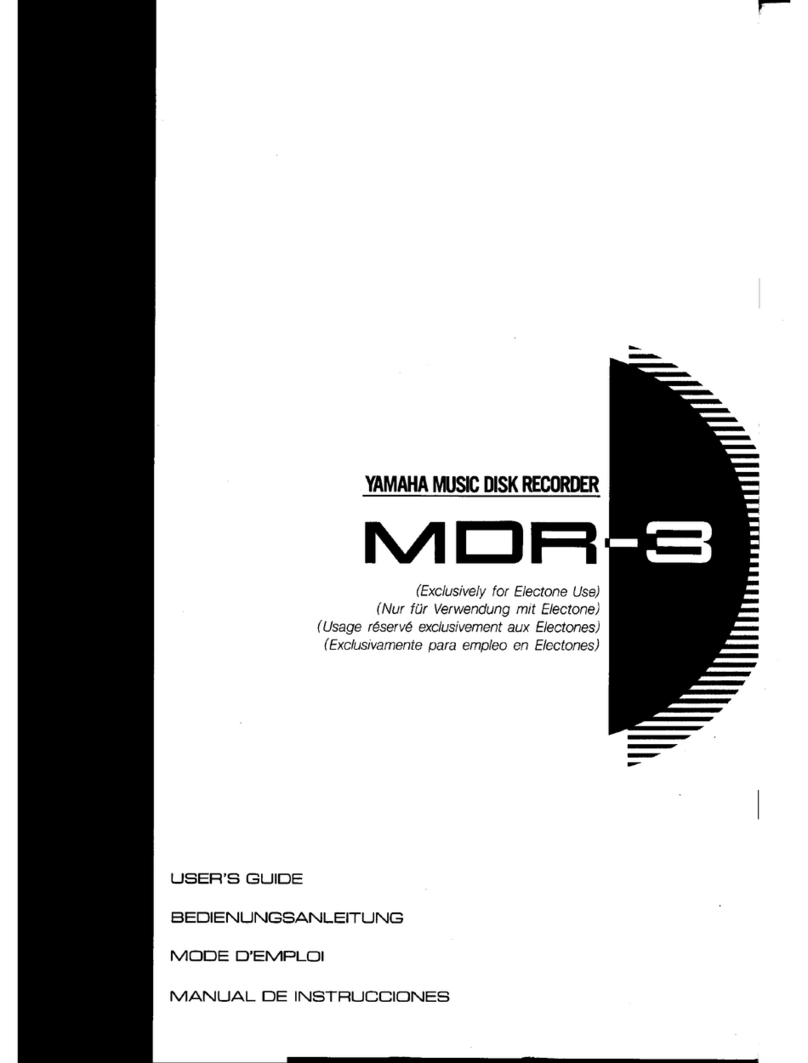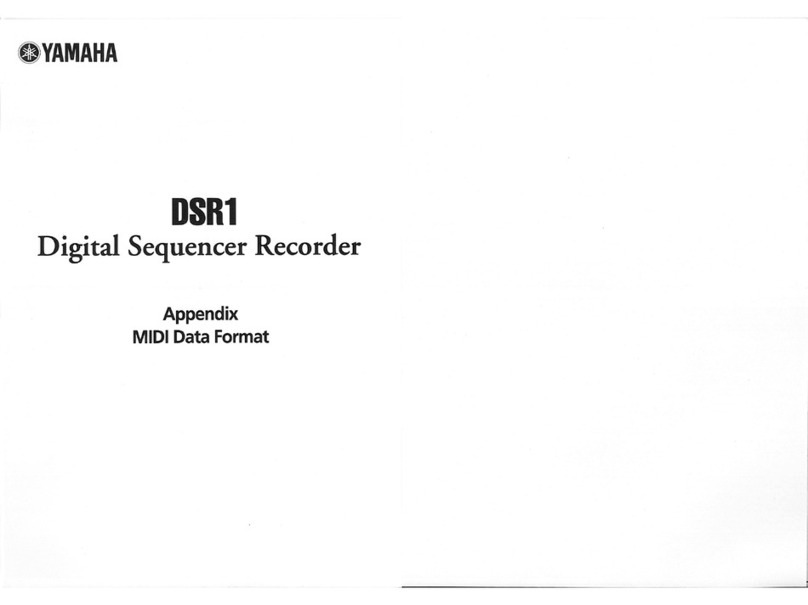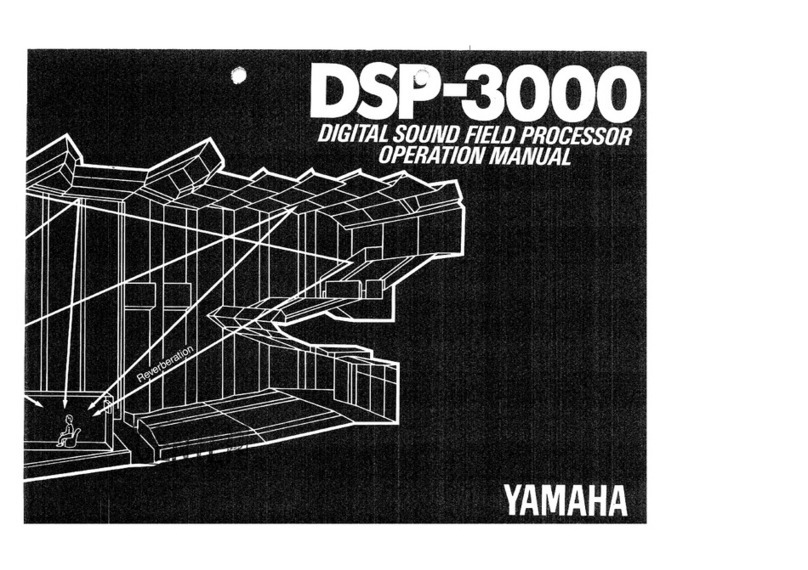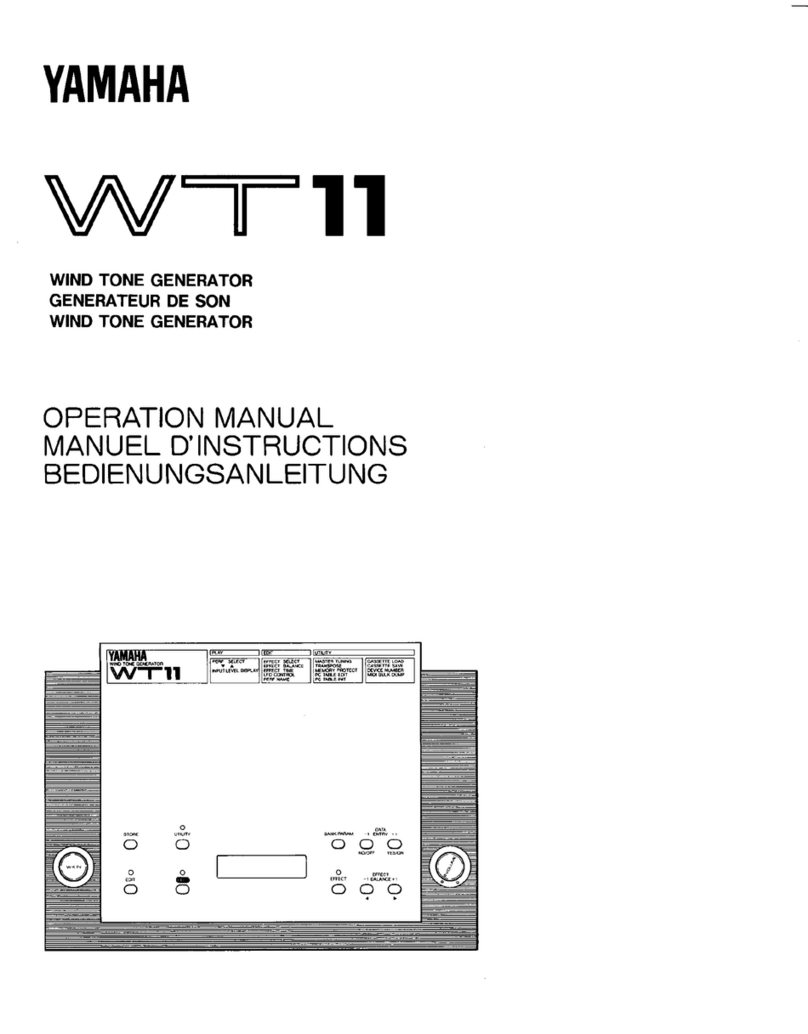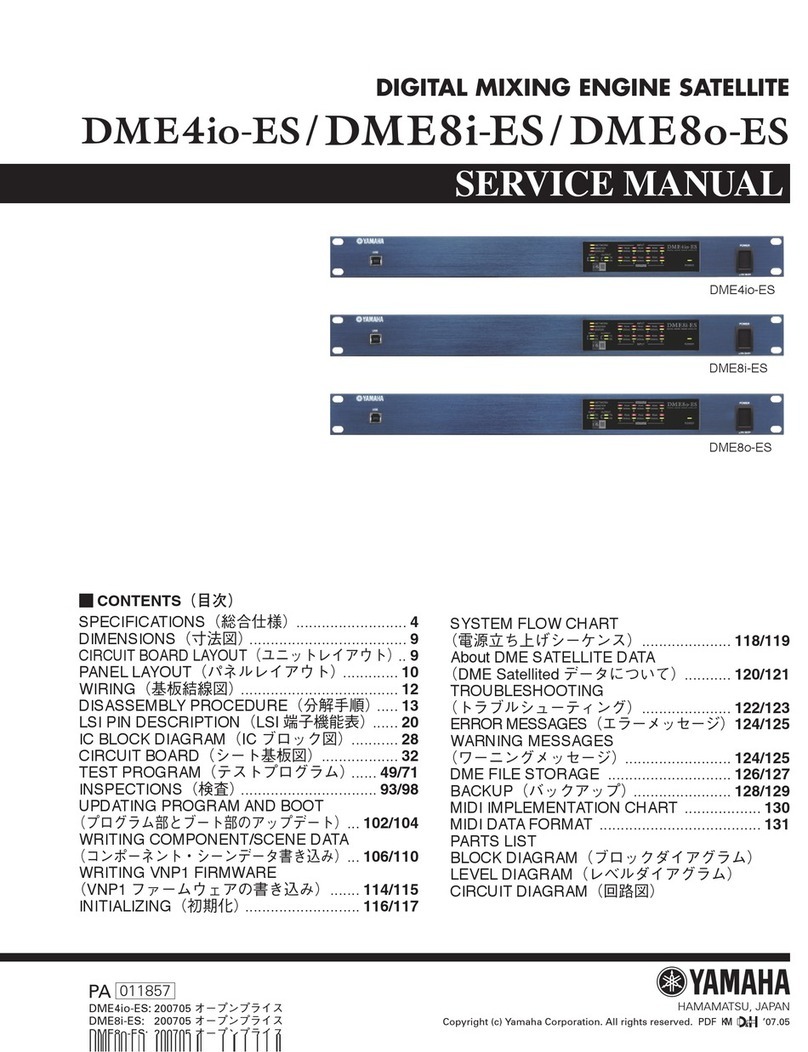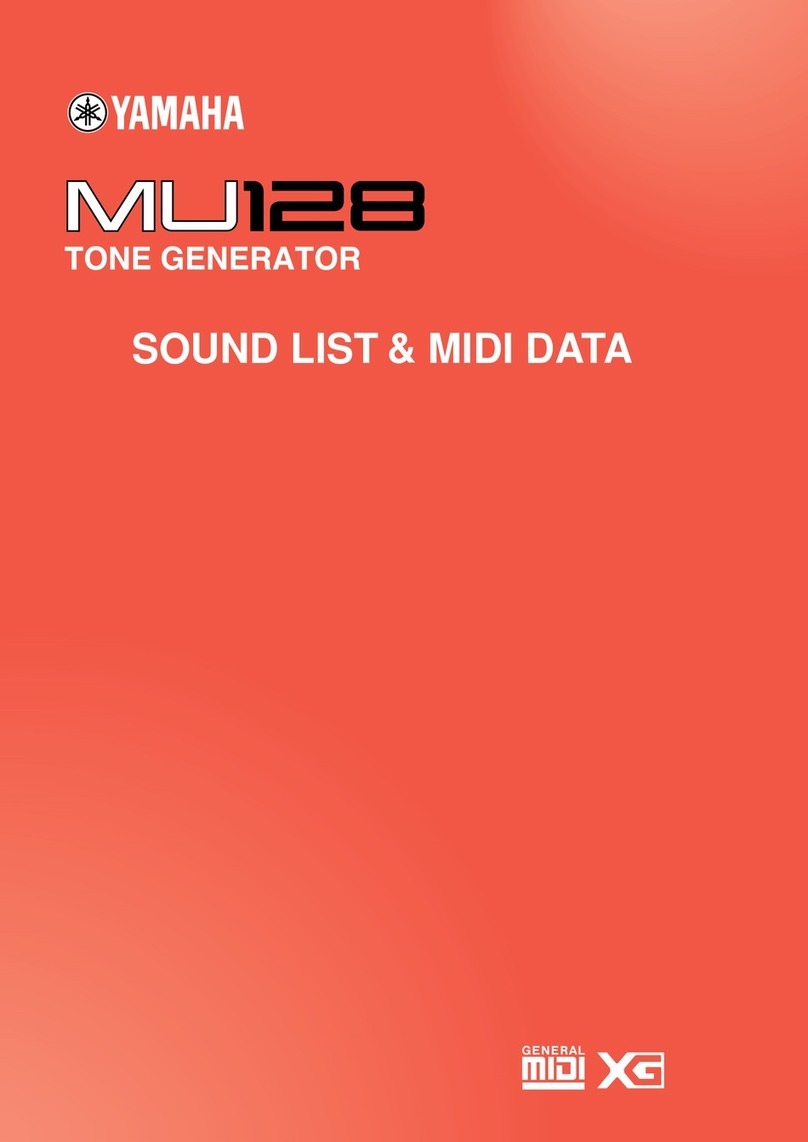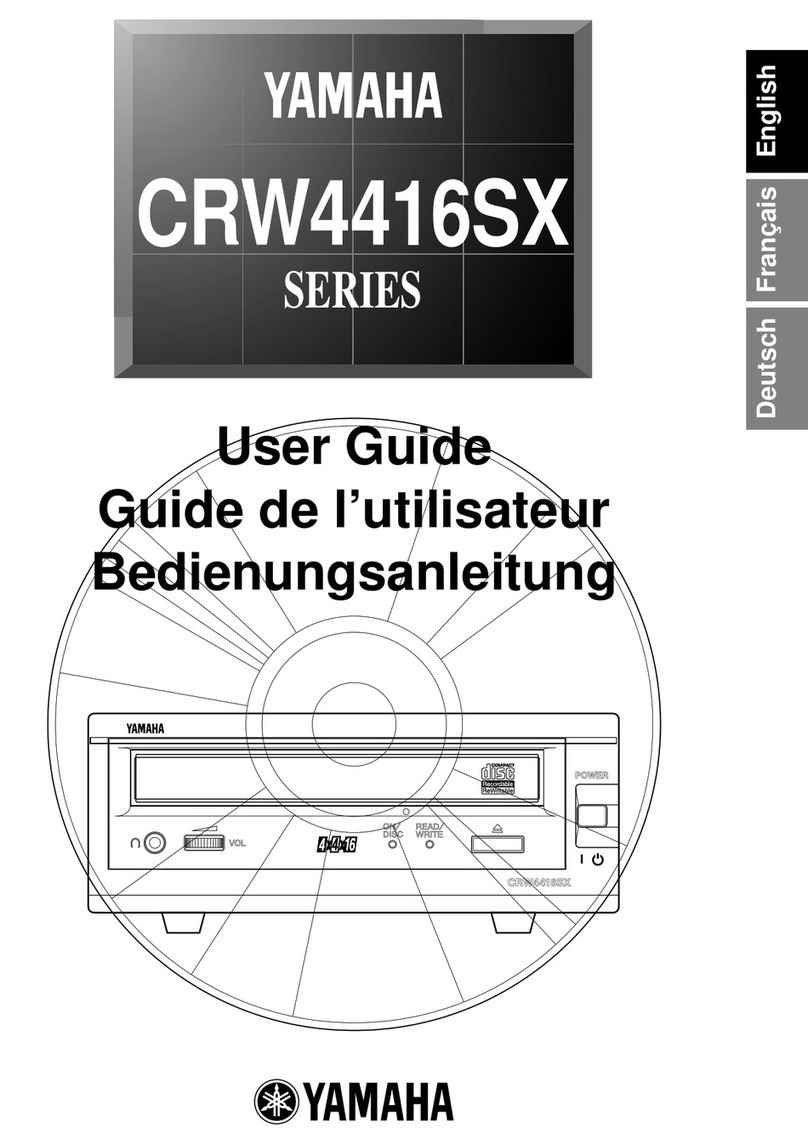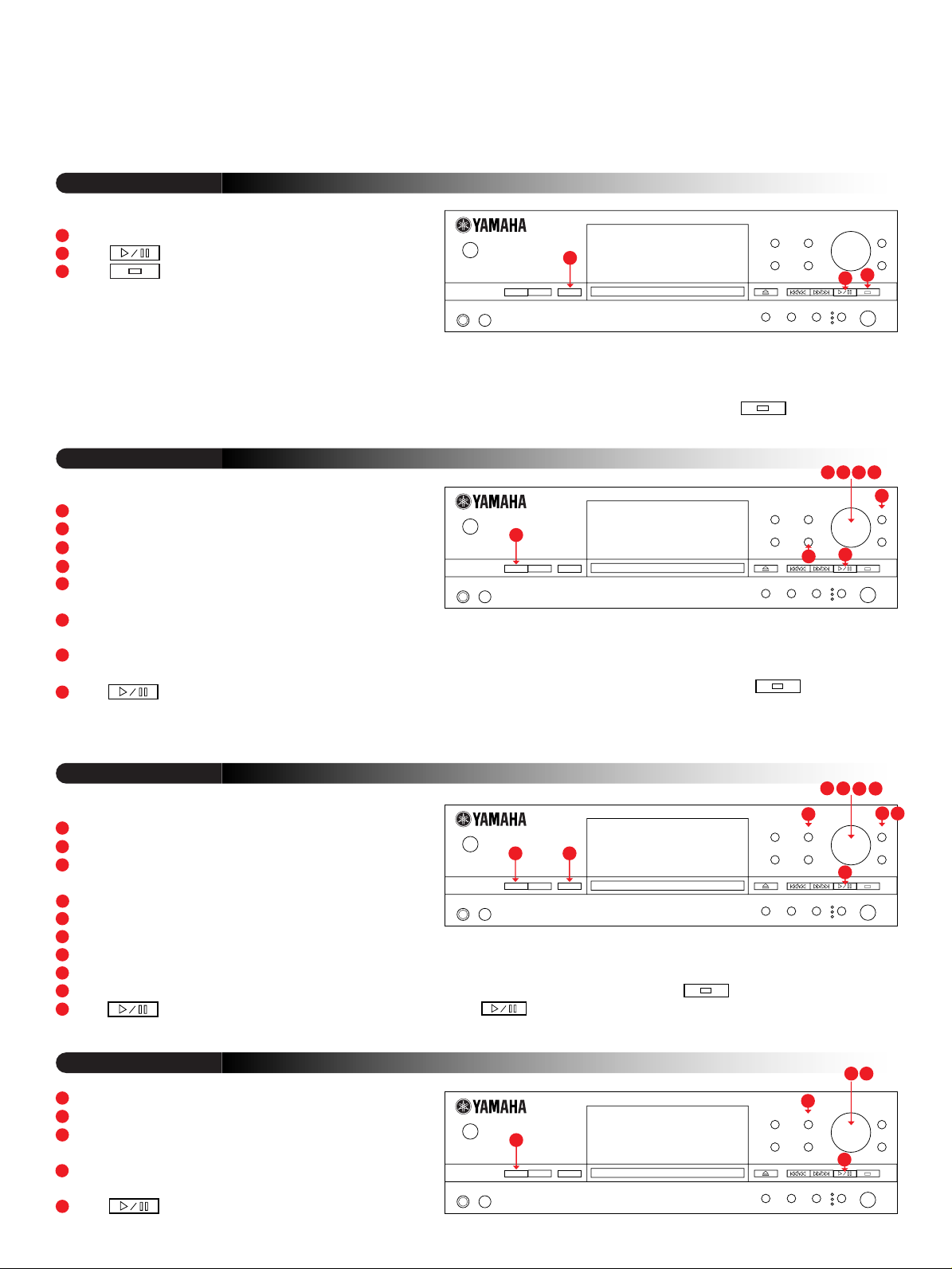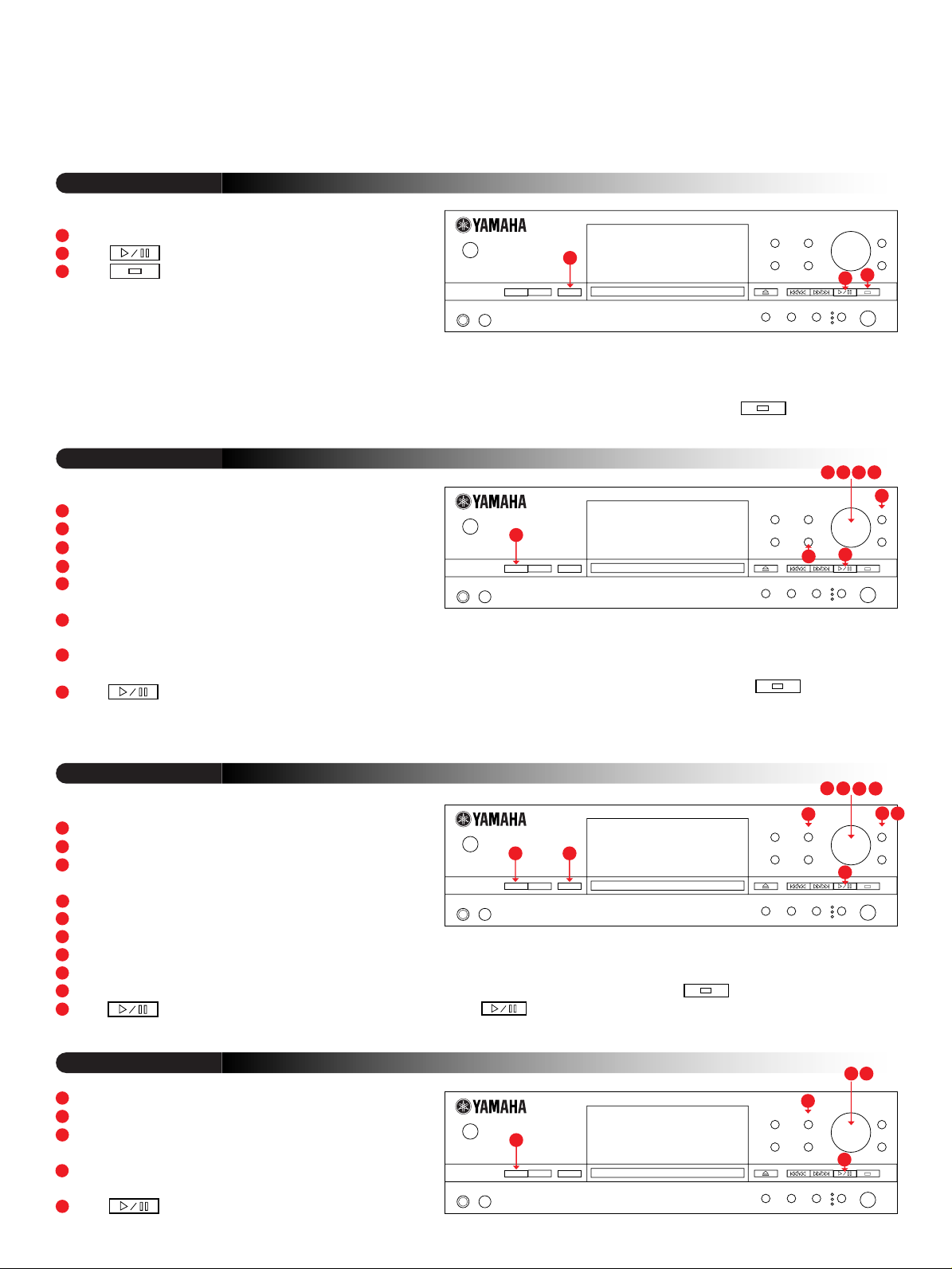
Preparation: Insert a CD and press CDR to select the CD-RW drive.
Press COPY once to select CD-RW to HDD copy.
Press to begin copying.
Press after showing the customer how fast the
ripping is done.
Press HDD to select the HDD.
Press MENU to enter Menu mode.
Rotate the MULTI JOG dial to ALBUM EDIT and press once.
Rotate the MULTI JOG dial to ALBUM NEW and press once.
Rotate the MULTI JOG dial to select a disc and press once to
make your selection.
Rotate the MULTI JOG dial to select the tracks you want to add
to the Album playlist; press once after making each selection.
Repeat Steps 5 and 6 to add additional discs/tracks to the
playlist. Press COMPLETE when you are finished.
Press to play the Album you have created.
Press MENU twice to return to normal playback mode.
Press HDD to select the HDD.
Press MODE/SET.
Rotate the MULTI JOG dial to RANDOM or REPEAT and press
once.
Rotate the MULTI JOG dial to RANDOM ON or REPEAT FULL
and press once.
Press to play.
Press HDD to select the HDD.
Press COPY twice to select HDD to CD-RW copy.
Rotate the MULTI JOG dial to select an Album and press once
to make your selection.
Press MODE/SET once.
Rotate the MULTI JOG dial to ALL SYNCHRO and press once.
Press MENU to enter Menu mode.
Rotate the MULTI JOG dial to COPY SPEED and press once.
Rotate the MULTI JOG dial to MAX and press once.
Press MENU to return to Copy Standby mode.
Press to begin copying.
To Delete an Album from the HDD
Press HDD to select the HDD, then press MENU. Use the MULTI JOG dial to
select ALBUM EDIT →ALBUM DELETE →and the number of the Album you want
to erase (e.g., "A_b 001"). Then press COMPLETE and .
CDR-HD1000
CD-R/RW + HDD Digital Audio Recorder
RIP CD →HDD
EDIT HDD: Create Album
PLAY HDD: Random/Repeat Play
CDR-HD1000QuickReferenceDemonstrationGuide
POWER
PHONES LEVEL
HDD CDR COPY
MODE/SET
MULTIJOG
TEXT/TIME
COMPLETE
MENU
CLEAR
REC INPUT
ANALOGRECLEVEL
ERASEFINALIZE
TRACKNO
1
2
3
1
2
3
4
5
6
7
8
9
10
BURN HDD Album →CD-RW
1
2
3
4
5
6
7
8
1
2
3
4
5
3
1
POWER
PHONES LEVEL
HDD CDR COPY
MODE/SET
MULTIJOG
TEXT/TIME
COMPLETE
MENU
CLEAR
REC INPUT
ANALOGRECLEVEL
ERASEFINALIZE
TRACKNO
456
3
18
2
7
2
POWER
PHONES LEVEL
HDD CDR COPY
MODE/SET
MULTIJOG
TEXT/TIME
COMPLETE
MENU
CLEAR
REC INPUT
ANALOGRECLEVEL
ERASEFINALIZE
TRACKNO
4
5
6
38
7
2
1
10
9
POWER
PHONES LEVEL
HDD CDR COPY
MODE/SET
MULTIJOG
TEXT/TIME
COMPLETE
MENU
CLEAR
REC INPUT
ANALOGRECLEVEL
ERASEFINALIZE
TRACKNO
34
2
15
To Erase a Disc from the HDD
Press HDD to select the HDD, then press MENU. Use the MULTI JOG dial to
select DISC EDIT →DISC ERASE →and the number of the disc you want to
erase (e.g., "Dsc 001"). Then press COMPLETE and .
To Erase All Tracks on a CD-RW
Press CDR to select the CD-RW drive, then press ERASE twice; "Erase All?"
will appear in the display. To cancel, press ; to erase all tracks,
press.
ADP-255
Preparation: Insert a CD-R or CD-RW
Preparation: Copy one or more music CDs to the HDD.