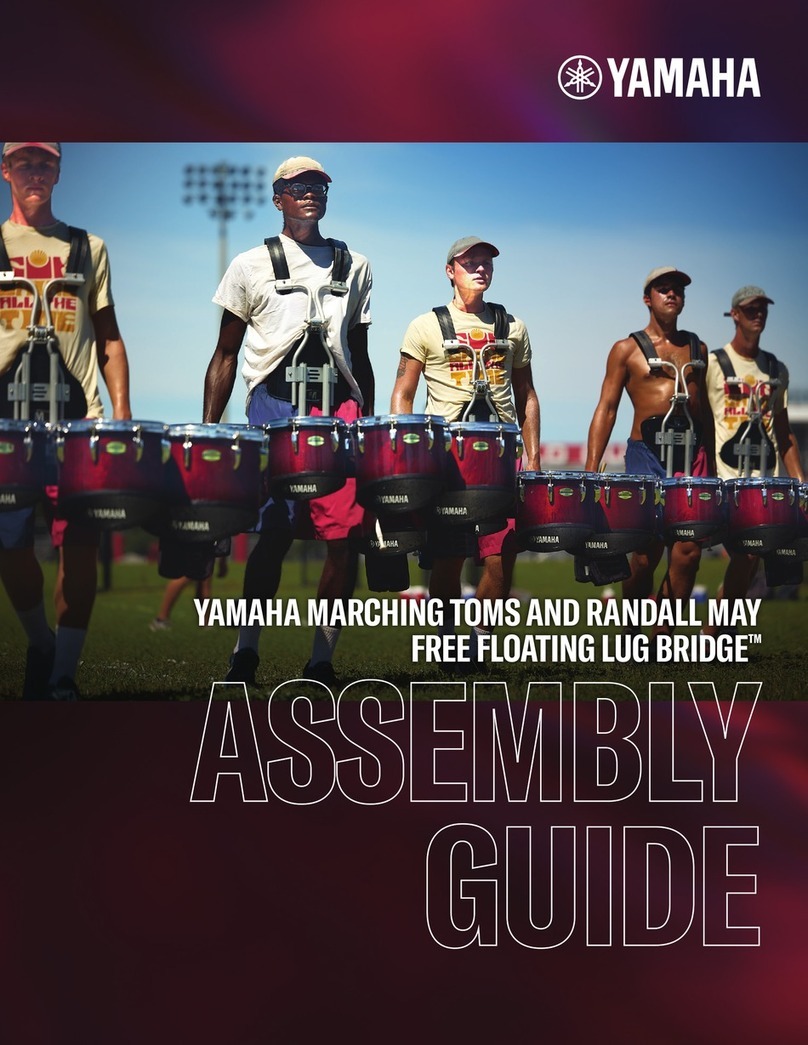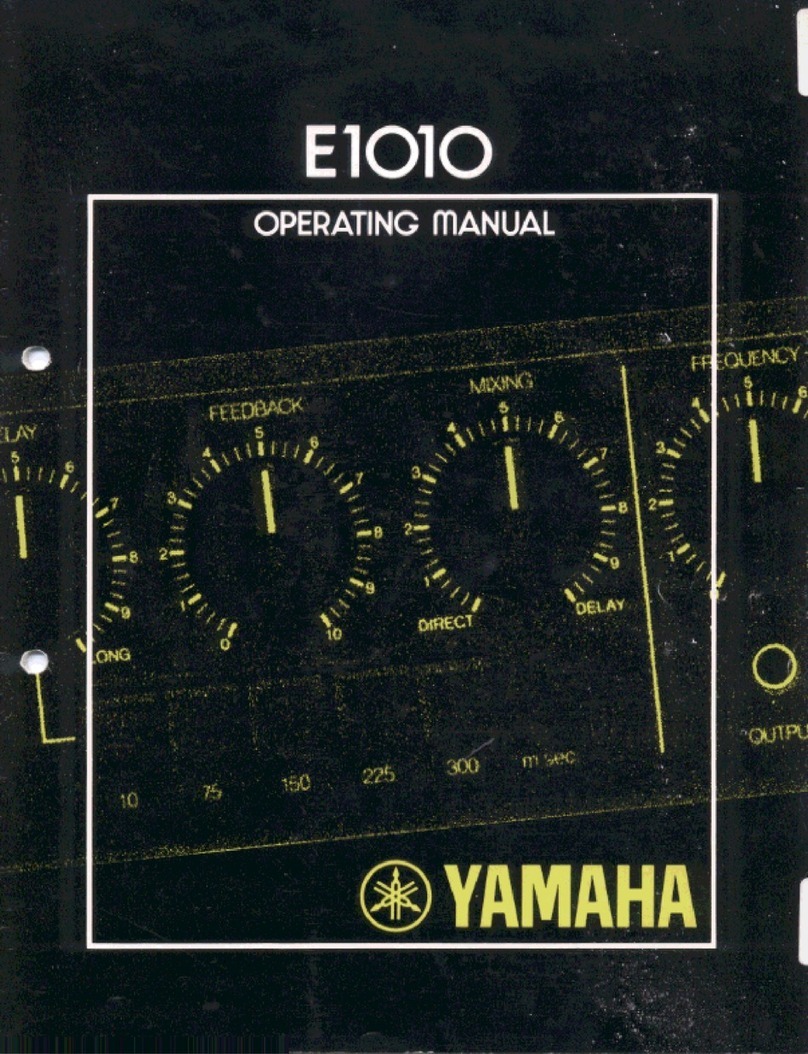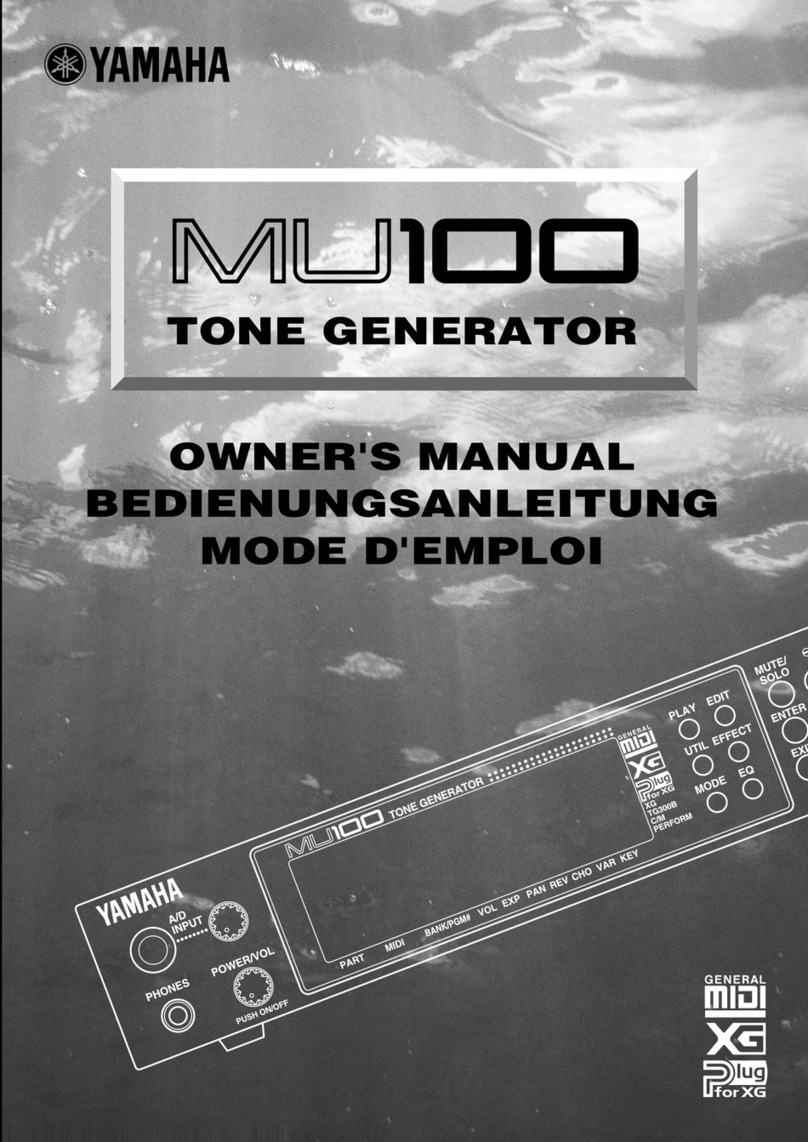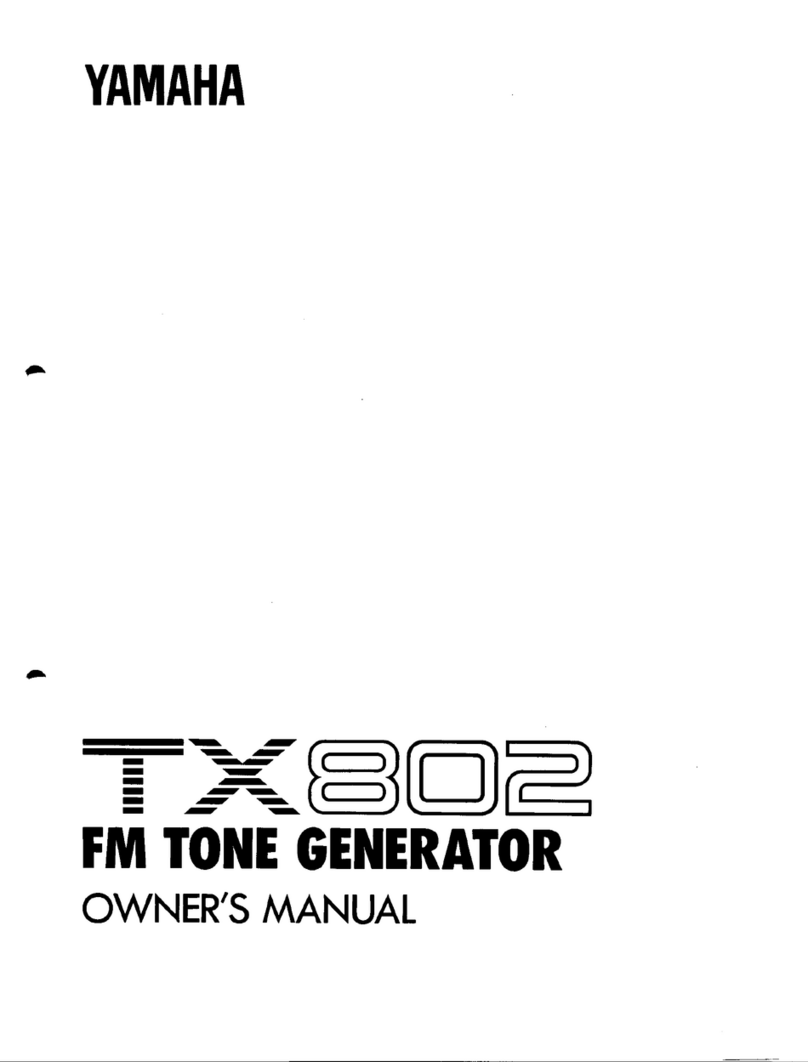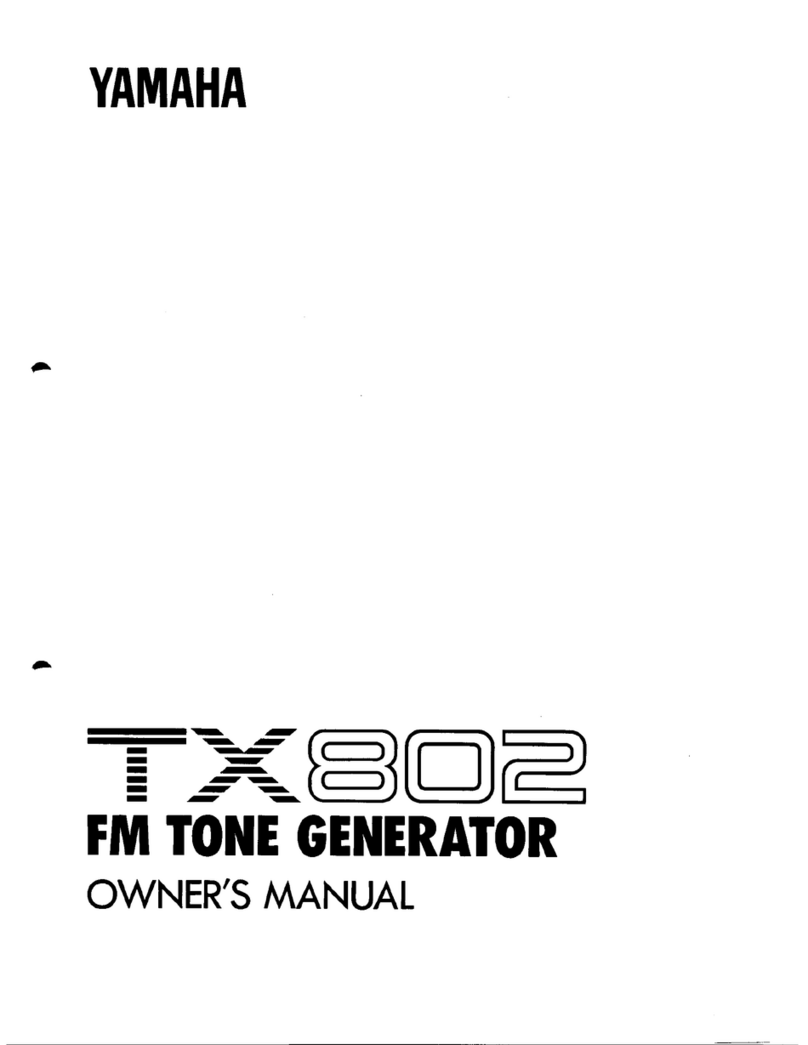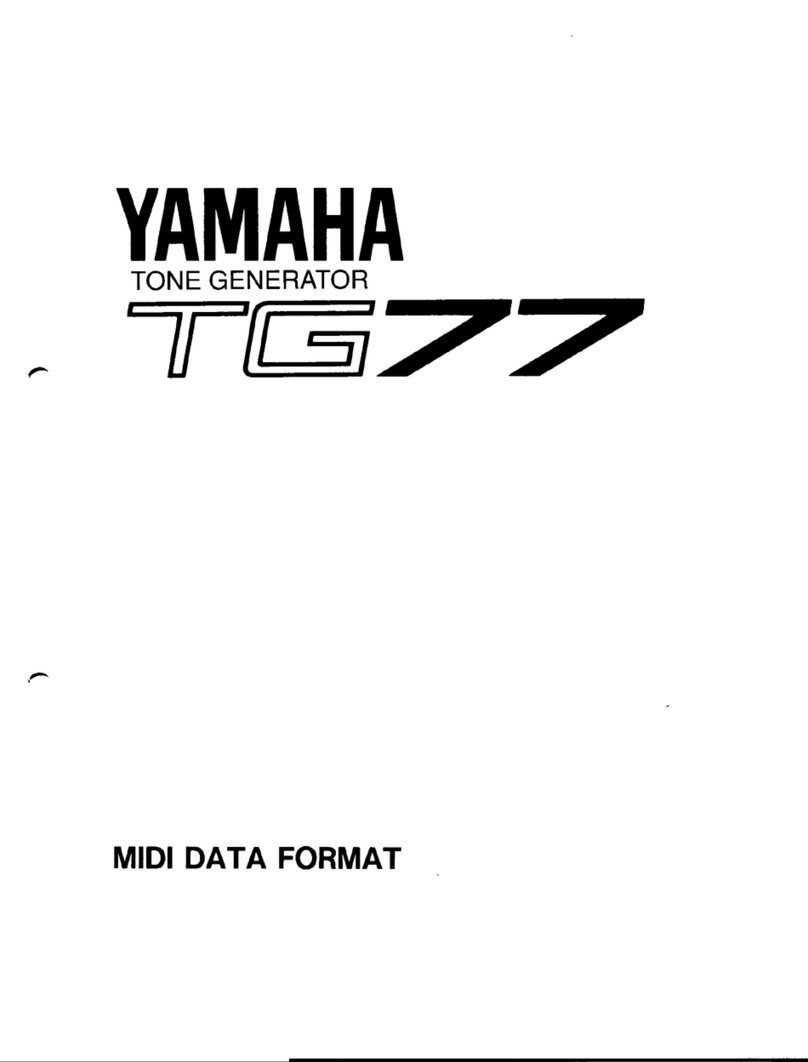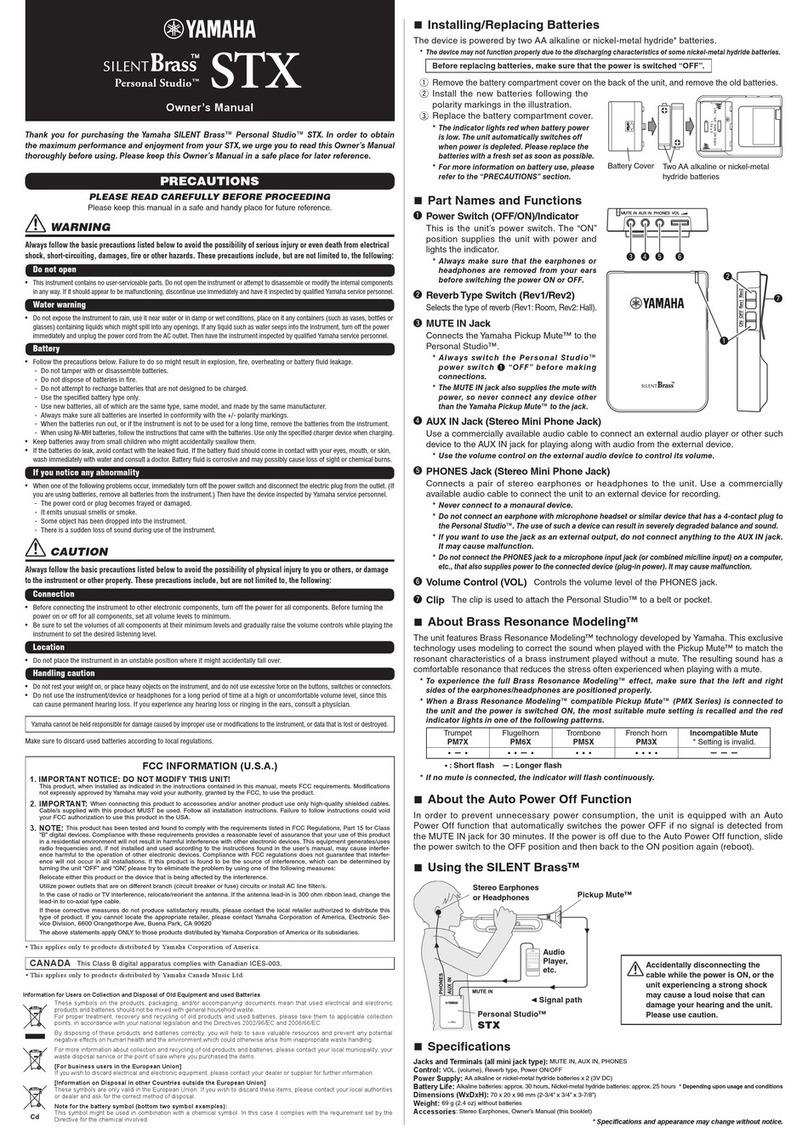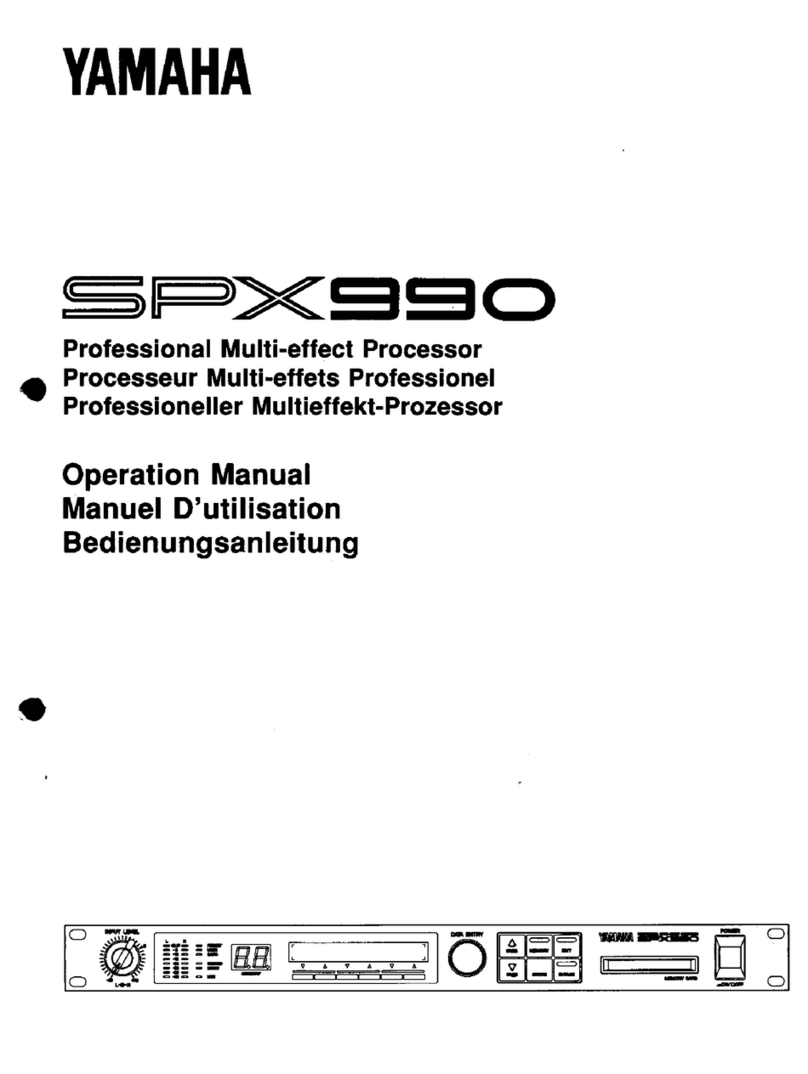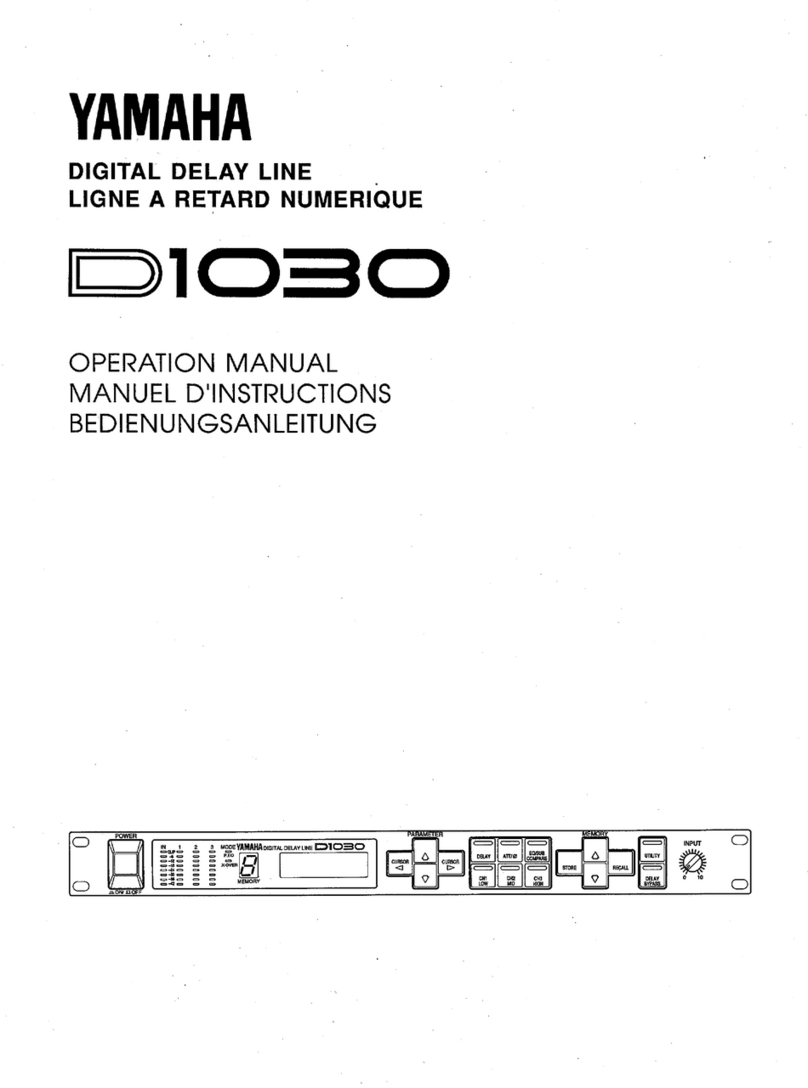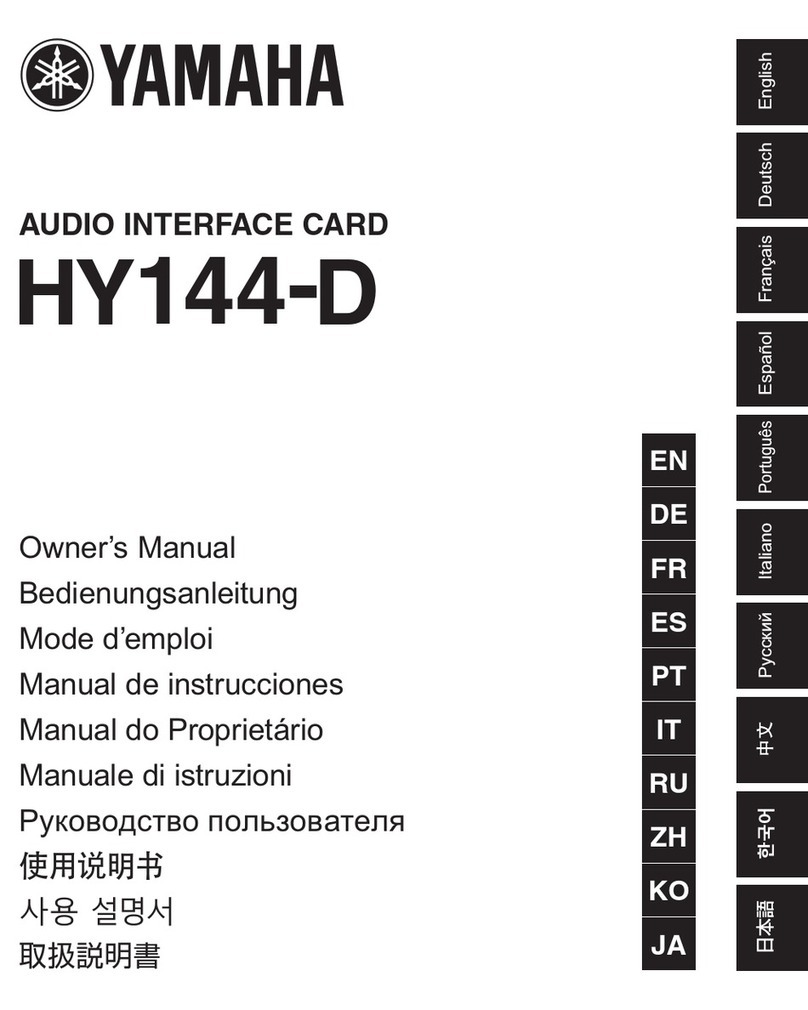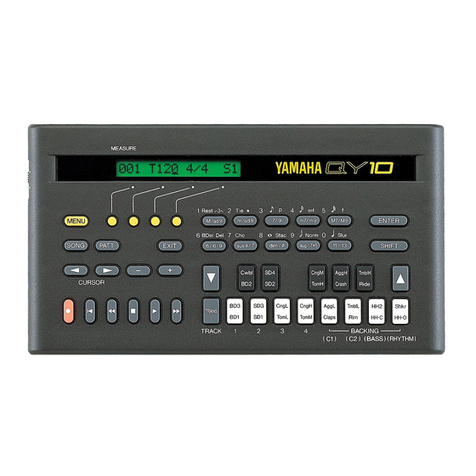TABLE
OF
CONTENTS
[1]
BEFORE
USE
sitio
1
1:
SAA
repre
1
(1)
Precautions
....................................................
1
(2)
Precautions
regarding
rack
mounting
...........
1
(3)
Power
supply
eese
1
(4)
Connection
....................................................
1
(5)
Pin
assignment
of
the
analog
I/O
XLR
terminal:
as
1
(6)
Memory
back-up
...........................................
2
(7)
Maintenance
..................................................
2
2.
Local
address
setting
...........................................
2
3.
Handling
the
digital
audio
input
signal
...............
3
(1)
Input
setting
ENEE
3
(2)
Handling
the
clock
signal
..............................
3
[2]
NOMENCLATURE
AND
FUNCTIONS
.......
4
L
Front
panel...
iie Roe
4
2:
Rear,
panel
cuina
6
[3]
SOFTWARE
FOR
THE
DEQSE
.....................
8
1.
Memory
configuration
.........................................
8
(1)
Memory
area
.................................................
8
(2)
Edit
area
vns
eicere
8
(3)
Initial
data
area
..............................................
8
22
Parameters?
2:
eege
E
ila
9
(LY
Equalizer
au
m
ich
anes
S
a
h
este,
9
©
Graphic
equalizer
mode...........................
9
(2
Parametric
equalizer
mode
......................
9
(2)-
Filters.
ci
usd
R
u
D
ee
10
(3)-Hum
filter
ici
10
(4)
Digital
Delay/Polarity
(Phase
inversion)
......
10
(5)
Attenuator
......................................................
11
SEN
UTILITY
eat
12
(1)
System
EE
12
(2):
E
GE
13
(3).
Bulk
dump...
eee
Reps
15
(4)
RS485
network
..............................................
15
(5)
RS485
communication
I/O
............................
15
(6)
Parameter
copy
¿ul
u
u
Su
us
ss
16
(7)
Software
protect
............................................
17
(8)
RS-485
Program
Change
table
......................
17
[4]
REMOTE
CONTROL
BY
DEQS
....................
18
1.
Concept
of
Remote
Control
.................................
18
2.
Remote
Assign
Setting
E
20
3.
Local
Address
Setting
..........................................
20
4..
Connection:
ic
ib
22
[5]
CONTROL
BY
A
COMPUTER
......................
23
1.
Control
using
RS-485
terminal
...........................
23
2.
Control
using
MIDI
(RS-485
circuit
via
РЕО5)
..................................
24
[el
RS:d8SET
I
u
A
a
25
I:
у,
iia
25
2.
"Connection
u:
uz
uuu
ua
em
dei
айы
ЫЫ
26
3.
Communication
bus
standard
...............................
27
4.
Definition
of
address
...........................................
28
(1)
Local
address
.....................
sese
28
(2)
Remote
address
.............................................
28
(3)
Group
number
and
Device
number
...............
28
(4)
Broadcast
address
..........................................
28
|
5.
What
is
possible
with
RS485
..............................
31
(1)
Parameter
Change
.........................................
31
(2)
Program
Change.............................................
31
(3).
Bulk
dump
aiii
31
SPECIFICATIONS............................................
32
Block
diagram
cia
katate
34
Dimensional
drawing
..............................................
35