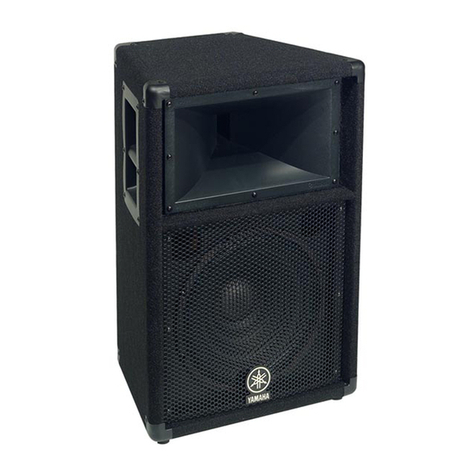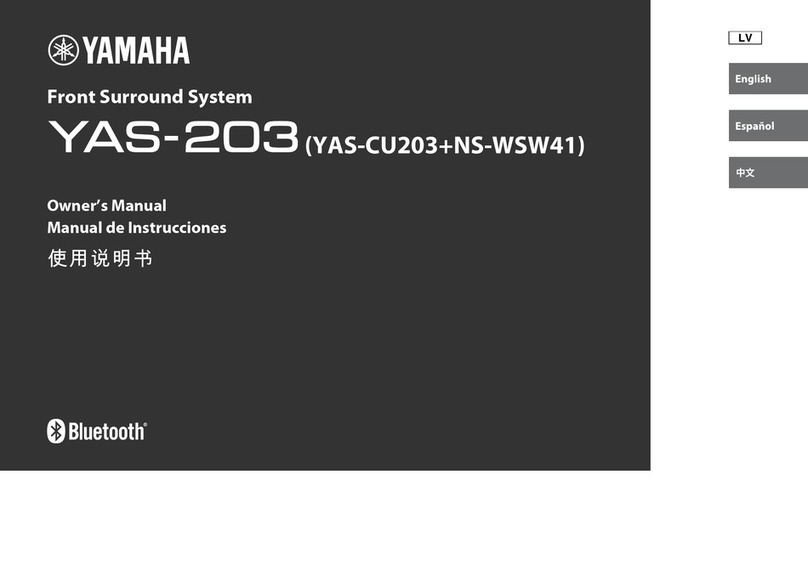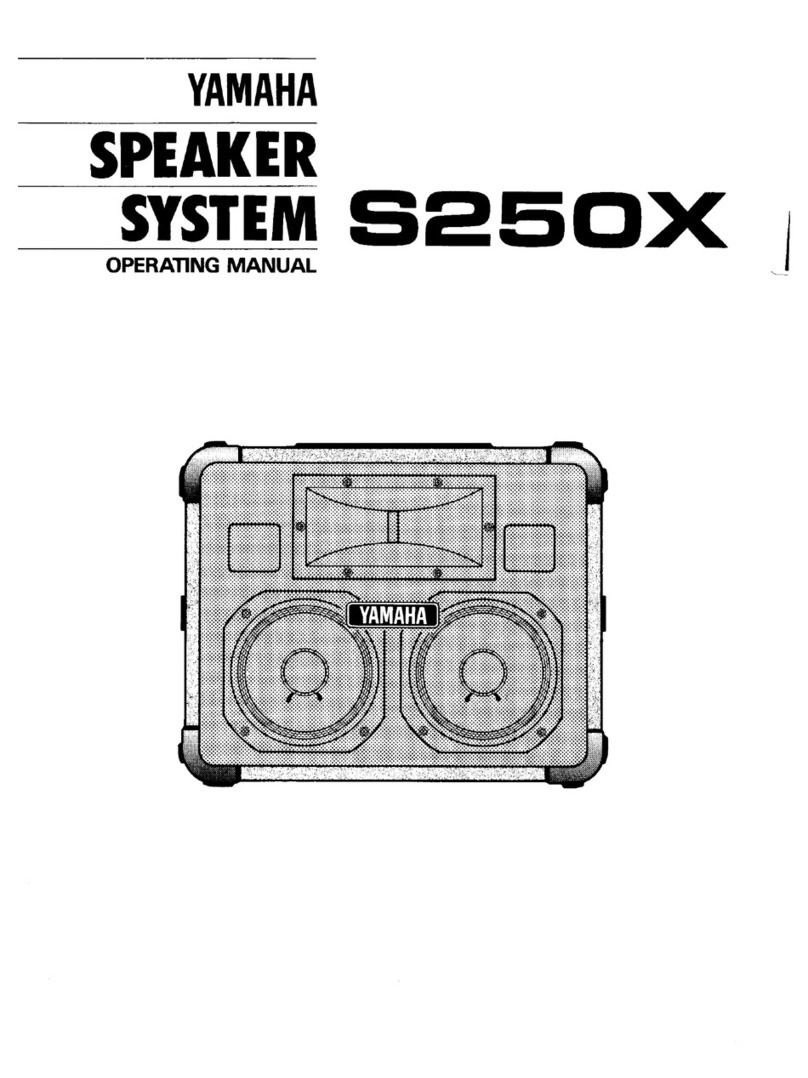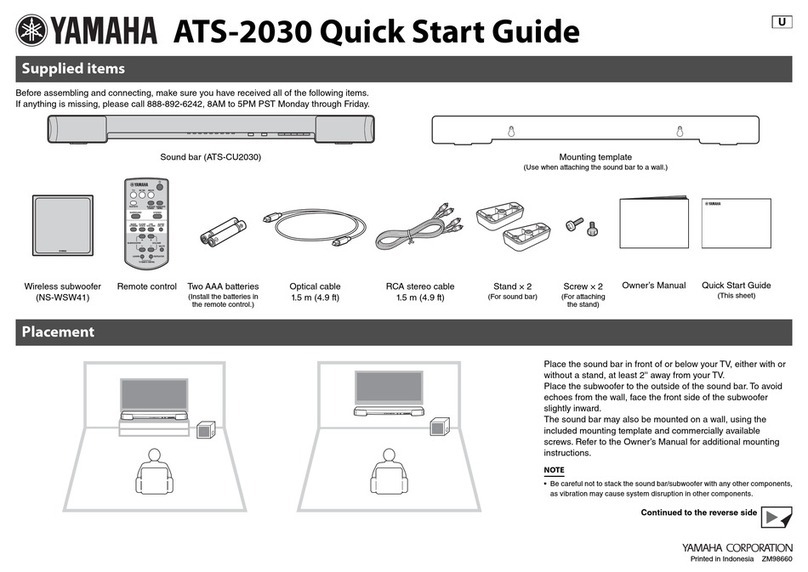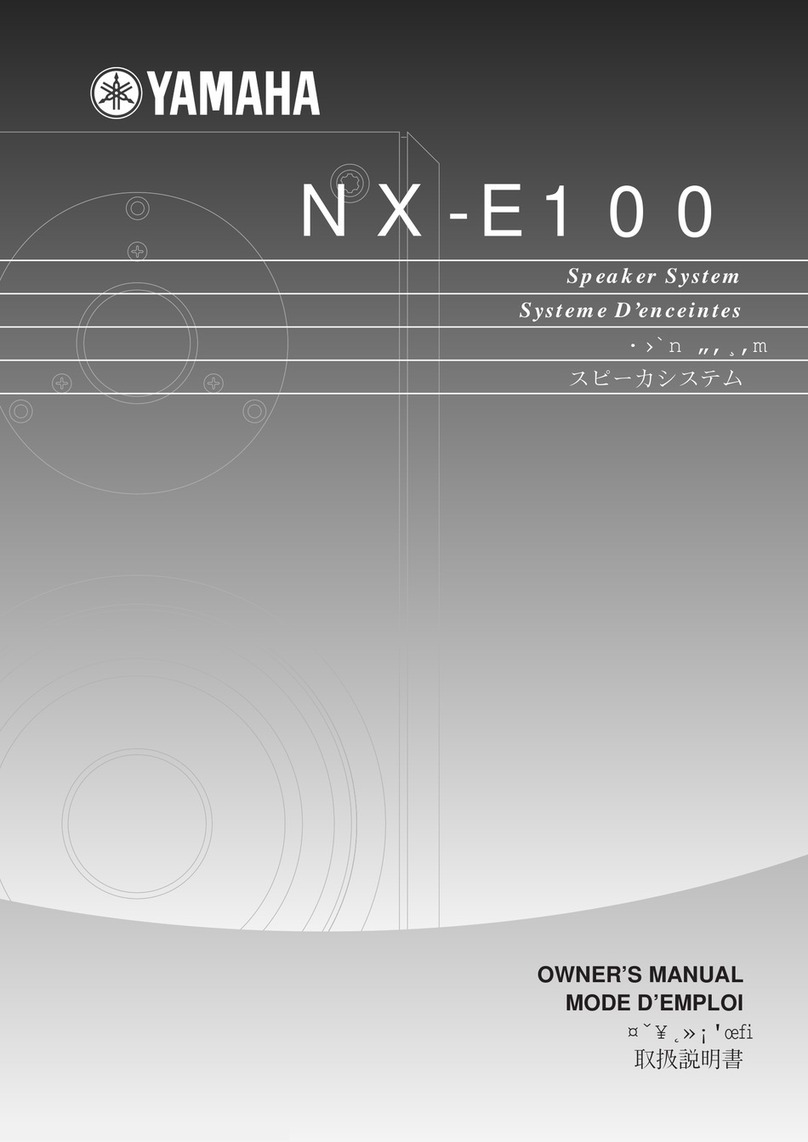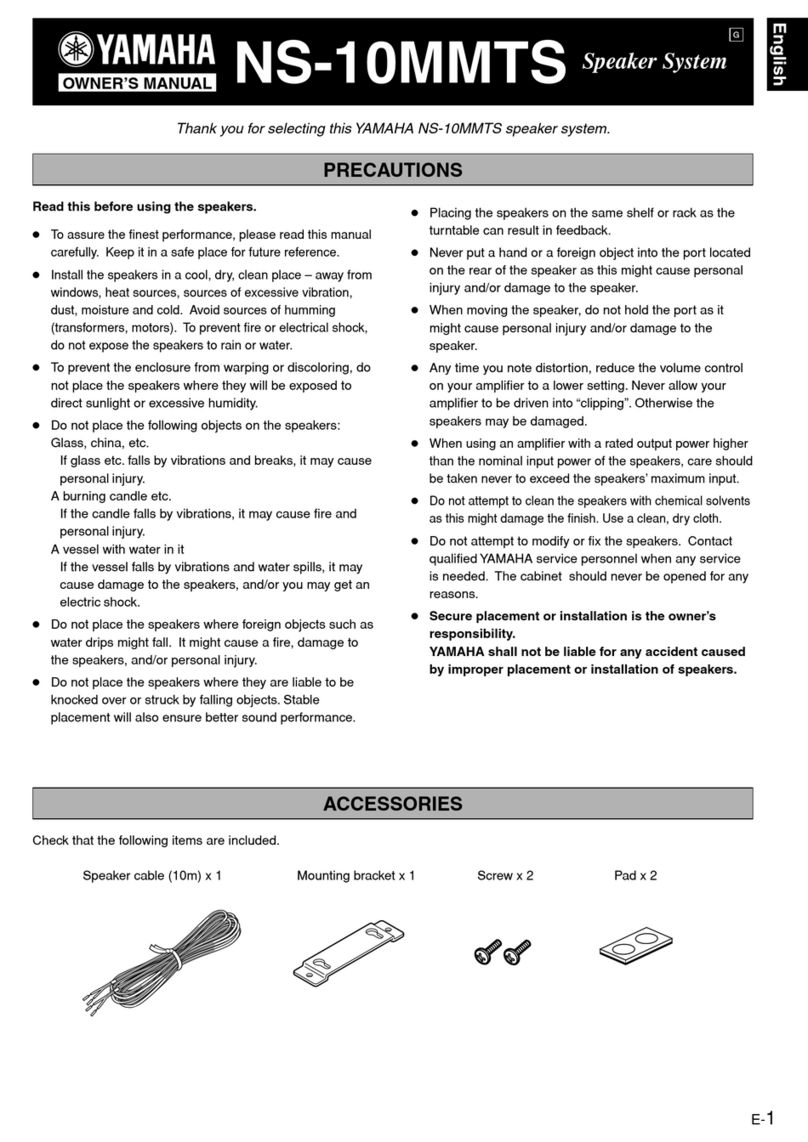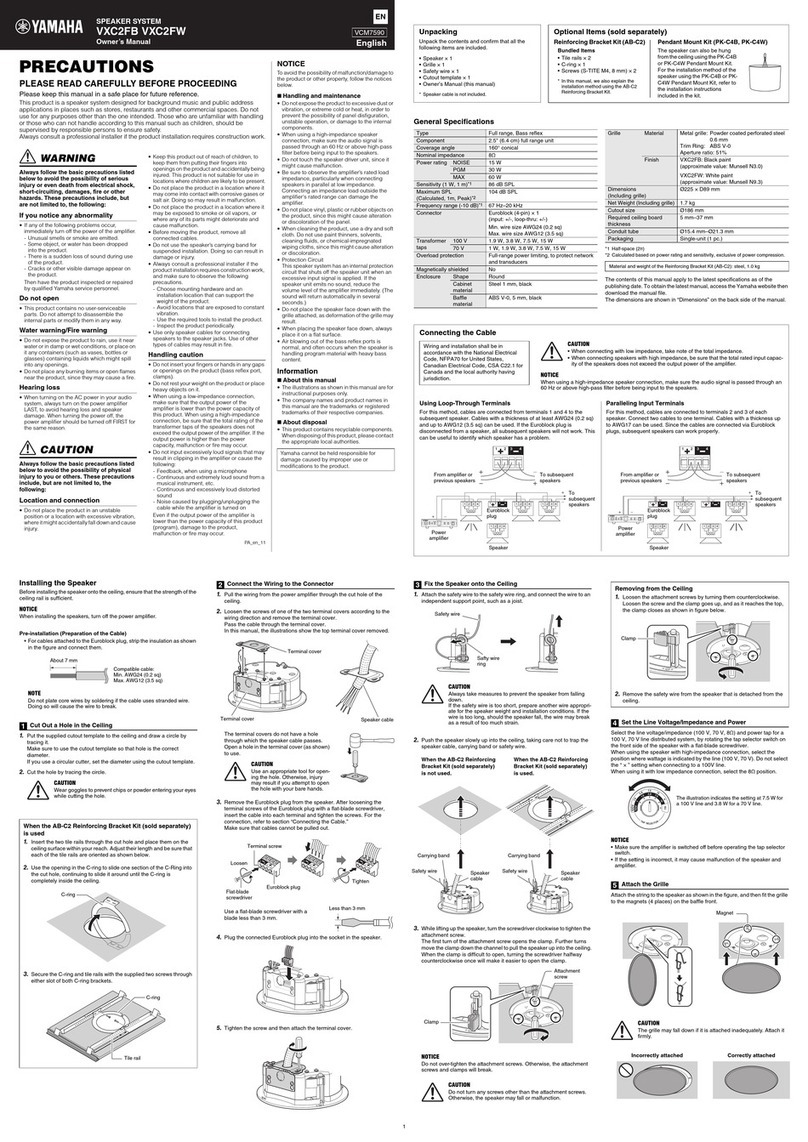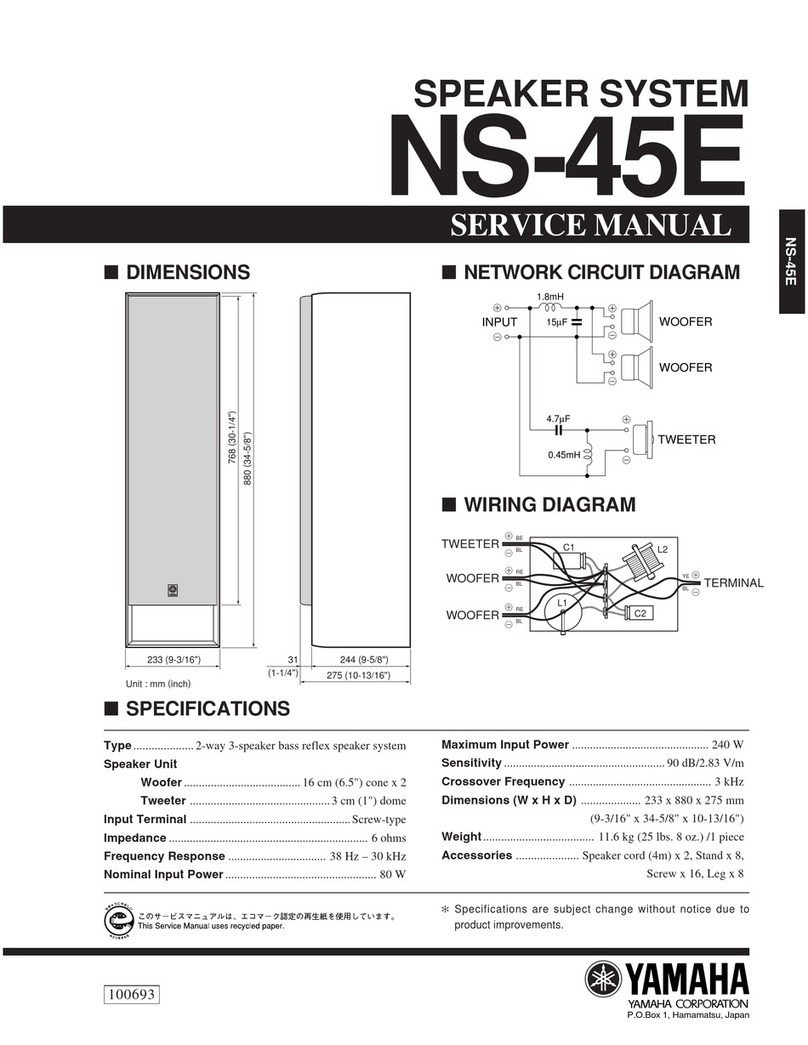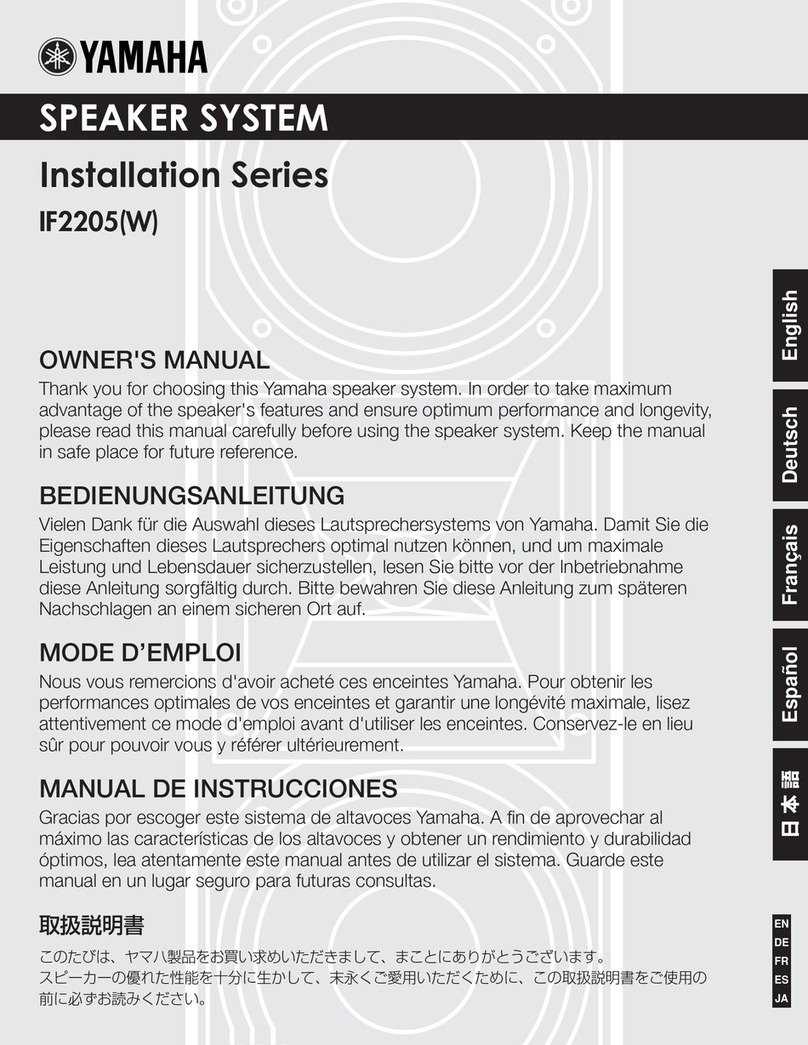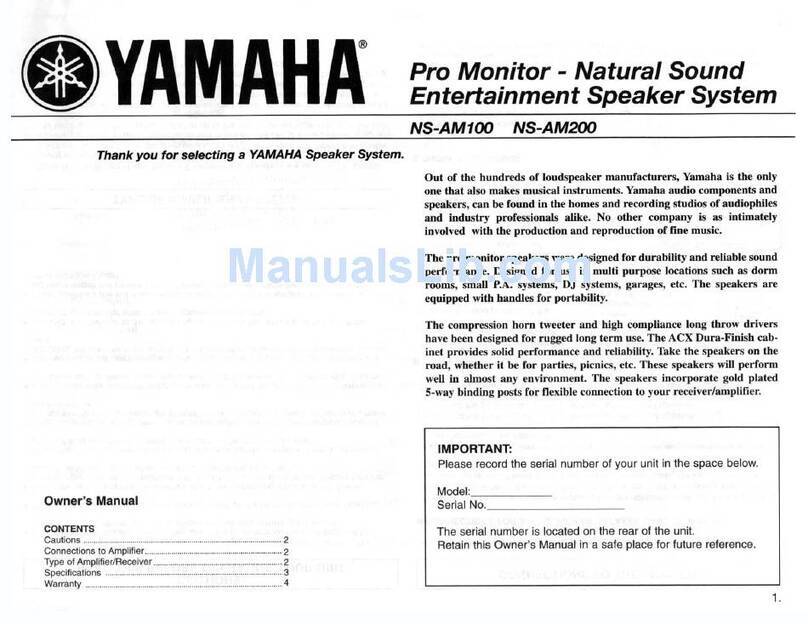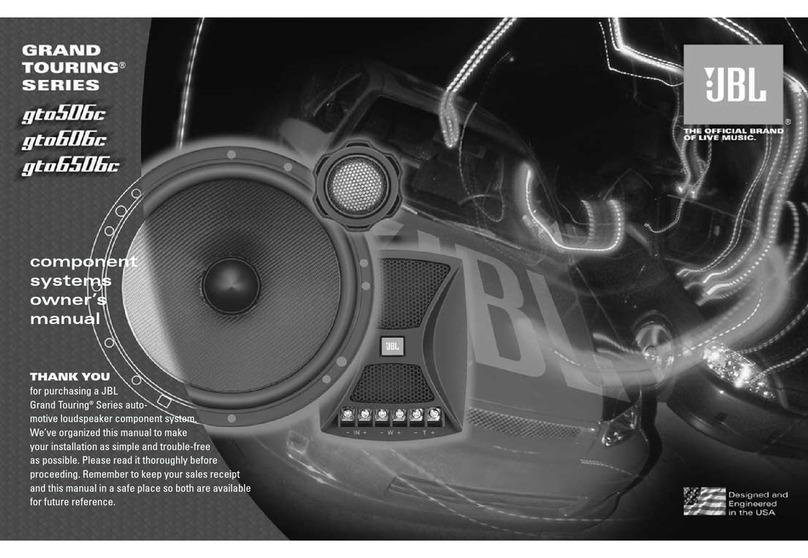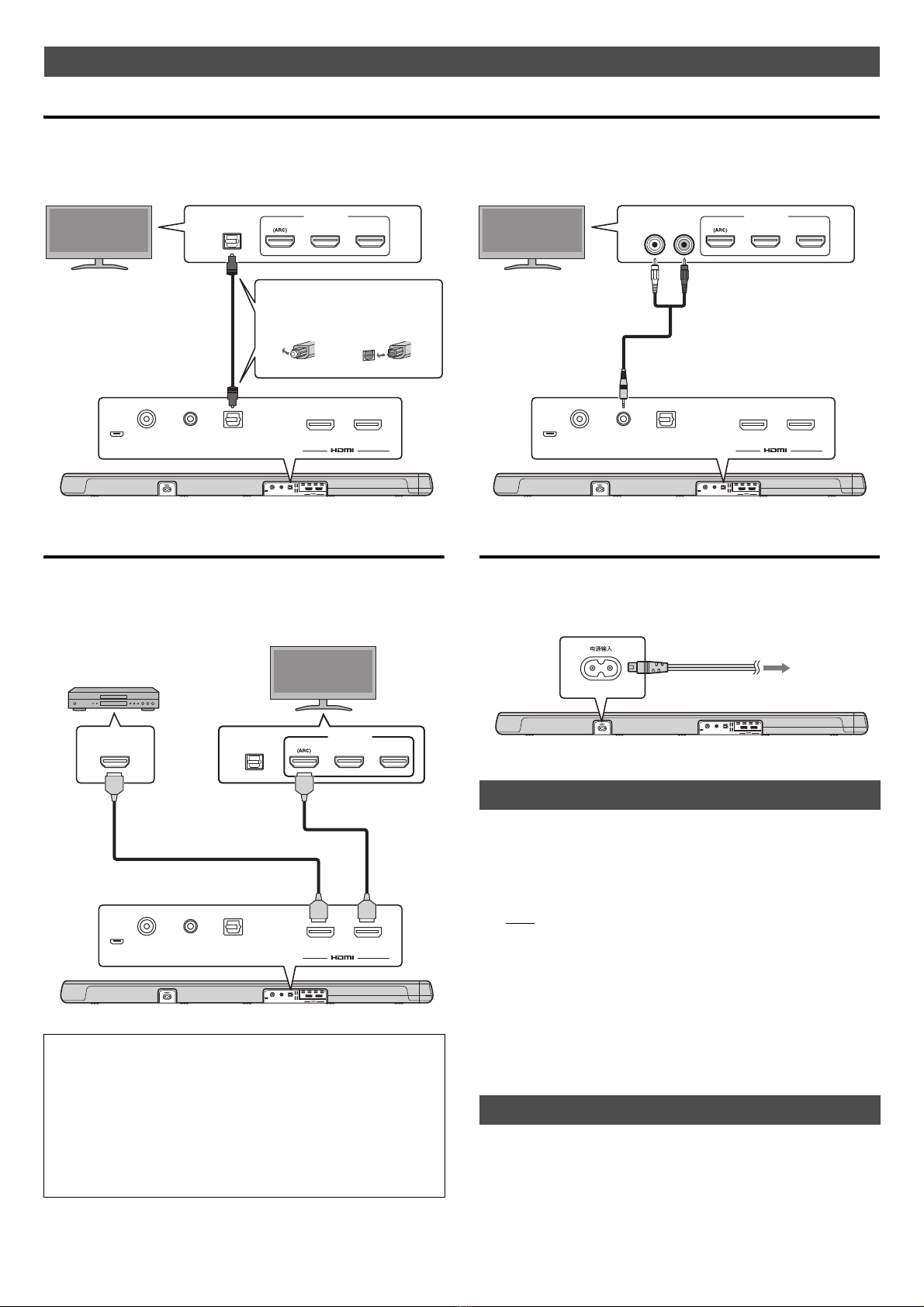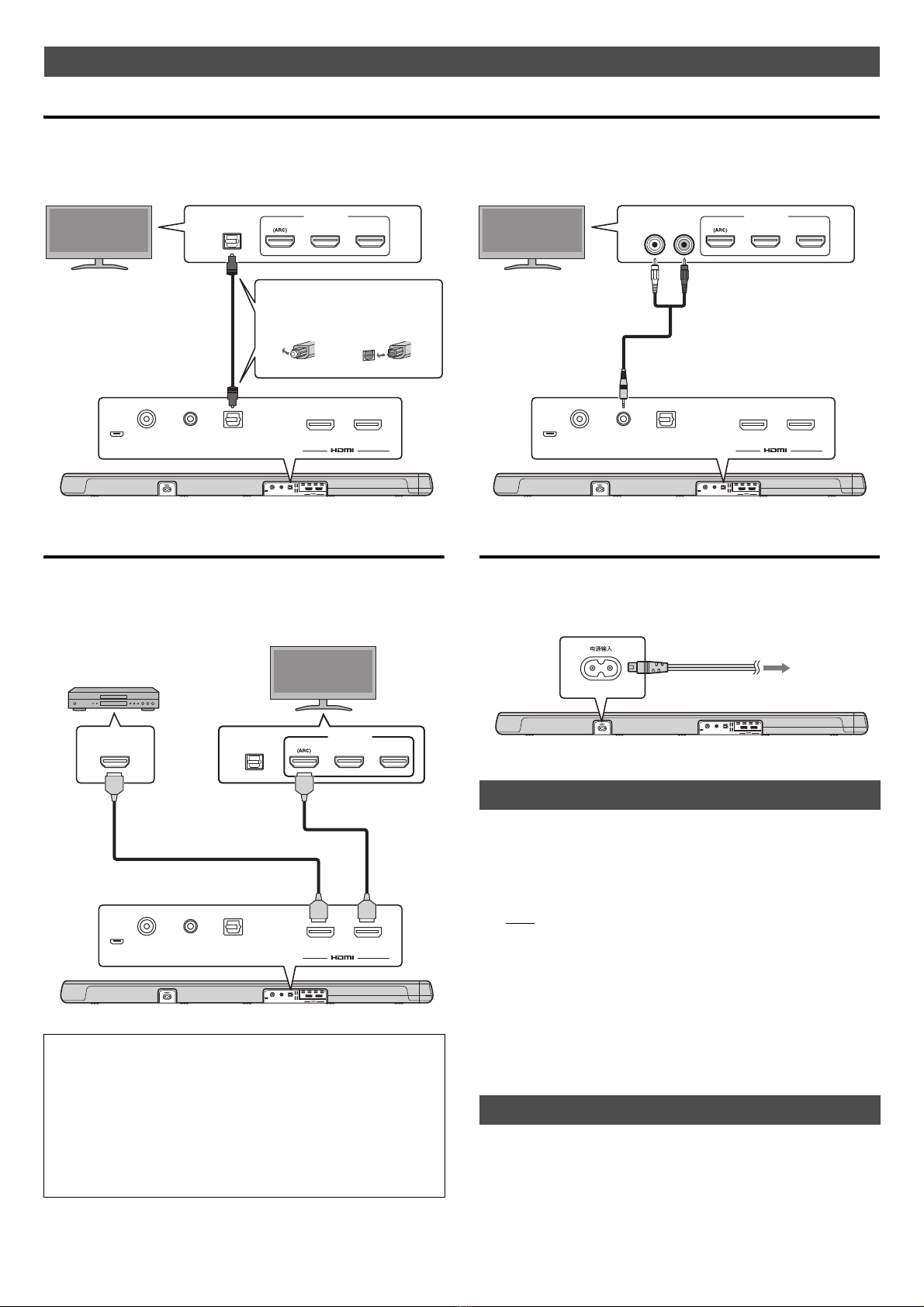
TV
When only a TV will be connected to the sound bar, connect the two using one of the two methods shown below. An optical digital audio cable and an
analog audio cable (RCA plug (L/R)-3.5 mm mini plug cable) are supplied with the sound bar.
TV and a set-top box, or BD/DVD player
When a TV and a playback device will be connected to the sound bar,
connect the three as shown below. HDMI cables are not supplied with the
sound bar. Use third-party HDMI cables.
Power cable
After all connections are complete, connect the supplied power cable to
the AC IN jack on the sound bar and plug the power cable into an AC wall
outlet.
1Press z(power) key on the remote control to turn on
the sound bar.
2Press the TV key on the remote control to select TV as
the input source.
NOTE
• Press the ANALOG key on the remote control if the sound bar and TV are
connected as shown with “2nd choice” above. Press the HDMI key on the remote
control to watch a TV program received via set-top box.
3Select the desired input source on the TV.
4Press the VOLUME (+/–) keys on the remote control to
adjust the volume.
For details, refer to the Owner’s Manual.
– “HOME THEATER CONTROLLER” sound bar control app
– Bluetooth connection
– Clear voice
The sound bar is equipped with a number of other functions not
described in the Quick Start Guide. See the Owner’s Manual for details.
Connection
1st choice 2nd choice
ANALOG TV
SUBWOOFER
OUT
UPDATE
ONLY
ACIN OUT(ARC)IN
ANALOG TV
OUT(ARC)
SUBWOOFER
OUT IN
UPDATE
ONLY
HDMI INPUT
123
OPTICAL
OUTPUT
TV
1. Remove
the cap
2. Check the
direction of
the plug
ANALOG TV
SUBWOOFER
OUT
UPDATE
ONLY
ACIN OUT(ARC)IN
ANALOG TV
OUT(ARC)
SUBWOOFER
OUT IN
UPDATE
ONLY
HDMI INPUT
ANALOG
OUTPUT
LR
123
When a TV that supports Audio Return Channel (ARC) will be
connected, the sound bar can only play audio from the TV when it is
connected as shown above.
What is Audio Return Channel (ARC)?
In order for the sound bar to play audio from a TV, the TV must usually
be connected to the sound bar via an audio cable as well as an HDMI
cable. If, however, the TV supports Audio Return Channel (ARC), TV
audio signals can be input to the sound bar via the HDMI cable that
outputs video signals from the sound bar to the TV.
ANALOG TV
SUBWOOFER
OUT
UPDATE
ONLY
ACIN OUT(ARC)IN
ANALOG TV
OUT(ARC)
SUBWOOFER
OUT IN
UPDATE
ONLY
HDMI INPUT
123
OPTICAL
OUTPUT
HDMI OUTPUT
TV
Cable, satellite or
network set-top box, or
BD/DVD player
Watching TV
... and more features!
ANALOG TV
SUBWOOFER
OUT
UPDATE
ONLY
ACIN OUT(ARC)IN
AC IN
— 2 —