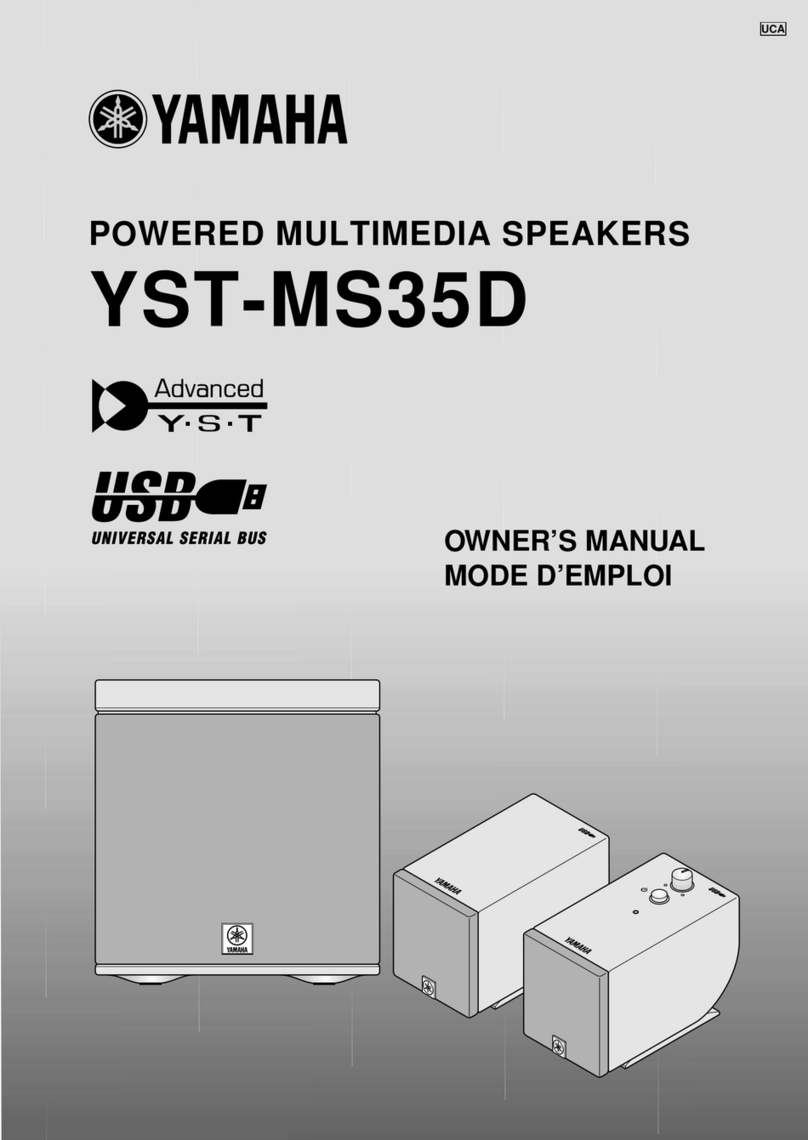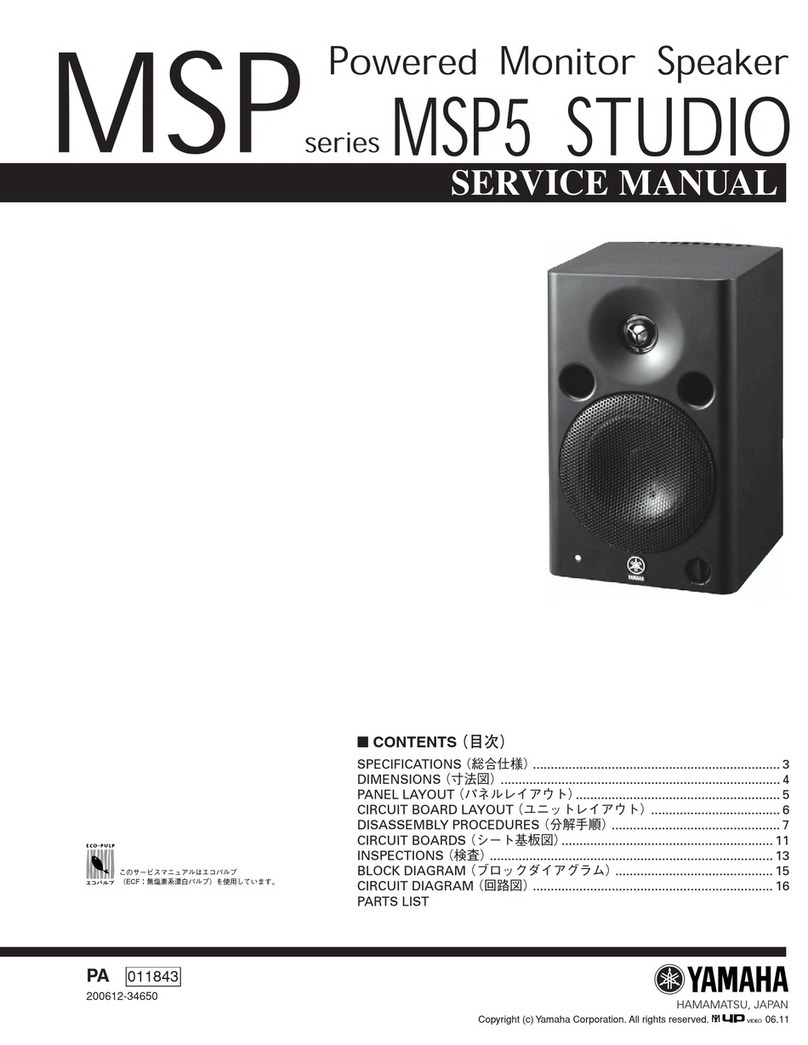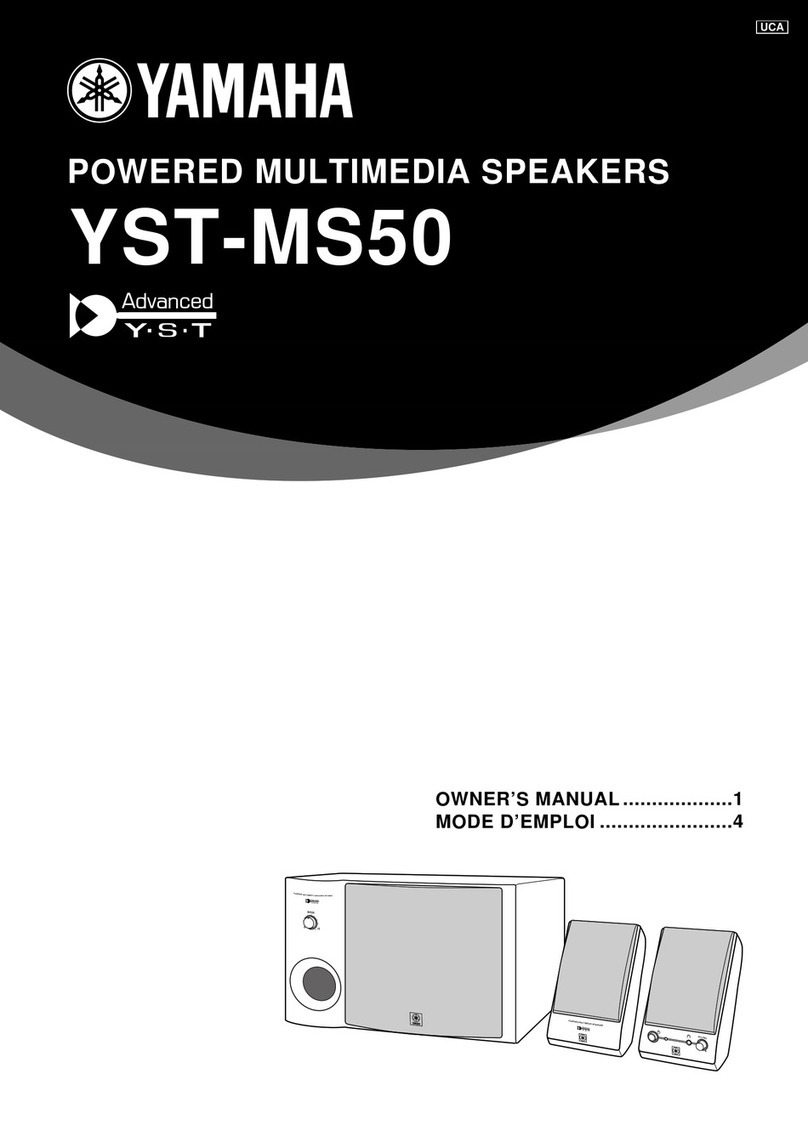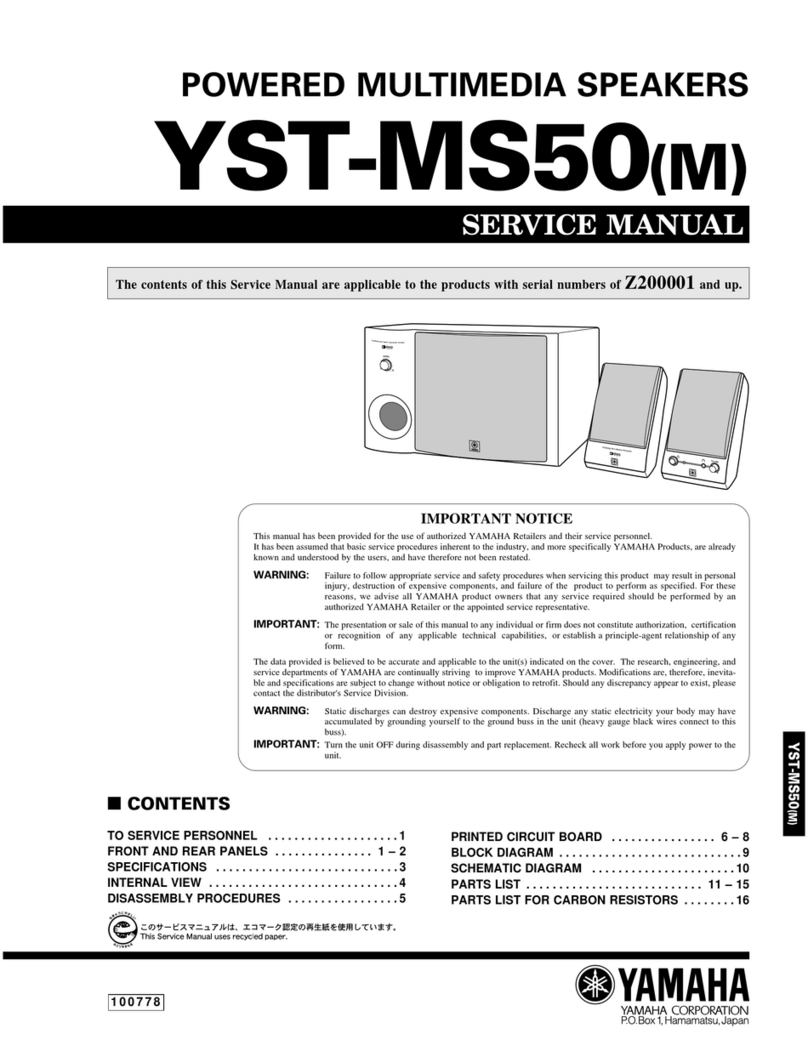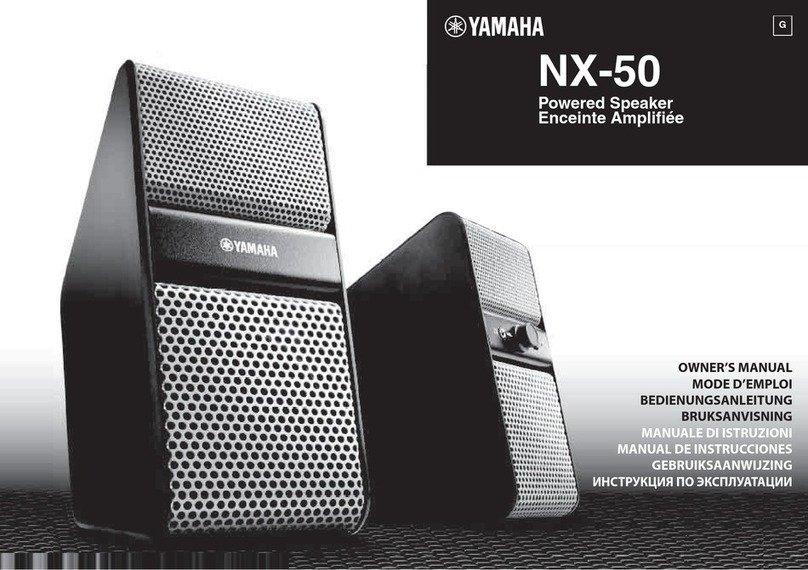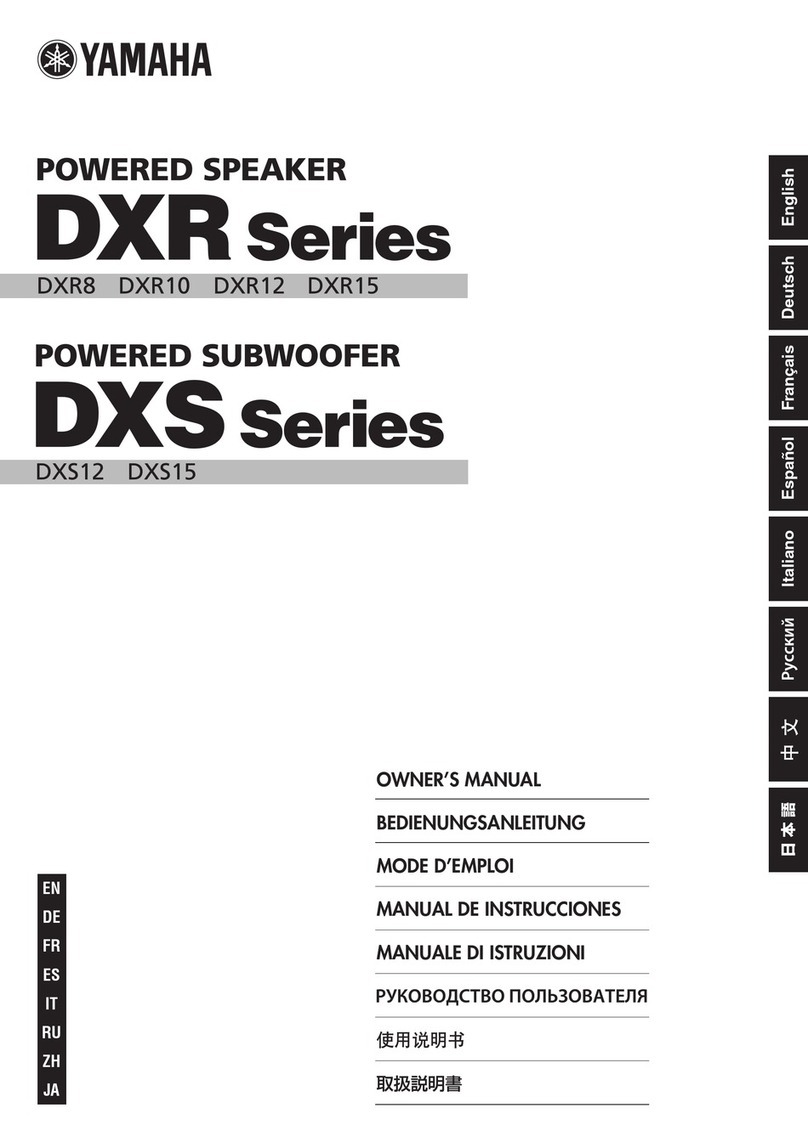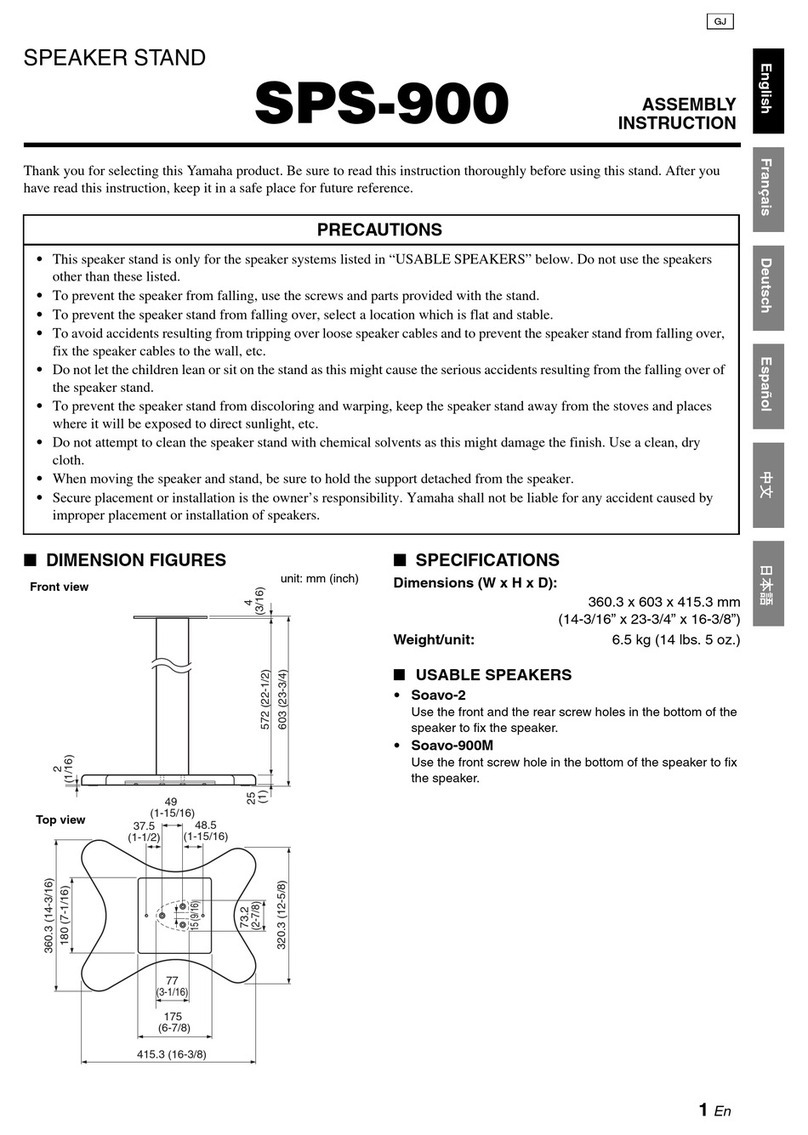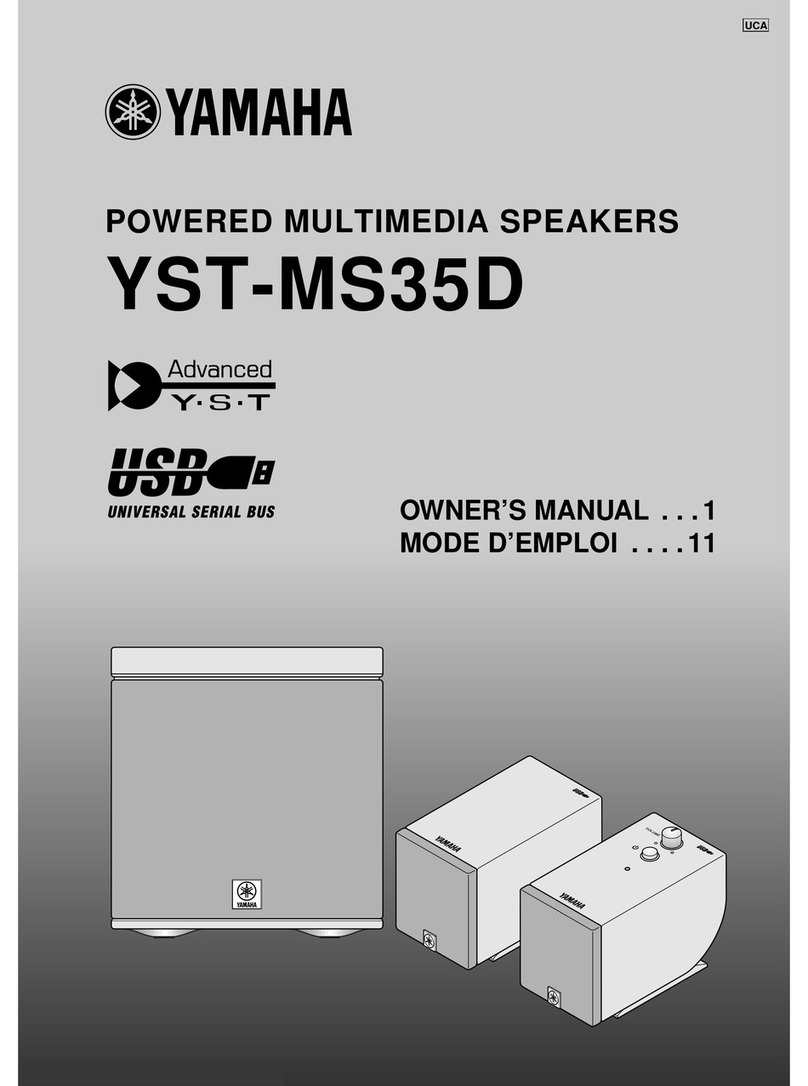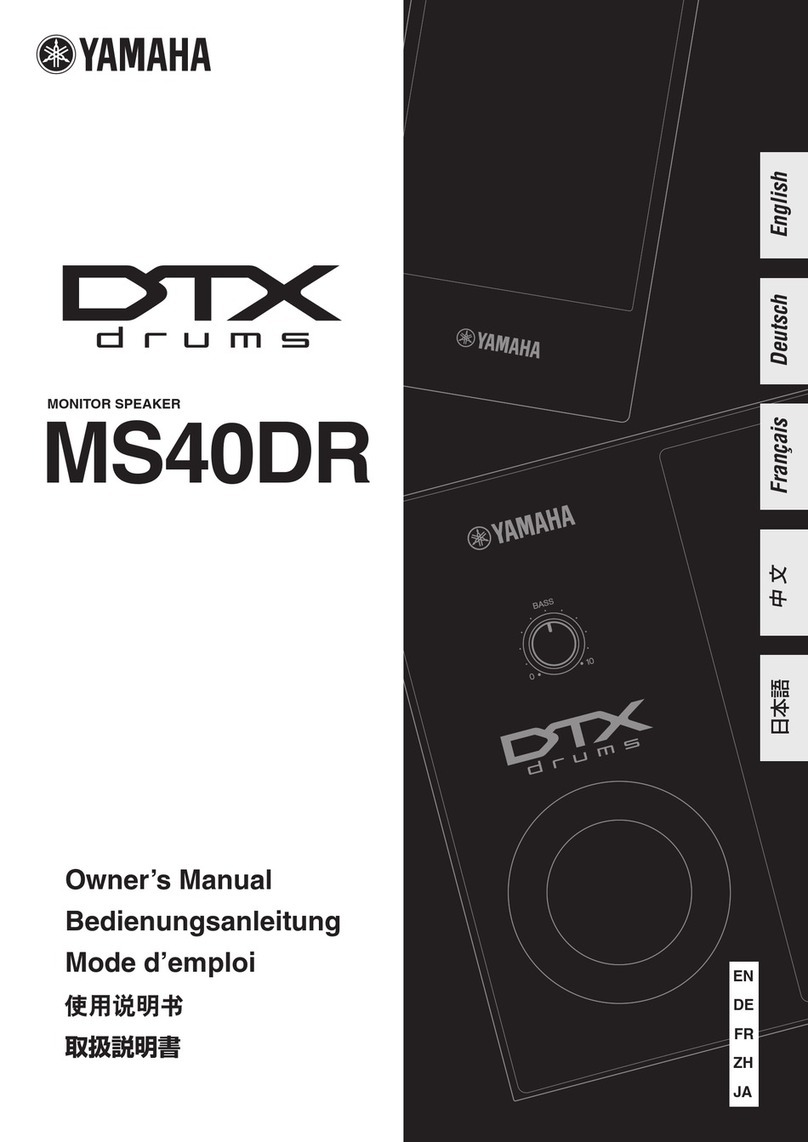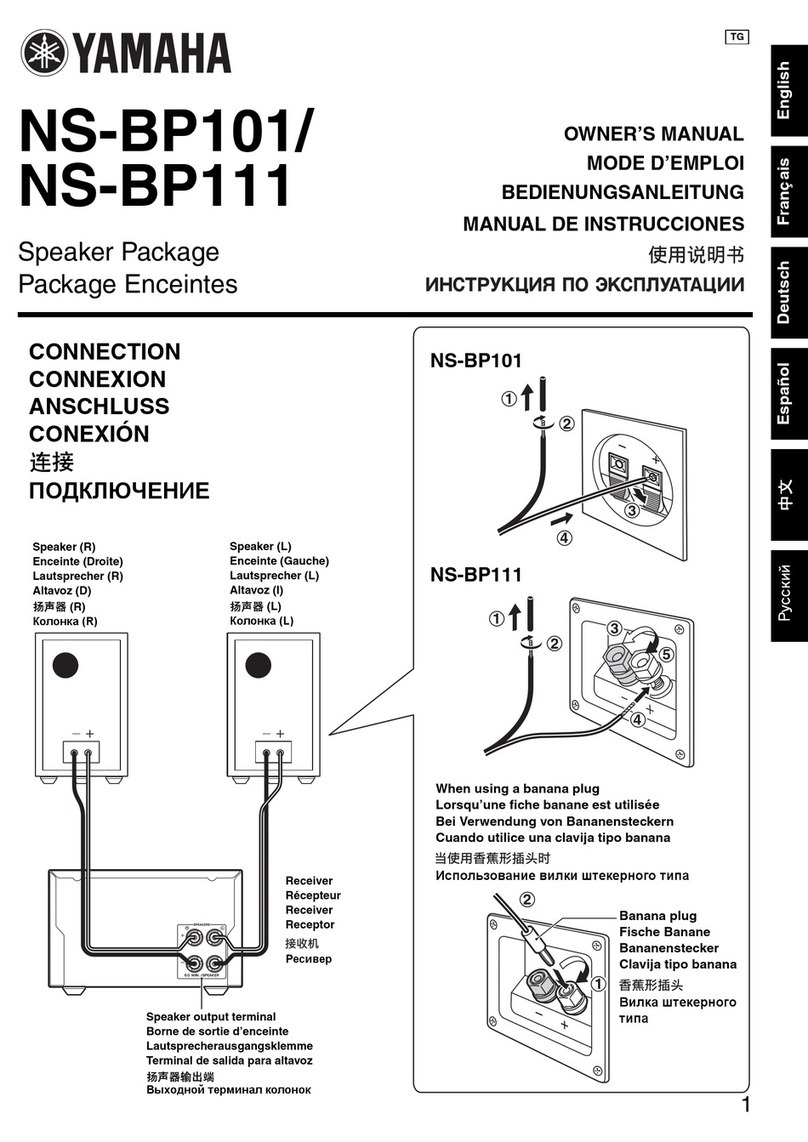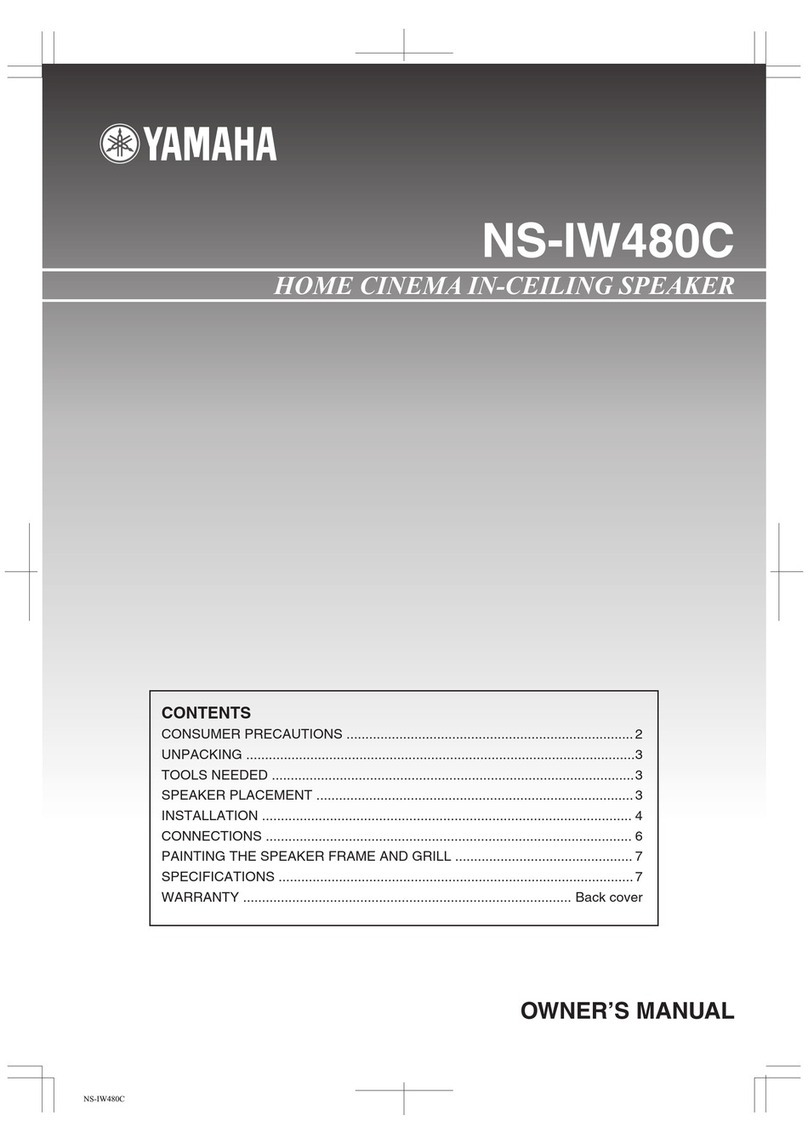Troubleshooting
Power does not turn on.
Did you rmly and securely connect the
power cord?
Power shuts down suddenly.
Are the vents of the mixer blocked?
Since inadequate ventilation can result in
overheating the mixer, the power may be
turned off automatically to protect from
overheating. Secure the ventilation for
cooling, then turn on the power again.
No sound is heard.
Did you connect the mixer’s SPEAKERS
jacks and the speakers’ input jacks
using the proper speaker cables?
Did you rmly and securely connect the
speaker cables?
Is a speaker other than the included
speaker (MODEL 400S) connected to
the mixer’s SPEAKERS jacks?
Please connect the included speaker
(MODEL 400S).
Did you use the included speaker
cables?
If you use a commercially-available
speaker cable with a metal-housing
connector, the cable will be shorted
when the connector touches other metal,
resulting in no sound being produced.
Is the POWER LED ashing at intervals?
There may be a short in the speaker cable
or the connection may be faulty. Check
that the speaker cable is not scratched
and is connected properly to the mixer,
then reapply the power.
For channels 5/6, are both phone and
RCA-pin jacks connected at the same
time? Or, for channels 7/8, are both
phone and stereo mini jacks connected
at the same time?
The phone jack has priority for channels
5/6 and the stereo mini jack has priority for
7/8 .
Is the POWER LED ashing
continuously?
If the internal power amplifier section is
excessively overloaded, the amplifier will
be muted for protection. The mixer will
automatically reset itself after a while.
Sound is distorted or noise is
produced
Are the LEVEL controls of all relevant
channels and/or the MASTER LEVEL
control set too high?
Is the MIC/LINE switch of the
corresponding channel set to MIC?
If the input level from the source is high,
setting the MIC/LINE switch to MIC may
result in distorted sound. Set the switch to
LINE position.
Is the volume of the connected device
too high?
Lower the volume of the external device.
Is the speaker cable or the power cord
located near the input cables?
Please keep it away from the input cables.
Sound is not loud enough
Are the LEVEL controls of all relevant
channels and/or the MASTER LEVEL
control set too low?
Is the MIC/LINE switch of the
corresponding channel set to LINE?
Turn the LEVEL control to the minimum
(zero). Set the switch to the MIC position,
then slowly raise the LEVEL control.
Is the volume of the connected device
too low?
Raise the volume of the external device.
Is the PHANTOM switch set to on when
using a microphone that requires
phantom power?
The high sounds and low
sounds are unbalanced.
Are the equalizer controls raised or
lowered too much?
Set the equalizer controls to the center
position.
Is the speaker properly outputting the
high-frequency range signals?
If not, check the “Protective circuit (poly
switch)” note in the Notice section.
iPod/iPhone is not recognized
Is your iPod/iPhone charged?
If your iPod/iPhone has not been charged,
it may take some time to be recognized by
the mixer. Make sure that your iPod/iPhone
is connected to the mixer and wait until it is
sufficiently charged.
* If any specific problem should persist, please
contact your Yamaha dealer.
General Specifications
Maximum Output Power (SPEAKERS L/R)
200 W + 200 W/4 Ω @Dynamic at 1 kHz
180 W + 180 W/4 Ω @10 % THD at 1 kHz
125 W + 125 W/4 Ω @1 % THD at 1 kHz
Frequency Response
-3 dB, +1 dB @ 40 Hz-20 kHz, 1 W Output/4Ω
(without EQ and SP EQ) (SPEAK ERS L/R)
-3 dB, +1 dB @ 40 Hz-20 kHz, +4 dBu 10 kΩ Load
(MONITOR OUT)
Total Harmonic Distortion
0.5 % @20 Hz-2 0 kHz, +11 dBu 10 kΩ (MONITOR OU T)
Hum & Noise (Rs= 150 Ω, MIC/LINE switch=MIC)
-113 dBu Equivalent input noise (CH1-4)
-60 dBu Residual output noise (SPEAKERS L/R)
Crosstalk (1 kHz)
-70 dB between input channels
Phantom Voltage
+30 V (CH1, 2)
Weight
17.8 kg (39.2 lbs) (Speaker 7.5 kg x 2 + Mixer 2.8 kg)
Package Contents
STAGEPAS 400i (includes two MODEL 4 00S Speakers
and a Powered Mixer), Cover Panel, Power Cord (2m),
two Speaker Cables (6m), 12 Non-Skid Pads, Owner’s
Manual (this booklet)
Power Consumption
30 W (Idle), 70 W (1/8 Power)
Power Requirement
100 V - 240 V 50 Hz/60 Hz
Input Channel Equalization
±15 d B
HIGH:8 kHz shelving
LOW: 100 Hz shelving
Supported iPod/iPhone models (as of August 2012)
iPod touch (1st, 2nd, 3rd, and 4th generation),
iPod classic, iPod nano (2nd, 3rd, 4th, 5th, and 6th
generation), iPhone 4S, iPhone 4, iPhone 3GS, iPhone
3G, iPhone
For updated information, check the Yamaha Pro Audio
website (http://ww w.yamahaproaudio.co m/).
Speakers (MODEL 400S)
Enclosure
2 way bass-reflex type
Speaker Unit
LF: 8” (20 cm) Cone
HF: 1” (2.54 cm) Compression Driver
Crossover Frequency
3.2 kHz
Frequency Range
55 Hz-20 kHz (-10 dB)
Maximum Output Level
125 dB SPL (Measured peak IEC noise@1m)
Coverage Angle
90° (Horizontal)/6 0° (Vertical)
Block Diagram
Input Characteristics
Input Terminals MIC/LINE Input
Impedance
Source
Impedance
Input Level Connector
Typ e
Sensitivity Nominal Max. before
Clipping
CH IN 1-2 XLR MIC 3 kΩ 150 Ω Mics -56 dBu -35 dBu -10 dBu XLR-3-31
LINE -30 dBu -9 dBu +16 dBu
CH IN 3- 4
XLR
MIC
3 kΩ 150 Ω Mics
-56 dBu -35 dBu -10 dBu
XLR Combo
LINE -30 dBu -9 dBu +16 dBu
Phone MIC 10 kΩ
(Hi-Z 1 MΩ)
150 Ω Lines
(Hi-Z 10 kΩ)
-50 dBu -29 dBu -4 dBu
LINE -24 dBu -3 dBu +22 dBu
CH IN 5/6 Phone - 10 kΩ 150 Ω Lines -24 dBu -3 dBu +22 dBu Phone*
Pin - 10 kΩ 150 Ω Lines -24 dBu -3 dBu +22 dBu R CA Pin
CH IN 7/8 Phone - 10 kΩ 150 Ω Lines -24 dBu -3 dBu +22 dBu Phone*
Mini - 10 kΩ 150 Ω Lines -24 dBu -3 dBu +22 dBu Stereo Mini
Output Characteristics
Output Terminals
Output
Impedance
Load
Impedance
Output Level Connector
Typ e
Nominal Max. before
Clipping
Typ at
THD+N 10% Dynamic
SPEAKERS OUT [L,R]
<0.1 Ω 4 Ω Speakers 37.5 W 125 W 180 W 200 W Phone*
MONITO R OUT [L,R]
600 Ω 10 kΩ Lines +4 dBu +20 dBu - - Phone*
SUBWOOFER OUT 150 Ω 10 kΩ Lines -3 dBu +17 dBu - - Phone*
0 dBu=0.775 Vrms, 0 dBV=1 Vrms Phone*: Unbalanced
Specifications and descriptions in this owner’s manual are for information purposes only. Yamaha Corp.reserves the right to
change or modify products or specifications at any time without prior notice. Since specifications, equipment or options may
not be the same in every locale, please check with your Yamaha dealer.
Dimensions
Mixer Speaker
308
94
81
2
116
289
472
275
133
50°
304
180
Screw holes
for the Mic
Stand Adapter
BMS-10A
(optional)
Pole diameter 34.8 - 35.2
* Use of the st and shou ld refer to st and
manufacturer’s instructions.
Attaching a speaker to a speaker stand
1
Attach the speaker to the speaker stand with the lock lever moved
up (release position).
Lock
lever
1Release
2Lock
2
Move the lock lever down to
lock to the stand.
HA
+
-
LEVEL
BA
MIC/LINE(-26dB)
LOW
HIGH
EQ
INPUT
(CH1-2)
L
R
REVERB
HA
+
-
BA
INPUT
(CH3)
LEVEL
REVERB
BA
BA
LEVEL
SUM
SUM
SUM
AD DA
AD
DAAD
AMP
AMP L
R
L
R
SUM
SUM
HA
+
-
BA
INPUT
(CH4)
LEVEL
Hi-Z
Hi-Z(1MΩ)
DA
DA
COMBO
COMBO
BA
INPUT
(CH5/6)
BA
BA
LEVEL ST/MONO
R
LOW
HIGH
EQ
LOW
HIGH
EQ
LOW
HIGH
EQ
LOW
HIGH
EQ
EQ
INPUT
(CH7/8)
USB
(iPod/iPhone)
L
USB
CONTROLLER
REVERB
REVERB
SPEAKERS OUT
MASTER EQ
SP EQ (FIXED)
LIMITER
MASTER LEVEL
REVERB
EQ
MIC/LINE(-26dB)
MIC/LINE(-26dB)
PHANTOM (+30V)
(-1)
L/R
5V 1A
REVERB ON/OFF
FOOT SWITCH
REVERB
ON/OFF
L
R
[-56–+16dBu]
[-56–+16dBu]
[-50–+22dBu]
[-56–+16dBu]
[-50–+22dBu]
[-24–+22dBu]
[-24–+22dBu]
ST/MONO
SUM
BA
BA
MONITOR OUT
SUBWOOFER OUT
(MONO)
MONITOR OUT
L(MONO)
R
MASTER LEVEL
DA
DA
FEEDBACK
SUPPRESSOR
DSP
BA
Specifications Do not open
• This device contains no user-serviceable parts. Do not open the de vice
or attempt to disas semble the internal par ts or modify them in any way.
If it should appear to be malfunctioning, discontinue use immediately
and have it insp ected by qualified Yamaha service personnel.
Water warning
• Do not expose the device to rain, use it near water or in damp or wet
conditions, or place on it any containers (such as vases, bottles or
glasses) containing liquids w hich might spill into any openings. If
any liquid such as water seeps into the device, turn off the power
immediately and unplug the power cord from the AC outlet. Then have
the device inspected by qualified Yamaha ser vice personnel.
• Never insert or remove an ele ctric plug with wet hands.
Fire warning
• Do not put burning items, such as candles, on the unit. A burning item
may fall over and caus e a fire.
If you notice any abnormality
• When one of the following problem s occur, immediately turn of f the
power switch and disconnect the electric plug from the outlet. Then
have the device inspected by Yamaha service personnel.
- The power cord or plug becomes frayed or damaged.
- It emits unusual smells or smoke.
- Some object has been dropped into the instrument.
- There is a sudden loss of sound during use of the device.
• If this mixer should be dropped or damag ed, immediately turn off the
power switch, disconnect the electric plug from the outlet, and have the
devic e inspecte d by qualified Yamaha service personnel.
CAUTION
Always follow the basic precautions listed below
to avoid the possibility of physical injury to you or
others, or damage to the device or other propert y.
These precautions include, but are not limited to,
the following:
Power supply/Power cord
• When removing the electric plug from the device or an outlet, always
hold the plug itself and not the cord. Pulling by the cord can dam age it.
• Remove the electric plug from the outlet wh en the device is not to be
used for extended periods of time, or during elec trical storms.
Location
• Do not plac e the device in an unstable position. Unless the device is
securely af fixed, do not install it in a location where it might fall, even if
the surface is level.
• Do not block the vents. This mixer has ventilation hole s at the top
and sides to prevent the internal temperature from b ecoming too
high. In particular, do not place the mixer on its side or upside down.
Inadequate ventilation can result in overheating, possibly causing
damage to the mixer, or even fire.
• Do not use the device in a confined, poorly-ventilated location. Make
sure that there is adequate space between the mixer, or the speaker
fitted with the mixer, and surrounding walls or other devices: at
least 30cm at the sides, 30cm behind and 30cm above. Inadequate
ventilation can result in overheating, possibly causing damage to the
device(s), or even fire.
• If you lay the speaker flat on its side or like a stage monitor, make sure
to remove the mixer first.
• Do not hold the bottom of the speaker when transporting or moving it.
In doing so, you may pinch your hands under the speaker, and result in
injury.
• Do not place the device in a location where it may come into contact
with corrosive gases or salt air. Doing so may result in malfunction.
• Before moving the device, remove all connected cables.
• When setting up the mixer, make sure that the AC outlet you are using
is easily accessible. If some trouble or malfunc tion occurs, imme diately
turn off the power switch and disconnect the plug from the outlet. Even
when the power switch is turned off, electricity is still flowing to the
product at the minimum level. When you are not using the product for a
long time, make sure to unplug the power cord from the wall AC outlet.
Connections
• Before connecting the device to other devices, turn off the power for
all devices. Before turning the power on or off for all devices, set all
volume levels to minimum.
• For the SPEAKERS jacks of the mixer, use only the included MODEL
400S speaker s and speaker cables. Use of other types of speakers and
cables may result in damage, or even fire.
Maintenance
• Remove the power plug from the AC outlet when cleaning the device.
Handling caution
• Do not insert your fingers or hands in any gaps or openings on the
vents or panel of the mixer and the ports of the speaker.
• Avoid inserting or dropping foreign objects (paper, plastic, metal, etc.)
into any gaps or openings on the vents or panelof the mixer and the
ports of the speaker. If this happens, turn off the power immediately
and unplug the power cord from the AC outlet. Then have the device
inspected by qualified Yamaha service personnel.
• Do not rest your weight on the device or place heavy objects on it, and
avoid use excessive force on the buttons, switche s or connectors.
• Do not use the speakers for a long period of time at a high or
uncomfortable volume level, since this can cause permanent hearing
loss. If you experience any hearing loss or ringing in the ears, consult a
physician.
• Do not operate the device if the sound is distorting. Prolonged use in
this condition could cause overheating and result in fire.
• Do not pull on any attached cable, such that of a microphone. Doing so
may cause the speaker to topple, and result in damage or in injury.
Yamaha cannot be held responsible for damage caused by improper
use or modifications to the device, or data that is lost or destroyed.
PA_ en_1
PRECAUTIONS
PLEASE READ CAREFULLY BEFORE PROCEEDING
* Please keep this manual in a safe place for future reference.
Notice
To avoid the possibility of malfunction or damage to the product, follow
the notices below.
Handling and Maintenance
• Do not expose the device to excessive dust or vibration, or extreme cold
or heat (such as in direct sunligh t, near a heater, or in a car during the
day), in order to pr event the possibility of panel disfiguration, unstable
operation, or damage to the inter nal components.
• Do not plac e vinyl, plastic or rubber objects on the device, since this
might discolor the panel.
• When cle aning the device, use a dry a nd soft cloth. Do not use paint
thinners, solvent s, cleaning fluids, or chemical-impregnate d wiping
cloths.
• Condensation can occur in the device due to rapid, drastic changes in
ambient temperature—when the device is moved from one location
to another, or air conditioning is turned on or off, for exa mple. Using
the device while condensation is present can cause damage. If there
is reason to believe that condensation might have occurred, leave
the device for several hours without turning on the power until the
condensation has completely dried out.
• Avoid setting all equalizer controls and LEV EL knobs to their maximum.
Depending on the condition of the connected devices, doing so may
cause feedback and may d amage the speakers.
• When turning on the AC power in your audio system, always turn on
the mixer LAST, to avoid speaker damage due to the noise. When
turning the power of f, the mixer should be turned off FIRST for the sam e
reason.
• Protective circuit (poly switch)
All full-range loudspeakers are fitted with a self-resetting poly switch
that protec ts the high-frequency driver from damage caused by
excessive power. If a loudspeaker cabinet los es high-fre quency out put,
immediately remove power from the unit and wait for two to three
minutes. This should b e long enough to allow the poly switch to reset .
Reapply power and check the performance of the highfrequency driver
before continuing, with the power reduced to a level that does not cause
the poly switch to interrupt the signal.
• Interference from cell phones
Using a cell phone near the speaker system can induce noise. If this
occurs, move the cell phone further away from the speaker system.
• Air blowing out of the bas s reflex por ts is normal, and often occurs
when the speaker is handling program material with heavy bass
content.
• Always turn the power off when the device is not inuse.
Connectors
• XLR-type connectors arewired as follows (IEC60268 standard): pin 1:
ground, pin 2: hot (+), and pin 3: cold (-).
Information
About functions/data bundled with the device
• iPod
TM
, iPhone
TM
iPhone, iPod, iPod classic, iPod nano, and iPod touch are trademarks
of Apple Inc., registered in the U.S. and other countries.
“Made for iPod” and “Made for iPhone” mean that an electronic
accessory has been designed to connect specifically to iPod or iPhone
respectively, and has been certified by the developer to meet Apple
performance standards. Apple is not responsible for the operation of
this device or its compliance with safety and regulatory standards.
Please note that the use of this accessory with iPod or iPhone may
affect wireless performance.
About this manual
• The illustrations as shown in this manual are for instructional purposes
only, and may appear somewhat different from those on your device.
• The company names and product names in this manual are the
trademarks or registered trademarks of their respective companies.
CAUTION: TO REDUCE THE RISK OF
ELECTRIC SHOCK, DO NOT REMOVE
COVER (OR BACK). NO USER-SERVICEABLE
PARTS INSIDE. REFER SERVICING TO
QUALIFIED SERVICE PERSONNEL.
CAUTION
RISK OF ELECTRIC SHOCK
DO NOT OPEN
The above warning is located on the bottom of the mixer.
Explanation of Graphical Symbols
The lightning flash with arrowhead symbol within an equilateral triangleis
intended to alert the user to the presence of uninsulated “dangerous voltage”
within the product’s enclosurethat may be of sufficient magnitude to constitute a
risk of electric shock to persons.
The exclama tion point within an equilateral tr iangle is intended to alert the user
to the presence of important operating and maintenance (servicing) instructions
in the literature accompanyingthe product.
IMPORTANT SAFETY INSTRUCTIONS
1. Read these inst ructions.
2. Keepthese instructions.
3. Heed all warnings.
4. Followall instructions.
5. Donot use this apparatus near water.
6. Clean only with dry cloth.
7. Donot block any ventilation openings. Install inac cordancewith the
manufacturer’s instructions.
8. Donot install near any heat sources such as radiators, heat registers, stoves, or
other apparatus (includingamplifiers) that produce heat.
9. Donot defeat the safet y purpose of the polarizedor grounding-type plug. A
polarized plug has two blades with one wider than the other.A grounding type
plug has two blades and a third groundingprong. The wide blade or the third
prong are provided for your safety. If the provide d plug does not fit into your
outlet, consult an electrician for replac ement of the obsolete outlet.
10. P rotect th e power cord f rom being w alked on or pin ched par ticularly a t plugs,
convenience receptacles, and the point where they exit from the apparatus.
11. Only use attachments/accessories specified by themanufacturer.
12. Use only with the cart, stand, tripod, bracket, or table
specified by the manufacturer,or sold with the apparatus.
When a cart is used, use caution when moving the cart /
apparatus combination toavoid injury from tip-over.
13. Unplug this apparatus during lightning storms or when unused for long pe riods
of time.
14. Refer all servicing to qualified ser vice personnel. Servicing is required when
the apparatus has been damaged in any way,such as power-supply cord or plug
is dam aged, liqui d has been sp illed or obje cts have fa llen into th e apparat us,
the apparatus has been ex posed to rain or moisture, does not operate normally,
or has been dropped.
WARNIN G
TO RED UCE THE RISK O F FIRE OR EL ECTRIC SHO CK, DO NOT E XPOSE TH IS APPARAT US TO RAIN O R MOISTUR E.
(UL60065_03)
FCC INFORMATION (U.S.A.)
1. IM POR TANT N OTIC E: DO NOT MODIFY T HIS UNI T!
This product, w hen installed as indica ted in the instructions c ontained in this
manual, meets FCC requirements. Modifications not expre ssly approved by
Yamaha may voidyour authority, granted by the FCC, to use the product.
2.
IMPORTANT: When connec tingt hisproduc t to accessories and/or another
product use only high quality shielded cables. Cable/s supplied with this
product MUST be used. Follow all installation instructions. Failure to follow
instructions couldvoid your FCC authorization to use this product inthe US A.
3. NOTE : Thisproduct has been tested and found to comply with the
requiremen ts listed in FCC Regulations, P art 15 for Class “B” digital
devices. Compliance with these requirements provides a reasonable level of
assurance that your use of t hispro duct in a residential environment will not
result in harmful interference with other electronic devices. This equipment
generates/uses radio fre quencies and, if not installed and used according to
the instructions foundin the users manual, may cause interference harmful to
the operation of other electronic devices. Compliance with FCC regulations
does not guarantee that interference will not occur in all installations. If this
product is found to be the source of interference, which c an be determined by
turni ng the unit “O FF” and “ON ”,p lease tr y to eliminat e the proble m by using
one of t he following m easure s:
Relocate either this product orthe device that is being affected by the
interference.
Utilize power outlets that are on different branch (circuit breaker or fuse)
circuits or install AC line filter/s.
In the case of radio or TV interference, relocate/reorient the antenna. If the
antenna lead-in is 300 ohm ribbon lead, change the lead-in to co-axial type
cable.
If these corrective measures do not produce satisfactory results, please contact
the local retailer authorized to distribute this type of product. If you can not
locate the appropriate ret ailer, please cont act Yamaha Corporation of America,
Electronic Service Division, 66 00 Orangethorpe Ave, Buena Park, CA9 0620
The above statements apply ONLYto those products distributed by Yamaha
Corporation of America or its subsidiaries.
* This applies o nly to products distributed by YAMAH A CORPORATION O F AMERICA. (clas s B)
C.S.G., Pro Audi o Division
©2012 Yamaha Corporation
208MWHD*.*-01A0
Printed in China
WARNING
Always follow the basic precautions listed below to
avoid the possibility of serious injury or even death
from electrical shock, short-circuiting, damages,
fire or other hazards. These precautions include, but
are not limited to, the following:
Power supply/Power cord
• Do not plac e the power cord nea r heat sources such as heaters or
radiators, and do not excessively bend or otherwise damage the cord,
place heav y objects on it, or place it in a position w here anyone could
walk on, trip over, or roll any thing over it.
• Only use the voltage specified as correc t for the mixer. Th e required
voltage is printed on t he name plate of the mixer.
• Use only the supplied power cord.
If you intend to use the device in an are a other than in the one you
purchased, the included power c ord may not be compatible. Please
check with your Yamaha dealer.
• Check th e electric plug periodically and re move any dirt or dust which
may have accumulated on it.
• Be sure to connect to an appropriate outlet with a protective grounding
connection. Improper grounding can re sult in electrical shock.
Information for Users on Collection and Disposal of
Old Equipment
This sy mbol on the p roducts, p ackagin g, and/or ac company ing
docu ments me ans that us ed electr ical and ele ctronic pr oducts
shoul d not be mixed w ith gener al househ old waste.
For proper treatment, recovery and recycling of old products,
plea se take the m to applica ble collec tion points , in accord ance
with yo ur nationa l legislati on and the Dir ectives 2 002/9 6/EC.
By disp osing of the se produc ts correc tly, you will he lp to save val uable reso urces
and pr event any po tential n egative ef fects o n human hea lth and the e nvironme nt
which c ould other wise aris e from inap propriate w aste han dling.
For mor e informa tion about c ollection a nd recycl ing of old produ cts, plea se conta ct
your local municipality, your waste disposal s ervice or the point of sale where you
purchased the items.
[For business users in the European Union]
If you wish to discard electrical and electronicequipment, please contact your dealer
or supp lier for fur ther infor mation.
[Inf orma tion on Disposal in o ther Coun trie s outs ide the Euro pean Union]
This sy mbol is only v alid in the Eu ropean Un ion. If you wis h to discar d these ite ms,
please contact your local authoritiesor dealer and ask for the correct method of disposal.
(weee_eu)
IMPORTANT NOTICE FOR THE UNITED
KINGDOM
&RQQHFWLQJWKH3OXJDQG&RUG
WARNIN G: THIS APPARATUS MUST BE EARTHED IMPORTANT. The wires
in this mainslead are coloured in accordance with the following code:
GREEN-AND-YELLOW : EARTH
BLUE : NEUT RAL
BROWN : LIVE
As the colours of the wires in the mainslead of this apparatus may not
correspond with the coloured markingsidentifying the terminals in your plug
proceed as follows:
The wire which is coloured GREEN-and-YELLOW must be connected to the
term inal in the plu g which is mar ked by the le tter E or by th e safety e arth
symbol or colored GREEN or GREEN-and-YELLOW.
The wi re which is co loured BLUE m ust be conn ected to t he termina l whic h is
marked with the letter N or coloured BLACK.
The wire which is coloured BROWN must be connected to the terminal which
is marked with the letter L or coloured RED.
(3 wires)
넩韥韥鱉 閵뇊끞(B鞾) 놹녅볁놶뼞韥韥ꈑ 늱ꈑ 閵뇊꾅
ꩡ끞뼍鱉 阸냹 ꑞ놶냱ꈑ 뼍ꐥ, ꑝ麕 덵꾢꾅 ꩡ끞뼕 ꯍ
넽걪鱽鲙.
(class b korea)
In Finland:L aiteon liitettävä suojamaadoituskoskettimilla varustettuun
pistorasiaan.
In Norway: Apparatet må tilkoples jordetstikkontakt.
In Sweden: Apparaten skall anslutastill jordat uttag.
(class I hokuo)
)RUGHWDL OVRISURGXFWVSOHD VHFRQWD FW\RXUQH DUHVW<DPDKDUHSUH VHQWDW LYHRUWKHDXWKRUL ]HGGLVWULEXWRUOLVW HGEHORZ
Yamaha Pro Audio global we b site
http://www.yamahaproaudio.com/
Yamaha Manual Library
http://www.yamaha.co.jp/manual/
Unit: mm