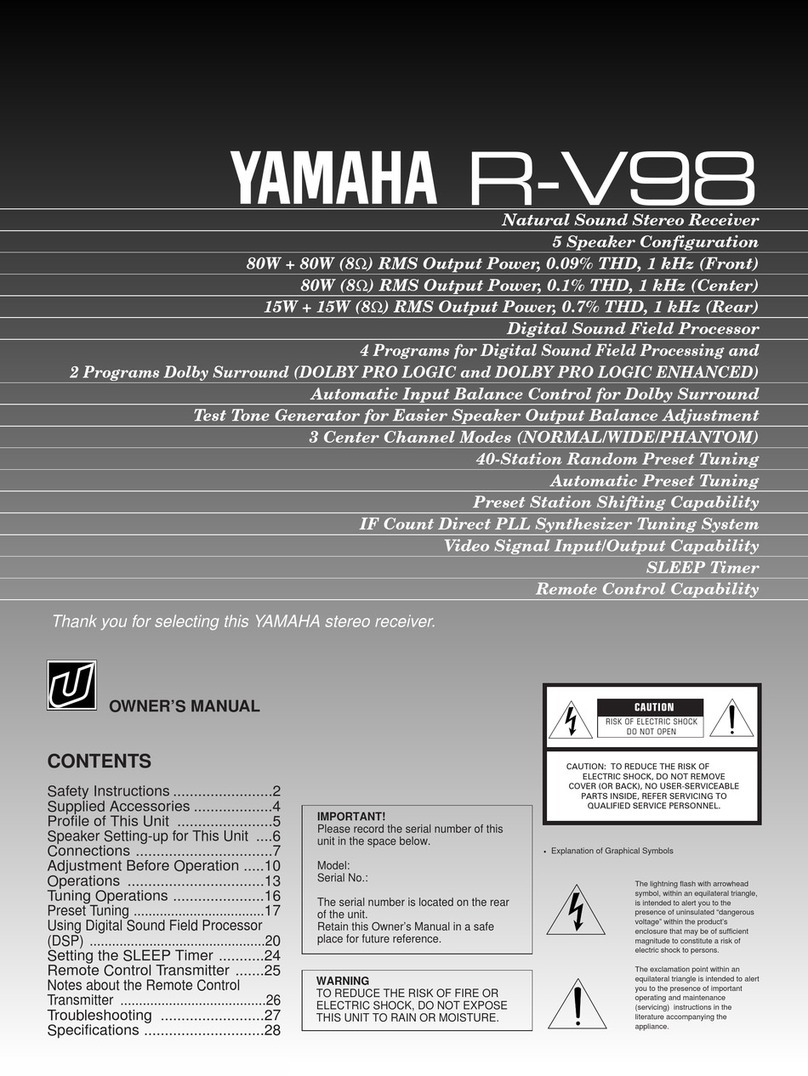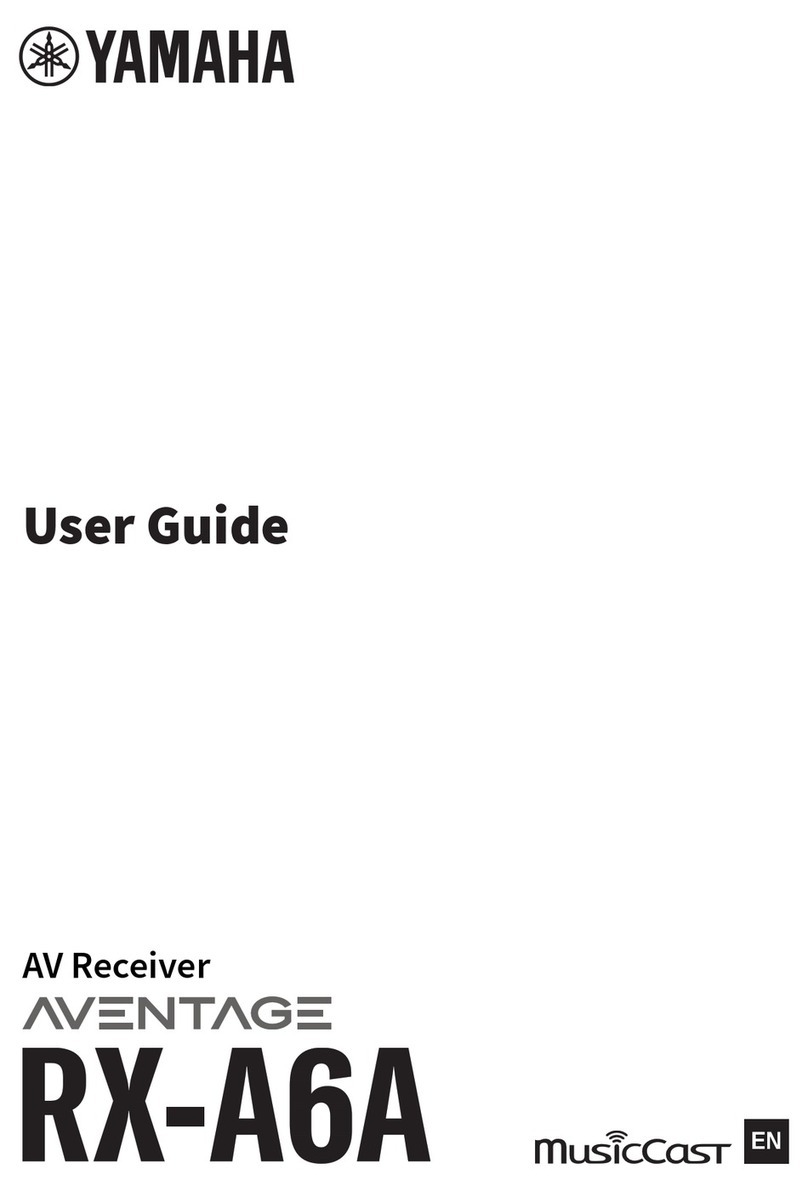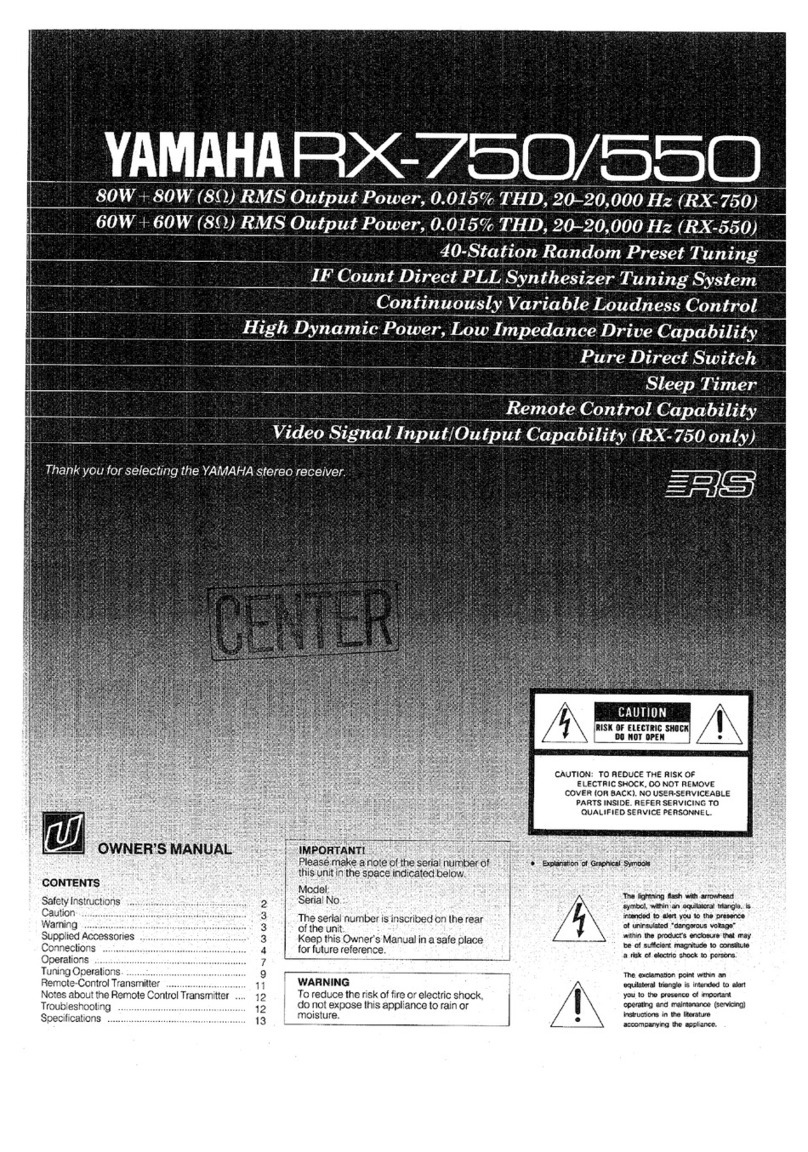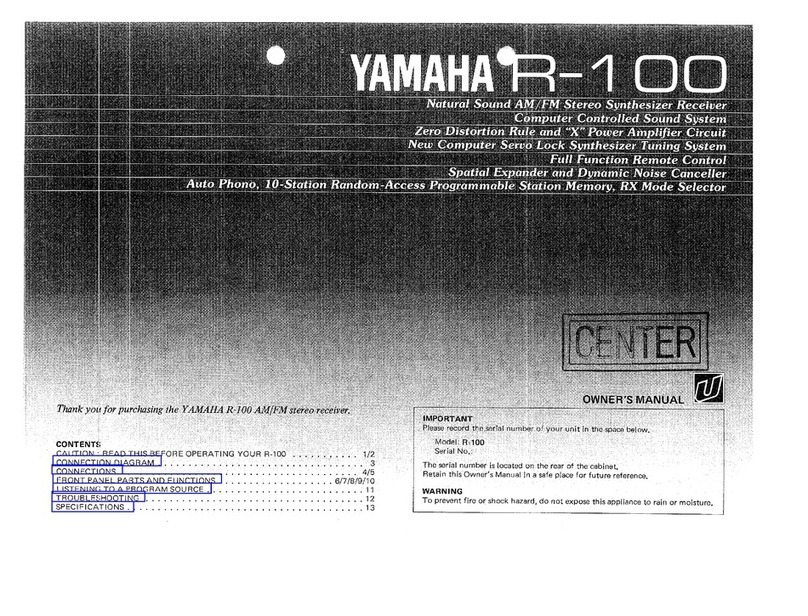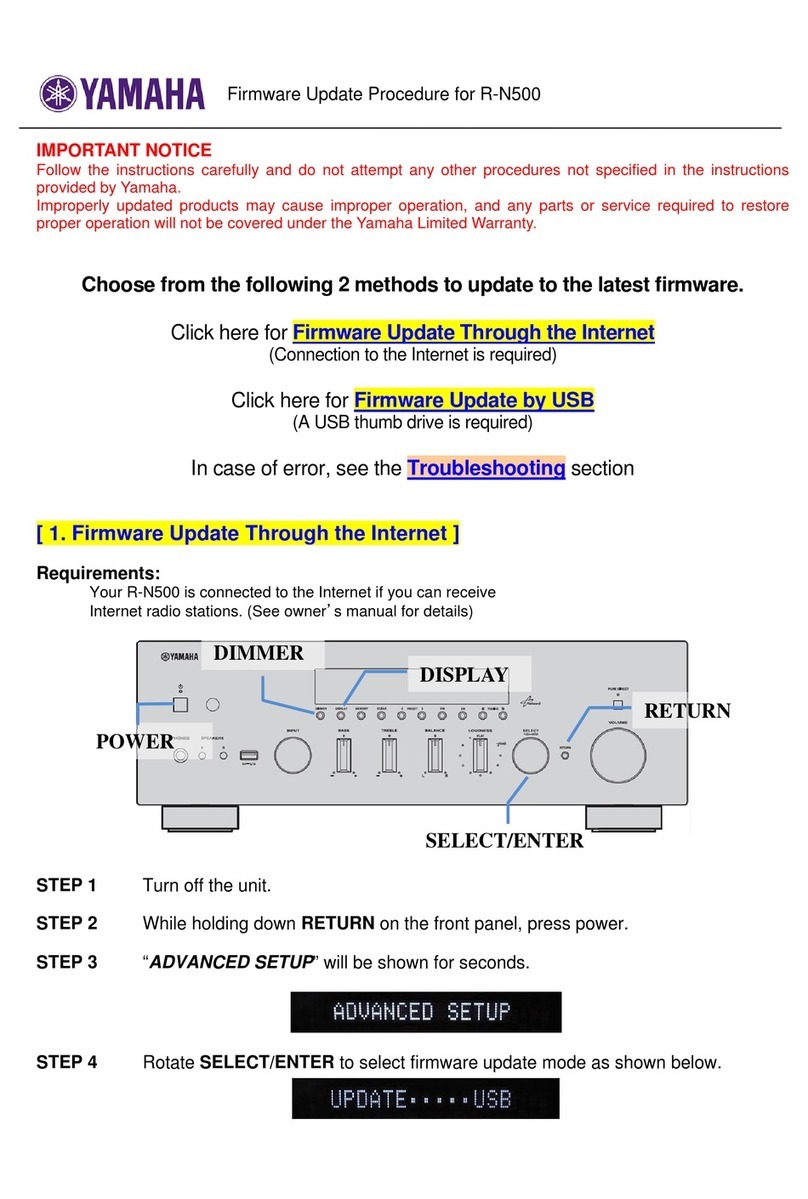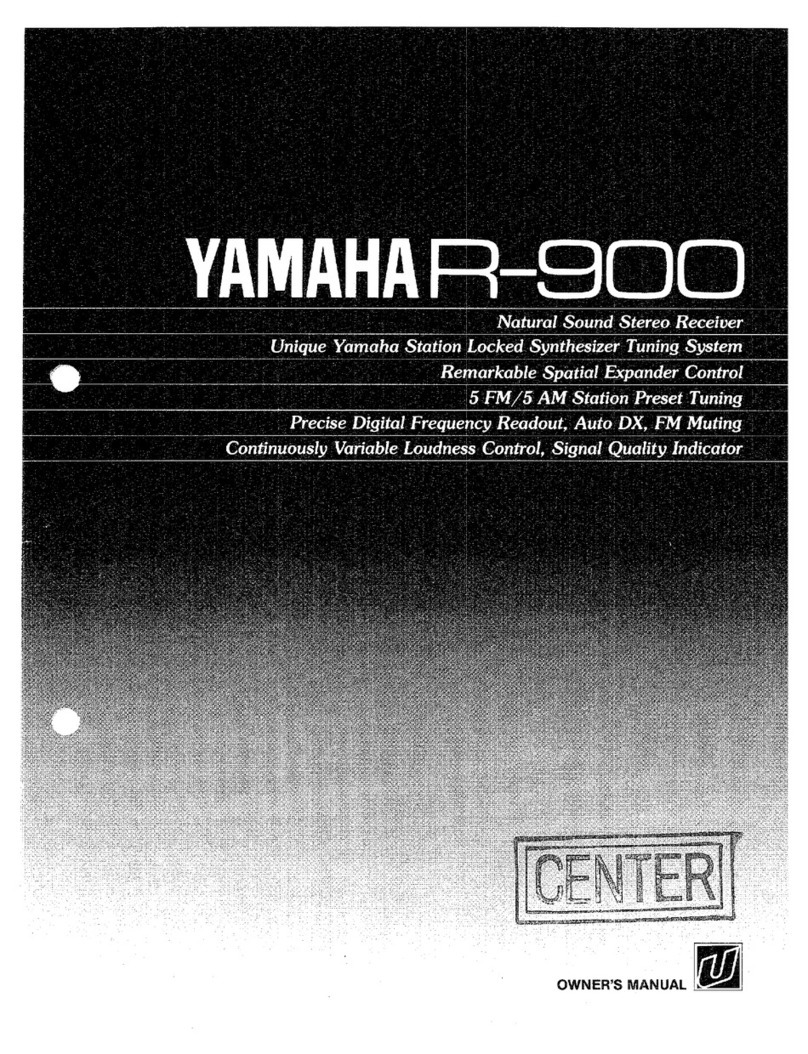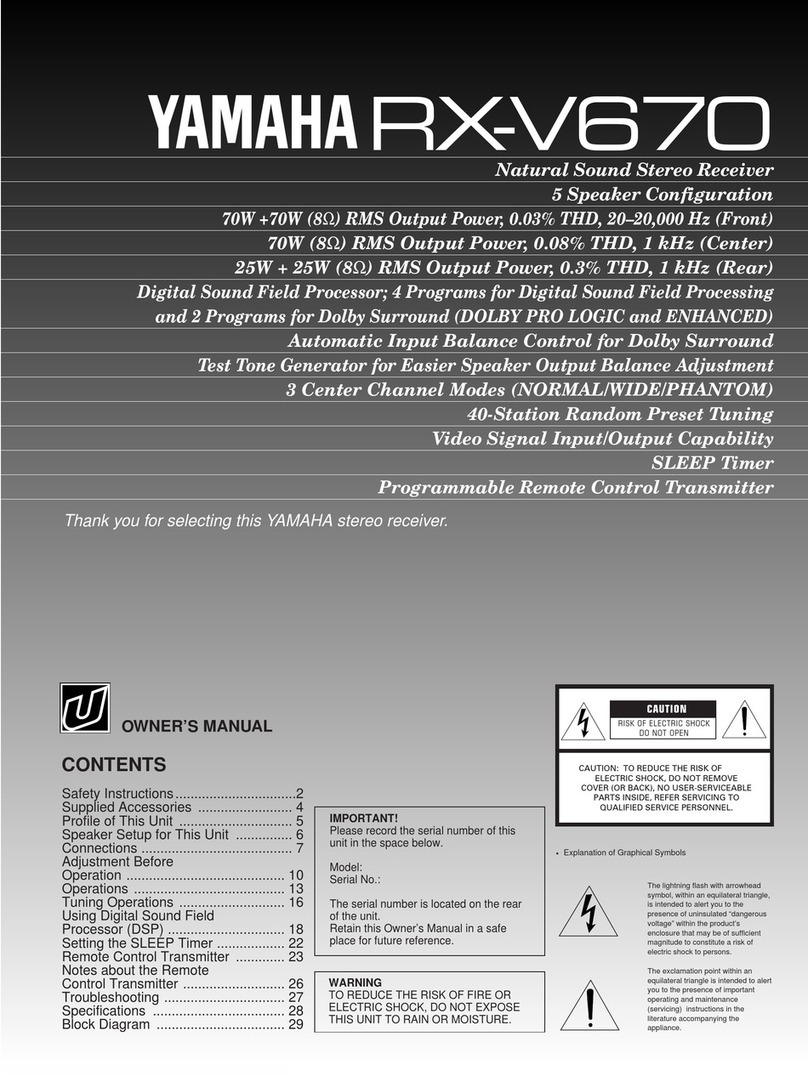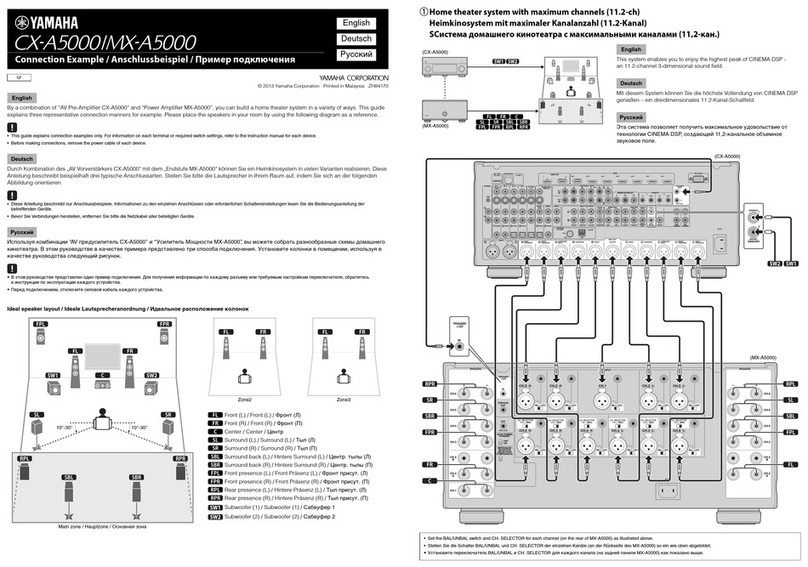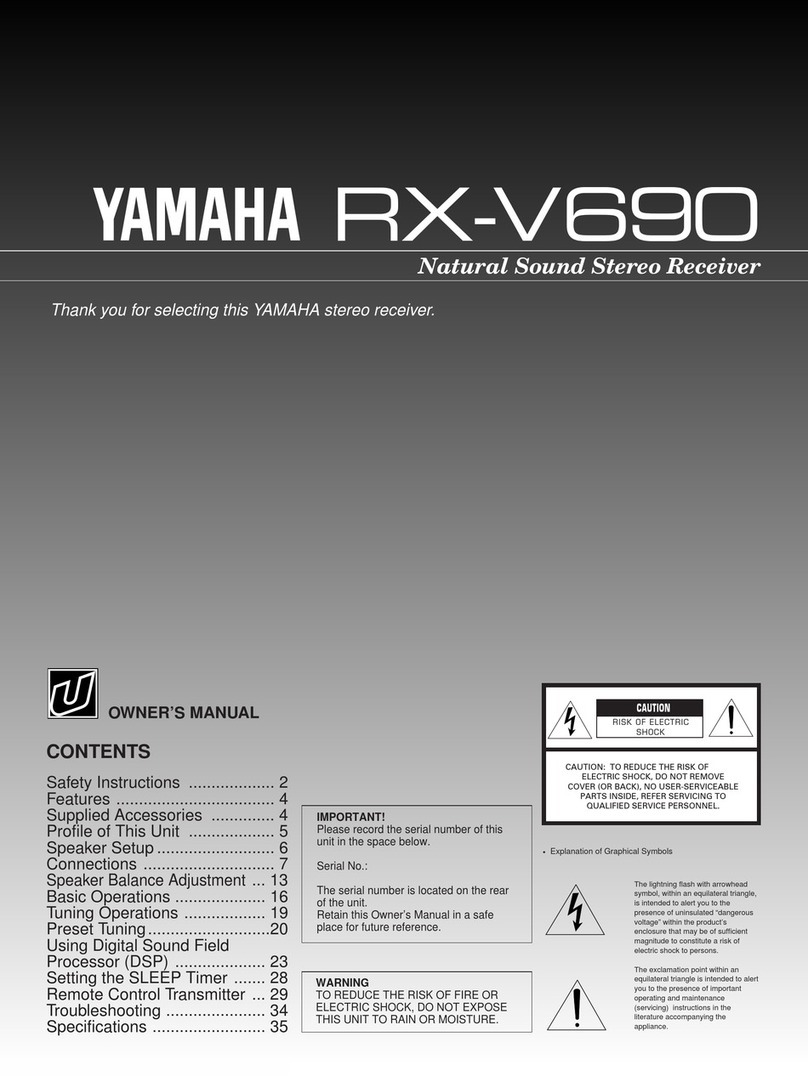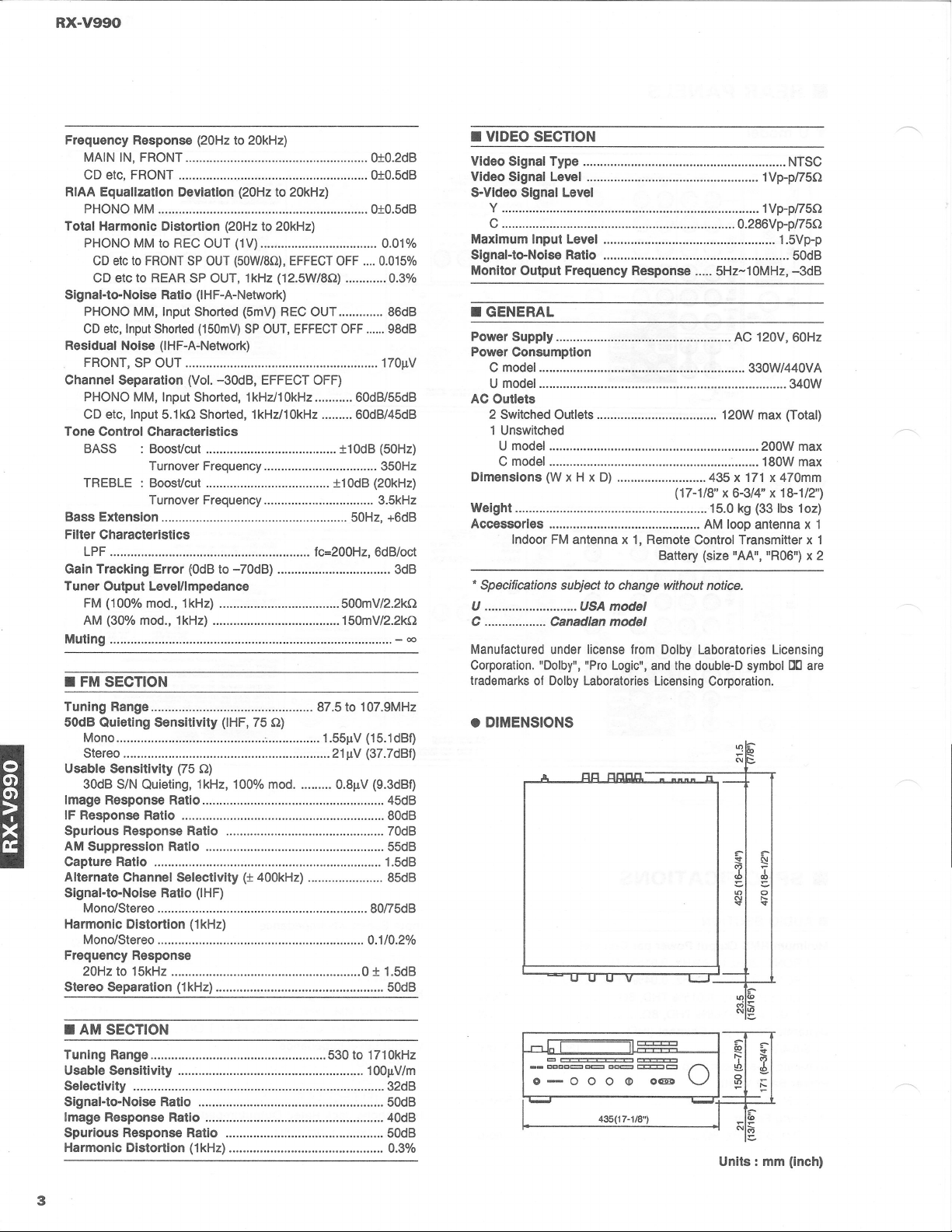RX-V990
Frequency Response (20Hz to 20kHz)
MAIN IN, FRONT 0±0.2dB
CD etc, FRONT 0±0.5dB
RIAA Equalization Deviation (20Hz to 20kHz)
PHONO MM 0±0.5dB
Total Harmonic Distortion (20Hz to 20kHz)
PHONO MM to REC OUT (1V) 0.01%
CD etc to FRONT SP OUT (50W/80), EFFECT OFF 0.015%
CD etc to REAR SP OUT, 1kHz (12.5W/8Q) 0.3%
Signal-to-Nolse Ratio (IHF-A-Network)
PHONO MM, Input Shorted (5mV) REC OUT 86dB
CD etc, Input Shorted (150mV)
SP
OUT, EFFECT OFF 98dB
Residual Noise (IHF-A-Network)
FRONT, SP OUT 170µV
Channel Separation (Vol. -30dB, EFFECT OFF)
PHONO MM, Input Shorted, 1kHz/10kHz 60dB/55dB
CD etc, Input 5.1 kQ Shorted, 1kHz/10kHz 60dB/45dB
Tone Control Characteristics
BASS : Boost/cut ±10dB (50Hz)
Turnover Frequency 350Hz
TREBLE : Boost/cut ±10dB (20kHz)
Turnover Frequency 3.5kHz
Bass Extension 50Hz, +6dB
Filter Characteristics
LPF fc=200Hz, 6dB/oct
Gain Tracking Error (OdB to -70dB) 3dB
Tuner Output Level/Impedance
FM (100% mOd., 1kHz) 500mV/2.2kQ
AM (30% mod., 1kHz) 150mV/2.2kQ
Muting -
00
•FM SECTION
Tuning Range 87.5 to 107.9MHz
50dB Quieting Sensitivity (IHF, 75 Q)
Mono 1.55µV (15.1dBf)
Stereo 21 µV (37.7dBf)
Usable Sensitivity (75 Q)
30dB SIN Quieting, 1kHz, 100% mod 0.8µV (9.3dBf)
Image Response Ratio 45dB
IF Response Ratio 80dB
Spurious Response Ratio 70dB
AM Suppression Ratio 55dB
Capture Ratio 1.5dB
Alternate Channel Selectivity (± 400kHz) 85dB
Signal-to-Noise Ratio (IHF)
Mono/Stereo 80/75dB
Harmonic Distortion (1kHz)
Mono/Stereo 0.1/0.2%
Frequency Response
20Hz to 15kHz 0 ± 1.5dB
Stereo Separation (1kHz) 50dB
• AM SECTION
Tuning Range 530 to 1710kHz
Usable Sensitivity 100µV/m
Selectivity 32dB
Signal-to-Noise Ratio 50dB
Image Response Ratio 40dB
Spurious Response Ratio 50dB
Harmonic Distortion (1kHz) 0.3%
3
• VIDEO SECTION
Video Signal Type NTSC
Video Signal Level 1Vp-p/75Q
S-Vldeo Signal Level
Y 1Vp-p/75Q
C 0.286Vp-p/75Q
Maximum Input Level 1.5Vp-p
Signal-to-Noise Ratio 50dB
Monitor Output Frequency Response 5Hz-1 OMHz, -3dB
• GENERAL
Power Supply AC 120V, 60Hz
Power Consumption
C model 330W/440VA
U model 340W
AC Outlets
2 Switched Outlets 120W max (Total)
1 Unswitched
U model 200W max
C model 180W max
Dimensions (W x H x D) 435 x 171 x 470mm
(17-1/8" x 6-3/4" x 18-1/2")
Weight 15.0 kg (33 Ibs 1oz)
Accessories AM loop antenna x 1
Indoor FM antenna x 1, Remote Control Transmitter x 1
Battery (size "AA", "R06") x 2
• Specifications subject to change without notice.
U USA
model
C
Canadian model
Manufactured under license from Dolby Laboratories Licensing
Corporation. "Dolby", "Pro Logic", and the double-D symbol
DC]
are
trademarks of Dolby Laboratories Licensing Corporation .
• DIMENSIONS
~~
A
Illl
~J..ILU.
n
~~
~
:b
'"
0
~
r-
oq
U U
V
1-..-1
"''''
g3~
...rJn
=
~
'"
~
=
=
~~
__ CCCCc:::::::::I C~ DCt::::::::l
~t=:J
0
0-0
00
Cll>
O~
0
G
'!!
~
435(17-1/8") -~
N£
Units: mm (InCh)