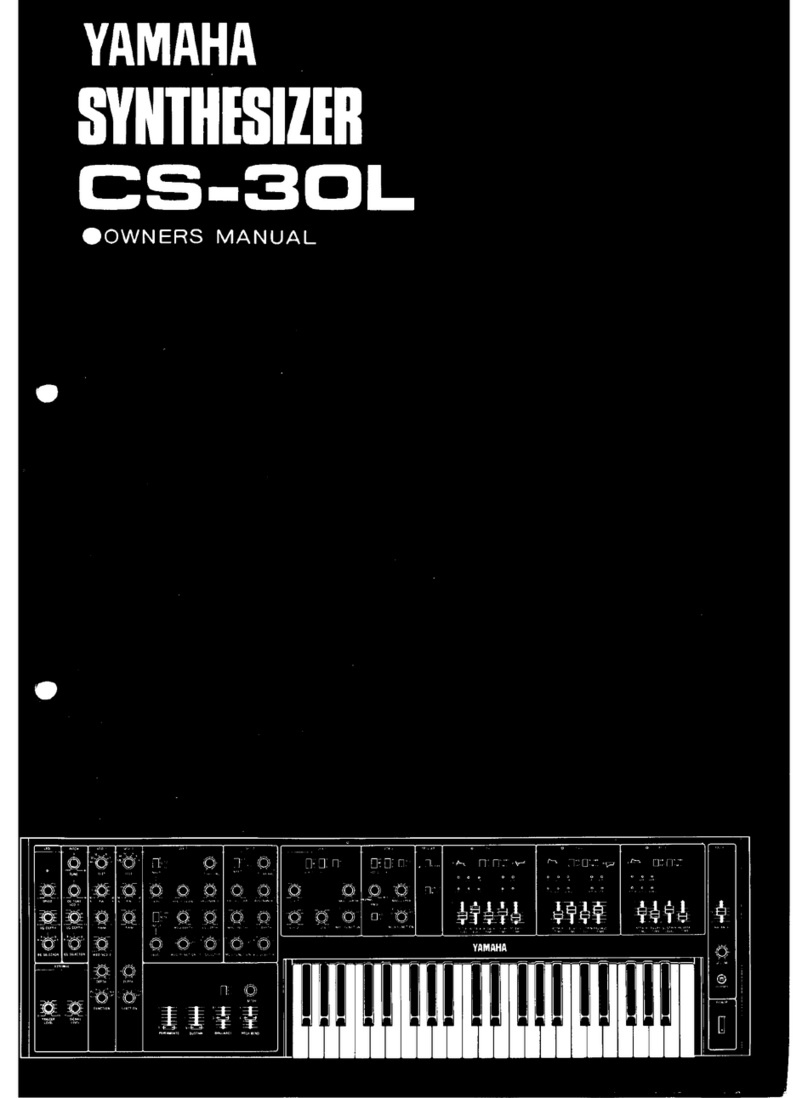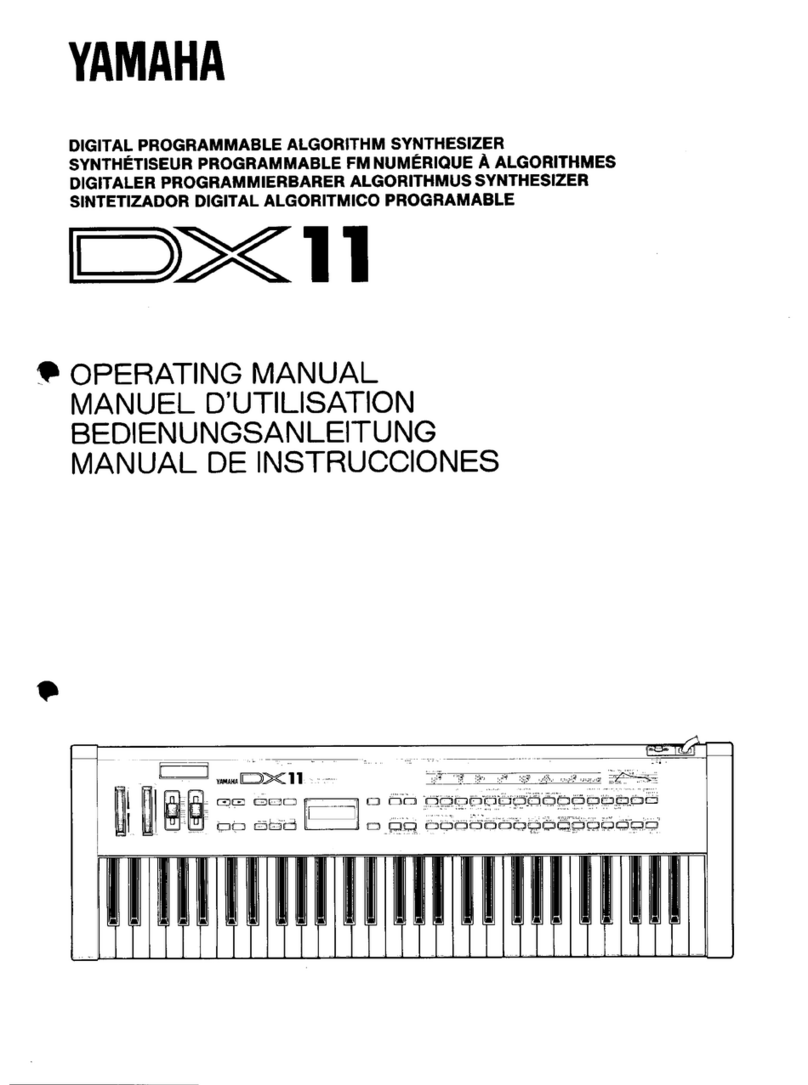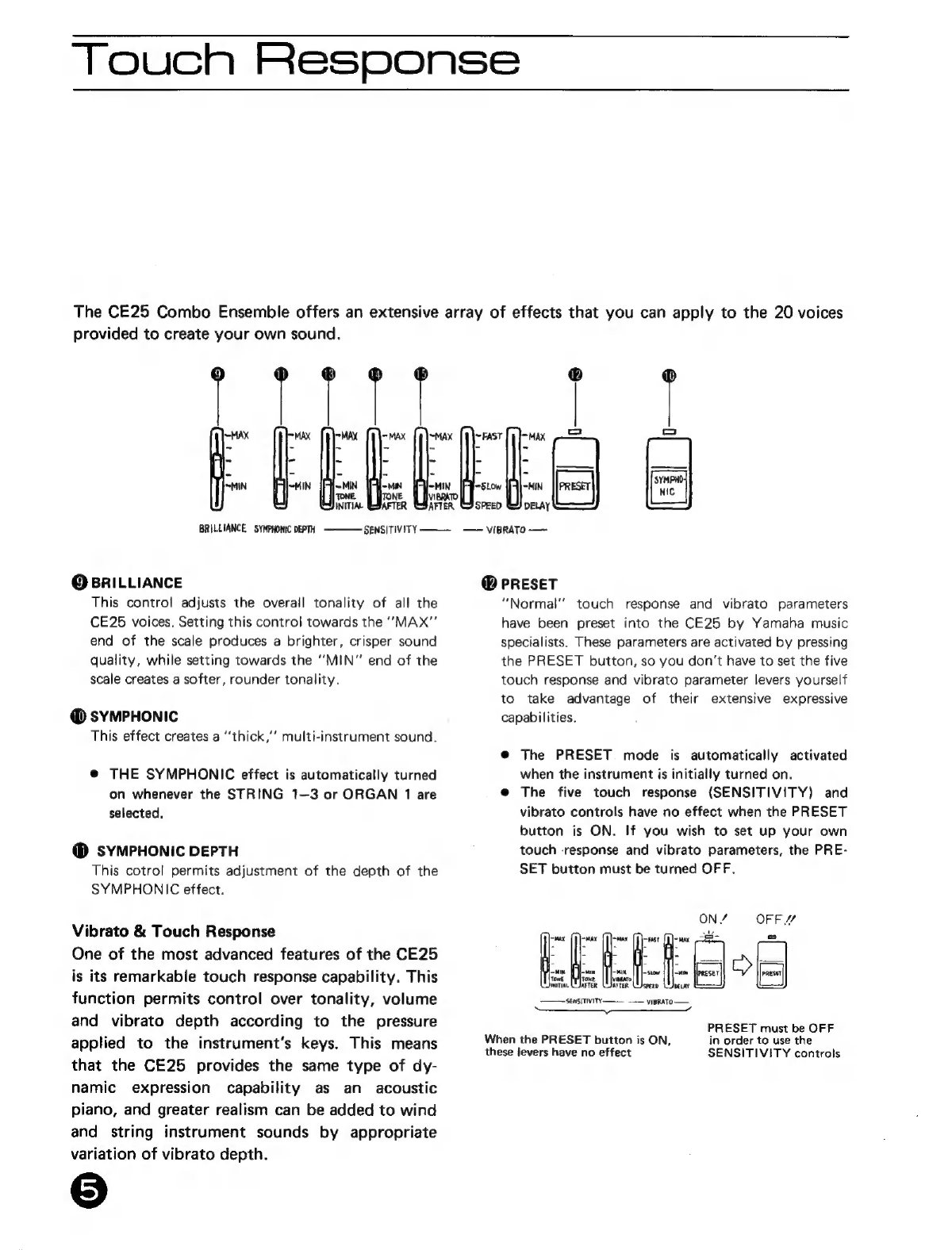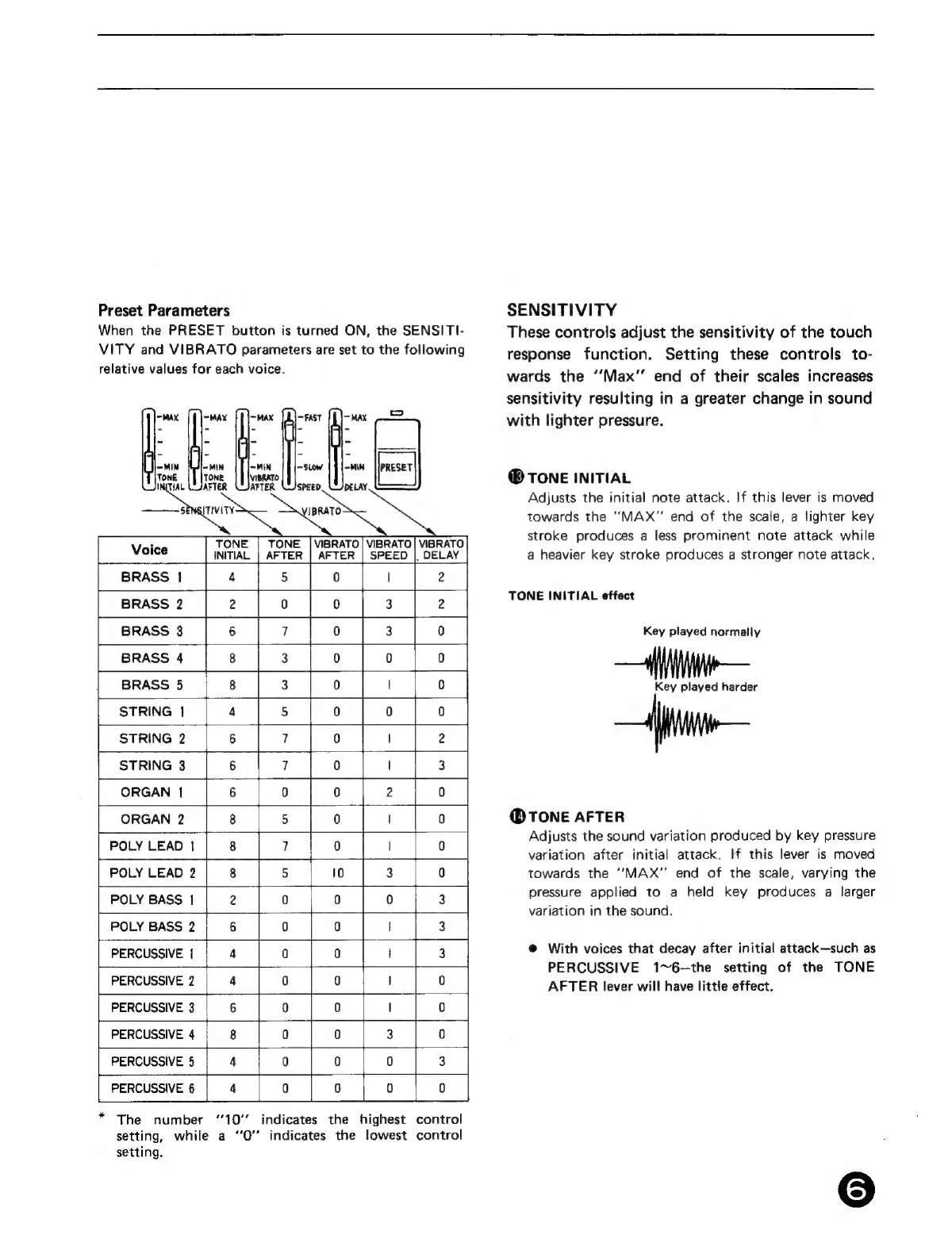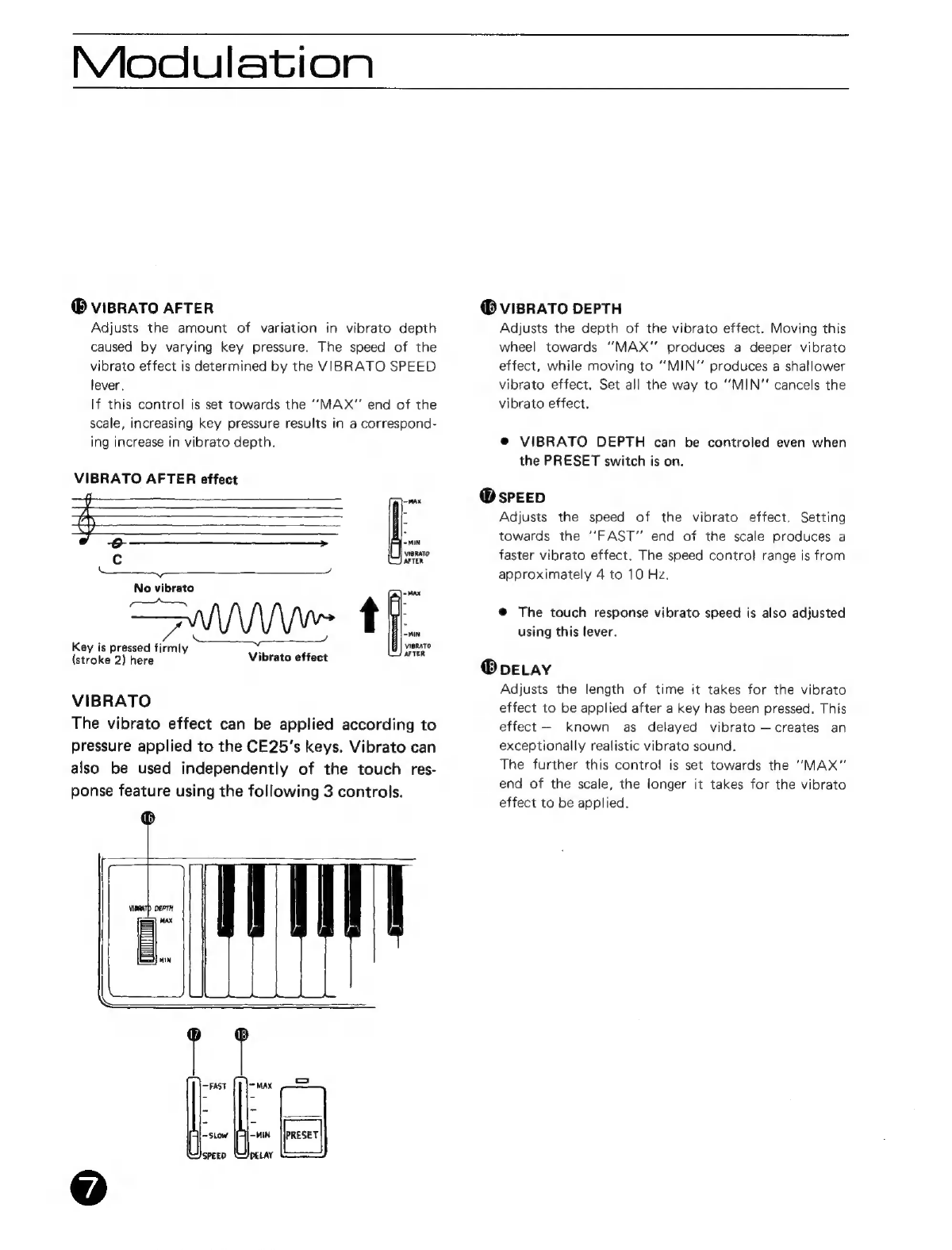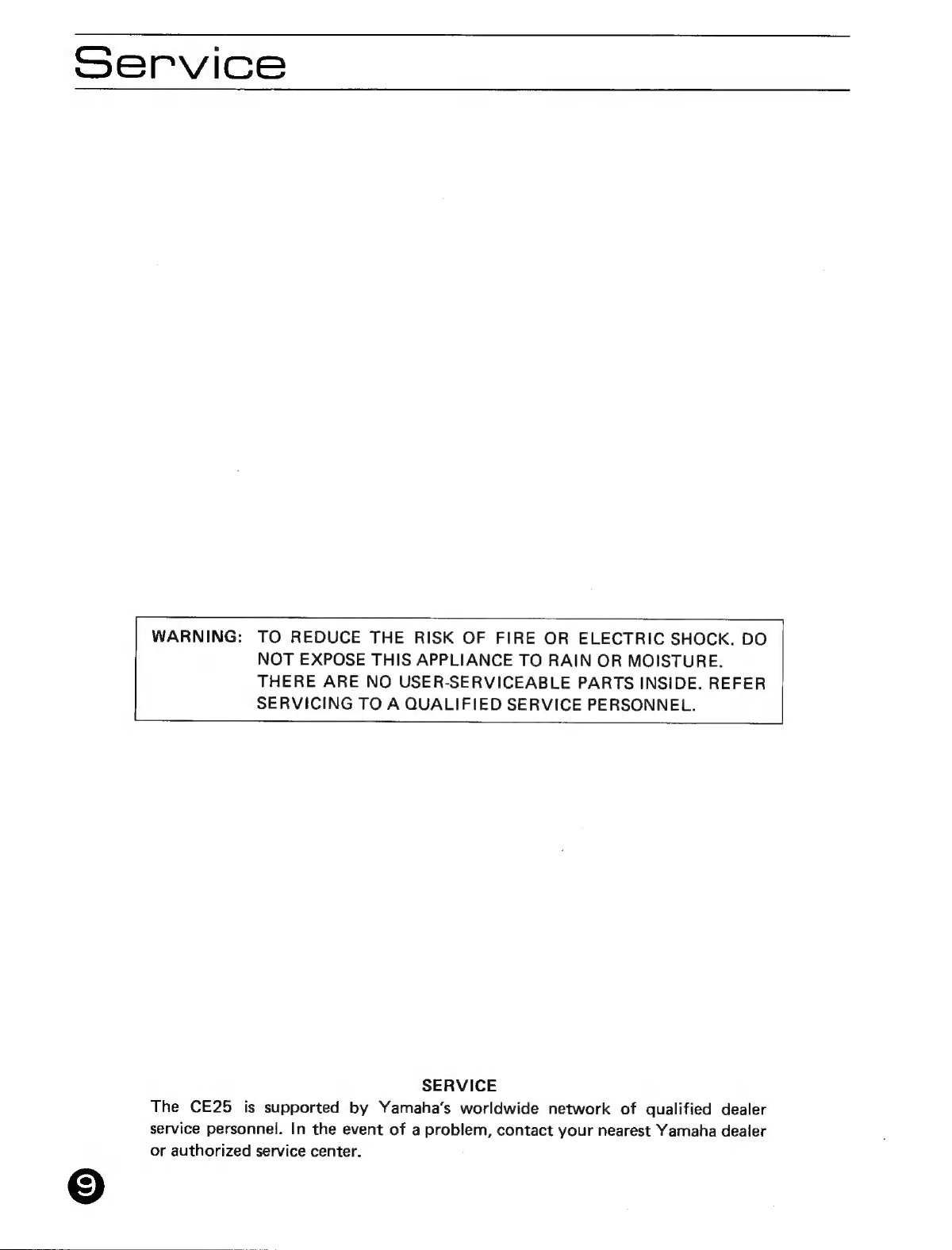Yamaha CE25 User manual
Other Yamaha Synthesizer manuals
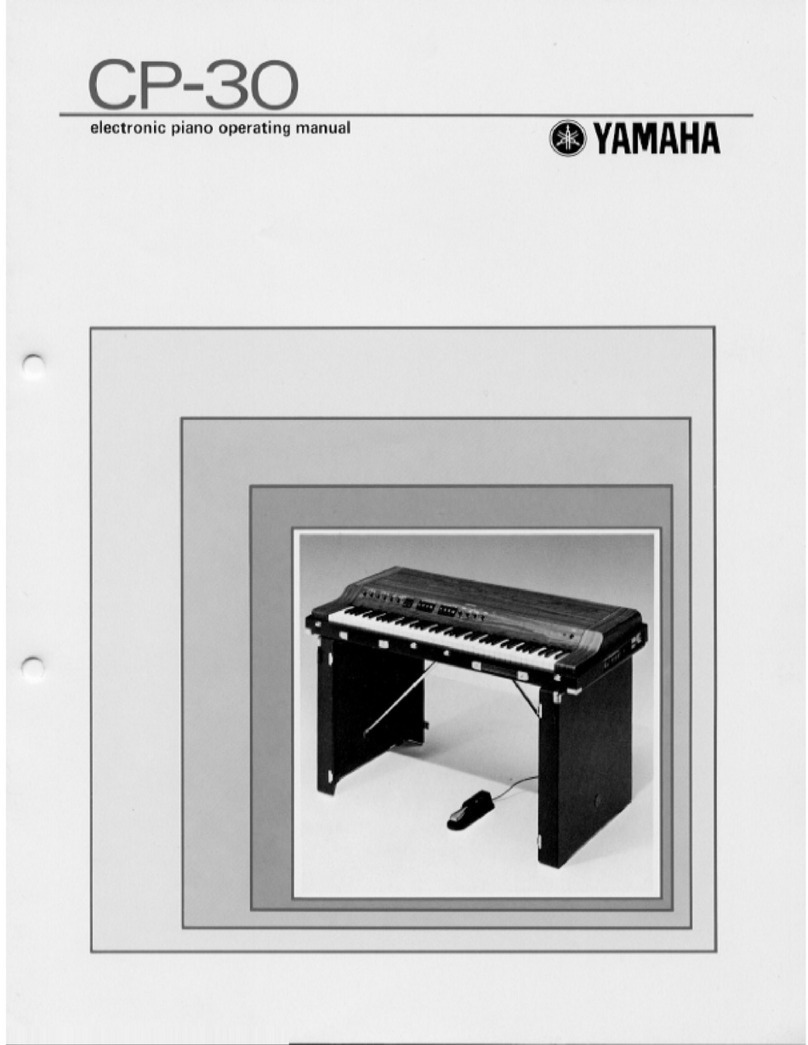
Yamaha
Yamaha CP-30 User manual
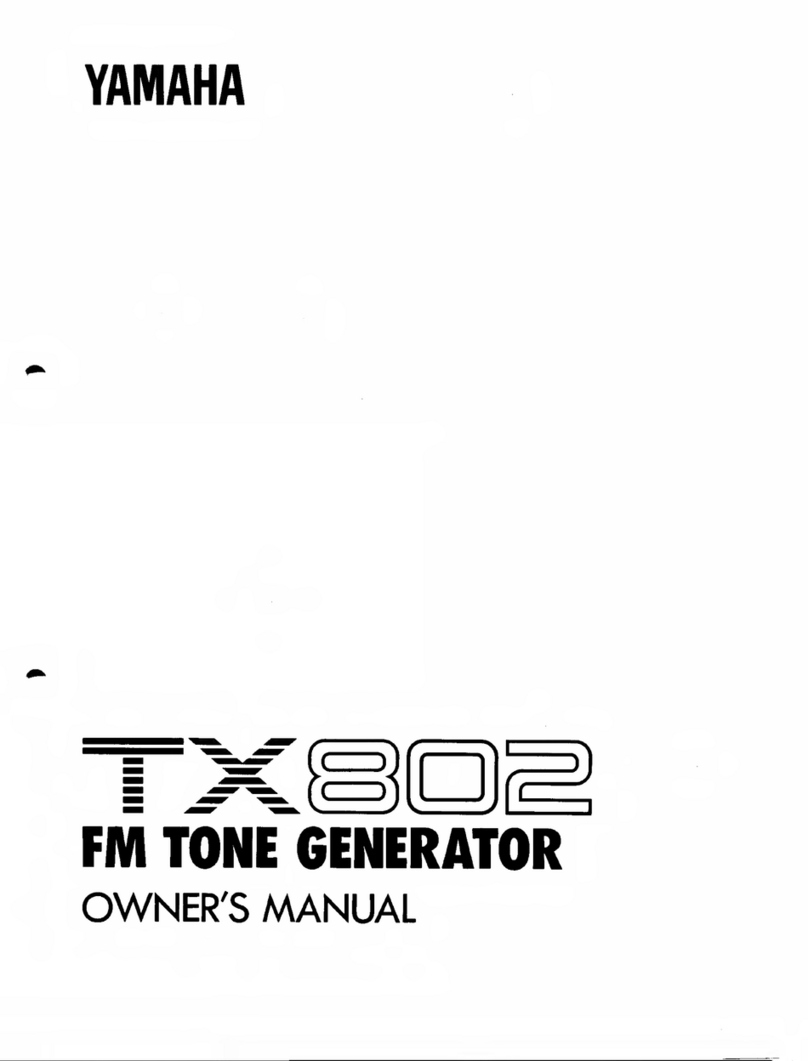
Yamaha
Yamaha TX-802 User manual

Yamaha
Yamaha CS-70M User manual
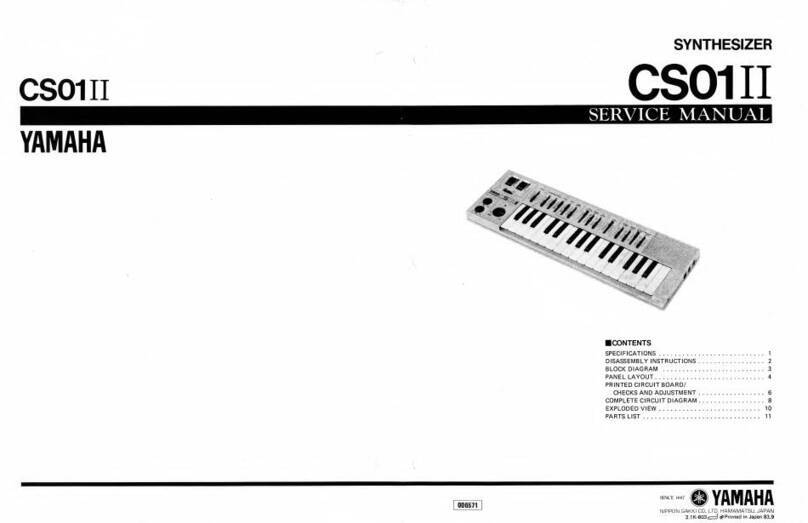
Yamaha
Yamaha CS01 II User manual

Yamaha
Yamaha MOTIF RACK ES User manual

Yamaha
Yamaha PF-80 User manual

Yamaha
Yamaha Sonogenic SHS-500 User manual

Yamaha
Yamaha CS-80 User manual

Yamaha
Yamaha MOTIF XS6 User manual
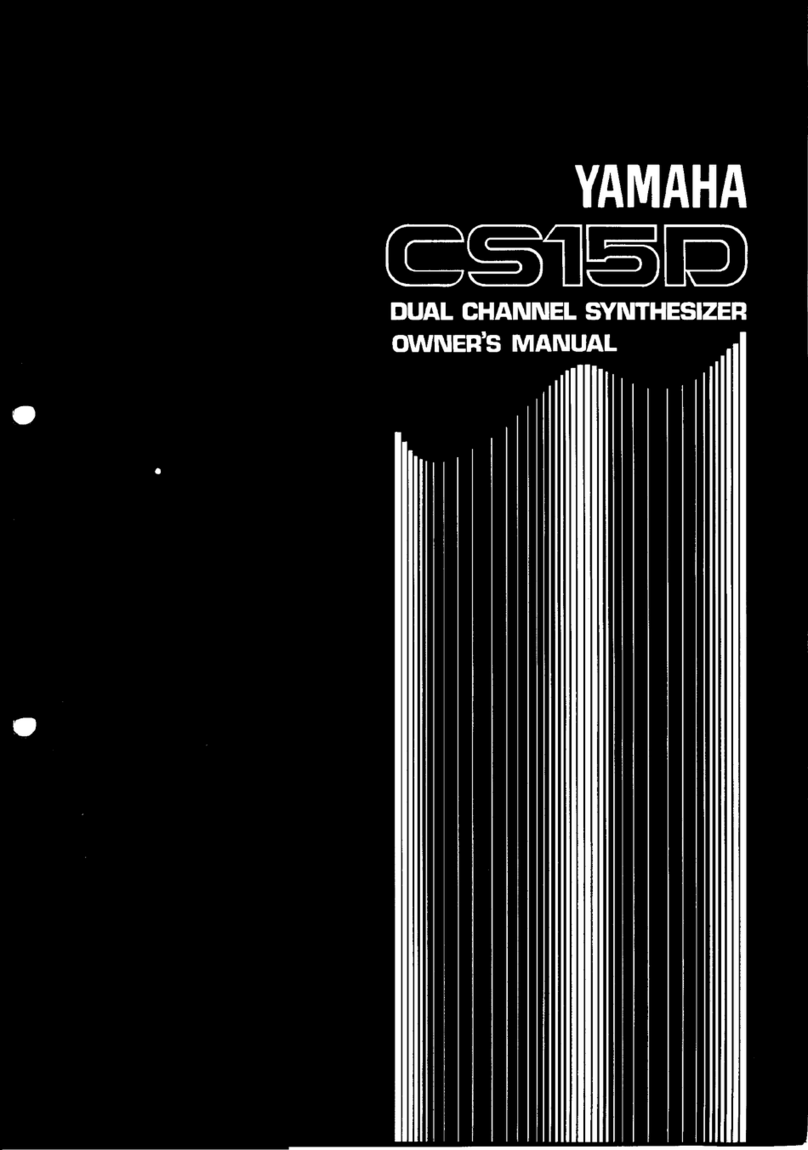
Yamaha
Yamaha CS15D User manual
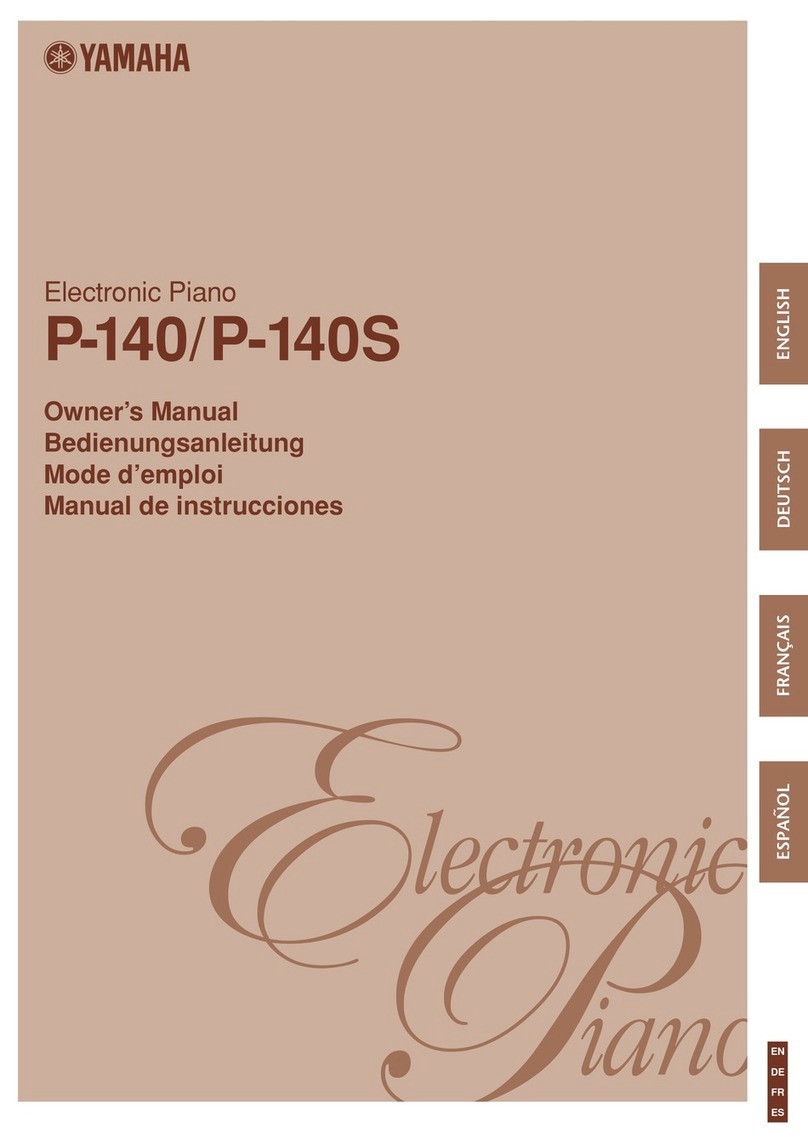
Yamaha
Yamaha P-140P-140S User manual

Yamaha
Yamaha CS1X User manual

Yamaha
Yamaha SY99 User manual

Yamaha
Yamaha MOTIF RACK ES User manual

Yamaha
Yamaha MOTIF X5 Quick start guide
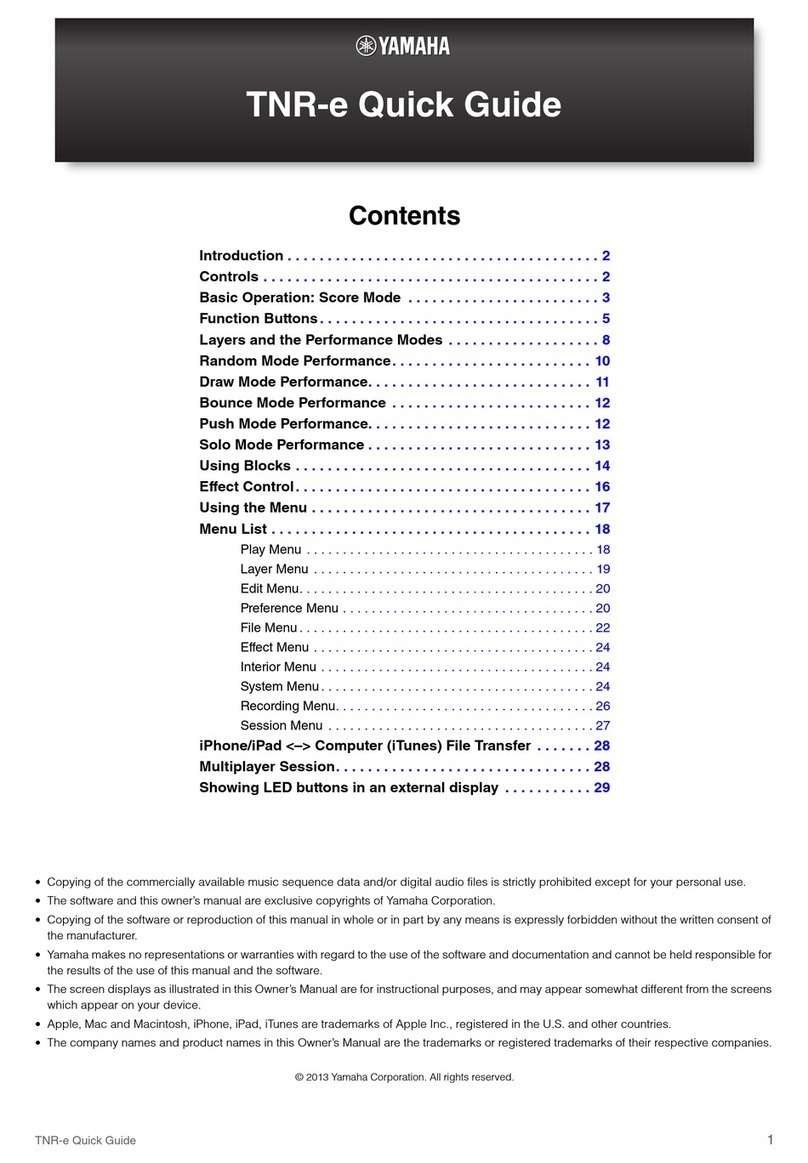
Yamaha
Yamaha TNR-e User manual
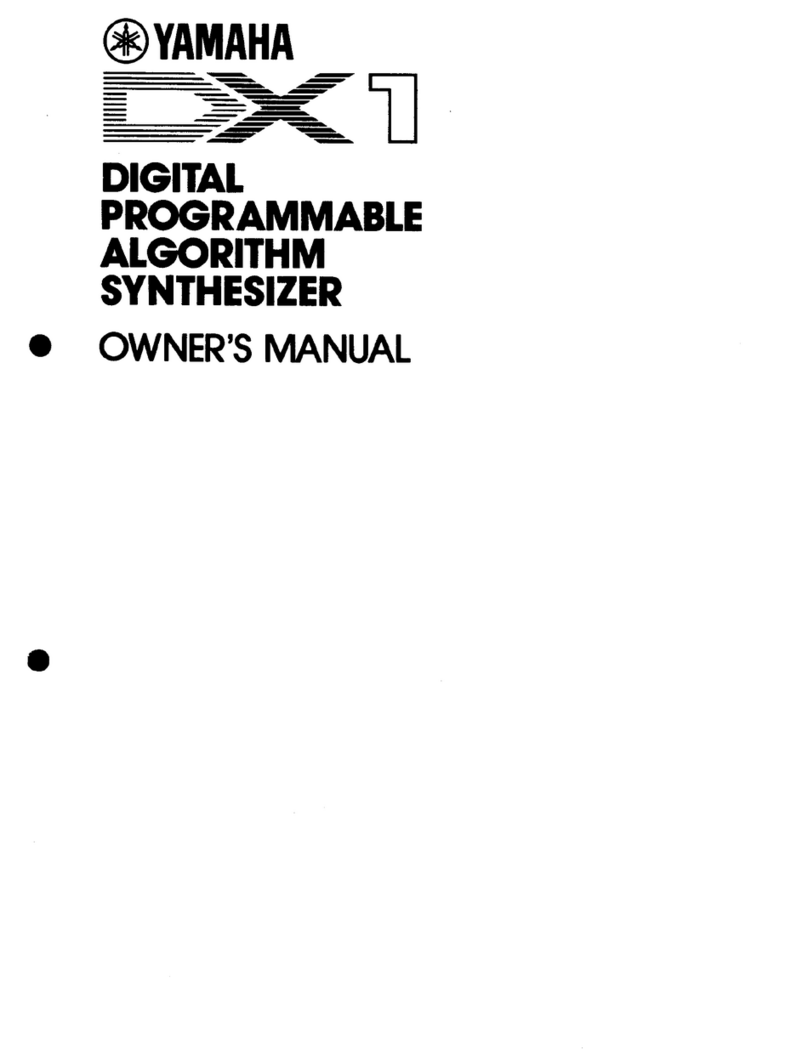
Yamaha
Yamaha DX1 User manual

Yamaha
Yamaha SY55 User manual

Yamaha
Yamaha reface User manual
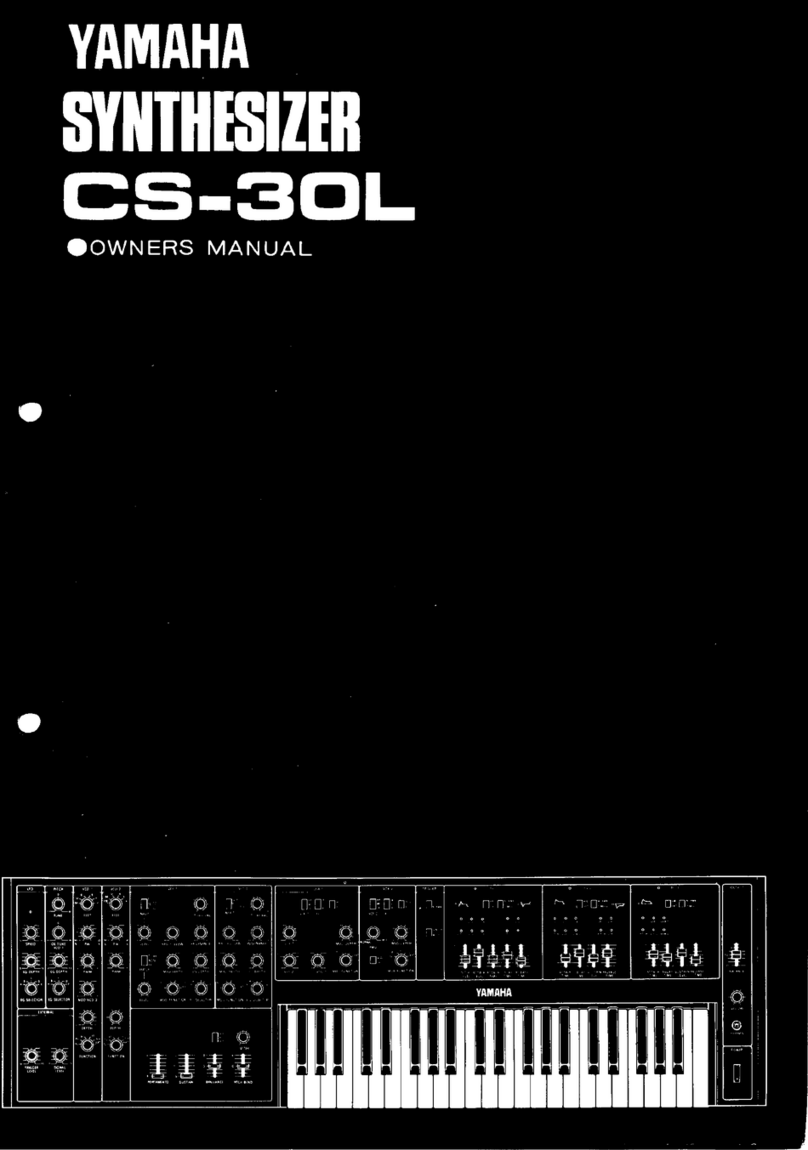
Yamaha
Yamaha CS-30L User manual