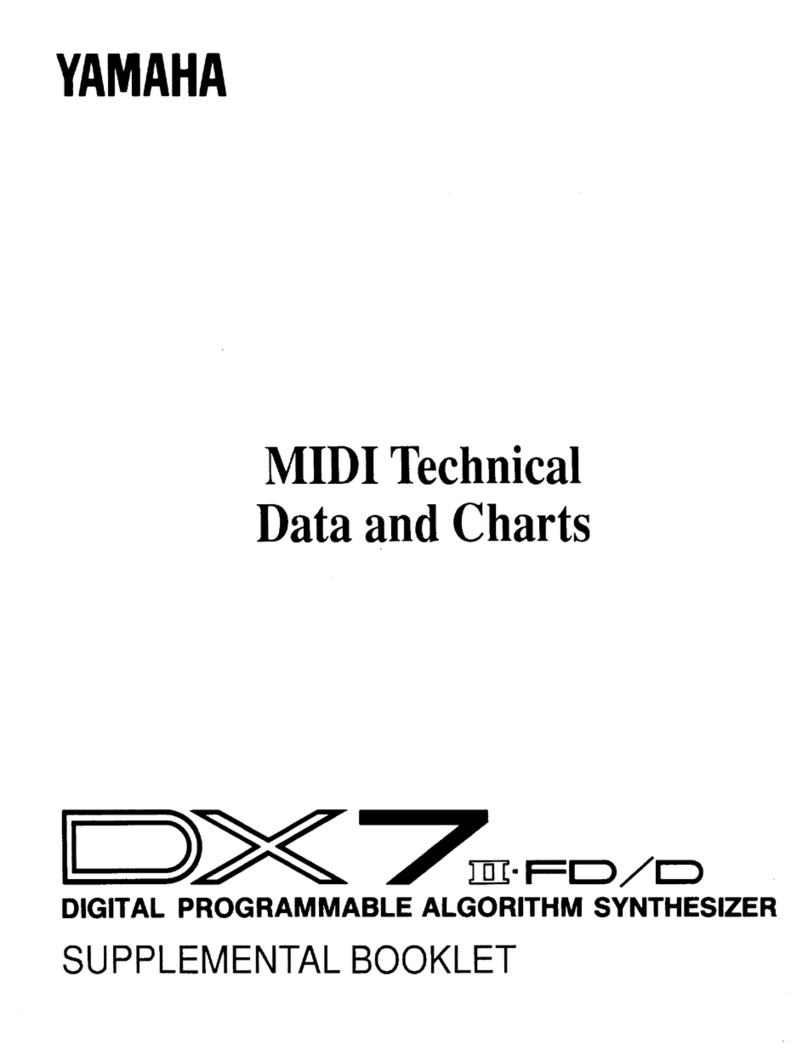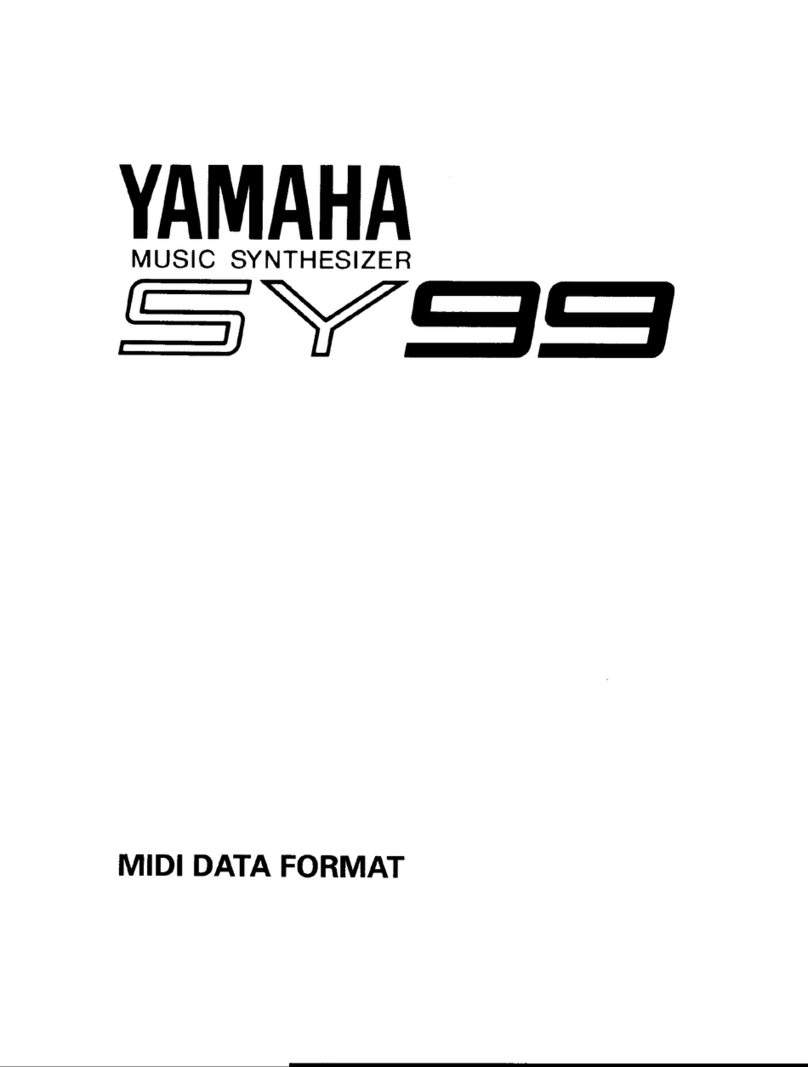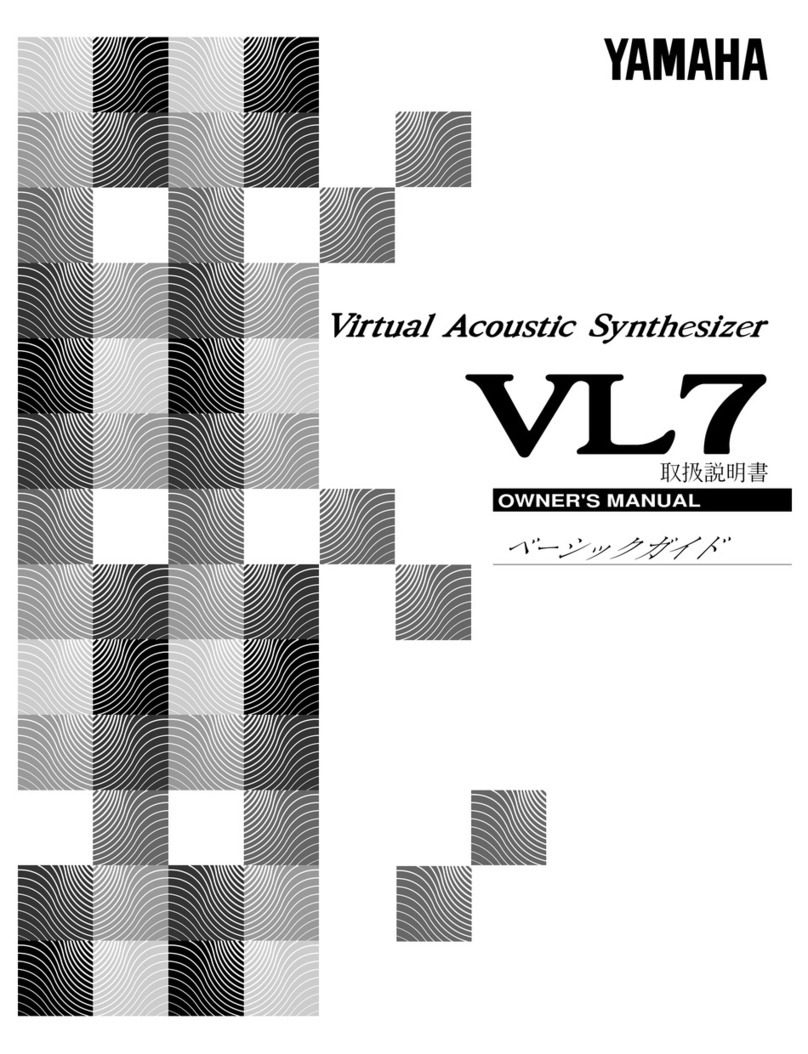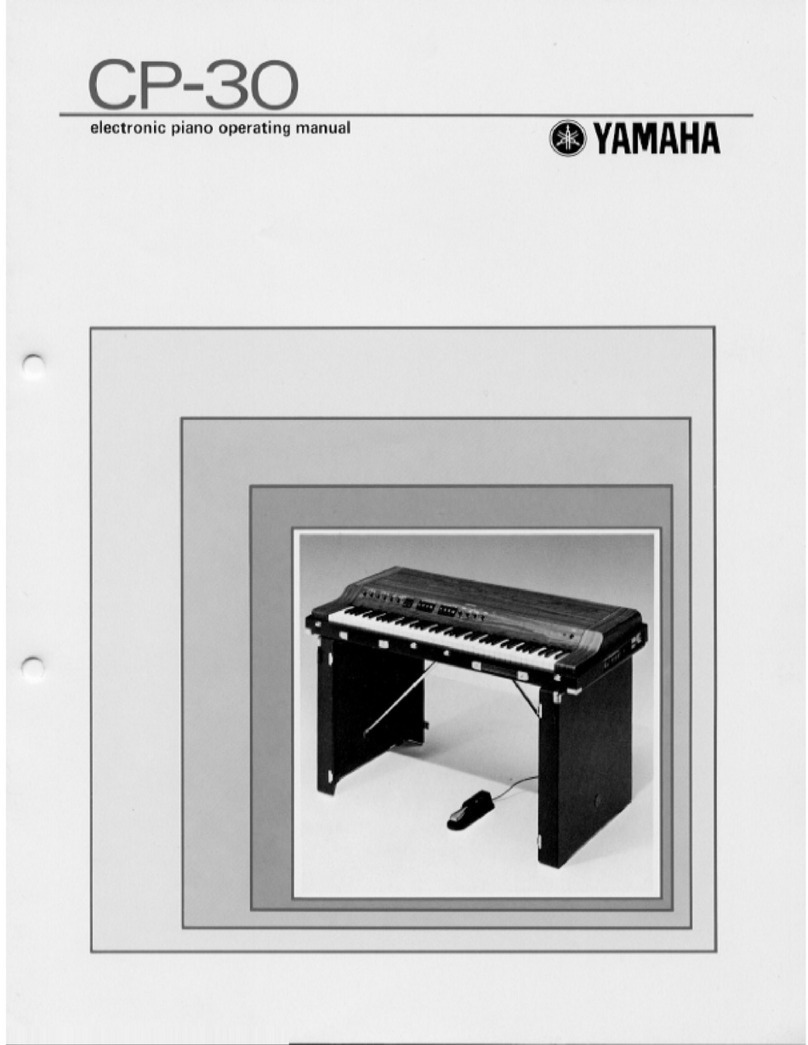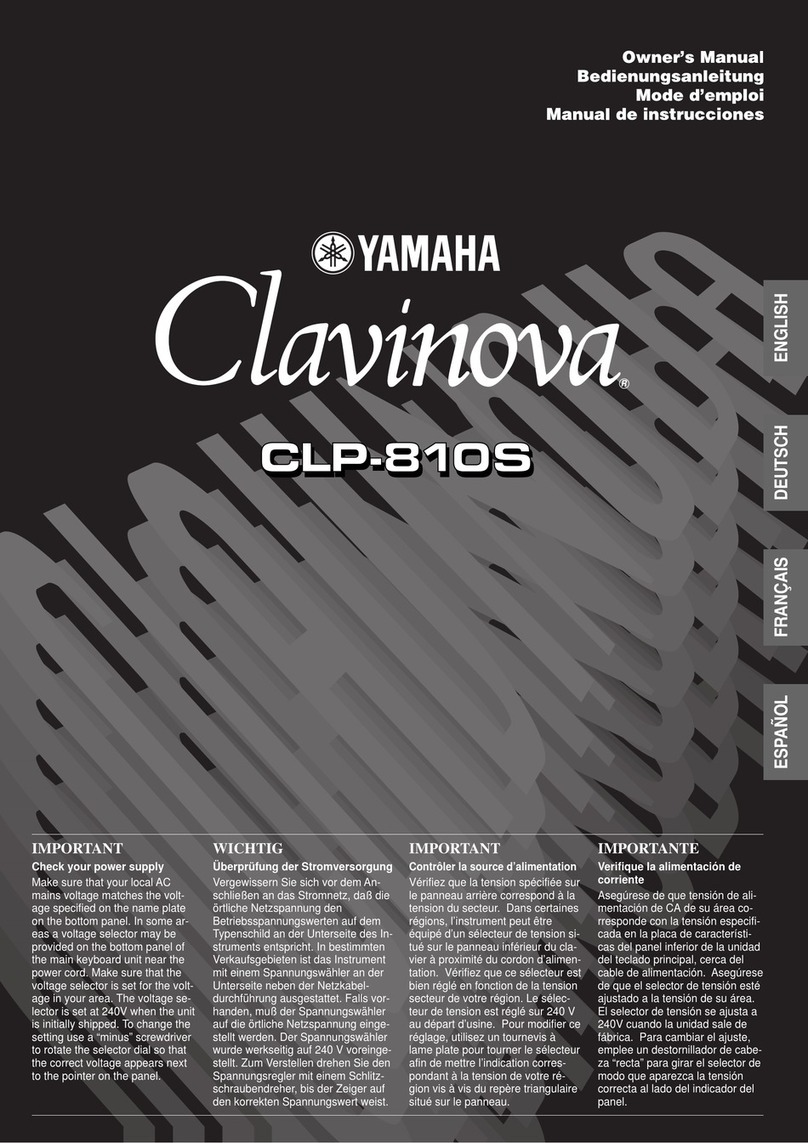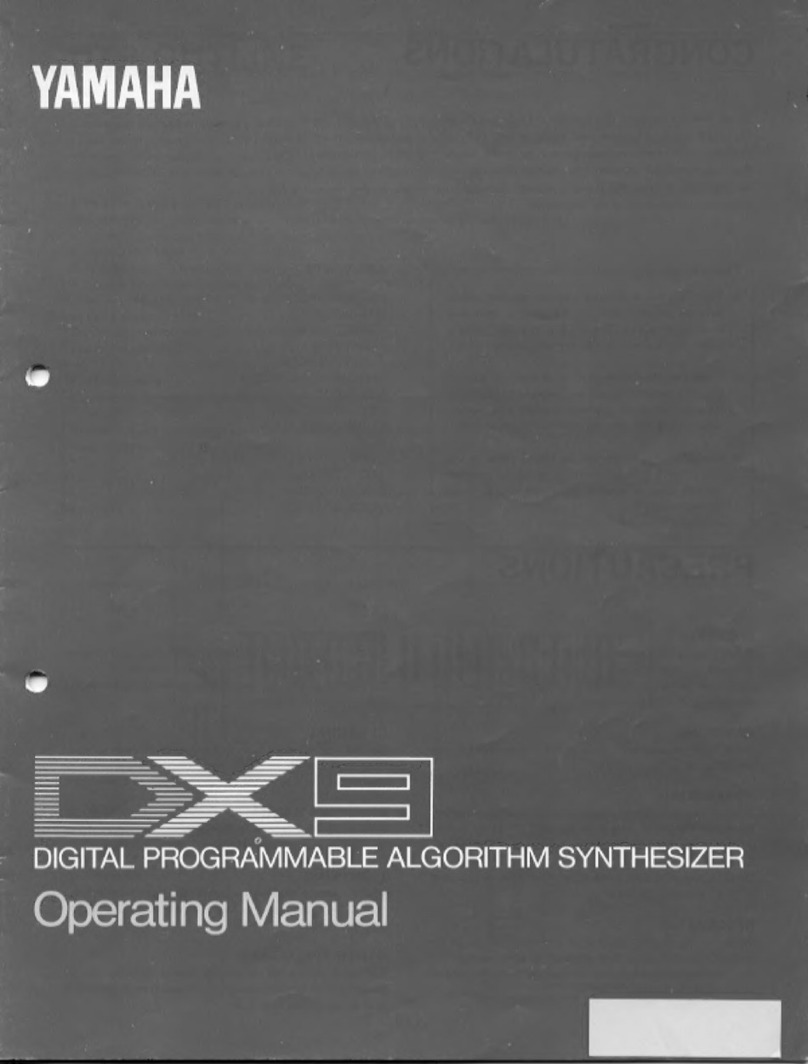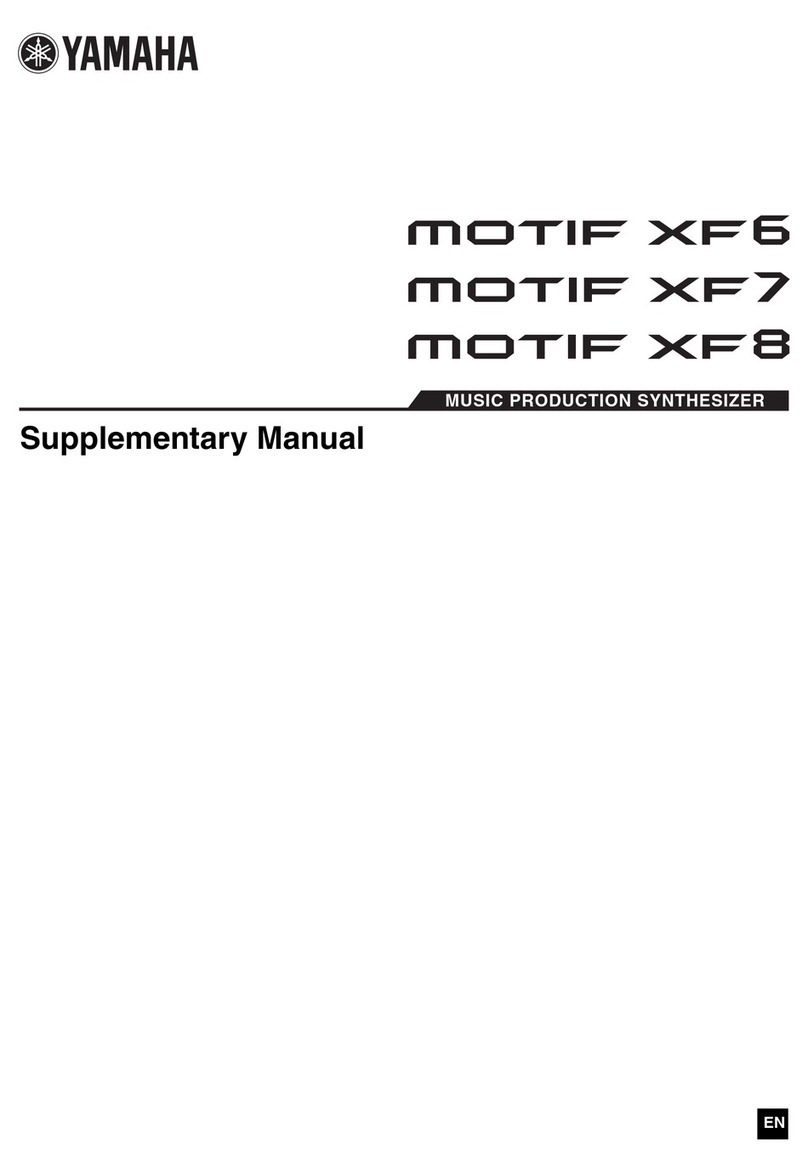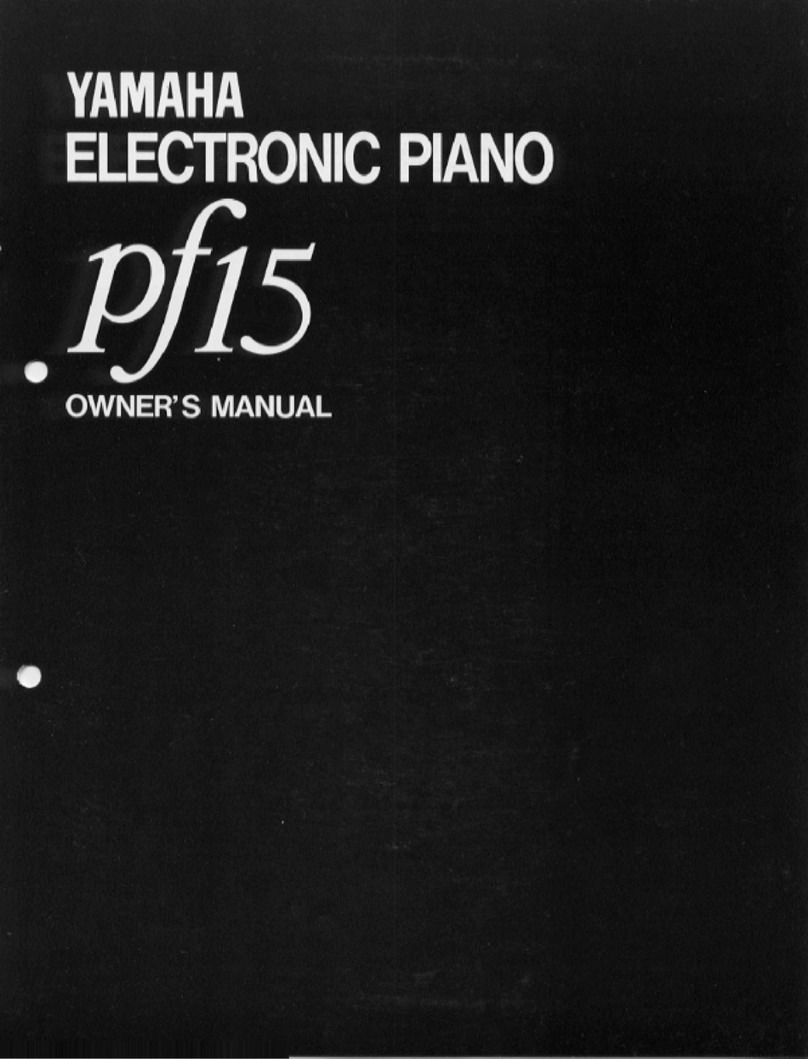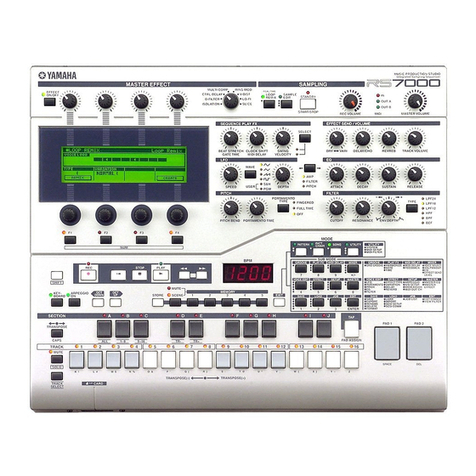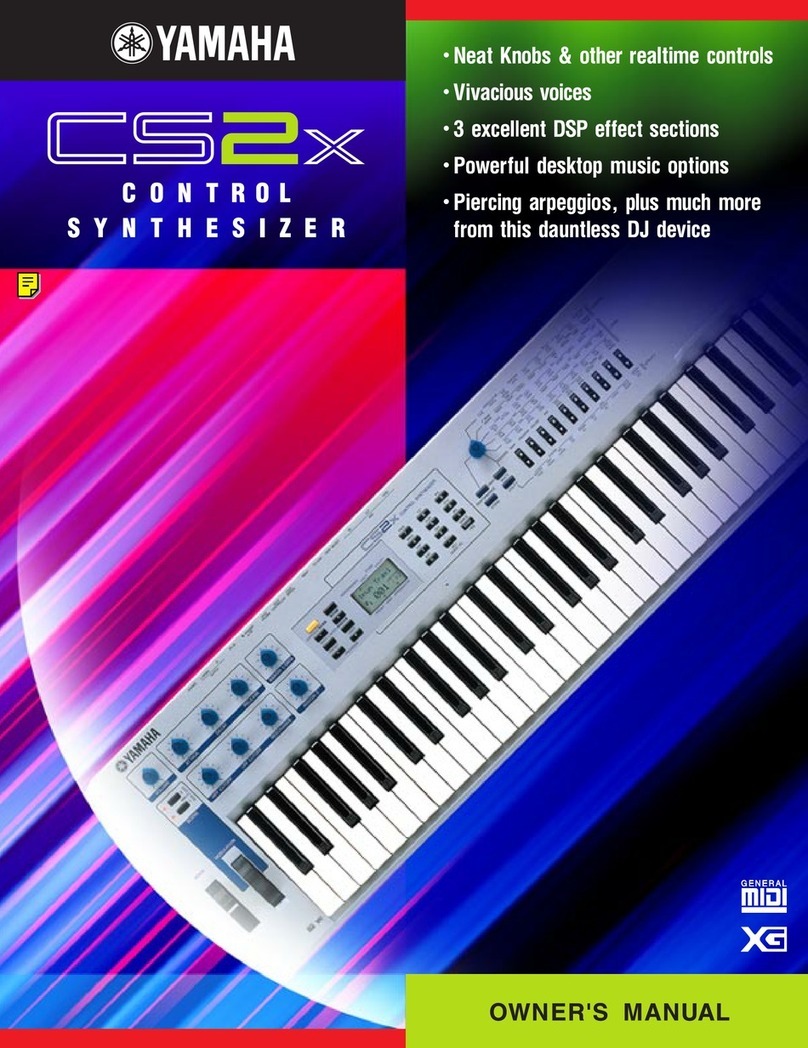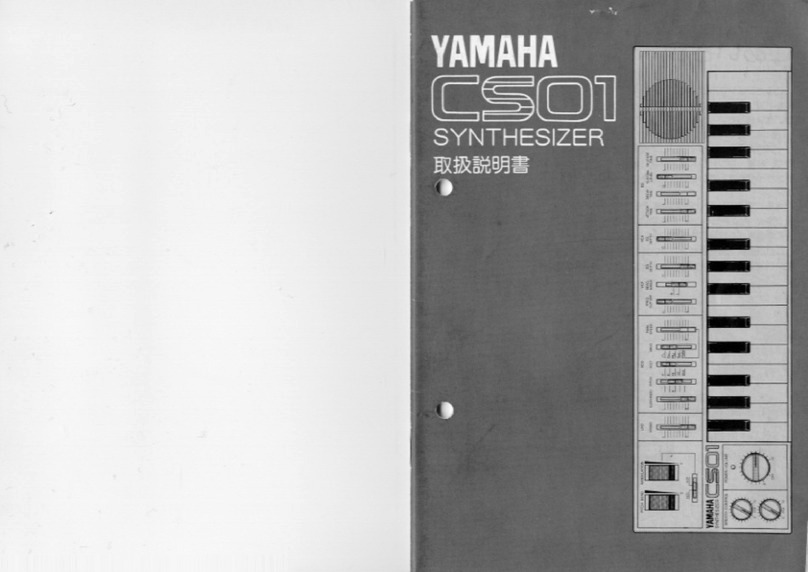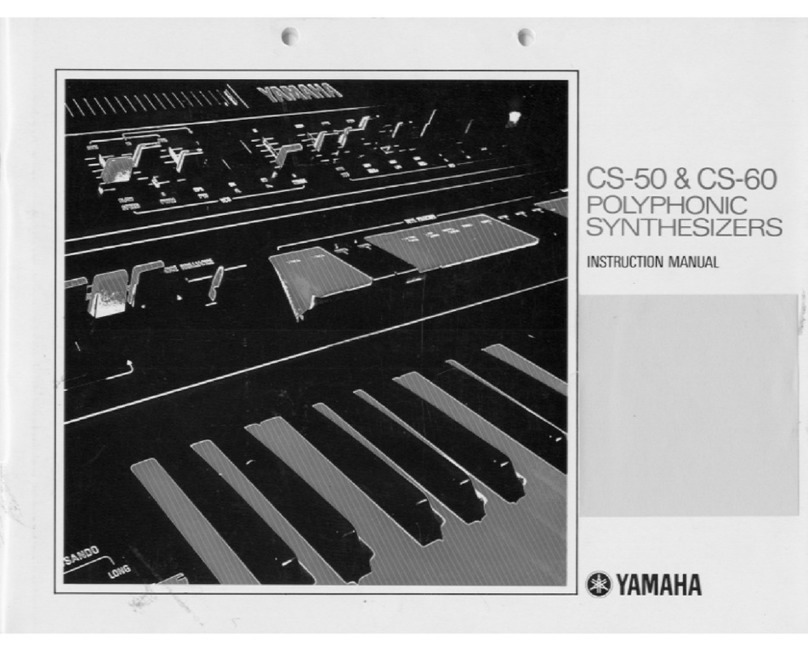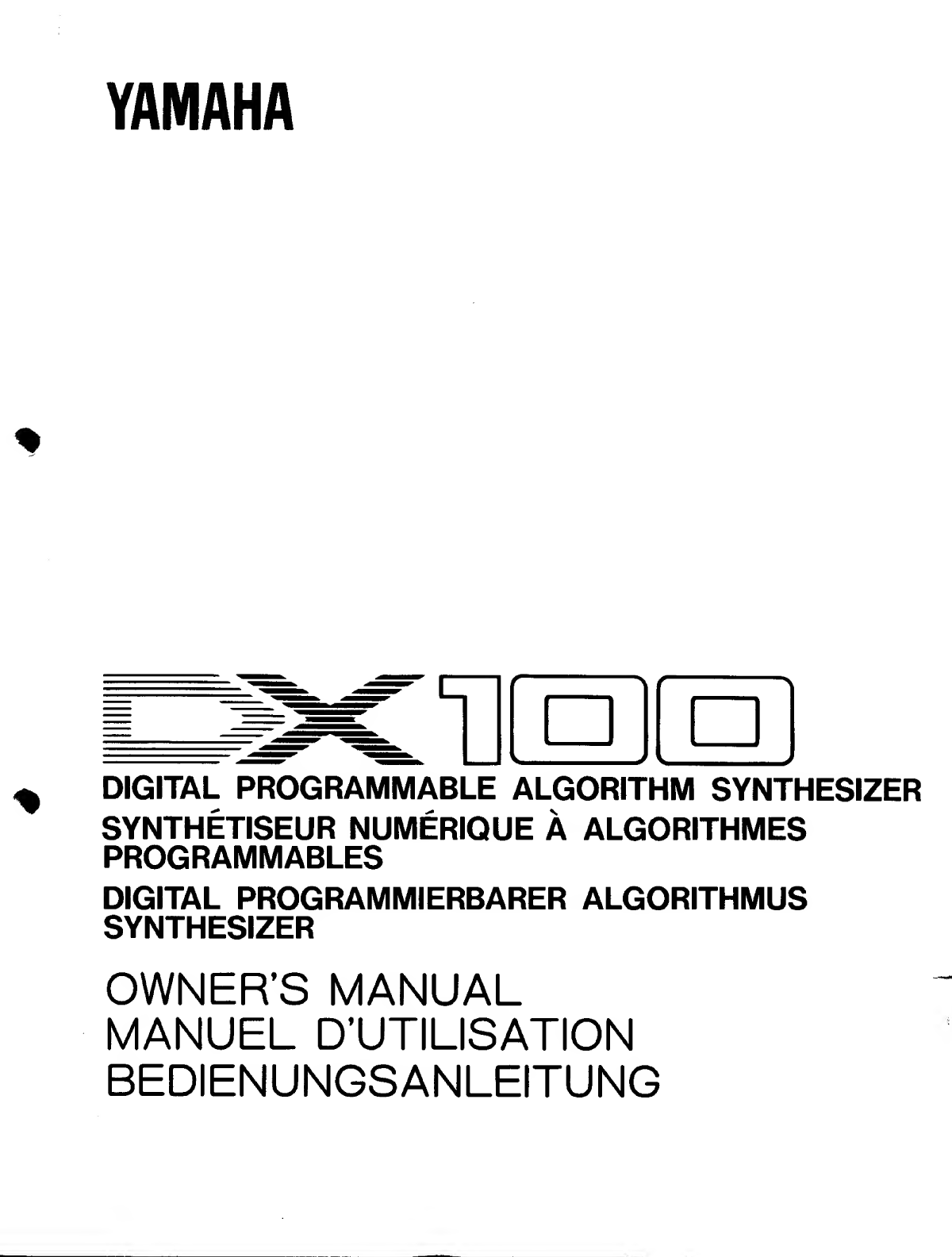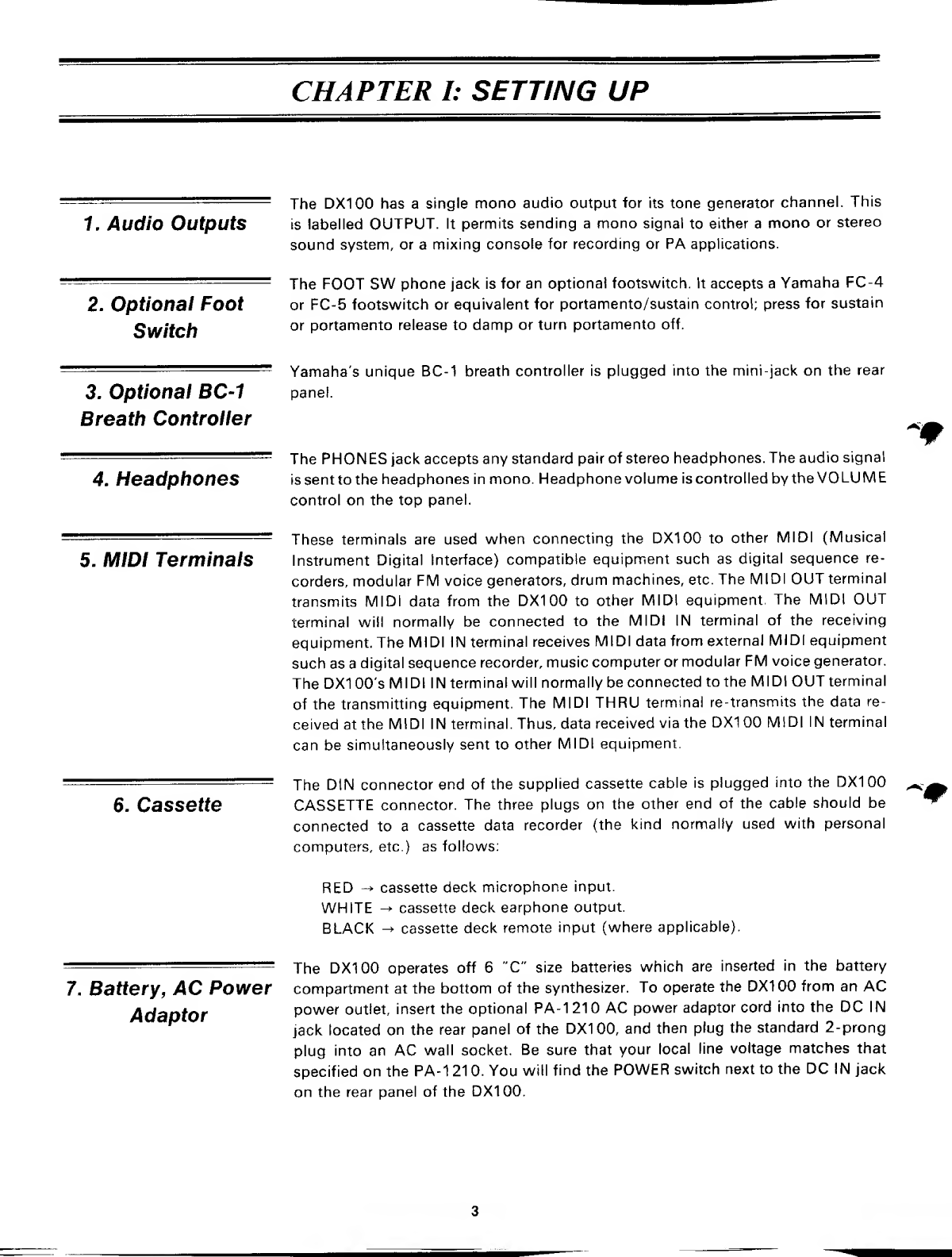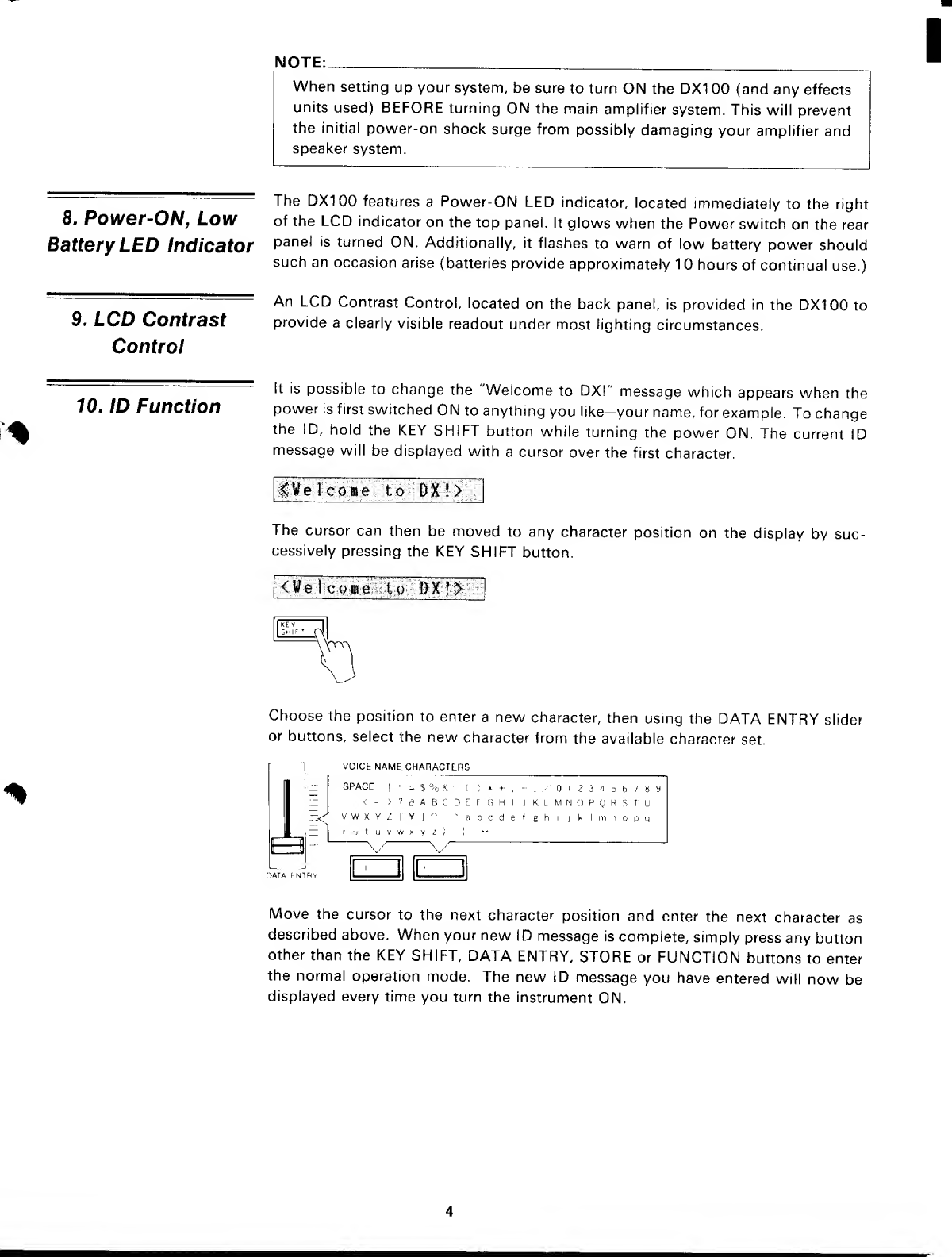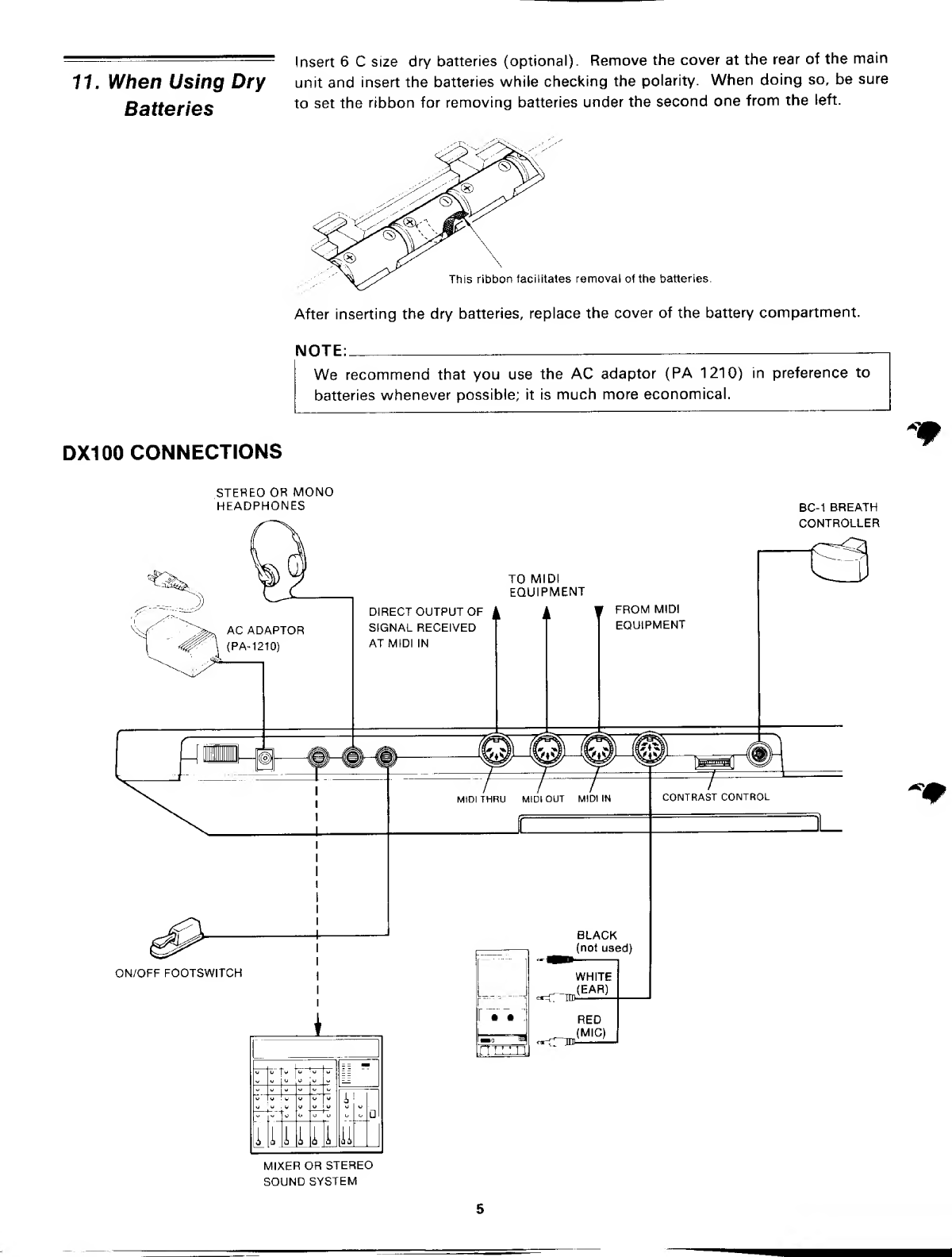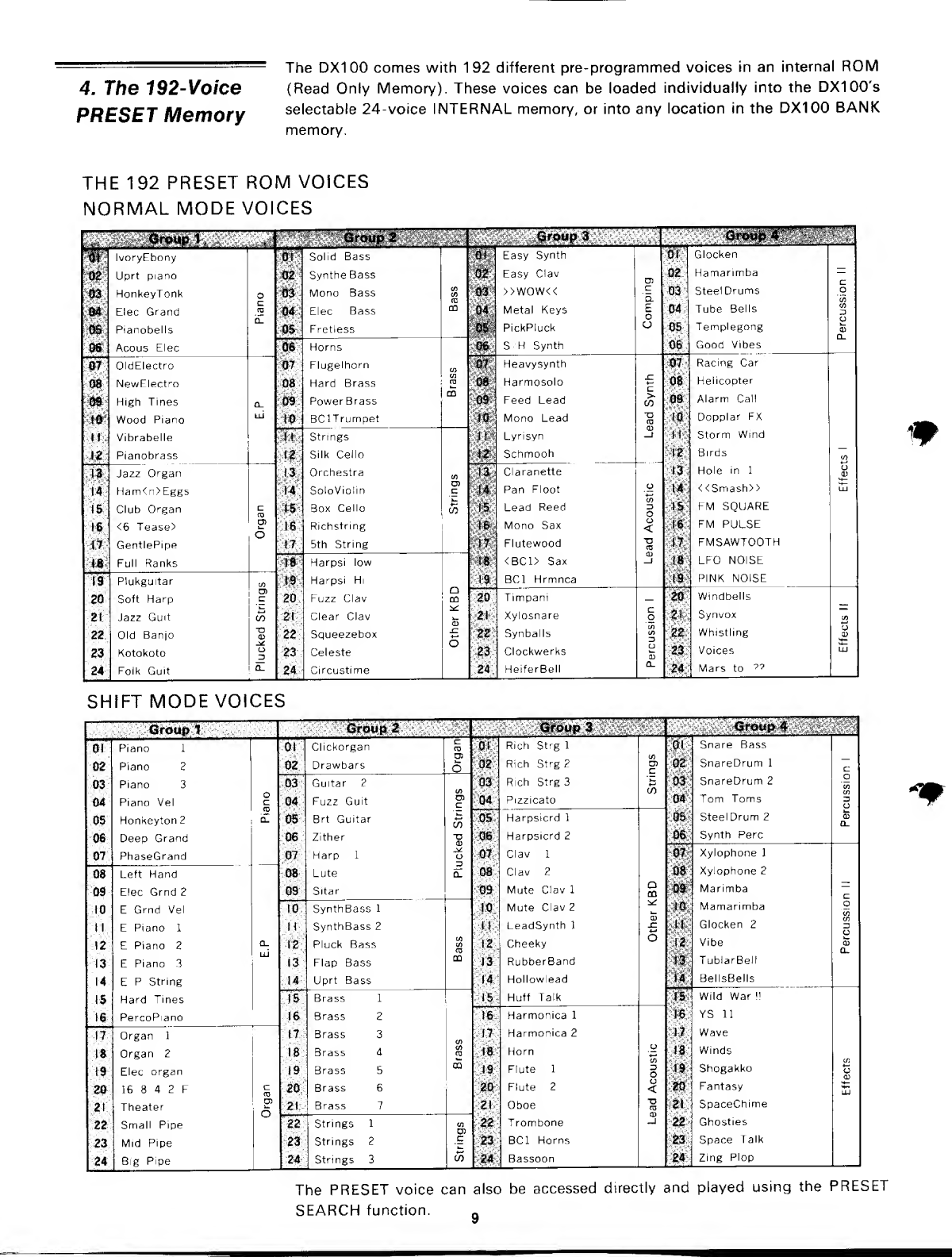CONGRATULA TIONS!
Your Yamaha DX100 Digital Programmable Algorithm Synthesizer incorporates state-
of-the-art digital FM tone generation technology, providing extraordinarily vibrant, rich
voices and outstanding payability. The DX1 00 has aprogrammable 24-voice INTERNAL
memory (RAM) from which any voice can be selected at the touch of abutton, two
96-voice PRESET (ROM) memories (a total of 192 fine preset voices!), a96-voice BANK
memory that permits storage of PRESET voices in any configuration for one-touch se-
lection, and acassette interface that permits unlimited storage of FM voices. Of course,
the DX100 is fully programmable, allowing you to create your own FM voices or sound
effects. Broad MIDI compatibility is also provided so the DX1 00 can control or be
controlled via other MIDI-compatible music equipment.
To ensure that you gain maximum benefit from all the performance and flexibility provided
by the DX1 00, we urge you to read this owner's manual thoroughly while actually trying
out all of the available functions. c*
CONTENTS
CHAPTER I: SETTING UP 3
1. Audio Outputs 3
2. Optional Foot Switch 3
3. Optional BC-1 Breath Controller 3
4. Headphones 3
5. MIDI Terminals 3
6. Cassette 3
7. Battery, AC Power Adaptor 3
8. Power-ON, Low Battery LED Indicator 4
9. LCD Contrast Control 4
10. ID Function 4
11. When Using Dry Batteries 5
CHAPTER II: PLAYING THE DX100 6
1. DX100 Voice Memory Configuration 6
2. The INTERNAL PLAY Mode 7
3. The BANK PLAY Mode 8
The SHIFT Mode 8
4. The 192-Voice PRESET Memory 9
PRESET SEARCH 10
CHAPTER III: THE FUNCTION MODE 11
1. Accessing the FUNCTION Mode 11
2. Entering Function Data 11
"3. The Performance Parameters 11
4. Tuning Functions 17
5. Memory Management Functions 17
6. MIDI Functions 22
CHAPTER IV: VOICE PROGRAMMING 24
1. The Basics of FM Synthesis 24
2. The EDIT and COMPARE Modes 29
3. The Voice Parameters 30
4. Storing Voice Data 38
5. Two Approaches to Creating Your Own Voices 38
CHAPTER V: VOICE PROGRAMMING EXAMPLE 40
GENERAL SPECIFICATIONS 44
MIDI DATA FORMAT 45
1. Transmission Conditions 45
2. Transmission Data 46
3. Reception Conditions 49
4. Reception Data 50
5. System Exclusive Data 53
VOICE/FUNCTION DATA 57
DATA NAME 58
c+