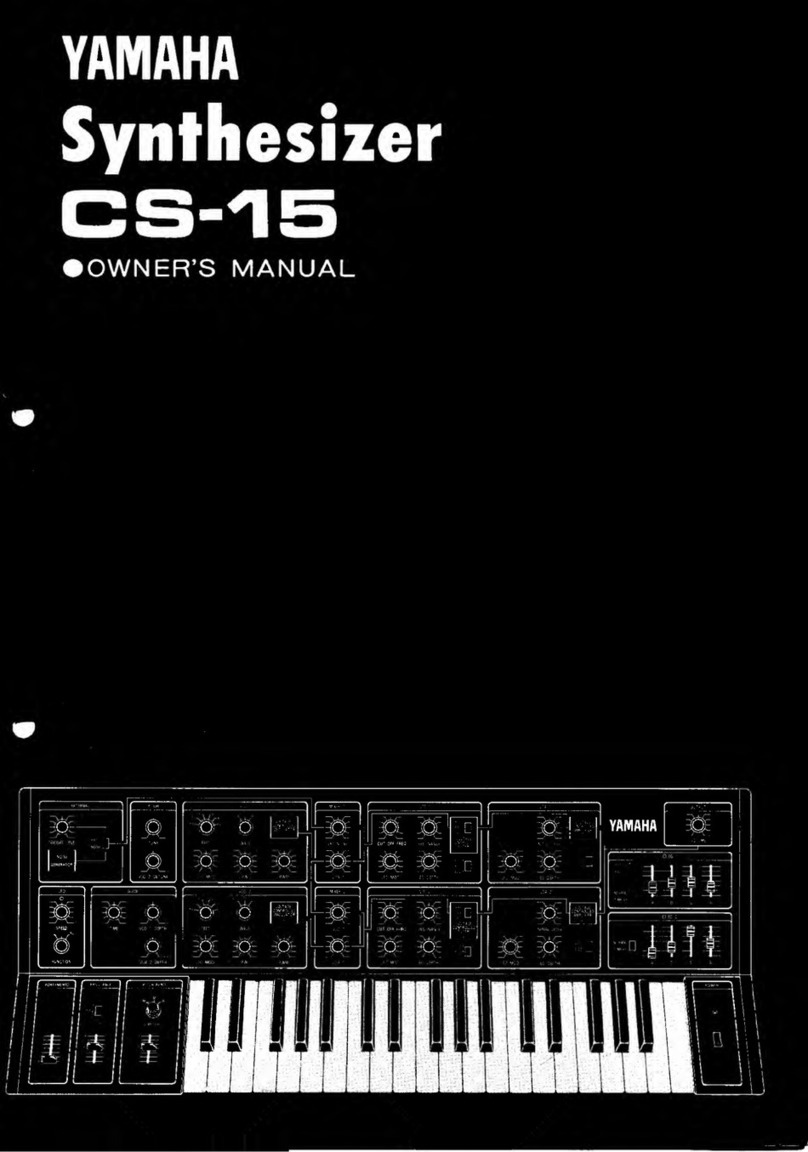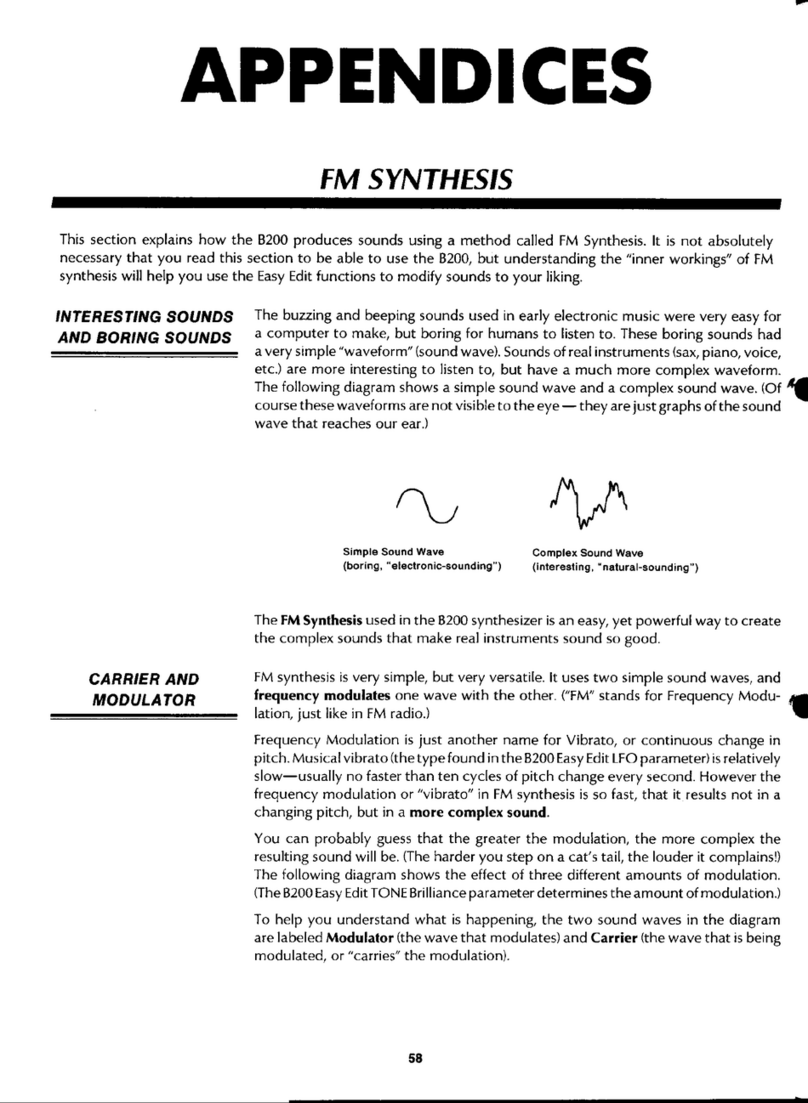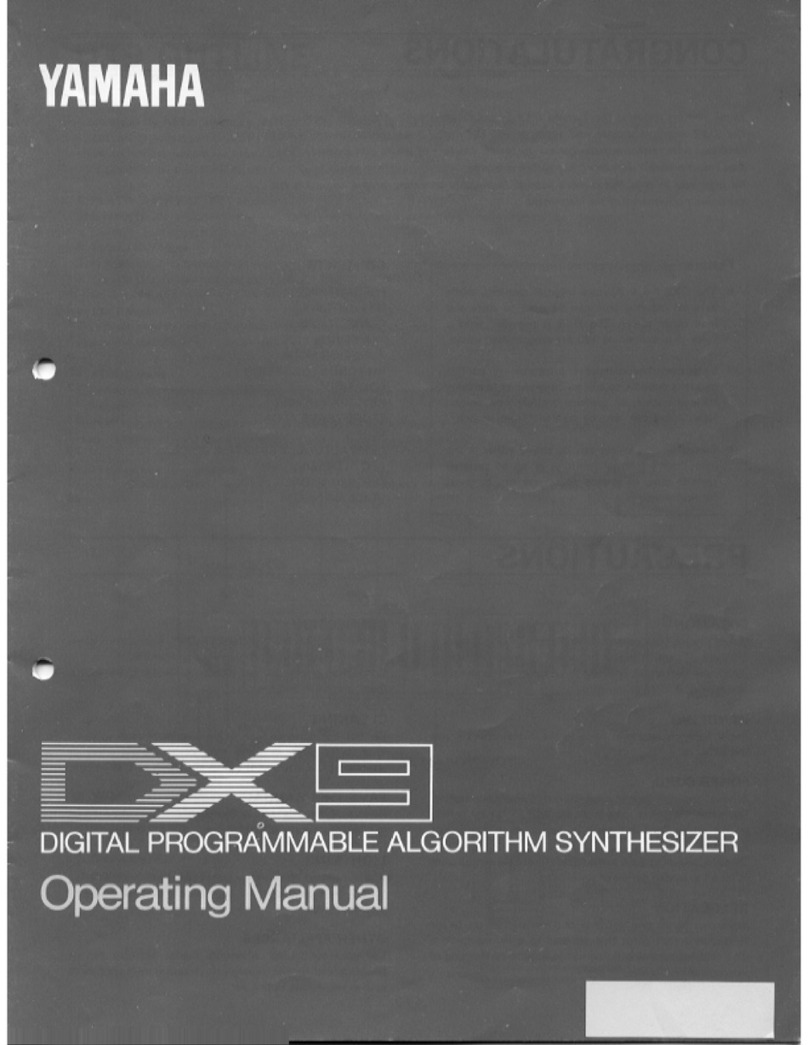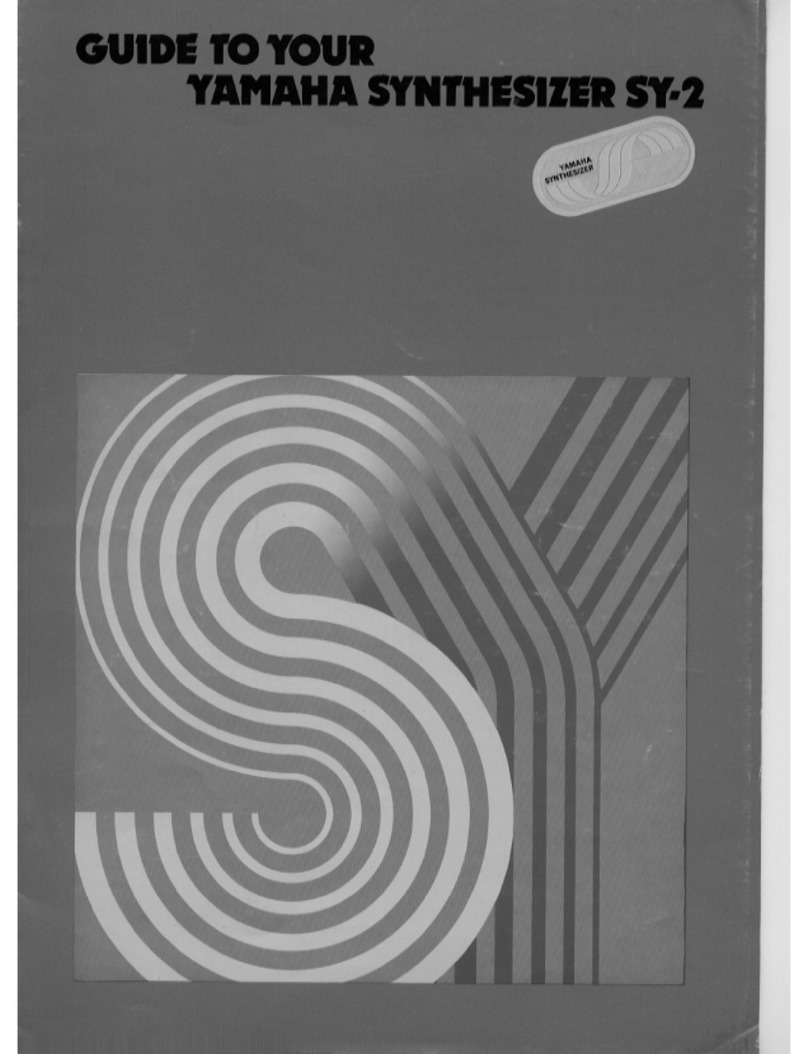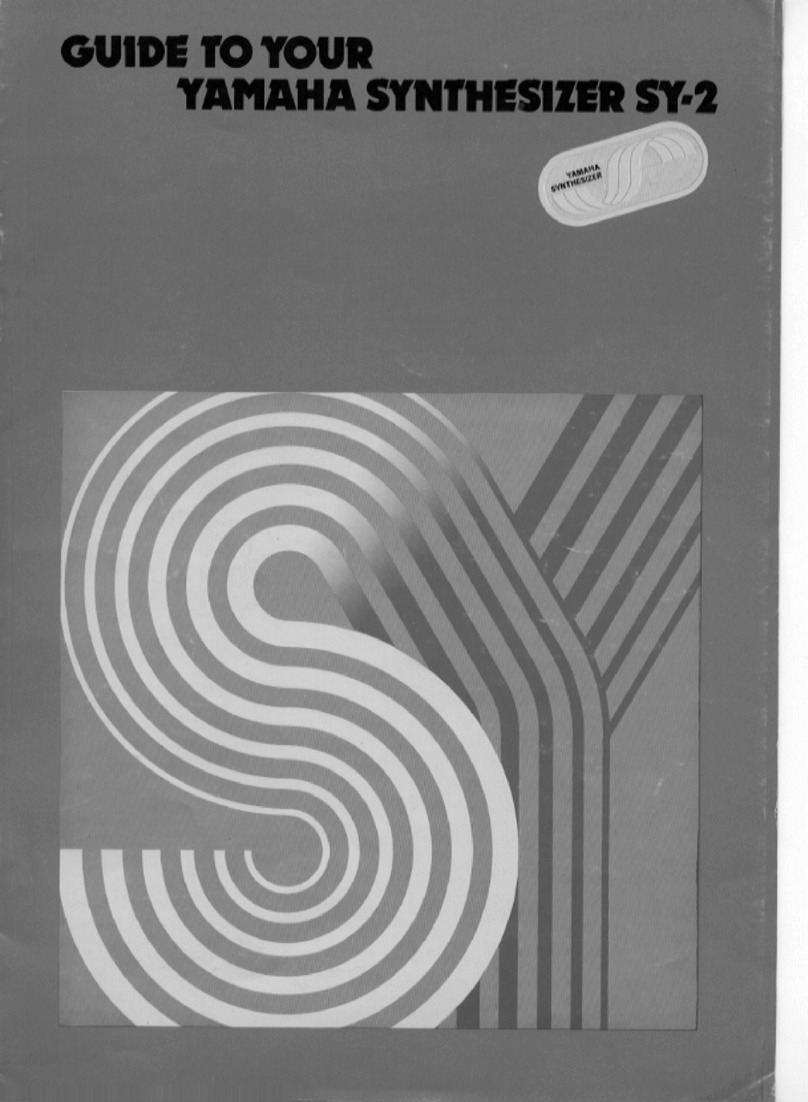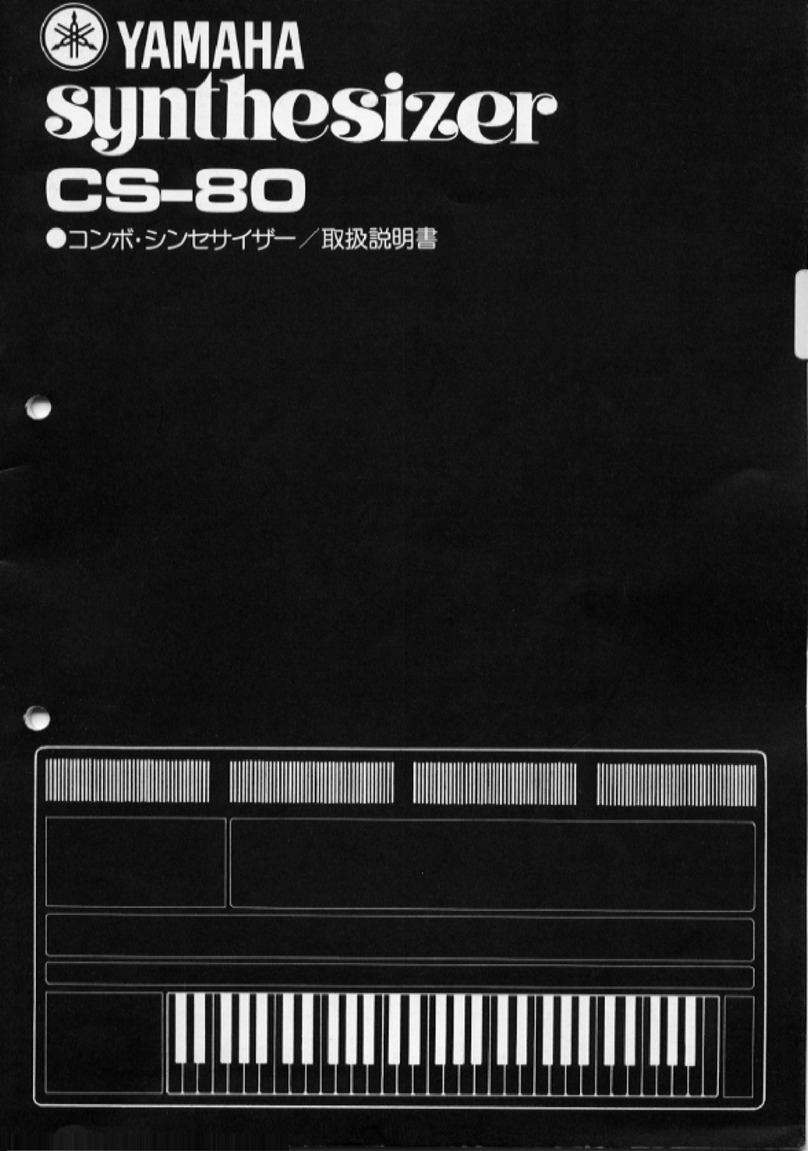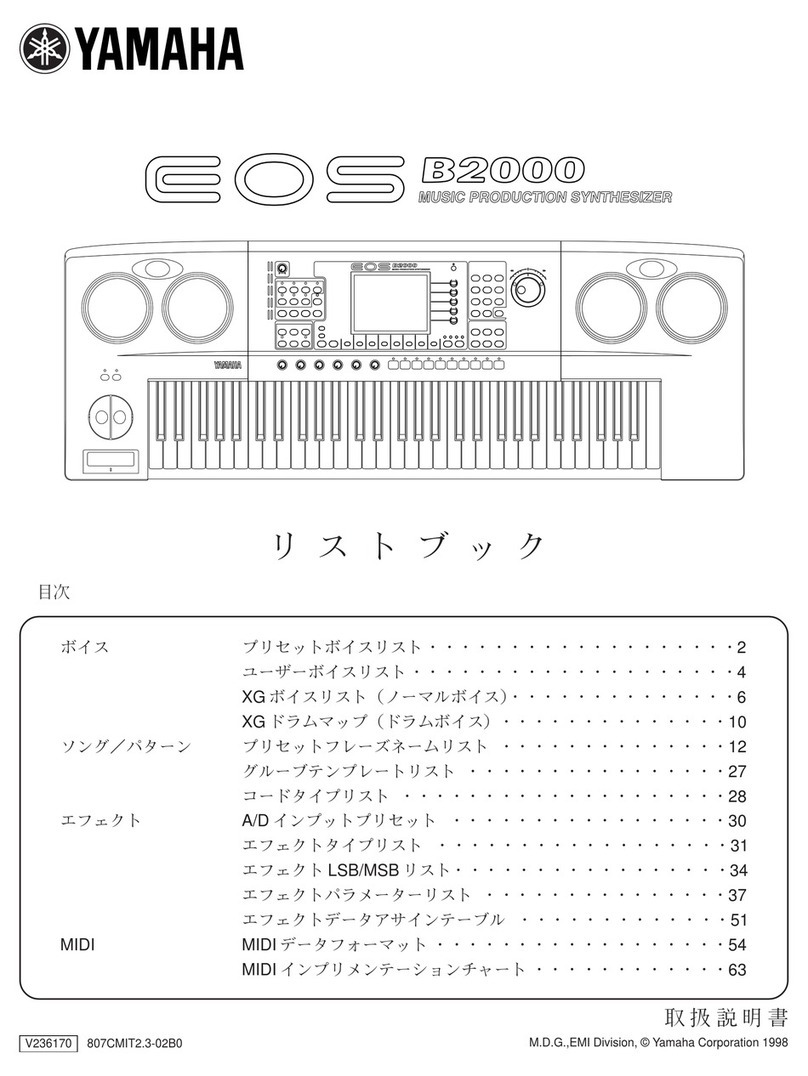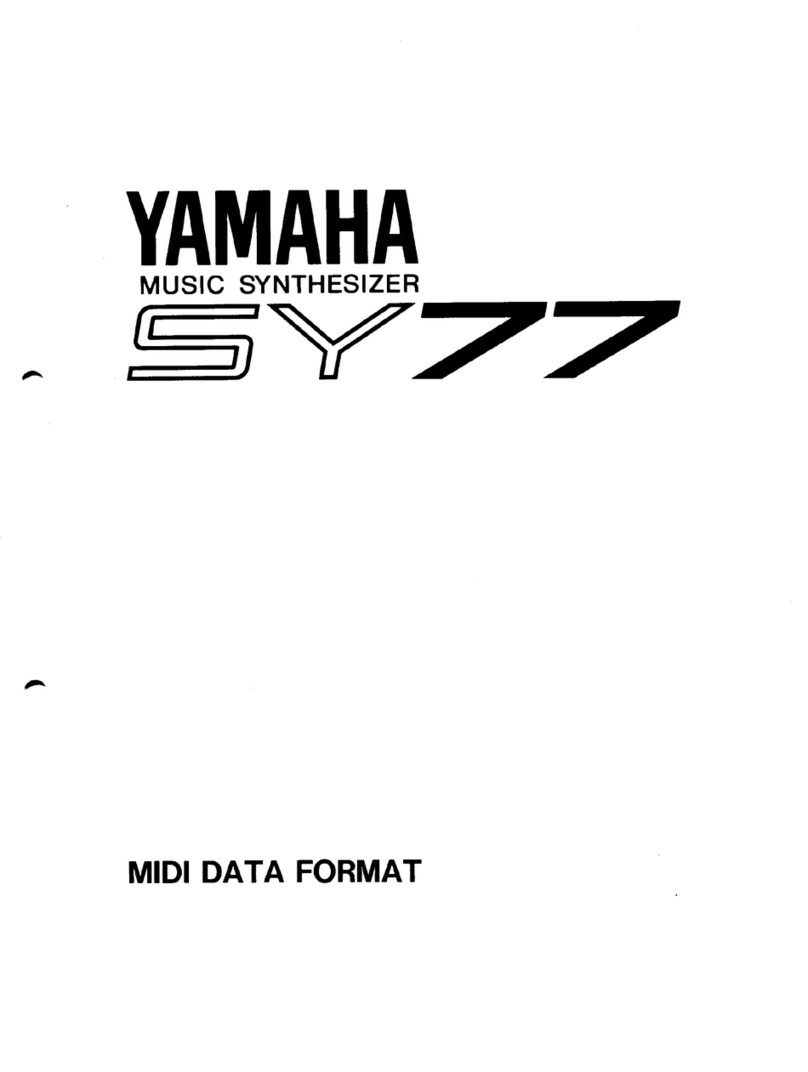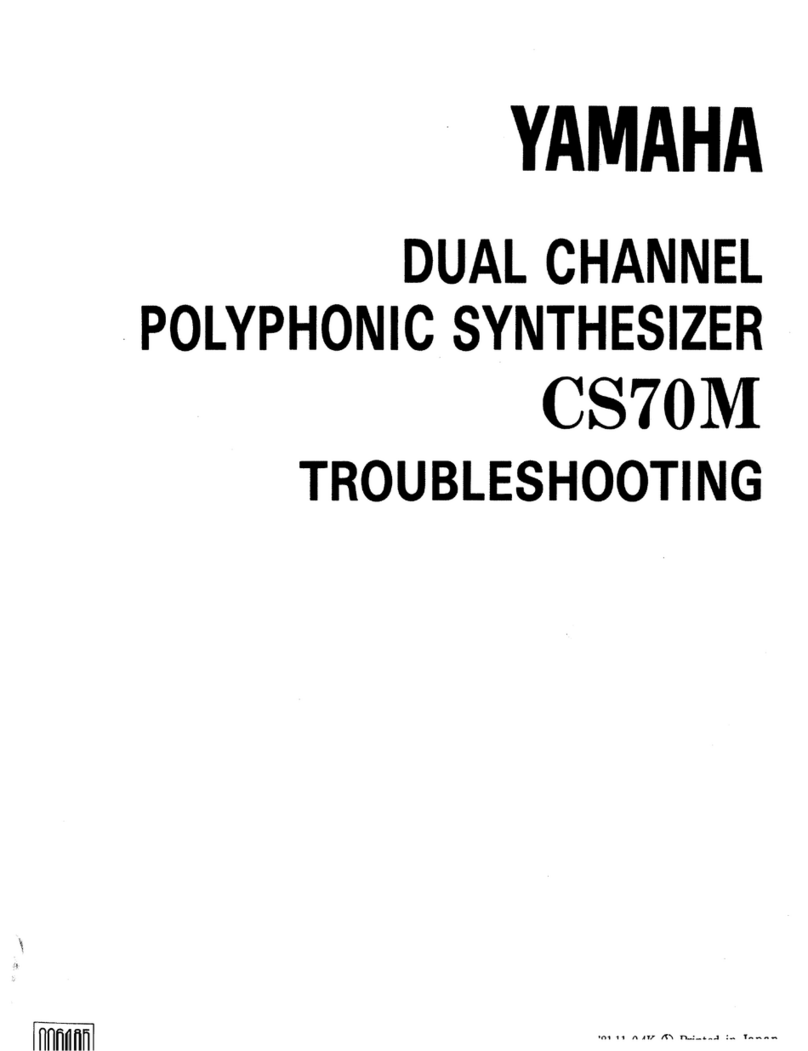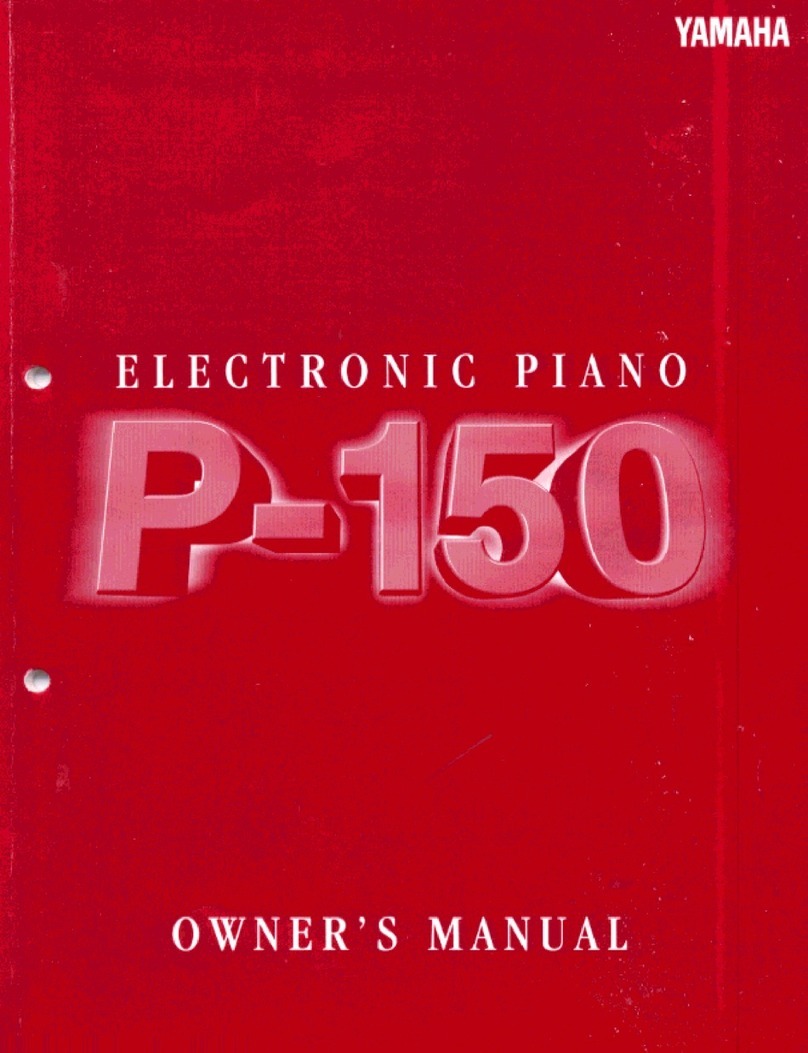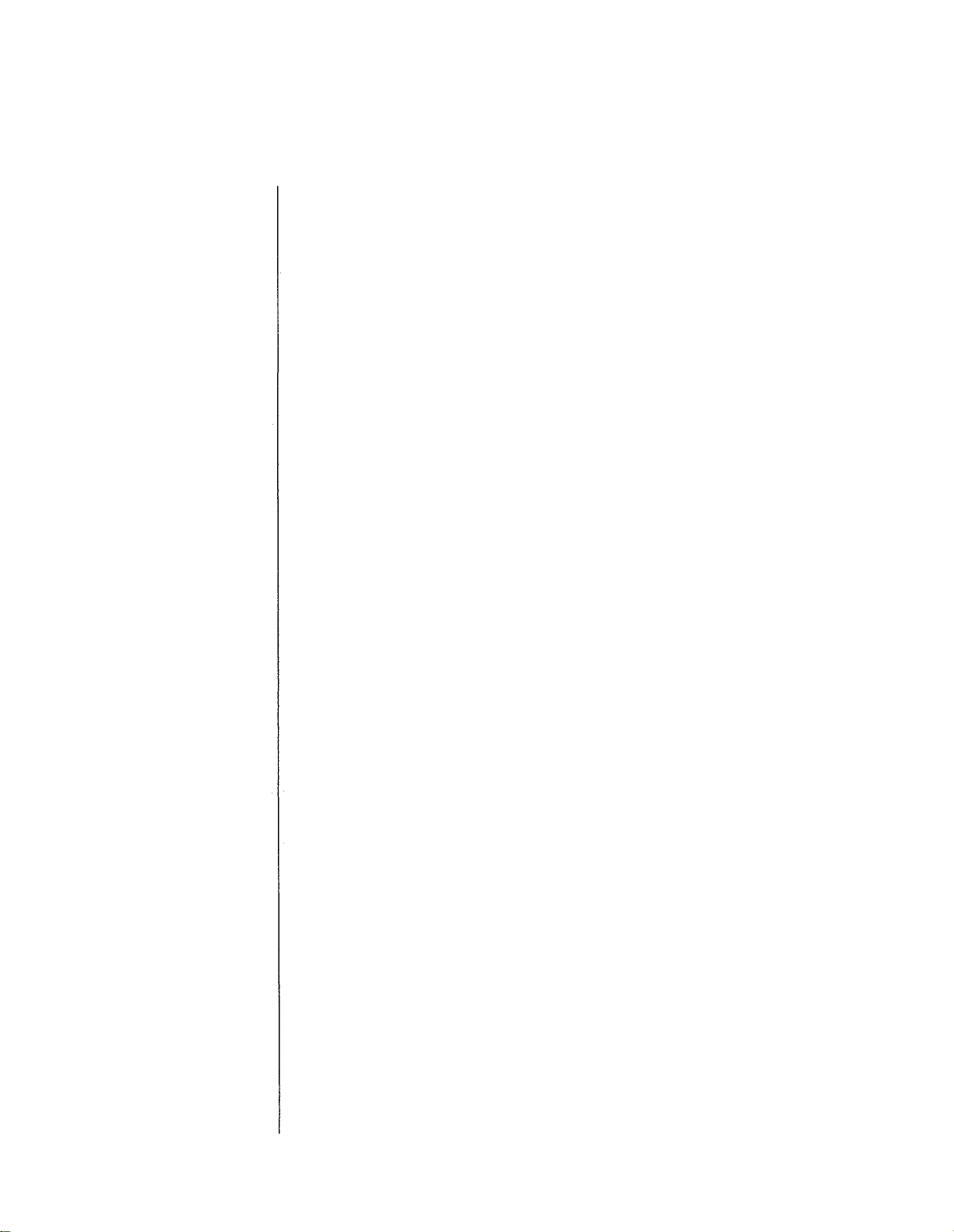The DX7 IIFD/D has been designedfor years of trouble-free use. In order to ensure that
it remains a healthy member ofyour family of musical instruments, please keep the
following tips in mind:
Installation:
When settingup the DX in your home orstudio, avoid exposure todirect sunlight orother
sourcesofheat.Environments with excessive dust, cold, dampness, orvibration can also
damage your instrument. Even though the DX iselectronic, you should treat it with the
samekind ofcare you would lavish onany other musical instrument.
Also, sincethe DX iselectronic, you should make sure not tosetit too closetoequipment
(such asa television set)that generates electromagnetic fields. Such proximity could
cause both malfunctions in the synthesizer's digital circuitry and interference noise in the
other unit.
Moving:
When you move your DX, make sure to insert the head protection sheetinto the disk drive
—the magnetic head ofthe drive isvery sensitive tovibration, and needs this protection
ifit isto survive road work.
Handling:
TheDX issturdy, but itcan do without rough handling. Don't subject ittosudden jolts
(such asdropping it), asthis can damage the internal circuitry. Ifyou plan totravel with it,
be sure touse a roadcase.Also, make surenot to apply excessiveforce toany ofthe keys,
buttons, orother controls.
Cleaning:
Toclean ordust your DX, use nothing more than a clean, slightly damp cloth. Using
chemical solvents will damage the finish, and using too much water may do considerable
damage to the internal circuitry.
AC Power& OtherEquipment:
When you areusing the DX with an amplifier ormixer that has unbalanced outputs,
connect both units to the sameAC outlet to avoid hum.
Ifyou use a number ofelectronic instruments in your setup, you may want to consult an
electrician, who can make sure that your system doesnot overtax the available power.
Tips