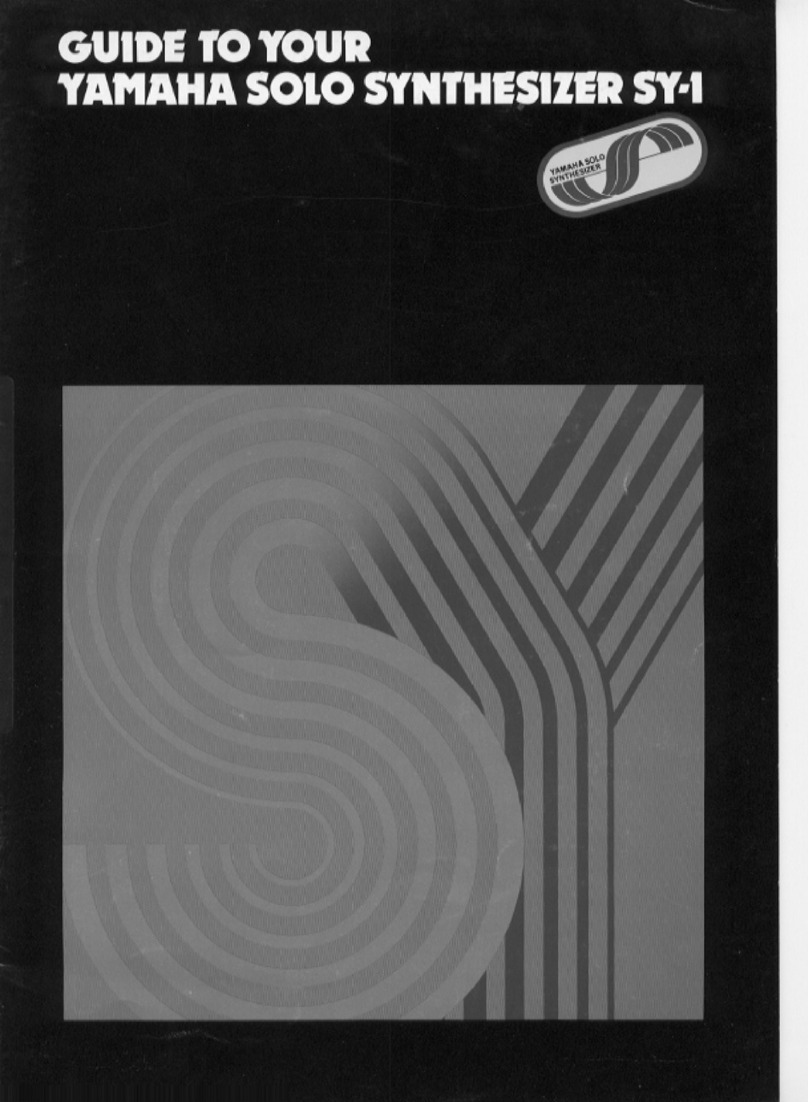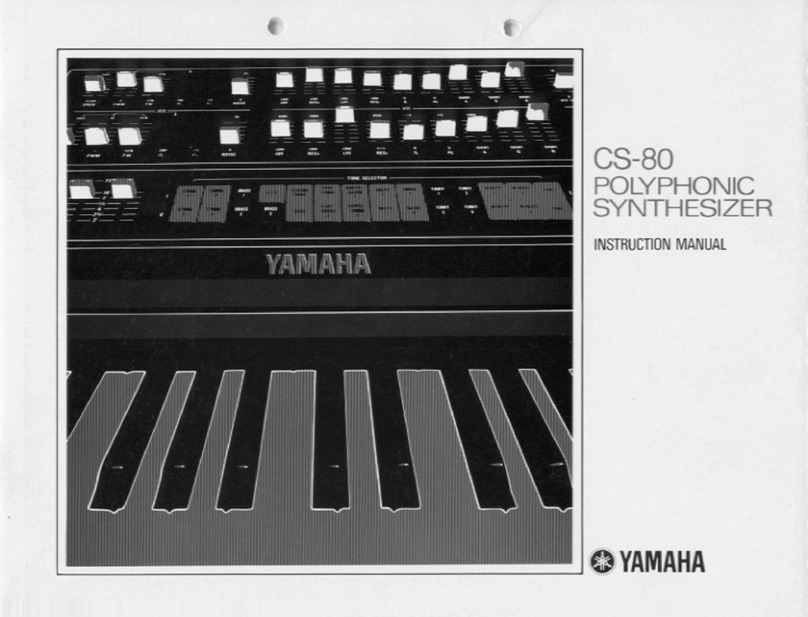Yamaha PortaSound MK-100 Operating instructions
Other Yamaha Synthesizer manuals

Yamaha
Yamaha SY-77 User manual

Yamaha
Yamaha CS-80 User manual
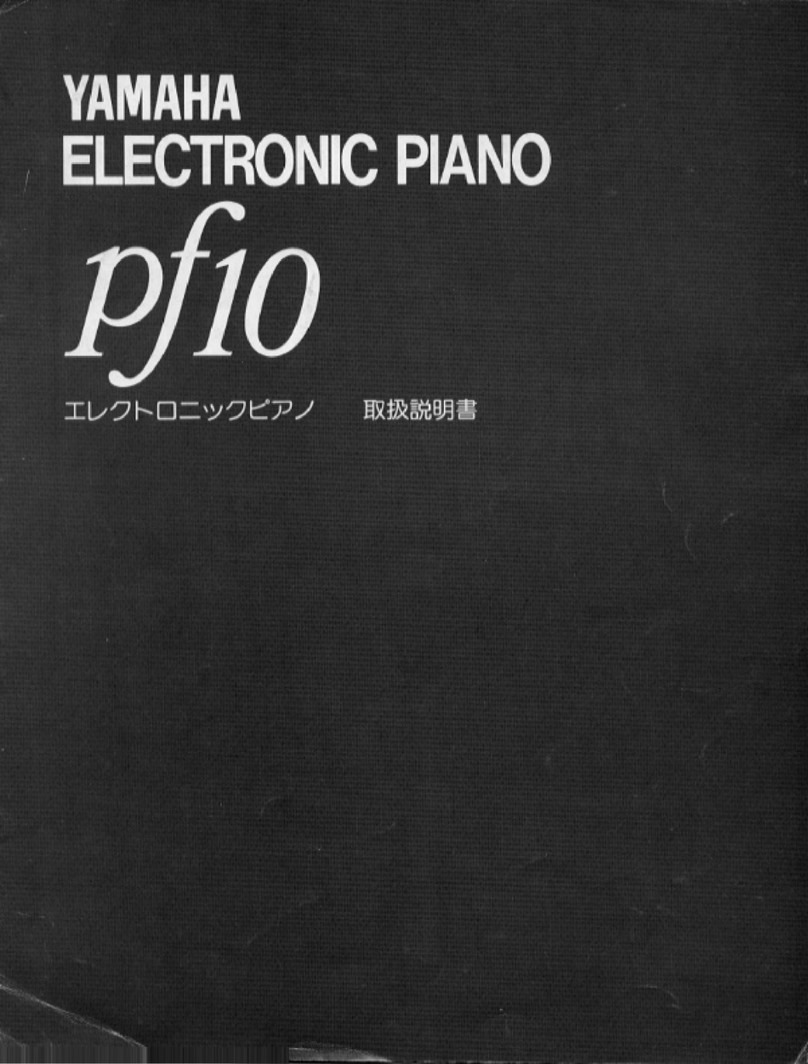
Yamaha
Yamaha pf10 User manual

Yamaha
Yamaha Portable Grand DGX-220 User manual
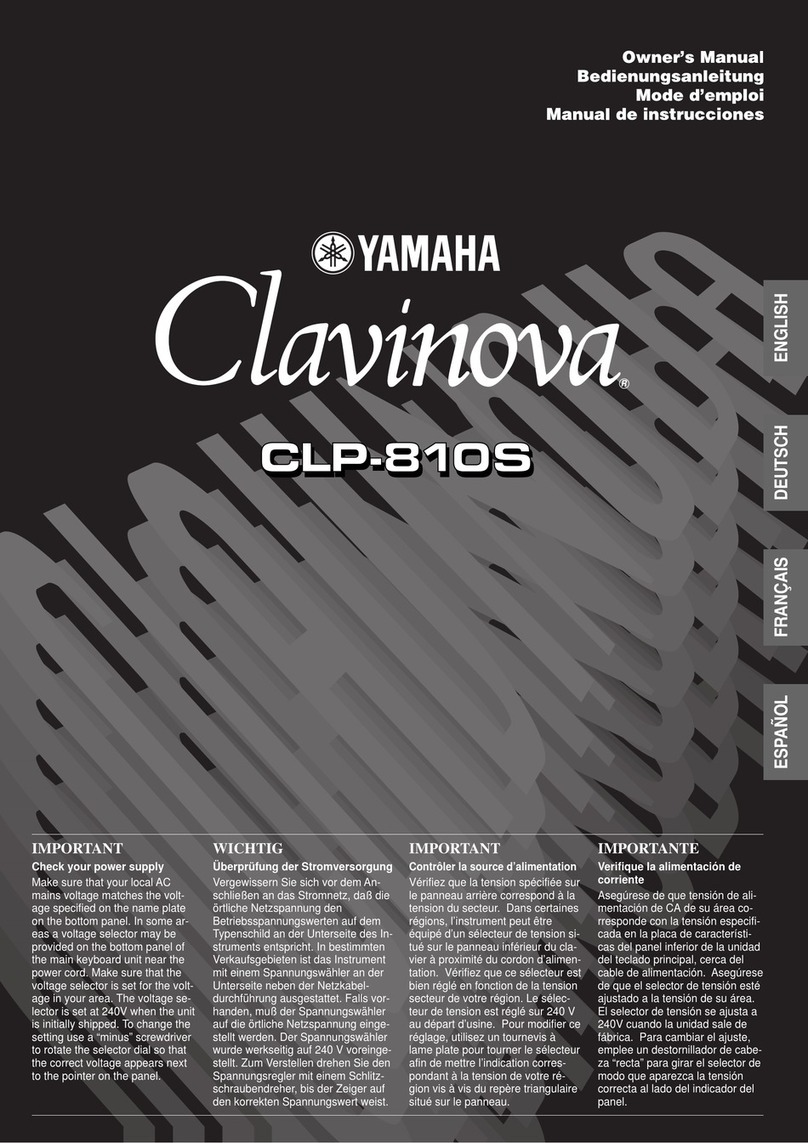
Yamaha
Yamaha Clavinova CLP-810S User manual
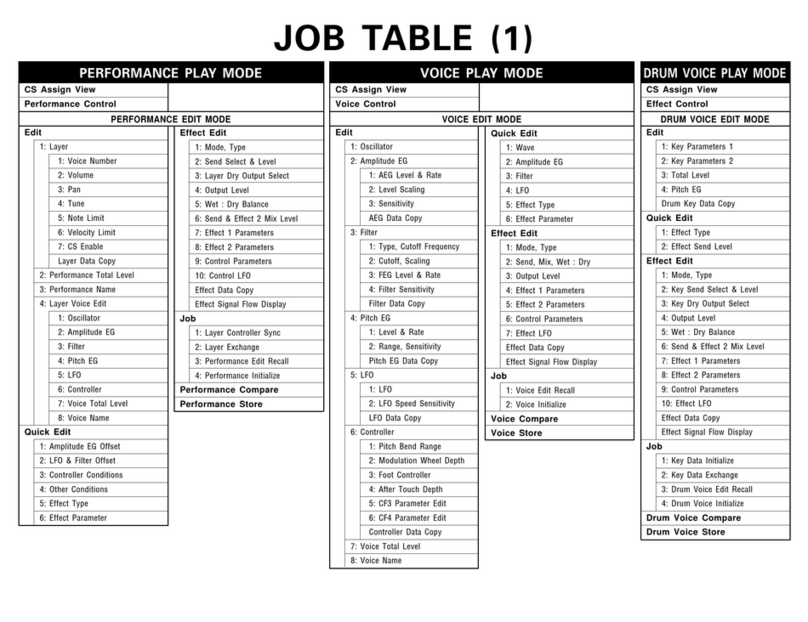
Yamaha
Yamaha SY85 Use and care manual

Yamaha
Yamaha DX9 User manual
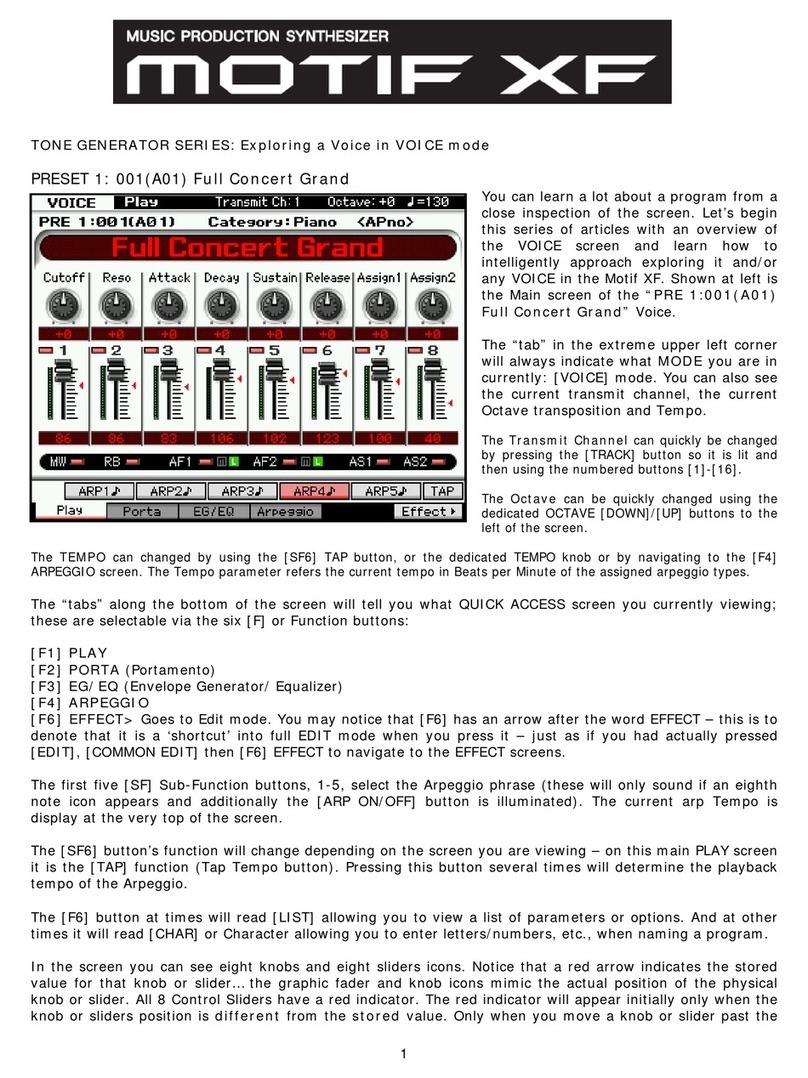
Yamaha
Yamaha MOTIF XF User manual
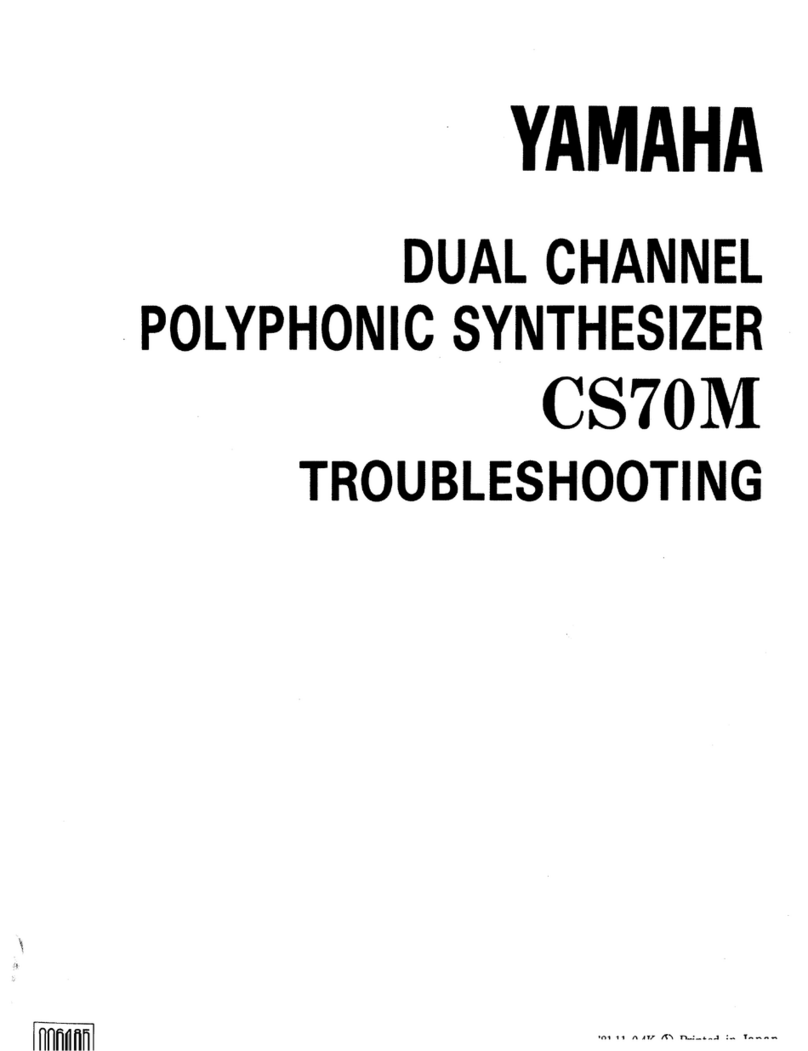
Yamaha
Yamaha CS-70M User manual
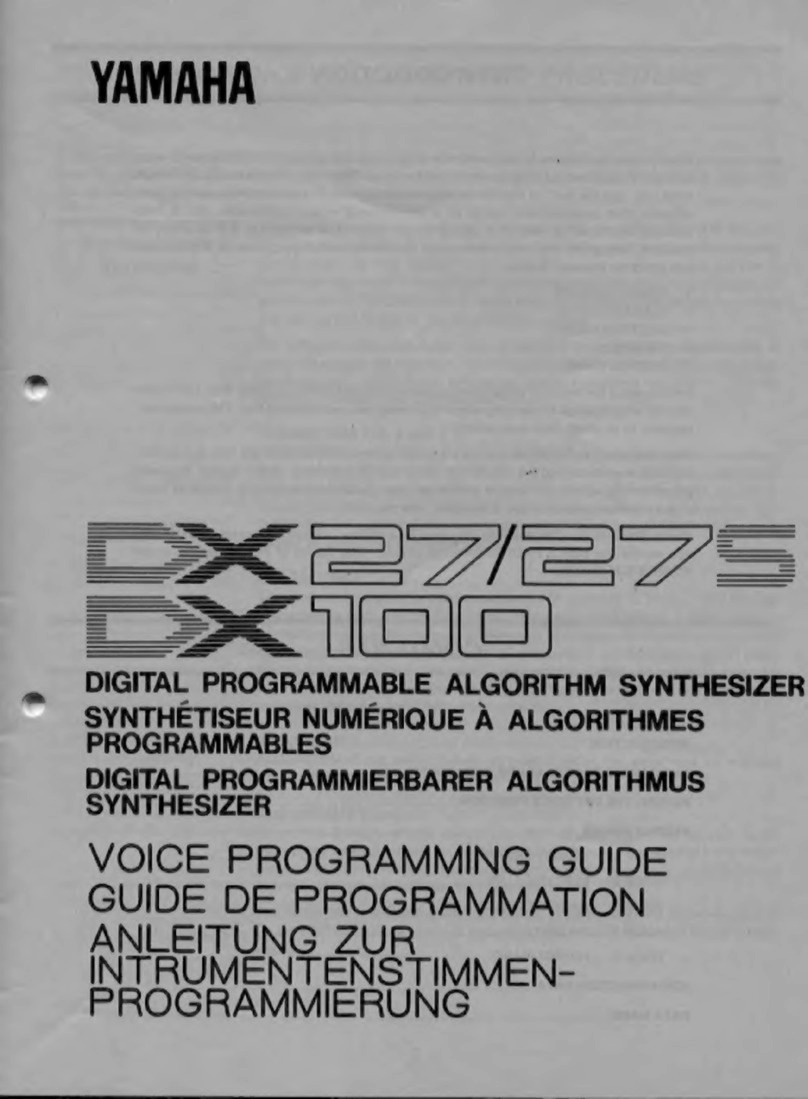
Yamaha
Yamaha DX27 User manual
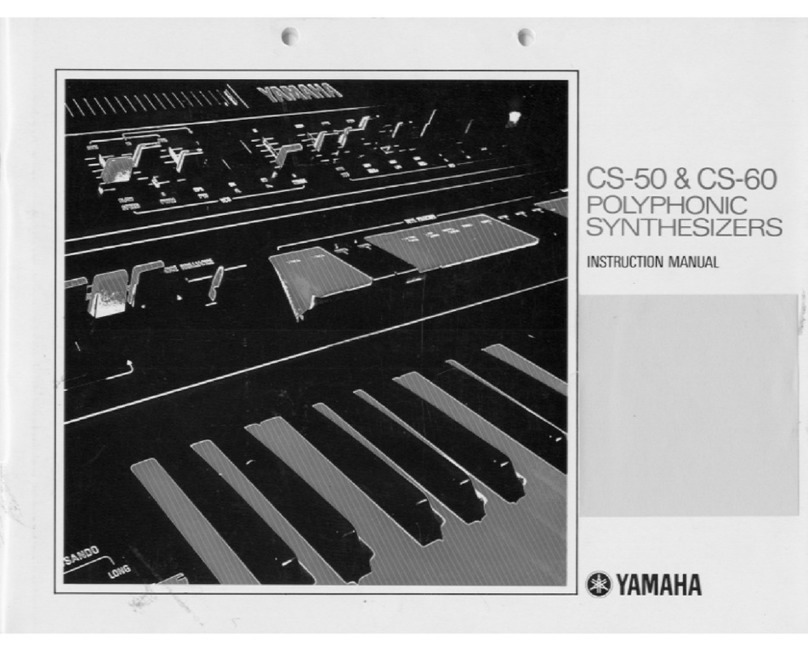
Yamaha
Yamaha JOGR JOGRR CS50 User manual
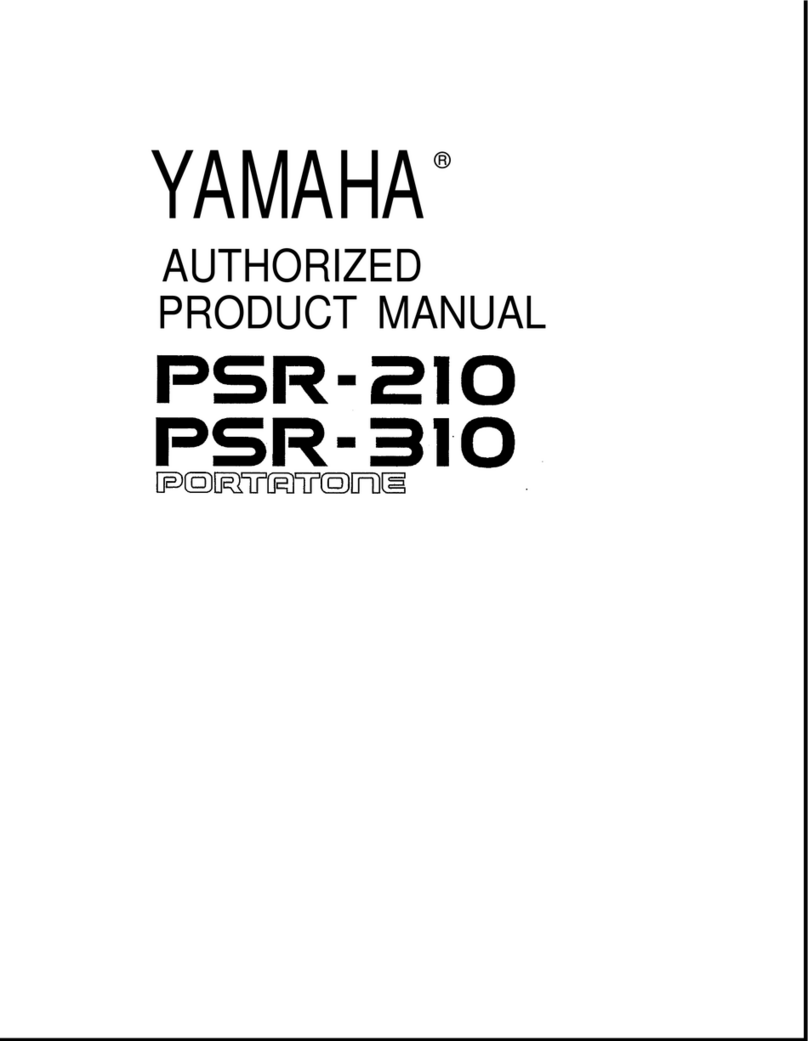
Yamaha
Yamaha PortaTone PSR-210 User manual

Yamaha
Yamaha Vintage DX7 Special Edition ROM User manual

Yamaha
Yamaha SY-35 User manual

Yamaha
Yamaha MM6 User manual

Yamaha
Yamaha EOS B900 User manual

Yamaha
Yamaha SY99 User manual

Yamaha
Yamaha MODX7 User manual
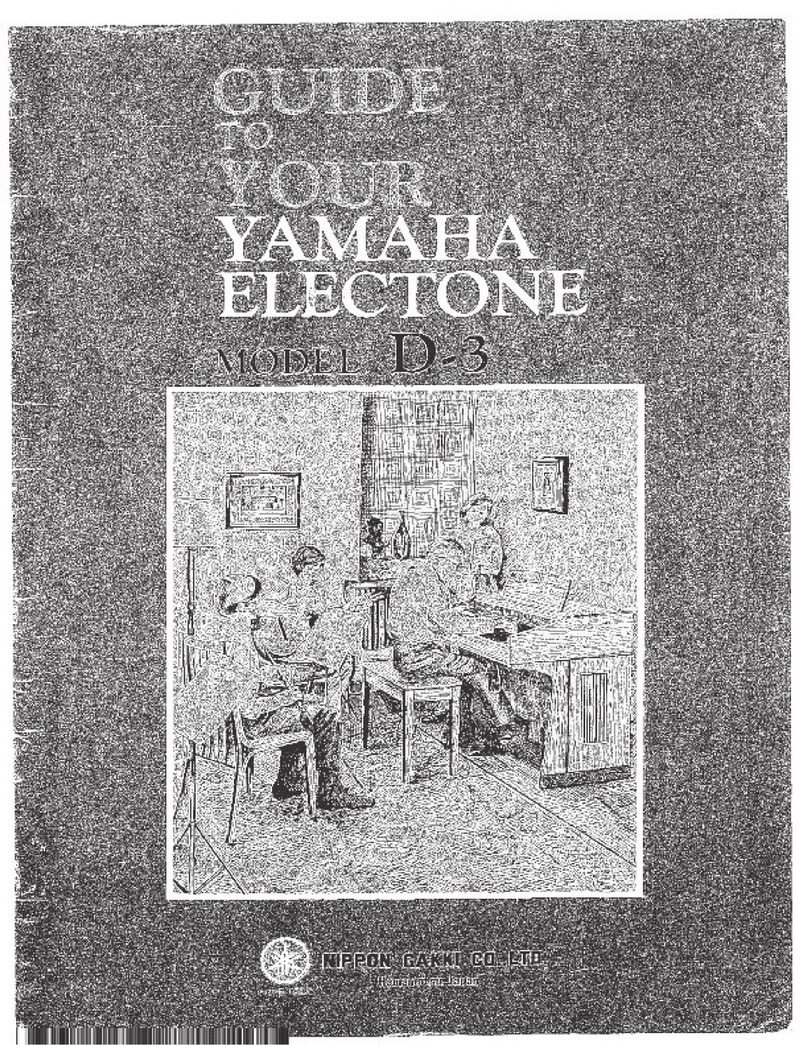
Yamaha
Yamaha Electone D-3 User manual

Yamaha
Yamaha AN1x User manual