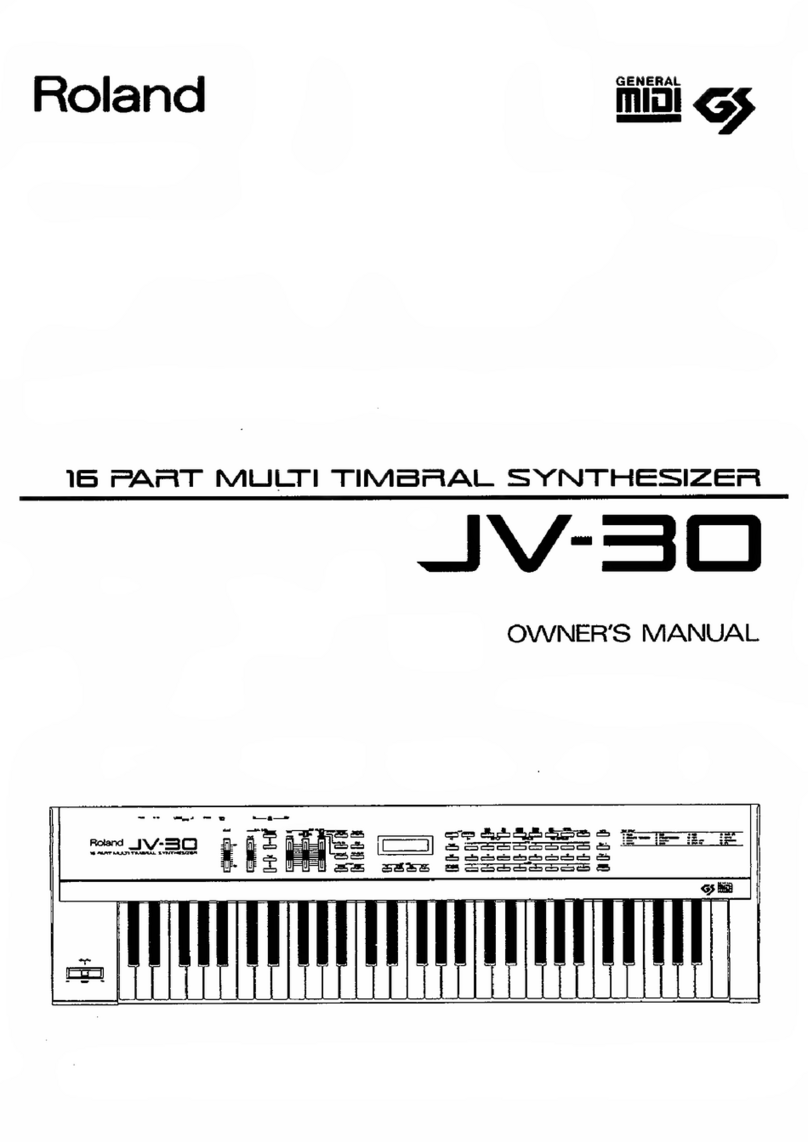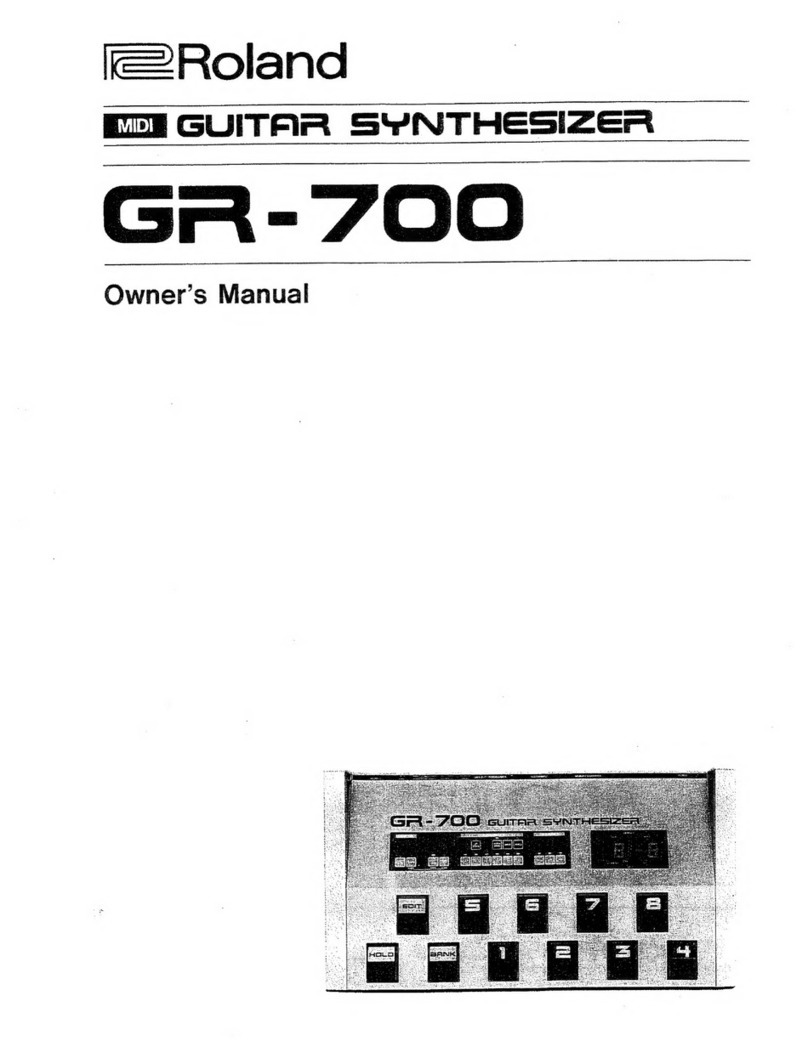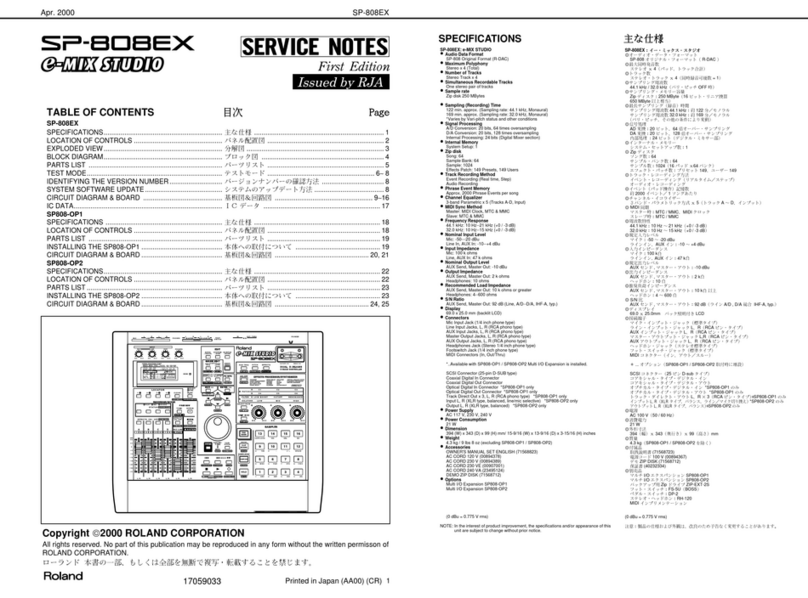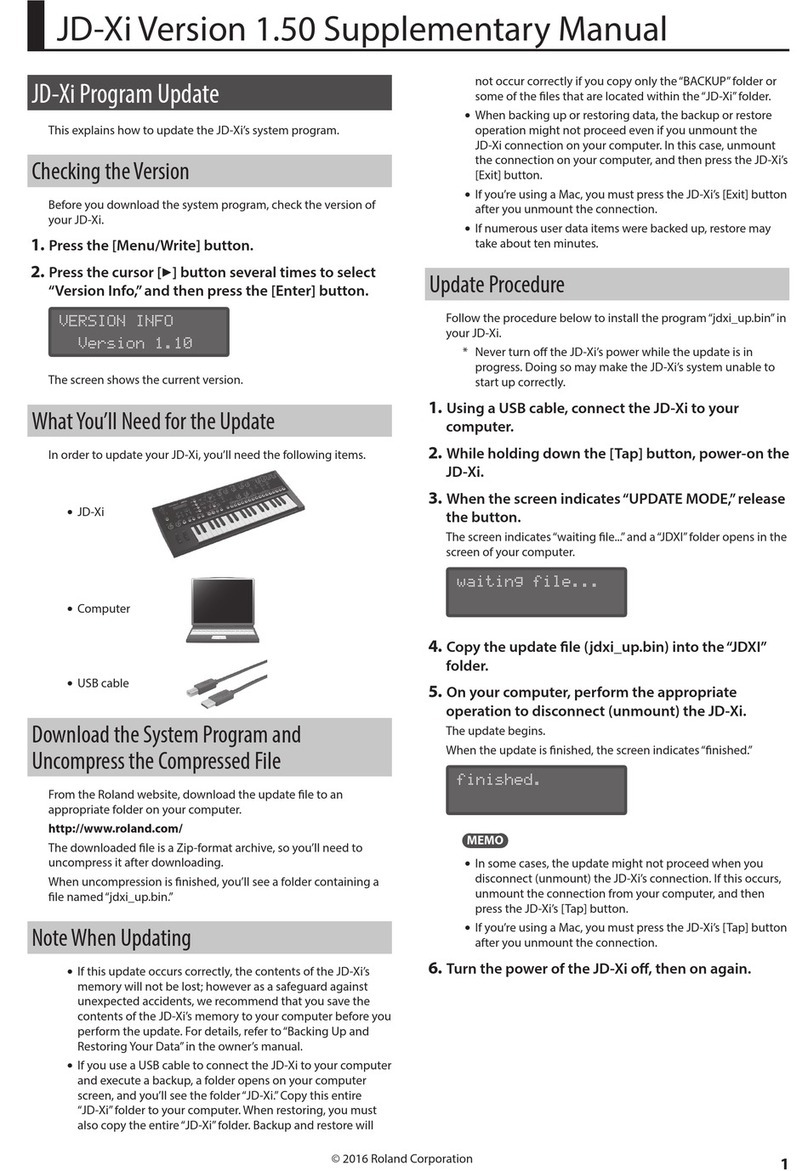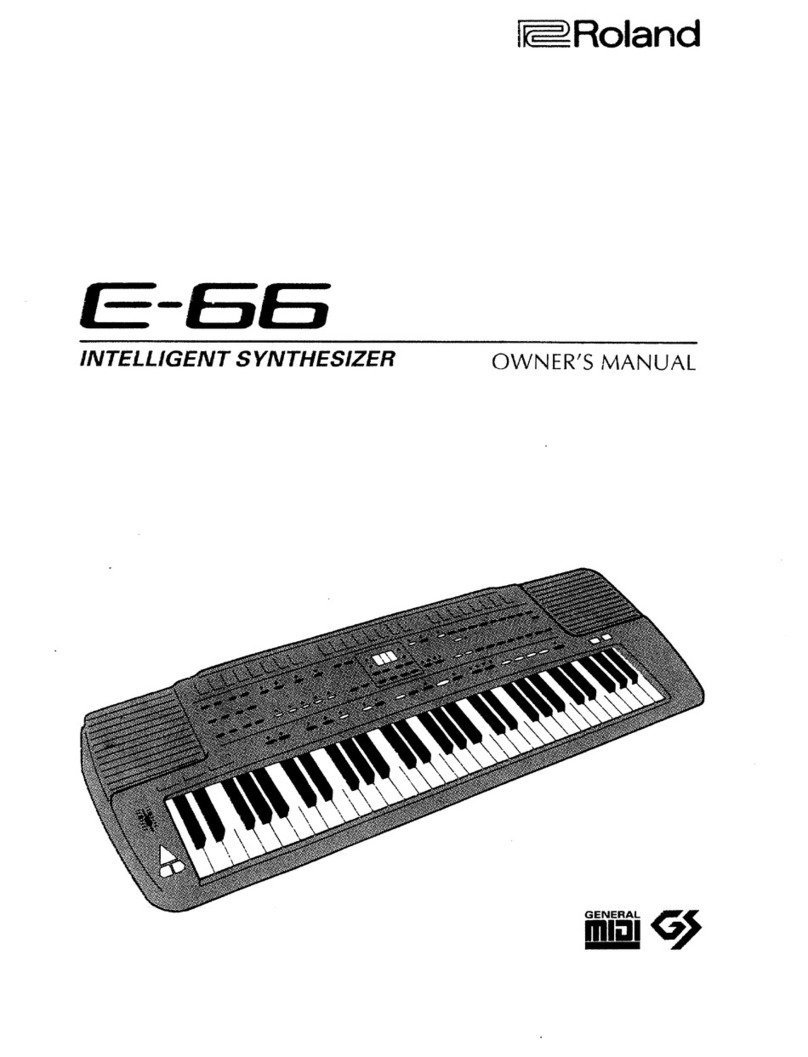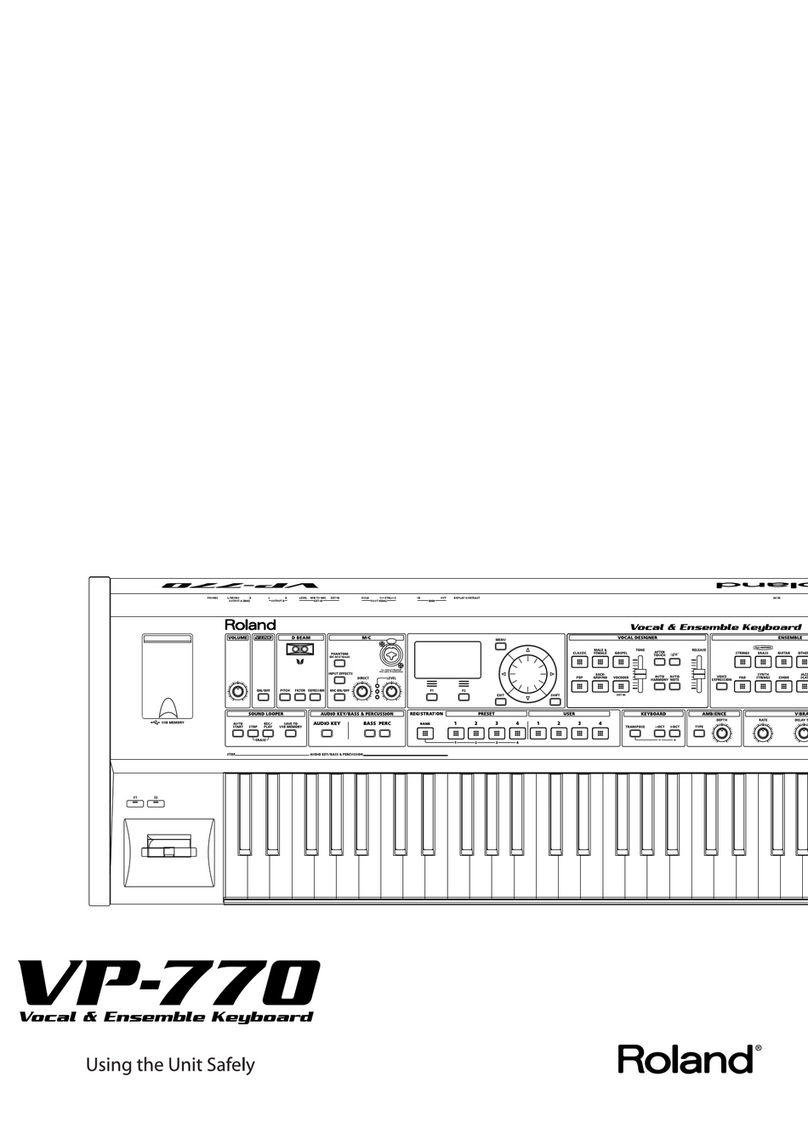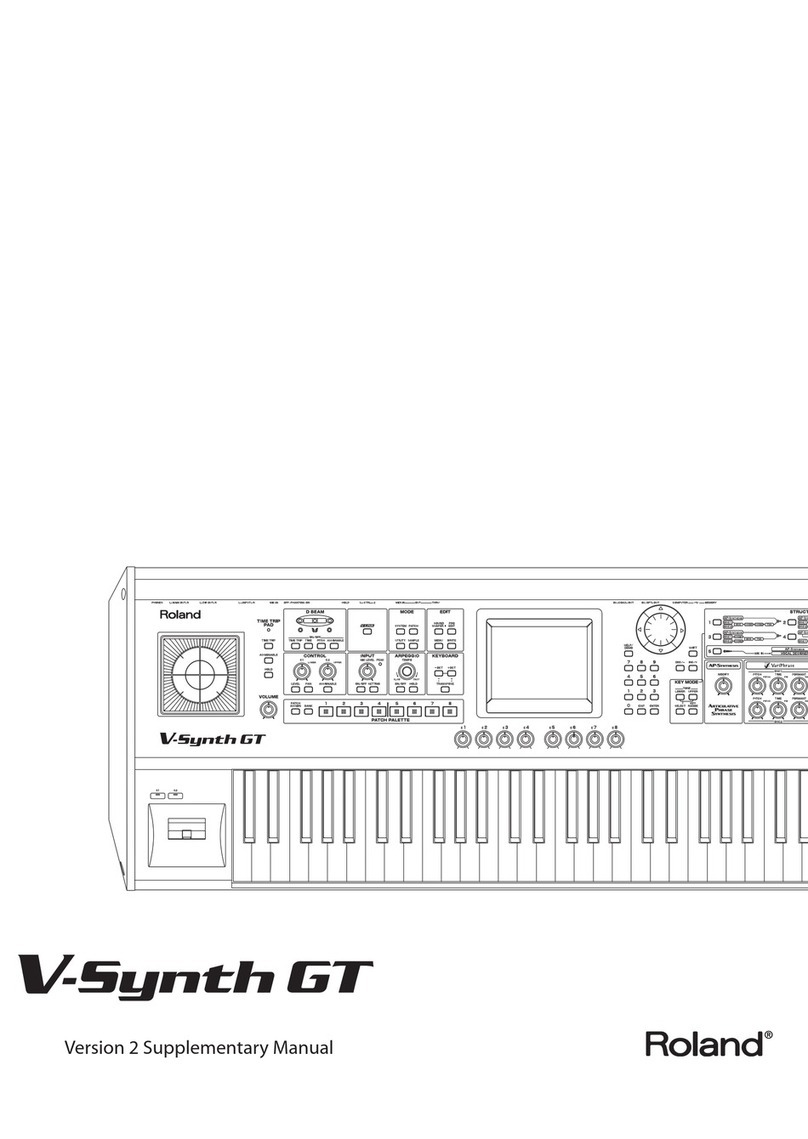9
Start by pressing: To select:
ORGAN once PRST:124 Rock Organ 1
ORGAN twice PRST:183 Phase Clav 1
GTR/PLUCKED once PRST:287 Nylon Gtr 2
GTR/PLUCKED once PRST:303 Clean Gtr 1
GTR/PLUCKED once PRST:325 Searing COSM
BASS once PRST:368 Fingered Bs1
BASS twice PRST:384 MG Bass
STRINGS once PRST:491 Slow Strings 1
SYNTH once PRST:777 Dirty Fifth
SYNTH twice PRST:804 SynBrass sfz
Listening to Rhythm Live Sets
The JUNO-Gi contains 14 rhythm live sets, plus an
additional nine General MIDI 2, or “GM2,” live sets. (We’ll
explain GM2 on Page 24.) Rhythm live sets lay individual
drum and percussion sounds across the keyboard. Let’s
try some out.
1 Press the RHYTHM category button.
The first kit you see is PRESET 1256 Standard Kit
1. This is a kit built of general-use, every-day drum sounds.
2 Play some keys to hear the sounds in this kit. You’ll find:
• a kick drum—on the lowest key of the JUNO-Gi keyboard.
• snare drums—on the D and E right above the kick.
• hihats—on the F#, G#, and A# just above the snares.
3 Be sure to go up and down the keyboard to hear what you’ve got.
4 Some other kits you’ll want to check out are:
• PRESET 1278 Analog Kit—for sounds from classic Roland TR-808
and TR-909 beatboxes.
• PRESET 1262 Power Kit—for a heavier rock kit.
5 Press RHYTHM again to get to some percussion kits, and use the
Value dial or DEC and INC buttons to browse through some live sets.
In the upper-left corner of the screen, you can see the name of the
collection of live sets you’re currently viewing, as circled above.
8 Try out some of the Electric Piano live sets, making sure to give
PRST: 052 Vintage EP a try—it’s a nice one you don’t want to miss.
Shaping Sounds in Realtime
The JUNO-Gi has a rich assortment of tools for manipulating your sounds
as you play. These realtime controllers let you play live sets even more
expressively, and also play them in a way that’s uniquely your own.
Pitch Bend/Modulation level ASSIGNABLE switches
SOUND MODIFY knobsD Beam
As you go through the next live sets, try
• the Pitch Bend/Modulation lever—by pushing it forward to add vibrato,
or side-to-side to bend pitches up and down.
• the SOUND MODIFY knobs—to change the character of your notes.
• waving your hand over the D Beam—after pressing any of the D Beam
buttons to light it and thus assign the D Beam to that task.
• the ASSIGNABLE switches—to hear what they do in any given live set.
Other Categories’ Live Sets
Avoiding the RHYTHM and SPECIAL category buttons for now—we’ll get to
them next—take some time to check out other categories’ live sets. Here are
some live sets you should be sure not to miss. In the following chart, we’ll
get you close to each one, and then leave it up to you to turn the Value dial
or use DEC and INC to select the specific live set we’ve listed.