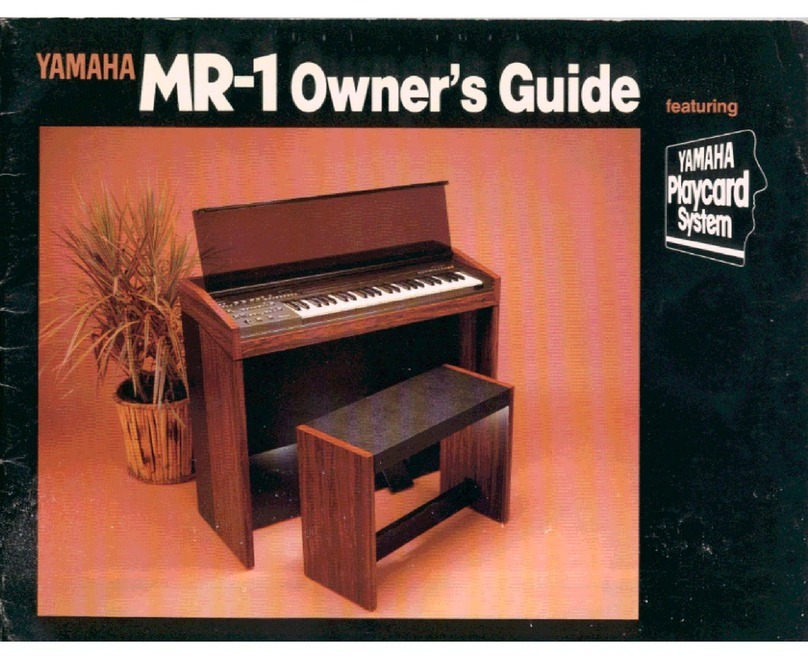Yamaha PortaTone PSR-260 User manual
Other Yamaha Synthesizer manuals

Yamaha
Yamaha MODX6 Instructions and recipes
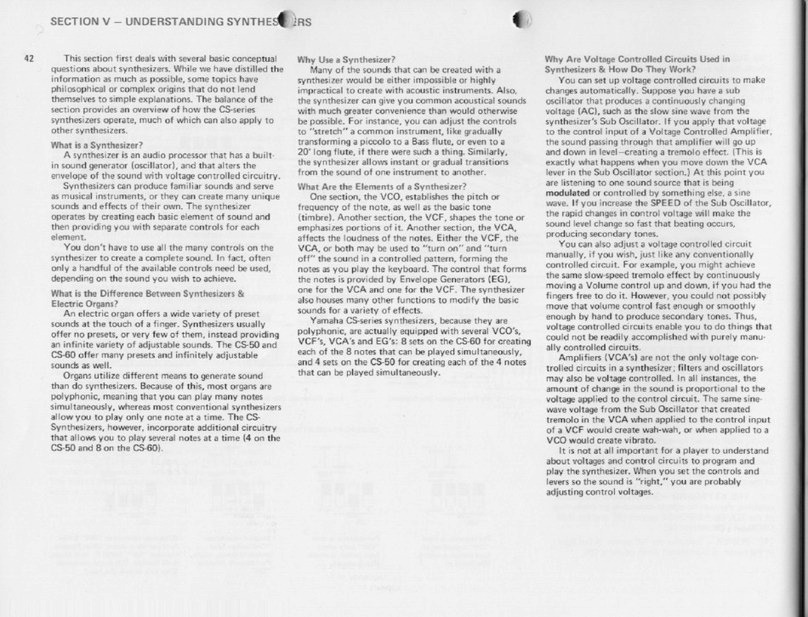
Yamaha
Yamaha JOGR JOGRR CS50 User manual

Yamaha
Yamaha PSR-S970 User manual
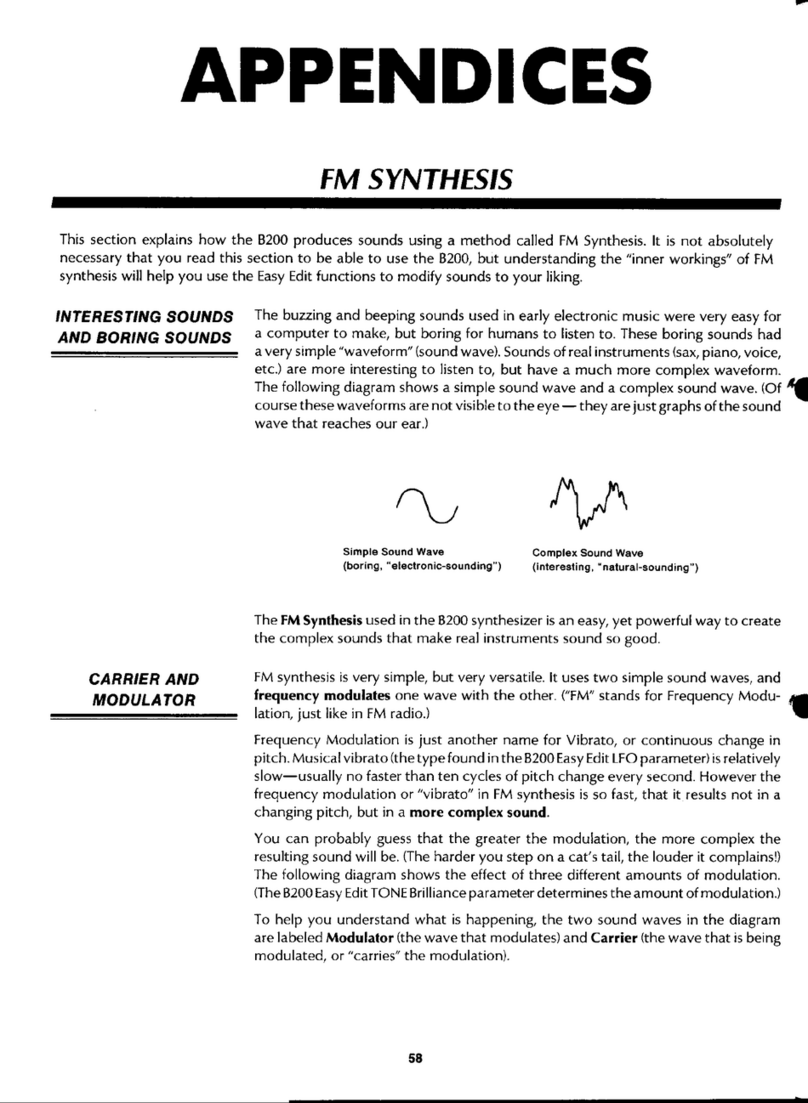
Yamaha
Yamaha B200 User manual
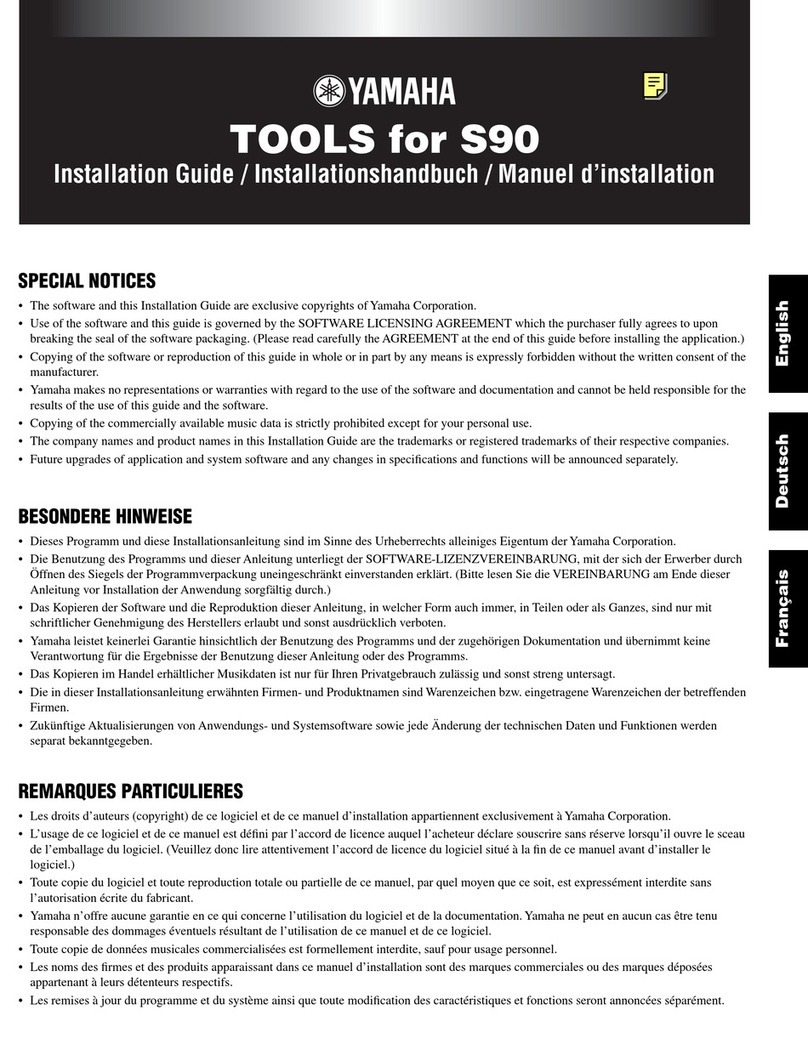
Yamaha
Yamaha TOOLS for S90 Firmware update
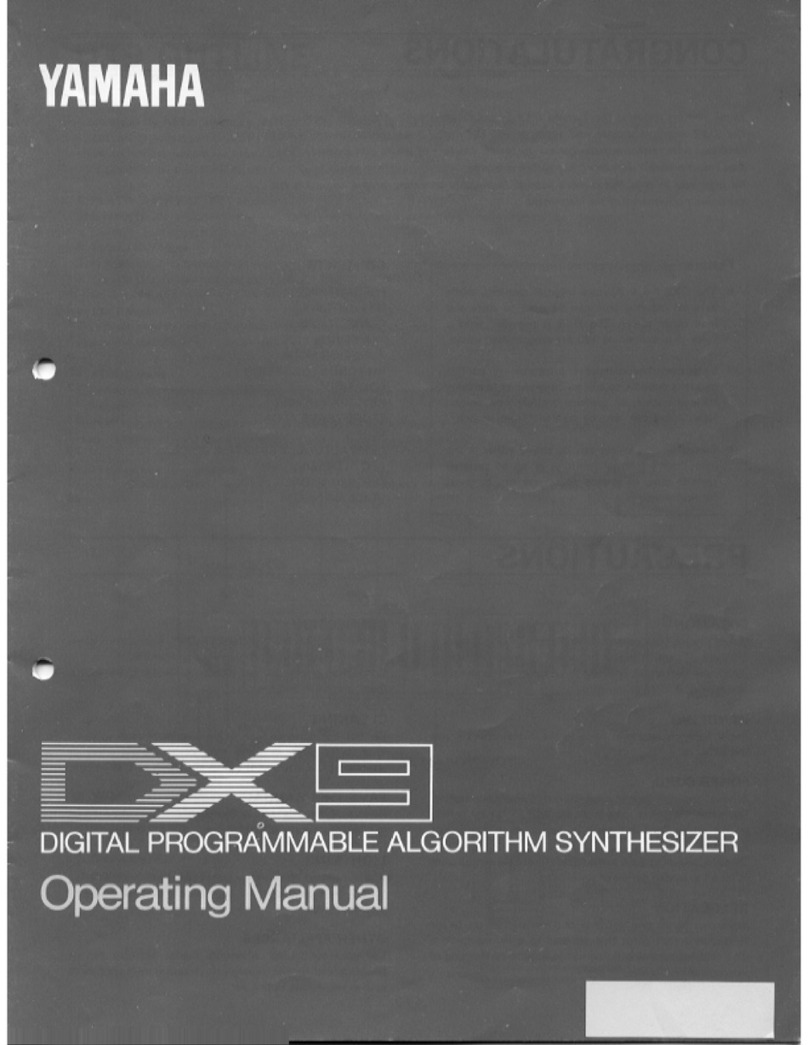
Yamaha
Yamaha DX9 User manual

Yamaha
Yamaha Harmony Director HD-300 User manual

Yamaha
Yamaha Harmony Director HD-200 User manual
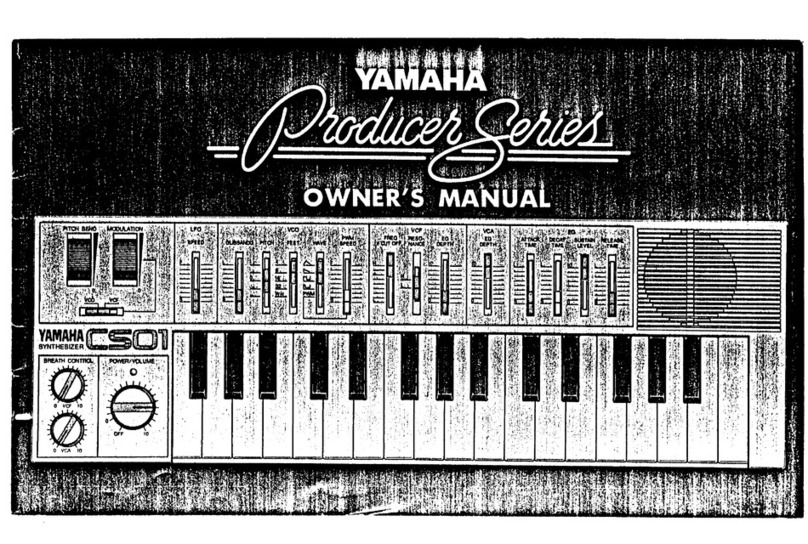
Yamaha
Yamaha CS01 User manual

Yamaha
Yamaha JOGR JOGRR CS50 User manual

Yamaha
Yamaha SY85 User manual
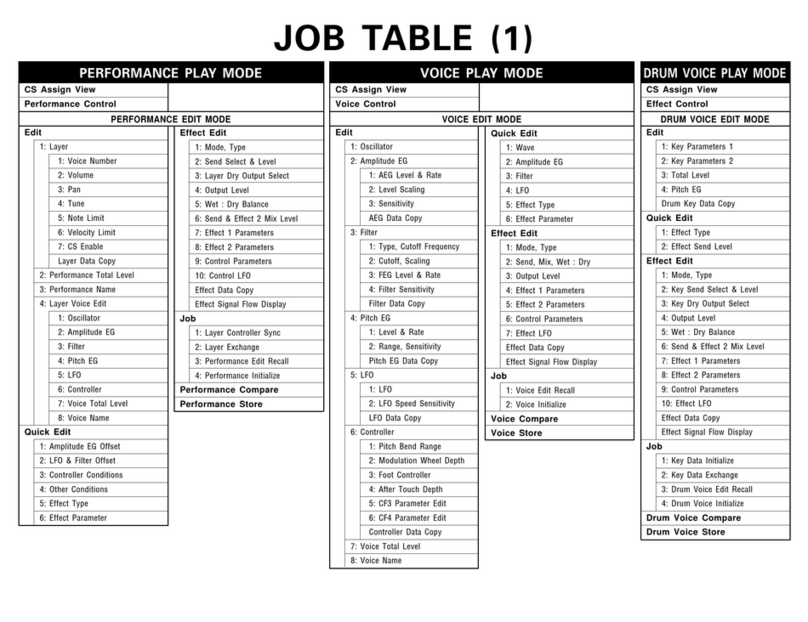
Yamaha
Yamaha SY85 Use and care manual
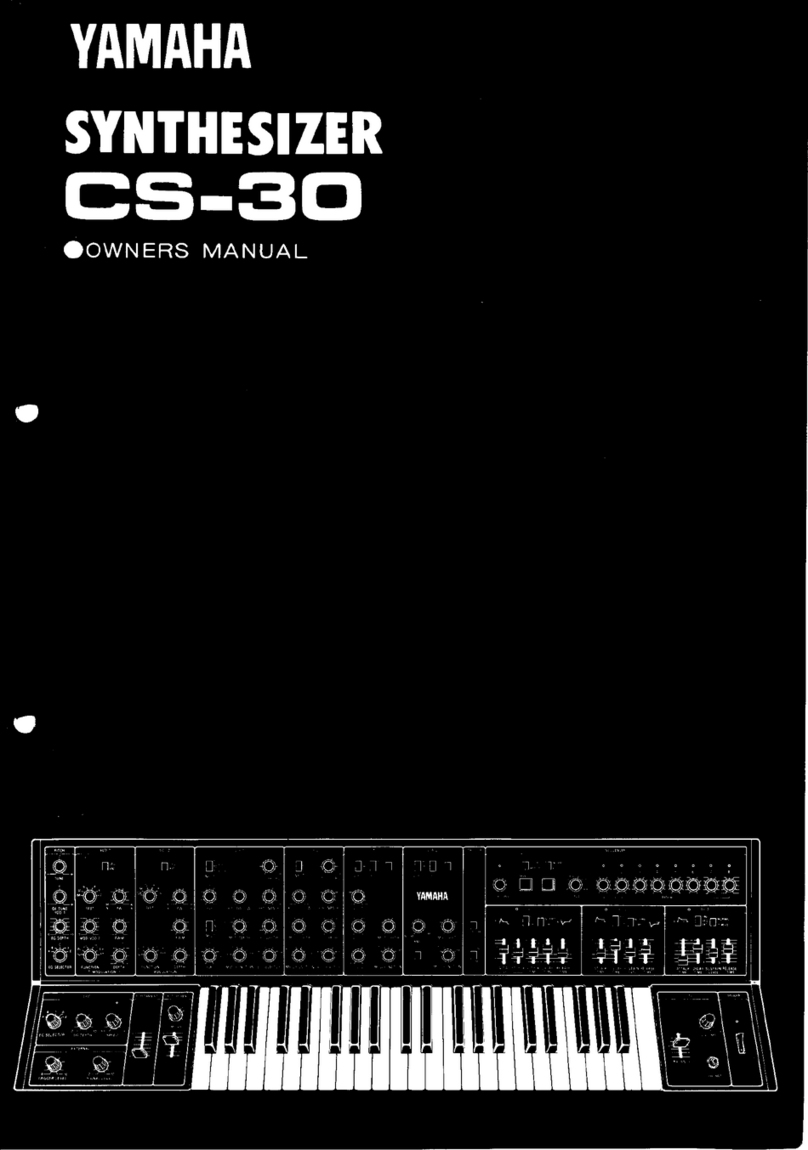
Yamaha
Yamaha CS-30 User manual

Yamaha
Yamaha S08 Voice Editor Instruction Manual

Yamaha
Yamaha CP35 User manual

Yamaha
Yamaha EOS B900 User manual
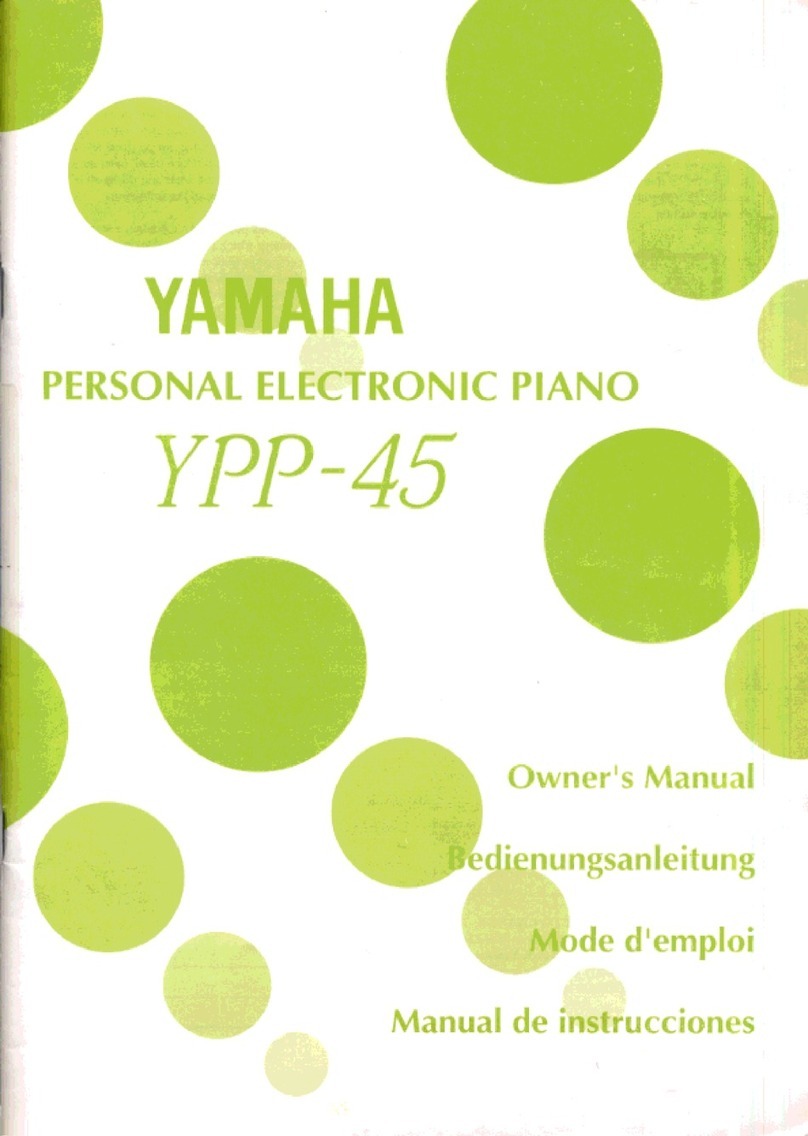
Yamaha
Yamaha YPP-45 Assembly instructions

Yamaha
Yamaha MOTIF 6 Owner's manual

Yamaha
Yamaha S90 XS Editor VST S70 XS Editor VST User manual
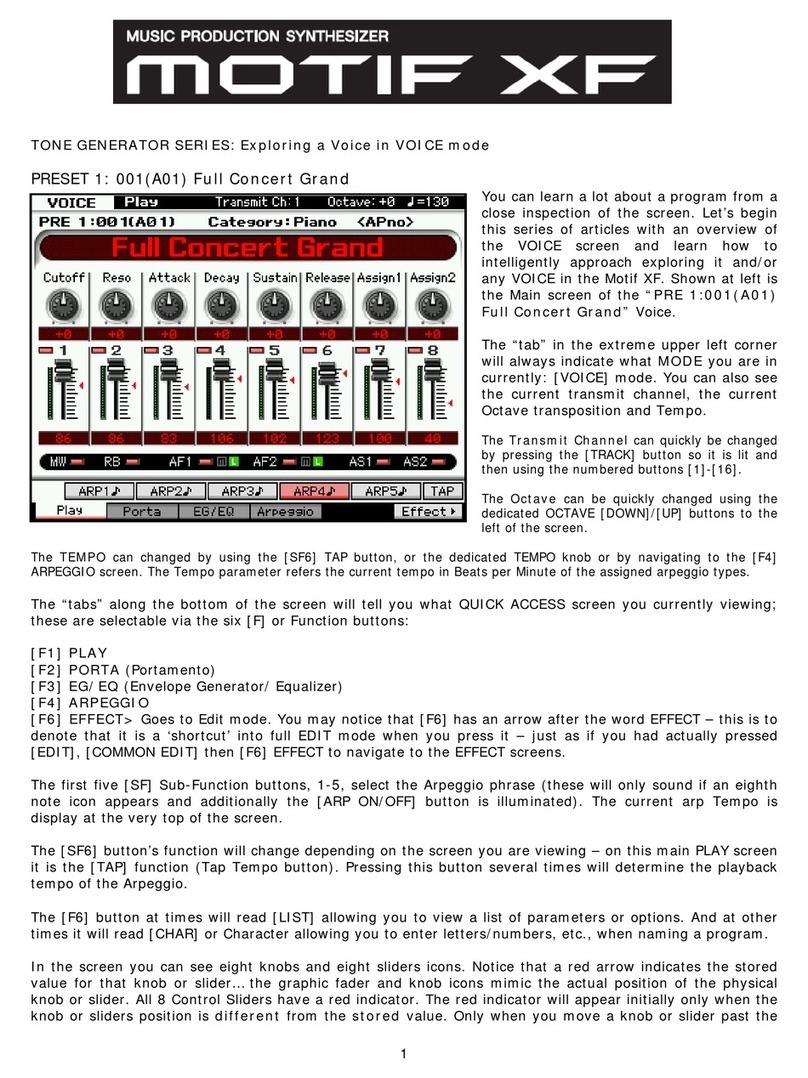
Yamaha
Yamaha MOTIF XF User manual