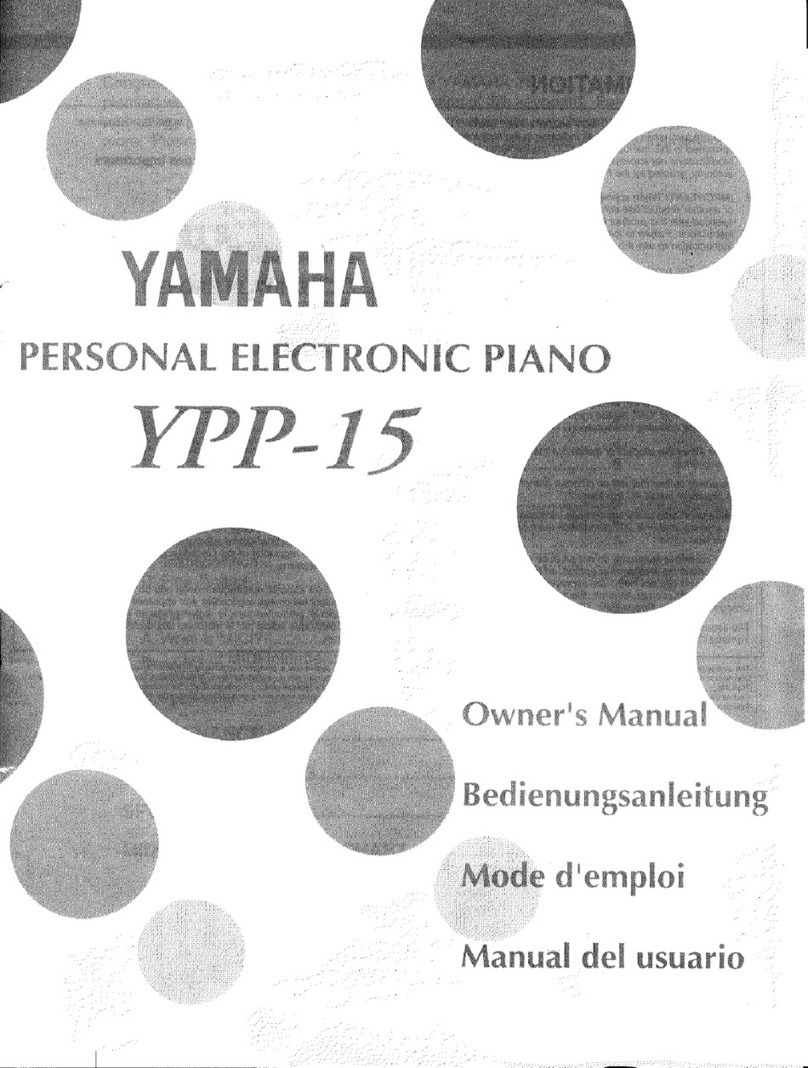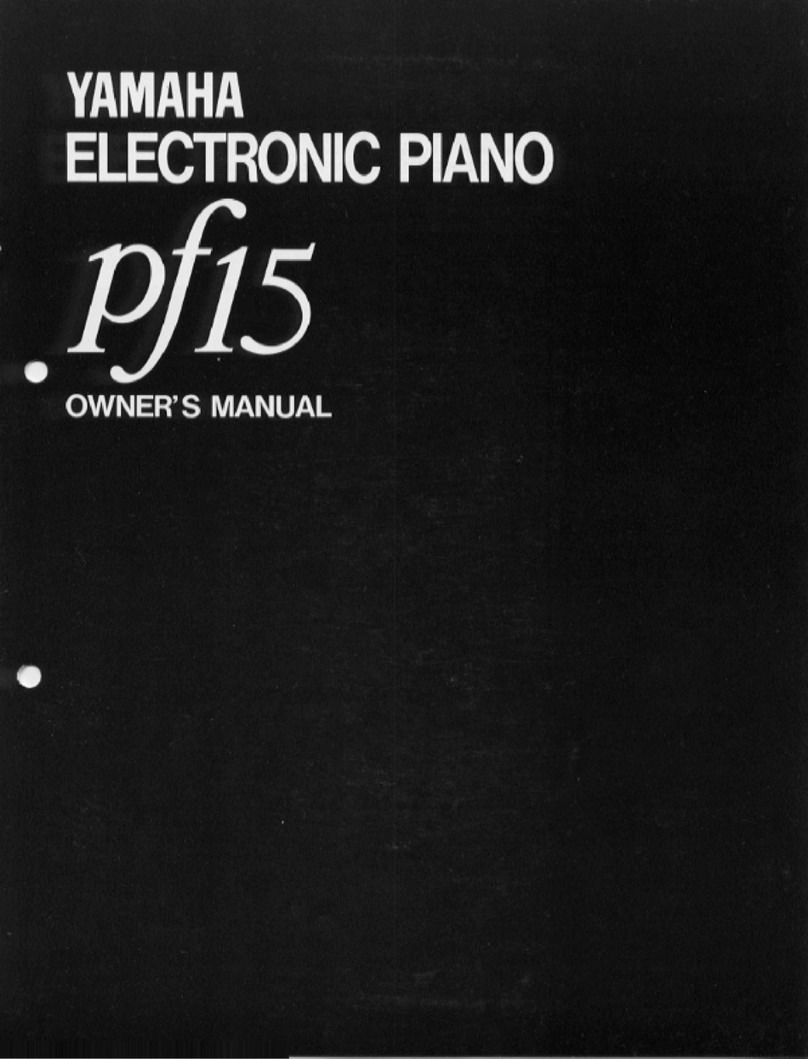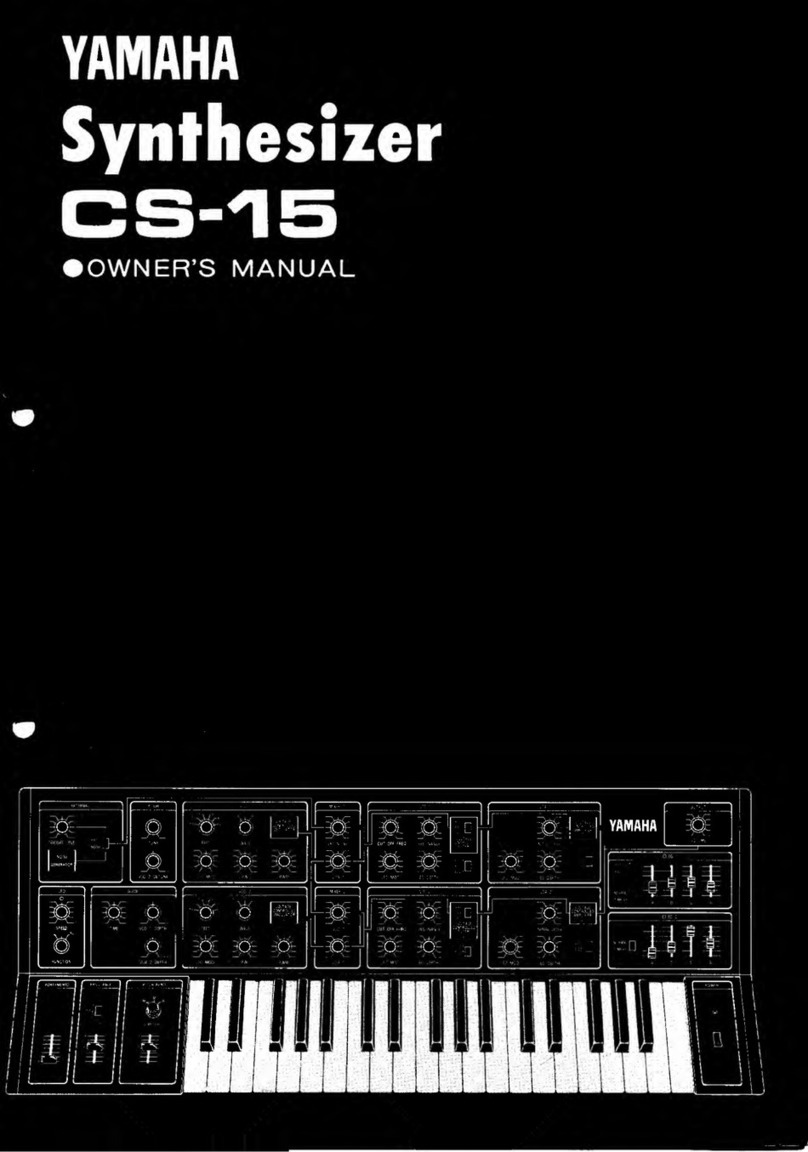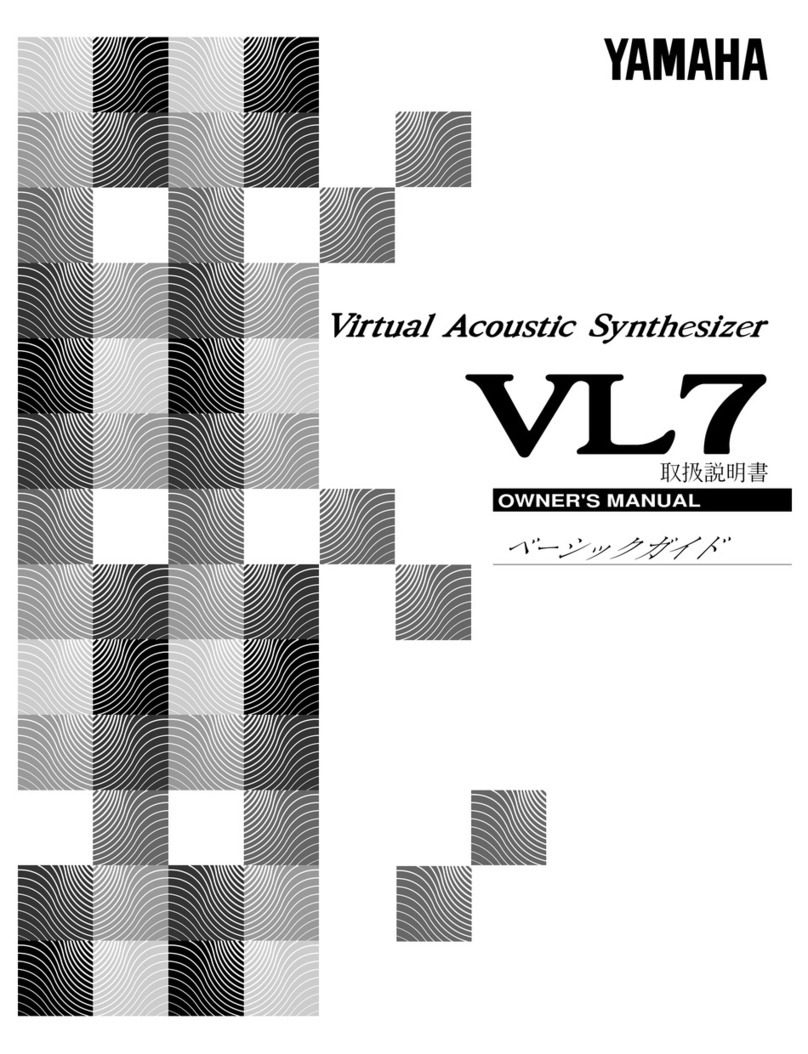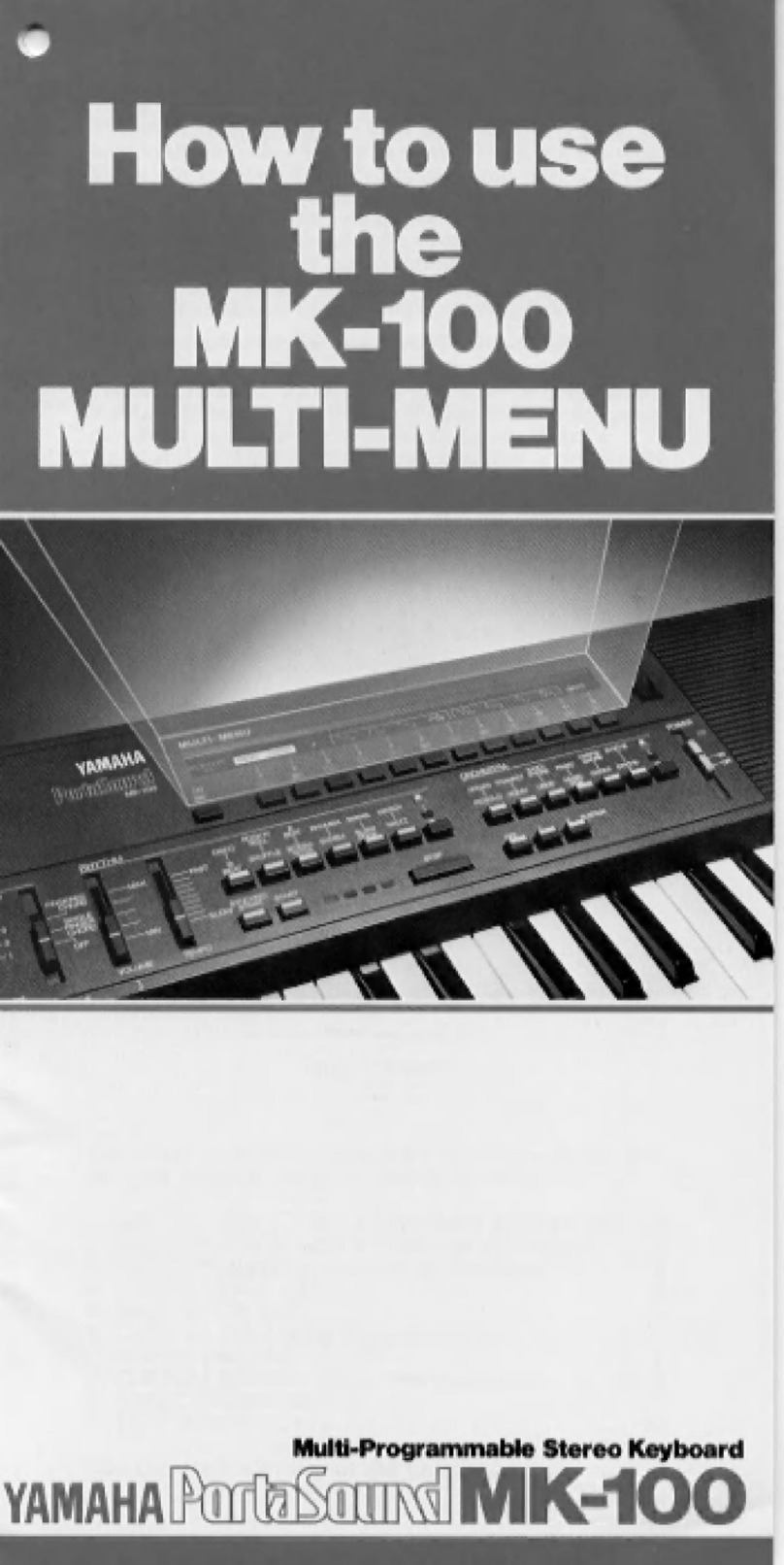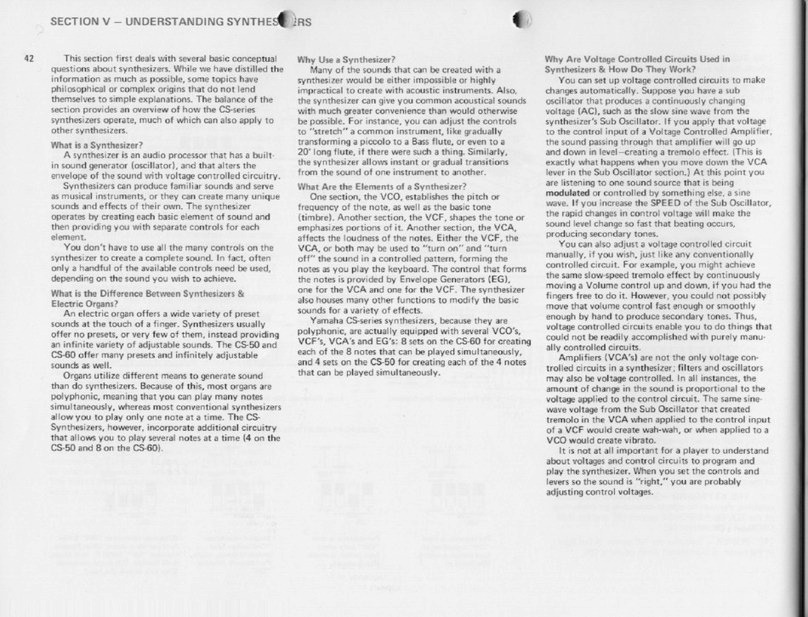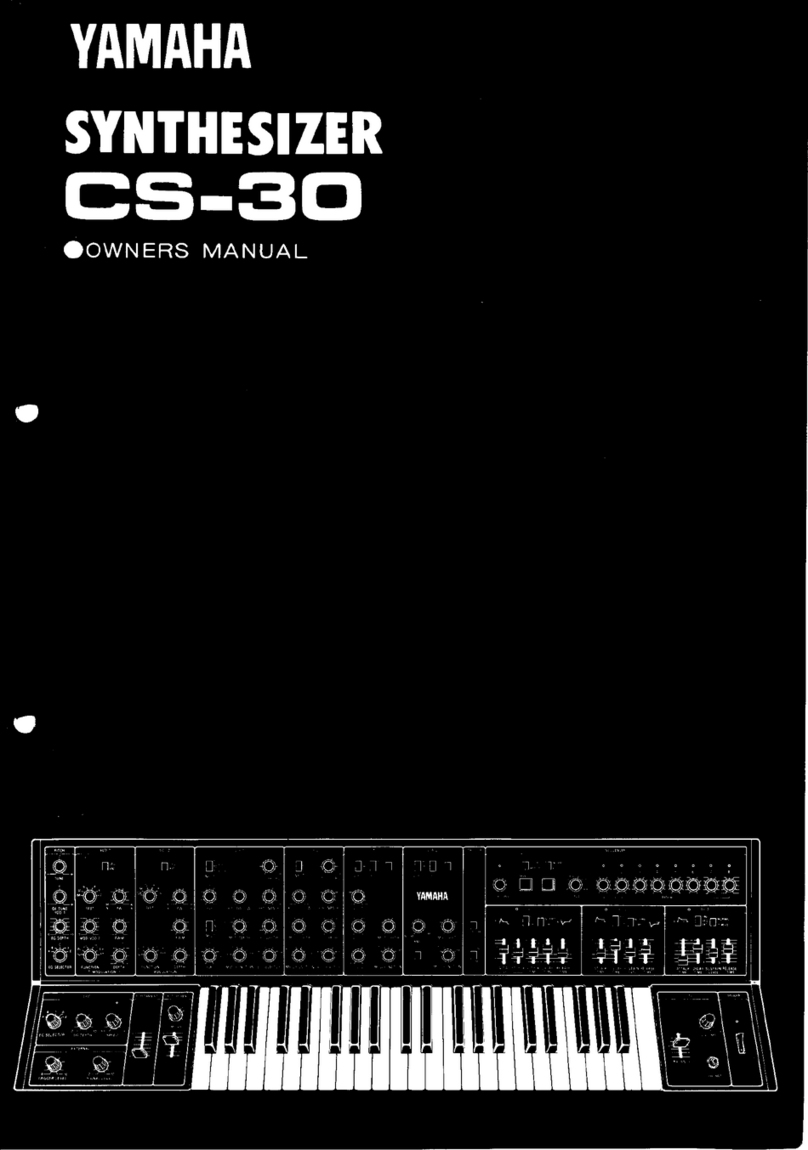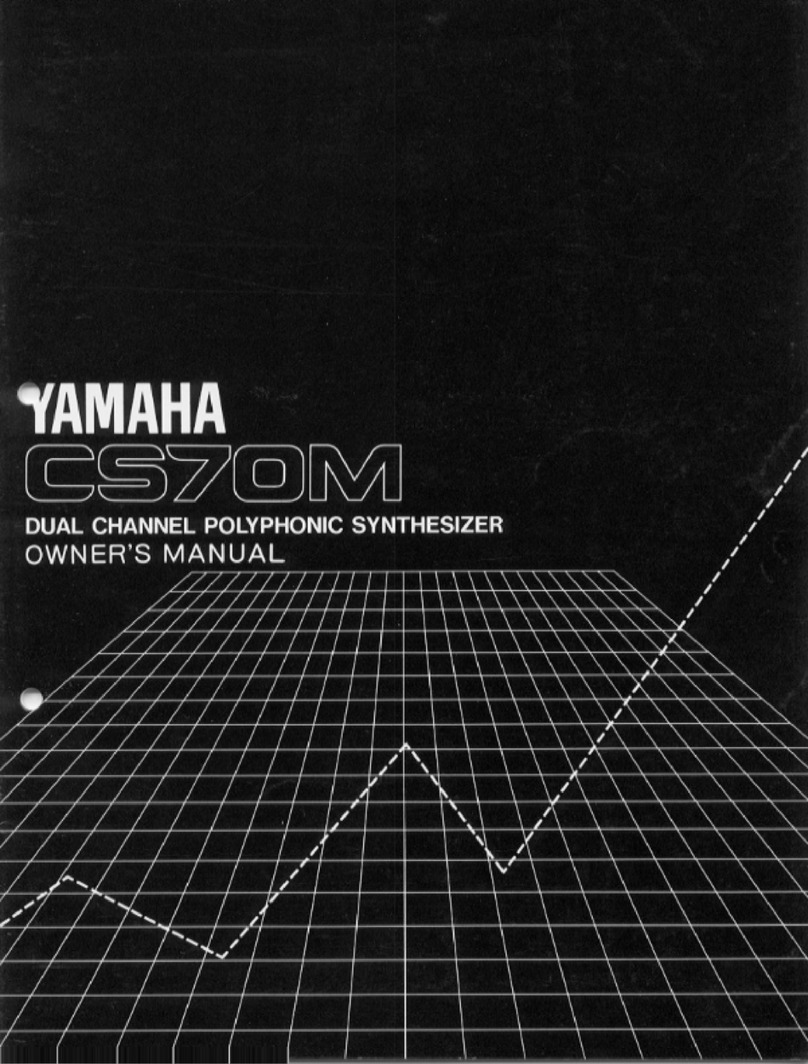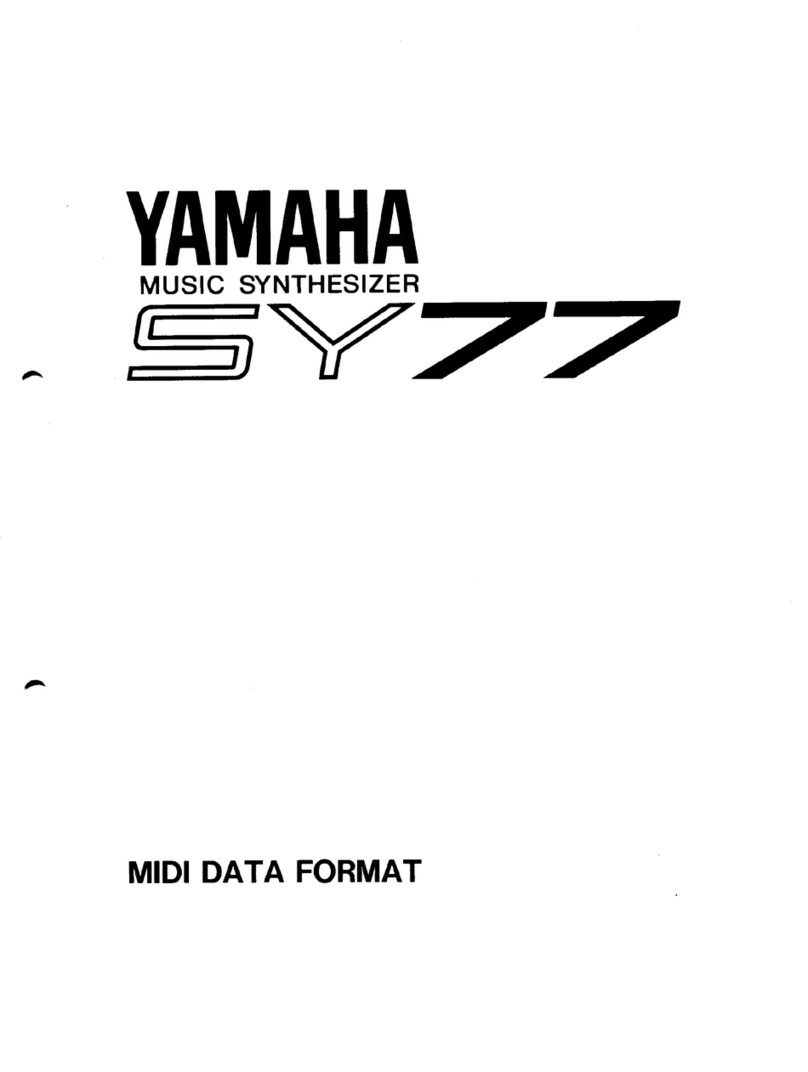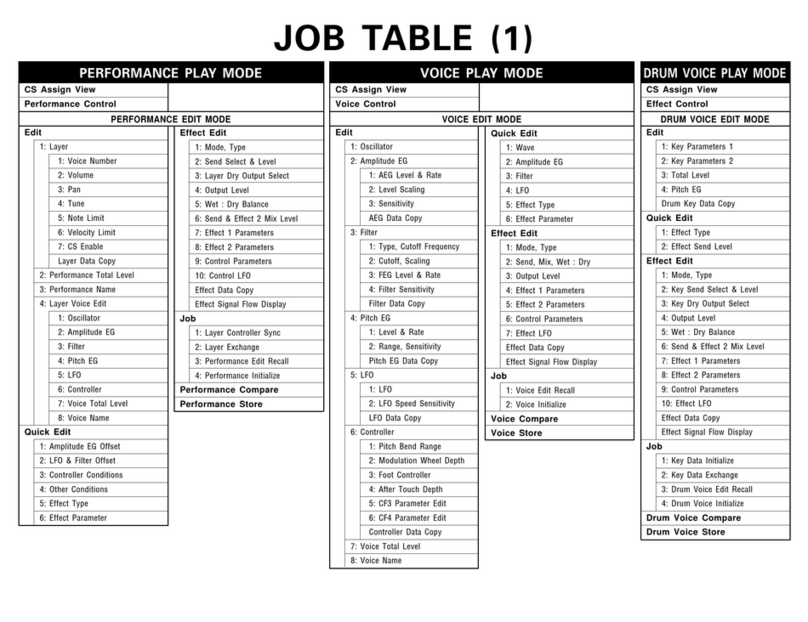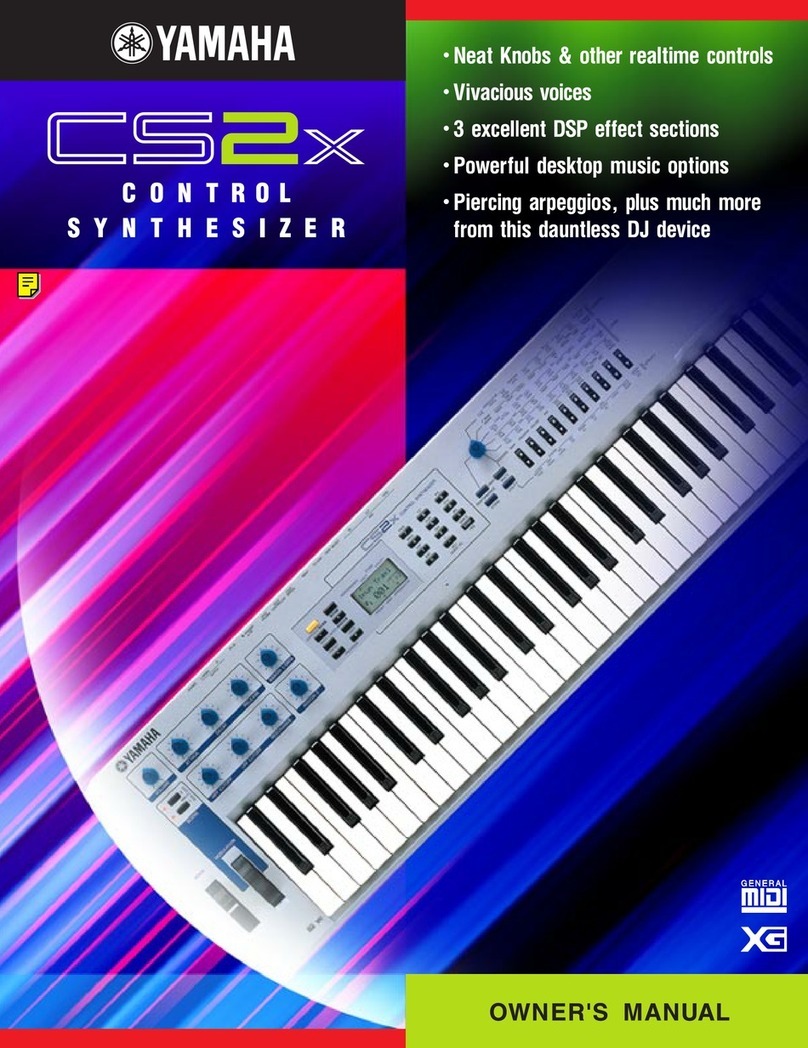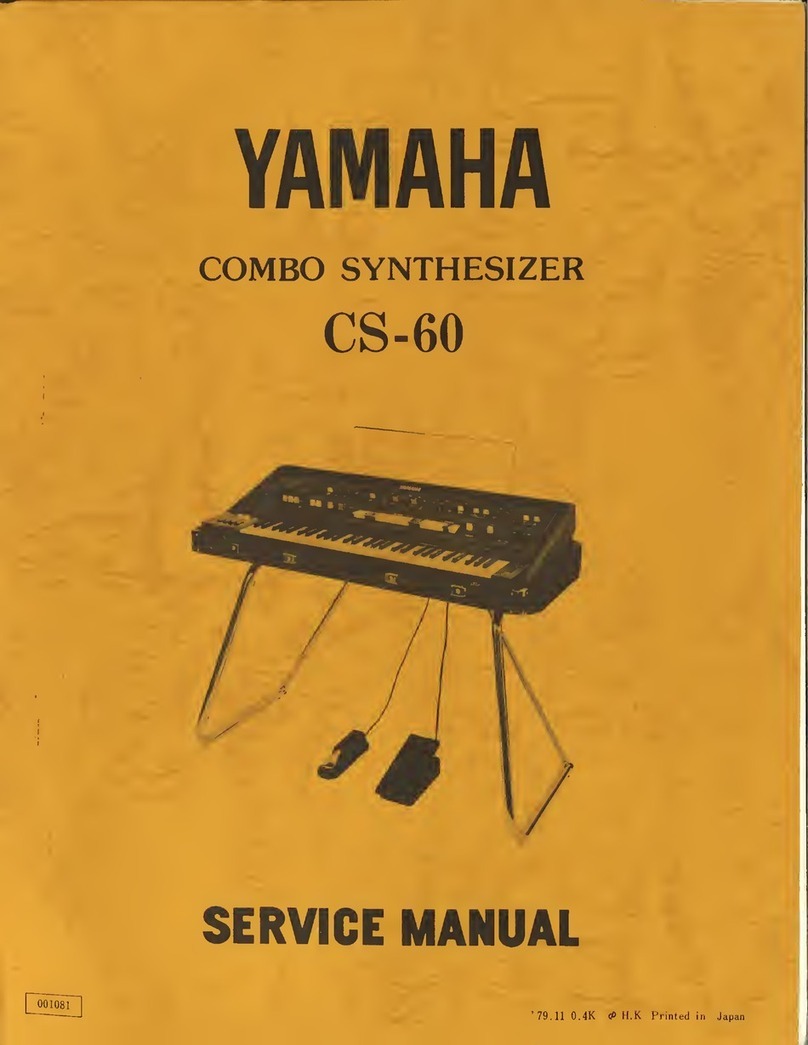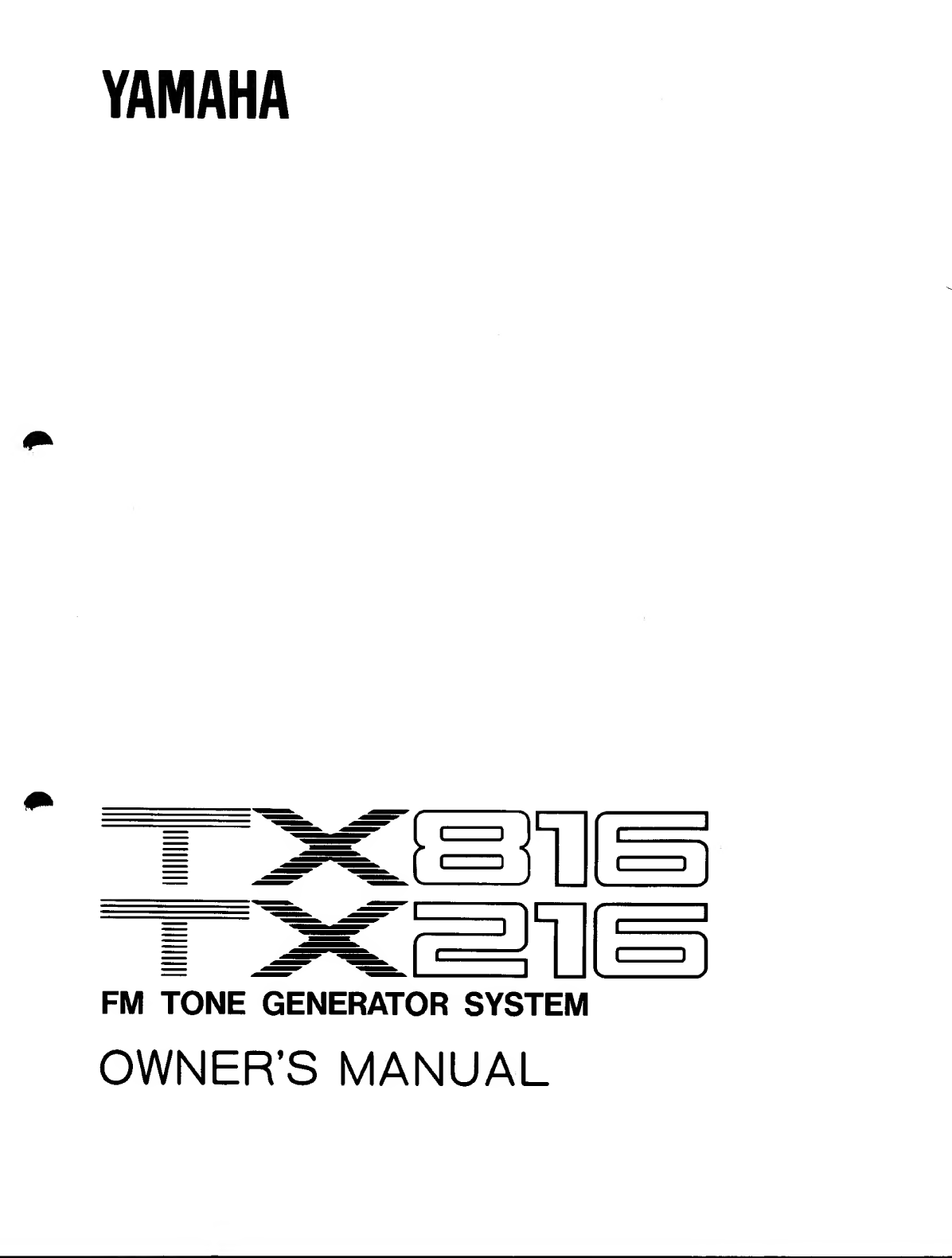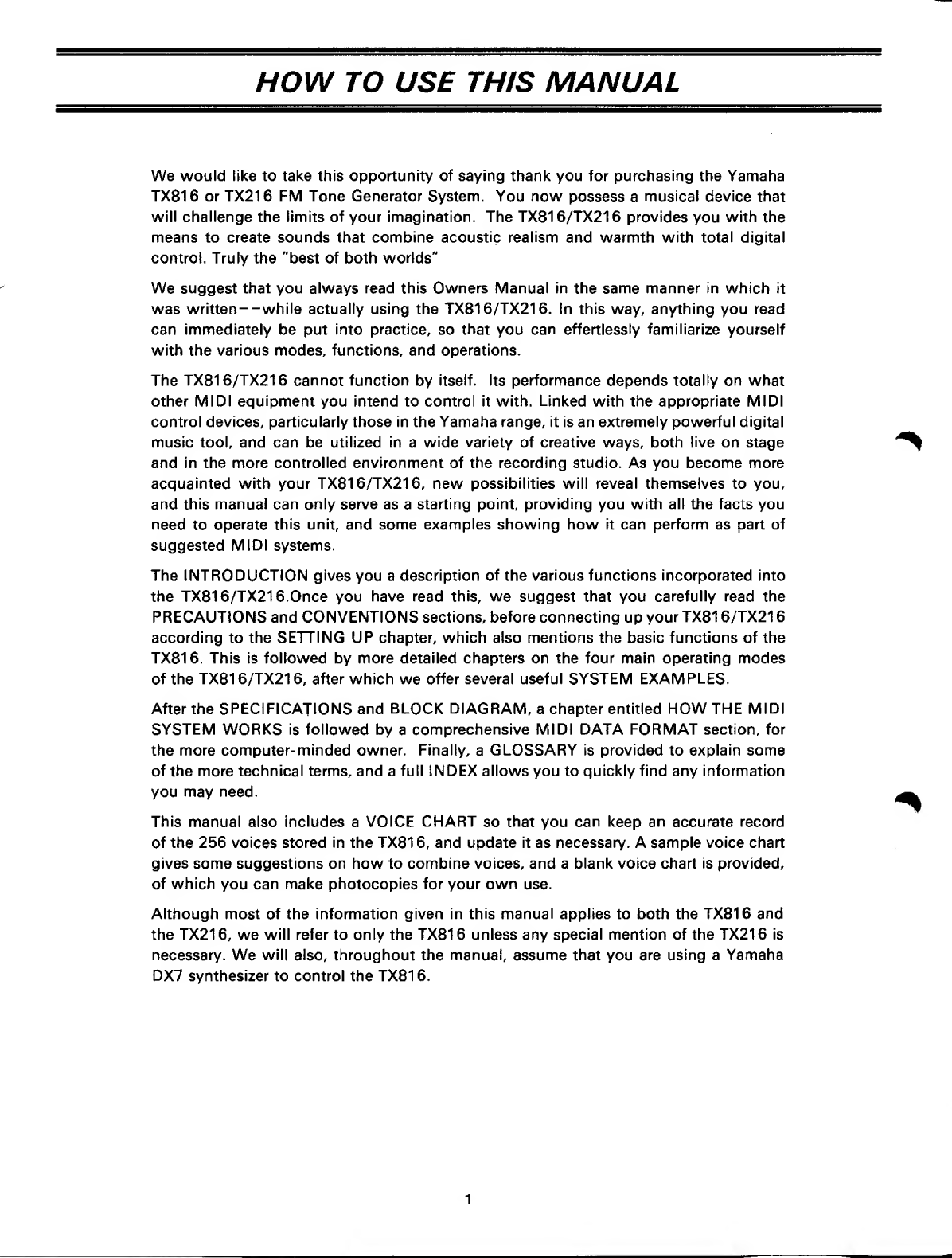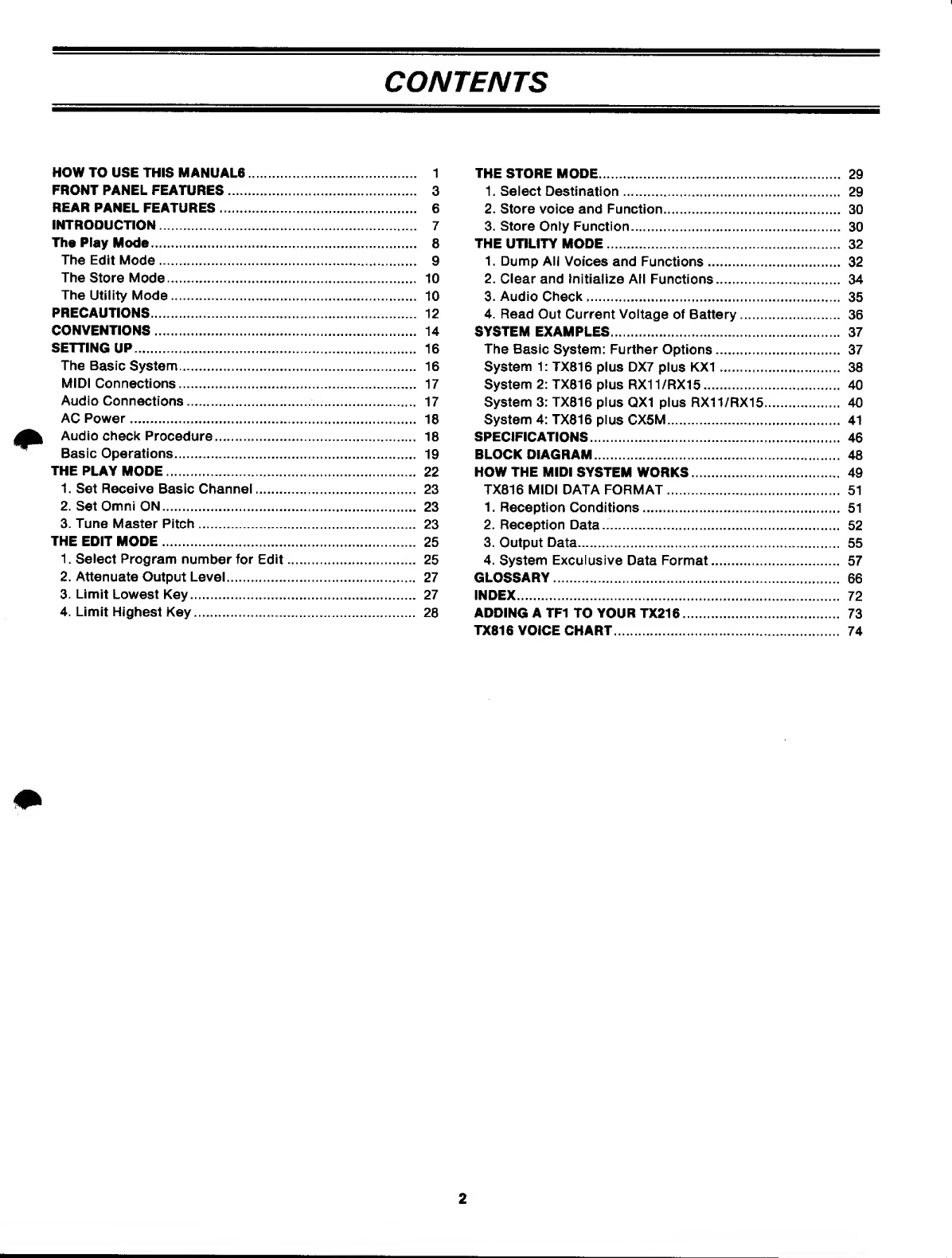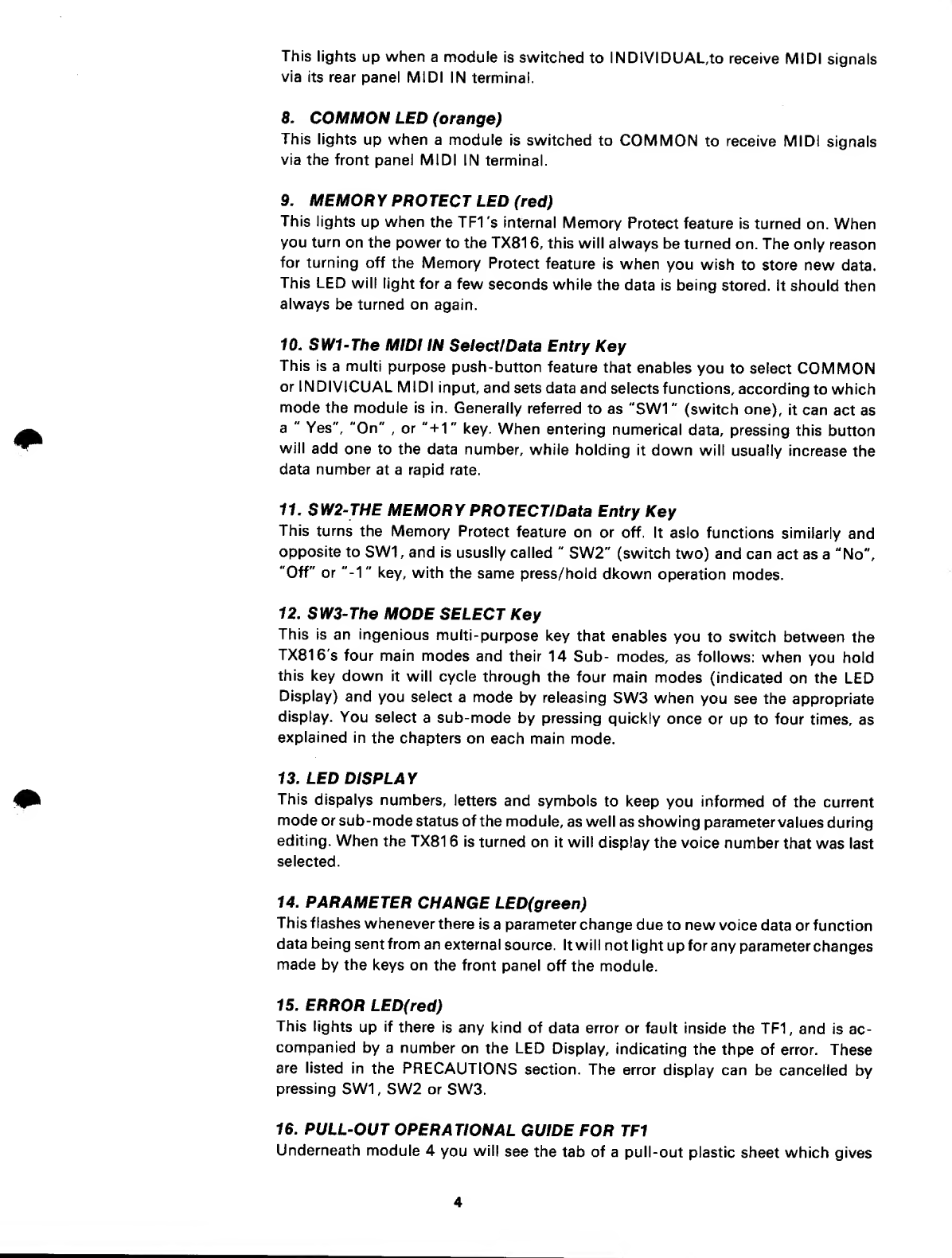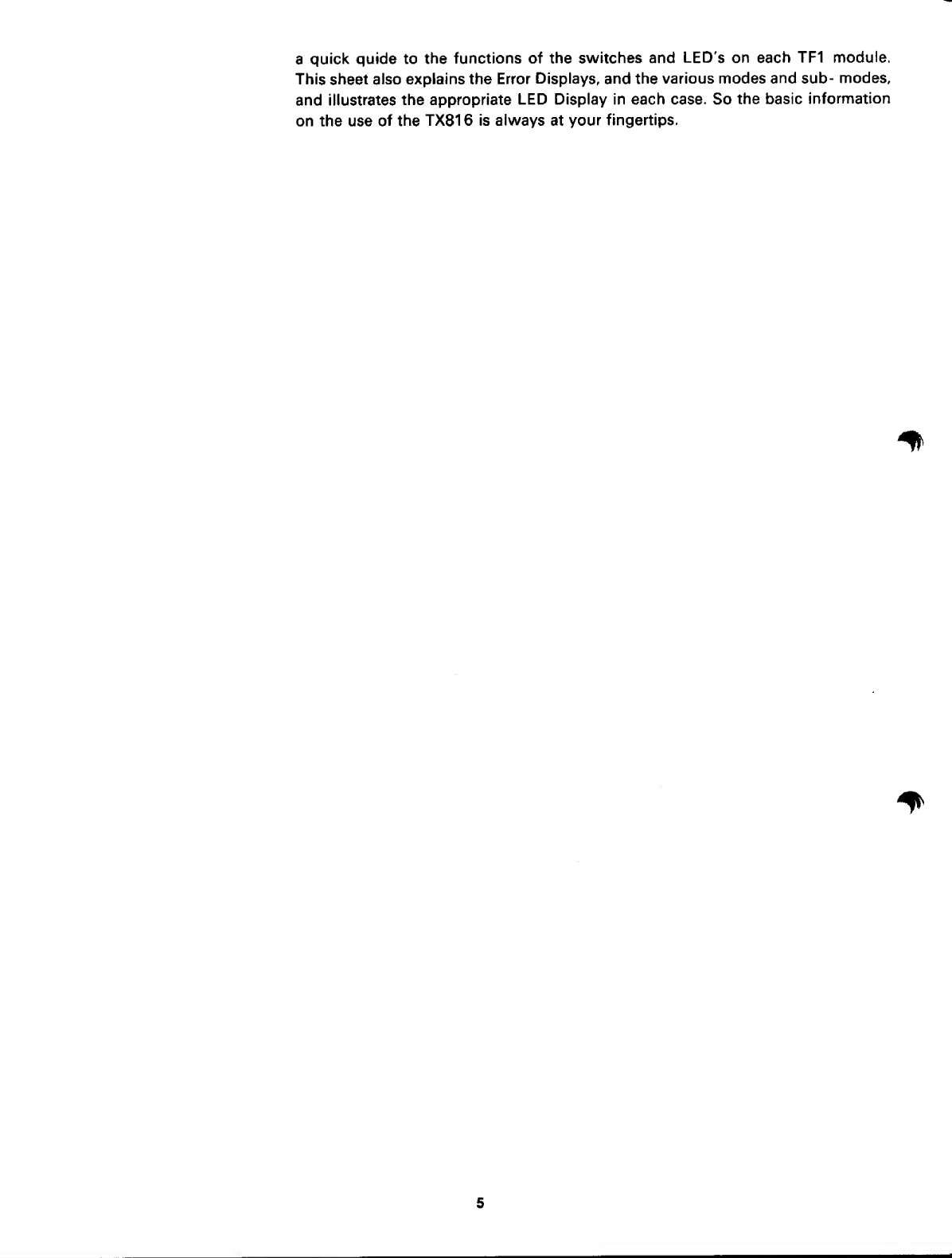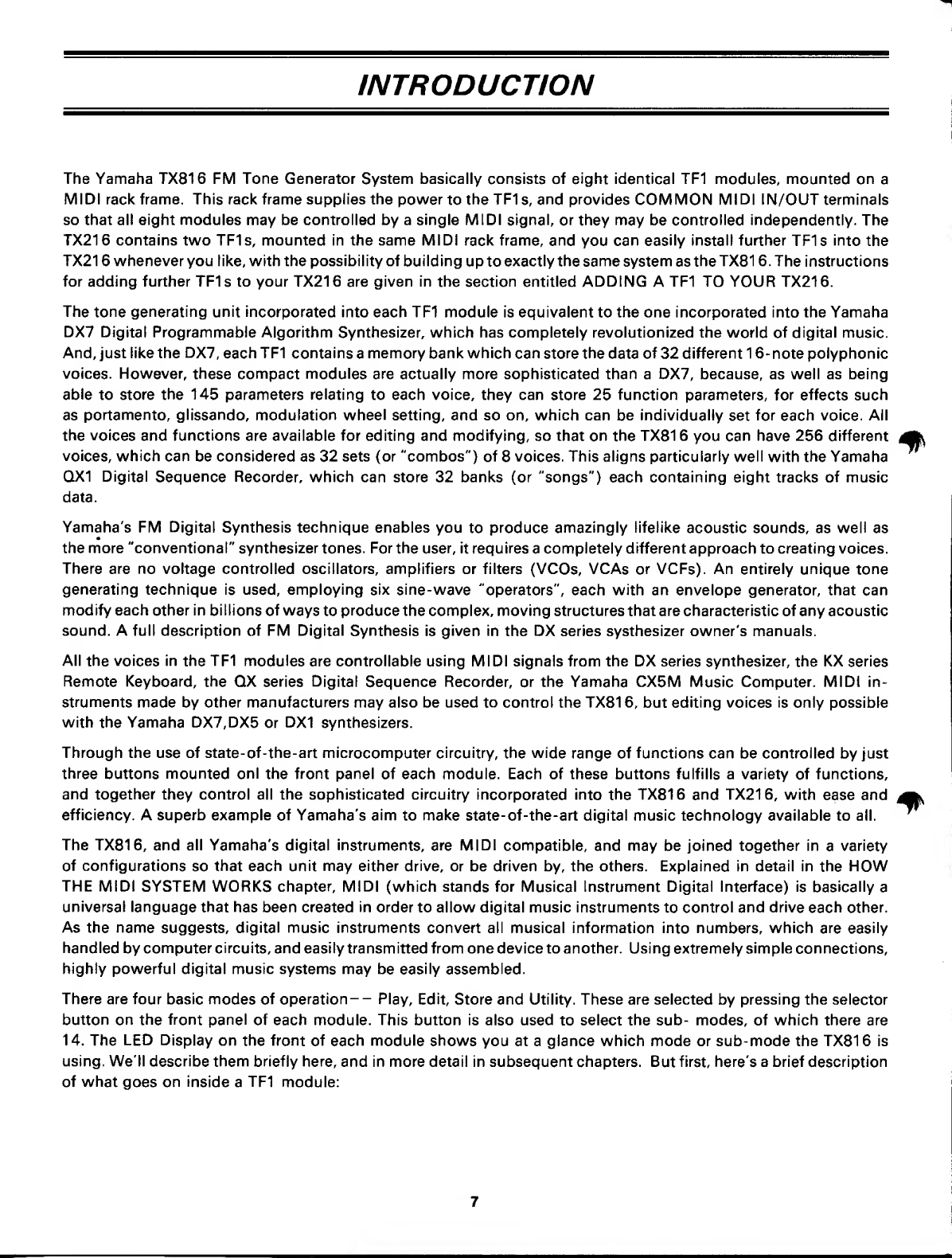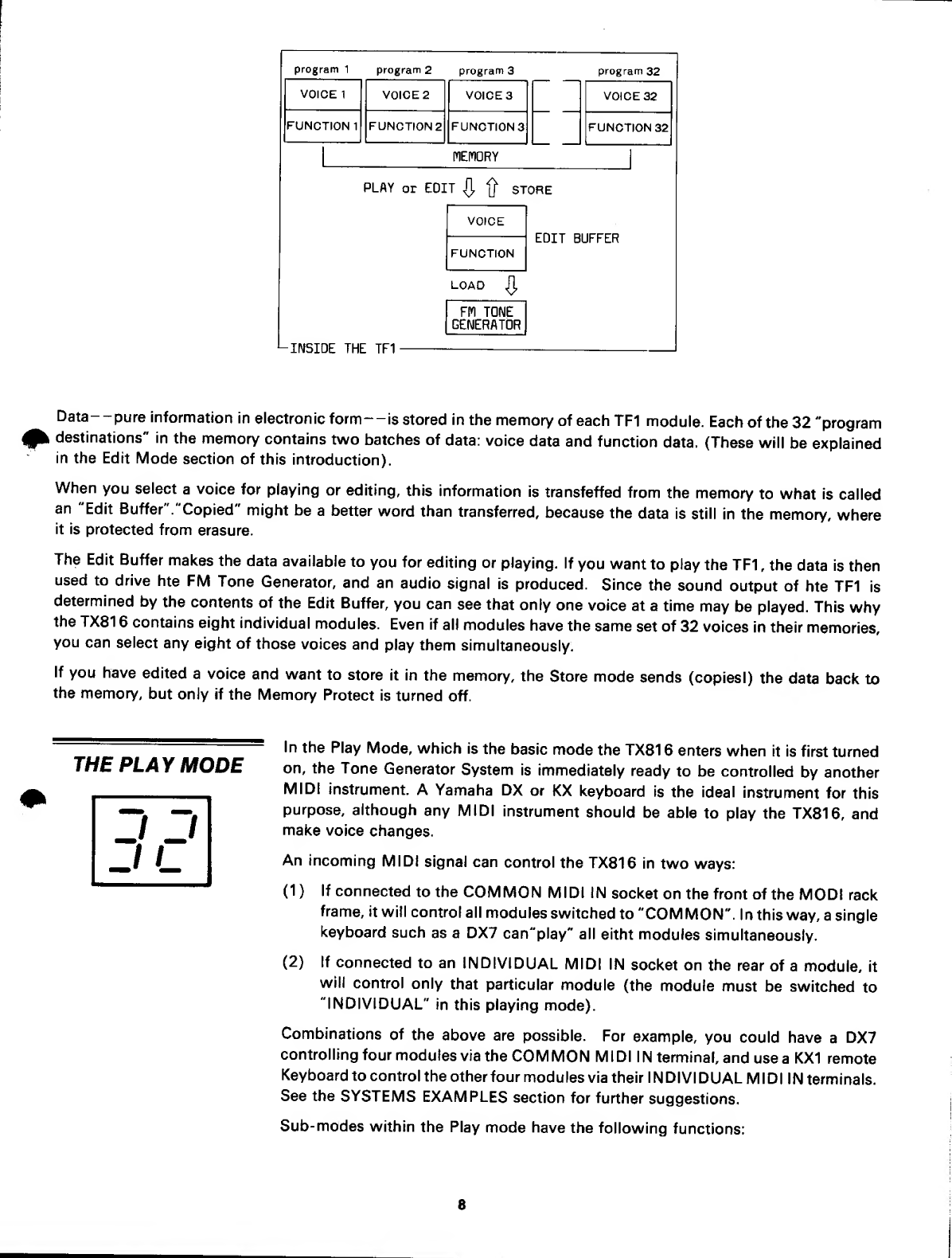INTRODUCTION
The Yamaha TX816 FM Tone Generator System basically consists of eight identical TF1 modules, mounted on a
MIDI rack frame. This rack frame supplies the power to the TF1 s, and provides COMMON MIDI IN/OUT terminals
so that all eight modules may be controlled by asingle MIDI signal, or they may be controlled independently. The
TX216 contains two TFIs, mounted in the same MIDI rack frame, and you can easily install further TF1s into the
TX21 6whenever you like, with the possibility of building up to exactly the same system astheTXSI 6. The instructions
for adding further TF1s to your TX216 are given in the section entitled ADDING ATF1 TO YOUR TX216.
The tone generating unit incorporated into each TF1 module is equivalent to the one incorporated into the Yamaha
DX7 Digital Programmable Algorithm Synthesizer, which has completely revolutionized the world of digital music.
And, just like the DX7, each TF1 contains amemory bank which can store the data of 32 different 16-note polyphonic
voices. However, these compact modules are actually more sophisticated than aDX7, because, as well as being
able to store the 145 parameters relating to each voice, they can store 25 function parameters, for effects such
as portamento, glissando, modulation wheel setting, and so on, which can be individually set for each voice. All
the voices and functions are available for editing and modifying, so that on the TX81 6you can have 256 different
voices, which can be considered as 32 sets (or "combos") of 8voices. This aligns particularly well with the Yamaha
QX1 Digital Sequence Recorder, which can store 32 banks (or "songs") each containing eight tracks of music
data.
Yamaha's FM Digital Synthesis technique enables you to produce amazingly lifelike acoustic sounds, as well as
the more "conventional" synthesizer tones. For the user, it requires acompletely different approach to creating voices.
There are no voltage controlled oscillators, amplifiers or filters (VCOs, VCAs or VCFs). An entirely unique tone
generating technique is used, employing six sine-wave "operators", each with an envelope generator, that can
modify each other in billions of ways to produce the complex, moving structures that are characteristic of any acoustic
sound. Afull description of FM Digital Synthesis is given in the DX series systhesizer owner's manuals.
All the voices in the TF1 modules are controllable using MIDI signals from the DX series synthesizer, the KX series
Remote Keyboard, the QX series Digital Sequence Recorder, or the Yamaha CX5M Music Computer. MIDI in-
struments made by other manufacturers may also be used to control the TX816, but editing voices is only possible
with the Yamaha DX7,DX5 or DX1 synthesizers.
Through the use of state-of-the-art microcomputer circuitry, the wide range of functions can be controlled by just
three buttons mounted onl the front panel of each module. Each of these buttons fulfills avariety of functions,
and together they control all the sophisticated circuitry incorporated into the TX816 and TX216, with ease and
efficiency. Asuperb example of Yamaha's aim to make state-of-the-art digital music technology available to all.
The TX816, and all Yamaha's digital instruments, are MIDI compatible, and may be joined together in avariety
of configurations so that each unit may either drive, or be driven by, the others. Explained in detail in the HOW
THE MIDI SYSTEM WORKS chapter, MIDI (which stands for Musical Instrument Digital Interface) is basically a
universal language that has been created in order to allow digital music instruments to control and drive each other.
As the name suggests, digital music instruments convert all musical information into numbers, which are easily
handled by computer circuits, and easily transmitted from one device to another. Using extremely simple connections,
highly powerful digital music systems may be easily assembled.
There are four basic modes of operation- -Play, Edit, Store and Utility. These are selected by pressing the selector
button on the front panel of each module. This button is also used to select the sub- modes, of which there are
14. The LED Display on the front of each module shows you at aglance which mode or sub-mode the TX816 is
using. We'll describe them briefly here, and in more detail in subsequent chapters. But first, here's abrief description
of what goes on inside aTF1 module: