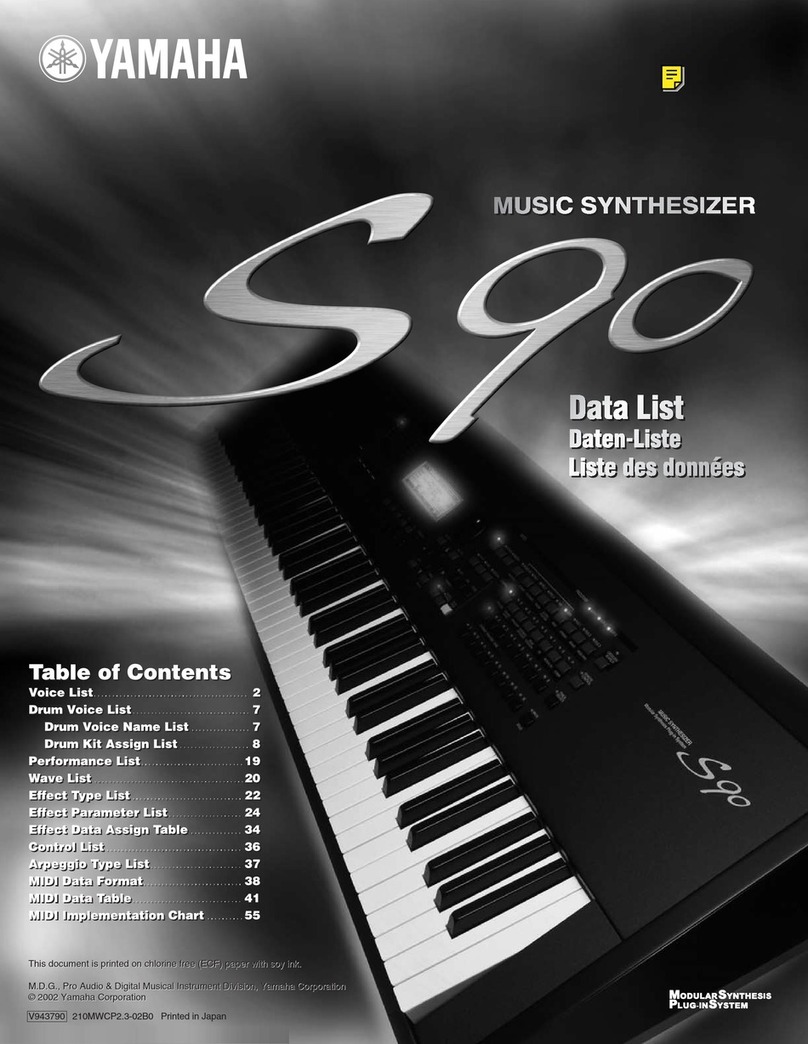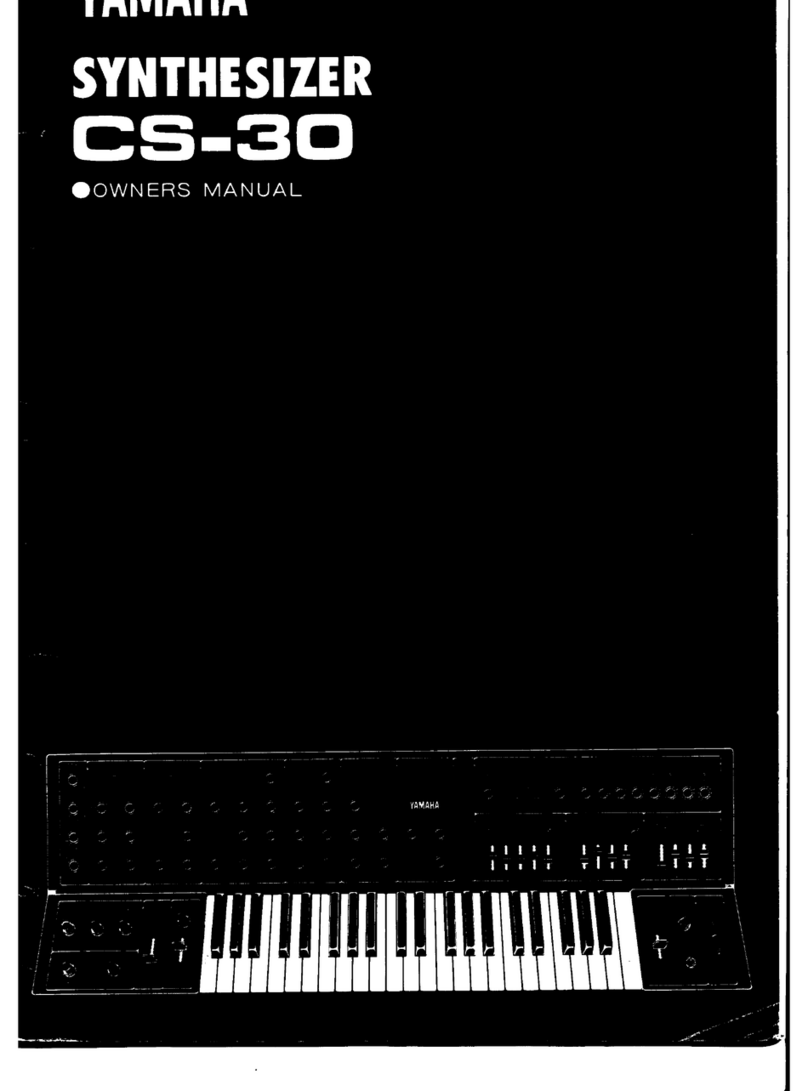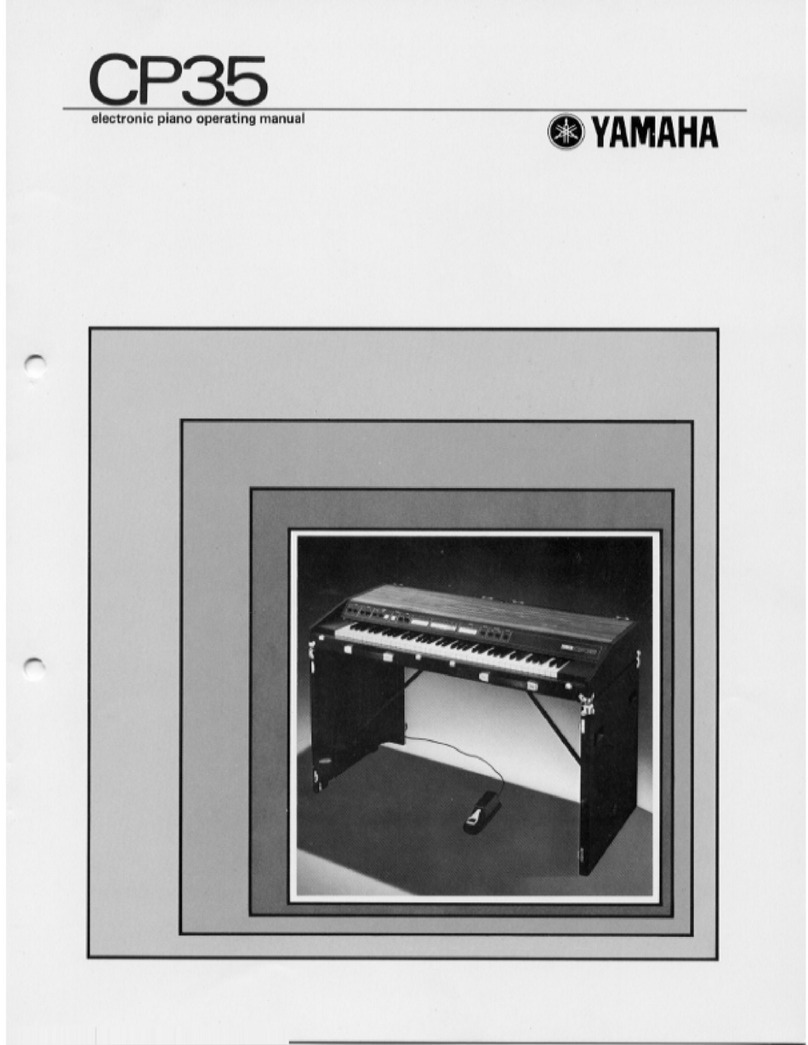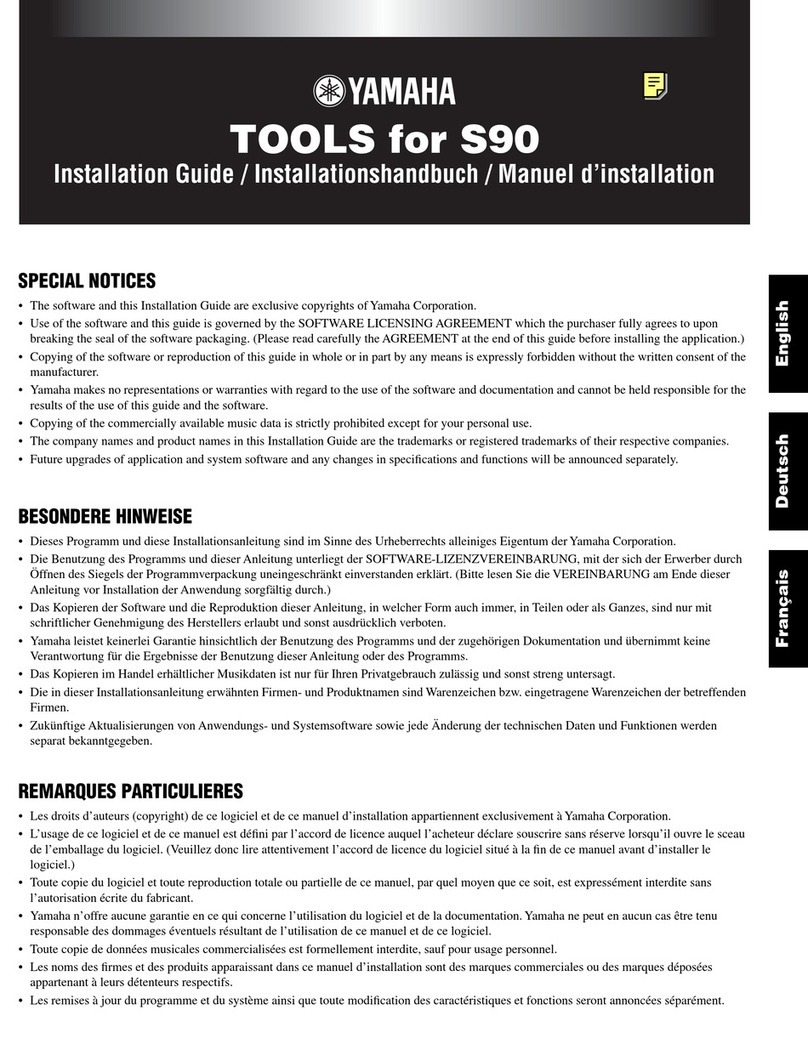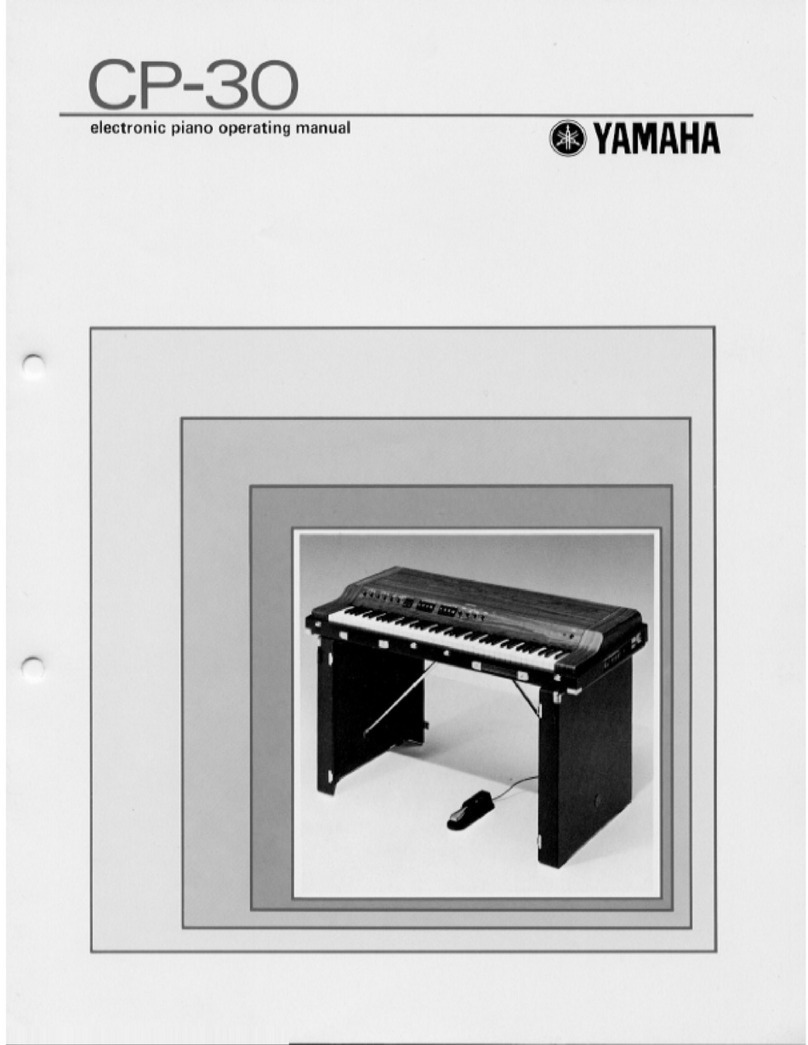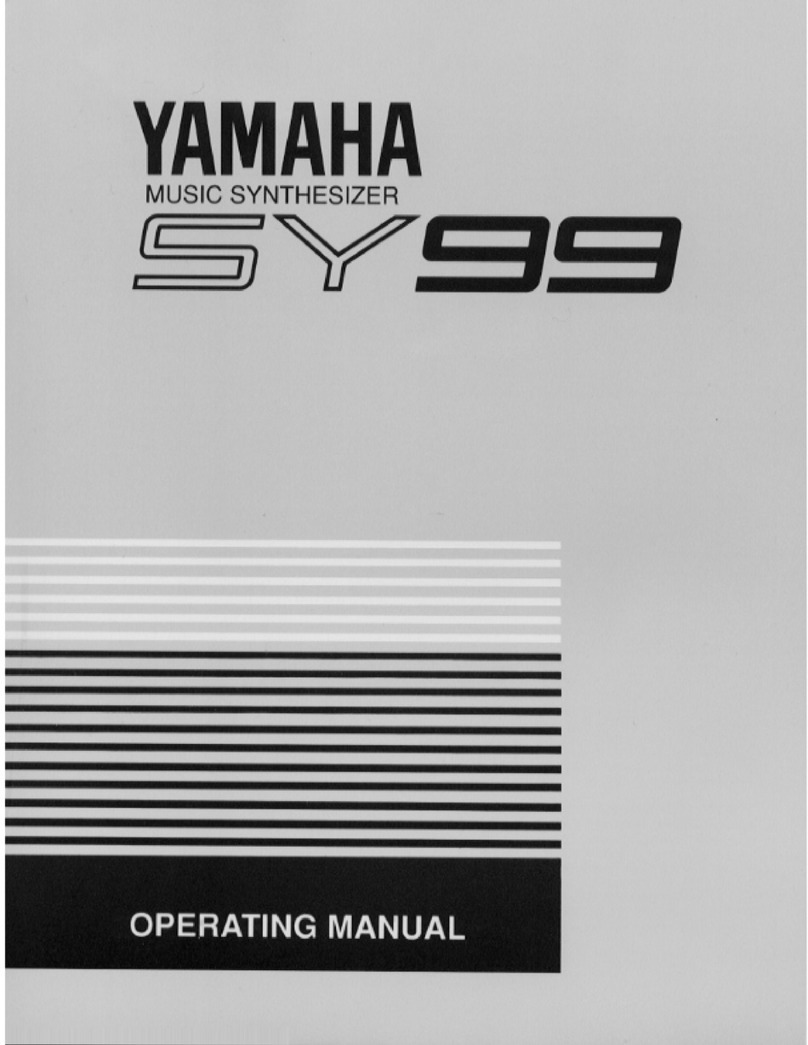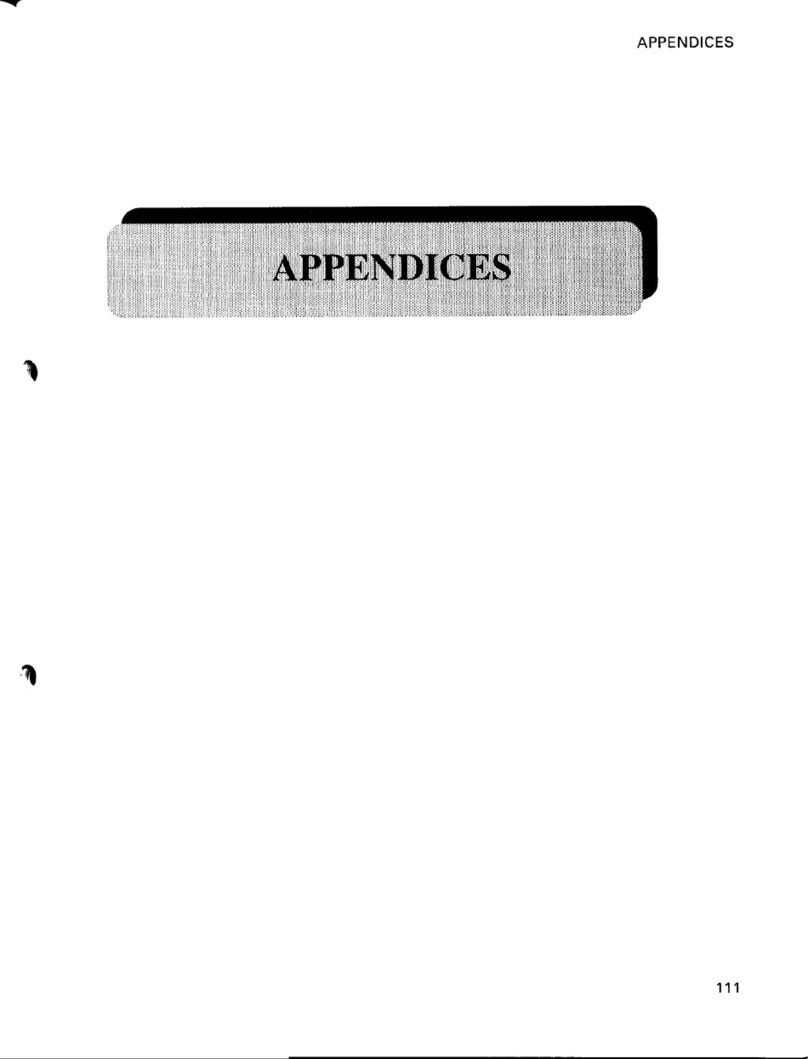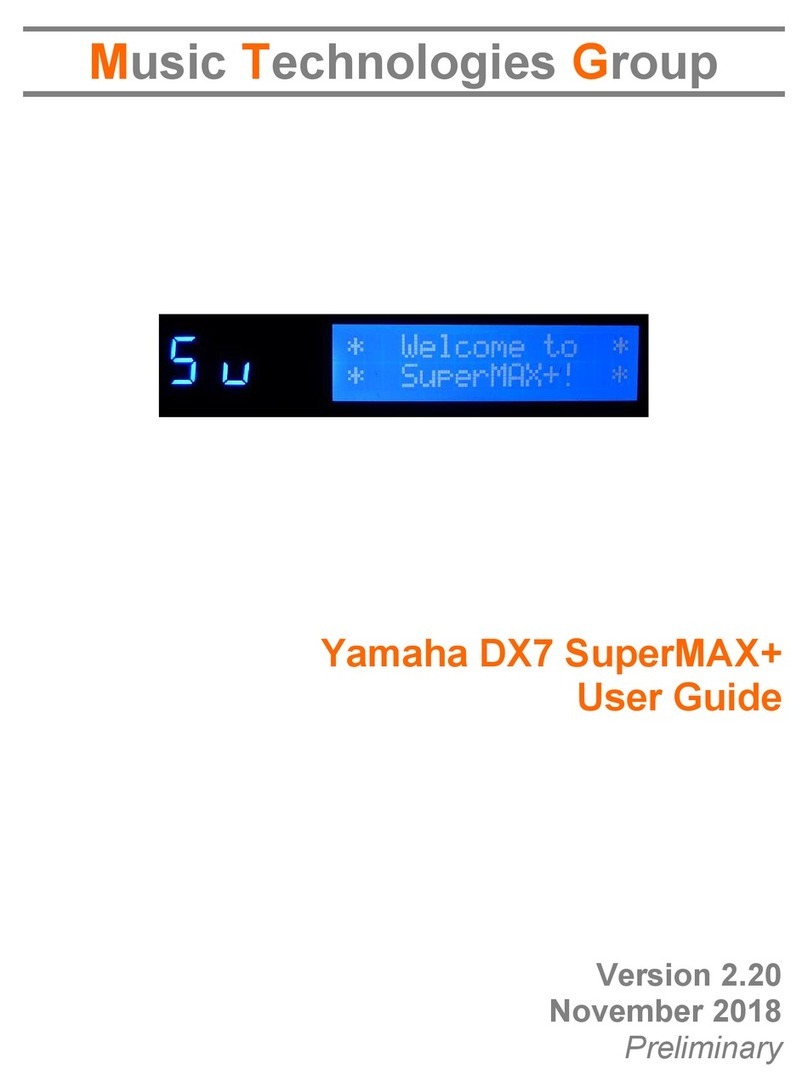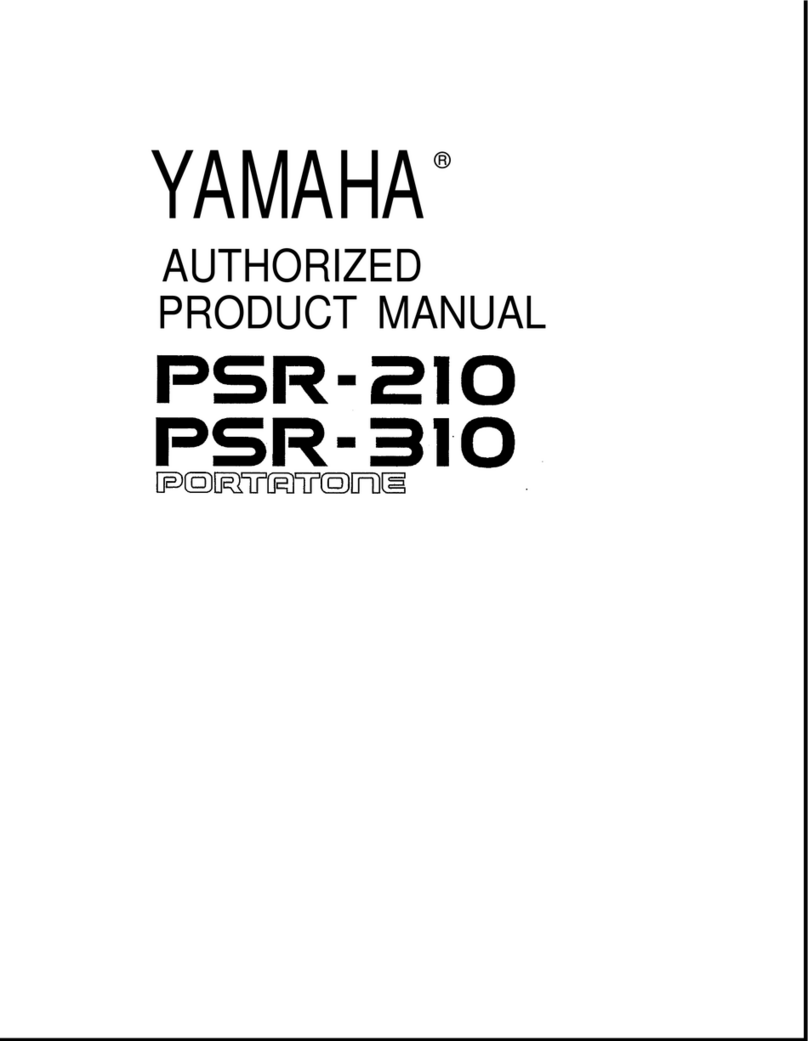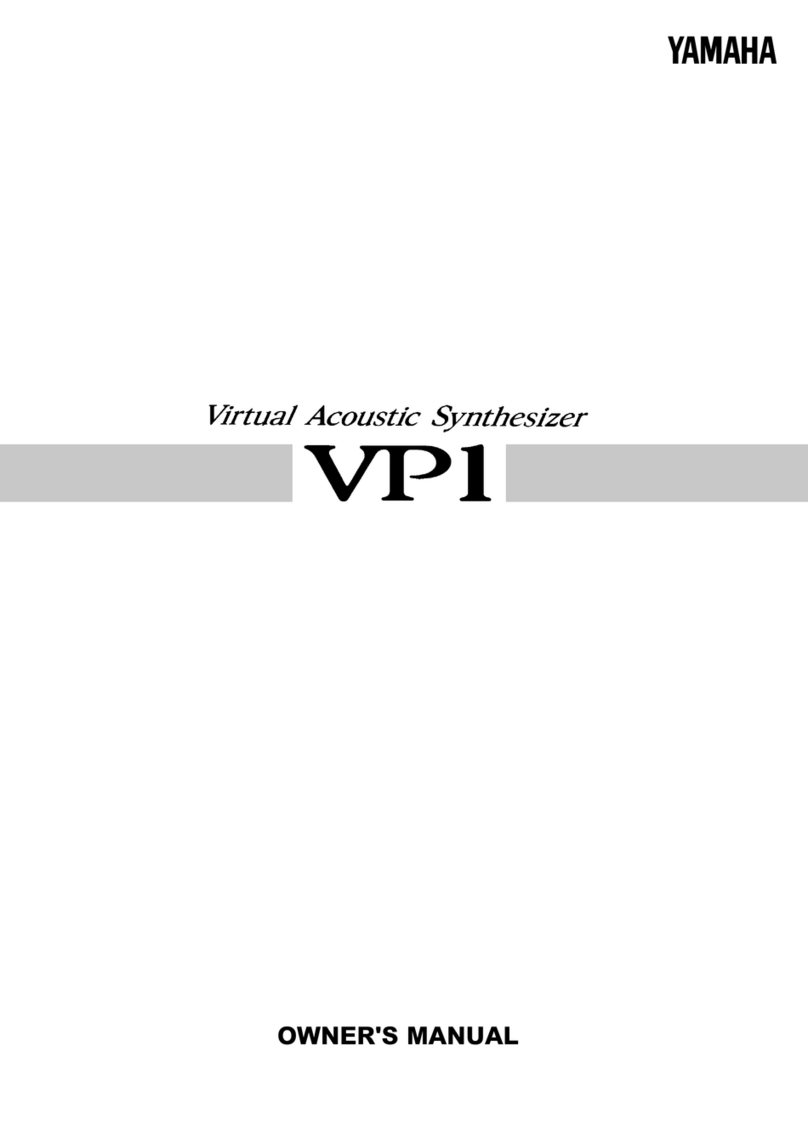CHAPTER I: SETTING UP
L_LJ
YAMAHA l=-^^^=^ !
mmLn 1III I IIII I IIIIII I I I G
IIII I I]I1 I I IIIIIIII I I
Mill!
r1II I IjlI3 CXXXD
7. Audio Outputs
2. Foot Controllers
and Footswitches
3. Headphones/
Breath Controller
The DX5 gives you achoice of audio outputs for compatibility with the widest
possible variety of sound reproduction systems. There are six audio outputs, three
of which are unbalanced 1/4" phone jacks, and three are balanced XLR type
connectors. The three phone jacks carry the same signals as the XLR outputs, the
only difference in their use is the type of sound system they will be connected to.
The phone jacks provide compatibility with most keyboard or instrument amplifiers
and small mixers, while the XLR outputs can be used to feed professional sound
reinforcement or recording equipment.
The three phone/XLR connector pairs are labelled A, Band P. Outputs Aand B
are the independent audio outputs from the DX5's corresponding Aand Bvoice
channels. P(for Program) delivers amonaural mix of both channels Aand B. If,
for example, you will be using the DX5 with asimple instrument amplifier which
only has one input, then use the combined Poutput. If amixing console is available,
however, the Aand Boutputs can be sent to different input channels on the mixer,
where they can be independently controlled and assigned to different channels
of astereo sound system, for example.
The remaining four phone jacks are for optional foot controllers and footswitches.
The VOLUME jack accepts aYamaha FC7 foot controller for volume or "swell"
control. The MODULATION jack also accepts aYamaha FC7 foot controller or
equivalent for modulation control (The DX5 permits awide variety of modulation
effects). The SUSTAIN jack accepts aYamaha FC4 or 5footswitch or equivalent
for sustain control—press for sustain, release to damp. And the PORTAMENTO jack
also accepts aYamaha FC4 or 5footswitch or equivalent permitting ON/OFF
switching of the programmed portamento effect.
For convenience, the DX5's headphones and breath controller jacks are located
just below the left side of the keyboard, facing the player. The stereo headphone
output also features alevel control which can be used to set the most comfortable
headphone monitoring level without affecting the level of the other audio outputs.
Any standard pair of 8-ohm stereo headphones can be used.