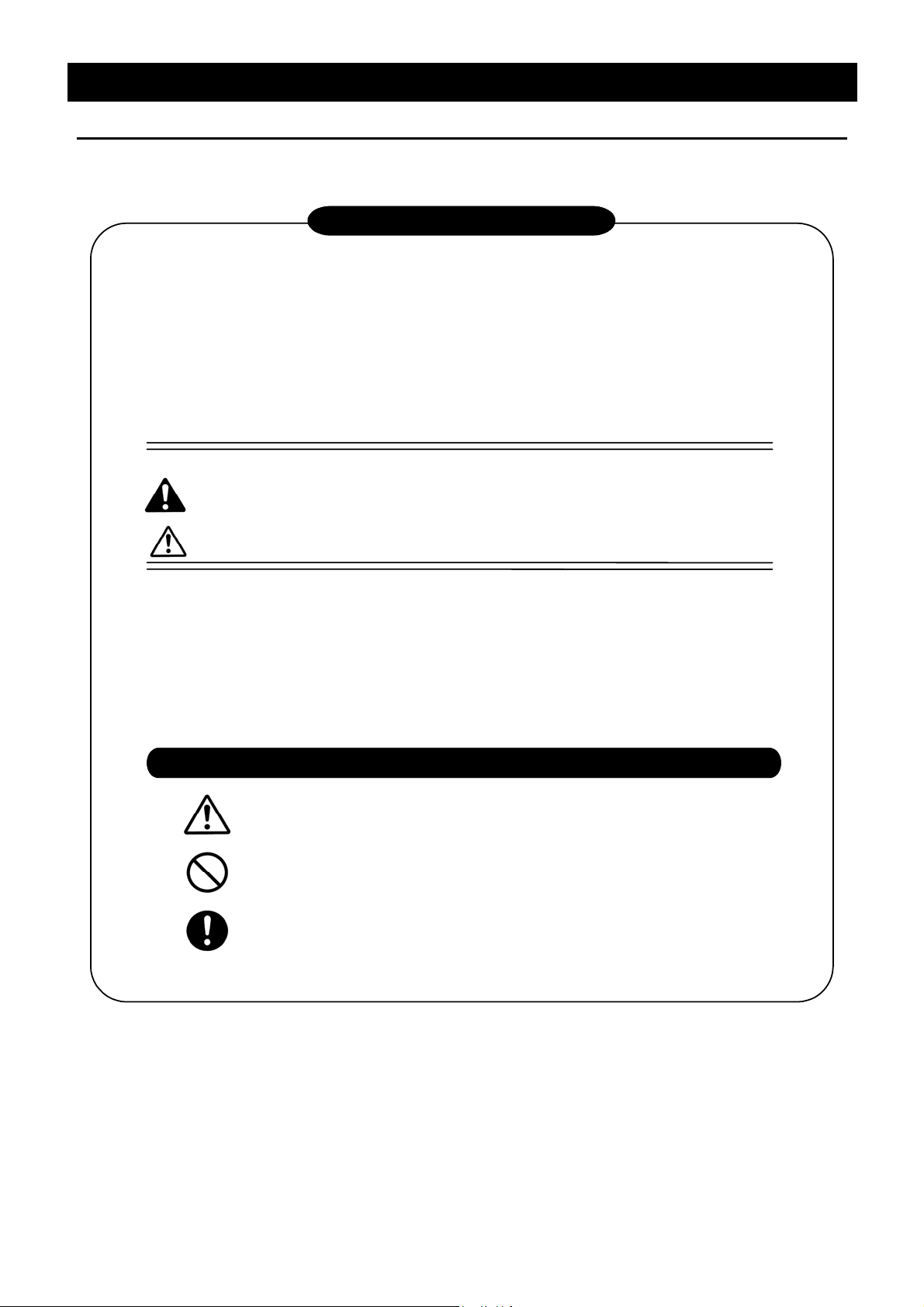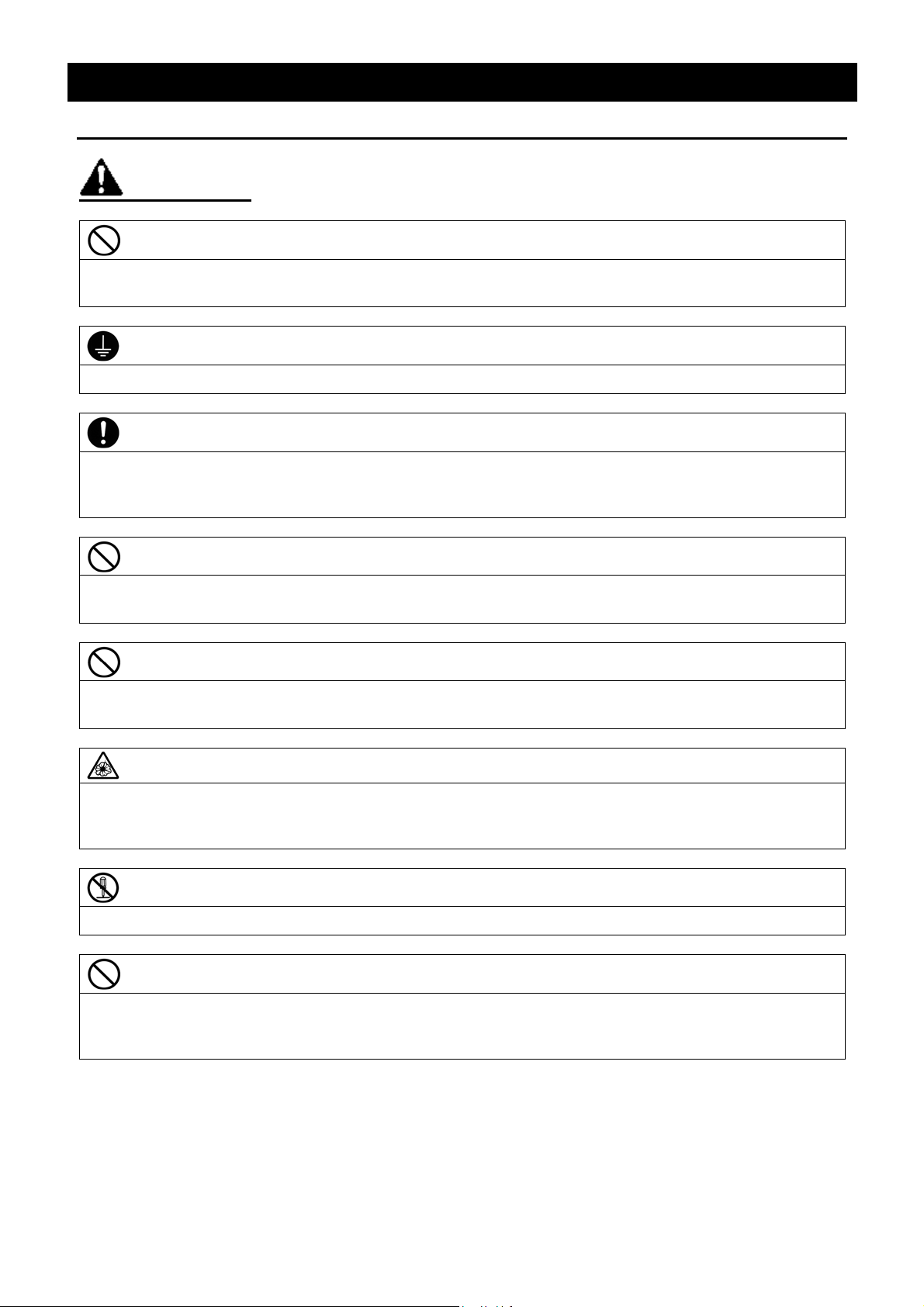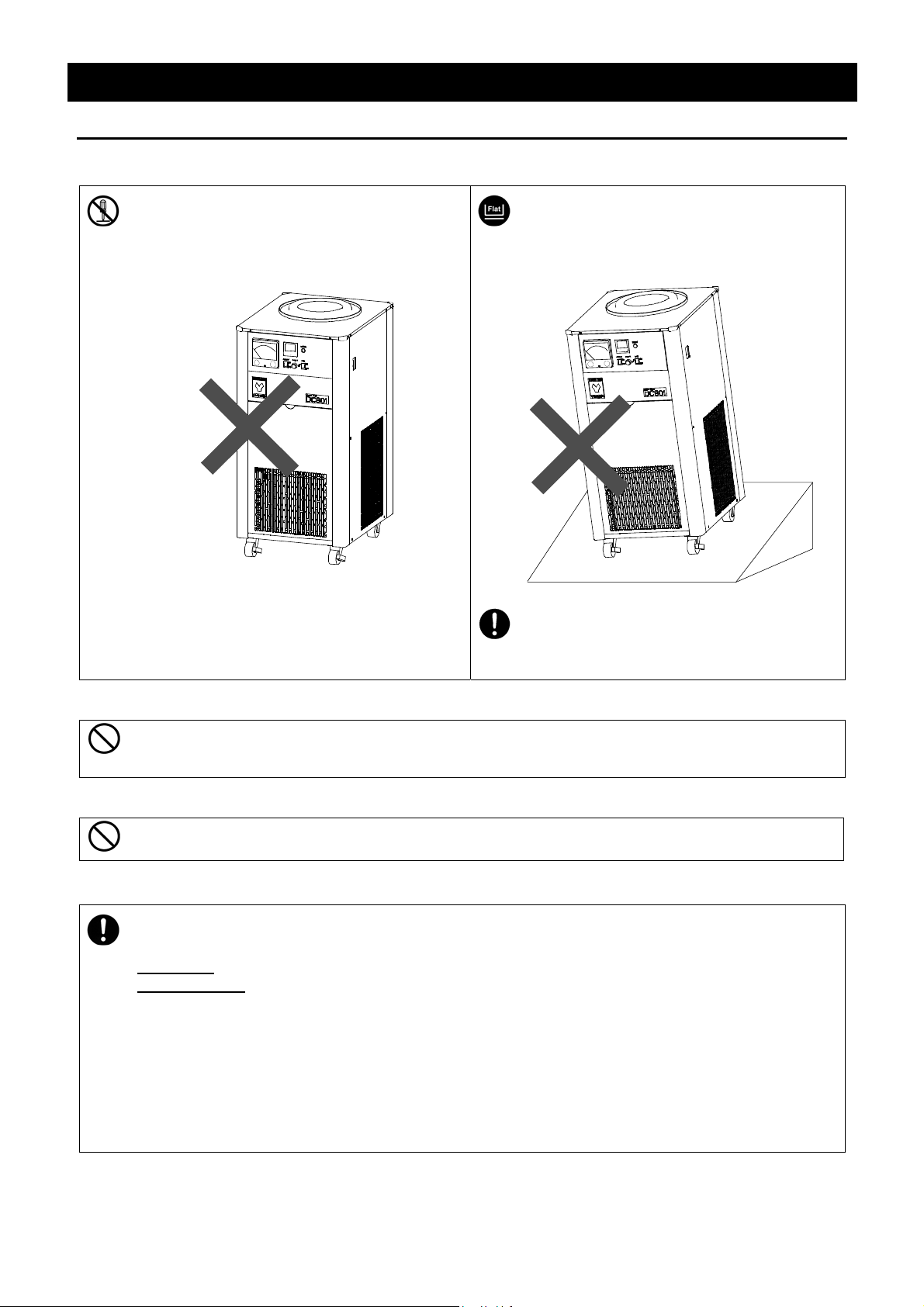7
2. PRE-OPERATION PROCEDURE
Installation Precautions & Preparations
CAUTION!
9. Handle power cable with care.
Never operate unit with power cable bundled or tangled; and do not modify, bend, forcibly
twist or pull on power cable. Doing so may cause fire and/or electrical shock.
Do not risk damage to power cable by positioning it under desks or chairs, or by pinching
it between objects. Doing so may cause fire and/or electrical shock.
Do not place power cable near kerosene/electric heaters or other heat-generating
devices. Doing so may cause power cable insulation to overheat, melt and/or catch fire,
which may result in electric shock.
Turn off main power switch (ELB) immediately and disconnect from facility terminal or
outlet, if power cable becomes partially severed or damaged in any way. Failure to do so
may result in fire or electric shock.
Contact a local dealer or Yamato sales office for information about replacing power cable
if it is damaged.
Always connect power cable to appropriate facility outlet or terminal.
10. Equipment MUST always be grounded properly.
Where no grounding terminal is provided, contact a local dealer, electrician or Yamato sales
office for location-specific electrical requirements.
・Connect terminals securely to facility terminal or to an appropriate connector.
Plugs and connectors are not included with this
unit. Ground unit properly to facility outlet or
terminal as required.
Never connect ground wire to gas lines, water pipes, telephone grounding lines or lightening
rods. Doing so may result in malfunction, fire or electrical shock.
11. Observe wire color designation. See table below.
Confirm that the facility main breaker is OFF before
connecting the round terminals from the power cable. No
power plugs or connectors of any kind are included with
this unit. Where required, purchase an appropriate plug
and properly connect using the round terminals.
Color Facility
Black Live/Hot side
White Neutral side
Green Ground
3(three) Round Terminal for M5 screws
Green (to grounding terminal)
Black (to facility terminal)
White (to facility terminal)