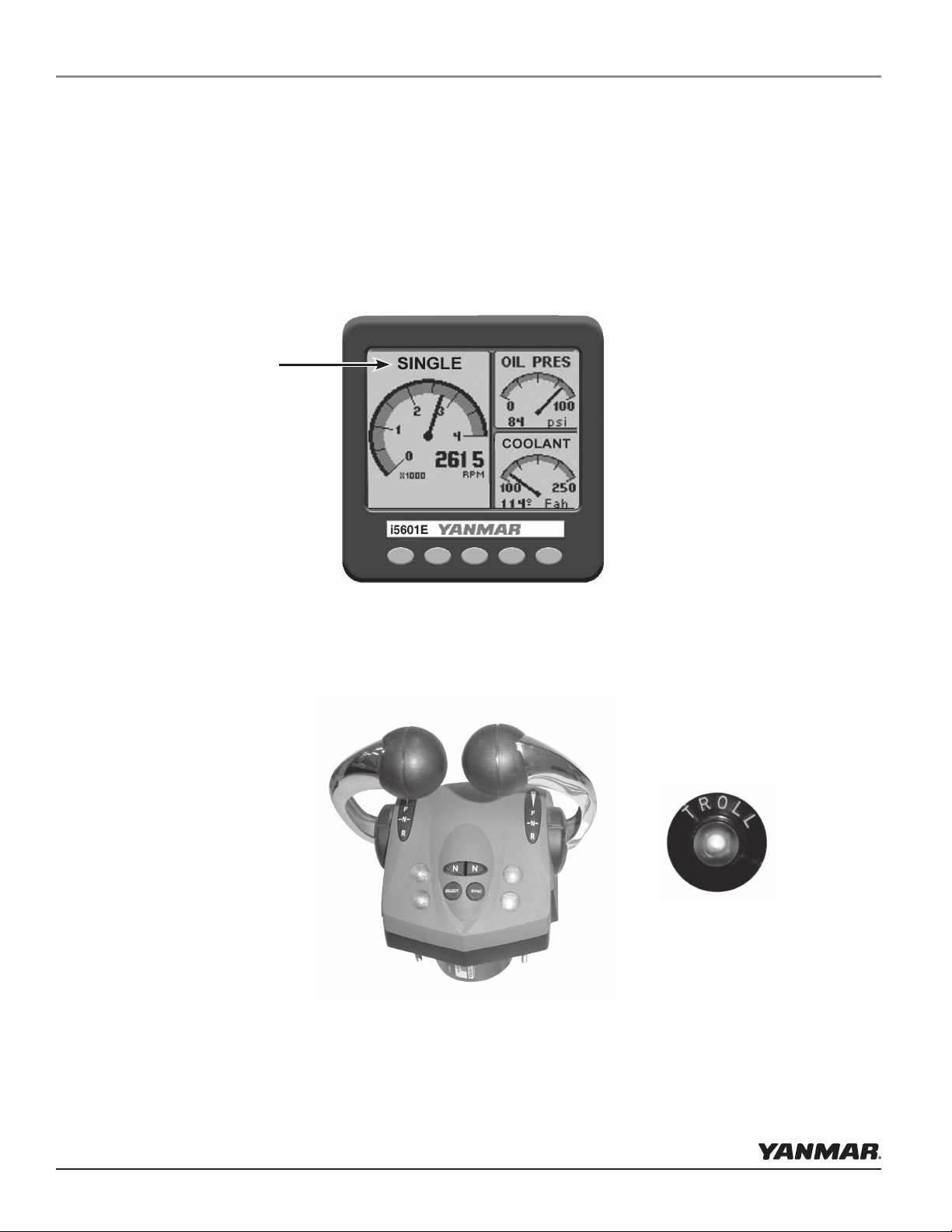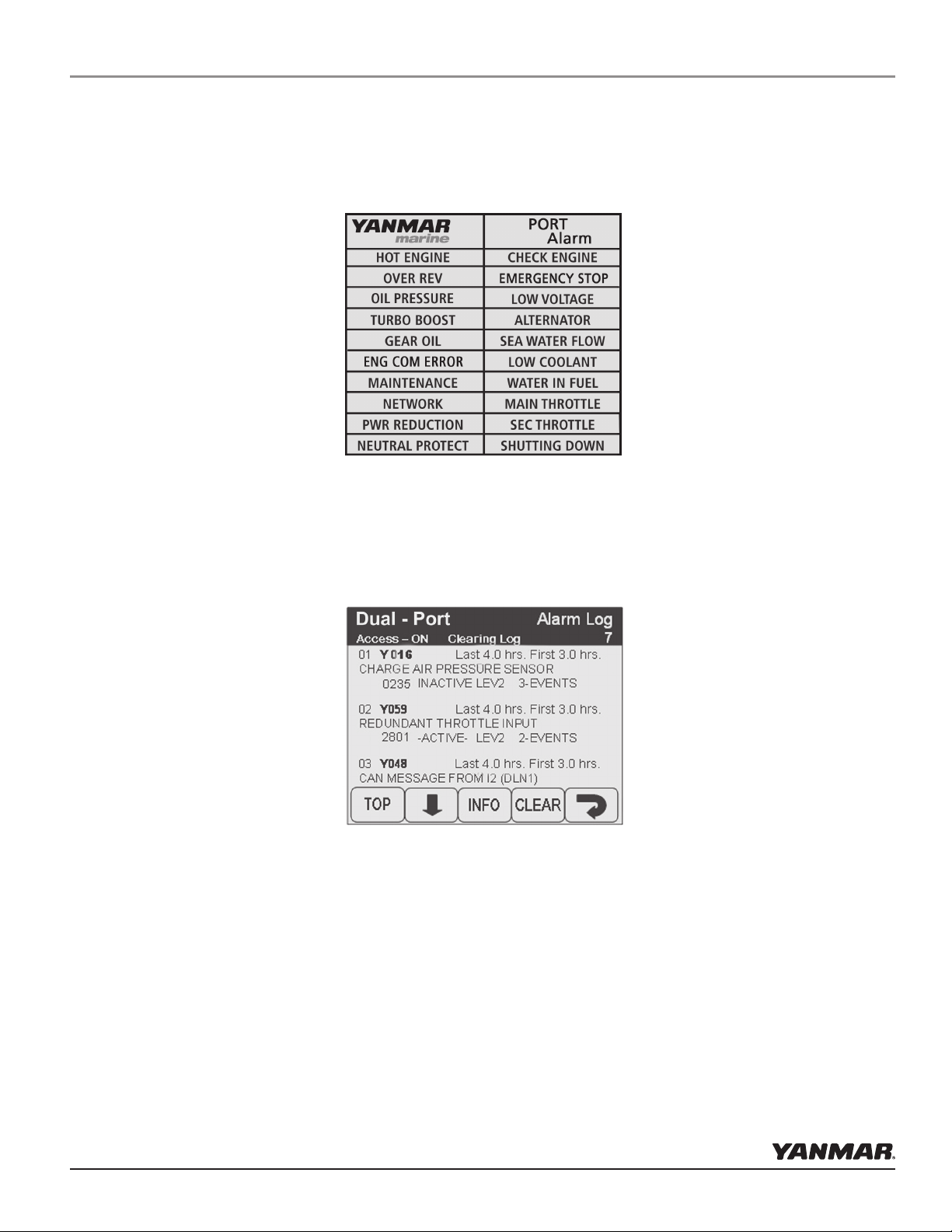© Yanmar 2008 Page 1
Electronic Control System:
Operation Manual for SY Series Engines with GEN III Controls
Contents
System Overview ...............................................................................................................................................2
Helm Components .......................................................................................................................................2
Start Up ..............................................................................................................................................................3
Redundant (Back Up) Throttle .....................................................................................................................3
i5601E ..........................................................................................................................................................4
First Time Control Operation ......................................................................................................................6
Shift and Throttle Control Head Operation..................................................................................................6
Operation ............................................................................................................................................................7
Control Head Operation ..............................................................................................................................7
Identication ..........................................................................................................................................7
Select/Change Station ............................................................................................................................7
Indicator Dimming Feature ....................................................................................................................7
Shift Disconnect (SD) ............................................................................................................................8
Split Range Throttle (SRT) ....................................................................................................................8
Sync Operations .....................................................................................................................................9
Cruise Sync (CS)..............................................................................................................................9
Power Train Sync (PTS) ..................................................................................................................9
Trolling Mode (option) ..............................................................................................................................10
i5601E Digital Display Alarms/Diagnostic Code Screens ........................................................................11
Engine Alarms ......................................................................................................................................12
Engine Diagnostic Codes .....................................................................................................................12
Maintenance Warning ..........................................................................................................................12
Power Reduction Mode ..............................................................................................................................12
Diagnostics .................................................................................................................................................13
System Alarms ...........................................................................................................................................13
i8350/55 Operation ..........................................................................................................................................14
Appendix A: i5601E Digital Display Setup .....................................................................................................15
Display Settings .........................................................................................................................................16
Menus .........................................................................................................................................................16
User Settings and Factory Settings ............................................................................................................17
“Unlocking” the Hot Keys .........................................................................................................................17
Quad Screen Parameters ............................................................................................................................18
Appendix B: i5601E Menu Navigation ..........................................................................................................19
Appendix C: Default Settings .........................................................................................................................20
Appendix D: Fuses ...........................................................................................................................................21
Appendix E: Trouble Codes .............................................................................................................................21
Appendix F: Station Select Protection .............................................................................................................23
Appendix G: Network Status ...........................................................................................................................24