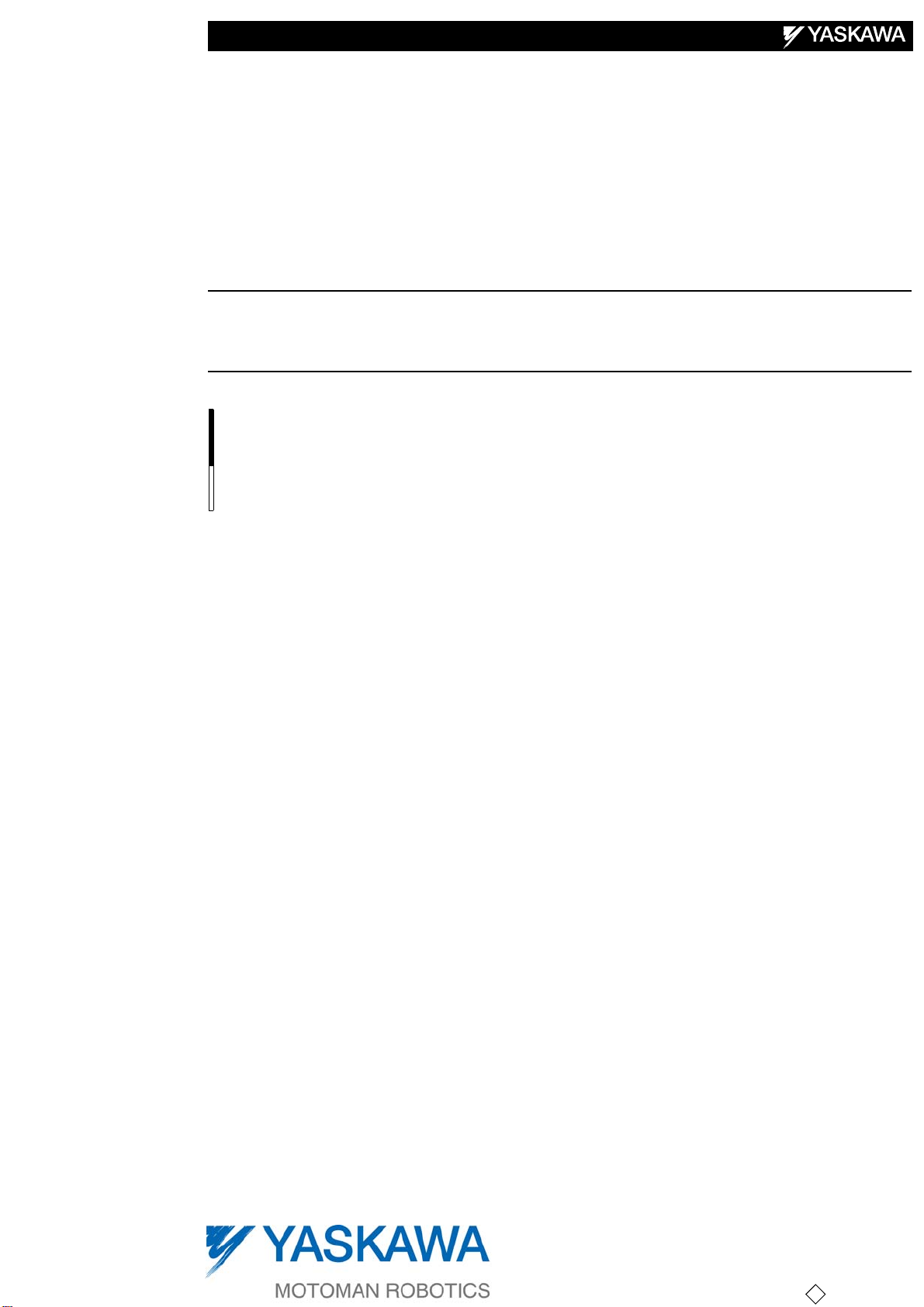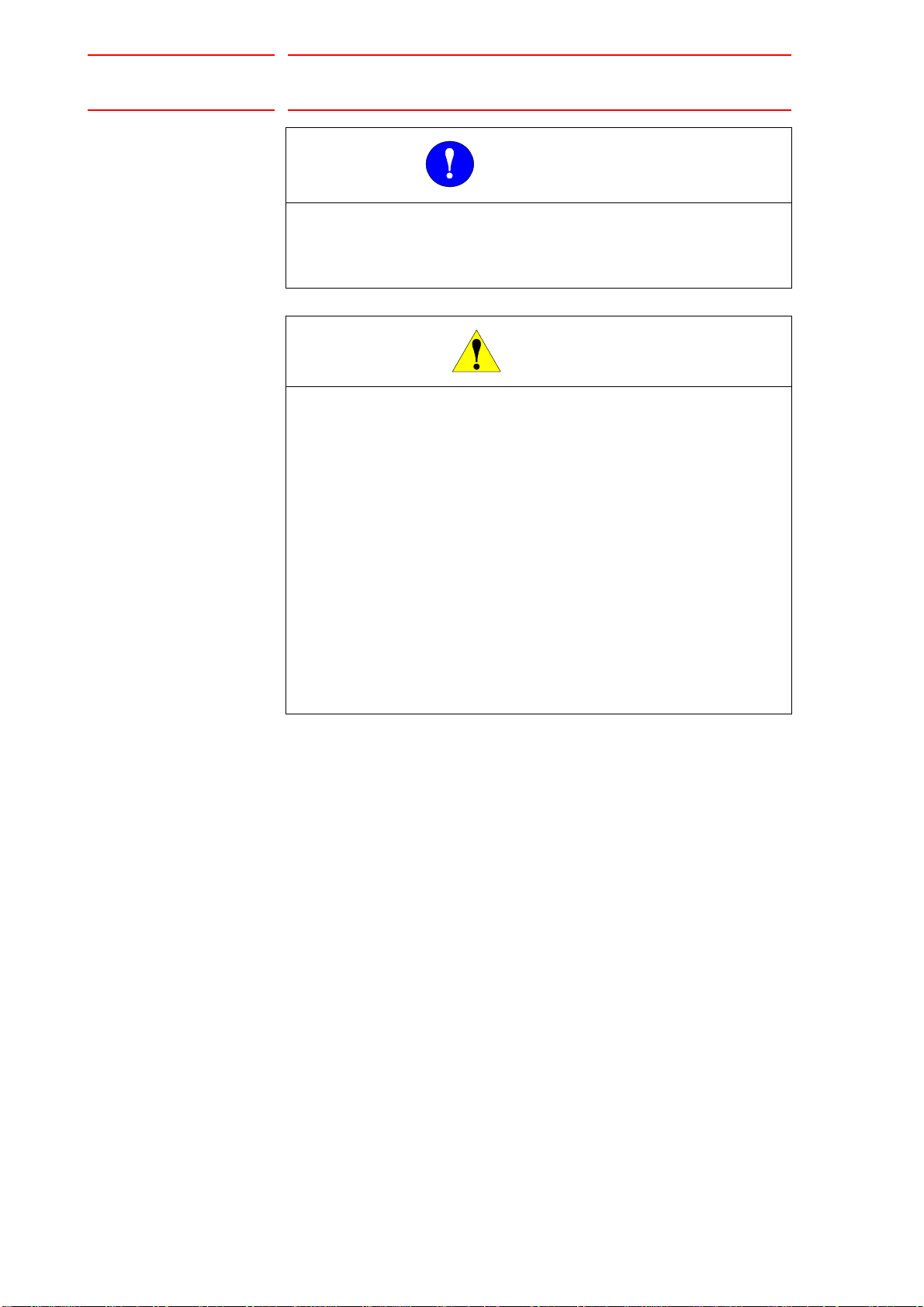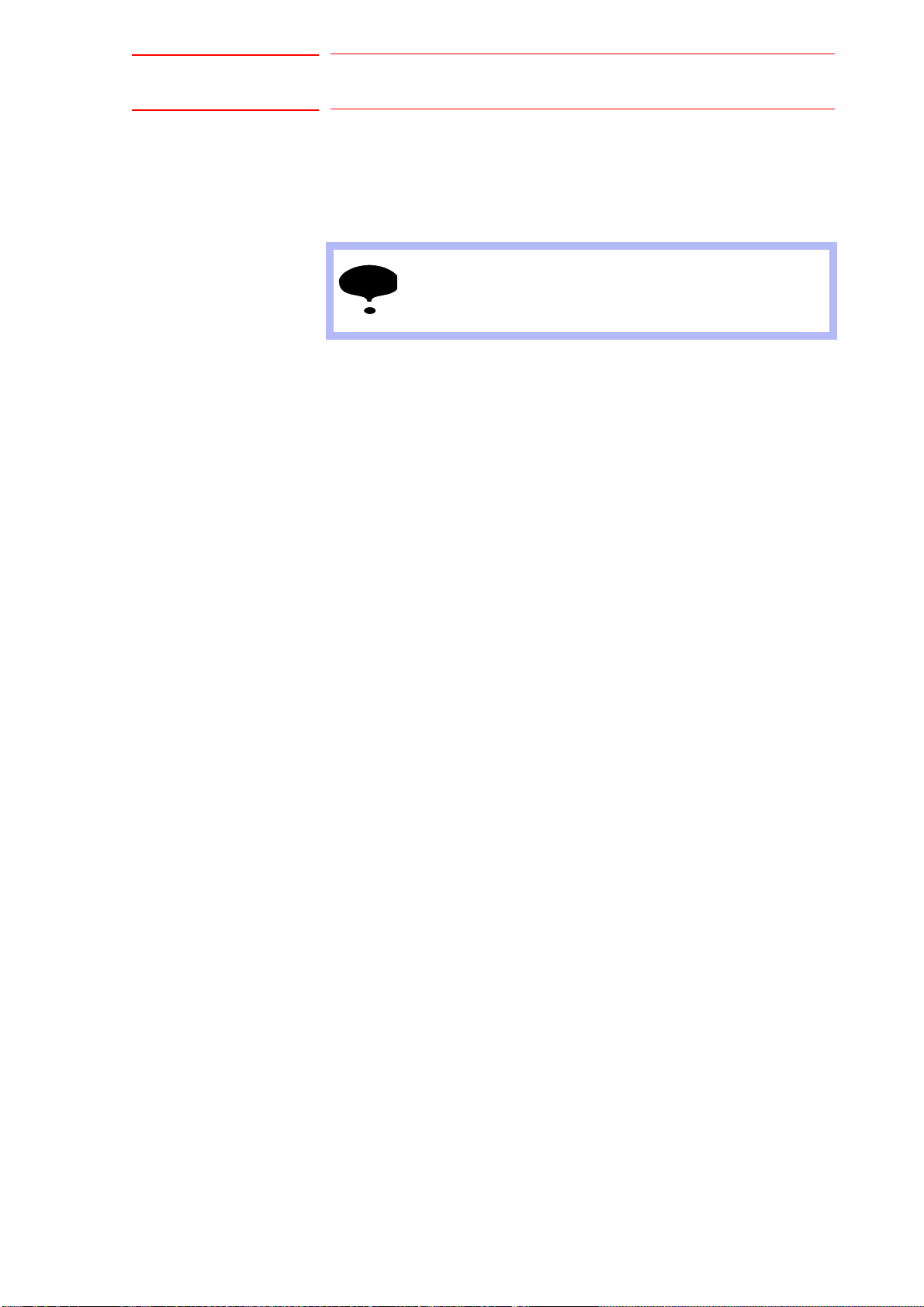2 Safety
2.2 General Safeguarding Tips
2-2
150880-1CD
150880-1CD
MotoAdmin Program
2.2 General Safeguarding Tips
All operators, programmers, plant and tooling engineers, maintenance
personnel, supervisors, and anyone working near the robot must become
familiar with the operation of this equipment. All personnel involved with
the operation of the equipment must understand potential dangers of
operation. General safeguarding tips are as follows:
• Improper operation can result in personal injury and/or damage to
the equipment. Only trained personnel familiar with the operation of
this robot, the operator's manuals, the system equipment, and
options and accessories should be permitted to operate this robot
system.
• Do not enter the robot cell while it is in automatic operation.
Programmers must have the teach pendant when they enter the
robot cell.
• Improper connections can damage the robot. All connections must
be made within the standard voltage and current ratings of the robot
I/O (Inputs and Outputs).
• The robot must be placed in Emergency Stop (E-STOP) mode
whenever it is not in use.
• In accordance with ANSI/RIA R15.06, section 6.13.4 and 6.13.5, use
lockout/tagout procedures during equipment maintenance. Refer
also to Section 1910.147 (29CFR, Part 1910), Occupational Safety
and Health Standards for General Industry (OSHA).
2.3 Safety Devices
The safe operation of the robot, positioner, auxiliary equipment, and
system is ultimately the user's responsibility. The conditions under which
the equipment will be operated safely should be reviewed by the user. The
user must be aware of the various national codes, ANSI/RIA R15.06
safety standards, and other local codes that may pertain to the installation
and use of industrial equipment. Additional safety measures for personnel
and equipment may be required depending on system installation,
operation, and/or location. The following safety measures are available:
• Safety fences and barriers
• Light curtains
• Door interlocks
• Safety mats
• Floor markings
• Warning lights
Check all safety equipment frequently for proper operation. Repair or
replace any non-functioning safety equipment immediately.