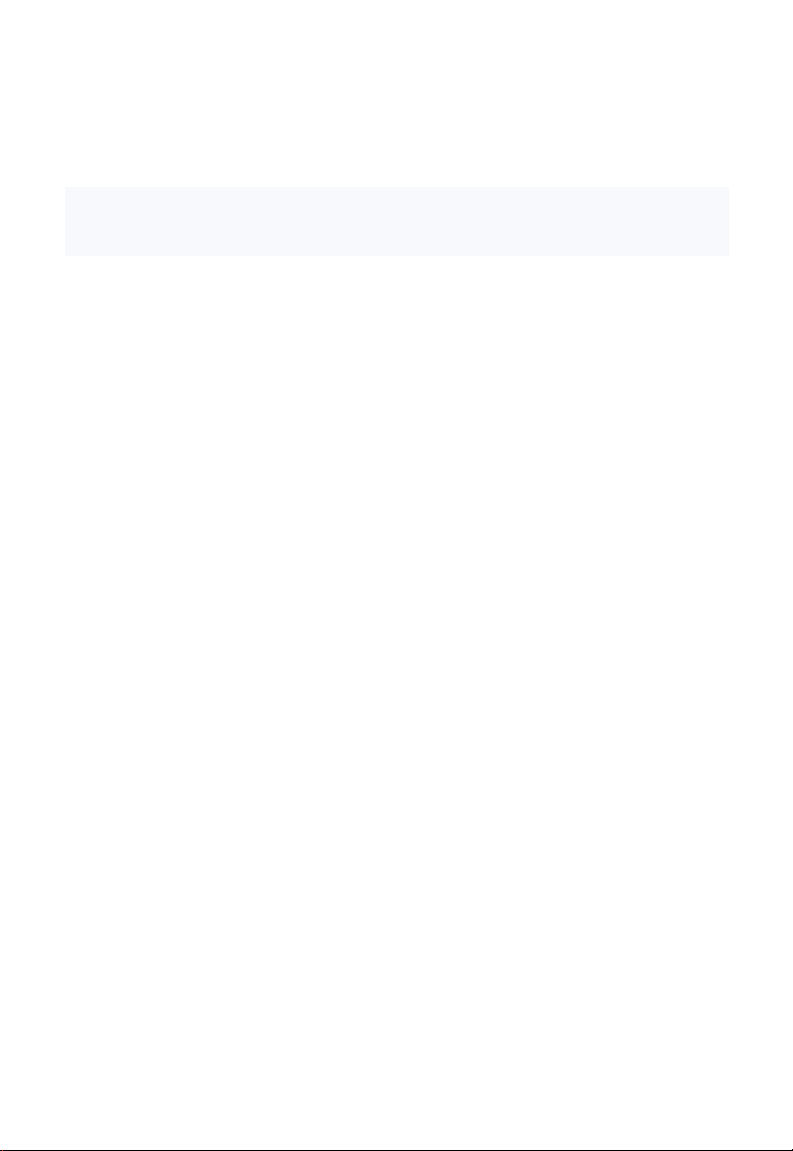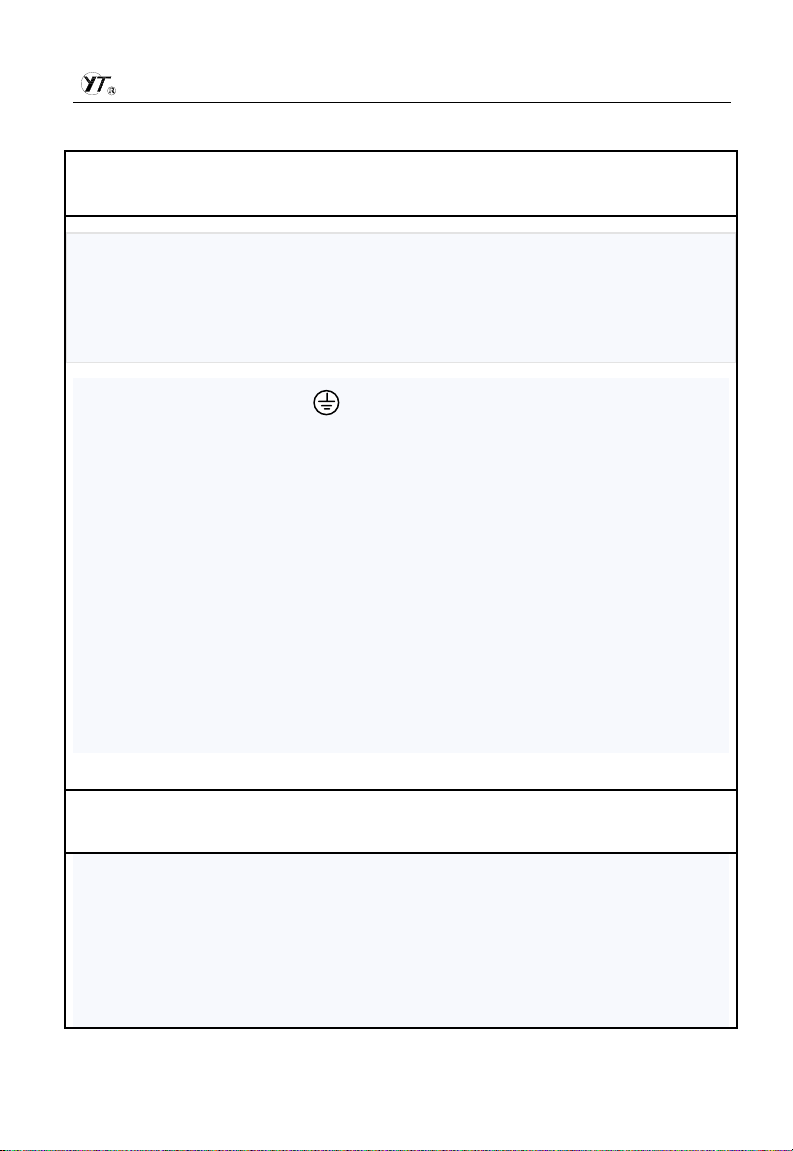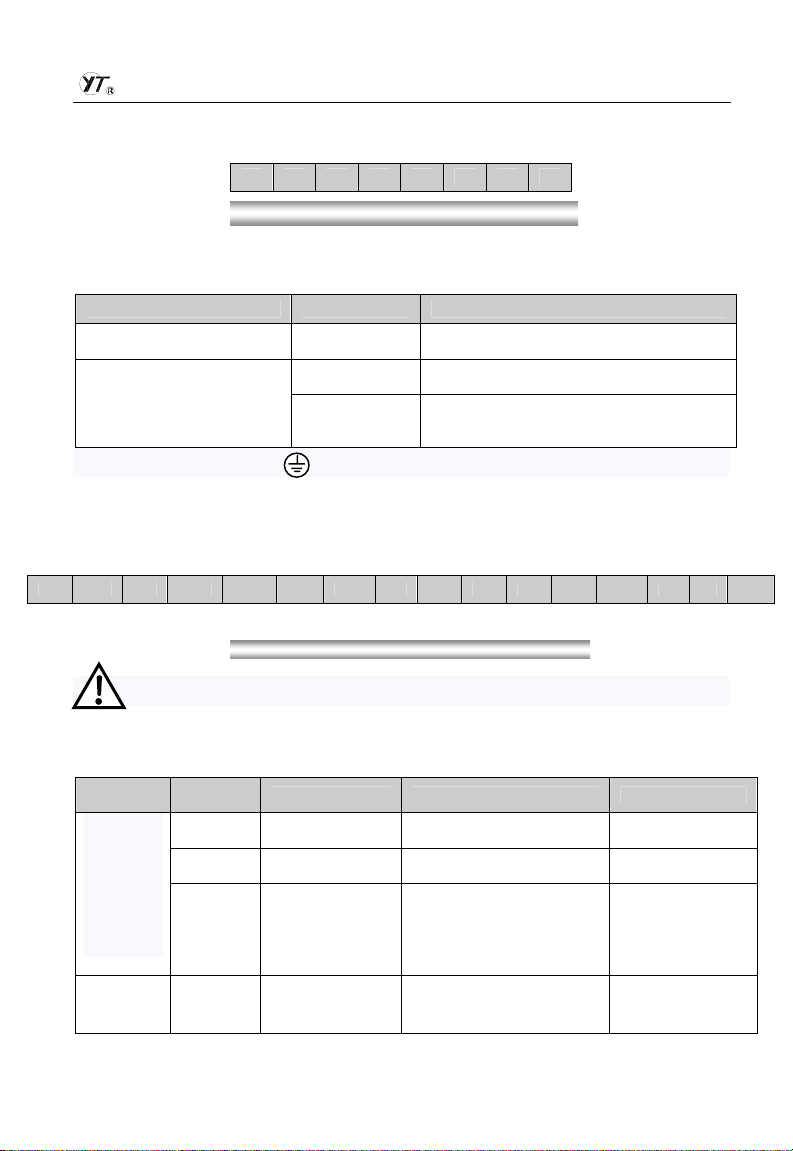Yatai Inverter YTB-S-LT User’s Manual
1. Security
Danger!
★Converter will be installed in the place, where the absence of flammable and explosive gas was strictly
prohibited, else may cause to an explosion.
★Only can the professionals operate the converter in installation, wiring operating and maintenance,
otherwise may be to endanger the property and the personal safety.
★The converter ground terminal PE( ) must be reliable grounding (ground impedance must less than
4Ω), otherwise it may endanger the personal safety.
★The common terminal(CM)of internal power in the converter is not allowed to short circuit with the
zero power line, otherwise it will damage the converter and the property.
★Before putting power on the converter, it must be sure that the wiring is correct and the cover board is installed
well.
★After the converter is power on, strictly forbid to touch the terminals electrified. Otherwise it will
jeopardize the personal safety.
★Before wiring and maintenance, must turn off the power supply. Otherwise it will also jeopardize the
personal safety.
★In the period (10 minutes) of turning off the power on the converter, or when the voltage of the DC bus
is larger than 36V,please do not carry out any maintenance operations or touch the internal circuitry and
devices, otherwise it will also jeopardize the personal safety.
Warning!
●Before putting power on the converter, must recognize that the input supply voltage of converter is
right, otherwise it will damage the converter, and even to cause fire disaster.
●Don’t drop the screwdriver, screw or other metal objects into the converter. Otherwise it will damage
the converter and may also cause fire disaster.
●Do not install the converter under the sunlight or close up the cooling holes on the converter. Otherwise,
it will reduce output power of the converter.
- 3 -