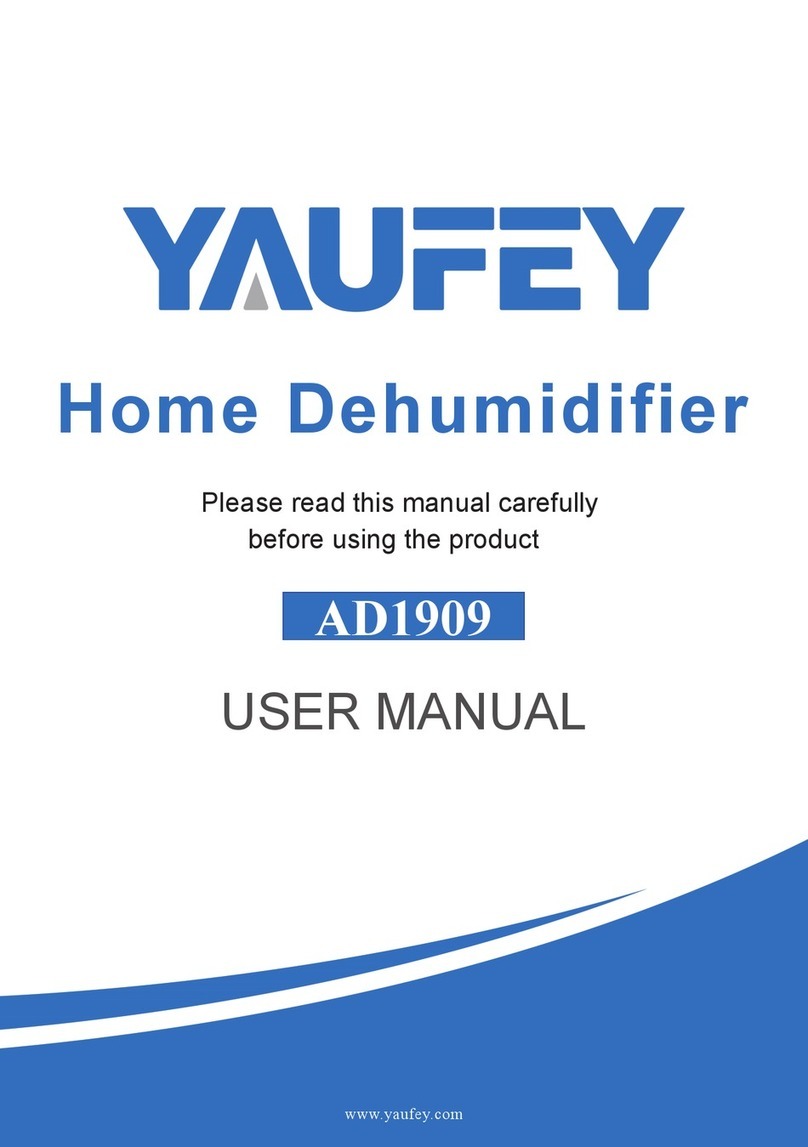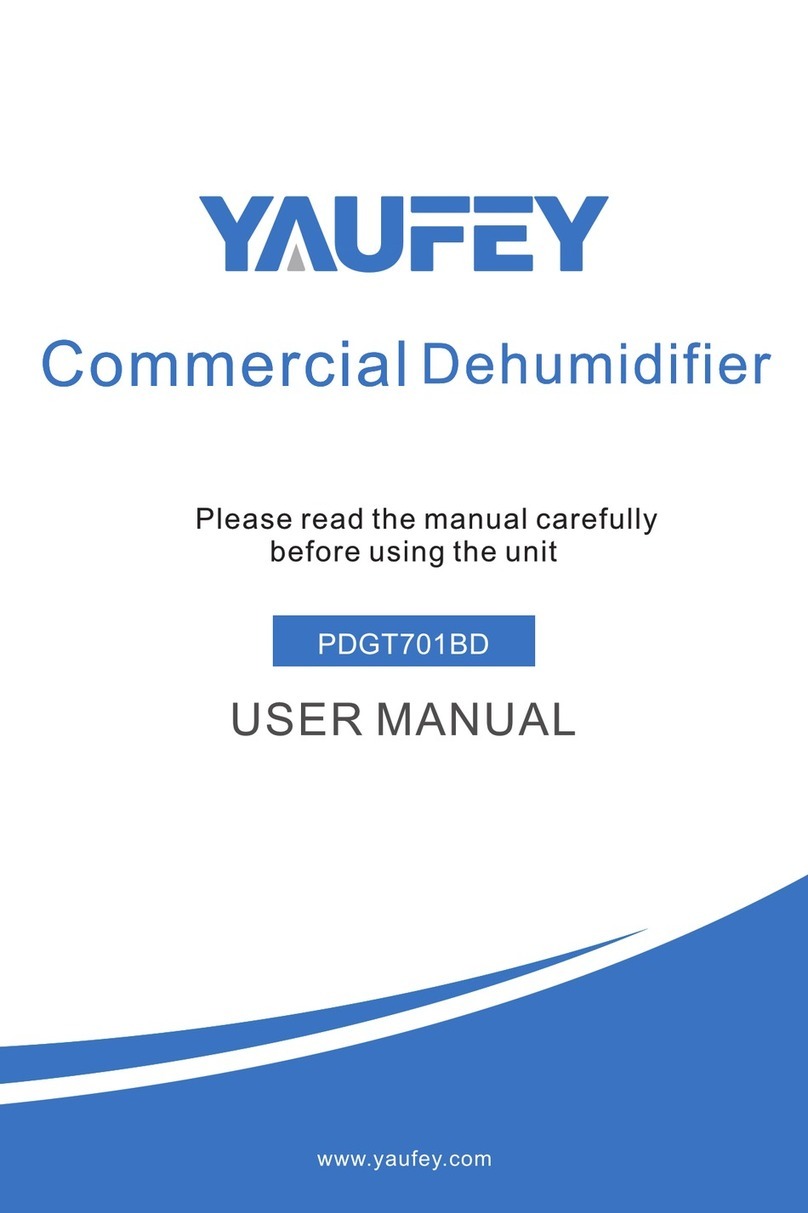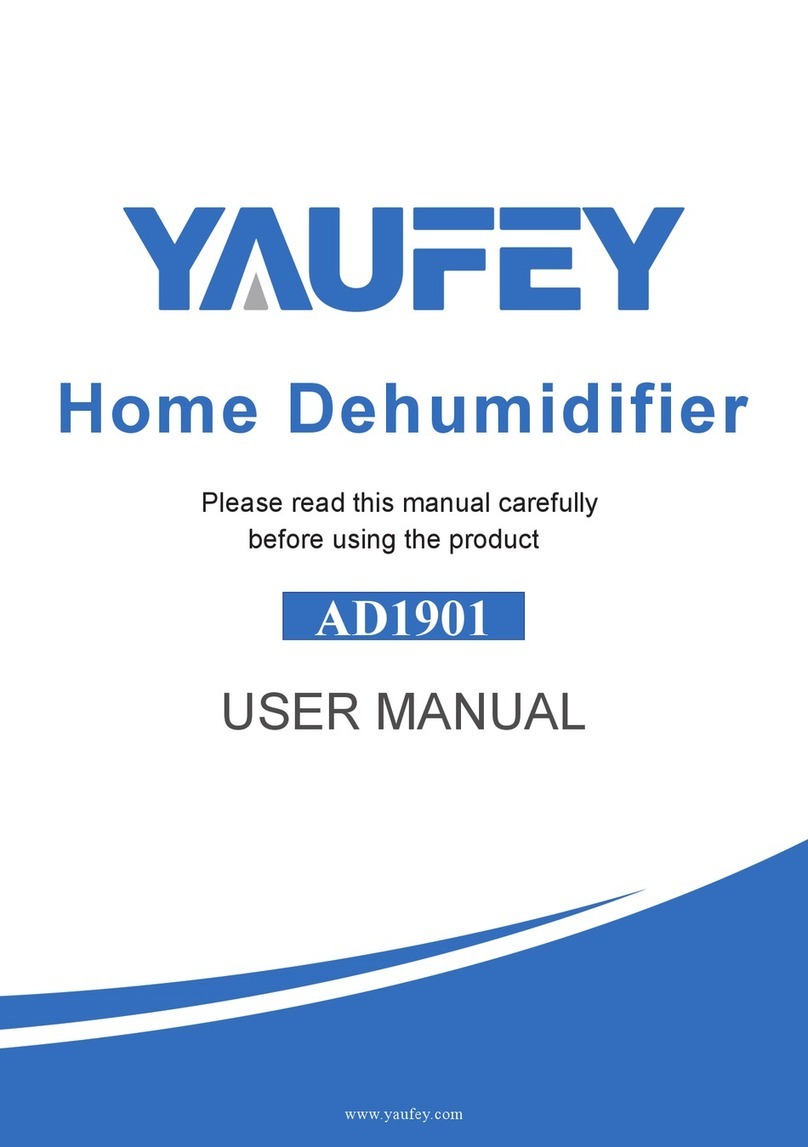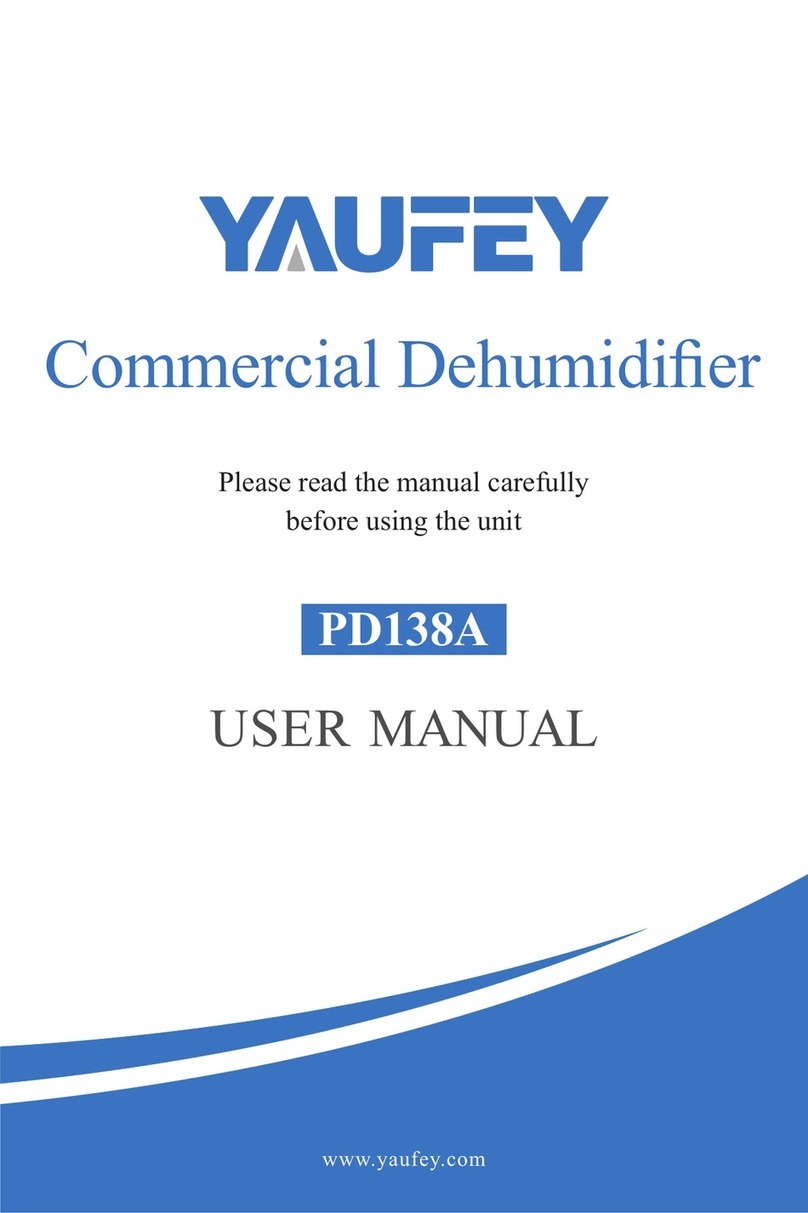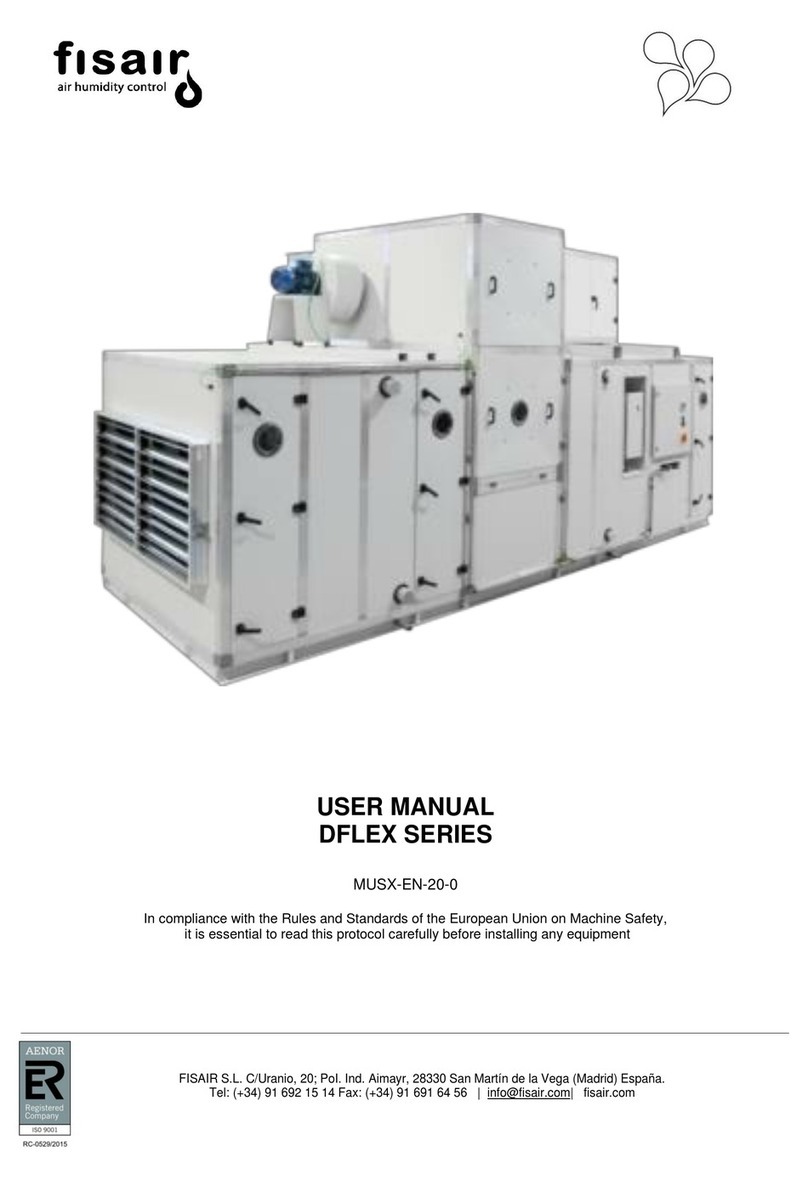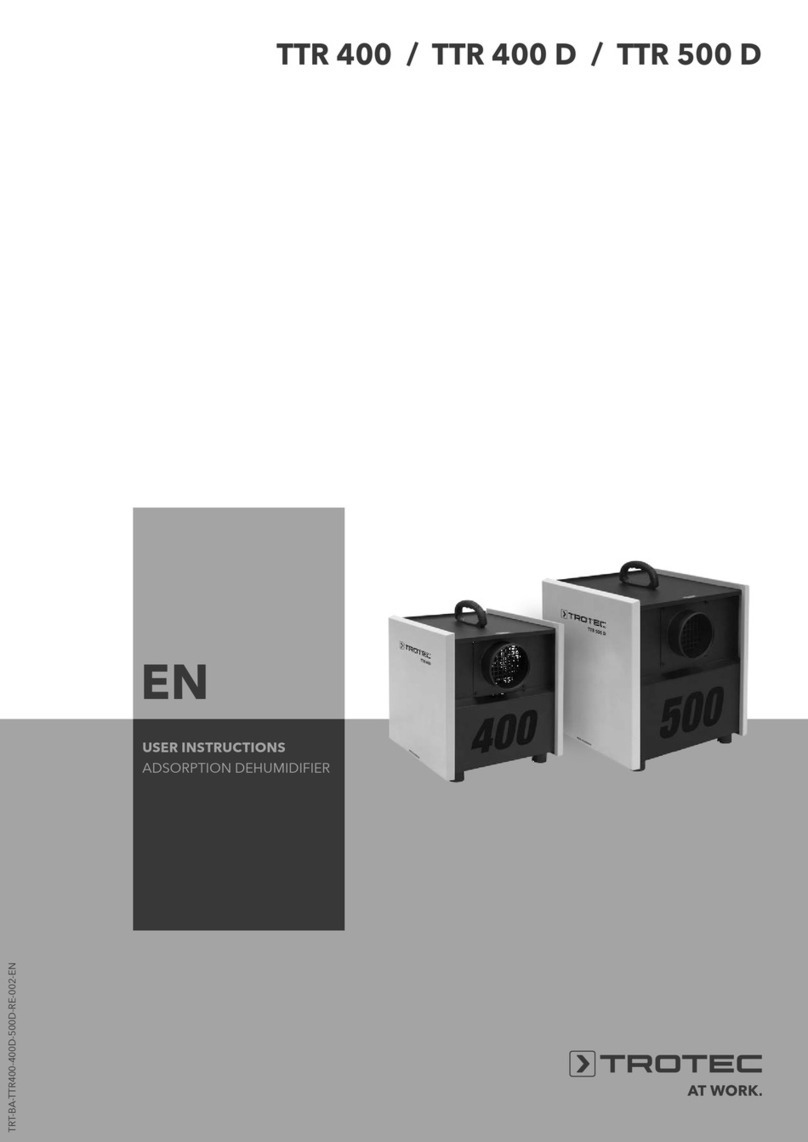● The dehumidifier is for indoor use only.
● Please use a 110-120/60Hz grounding socket.
● Please install and operate this machine in accordance with local regulations.
● If you have any questions about the installation, please consult professionals to
learn more information.
● Please unplug the machine from the power source when it is not in use. Do not
unplug it by pulling the cord.
● Do not operate the machine when your hands are wet.
● Keep the machine away from children.
● Do not soak the machine in water or spray water directly on the machine during
cleaning.
● When using the dehumidifier, please keep other surrounding objects at least 39.4
inches/1m away from the machine.
● Please unplug the machine before cleaning any part of it.
● Please unplug the machine when changing the filter.
● Do not use an extension cord to connect the machine to power source. Please ask a
professional for help when there are no proper socket available.
● Use on Single Outlet Circuit Only.
● To avoid of dangers, please ask the manufacturers, agents or qualified staff for the
replacement of damaged power cord.
Cautions!
Safety Note:
Before installing, operating and maintaining this machine, please read the
safety precautions carefully.
Please remove the package of the machine before use. Please keep it far away
from children to avoid the risk of suffocation.
Before connecting the machine to a power supply, please make sure the voltage
is applicable.
Although the machine is safe when it is working, you should operate it carefully
just like other electrical appliances.
Please place the machine vertically for two hours before powering it on for the
first time.