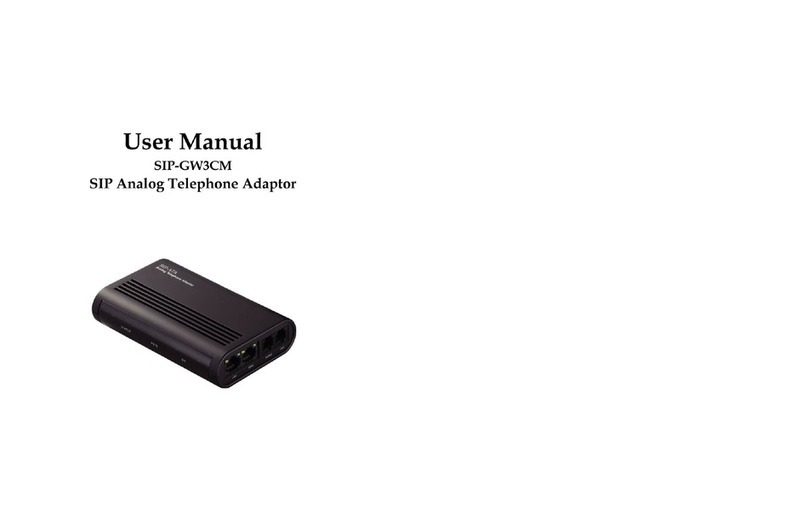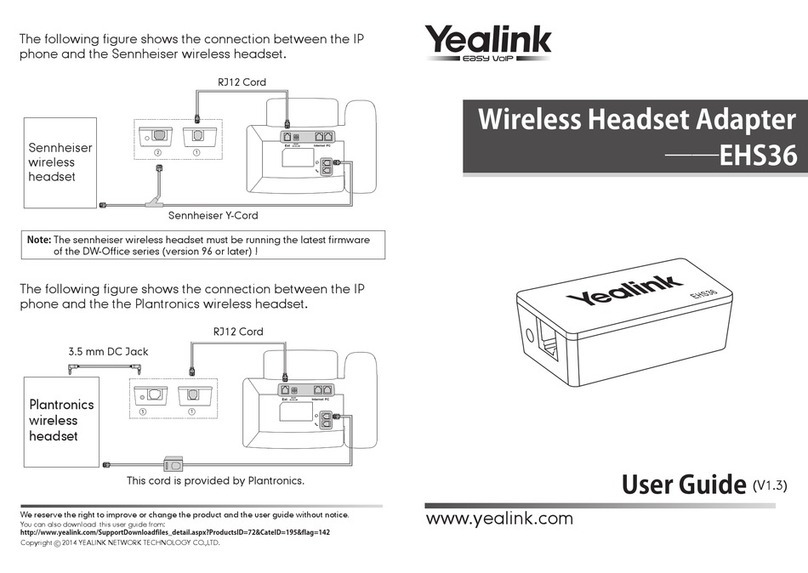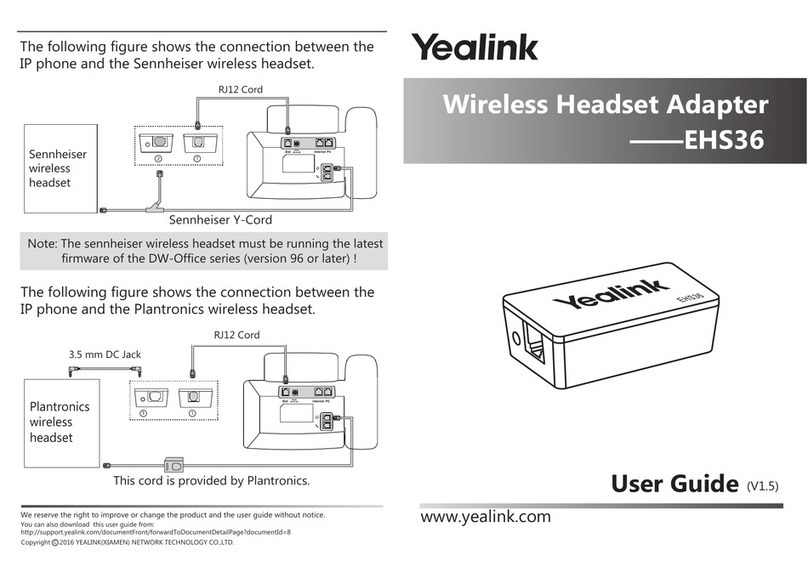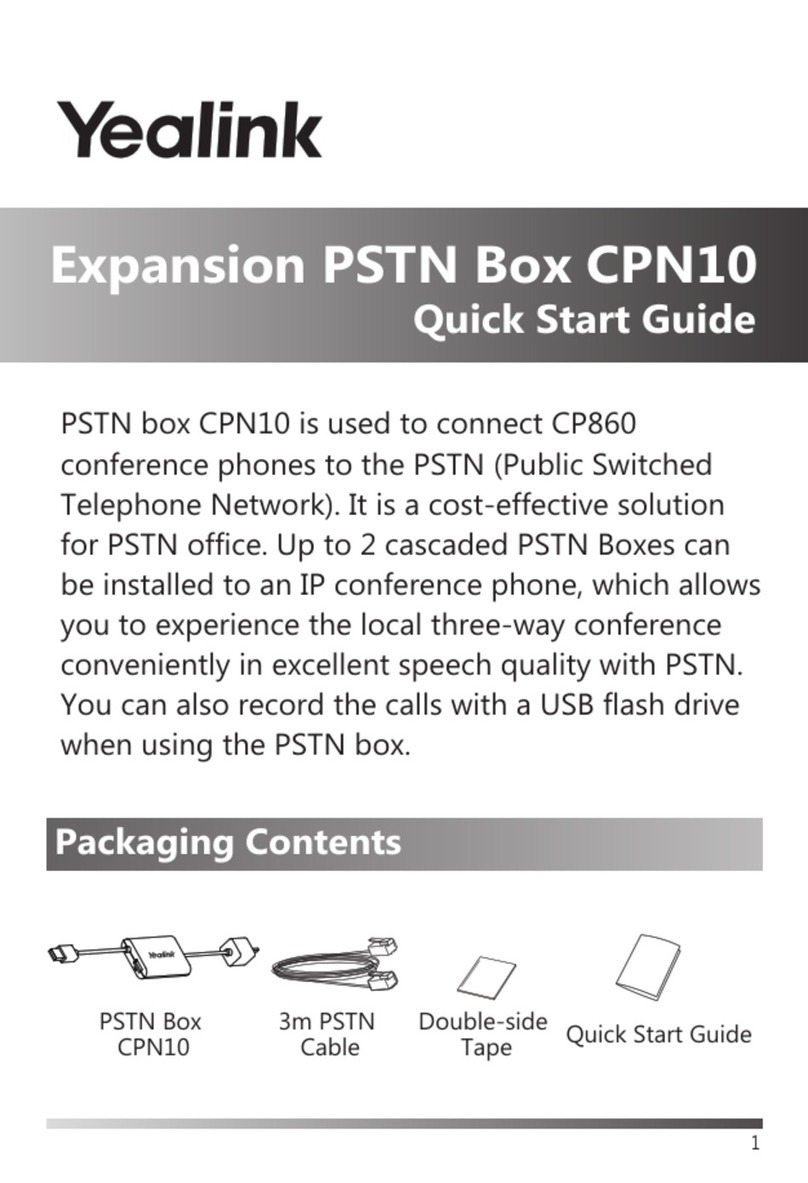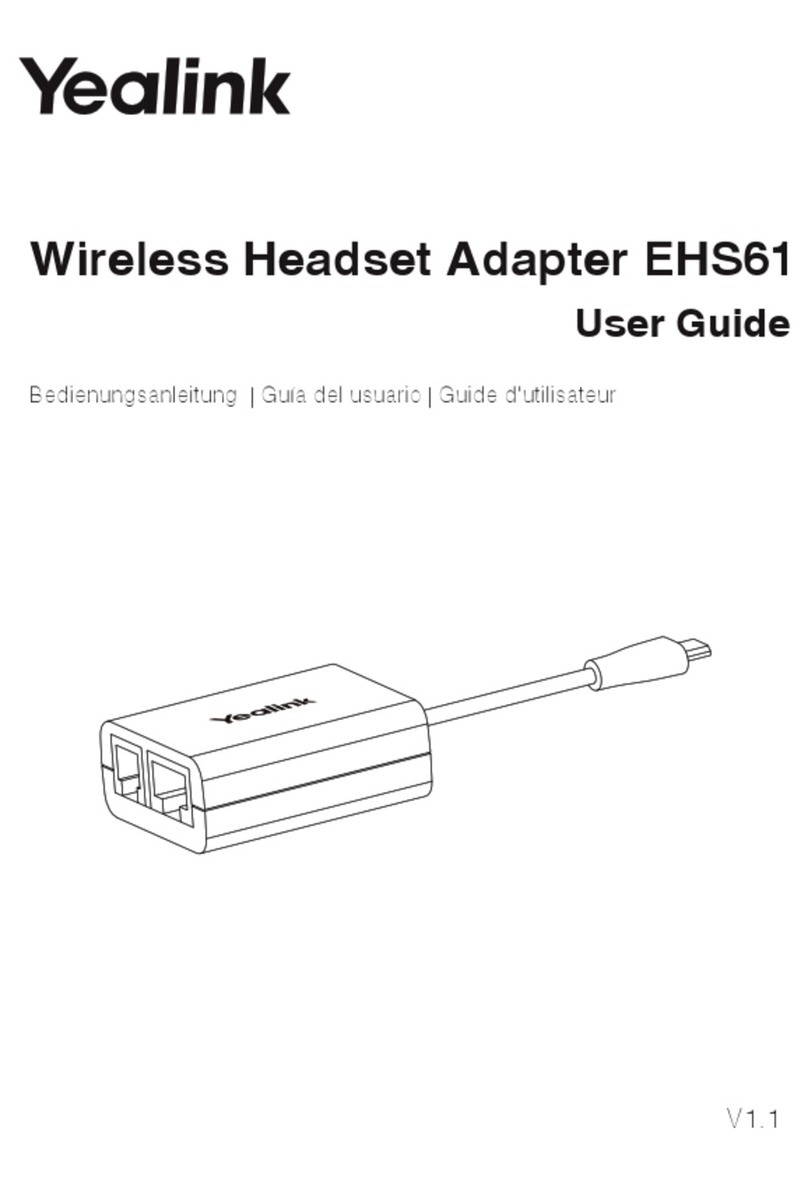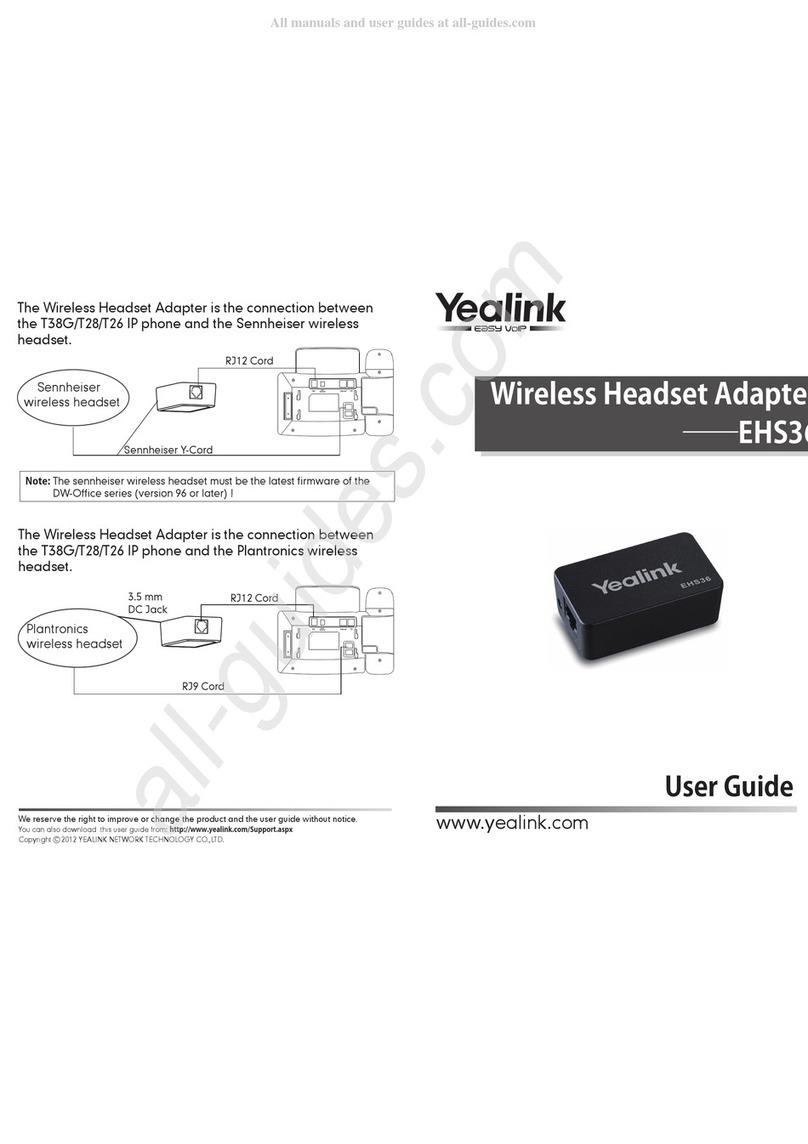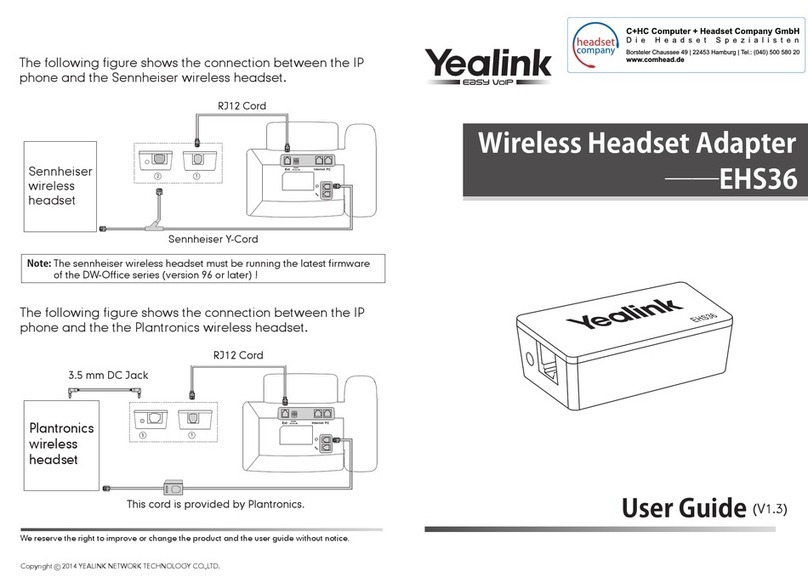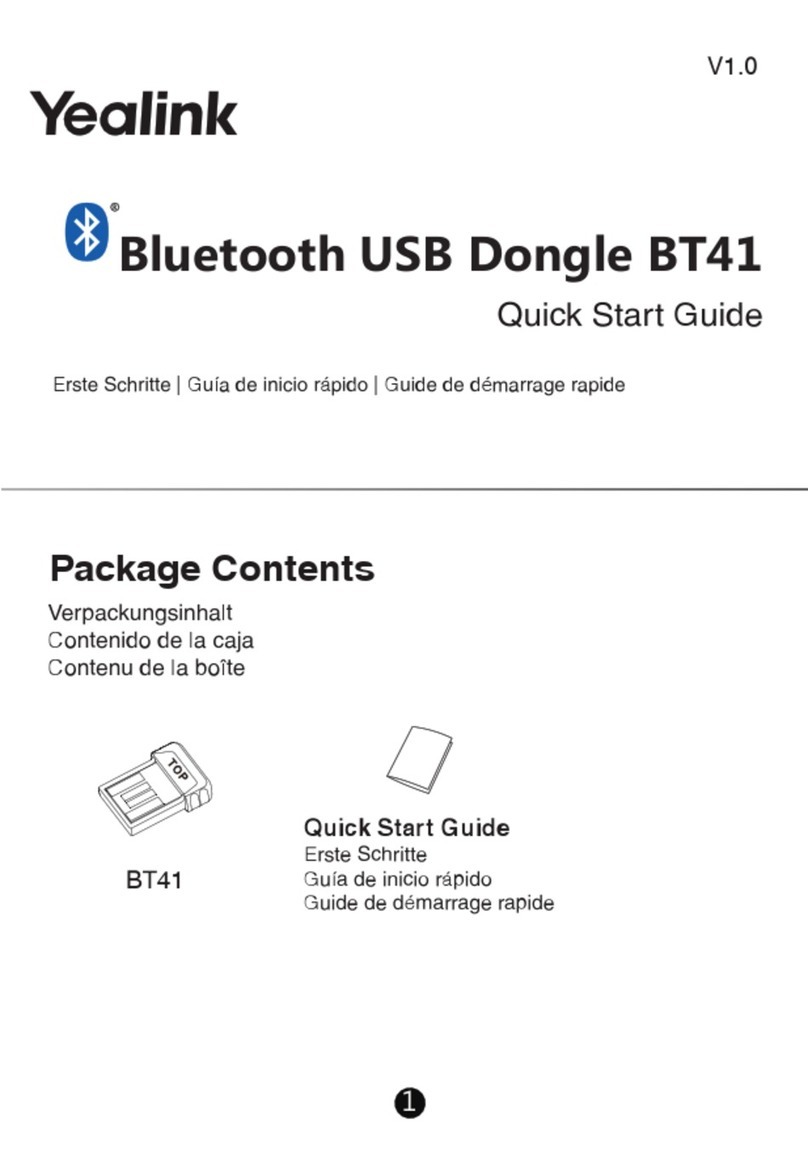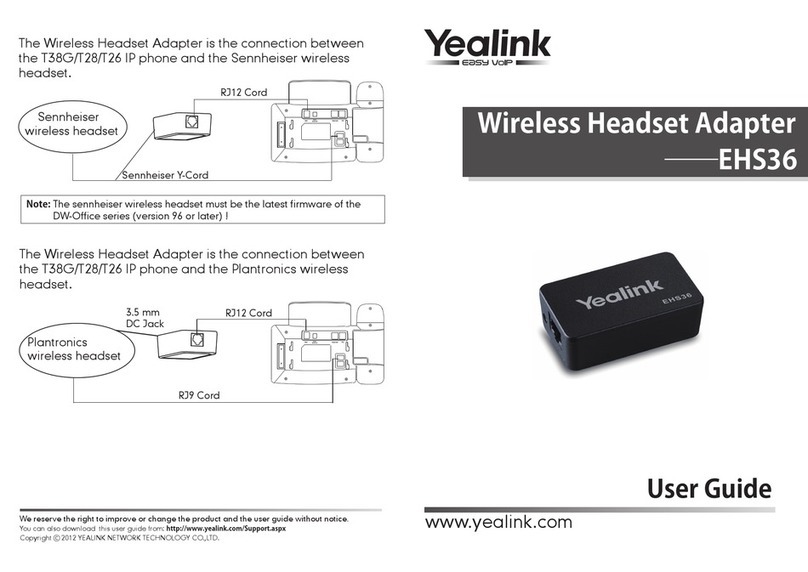C
Yealink IP-Telefon
You need to do the following
:
Schritt 1: Bei IP-Telefonen müssen Sie die -Taste am Telefon drücken, um das
Audiogerät als Headset einzustellen. Der Anruf kann nur am IP-Telefon gesteuert
werden.
Schritt 2: Für WH62/WH63:
- Drücken Sie vor einem Anruf die -Taste an der Basisstation, um den Audiokanal
zu aktivieren. Die LED-Anzeige der -Taste leuchtet durchgehend grün.
- Drücken Sie nach einem Anruf erneut die -Taste an der Basisstation oder docken
Sie das Headset an die Basisstation an, um den Audiokanal zu deaktivieren. Die
LED-Anzeige der -Taste erlischt.
Notiz:
- Wenn es mit einem IP-Telefon der T3X-Serie verbunden ist, wird das WH62/WH63
kann den Anruf direkt steuern.
- Wir empfehlen, die Telefone der T3-Serie auf die neueste Version
zu aktualisieren Firmware Version. Für weitere Details scannen Sie
bitte den QR-Code.
Headset Port
PC
PC DC5V
Yealink WH62/WH63
Phone Port