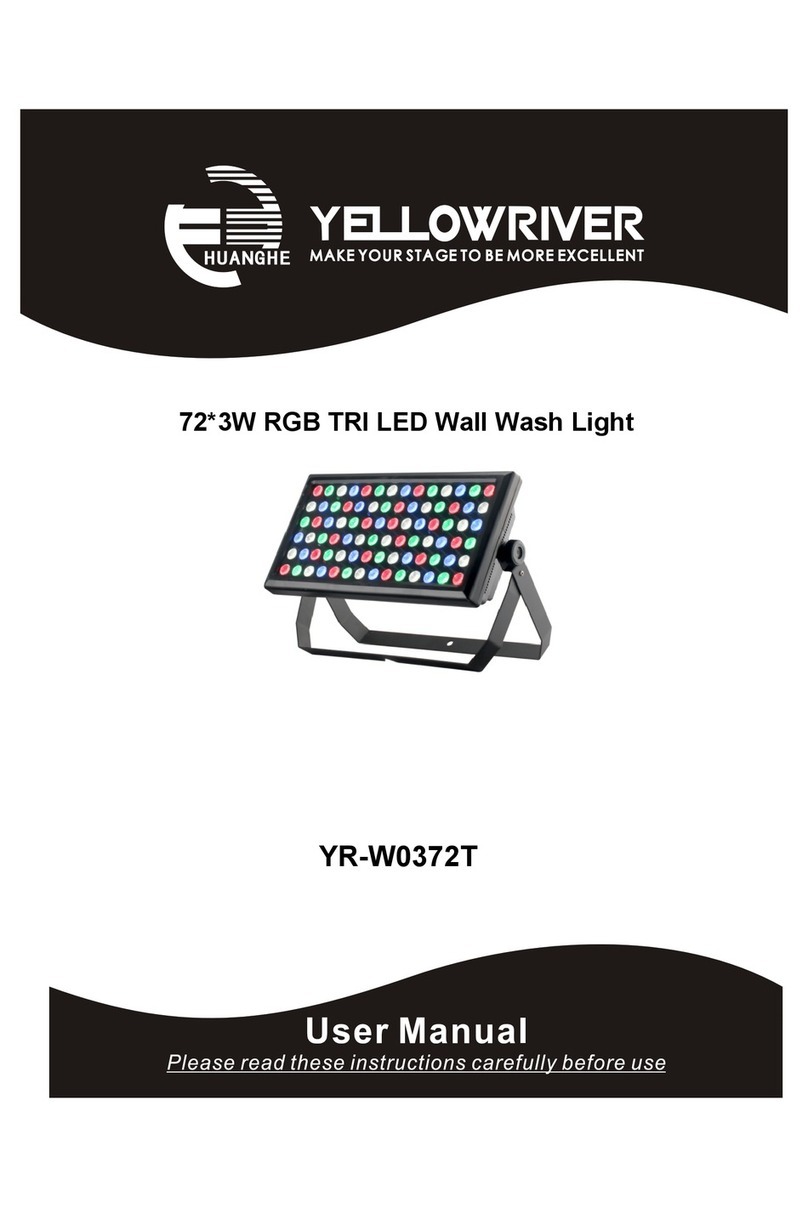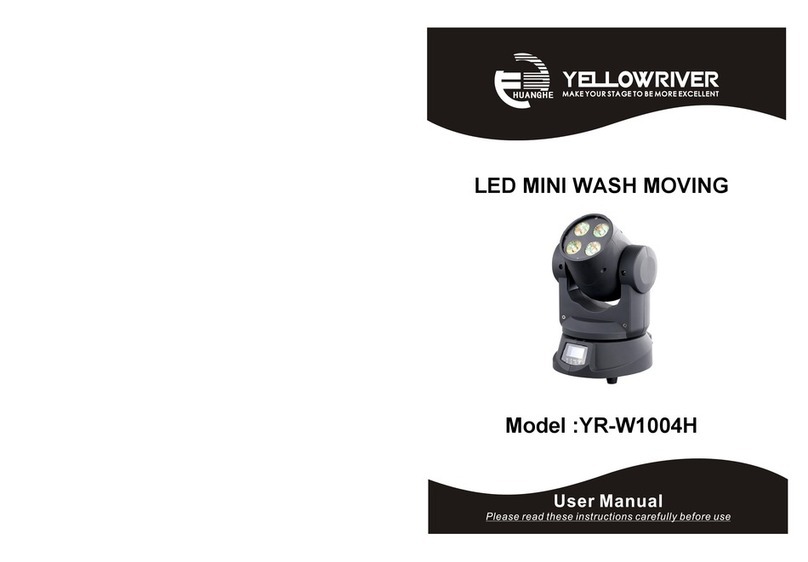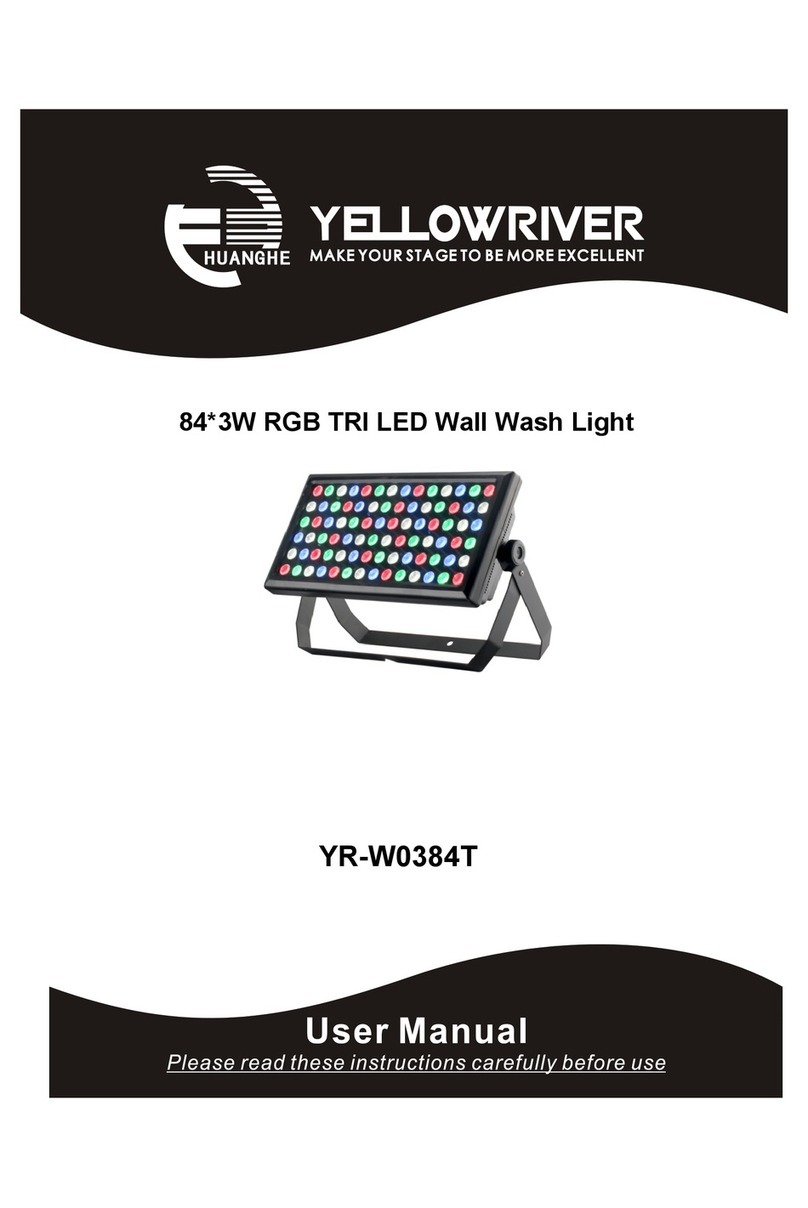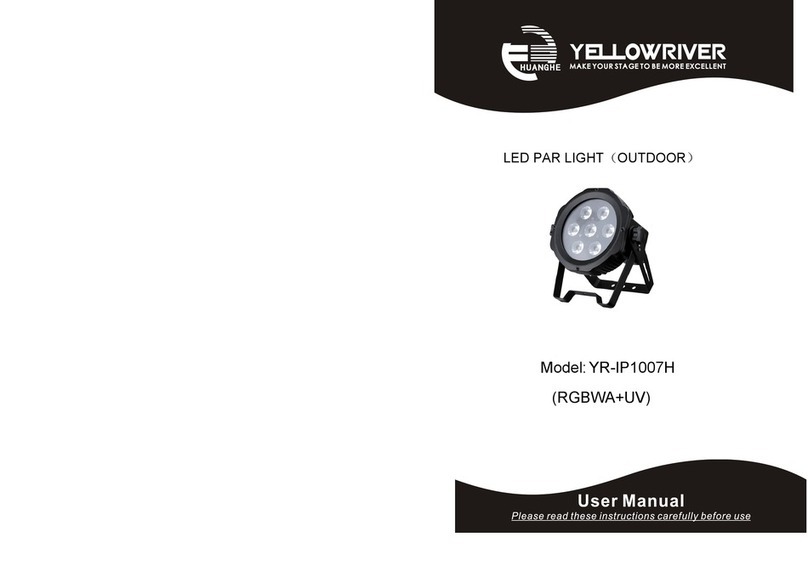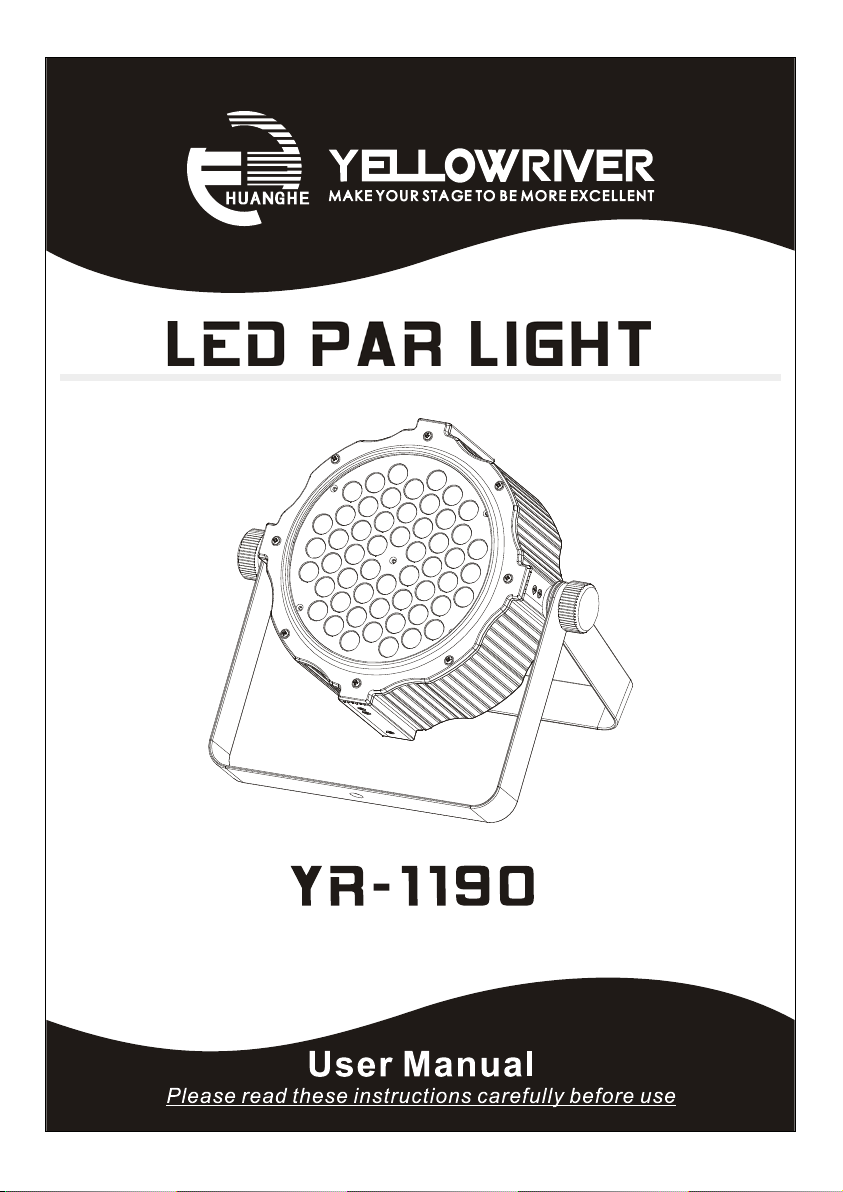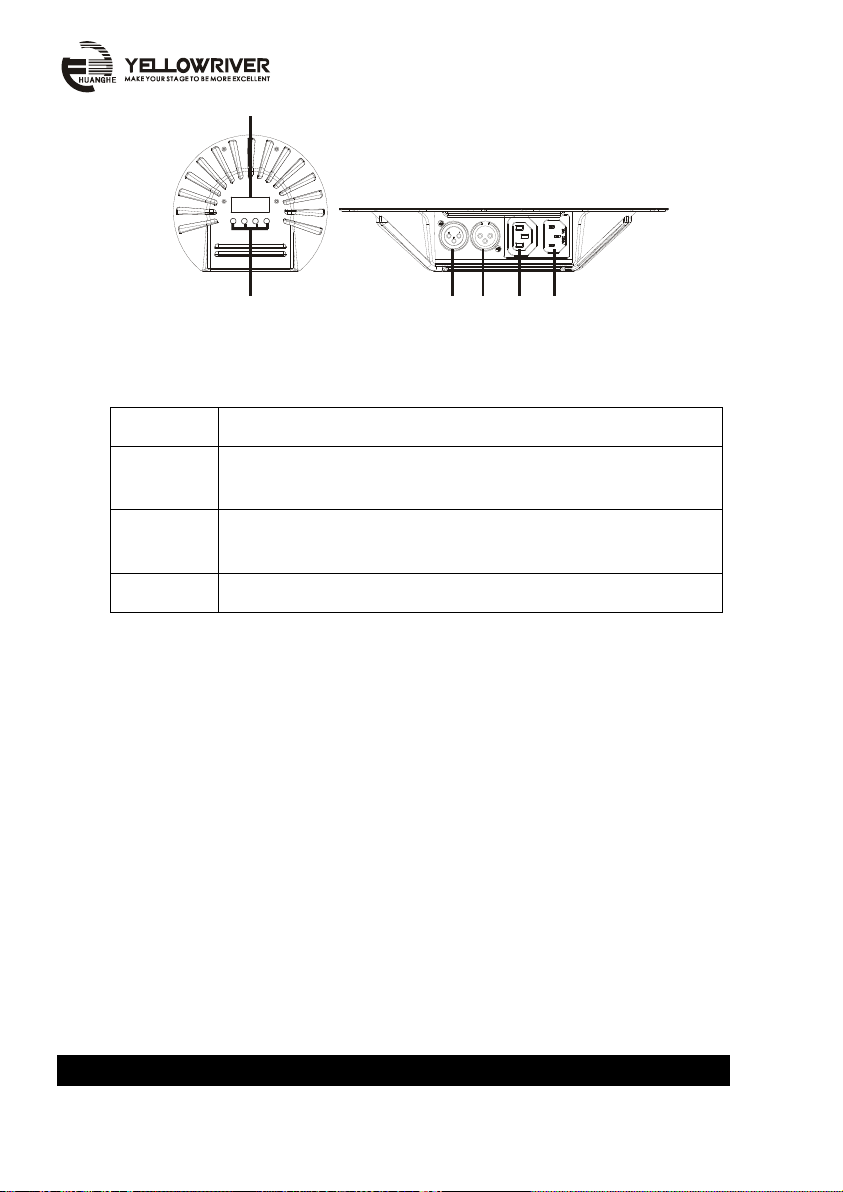Warning
Please conserve this manual as operation guidance. If you sell this product to other user, please
make sure that they also have this user manual.
Before use this machine, please carefully check if there is any damage during transportation.
Before power on, please make sure that the input voltage is matched.
To avoid electric shock, this lighting machine should be earth,
This lighting is for dry indoor used only.
This lighting should be put in airiness place, at least 50cm away from other article, and make sure
airway is not blocked.
Cut off electric before move, repair and clean the machine.
Strictly forbid to put inflammable article near when this machine is running. Or it will easily build
fire.
The max environment temperature for this machine to run is 40℃, forbid to run it if temperature is
higher than this.
When machine is running, surface temperature of the shell can be up to 60℃, scald will be cause if
touch it.
Safe wire should be used to install machine. Bearing of safe wire should be 3times of the machine
weight.
Stop the machine if running abnormal. And contact the nearest authorized service center. Do not
repair by yourself, unprofessional repair can damage the machine or cause malfunction.
In case electric shock, do not touch electric wire when this unit is running,.
Do not power on and power off the machine in short time, or machine lifespan will be shorter.
When use DMX controller, please make sure that there is no interfering resource(e.g. wireless
intercom, high-frequency radiation source )
To avoid electric shock or fire, forbid to put the machine in rain or wet place.
If problem with shell or lamps, these should be changed before run this unit.
For you safe,Please read this user manual carefully before turn on this
lighting equipment. This machine should be operated by professional!