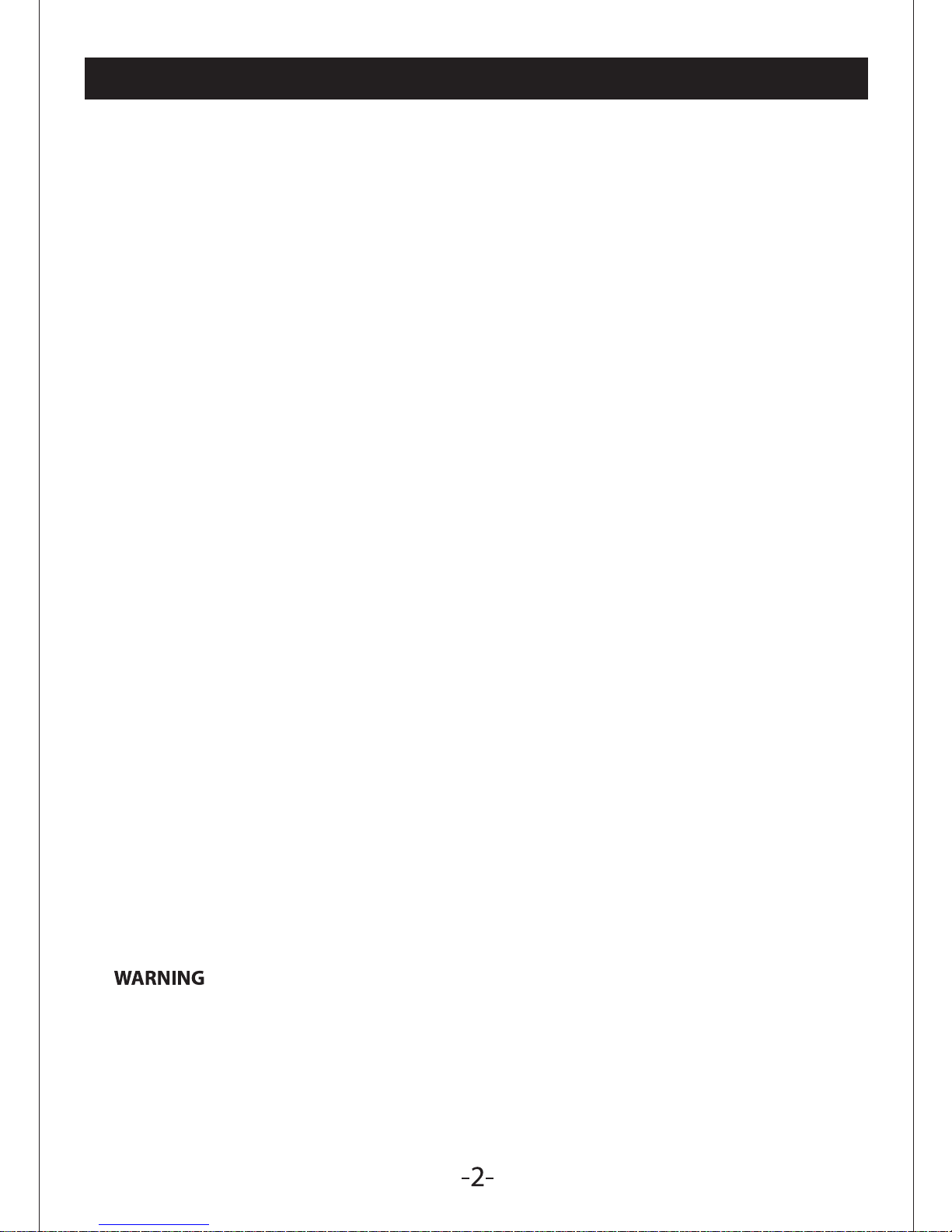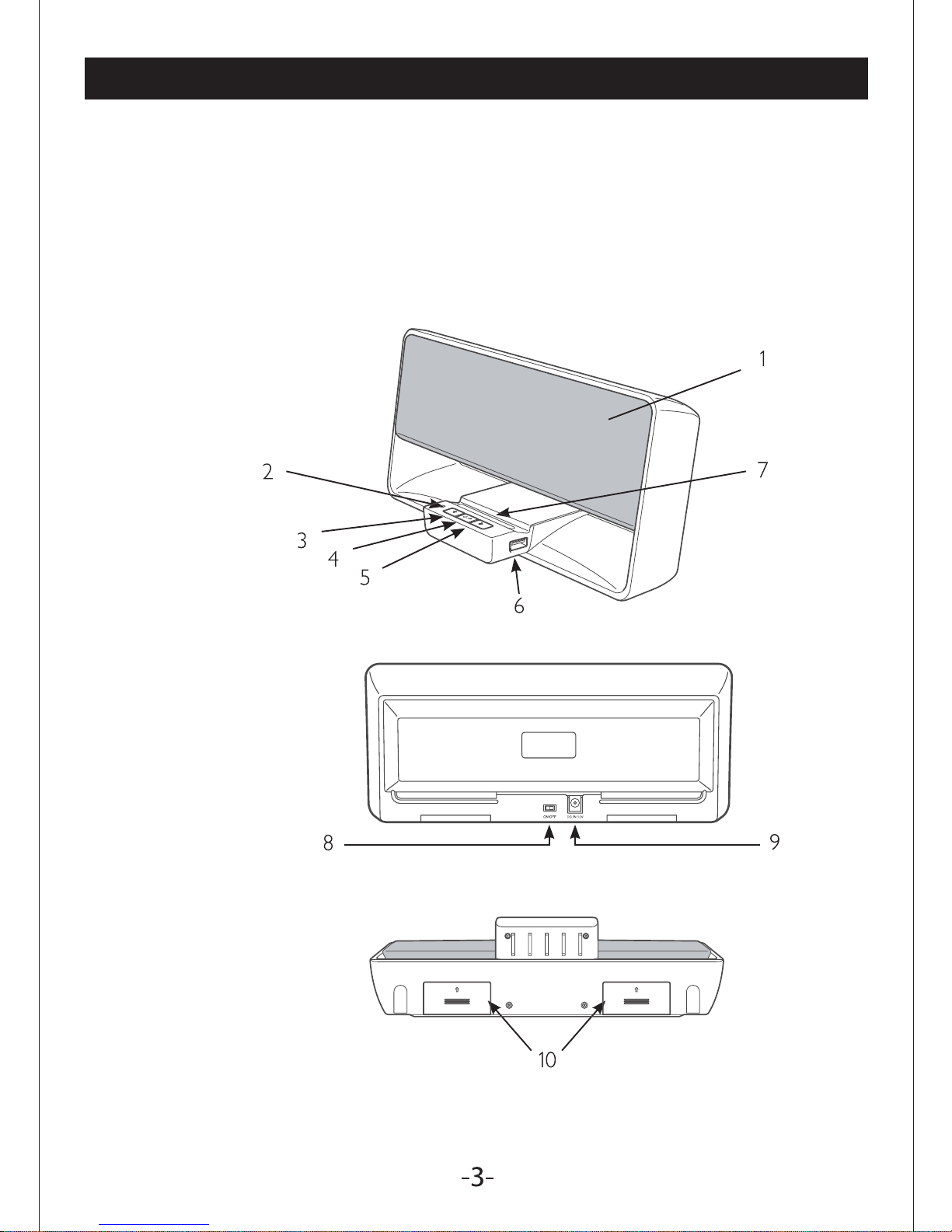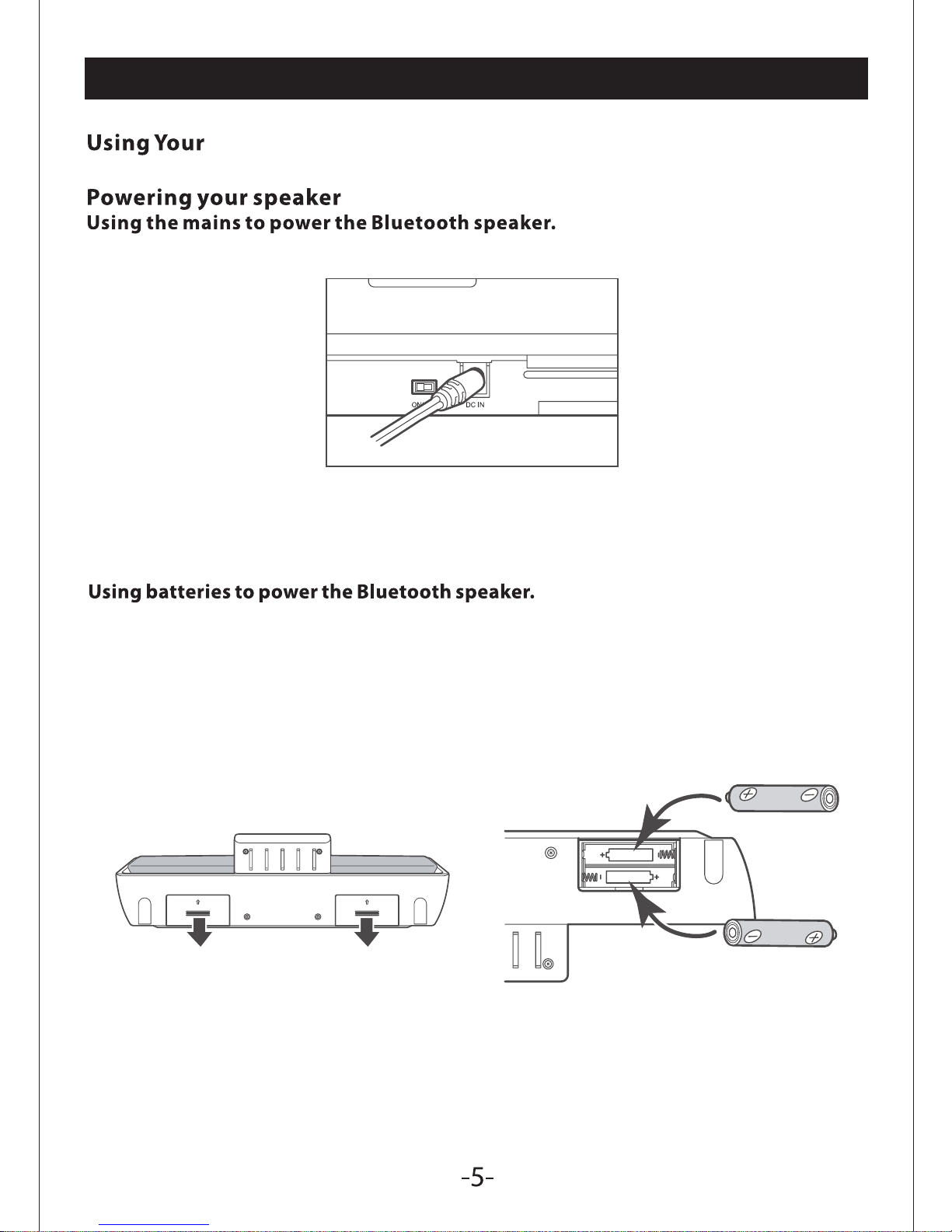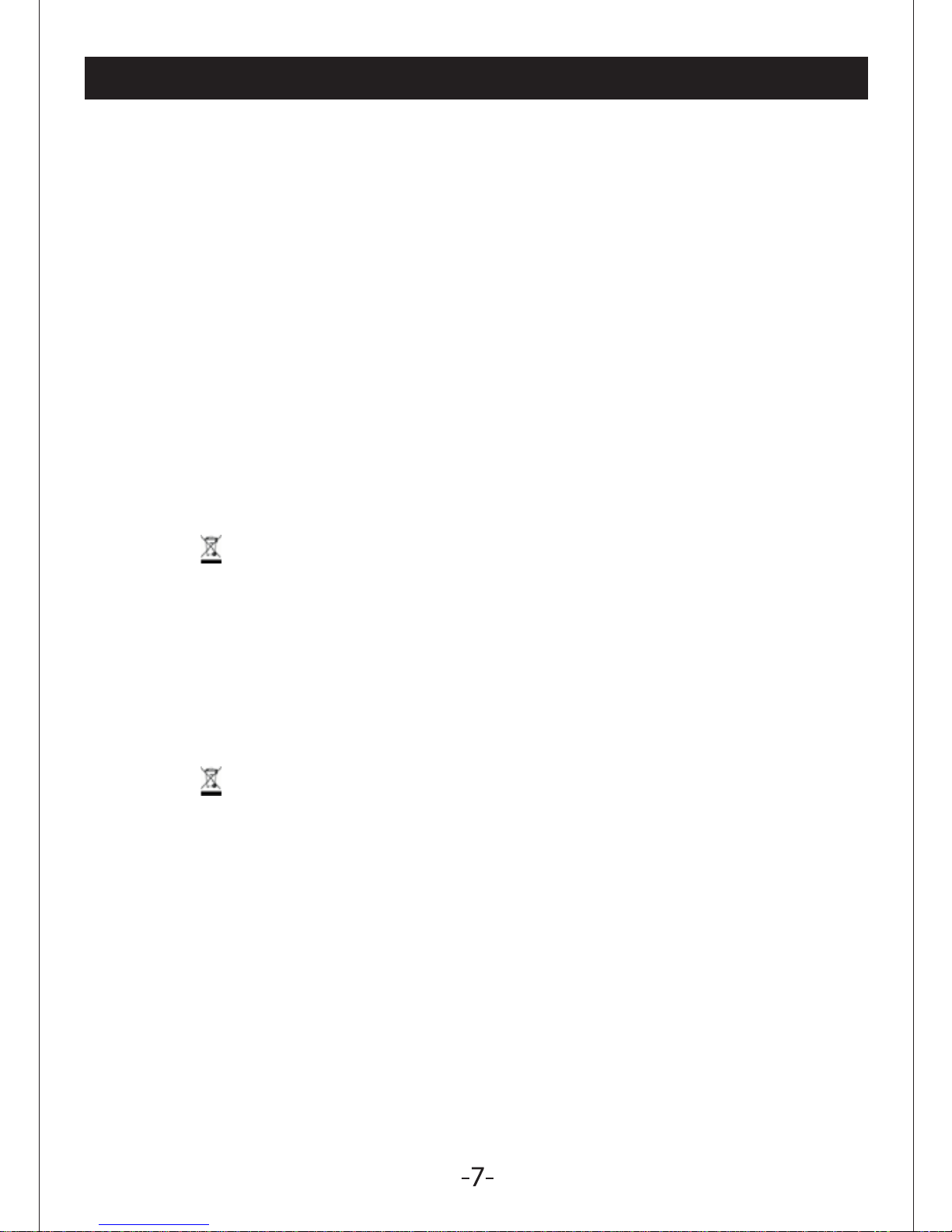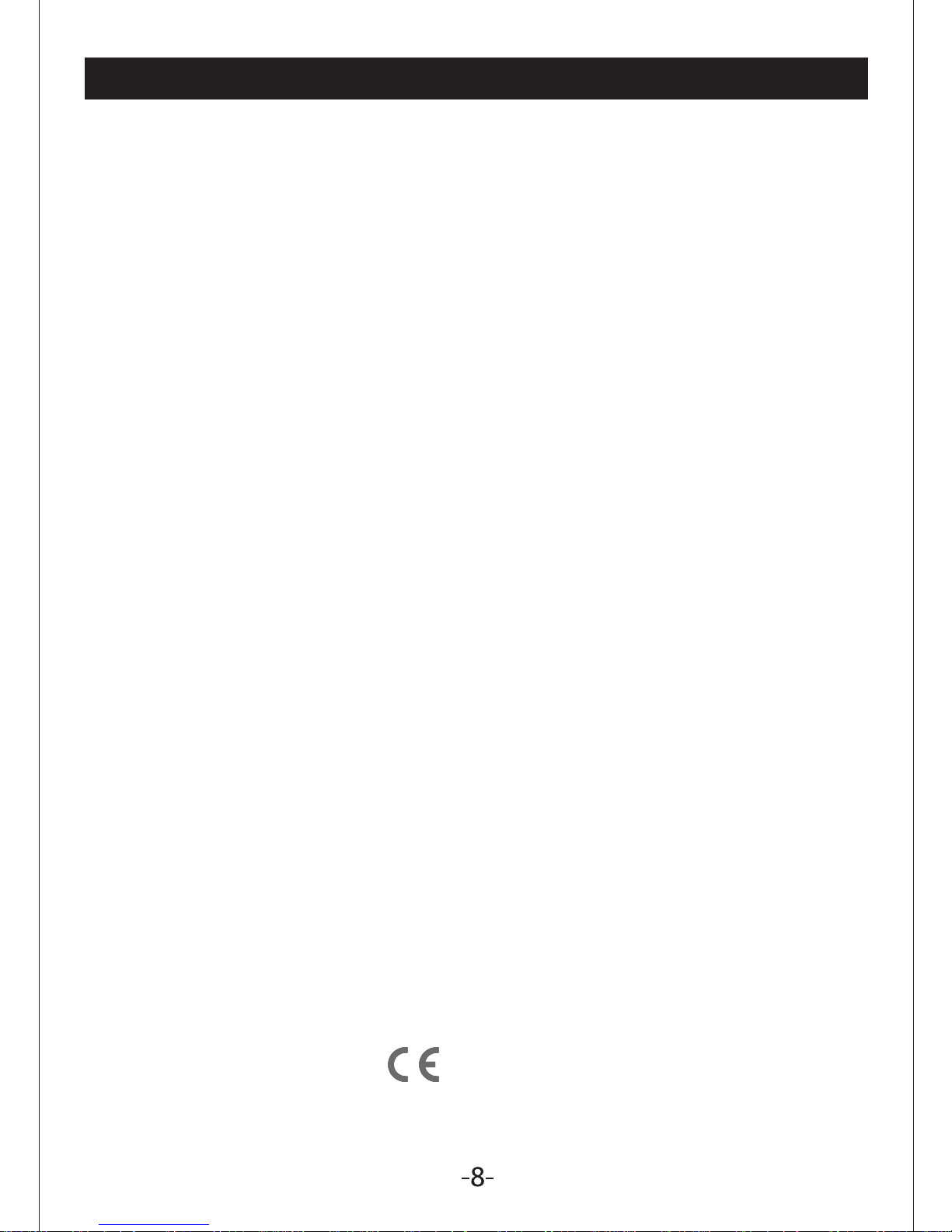Important Safety Information
Thank you for purchasing this
Please read the instructions and warnings carefully before use to ensure safe
and satisfactory use of this product.
It is most important that this instruction leaflet be retained with the product for future
reference.
These warnings have been provided in the interest of safety. You must read them carefully
before using the appliance. If you are unsure of the meanings of these warnings contact the
branch from which you purchased the appliance.
YELLOWSTONE
YELLOWSTONE
Important Safety Information
Compact Bluetooth Speaker for Wireless
Streaming.
Keep these instructions for future reference
This appliance is not intended for use by persons (including children) with reduced
physical sensory or mental capabilities, or lack of experience and knowledge, unless they
have been given supervision or instruction concerning use of the appliance by a person
responsible for their safety.
Children should be supervised to ensure that they do not play with the appliance.
To protect against fire, electric shock and injury to persons DO NOT IMMERSE CORD,
plug or base unit in water or other liquids
Unplug from the mains when not in use, before putting on or taking off parts and before
cleaning.
Do not operate any appliance with a damaged cord or plug, or after the appliance
malfunctions or has been damaged in any manner. Return the appliance to the nearest
JB HIFI store.
Do not let power cord hang over edge of table or counter, or touch hot surfaces.
In the event of a fault, return the appliance to your nearest JB HIFI store. No repair should
be attempted by the consumer.
Do not use the appliance for anything other than intended use.
For household use only.
Do not use outdoors.
Save these instructions for future reference.
Protect the appliance from water and moisture.
! Polythene bags over the product or packaging may be dangerous. To avoid
danger of suffocation, keep away from babies and children.
.
.
●
●
●
●
●
●
●
●
●
●
●
●
●
●