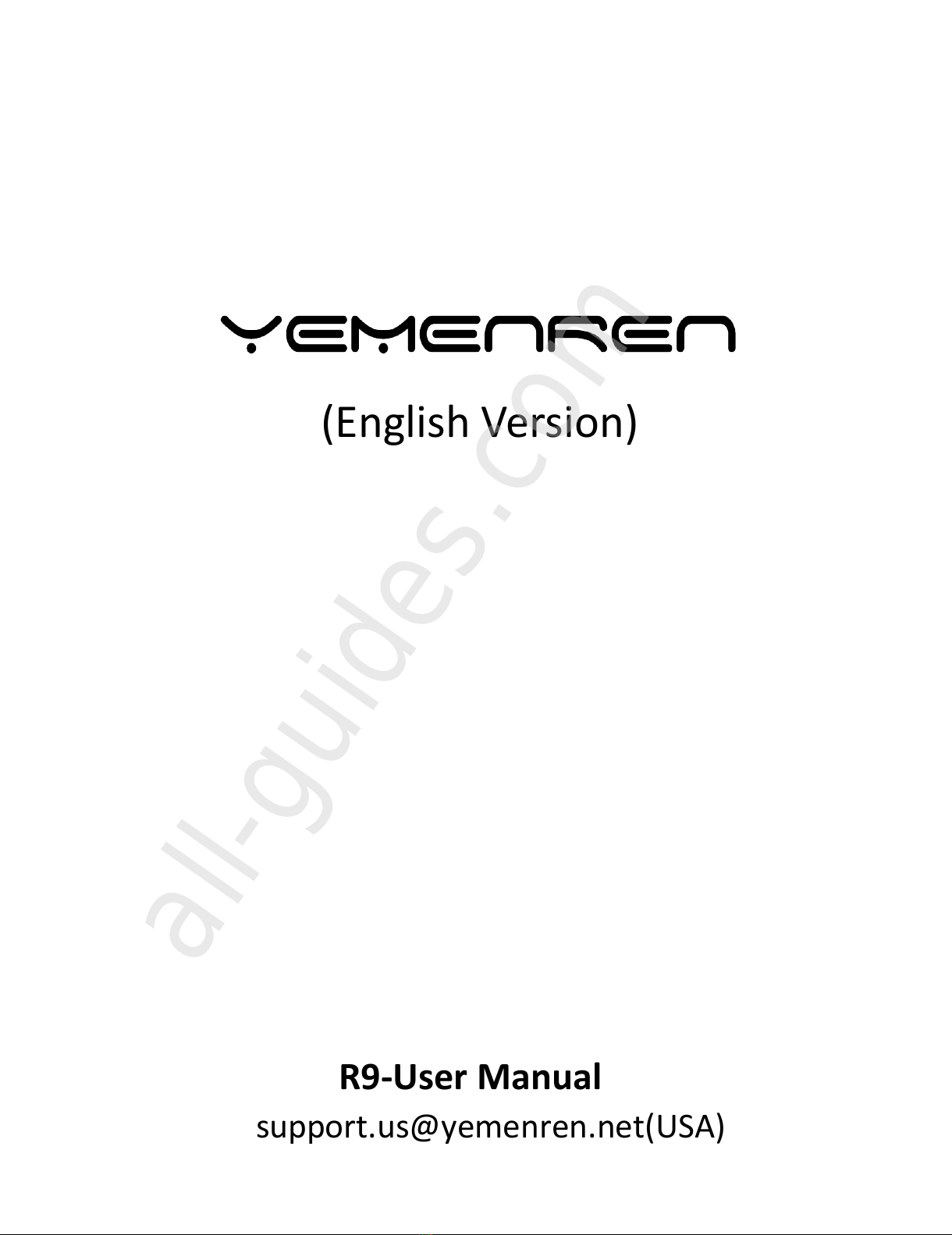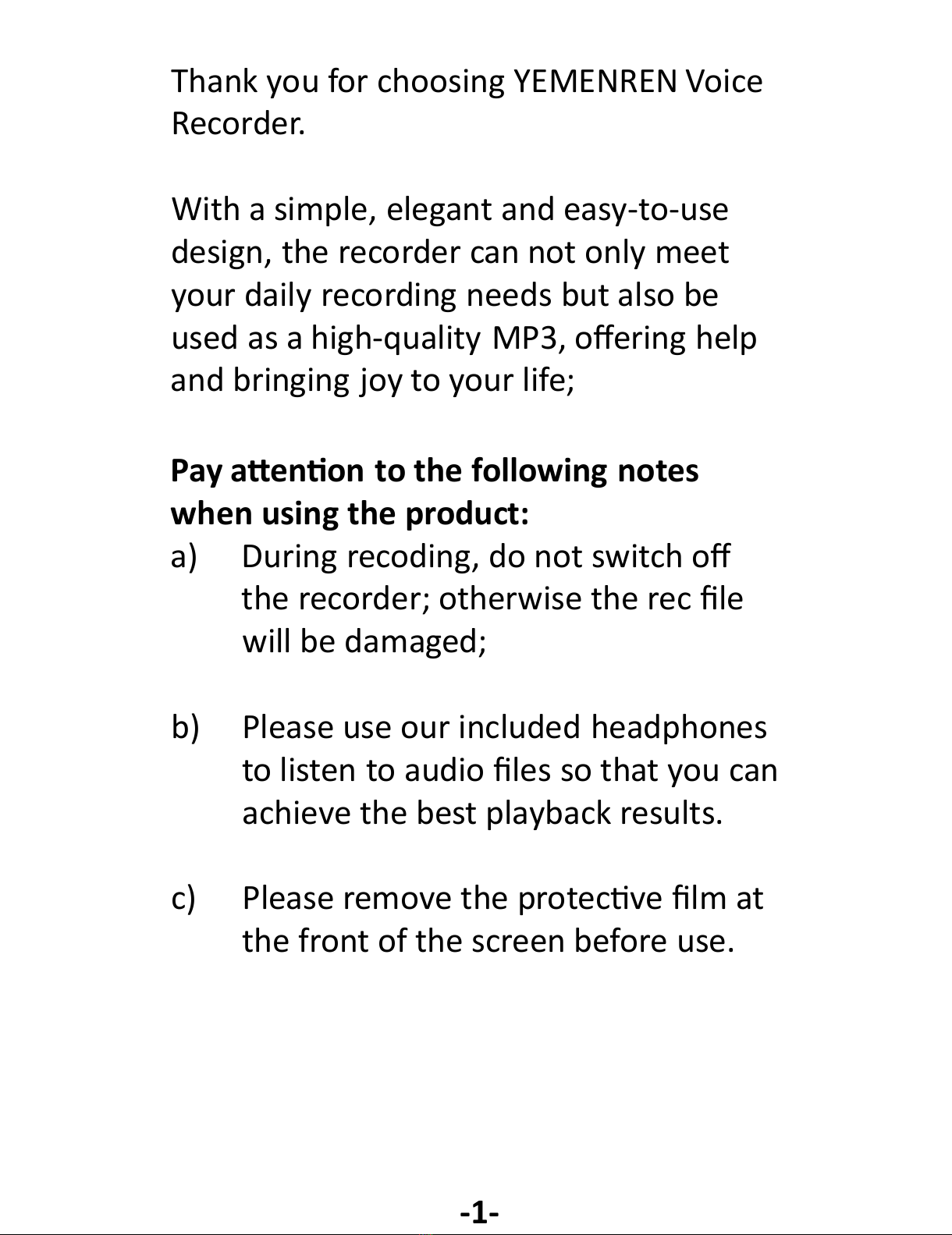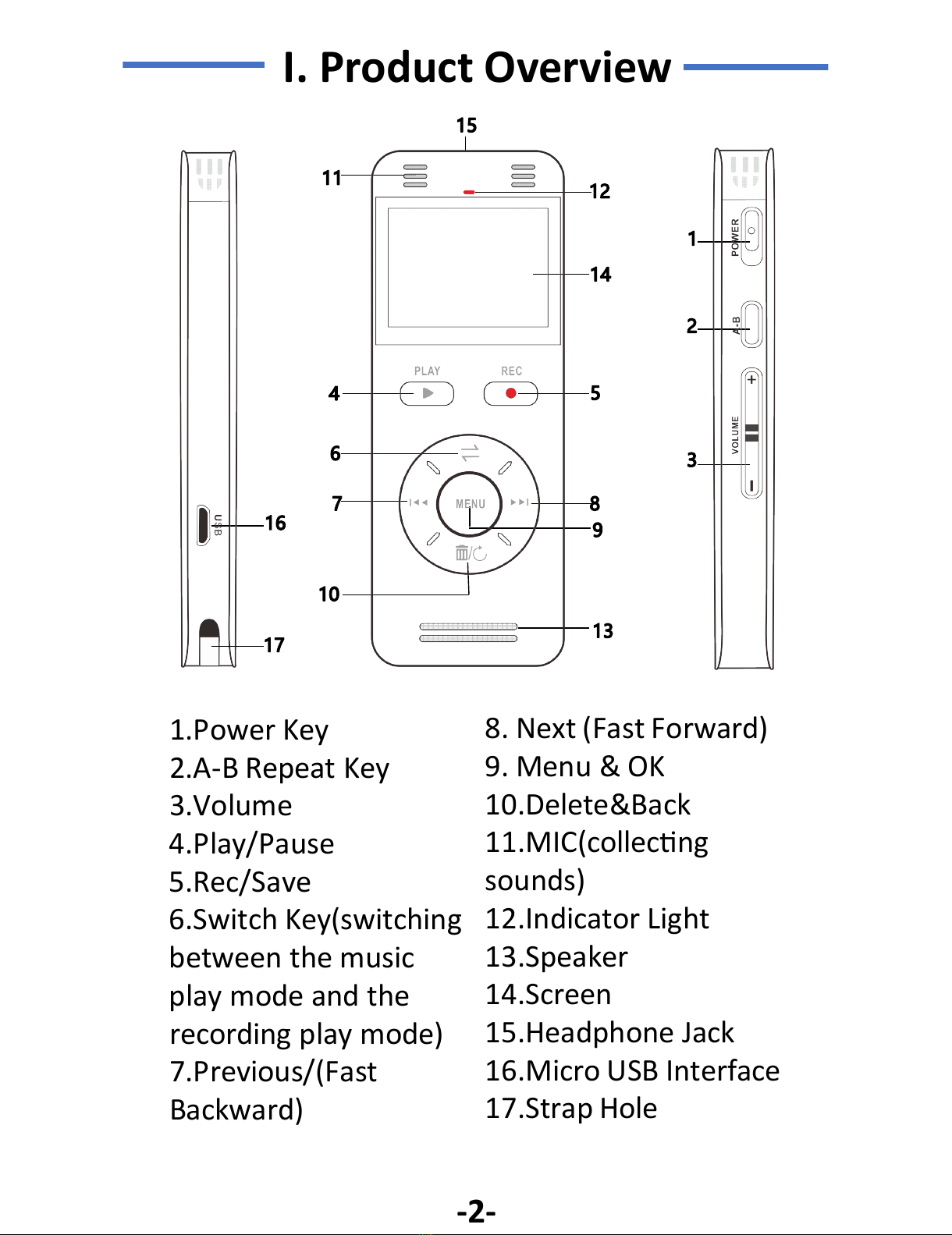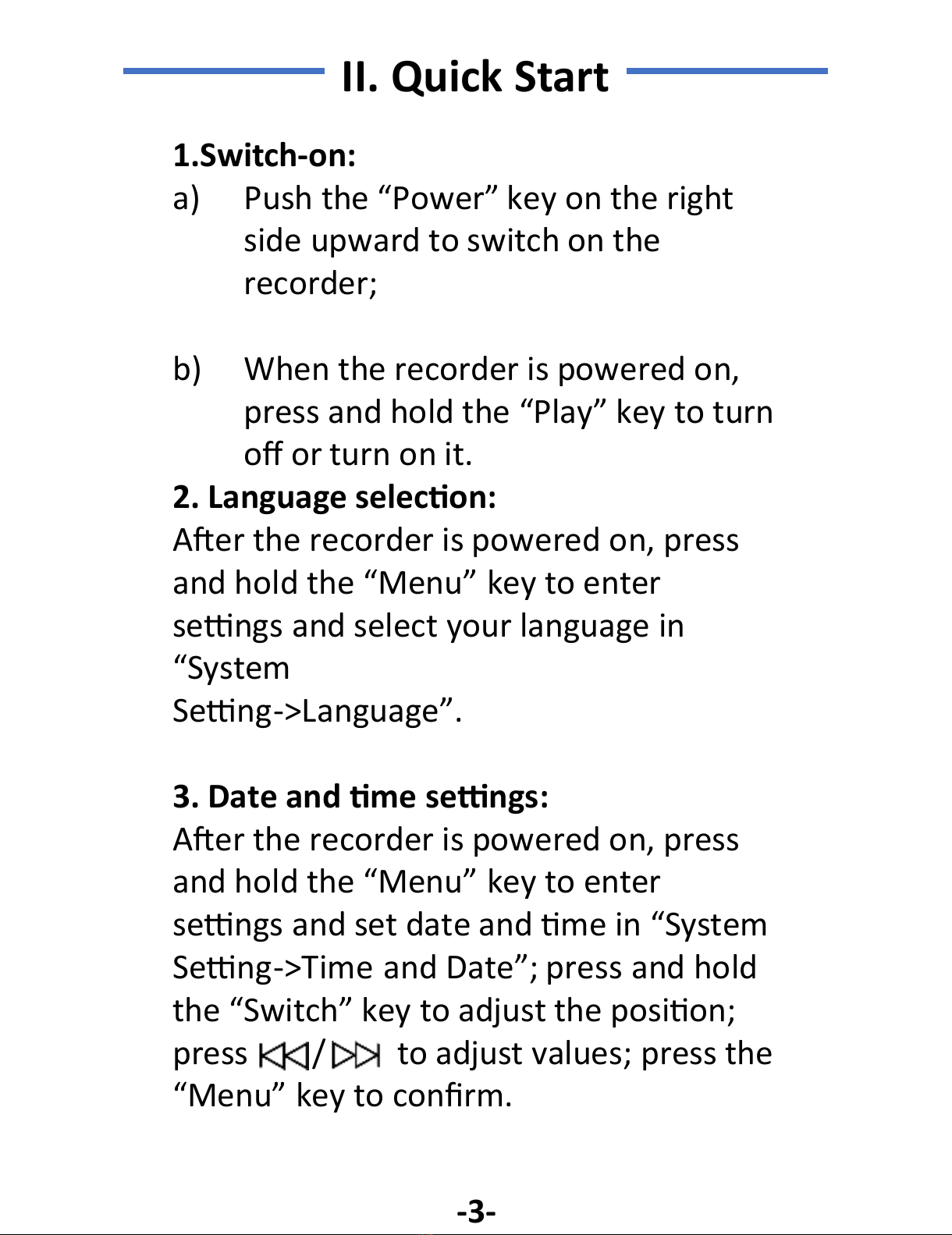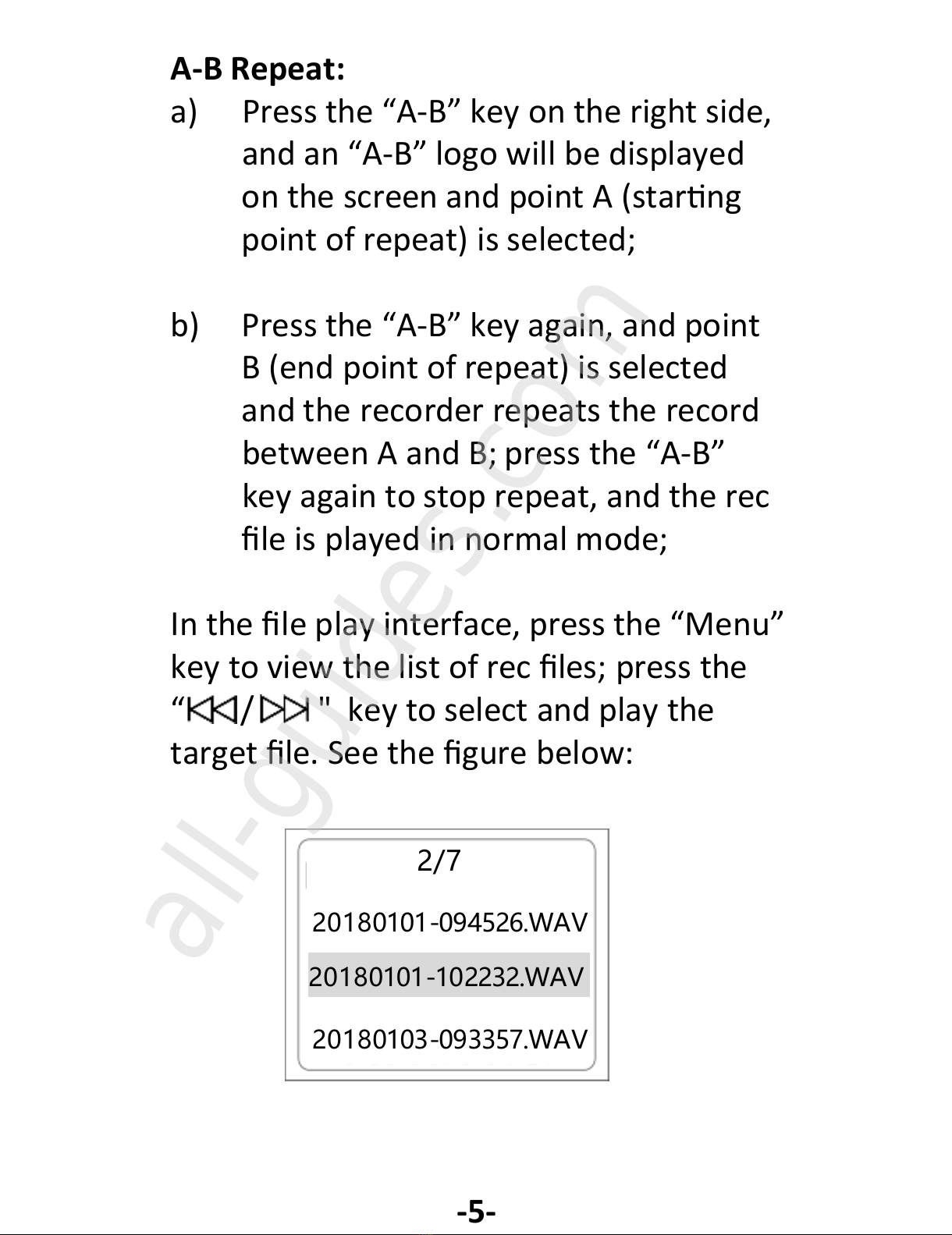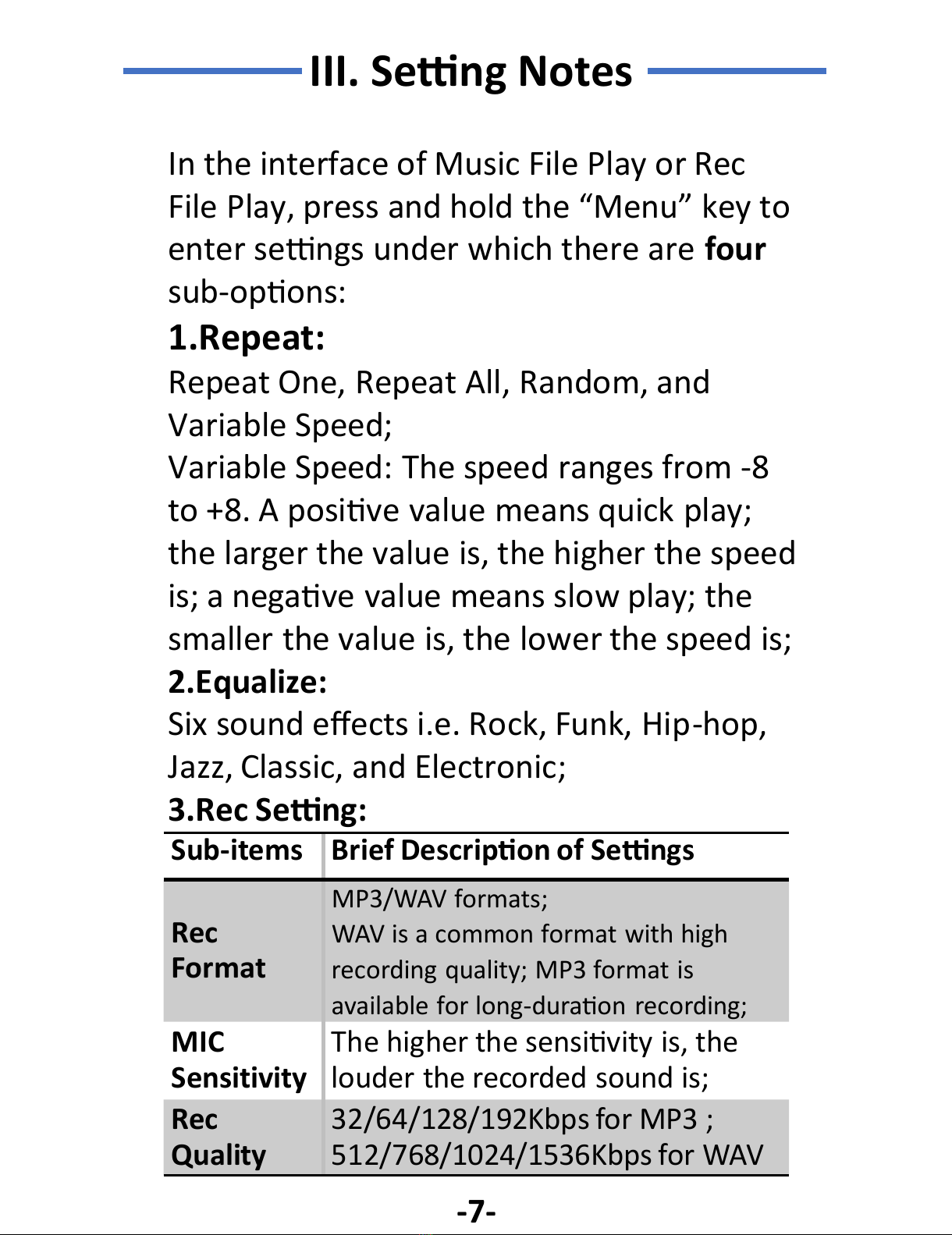means a rec e with a duran of
60min is generated every 60min;
this funcn can be disabled;
VOR Voice
Control
VOR Voice Control On: When the
external sound reaches a certain
decibel, the recorder starts
recording; when it’s quiet or the
external sound is below a certain
decibel, the recorder pauses
recording; aer the mode is on, a
“VOR” logo will appear on the
screen;
VOR Sensivity: There are three
levels i.e. Low, Medium and High.
The higher the sensivity is, the
lower the external sound is, which
means the recorder can start
recording;
Timing
Rec
When the Timing Rec mode is on
and Start Time and End Time are
set, the recorder starts recording at
“Start Time” and stops and saves
recoding at “End Time”;
“One Time” or “Daily” are opnal
for “Period”;
The seng is similar to alarm seng