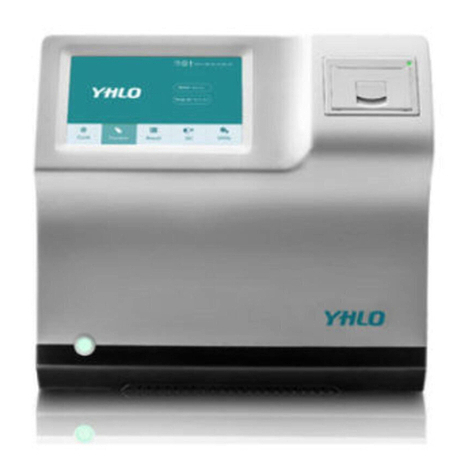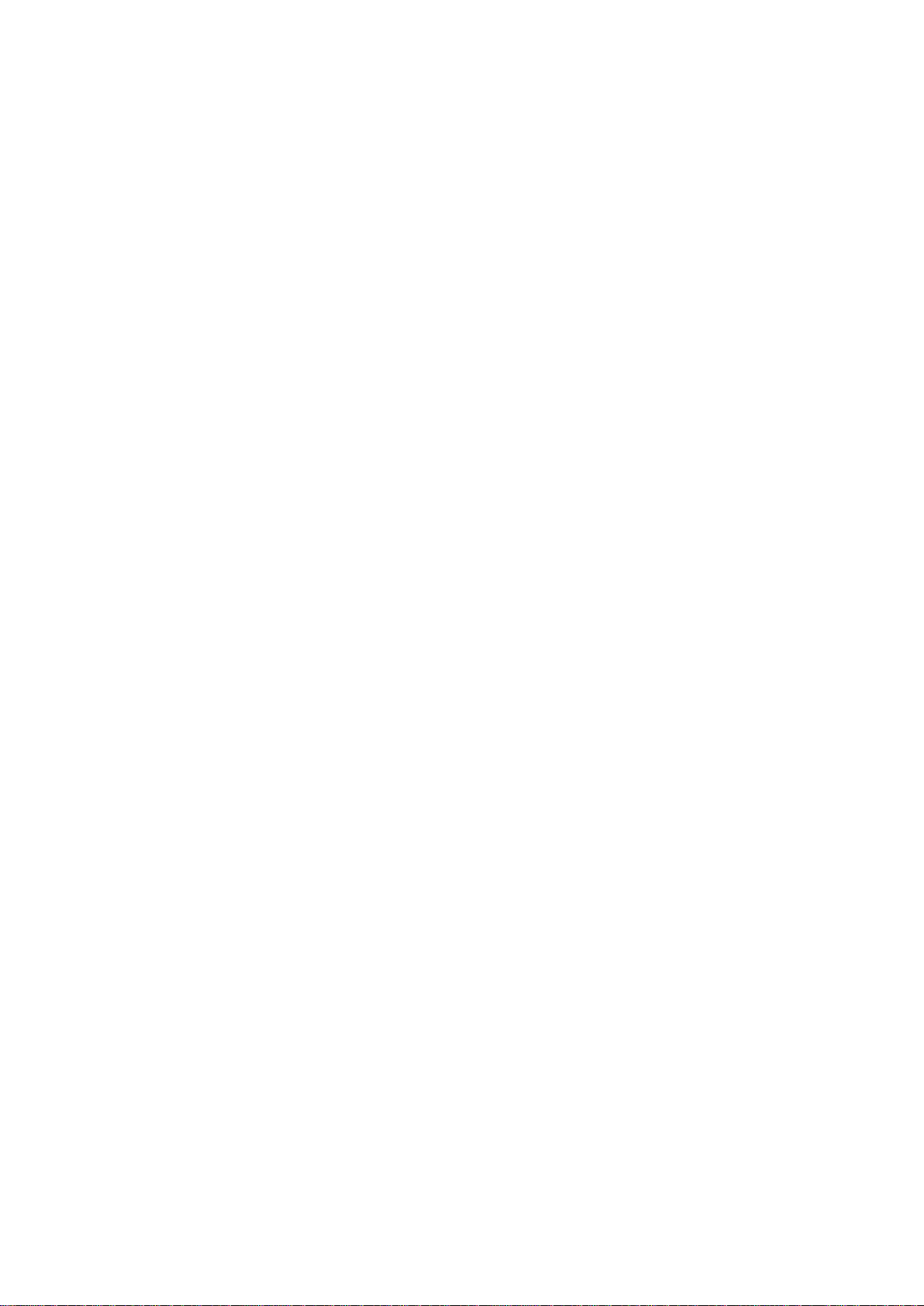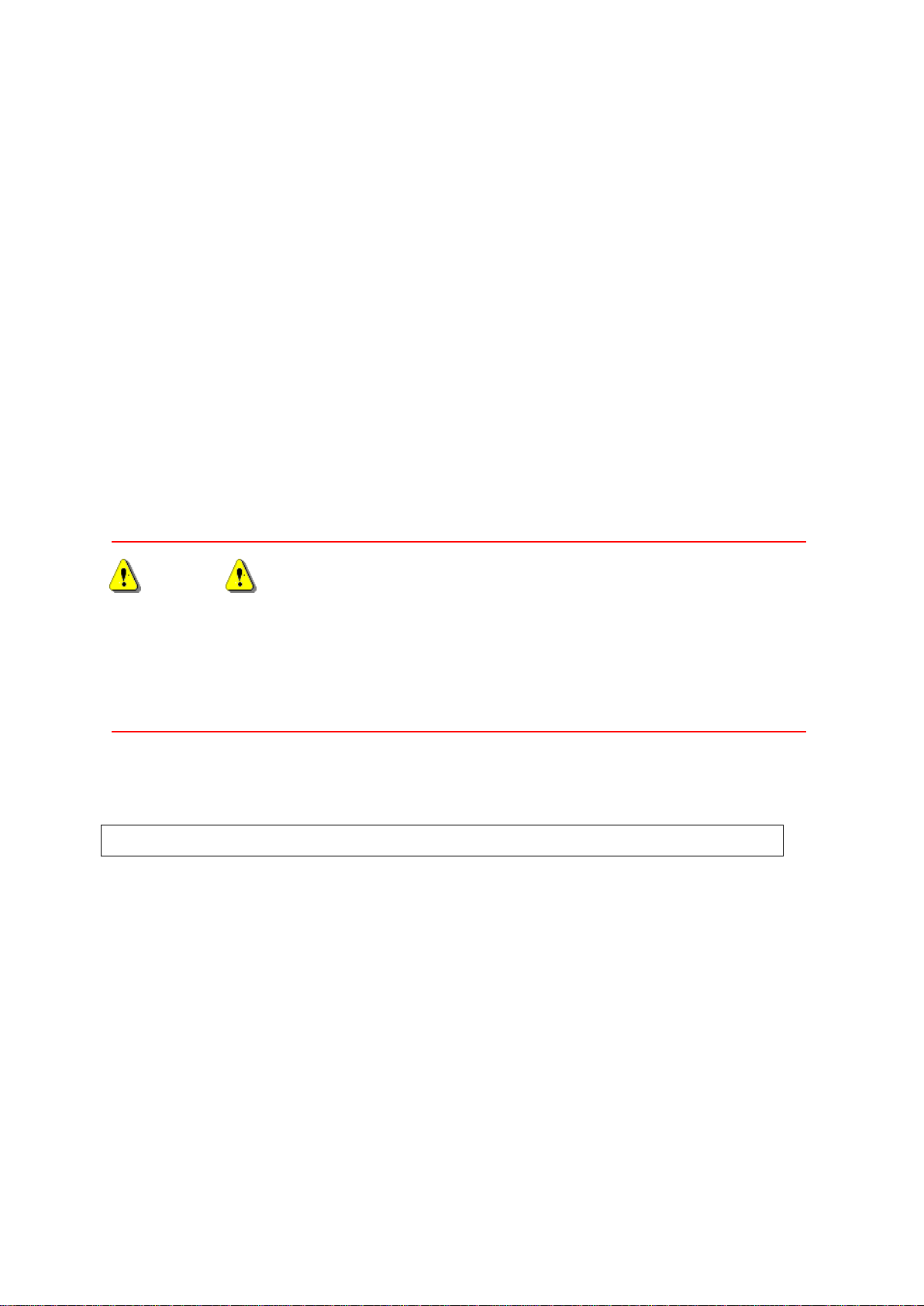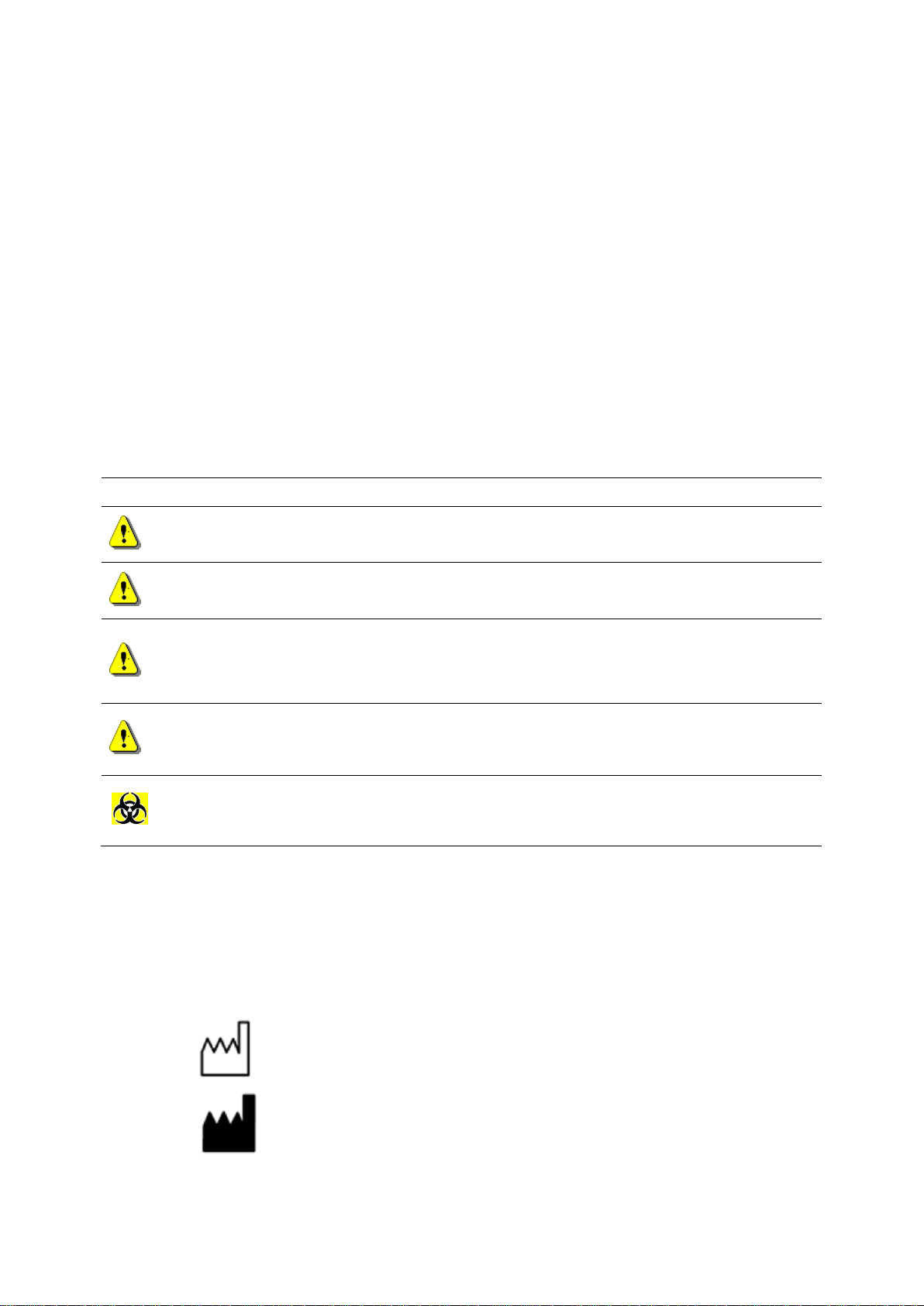Warranty
This warranty is exclusive and is in lieu of all other warranties, expressed or implied, including
warranties of merchantability or fitness for any particular purpose.
Exemptions
YHLO's obligation or liability under this warranty does not include any transportation or other
charges or liability for direct, indirect or consequential damages or delay resulting from the
improper use or application of the product or the use of parts or accessories not approved by
YHLO or repair by people other than YHLO authorized personnel.
This warranty shall not extend to:
a) Malfunction or damage caused by improper use or man-made failure.
b) Malfunction or damage caused by unstable or out-of-range power input.
c) Malfunction or damage caused by force majeure such as fire and earthquake.
d) Malfunction or damage caused by improper operation or repair by unqualified or unauthorized
service people.
e) Malfunction of the instrument or part whose serial number is not legible enough.
f) Others not caused by instrument or part itself.
Intellectual Property Statement
SHENZHEN YHLO BIOTECH CO., LTD. owns the intellectual property rights to this YHLO product
and this manual. This manual may refer to information protected by copyright or patents and does
not convey any license under the patent rights or copyright of YHLO, or of others.
YHLO intends to maintain the contents of this manual as confidential information. Disclosure of the
information in this manual in any manner whatsoever without the written permission of YHLO is
strictly forbidden.
Release, amendment, reproduction, distribution, rental, adaptation, translation or any other
derivative work of this manual in any manner whatsoever without the written permission of YHLO
is strictly forbidden.