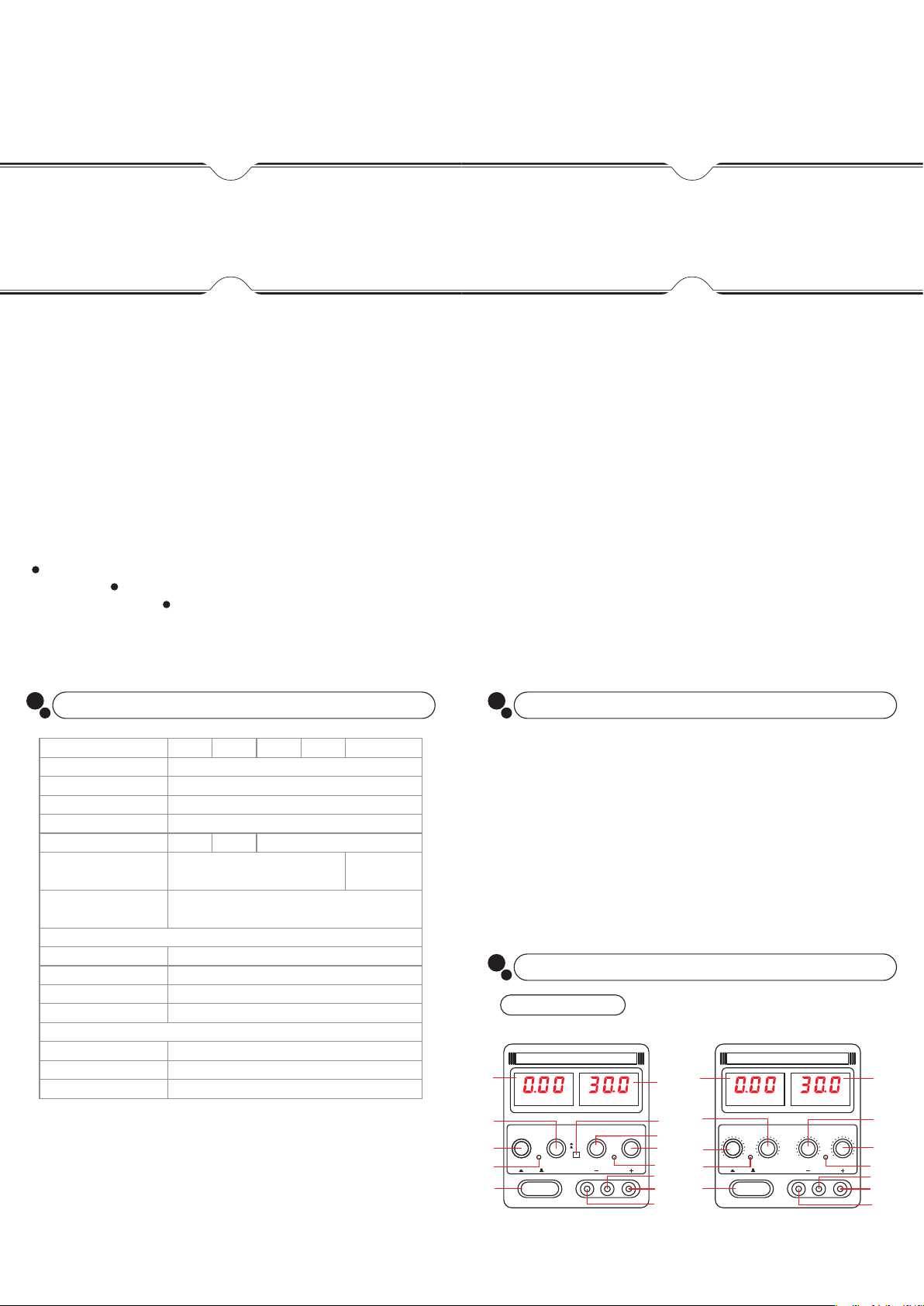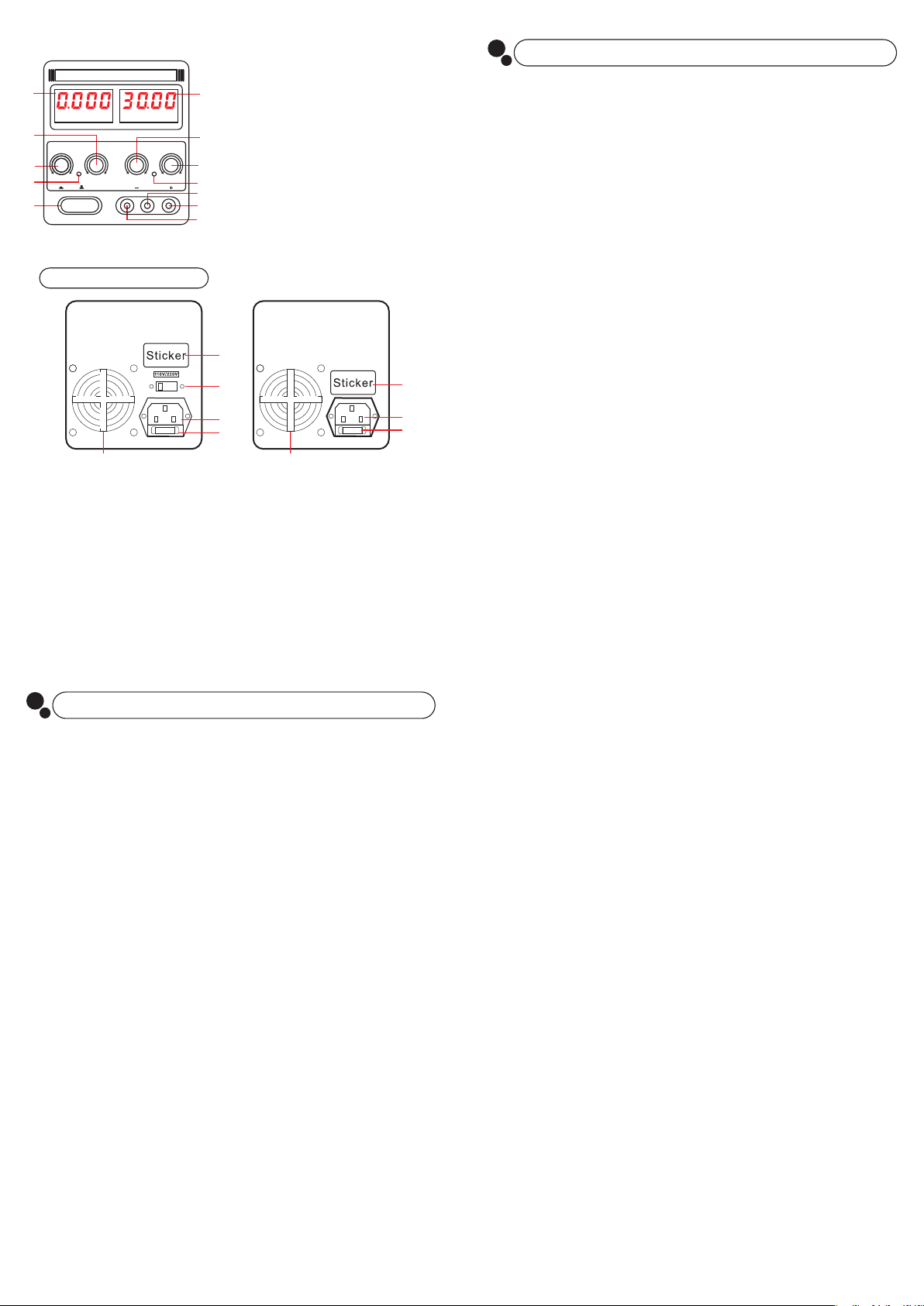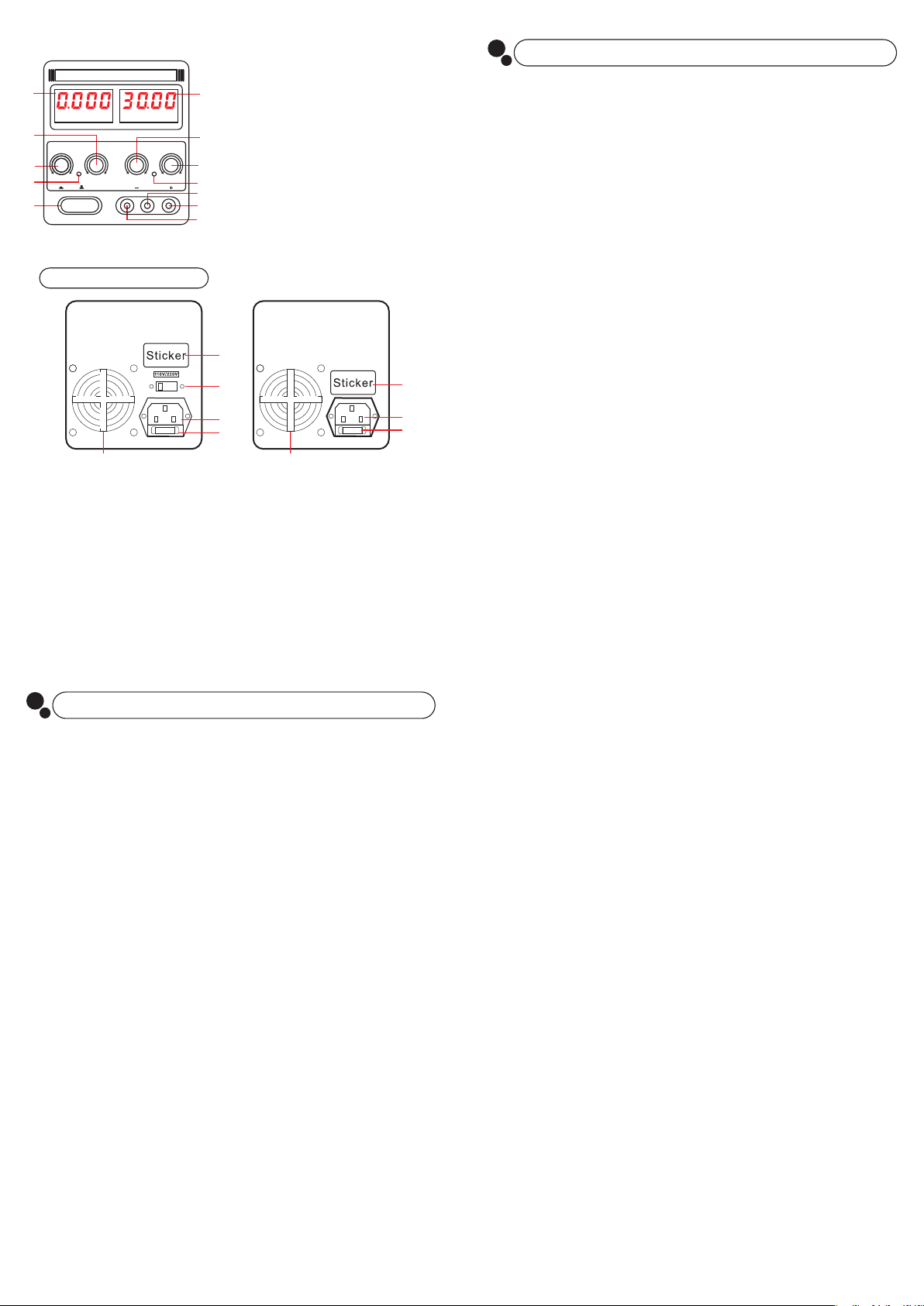
Ⅳ. MAINTENANCE & PRECAUTIONS
1. When charging up a battery, DO NOT connect the positive and negative in reverse.
2. The power supply SHALL NOT be used in its full operation capacity for an extended period.
Please control the usage rate within 60%, failure to do so may result in premature failure
of the power supply. (Set aside additional current capacity when ordering)
3. The cooling fan is located at the rear of the station, you should reserve enough space to
allow cooling. The fan will turn ON when the power supply is turned ON. DO NOT use the
power supply in environments where the room temperature is above 40℃/104 °F.
4. As the output power is relatively high, DO NOT short the circuit when the voltage setting is
above 5V.
1. Connect the power supply’s power cord to an electrical outlet.(If the power supply comes
with an AC input voltage selector, adjust the selector’s voltage to the same voltage speci-
fications as your electricity mains.)
2. Turn ON the power switch, and the C.V. mode indicator turns ON (When the coarse & fine
adjustment knob is not at 0). The current & voltage display will turn ON, the current dis-
play shows value “000”, while the voltage display shows the output voltage.
3. Adjust the voltage coarse / fine adjustment knob to set the desired output voltage (when
the current coarse & fine adjustment knob is not at 0).
4. C.C. Mode
1) First, adjust the voltage coarse / fine adjustment knob to any value between 2V to 5V
(when the current coarse & fine adjustment knob is not at 0).
2) Then, adjust the current coarse / fine adjustment knob to 0 (by turning the knob anti-
clockwise all-the-way down).
3) Use the leads to connect the positive terminal “+” with the negative terminal “-”.
4) Then, adjust the current coarse / fine adjustment knob to the desired amperage value,
and proceed for use.
III. OPERATION
05
1
2
3
4
1
2
3
4
5
Reference: Rear Panel
1. Sticker
2. Terminal (AC Input)
3. Fuse box
4. Cooling Fan
5. AC Input Voltage Selector
(110V or 220V)
5. Connect the load to the power supply’s positive “+” and negative “-” terminal to begin
powering the load.
6. When the unit’s internal temperature is equal to or higher than 45°C/113°F, the cooling
fan will start up automatically and begin cooling.
7. Characteristics of Constant Voltage / Constant Current
This power supply’s key function is referred to as “automatic C.C. and C.V. switching”. This
power supply can switch between C.V. mode and C.C. mode automatically based on the
load change connected to the power supply. We refer to the change between modes as
the point of change.
1
2
3
4
5
6
8
9
10
11
12
13
POWER
A
CURRENT
FINE FINECOARSE COARSE
C.C C.V
VOLTAGE
ON OFF GND
V
305DIII 1. Current Display
2. Coarse Adjustment (Regulated Current)
3. Fine Adjustment (Regulated Current)
4. C.C. Mode Indicator (Constant Current)
5. Power Switch
6. Voltage Display
7. Unit Selector (A or mA)
8. Fine Adjustment (Regulated Voltage)
9. Coarse Adjustment (Regulated Voltage)
10. C.V. Mode Indicator (Constant Voltage)
11. Terminal (Ground END)
12. Output Terminal (Positive + )
13. Output Terminal (Negative - )
03 04
How it works: If the load puts the DC power supply in C.V. (Constant Voltage) Mode, then
the power supply will output stabilized voltage (with the CV indicator ON). As the load
increases, the output voltage will remain stabilized until it reaches the preset current.
At this point, the output current will remain stabilized (with the CC indicator ON). As the
load increases the output voltage will decrease in ratio to the increase. Vice versa, the
change from C.C. (Constant Current) mode to C.V. (Constant Voltage mode) occurs as
the load decreases.