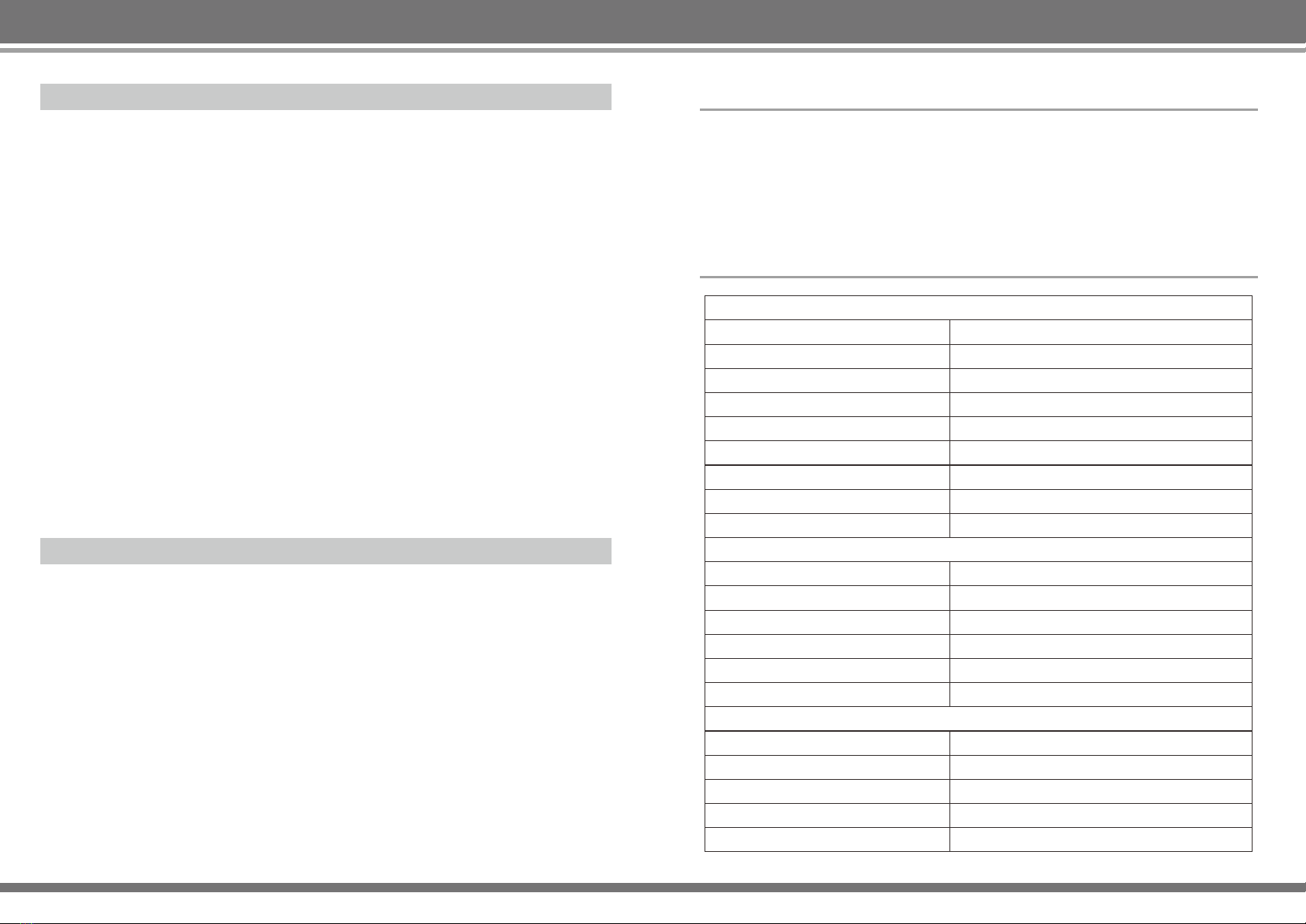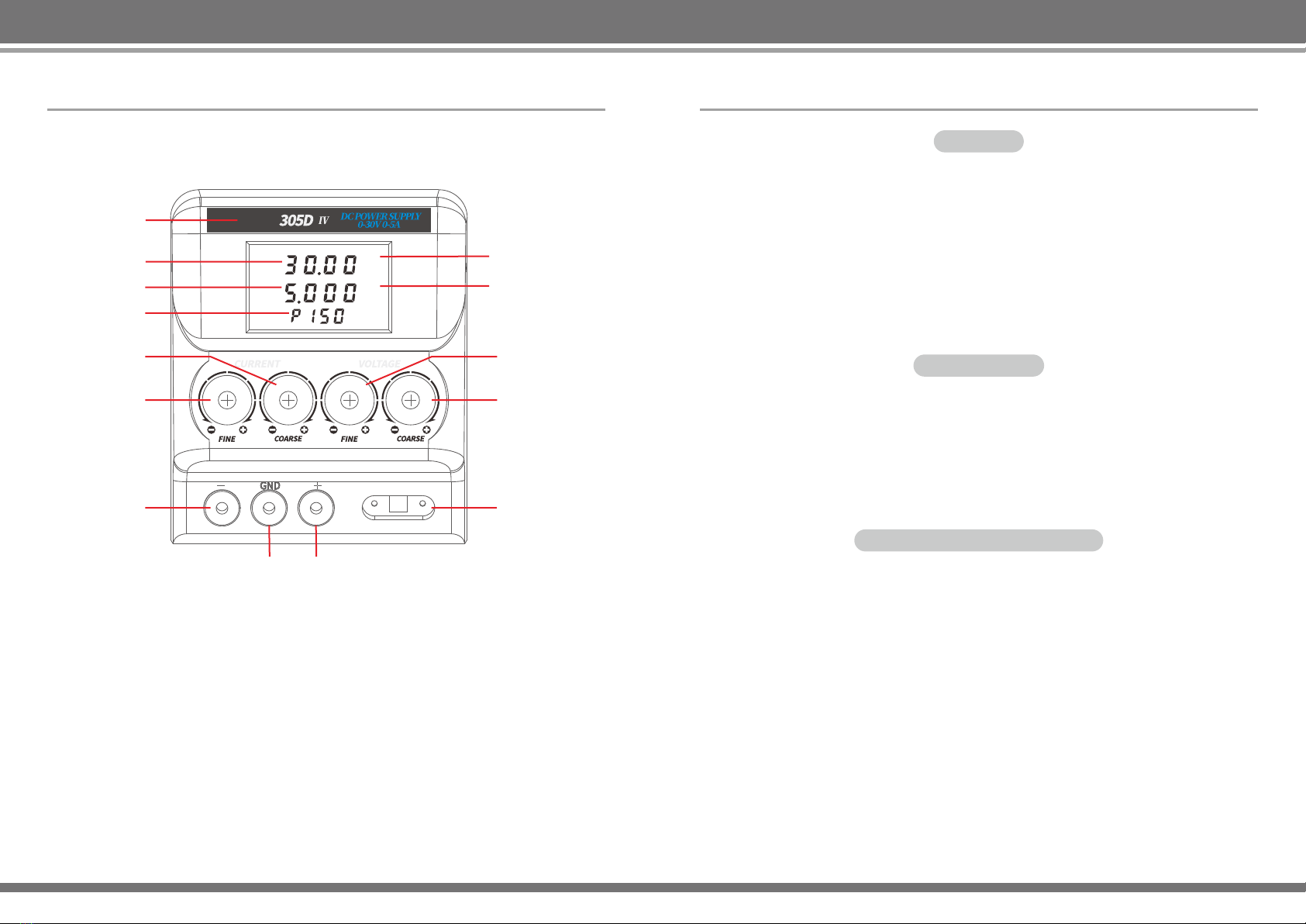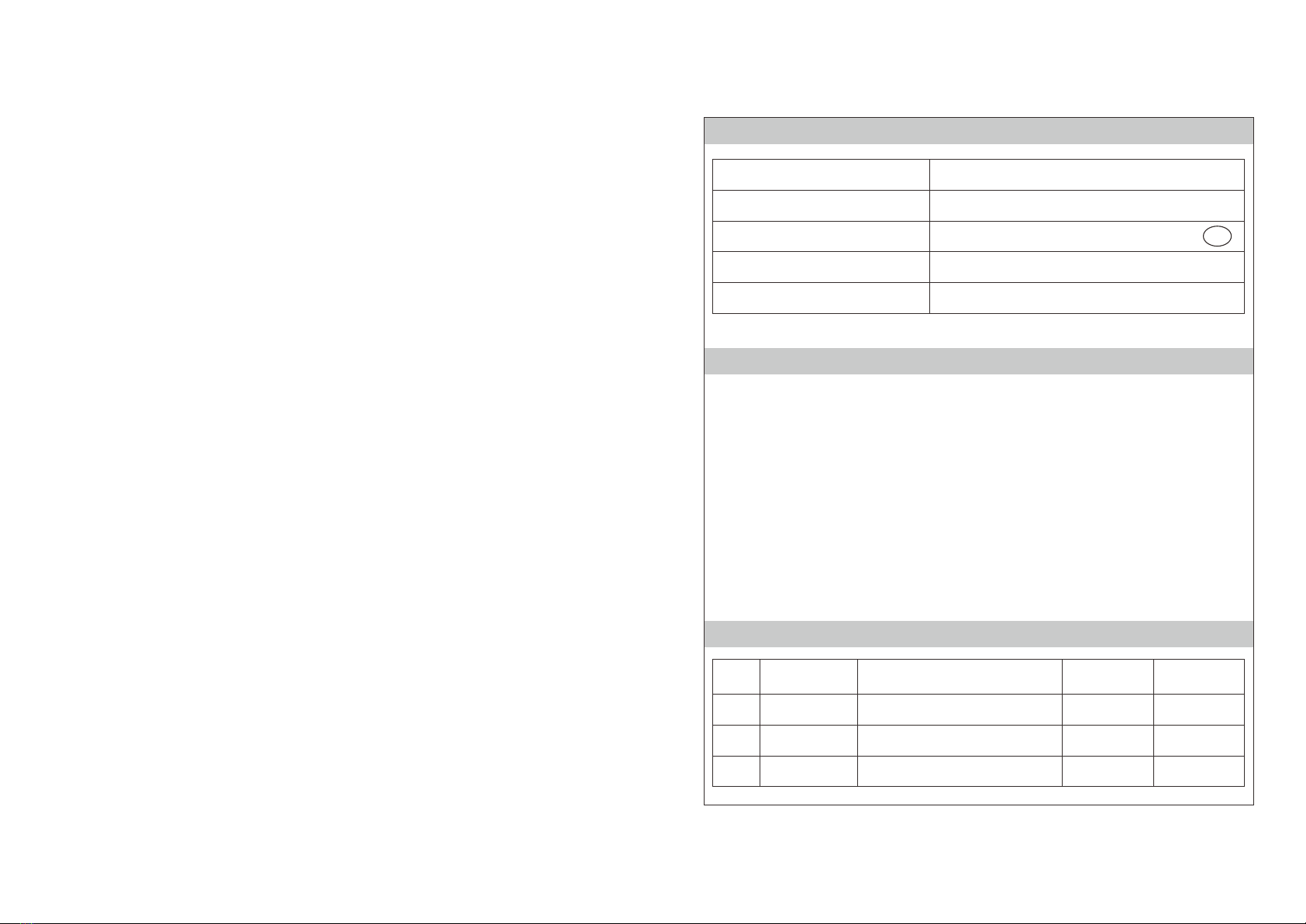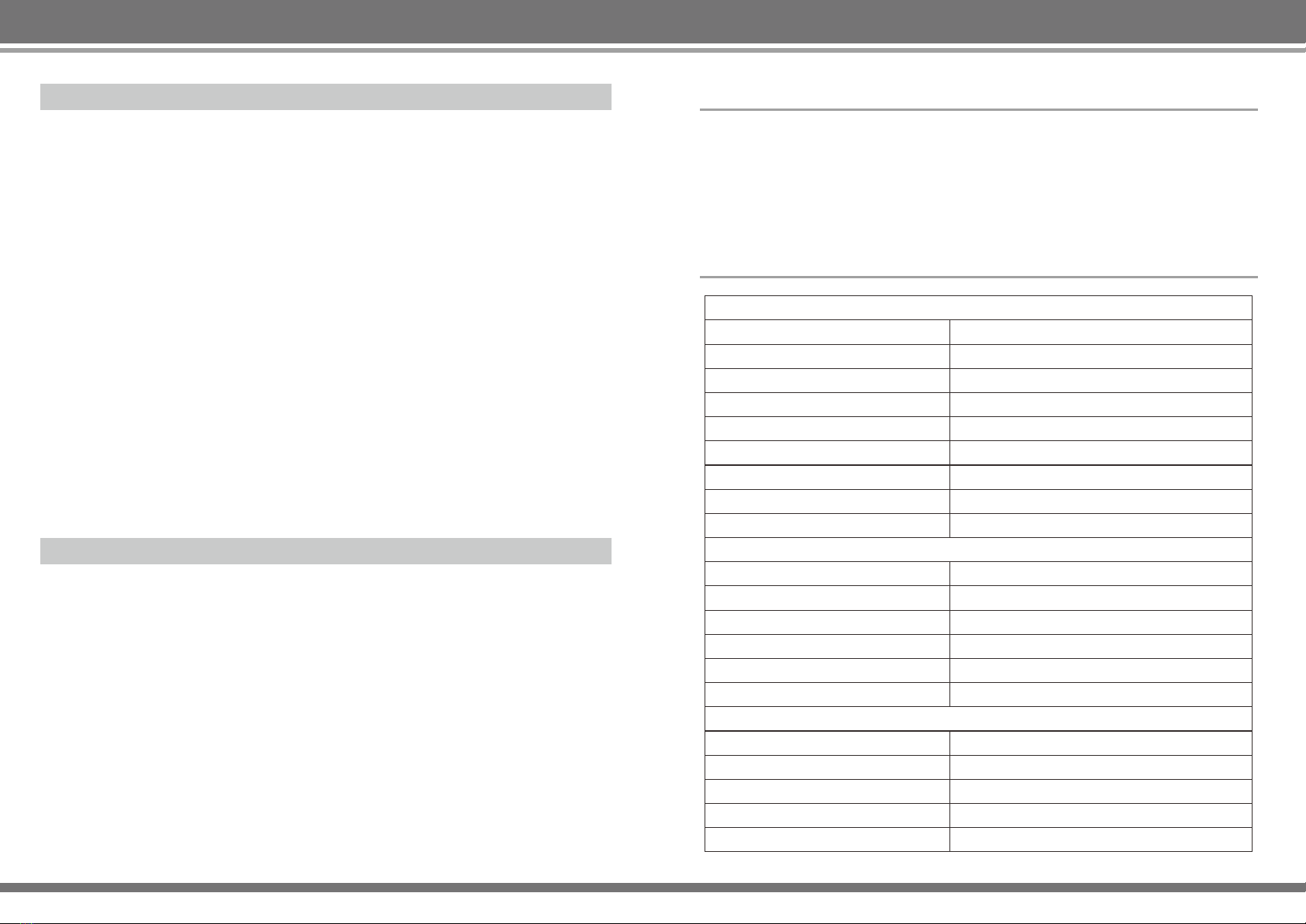
When using an electrical appliance, basic precautions are required to always be
followed, including the following:
Read all instructions before using DANGER - To reduce the risk of electric shock:
1. This appliance can be used by children aged from 8 years and above and
persons with reduced physical, sensory or mental capabilities or lack of
experience and knowledge if they have been given supervision or instruction
concerning use of the appliance in a safe way and understand the hazards
involved.
2. Children are not allowed to play the machine.
3. Cleaning and maintenance shall not be made by children without supervision.
4. If the supply cord is damaged, it must be replaced by the manufacturer, its
service agent or similarly qualified persons in order to avoid a hazard.
5. Do not leave the appliance unattended when it is switched on.
6. High voltage in machine, amateurs do not dismantle machine.
7. People with defects in physical and mental or the one lack of using experience
is not supported to use the product unless under the professional person's
guide and instruction. Keep it far away from the children.
NOTED
1. AC input: service voltage must match the machine input voltage.(AC 110V/
220V)
2. There must be sufficient space around the power source for heat dissipation.
3. Output voltage overshoot limit: When switch on the power supply, output
voltage should be not exceed setting value.
4. Do not use the product in environments where temperatures exceed 40°C.
5. When charging the battery, do not reverse the positive and negative terminals
to avoid damage to the battery.
6. This product is of a fan-less design, full power output should be at least 4 hours.
For longer continuous operation, please set the usage control rate under 80%,
otherwise an artificial early failure may be possible. When ordering the product,
please reserve the balance according to the actual operating current.
WARNING
This DC stabilized switching power supply is designed for use in laboratories,
schools, production lines, and electronic repair. It has a small size and is
lightweight, which is very easy to transport and carry. It has high efficiency, high
load capacity, and low noise and is superior to linear power supplies.
I. Product Feature
Rated Working Condition and Machine Appearance
Input voltage
Frequency
Power
Working environment
Working environment humidity
Storage condition
Storage environment humidity
Machine dimension
Unit weight
AC 110V / AC 220V optional
50Hz/60Hz
194W
-10°C~40°C
<90%
-10°C~40°C
<80%
L282xW125xH156mm ±5mm
2.3kg ±50g
0-30V
≤0.01% +2mV
≤0.2% +2mV
Digital display of 1% ±1 characters
<0.3% Vrms
≤200PPM/°C
0-5A
≤0.1% +3mA
≤0.02% +mA
<1% Vrms
Digital display of 1% ±1 characters
II. Parameters
Regulation Voltage
Output voltage
Voltage stability
Load stability
Voltage display precision
Ripple noise
Temperature coefficient
Output current
Load stability
Current stability
Ripple noise
Current display precise
Regulation State
1 2