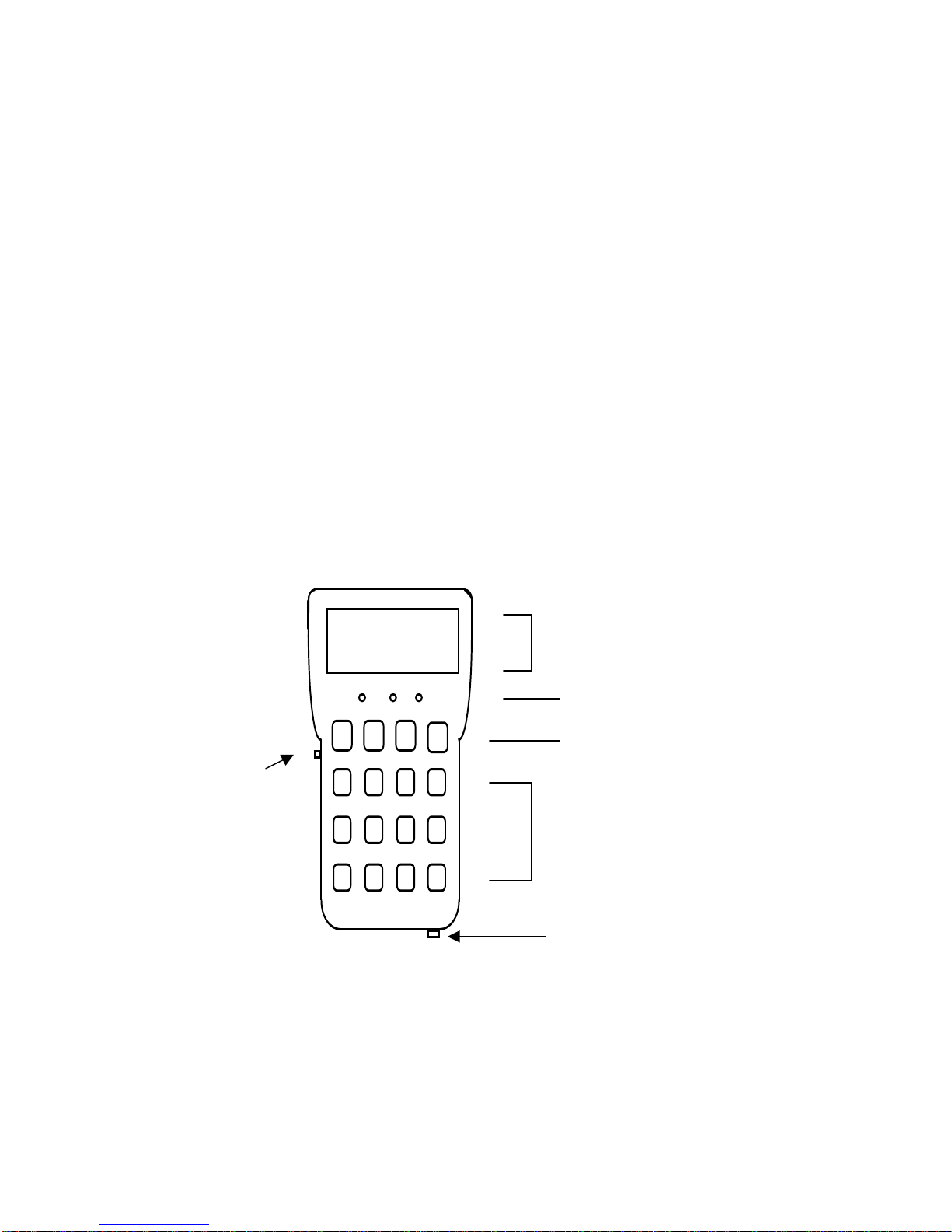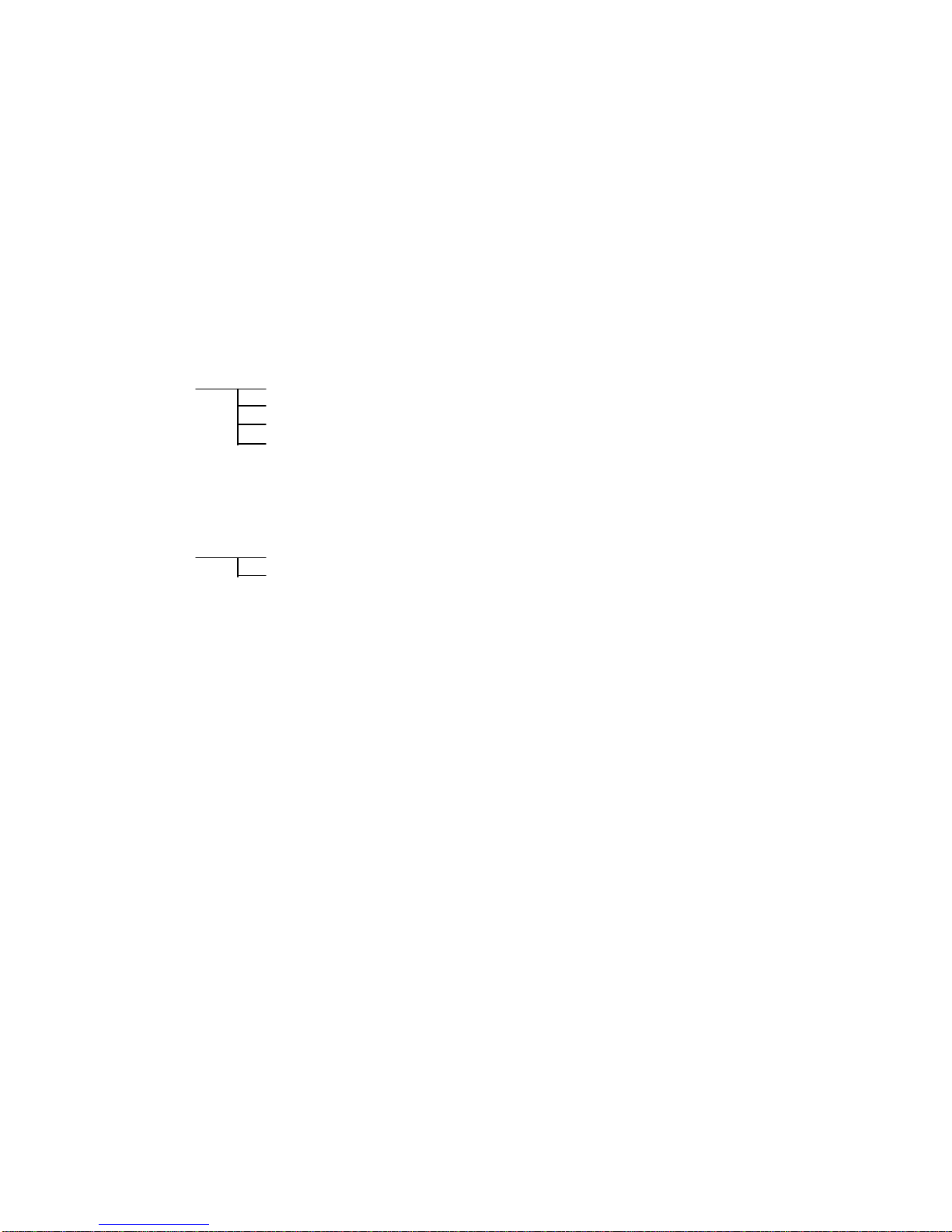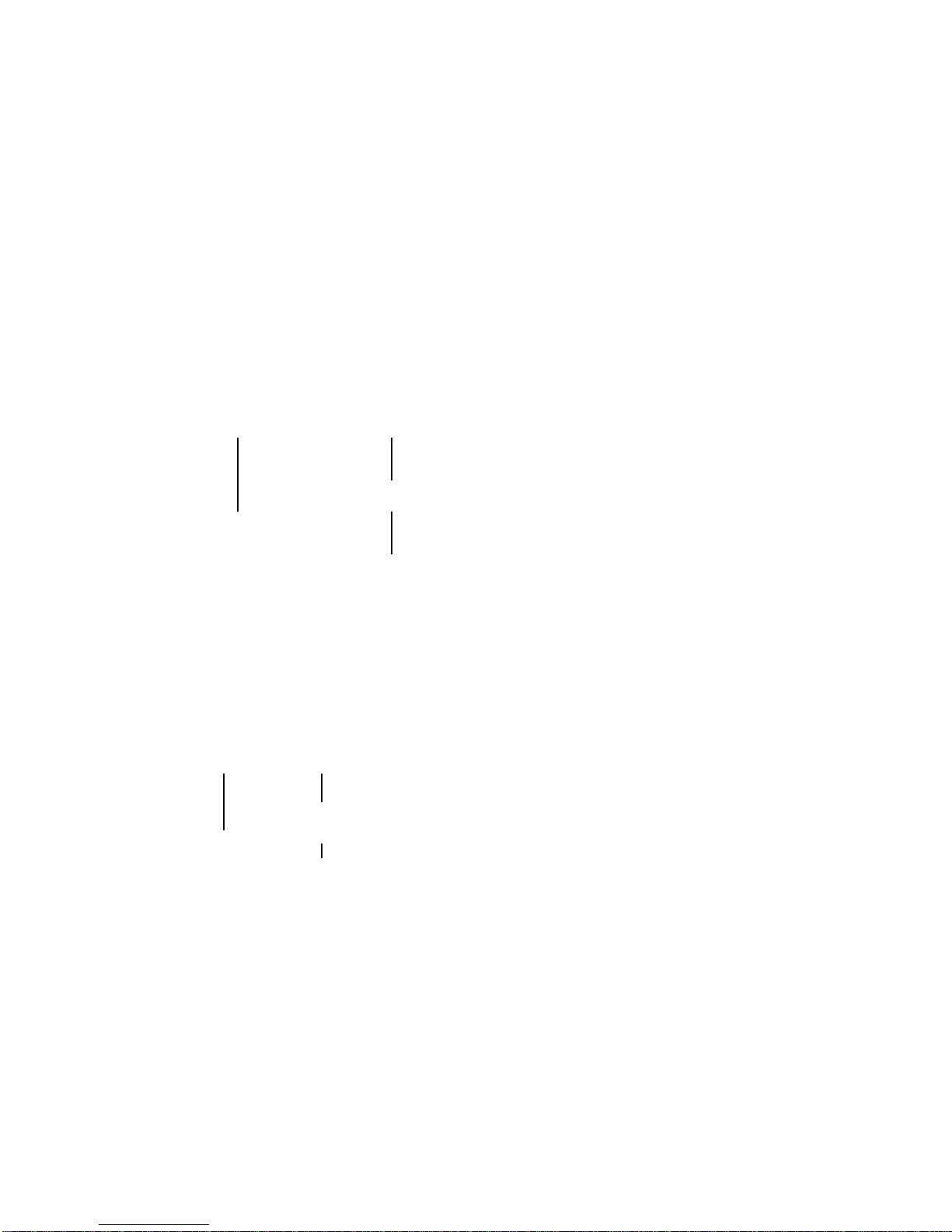CONTENTS
INTRODUCTION ……………………………………………………………………… 4
Audience …………………………………………………………………………….….. 4
Getting Started ……………………………………………………………….…………. 4
LCD Display ……………………………………………………………………………. 5
LED Indicators ………………………………………………………………………….. 5
Soft Keys …………………………………………………………………………….….. 5
Categorized Function Keys …………………………………………………………...... 6
Categorized Function Key Descriptions ………………………………………………... 6
The FRAME Key ……………………………………………………………………...… 6
The CODE Key …………………………………………………...……………………... 6
The PATTERN Key ……………………………………………………………………... 6
The TEST PERIOD Key ………………………………………………………….…….. 7
The ERROR Key ………………………………………………...…….……………….. 7
The INPUT Key .................................................................………………………….…... 7
LIU...........................................................…………………………………………….….. 7
CLOCK ..............................................................................……………………………… 8
The LOOP Key ..................................................................……………………………… 8
The AUTO Key ..................................................................……………………………… 9
The ADV. Key ...................................................................…………………..………… 10
ALARM enable/disable ......................................................…………………….……… 10
POWER conservation enable/disable .................................……………………….…… 10
Nx64 (Fractional E1)..........................................................………………………..…… 10
Additional Bits Manipulation ............................................……………………….…… 11
IDLE Code Define .............................................................………………………..…… 11
DATA Pattern Received .....................................................……………………….…… 11
SIG (Signaling Bits) ..........................................................…………………….……..… 11
CLEAR ................................................................................…………………………… 11
S/N ........................................................................................……………...…………… 11
The HELP Key .....................................................................…………………………… 11
APPENDIX A FACTORY DEFAULT SETTINGS.............……………………...…… 12
APPENDIX B ABBREVIATIONS USED ..........................…………………….…….. 13
APPENDIX C SPECIFICATIONS......................................…………………...…….… 14
3