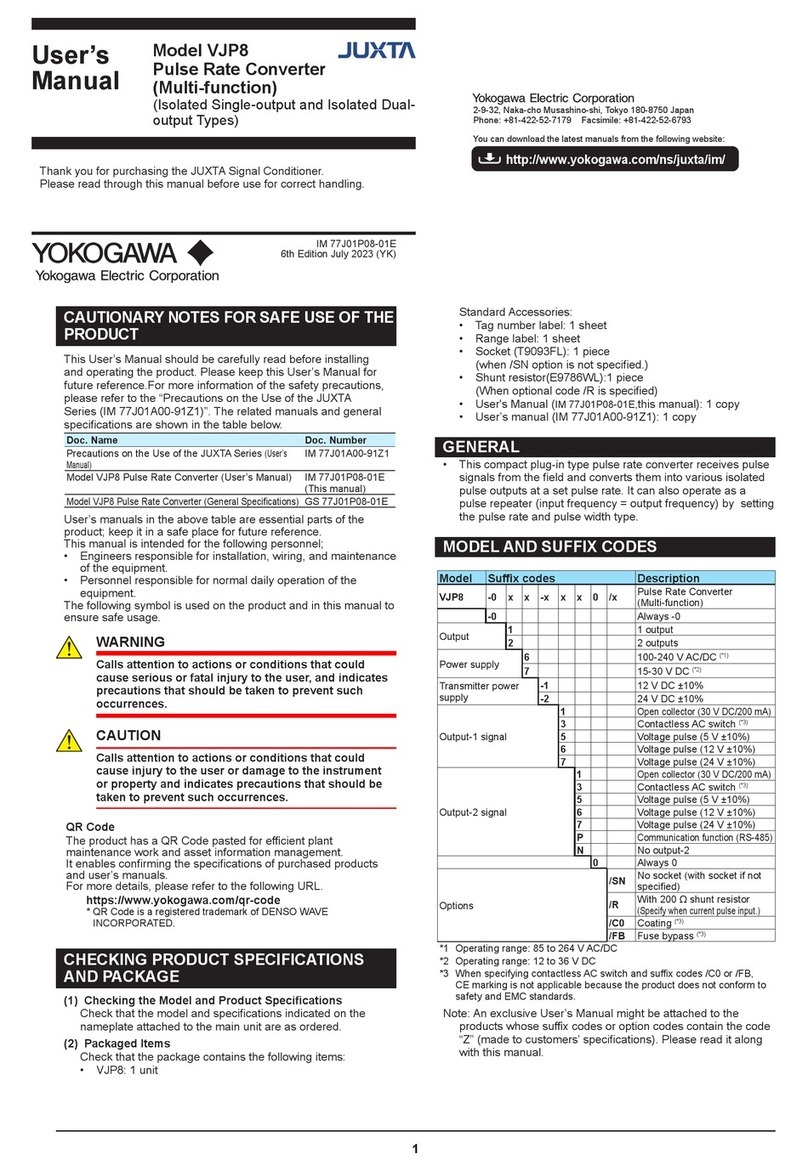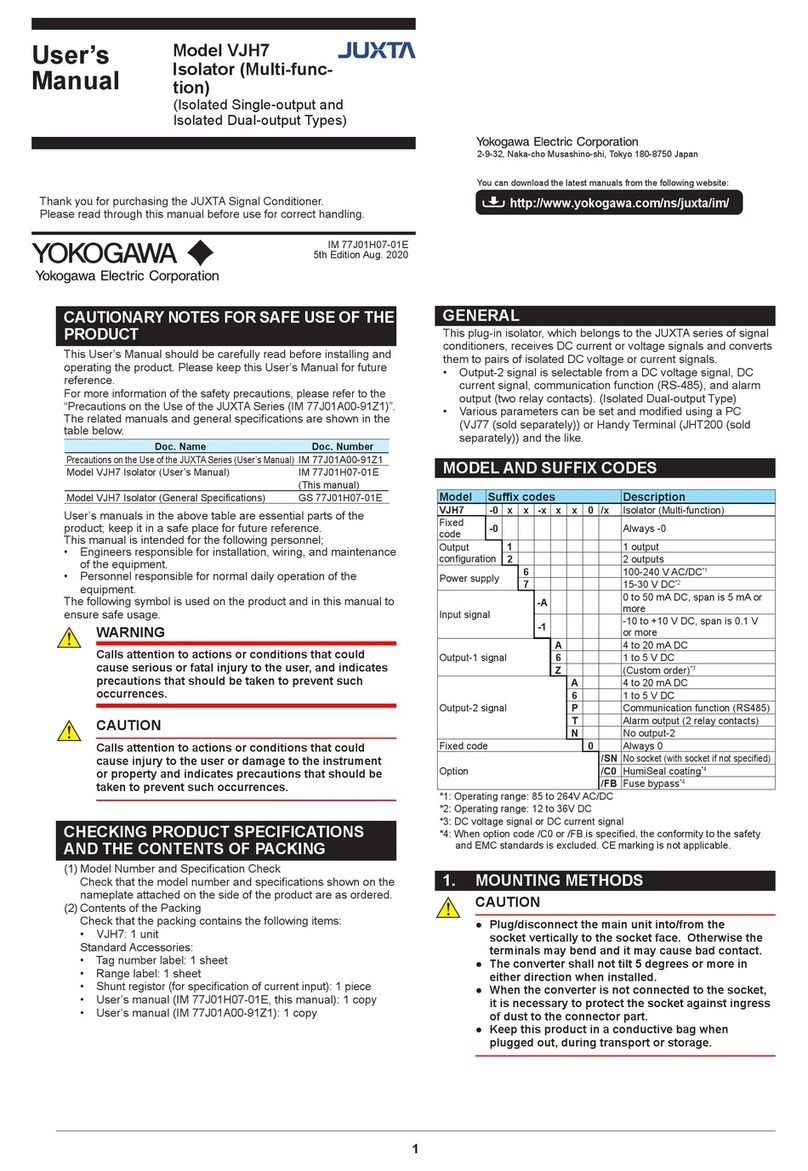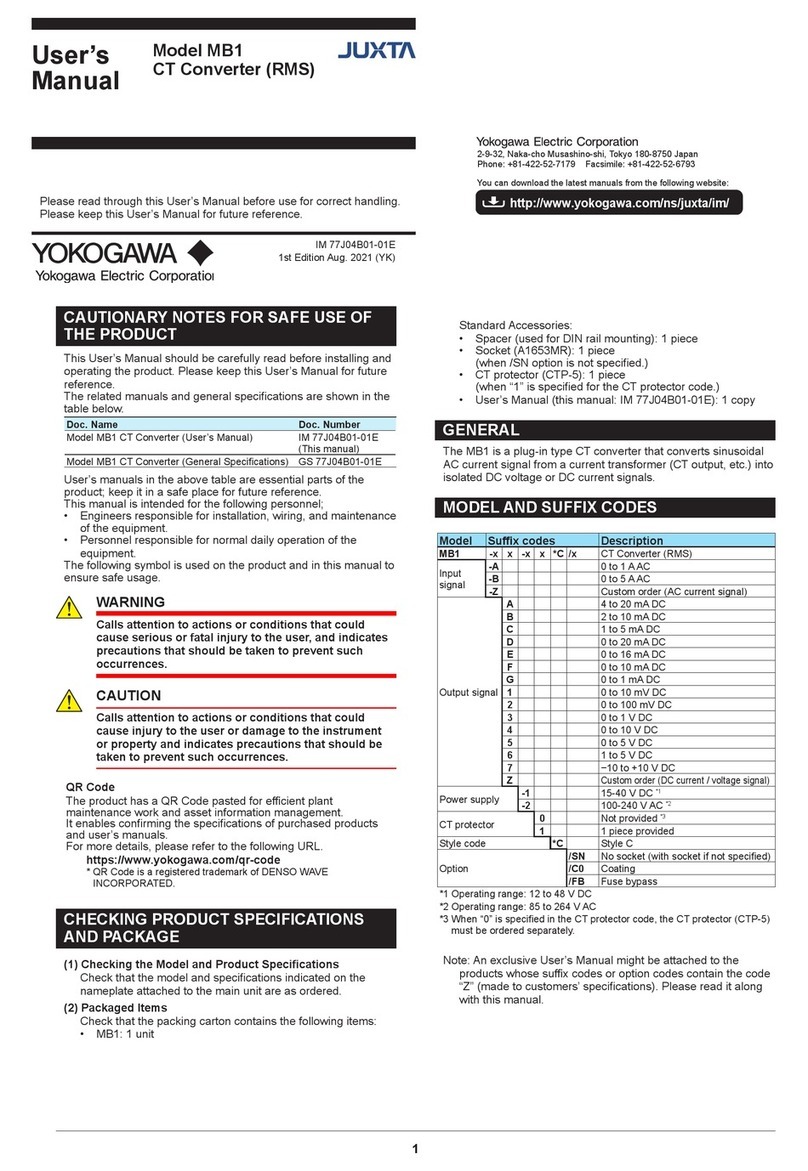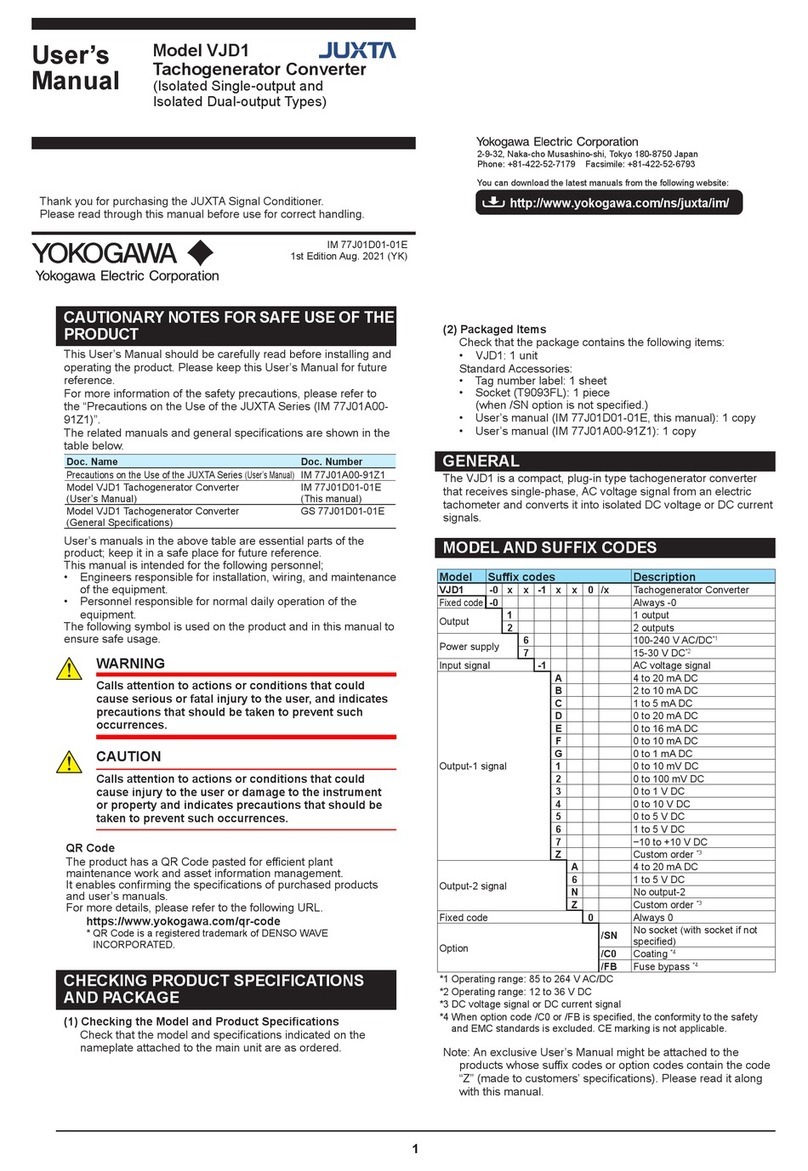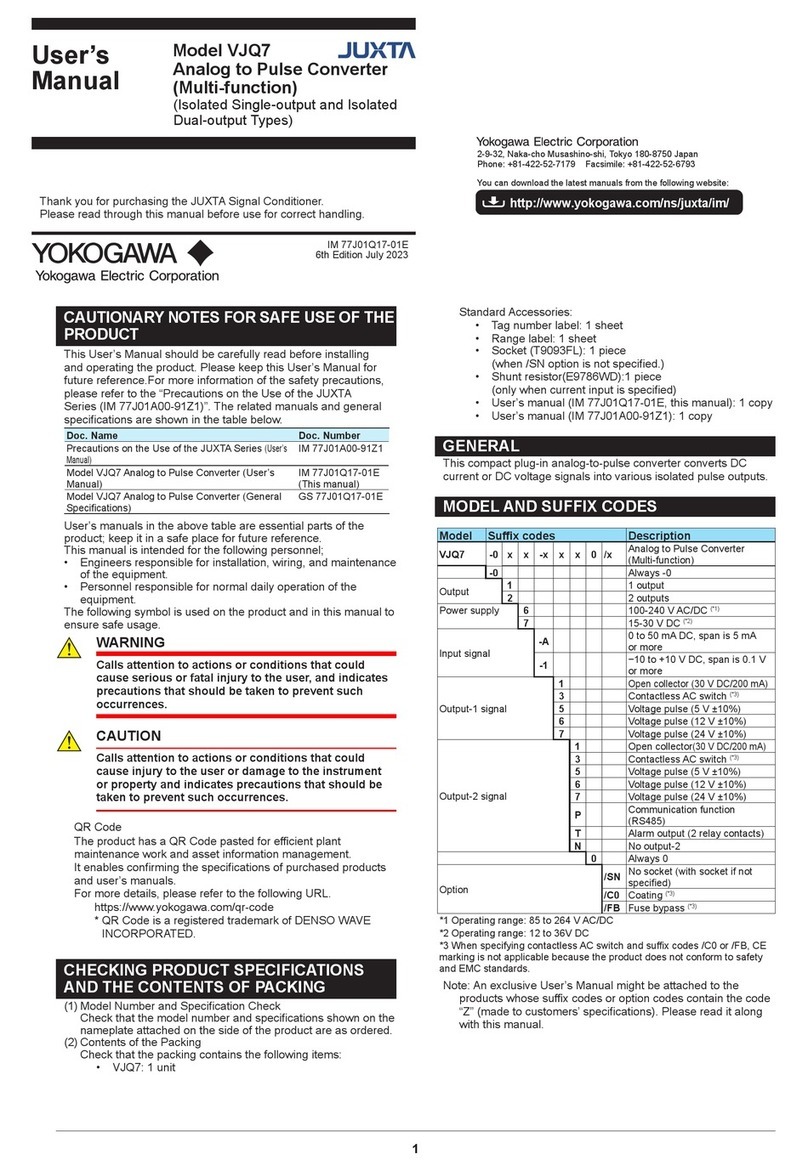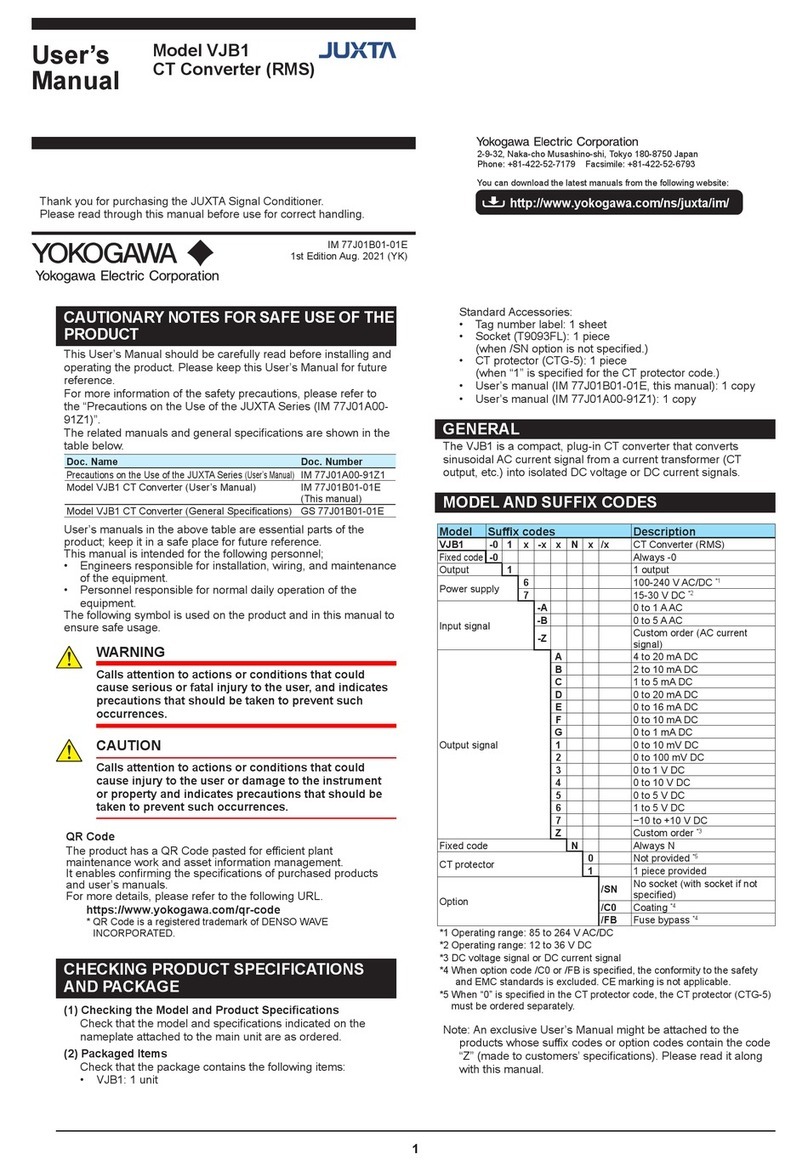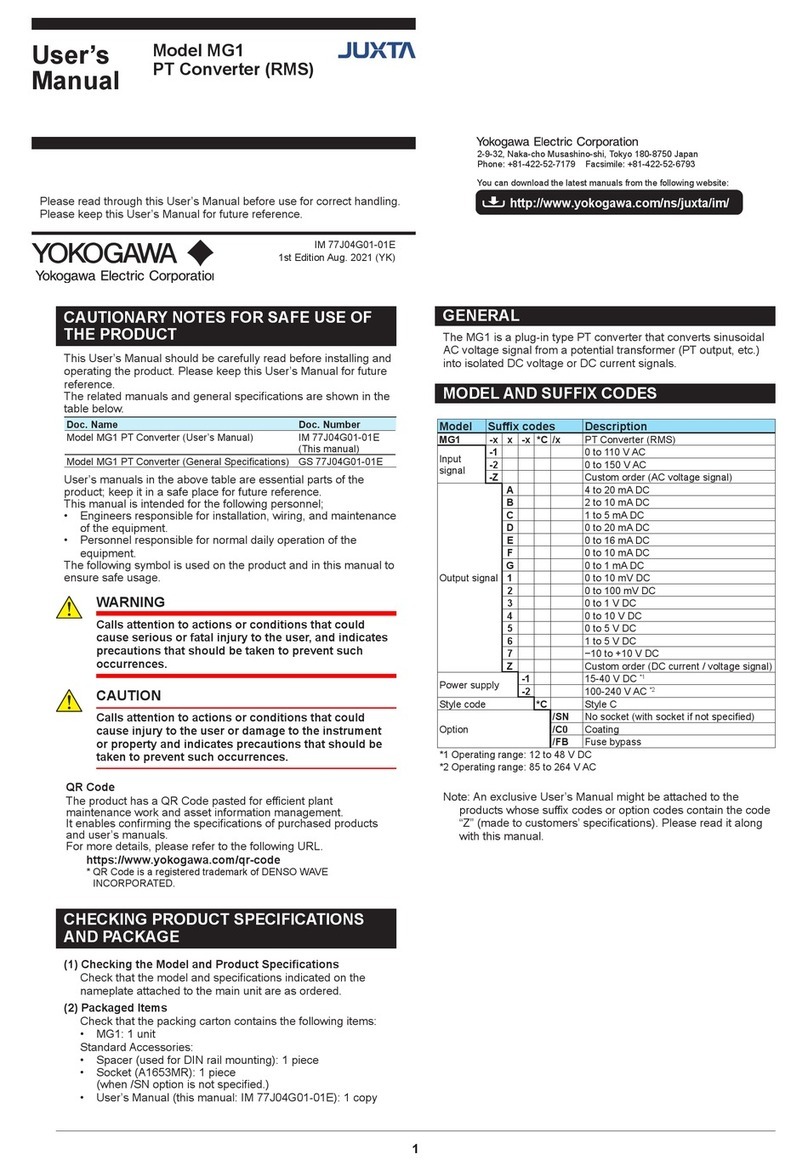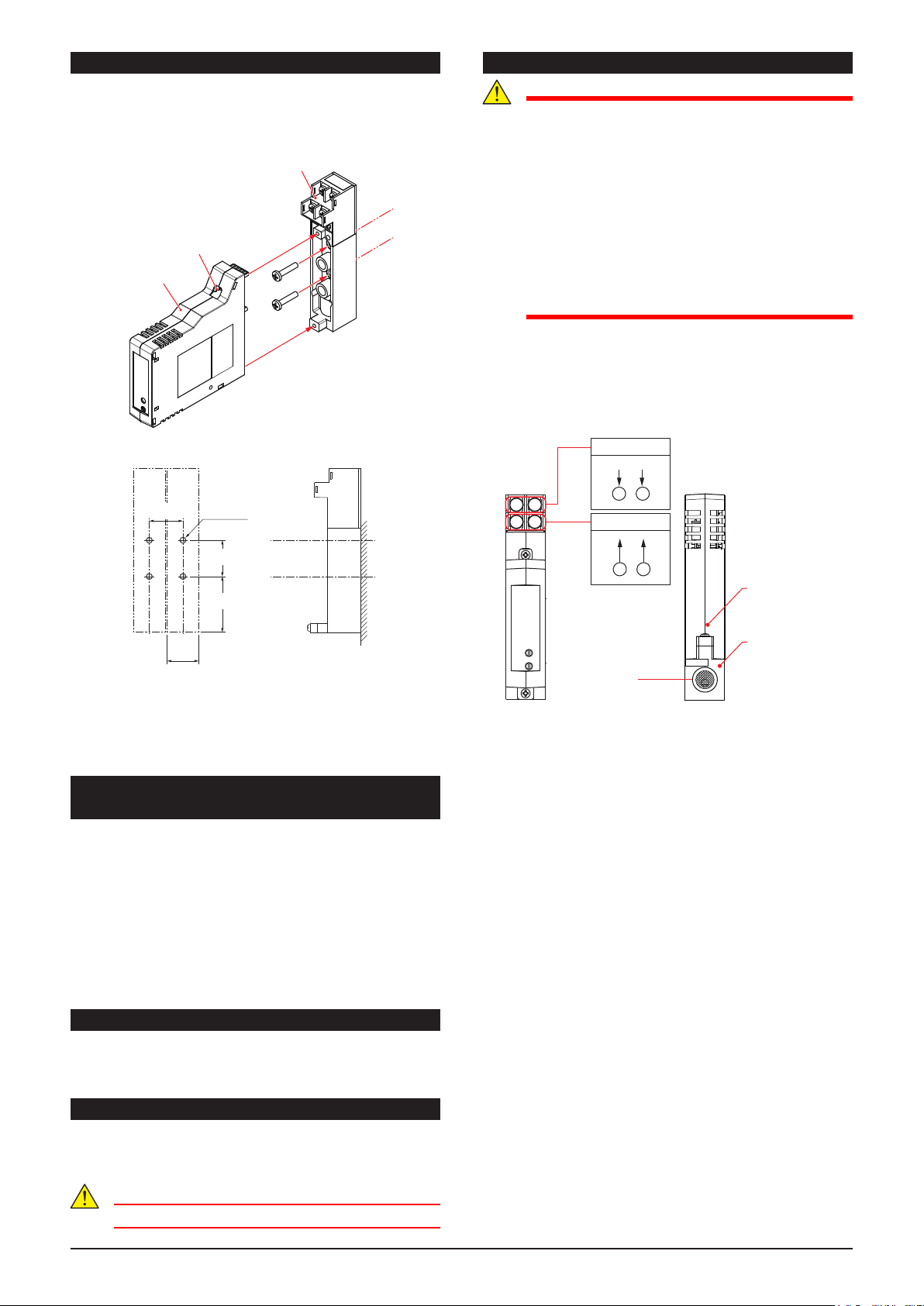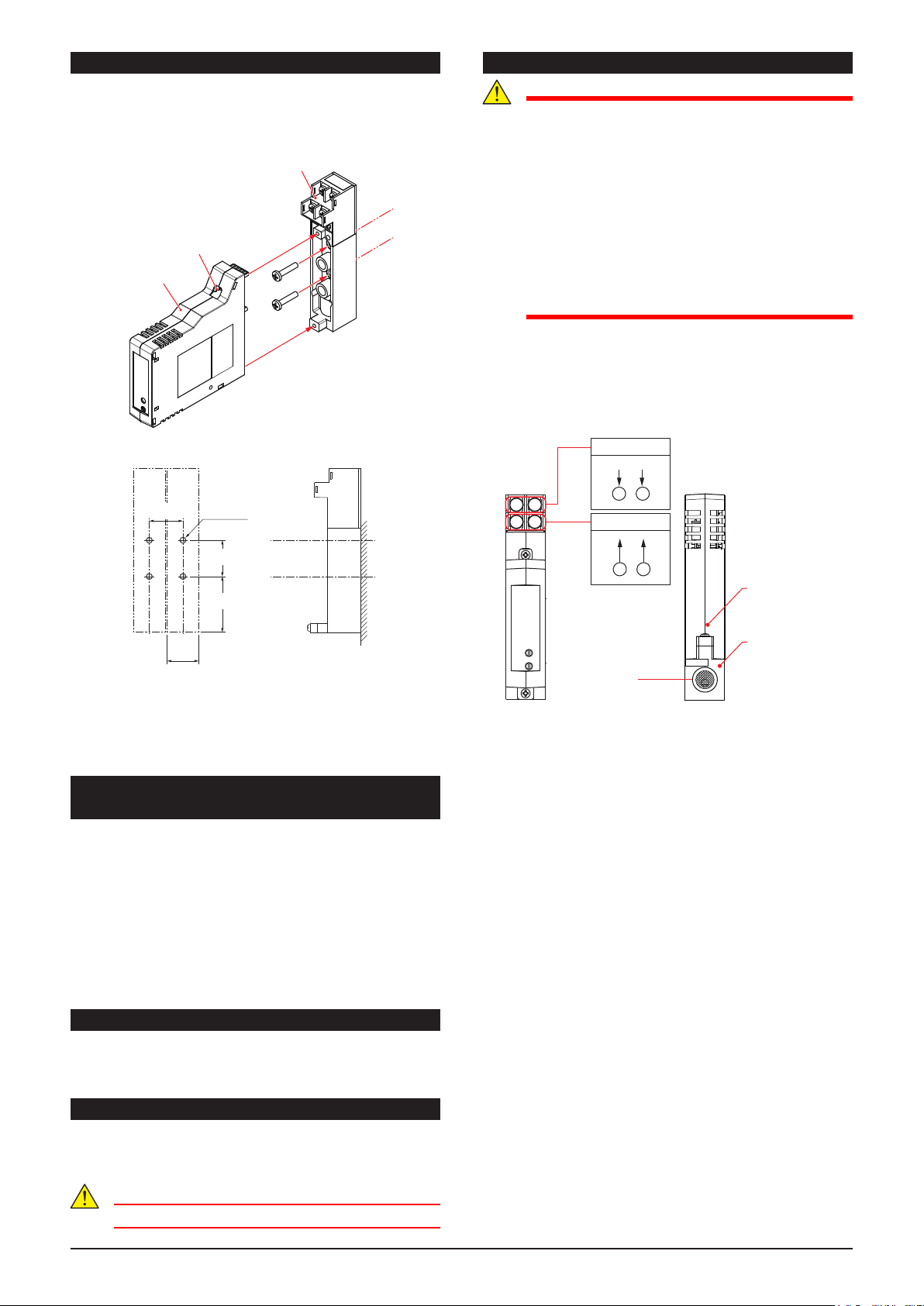
2IM 77J10P01-01EN 1st Edition
1. MOUNTING METHOD
First, Fix the terminal board to the wall as shown in the gure
below (*). Then x the main body on terminal board with two
screws.
* Terminal board can be detached from the main body by
removing two screws.
Main body
Mounting screws
(upper and lower)
Terminal board
Mounting dimensions (Unit: mm)
24
M4 screw
43
27
25.5
The PF1 can be mounted on the Air Supply Unit (PPU) and
can be mixed mounting with the PH10 (Electrical to Pneumatic
Converter).
The mounting method is the same as PH10. Refer to the PH10
user’s manual.
• Document number: IM 77J10P10-01EN
2. INSTALLATION AND ENVIRONMENTAL
CONDITIONS
• Avoid the following environments for installation locations:
Areas with vibrations, corrosive gases, dust, water, oil,
solvents, direct sunlight, radiation, a strong electric eld,
and/or a strong magnetic eld, direct radiant heat, wind,
temperature uctuation.
• If there is any risk of a surge being induced into the power line
and/or signal lines due to lightning or other factors, a dedicated
lightning arrester should be used as protection for both the
product and a eld-installed device.
• Use indoors at an altitude of 2000 m or less.
• Operating temperature/humidity range: 0 to 50°C/5 to 90%RH
(no condensation)
3. AUTOMATIC SEALING
When main body of the PF1 is removed from the terminal board,
air will be sealed automatically by closing a valve of terminal
board.
4. PIPING
Connect pipe for input pneumatic signal to inlet (Rc 1/4 (PT 1/4
female thread)) of terminal board. The thread size for pipes is R
1/4 (PT 1/4 male thread).
CAUTION
Fastening torque of pipe is 2±0.5 N•m
5. EXTERNAL WIRING
WARNING
●To avoid the risk of an electric shock, turn o the
power supply and use a tester or similar device to
ensure that no power is supplied to a cable to be
connected, before carrying out wiring work.
●Do not operate the product in the presence of
ammable or explosive gases or vapors. To do so is
highly dangerous.
●Use of the product ignoring the specications may
cause overheating or damage. Before turning on
the power, ensure the following:
•Power supply voltage and input signal value
applied to the product should meet the required
specications.
•The external wiring to the terminals and wiring to
ground are as specications.
Wiring should be connected to the terminals on the socket of the
product. The terminals for external connections are of M3 screws.
Use crimp-on terminal lugs for connections to the terminals.
• Recommended cables: A nominal cross-sectional area of
0.5 mm2or thicker for signal cables, and that of 1.25 mm2or
thicker for power cables.
Wiring Diagram
PF1
bottom view
1 2
3 4
+ –
34
Power supply
+
24 V DC
–
1 2
Output signal
Input signal
(Air pressure piping
inlet)
PF1
Main body
Terminal
board