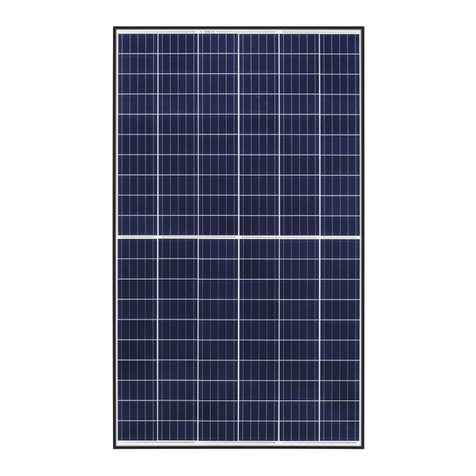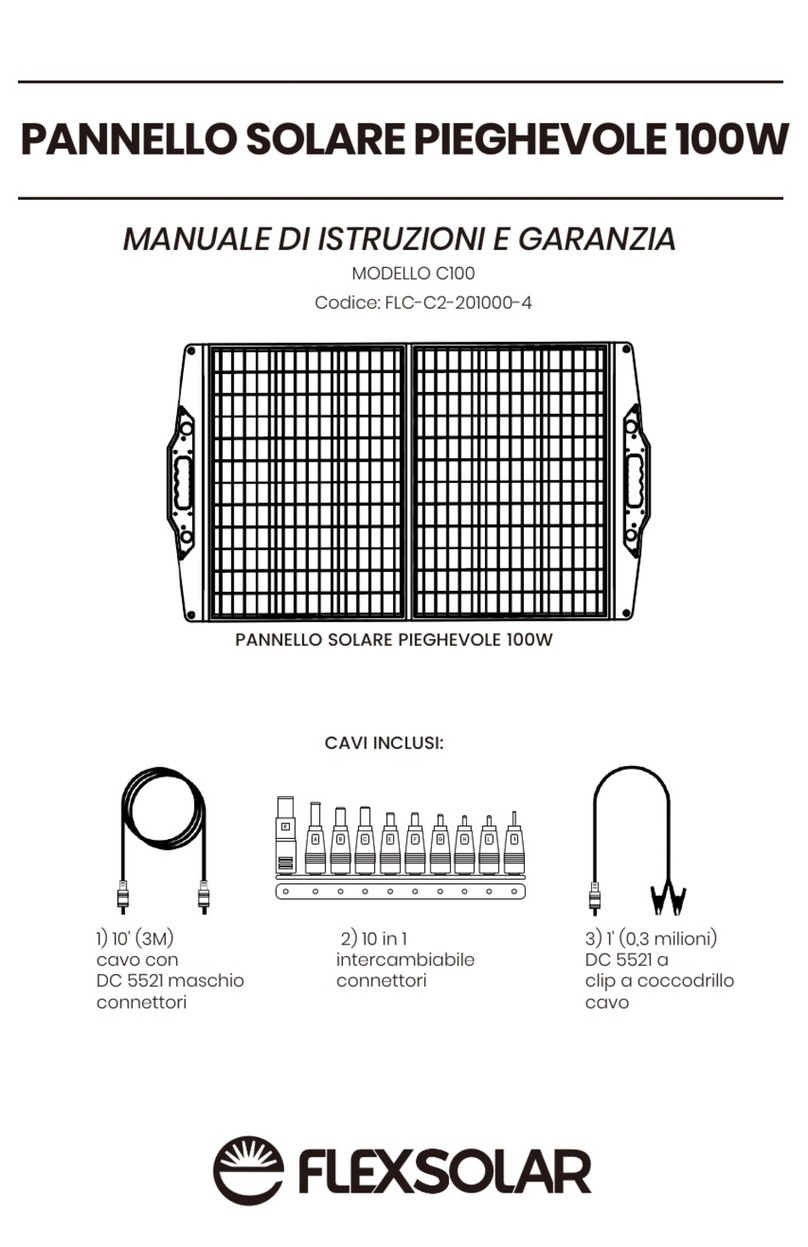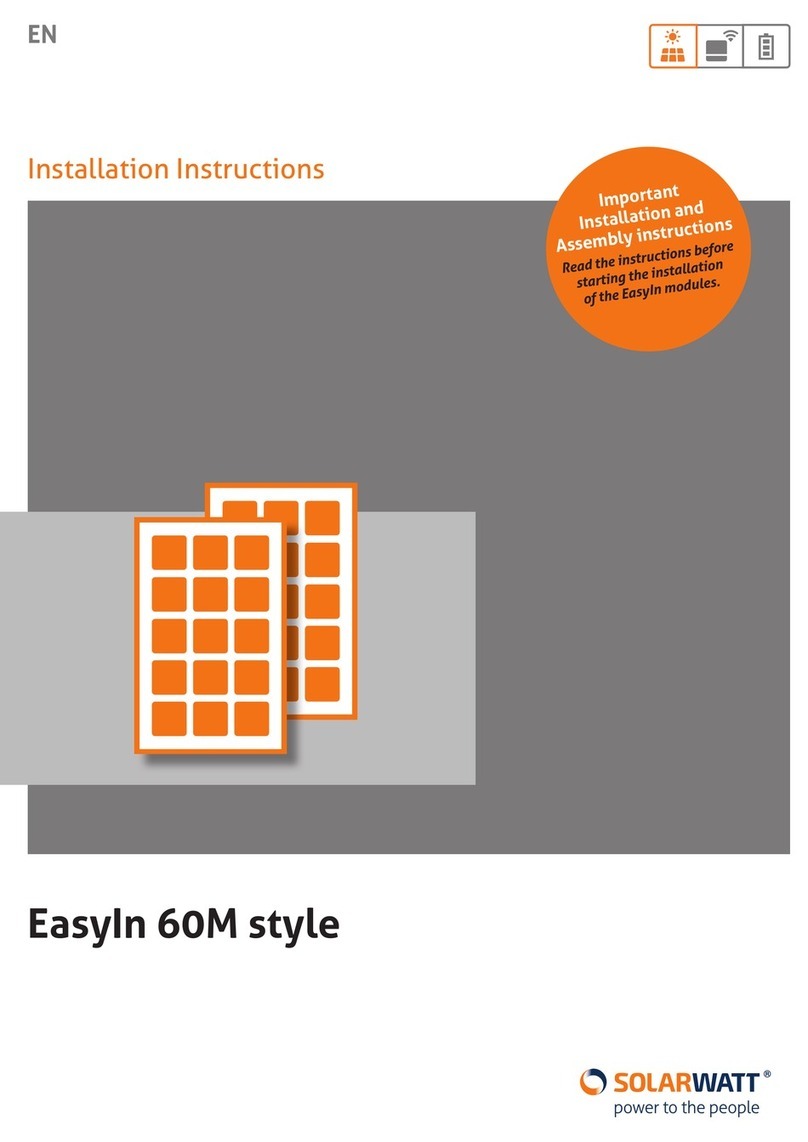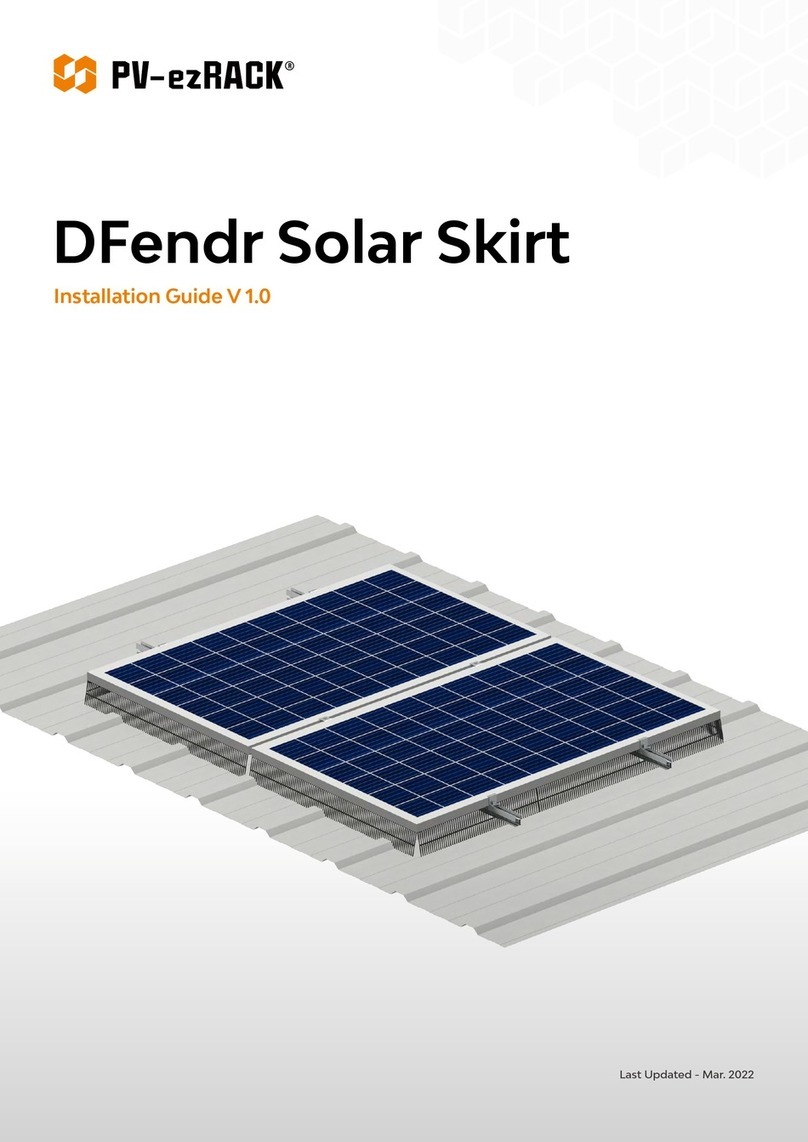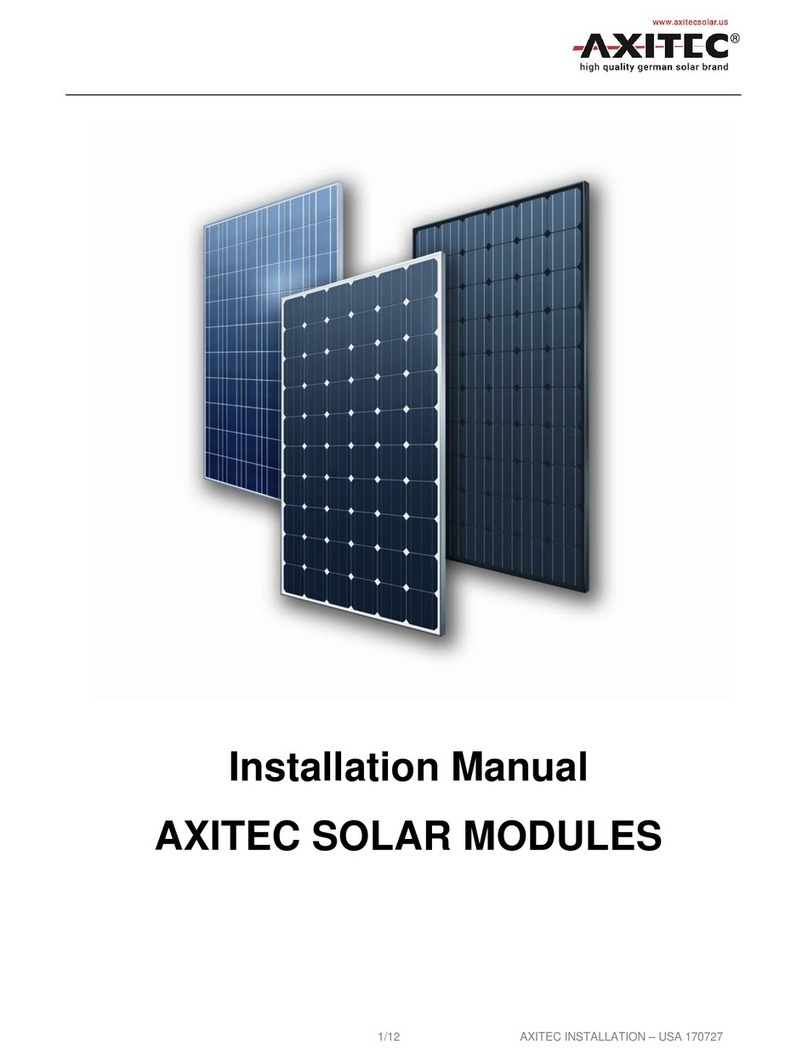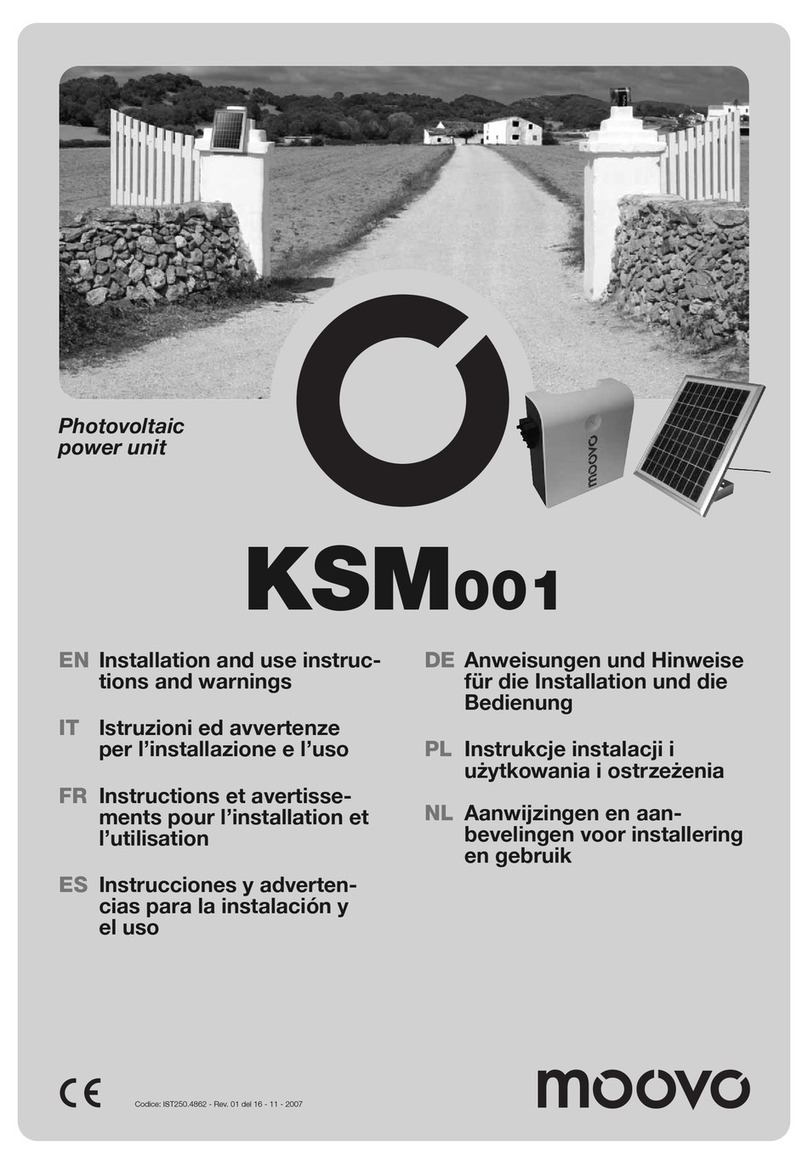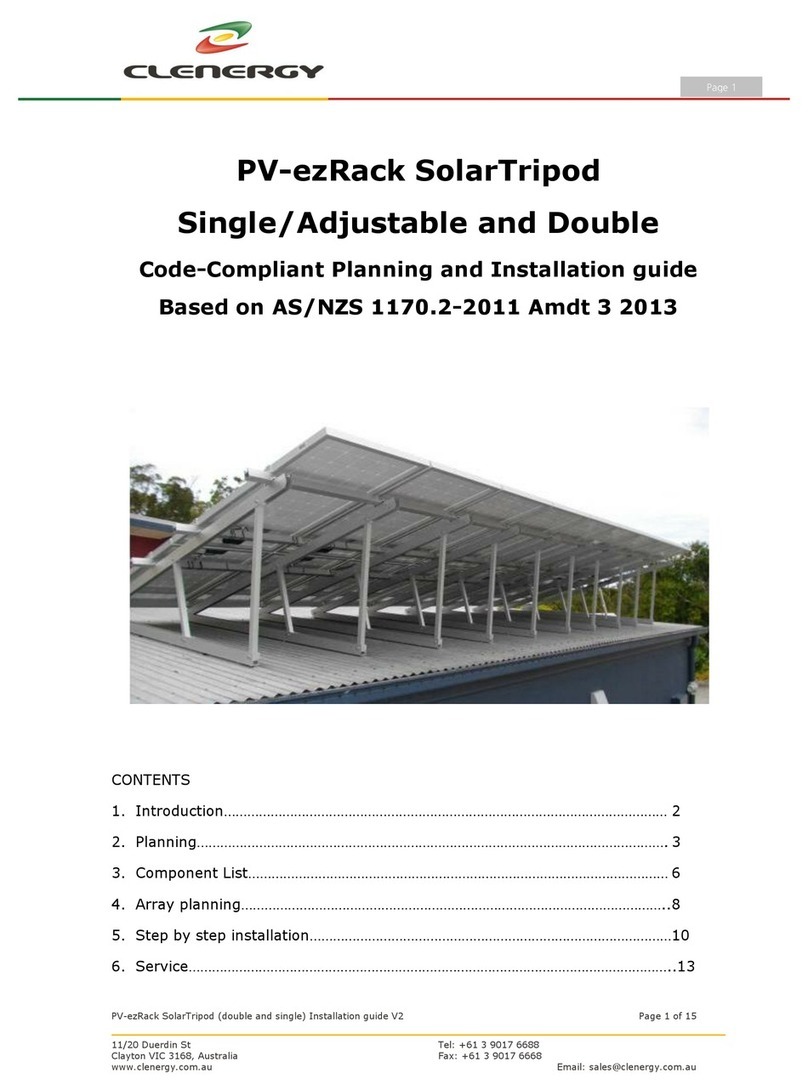7. Restore factory settings
Restoring the factory settings removes all programmed transmitters from memory.
5. Programming another transmitter
6. Deleting another transmitter
3
1. Receiver can be controlled by up to 20 transmitters.
2. Longer than 6 seconds pause between series of button clicks during programming will cause device to switch off from
programming mode without saving any changes.
Press programming button P2
on the A remote control.
Roller shutter will make
short up/down movements. LED diode
will flash on the panel.
LED diode will
flash on the panel.
Press
programming button P2
on the A remote control.
Press
programming button P2
on the B remote control.
Roller shutter will make
short up/down movements. LED diode will
flash 5 times on the panel.
B remote control
has been programmed.
Press programming button P2
on the A remote control.
Roller shutter will make
short up/down movements. LED diode
will flash on the panel.
LED diode will
flash on the panel.
Press
programming button P2
on the A remote control.
Press
programming button P2
on the B remote control.
Roller shutter will make
short up/down movements. LED diode will
flash 6 times on the panel.
B remote control
has been deleted.
Press and hold programming
button for about
8 seconds.
Roller shutter will make
short up/down movements. LED diode will
flash 3 times on the panel.
Factory settings
have been restored.