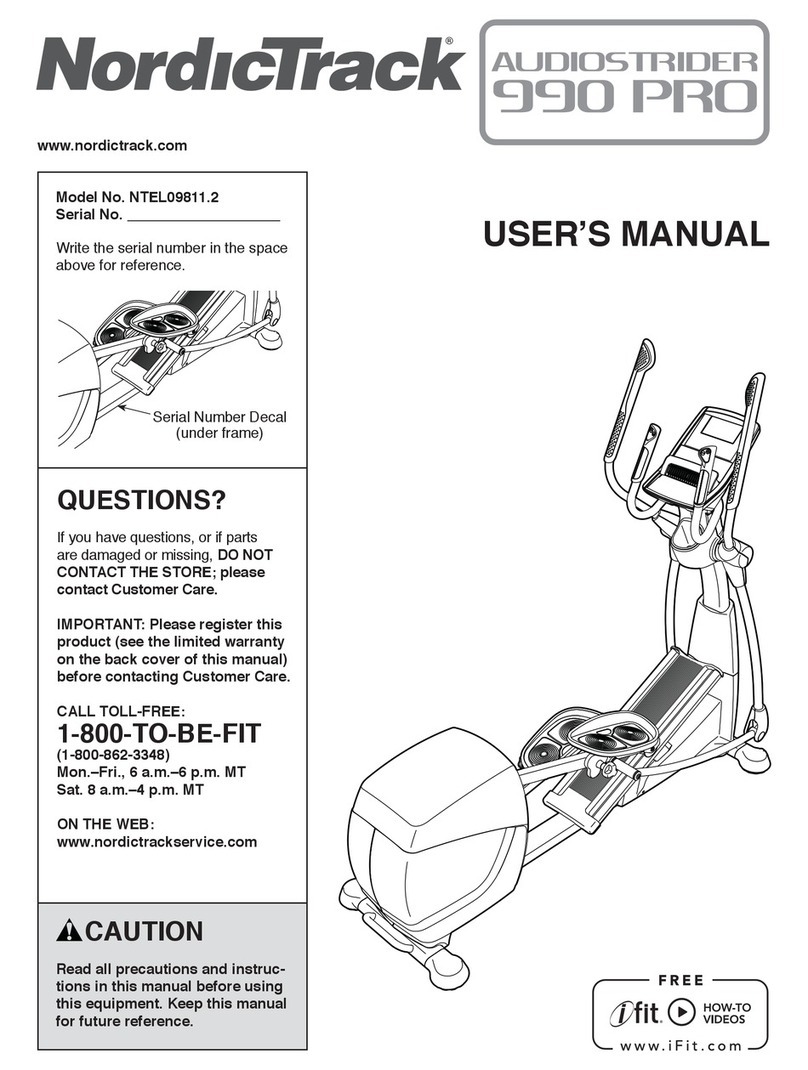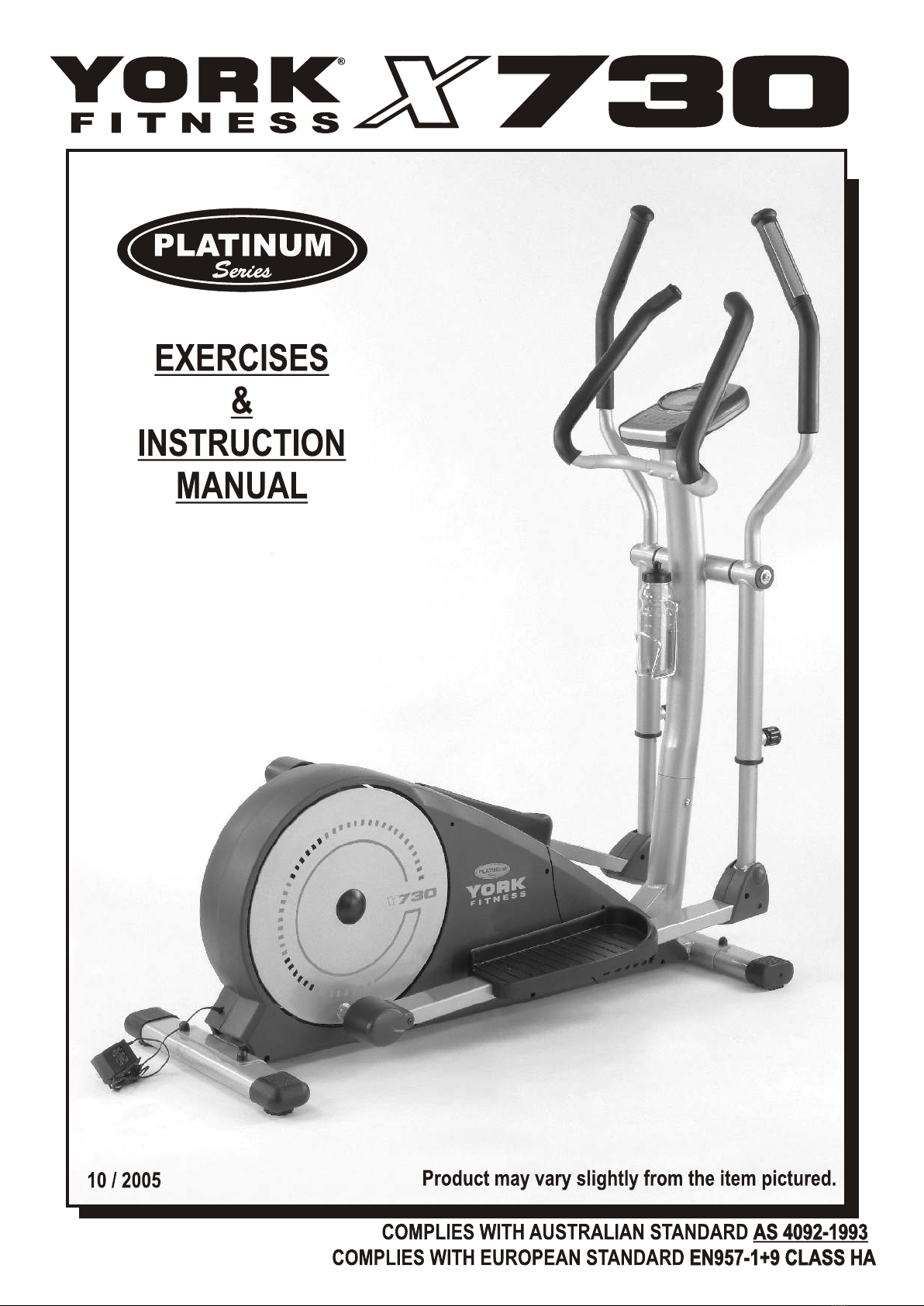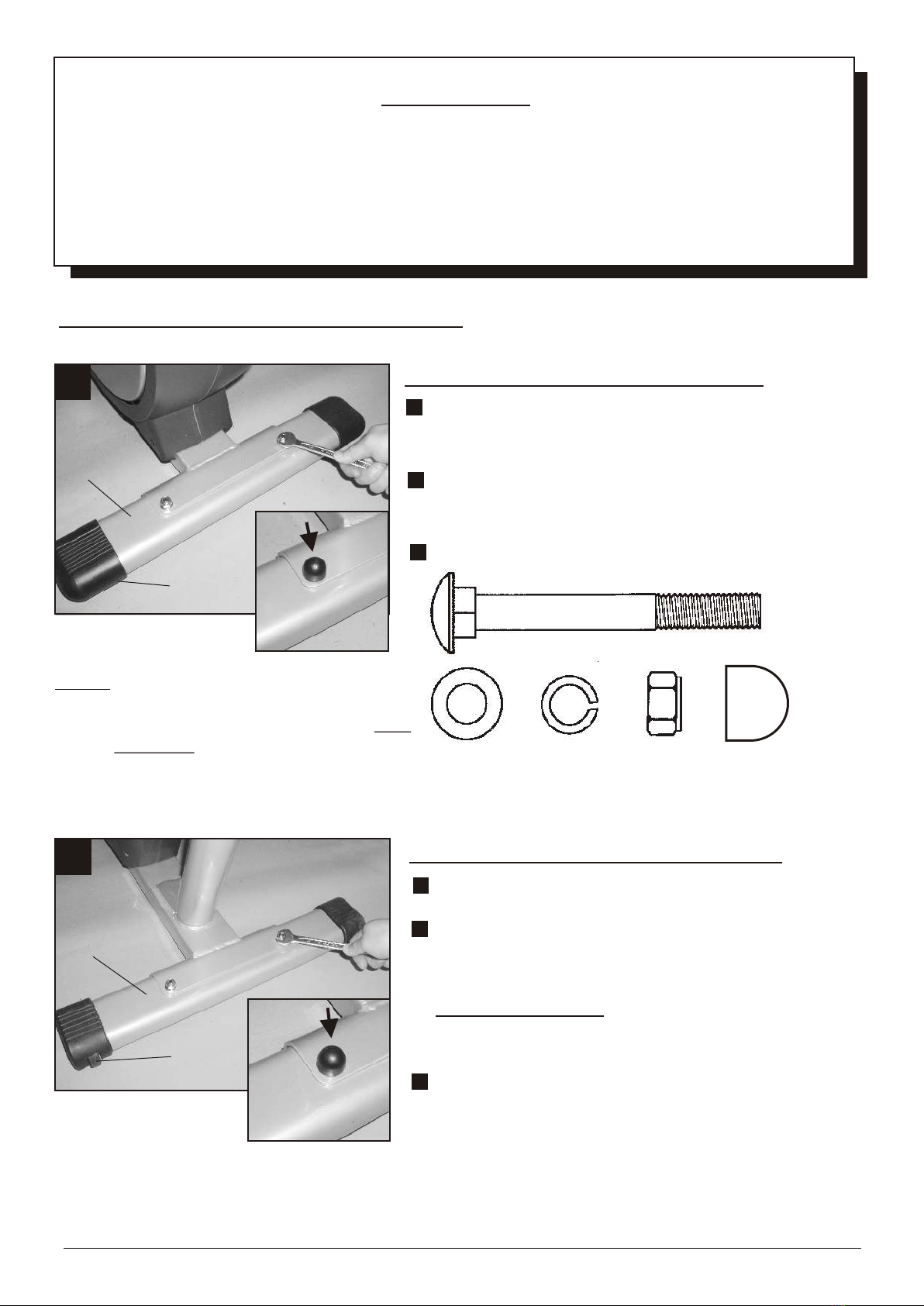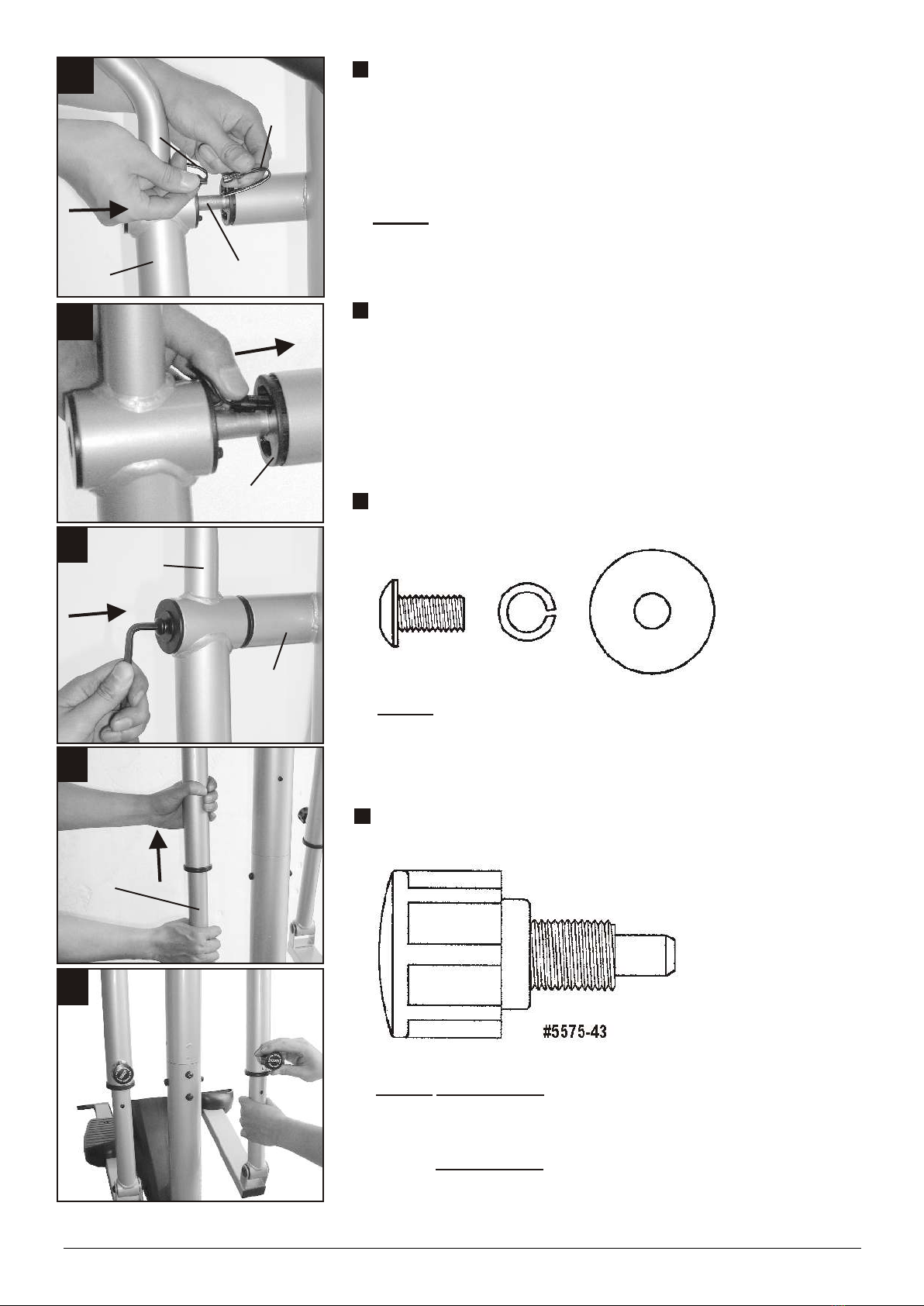SAFETY GUIDELINES:
Please read and follow the following safety guidelines:
Read this owner’s manual and follow the instructions.
YORK X730 CROSSTRAINER
The is designed for use and enjoyment in the home (NOT FOR COMMERCIAL USE). By following the
above precautions and using good judgement and common sense, you will have a safe and pleasurable exercise
regimen with the .
YORK X730
YORK X730
CAREAND MAINTENANCE
Use a warm damp cloth with mild detergent
to keep your clean.YORK X730
TOOLS REQUIRED
The tools enclosed in the carton are three allen keys
(one has a screwdriver function) and one multi-purpose spanner.
SHOULD YOU REQUIREANYASSISTANCE REGARDING THIS PRODUCT PLEASE CONTACT YORK DIRECTLY.
YORK X730 / 02
HELP LINE (8:30am- 16:30pm)
U.K. AUSTRALIA
YORK BARBELL (U.K.) LTD.
CHURCHILLWAY, DAVENTRY,
NORTHANTS, NN11 4YB ENGLAND
TEL: (01327) 701-824
FAX: (01327) 706-704
HELP LINE (8:00am- 16:00pm)
YORK BARBELL (AUST.) PTY. LTD.
UNIT 1, LOT2, SWAFFHAM ROAD,
MINTO, N.S.W. 2566AUSTRALIA
TEL: (02) 9603-8444
FAX: (02) 9603-8555
F I T N E S S
F I T N E S S
U.S.A.
YORK BARBELL USA.
3300 BOARD ROAD.
YORK, PA17402
TEL: +1-717-767-6481
FAX: +1-717-764-0416
HELP LINE (8:00am- 17:00pm)
F I T N E S S
Keep hands away from moving parts.
The max. user weight of 136kgs ( 300lbs ) has been determined according to European Standards.
This product is not suitable for therapeutic purposes ( Class B & C ).
Wear proper workout clothing: Do not wear loose clothing.
Do not wear shoes with leather soles or high heels. Tie all long hair back.
Do not rock the unit from side to side.
Care should be taken when mounting and dismounting the unit.
Do not place any liquids on any part of the YORK X730.
Do not use any accessories that aren't specifically recommended by
the manufacturer, these might cause injuries or cause the unit to fail.
Always consult your doctor before undertaking any exercise programe.
Work within your recommended exercise level, do NOT work to exhaustion.
If you feel any pain or abnormal symptoms, STOPYOUR WORKOUT IMMEDIATELY.
Consult your physician immediately.
TAKE CARE TO PROTECT CARPETS AND FLOOR in case of leakages. This product is a machine
and contains moving parts which have been greased / lubricated and could leak.
TAKE CARE TO PROTECT CARPETS AND FLOOR
Assemble and operate the YORK X730 on a solid, level surface.
Keep the area behind the YORK X730 clear.
Always use your YORK X730 in adequate space e.g., at least 2 ft. (60cm) clearance on each side.
Never allow children on or near the YORK X730.
Always check the YORK X730 before using it, in particular make sure all parts
are assembled, and nuts and bolts are tightened.
Do not use the YORK X730 if the unit is disassembled in any way.
WARNING: Injuries could occur particularly to young children if the guards are removed and
not correctly reinstated.
WE DO NOT RECOMMEND THE REMOVAL OF THE GUARDS.
Always check the guards to ensure they are secured before use.
If guards are not secured tighten the screws of the guards.
The safety level of the equipment can be maintained only if it is regularly examined for damage and
wear e.g. ropes, pulleys & connection points.
Replace defective components immediately and/or keep the equipment out of use until repair.
Component such as pulleys, bearings and cables are always more susceptible to wear. Special
attention should be taken to inspect these component before use.
WARNING: Injuries to health may result from incorrect use of this equipment. Always correctly
follow the instructions that are set out in this manual.
That adjustment devices are not left projecting as they may interfere with people.
This machine requires a 230V 50Hz / 6V 1000mAA.C.Adaptor. Use of adaptors not specifically
recommended by YORK may damage your machine and void your warranty.
230V 50Hz / 6V 1000mA