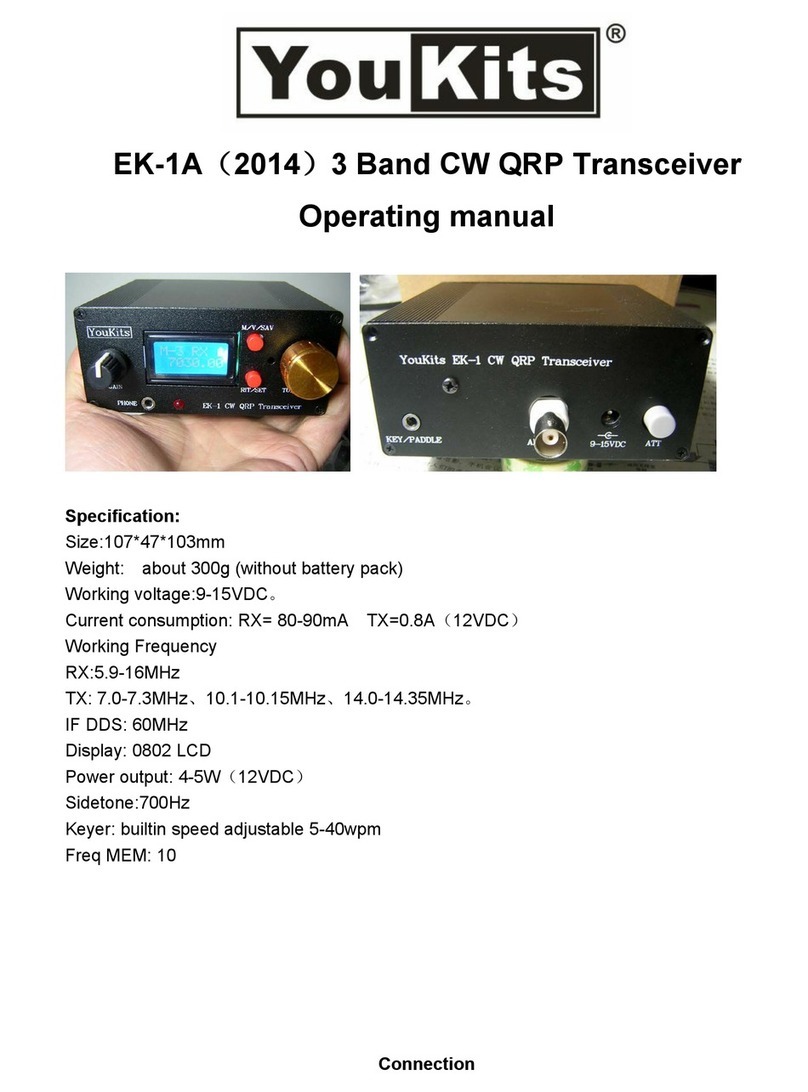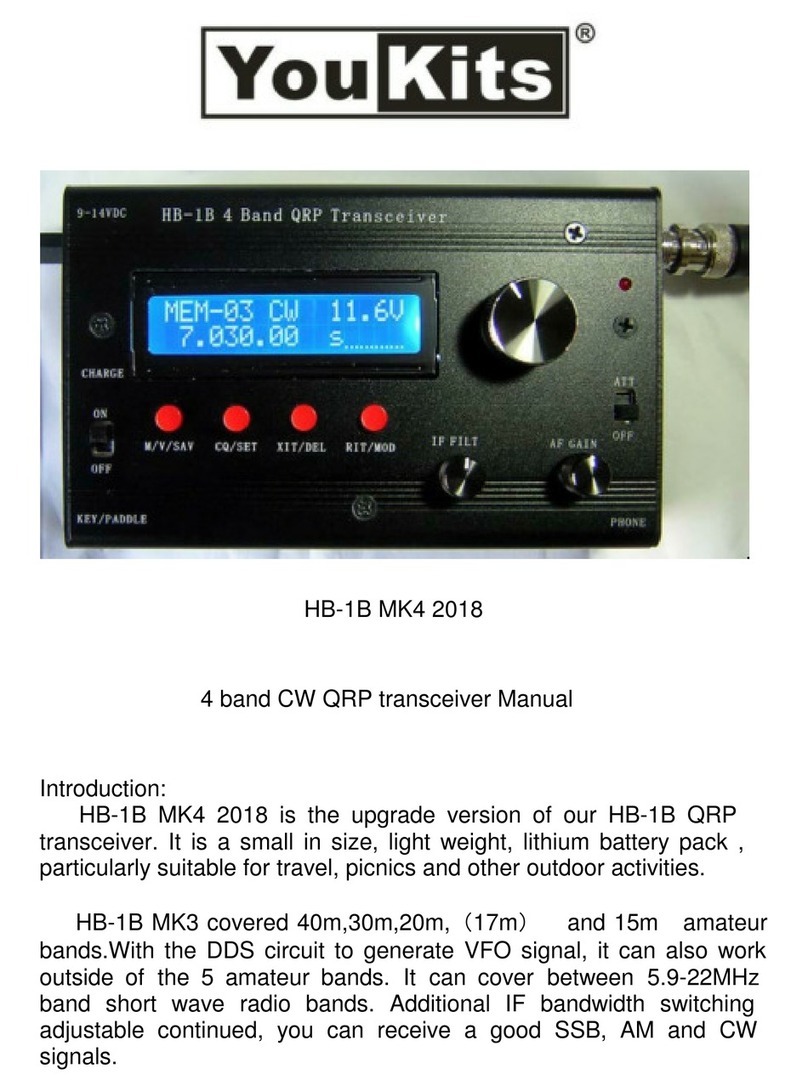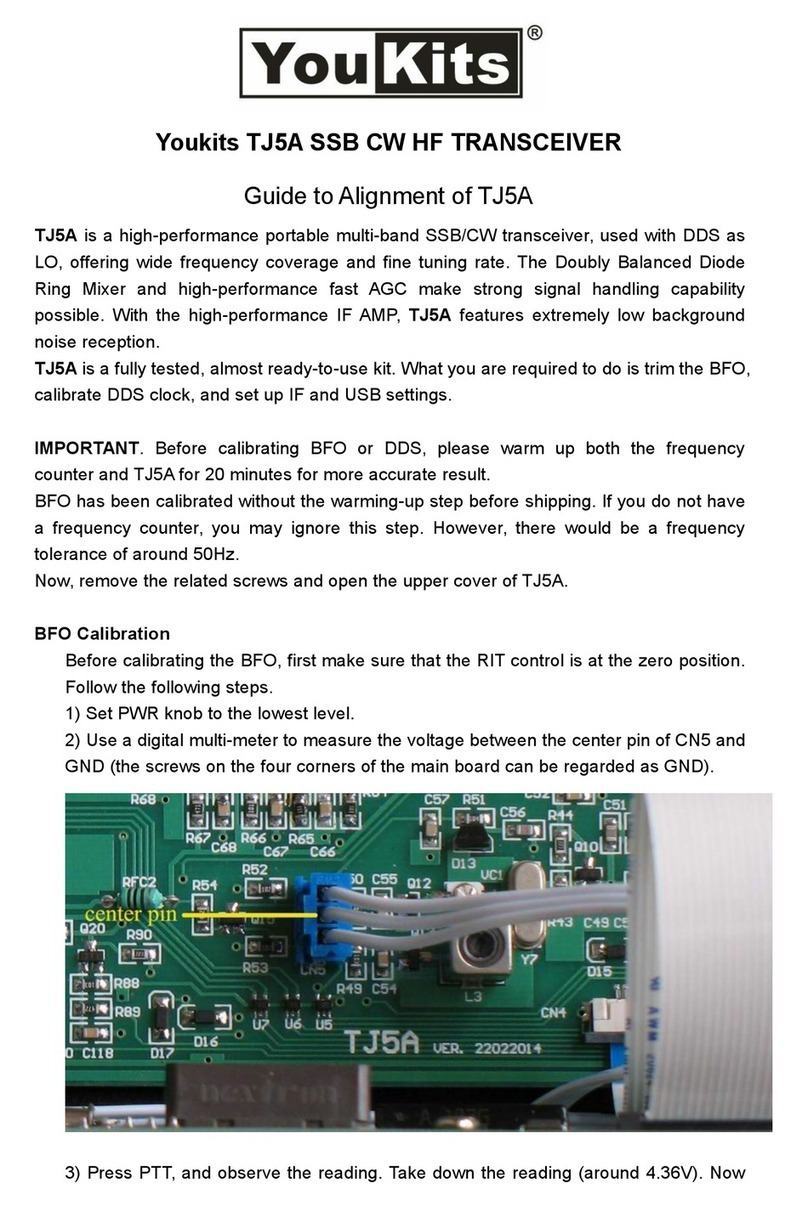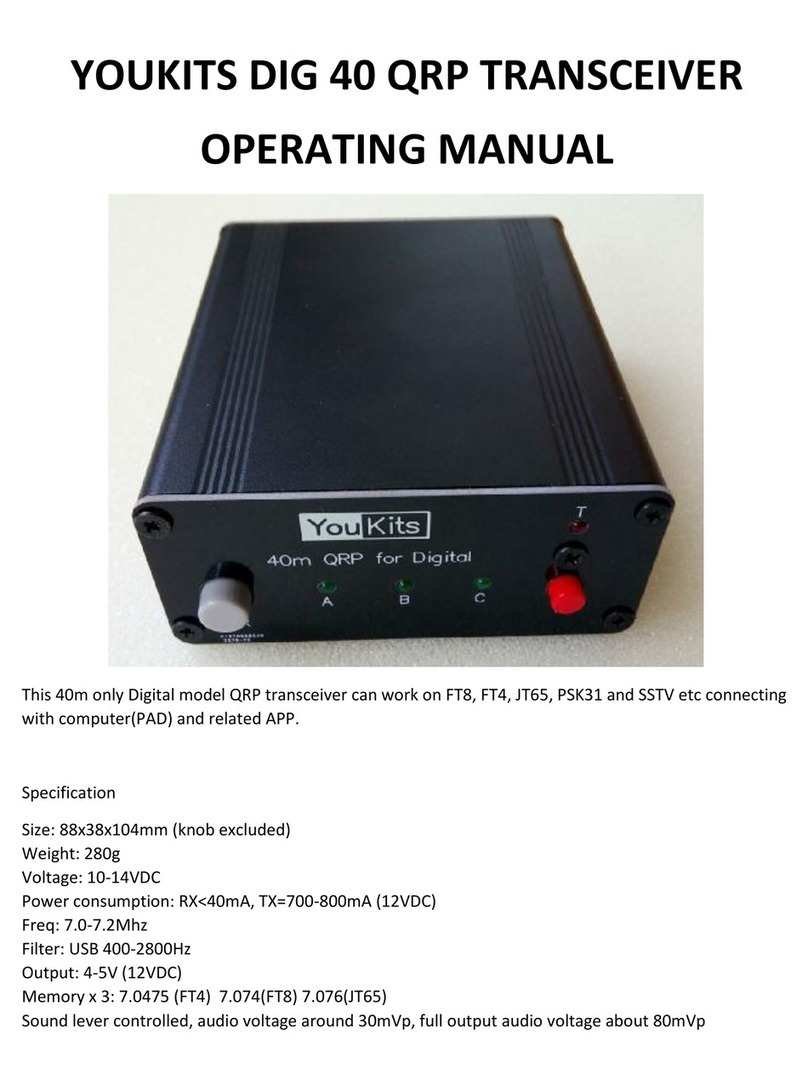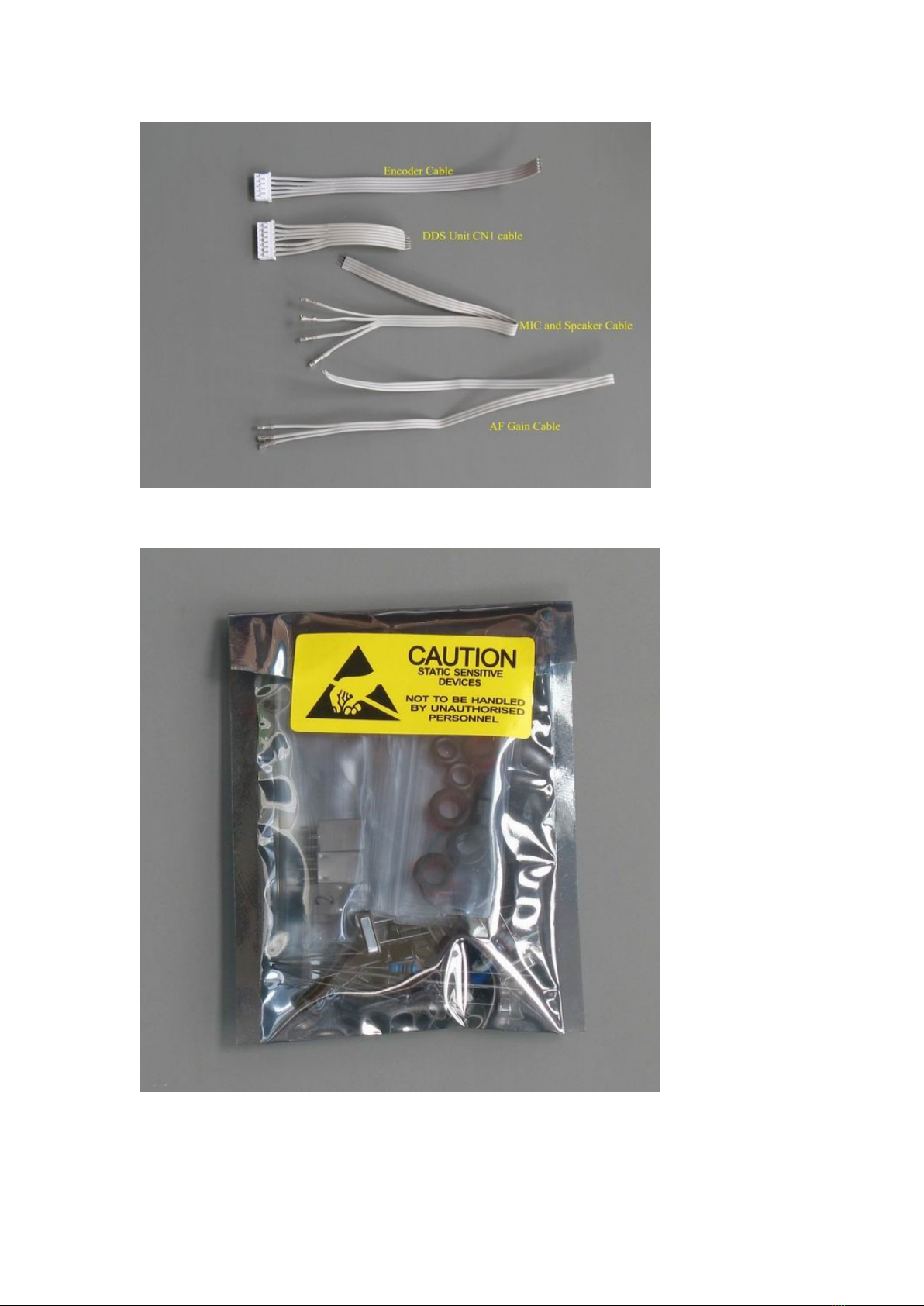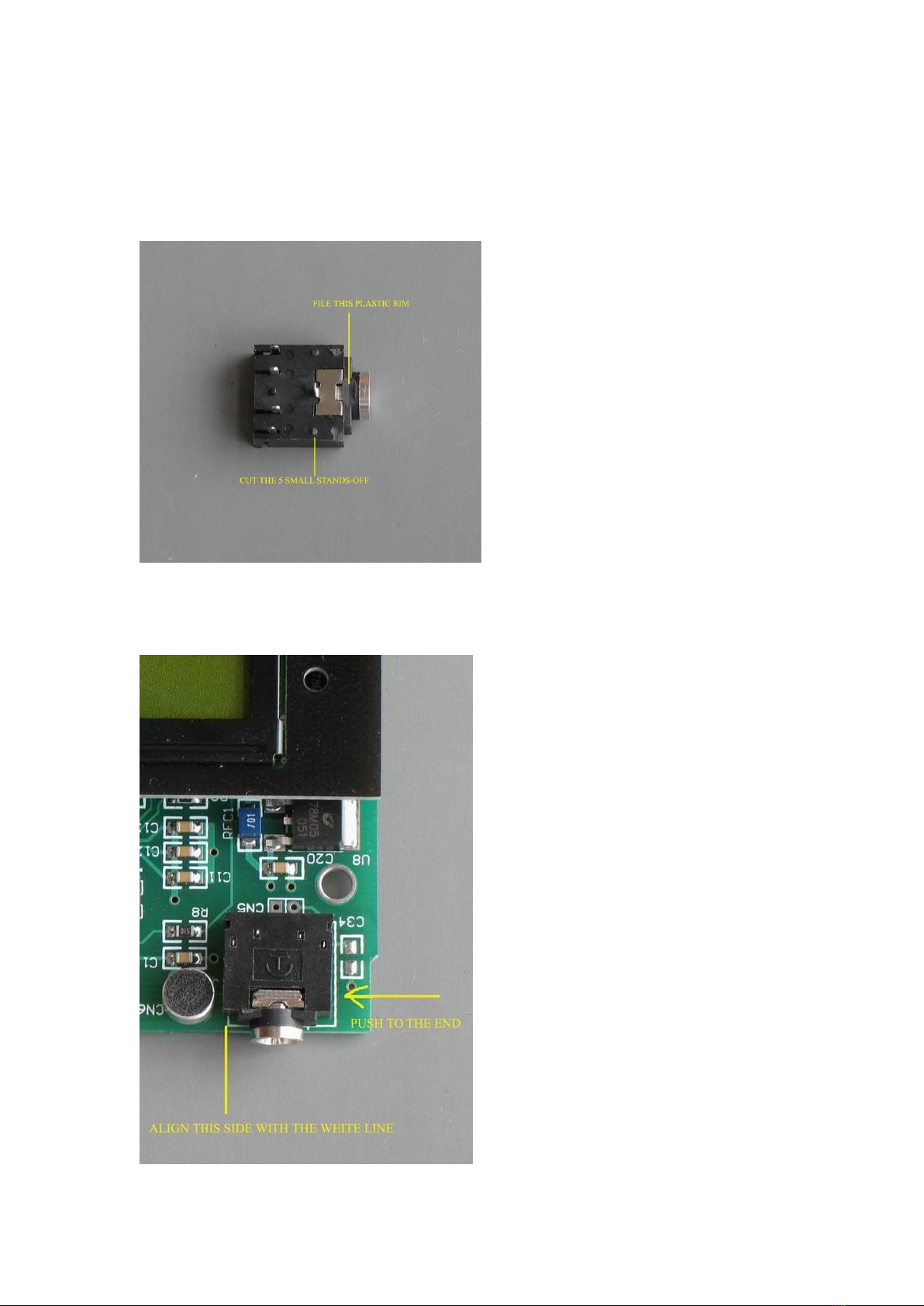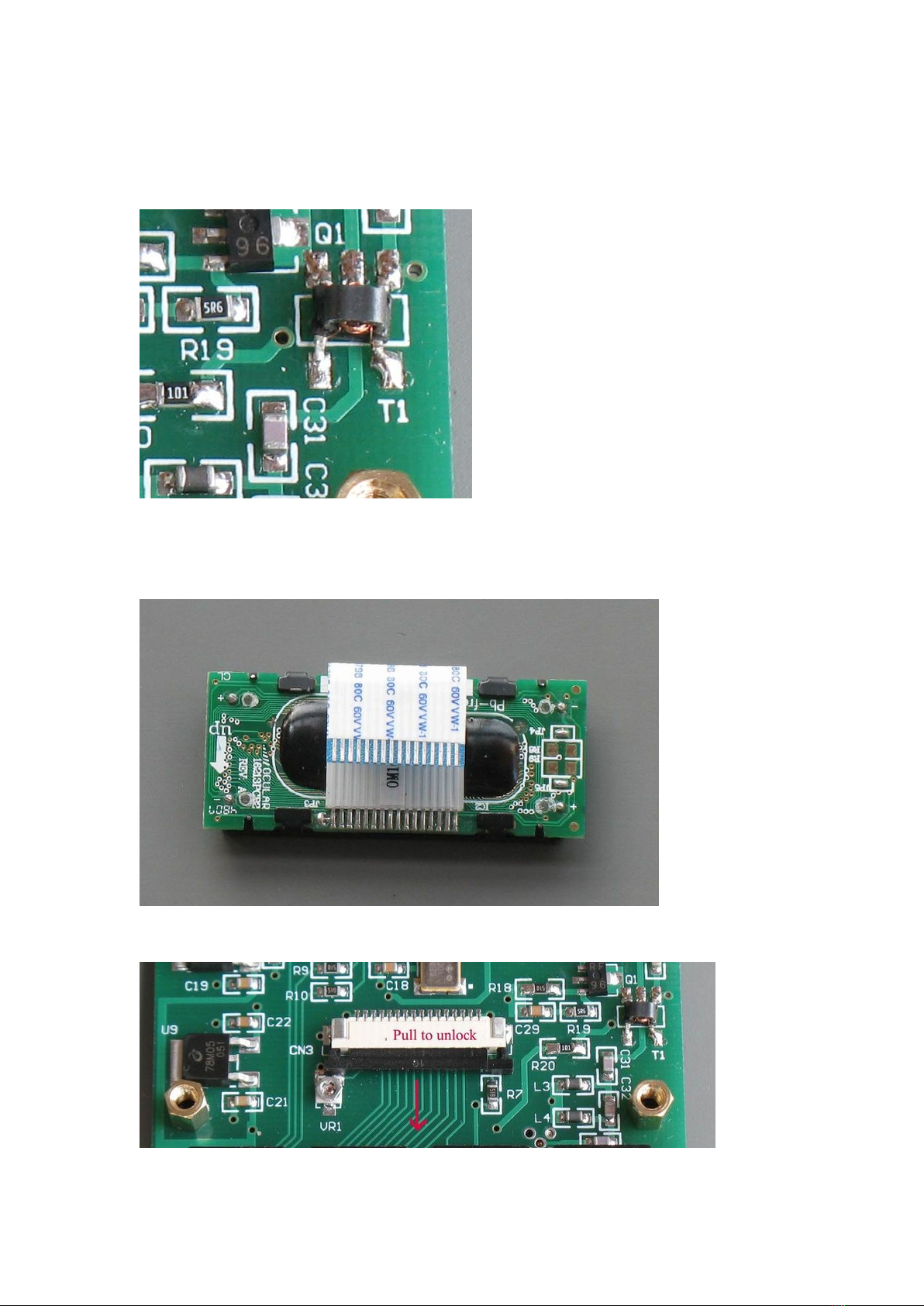YouKits TJ2B Instructions for use
Other YouKits Transceiver manuals
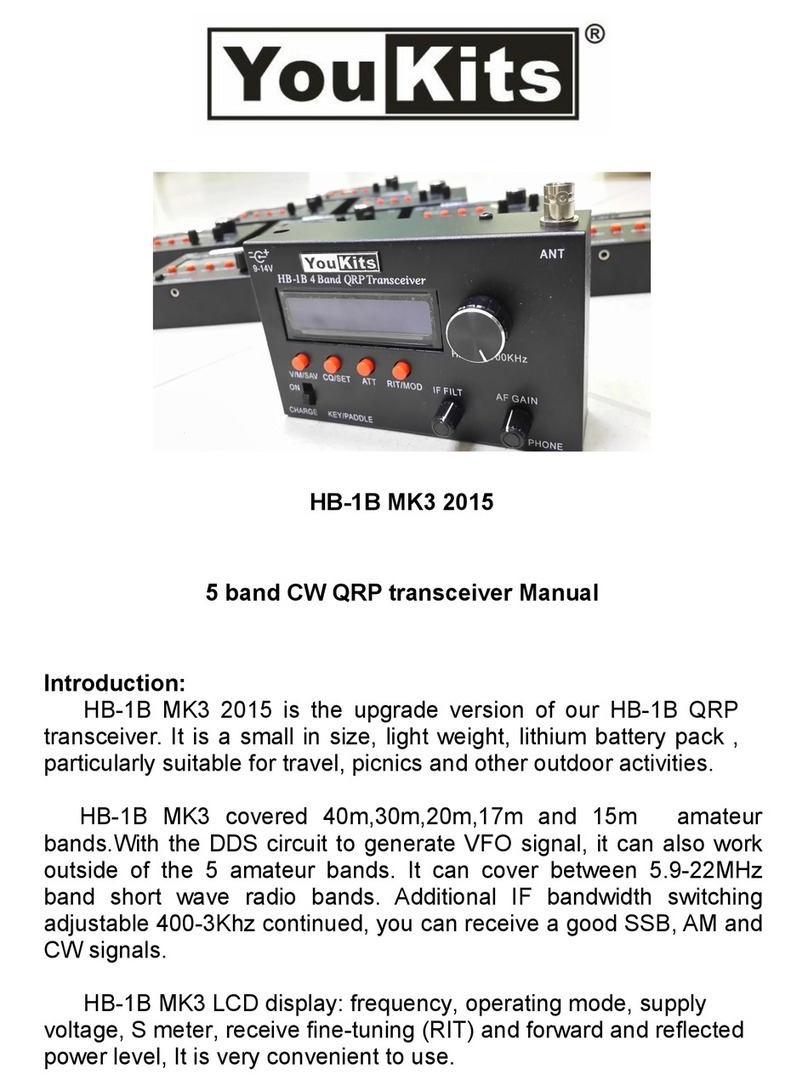
YouKits
YouKits HB-1B MK3 User manual

YouKits
YouKits TJ5A User manual

YouKits
YouKits HB-1B User manual
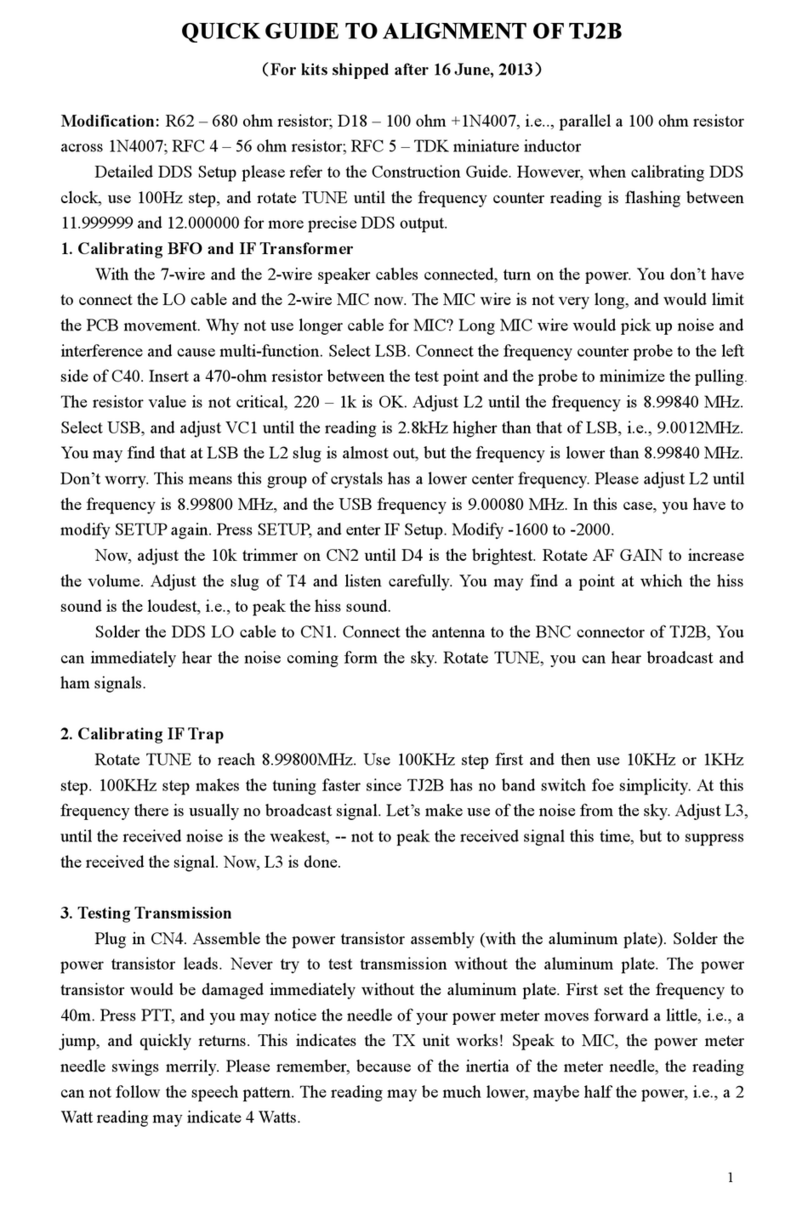
YouKits
YouKits TJ2B User manual
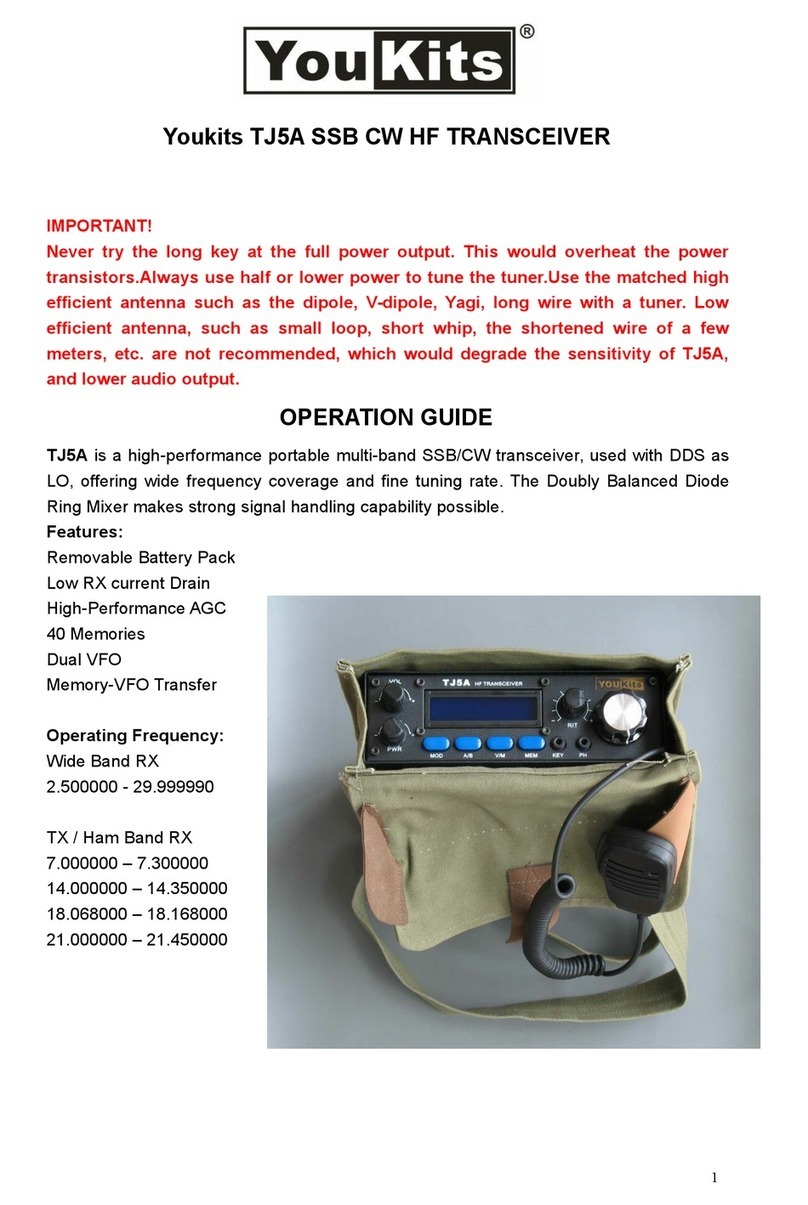
YouKits
YouKits TJ5A User manual

YouKits
YouKits HB-1A MK2 User manual

YouKits
YouKits HB-1A MK2 User manual

YouKits
YouKits EK-1B User manual

YouKits
YouKits EK-1A Operation instructions

YouKits
YouKits TJ5A User manual