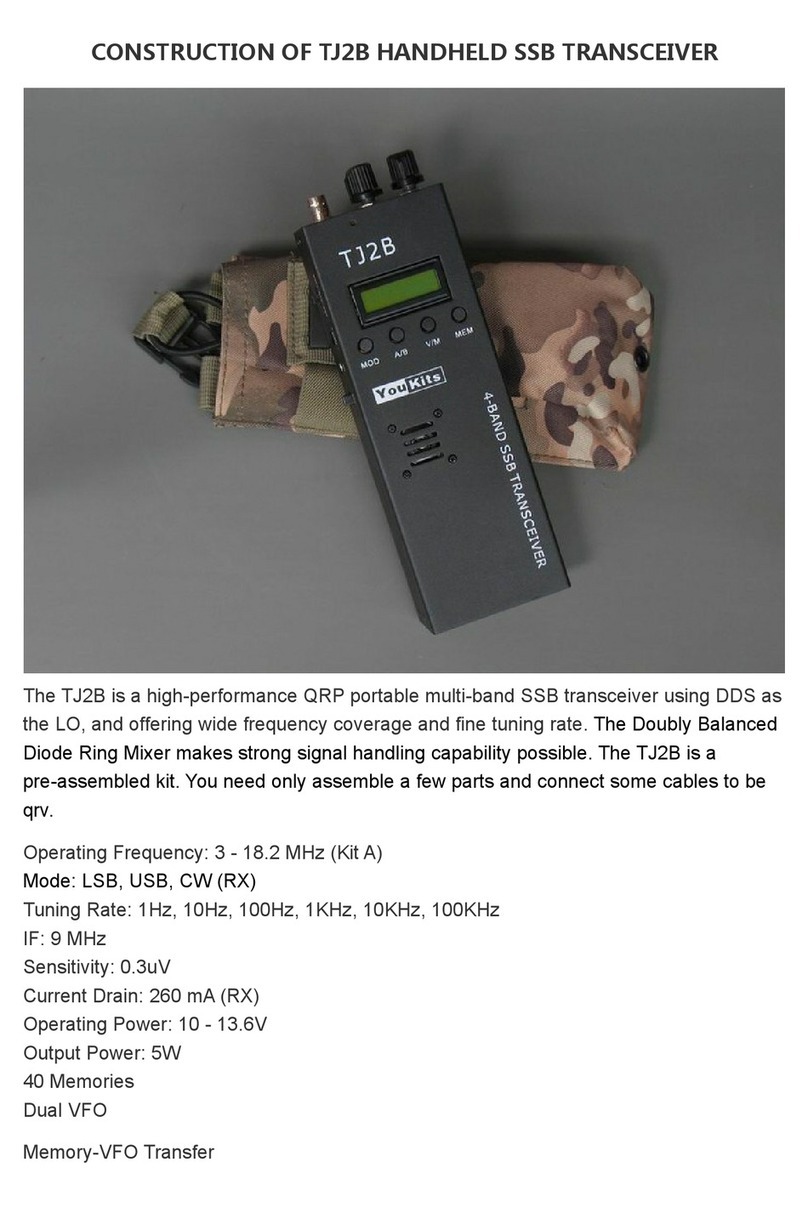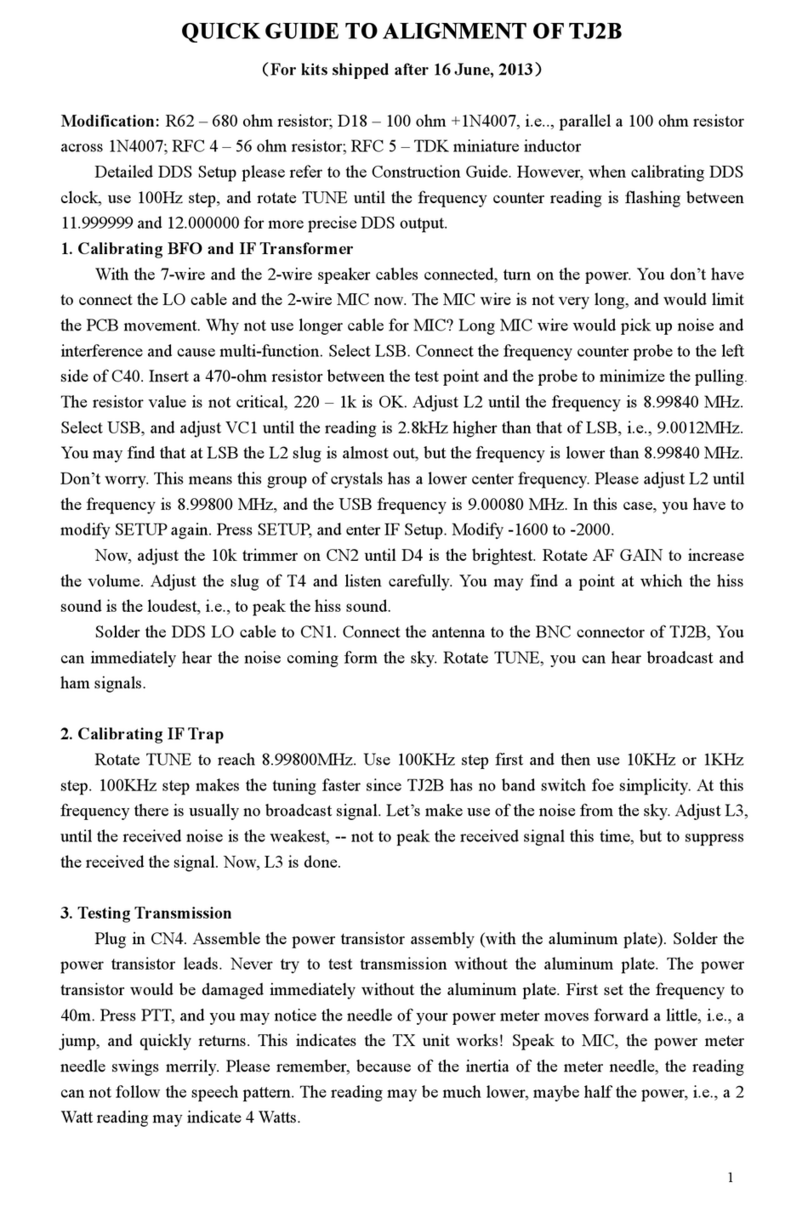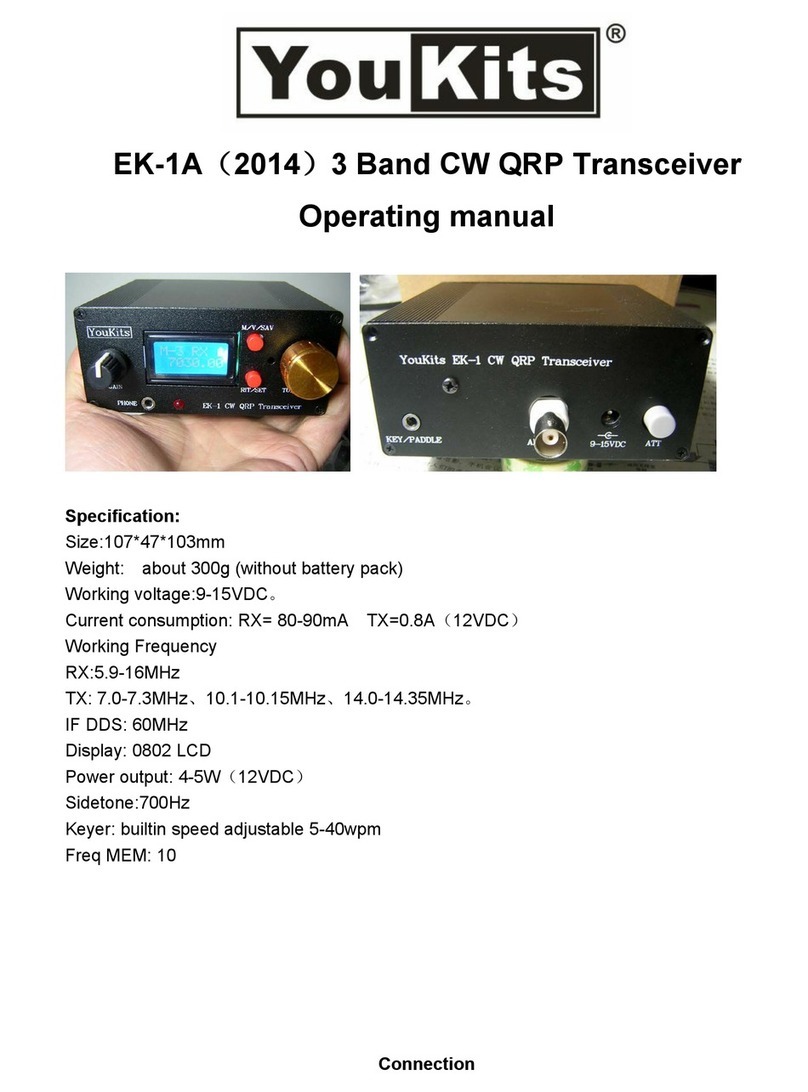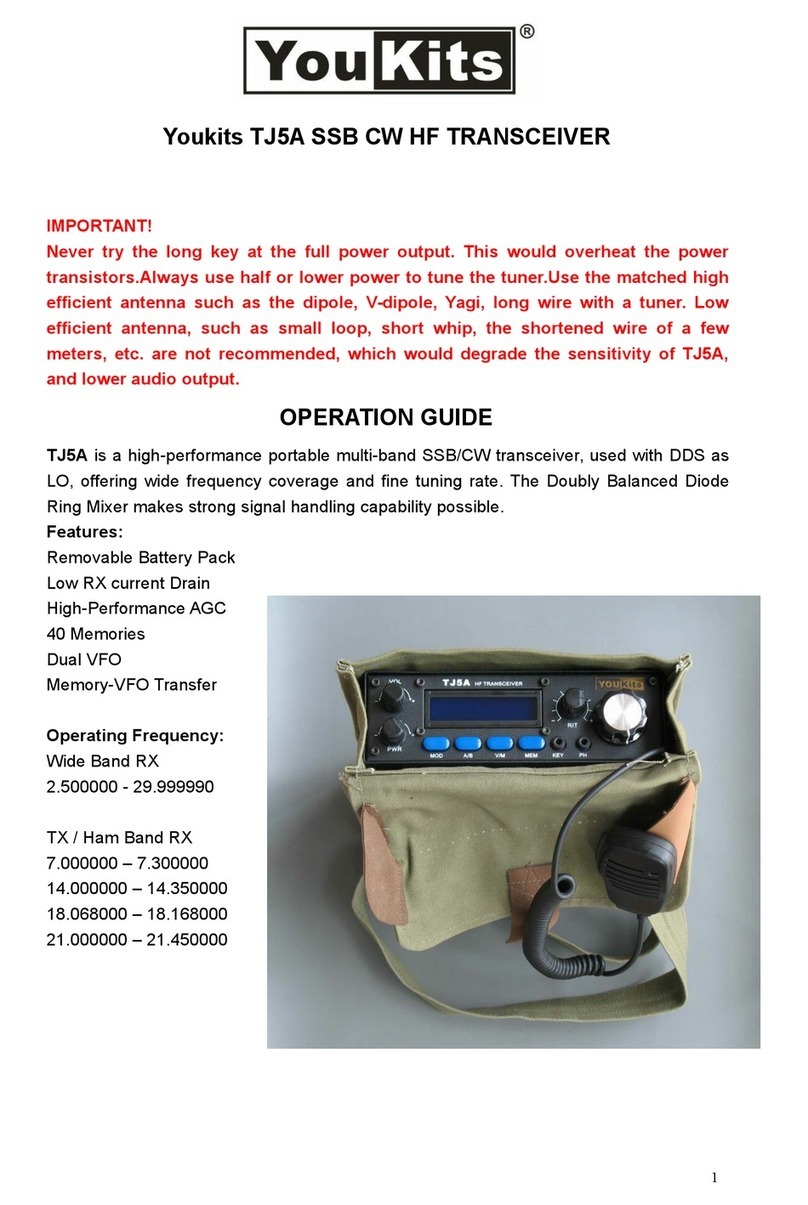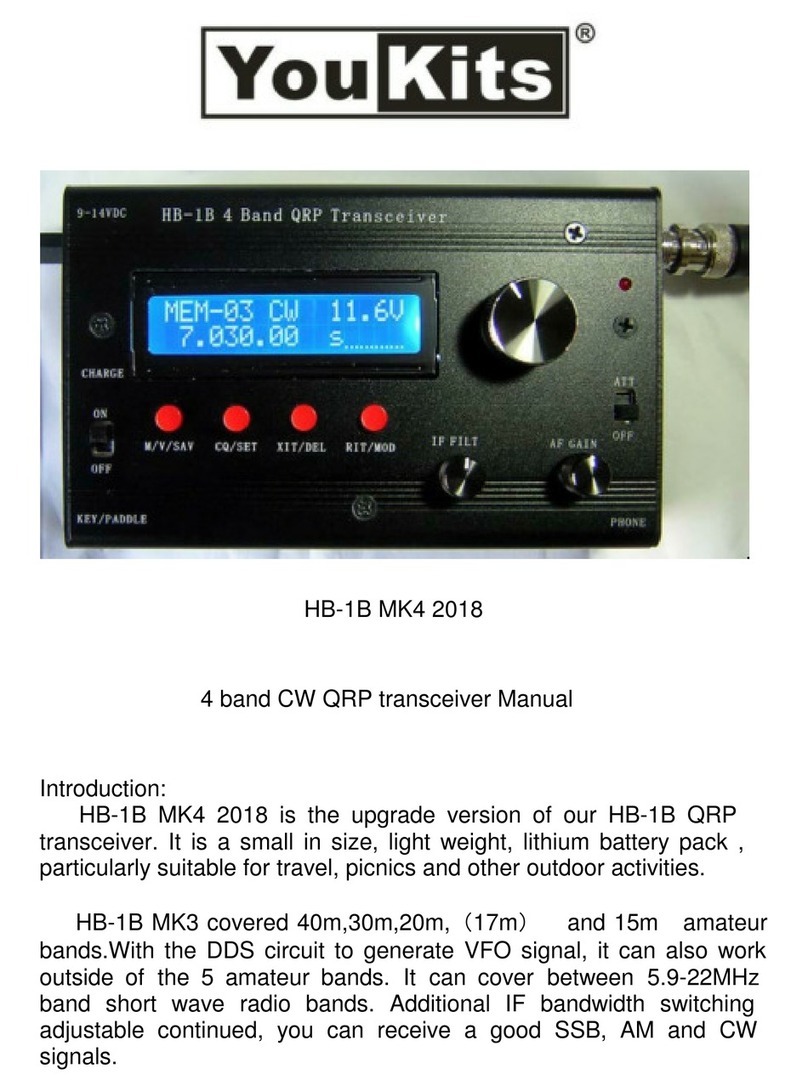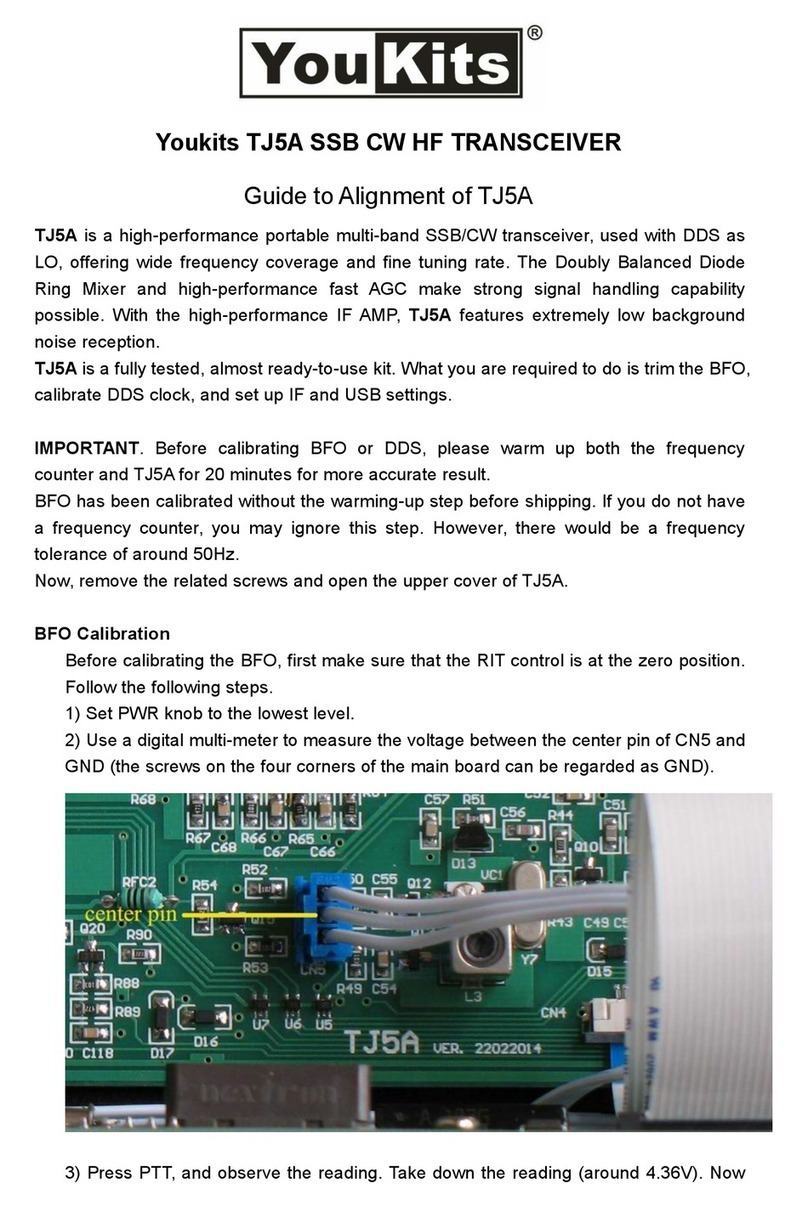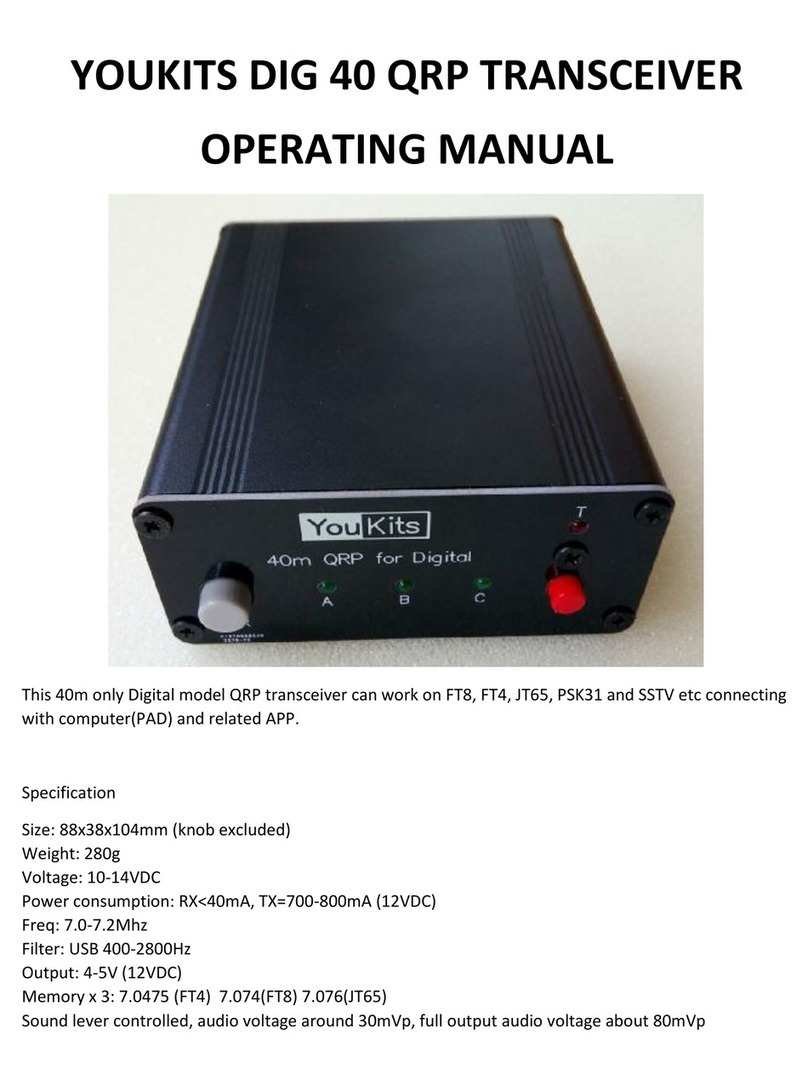How to enter your call sign
Press CQ/SET button and hold about two seconds ,you can hear
the Morse code letter “S”, continue to hold down the CQ/SET button
until you hear the letter “I”, at this time release CQ/SET button, and
then send your call sign with paddle as usual. When done, a short
click CQ/SET button to exit, you can hear Morse code letter “E”, or
wait for about 8seconds, it will automatically exit.
Antenna tuning function
Press CQ/SET button and hold about two seconds ,you can
hear the Morse code letter “S”,continue to hold down the CQ/SET
button until you hear the letter “I”,continue to hold down the
CQ/SET button until you hear the letter “T”,then release the
CQ/SET button.Push the paddle to the DOT side to send continued
carrier, then push to the DASH side to end. When complete, press
CQ/SET lightly to exit
Reset
This operation will reset the 30 frequency memory to its original value.
And, you need a frequency meter to calibrate the frequency of DDS.
Turn-off power, Simultaneously press both V/M/SAV and the
RIT/MOD, turn-on power, holding down the two keys until you seethe
LCD display like this, then release the keys.
A few seconds after entering the DDS calibration state, the LCD
display will show below:
Testing the frequency at DDS testing point with a frequency
meter,Adjust the frequency with tuning-knob, Until the frequency of