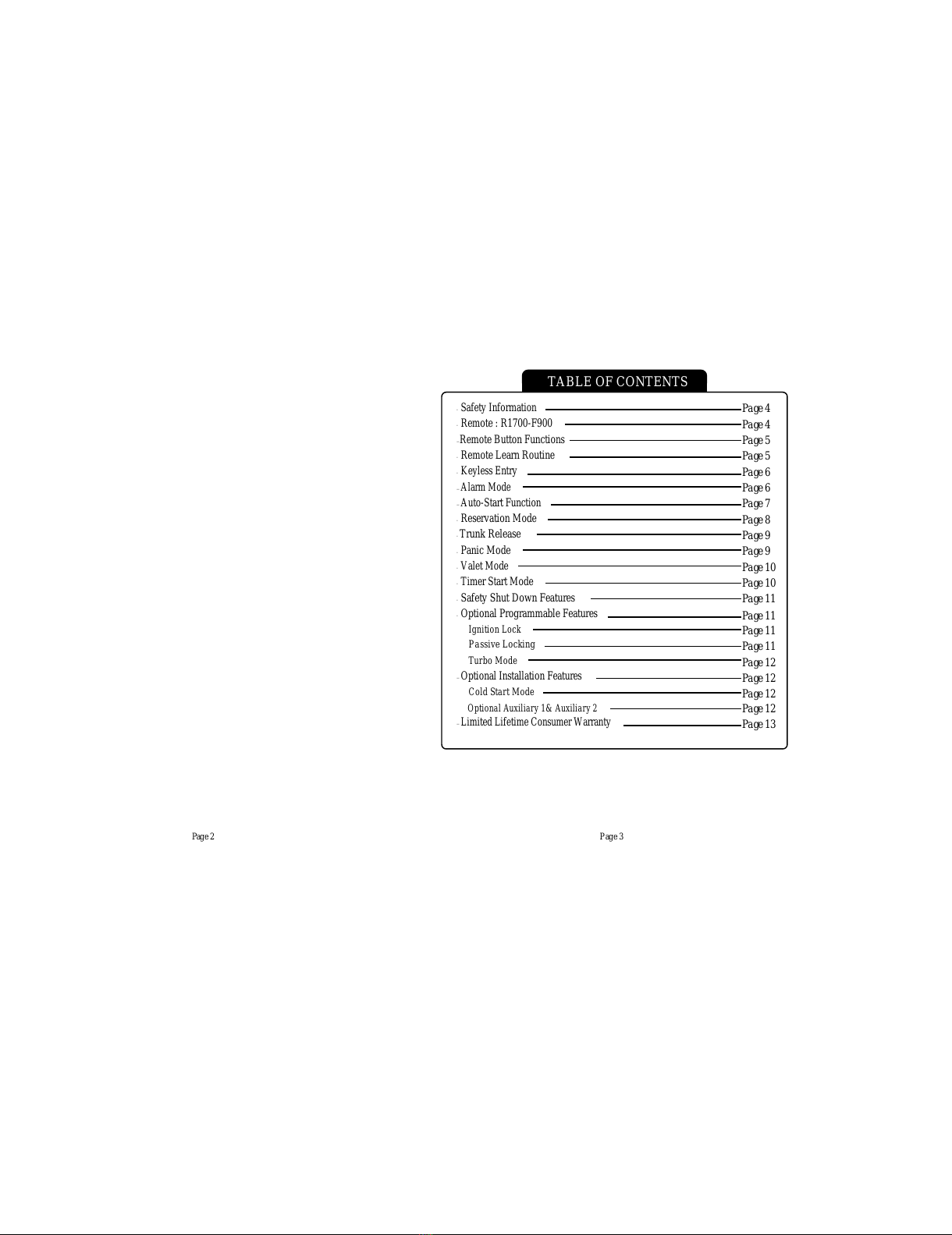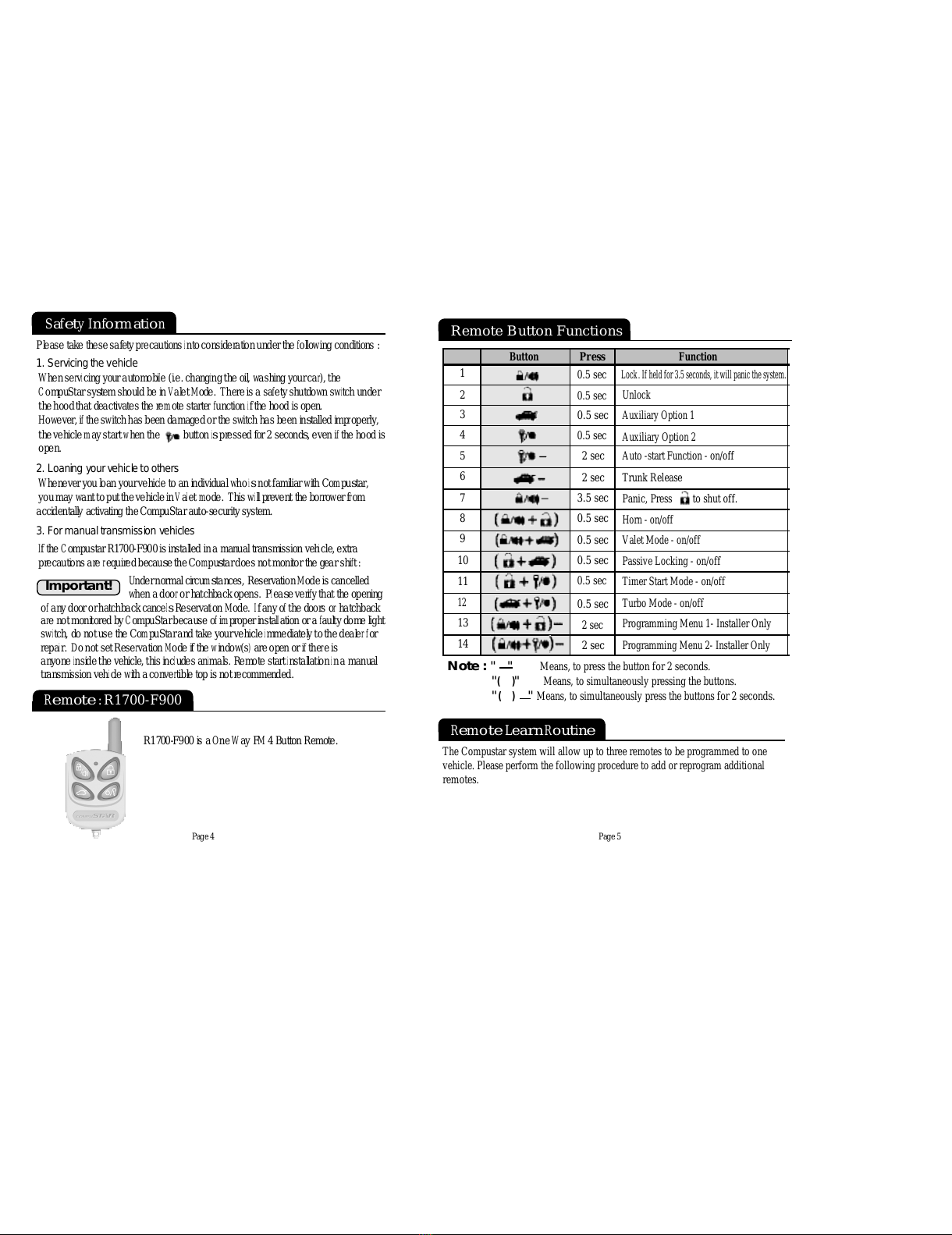Page7
A
u
t
o
-
S
t
a
r
t
F
u
n
c
t
i
on
Press the button for 2 seconds to auto-start an automatic transmission
engine. Remember, that an actual key in the ignition is required to drive the car.
For manual transmission vehicles, please use reservation mode.
Press the button for 2 seconds in order to turn off an auto-started car.
The engine will run 15 or 25 minutes (25 or 45 min for diesel) depending on preset
options at the time of installation, and then shut off.
1
2
3
4
5
6
7
Error Number
(# of times the car chirps & parking lights flash)
Error Reason
Engine On
Key On
Door Open
Trunk Open
Brake On
Hood Open
Reservation Off (Manual Transmission Only)
Di
a
gnosing problemswith Auto-Start
If there is a problem in auto-starting your vehicle,the CompuStar system will do
one of two things; if it fails for any of the reasons listed in the table below, it will
flash the parkinglights three times then flash the error number. Otherwise, it will
attempt to start the vehicle three times. If, after three times, the vehicle will not
start or stay running, the CompuStar system will shut down. In either case, please
see your istaller to resolve the situation.
K
e
yl
e
s
s
En
t
r
y
Al
a
r
m
M
od
e
Page6
Step2 :
Within a 7 second period after cycling the ignition for the 5
th
time,
Press the button for a 1/2 sec. The car parking lights will flash
once to confirm that the transmitter has been programmed. You can
continue programming additional remotes. The parking lights will
flash two times when the programming mode has expired.
To lock the vehicle, press the butto
n
for 0.5 seconds.
To unlock the vehicle, press the button for 0.5 seconds. If the pressing of the
lock/unlock buttons does not lock/unlock the doors, you will need to release the but
-
ton and try again, as the remote stops transmitting as soon as the LED stops flash
-
ing. If the button is pressed for 3.5 seconds, it will panic the system.
To arm the vehicle, press the butto
n
until the LED on the remote stops flashing.
To disarm the vehicle, press the butto
n
until the LED on the remote stops
flashing. If pressing the arm/disarm buttons does not arm/disarm the vehicle, you
will need to release the button and try again, as the remote stops transmitting as
soon as the LED stops flashing.
Press the buttons for a 1/2 second to mute the vehicle horn or siren
when arming or disarming your vehicle. Keep in mind that your car horn/siren will
still activate for all other modes (i.e. panic or alarm trigger) regardless of whether or
not your car horn/siren is in mute mode. The car horn/siren will be mute only when
arming or disarming your vehicle.
When the alarm is armed, the starter kill function (an optional feature provided by
your installer) is activated. This feature disengages the starter mechanism on your
vehicle and prevents it from starting, even with a key.
Note:
If you lose your remote after you have armed the vehicle, use your key
to open the door. The siren will go off. Turn the ignition on then off,
5 times with your key to shut down the alarm and put the system into
valet mode. You can cancel the valet mode with a remote later on.
See :
Valet mode,
on page 10.
Step1:
Activate Valet/ Programming mode by manually
turning the ignition on and off five times
(between Acc and
On)
with the key within a 7 second period.
The parking lights will flash once with successful completion of
this step.
Note:
Siren duration is 30 to 60 seconds depending on the options set at the
time of initial installation.