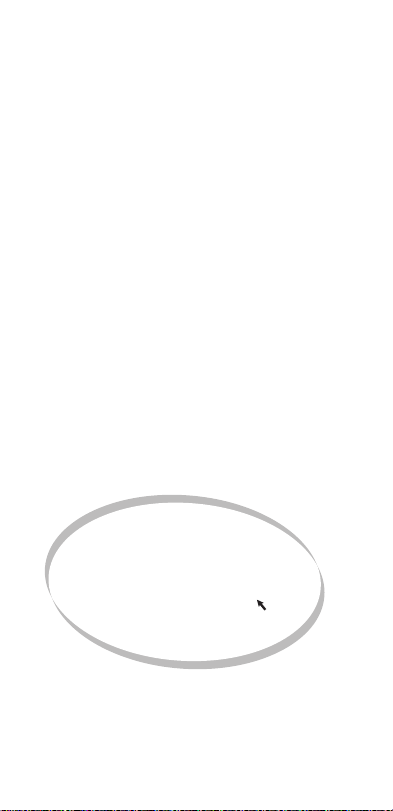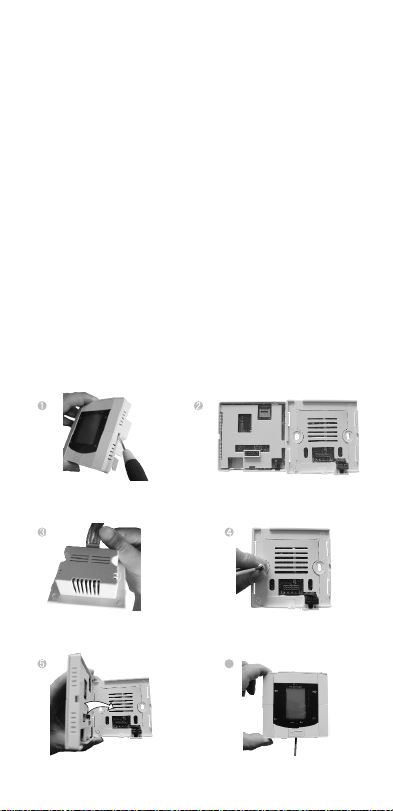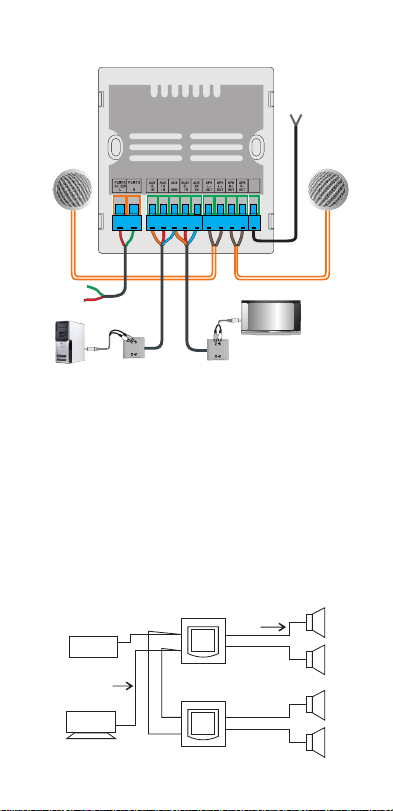operation instructions
1.After con ne cting 2 20 V power su pp ly,p us h th e s wi tch to
"ON",five seconds later,it will display "music",press
to turn on or turn off.
2. PLAY/PAUSE
When play music,press to pause,press again to play.
3.FM radio
Press "FM radio" o n the remote control,or on the
pane l to select the FM radio then press ,
the FM radio,long press for 3 seconds or s ho rtcut on
the remote control to exit.
4.Audio sources select
In the main interface,press to change audio sources,
or operate it on the remote control.
5.Setting time
In the main interface,press t o e n t e r i n t o ( s e t t i n g s ) ,
select(date/time setting).
6.Volume adjustment
Press VOL- to reduce the volume,press VOL+ to increase
the volume.
7.Time power-on
On the main interface,press to enter into(settings),
select(date/time setting),the press ,and select a1
(1)When it is on,press to select ON or OFF.
(2)Set Ringer Tone:press to select the song to start
to play when it is power on,then press .
(3)Ring volume:press to adjust volume,then press
.
(4)Time:press to set t im e of po we r o n, th en press
,press ,A2 and A3 is the same as A1.
8.Time power-off
Pls refer to the time power-on.
9.Settings
Press "setup"on the remote control or on the panel to
set.
(1)Language Settings:Chinese/English
(2)Reset to F ac to ry Def au lt s: press into "Reset to
Factory Defaults",select Yes or No.
Display Settings:press into Display Settings,press
on the remote control to select ,press .
10.Copy or delete files.
Please use a data line to connect it to the PC(N OTE:when
connect to the PC,pls shut down switch)
11.After finished all settings,only restart the mac hine ,it will
works.
en te r into
O K
O K
O K
O K
O K
O K
O K
O K
O K
O K
O K
O K
O K
O K
O K
FM
AN T
Installation Diagram
in-ceiling
speaker
in-ceiling
speaker
connect to
AC 220V
audio input
panel
audio input
panel
AUX1
AUX2
FM radio
antenna
Wiring Description
Power supply:AC90V~250V,power cord
Output:speaker cable,RVH2*100 RVH2*200
Input:AUX1/AUX2,RVVP2*0.5 RVVP2*0.75
FM radio antenna:solid wireline
DVD/CD
System Diagram
audio
cable
PC/TV
NEW YZ-50
NEW YZ-50
speaker
cable
Parameters
Audio
format
Screen
resolution
MP3,WMA,APE,FLAC,AAC,AC3
240*320
Music controller FM radio
Power
supply
Load
Output
power
Dimension
Weight
AC90V~250V
4Ω~8 Ω
2*12W
86*86*42mm
0.4kg
Tuning
range
SNR
Stereo
Frequency
range
87.5Hz~
108Hz
60dB
30dB
20Hz~
20KHz