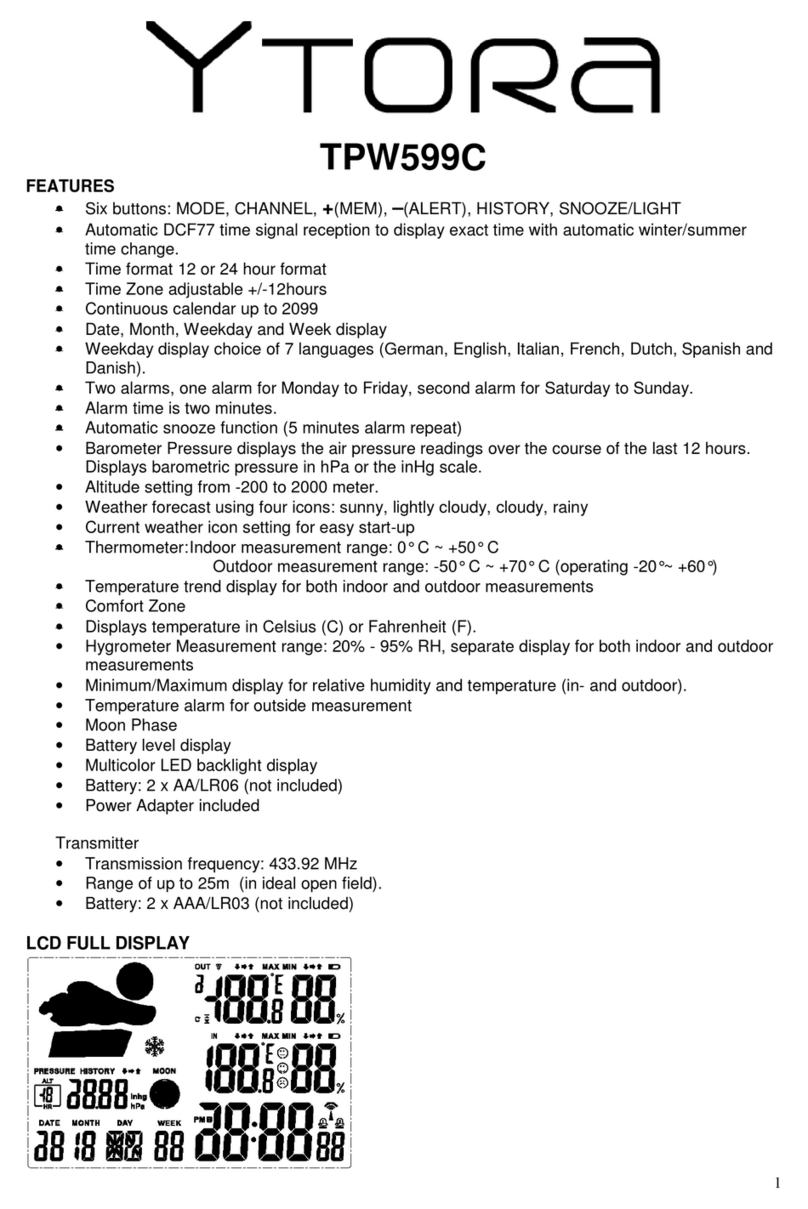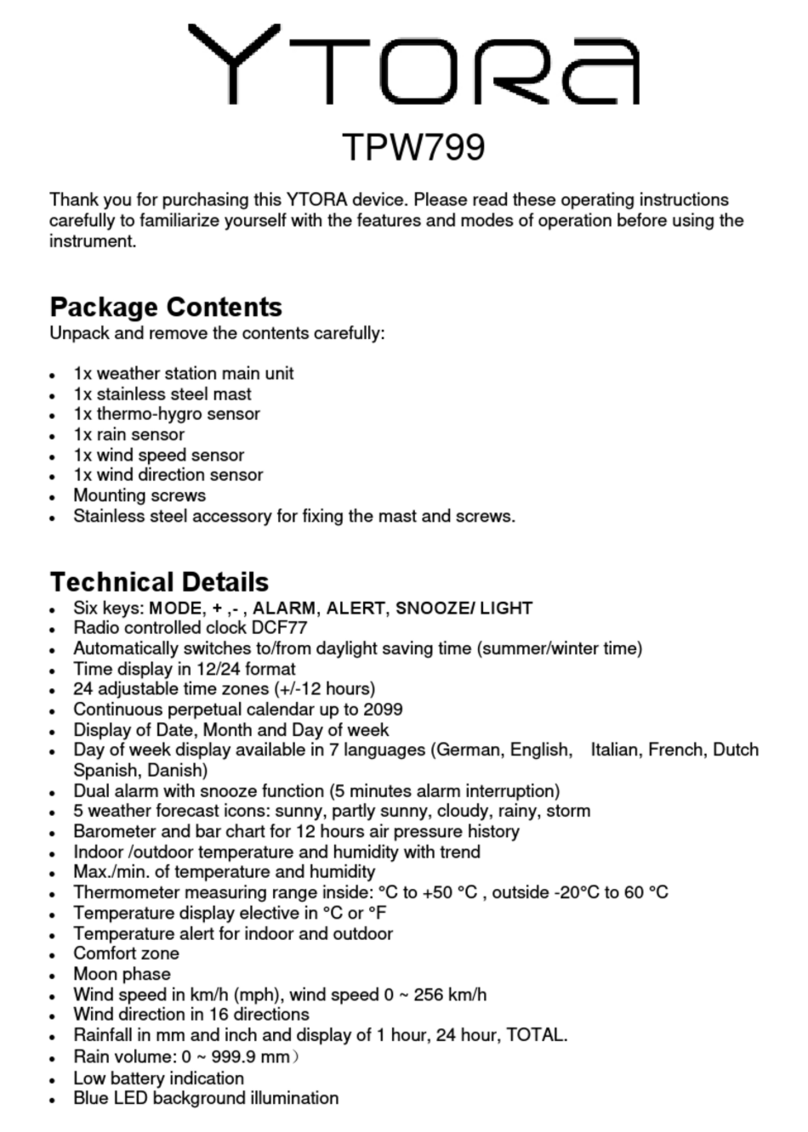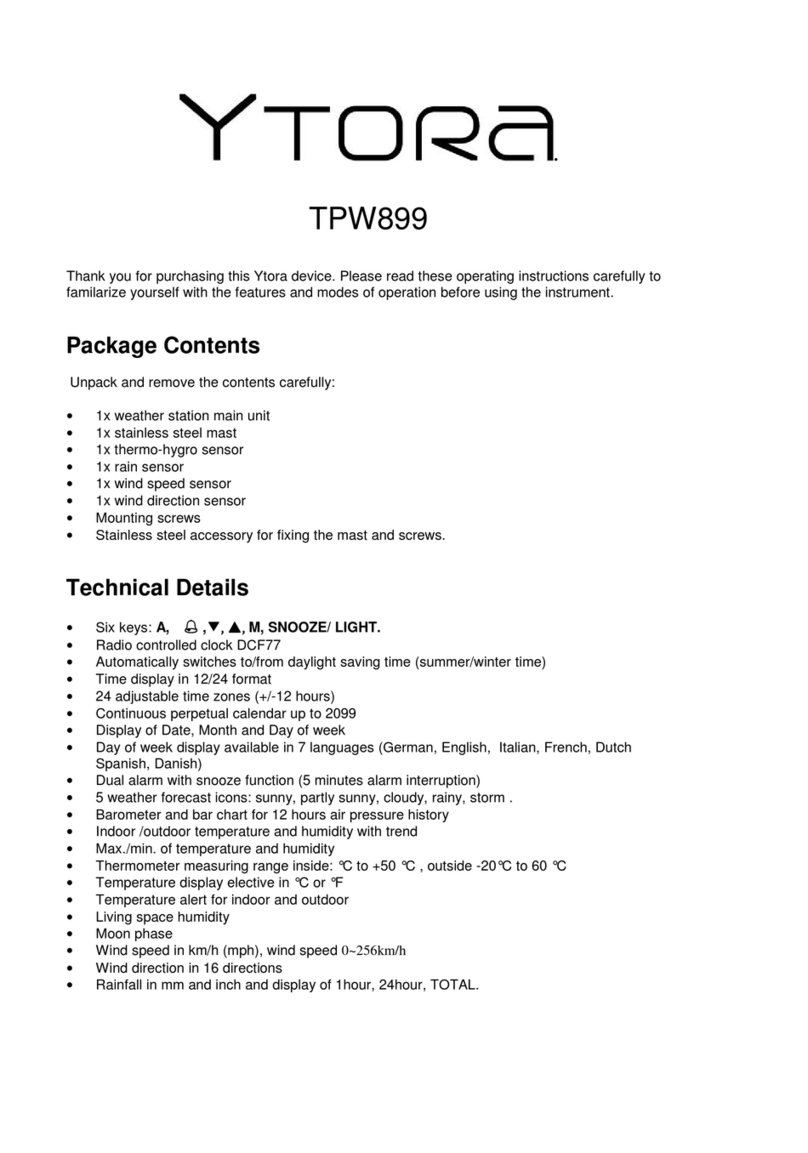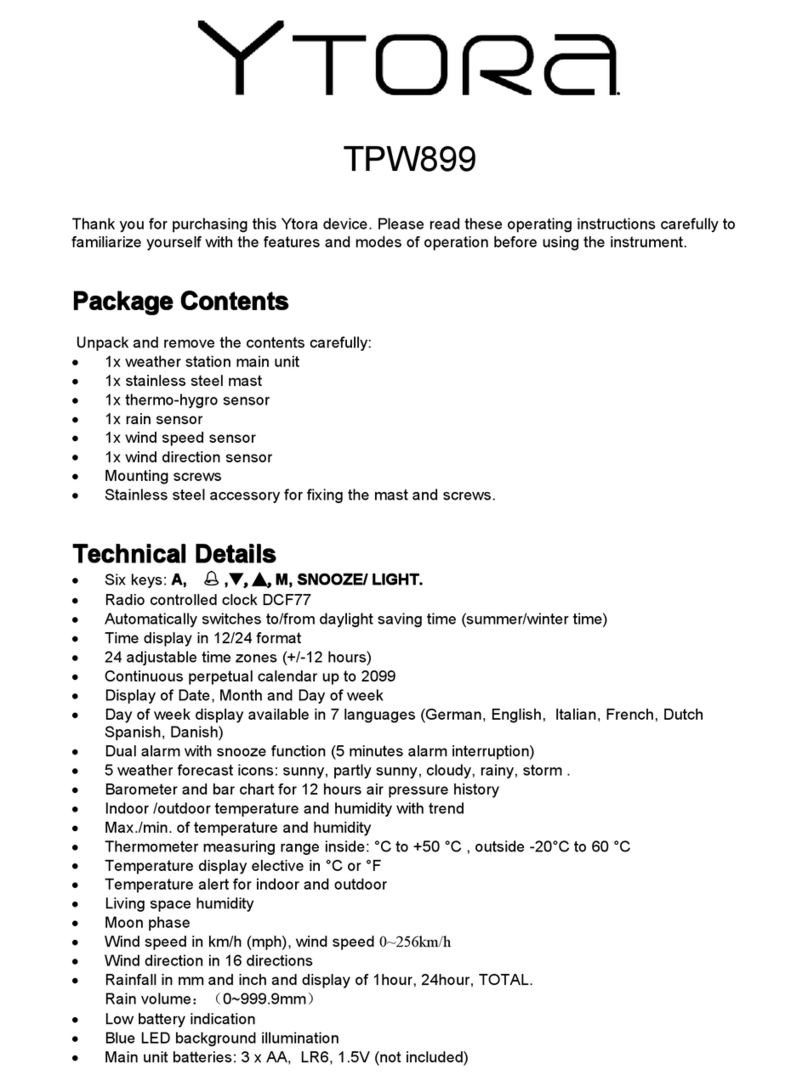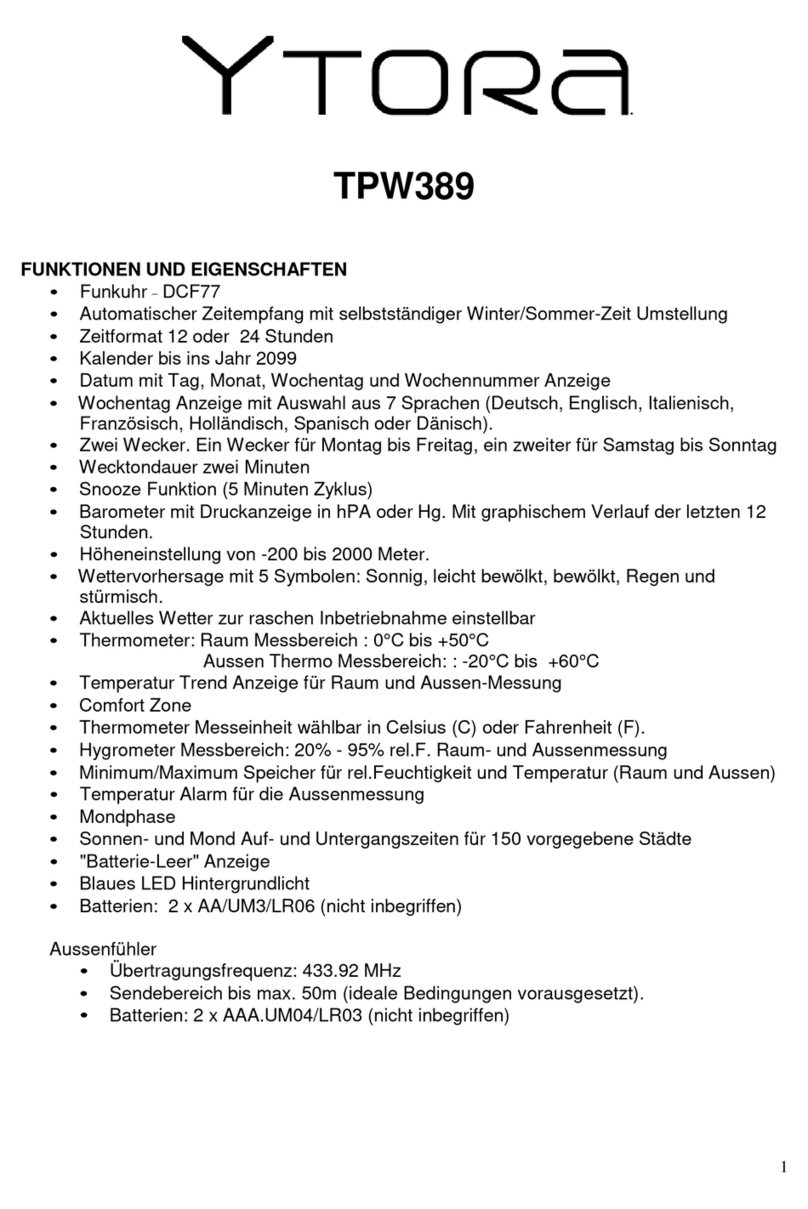TIME and ALARM CLOCK
RECEPTION OF THE RADIO SIGNAL
•The clock automatically starts the DCF77 signal search after a battery change. The
radio mast symbol starts to flash.
•At 1:00AM to 5:00AM the Radio Controlled clock automatically carries out a
synchronization procedure with the DCF77 signal to correct any deviations to the exact
time. If this synchronization attempt is unsuccessful (the radio mast symbol disappears
from the display), the system will automatically attempt a new synchronization at the
next full hour. This procedure is repeated automatically till 5am.
•To start manual DCF77 signal reception, press and hold the "-" button for 3 seconds. If
no signal is received within seven minutes, then the DCF signal search stops (the
radio mast symbol disappears) and starts again the next full hour.
•During above described manual setting, you may turn off the DCF77 reception by
pressing and holding the "-" key again for 3 seconds. The radio mast will then
disappear and the time set is then shown. You may press in normal operation the "-"
key for 3 seconds to activate an instant DCF77 reception. In any case: At 1:00AM a
new reception attempt will be started again!
INFORMATION:
•A flashing radio mast symbol indicates that the DCF77 signal reception has started.
•A continuously displayed radio mast symbol indicates that the DCF77 was received
successfully.
•We recommend a minimum distance of 2.5 meters (8.2 Feet) to all sources of
interference such as televisions or computer monitors.
•Radio reception is weaker in rooms with concrete walls (e.g. in cellars) and in offices.
In extreme cases, place the system at a window.
•As there is less atmospheric interference at night, radio reception is normally possible
at this time. A single synchronization each day is sufficient to keep the time display
accurate to one second.
•DAYLIGHT SAVING TIME – The radio controlled clock will automatically set itself in
the spring and then again in the fall for the winter/summertime change. Once the
summertime is active, the icon “S” will appear next to the time display.
MANUAL TIME SETTING
•Press and hold down the “MODE” button for three seconds.
•The year display starts to flash. Now use "+" or "-" to set the correct year.
•Press "MODE" to confirm your setting.
•The month display starts to flash. Now use "+" or "-" to set the correct month.
•Press "MODE" to confirm your setting.
•The date display starts to flash. Now use "+" or " -" to set the correct date.
•Press "MODE" to confirm your setting.
•The time zone display starts to flash, Now use "+" or "-" to set the correct time zone.
•Press "MODE" to confirm your setting.
•The weekday starts to flash. Now use "+" or "-" to set your want language. There are
seven languages available for the day display: German, English, Italian, French,
Dutch, Spanish or Danish.
•Press "MODE" to confirm your setting.
•The 24Hr display starts to flash. Now use "+" or "-" to set the 12Hr or 24Hr for the time
format. In the 12Hr mode, the time will be shown before midday and after midday a PM
will be shown in the display.