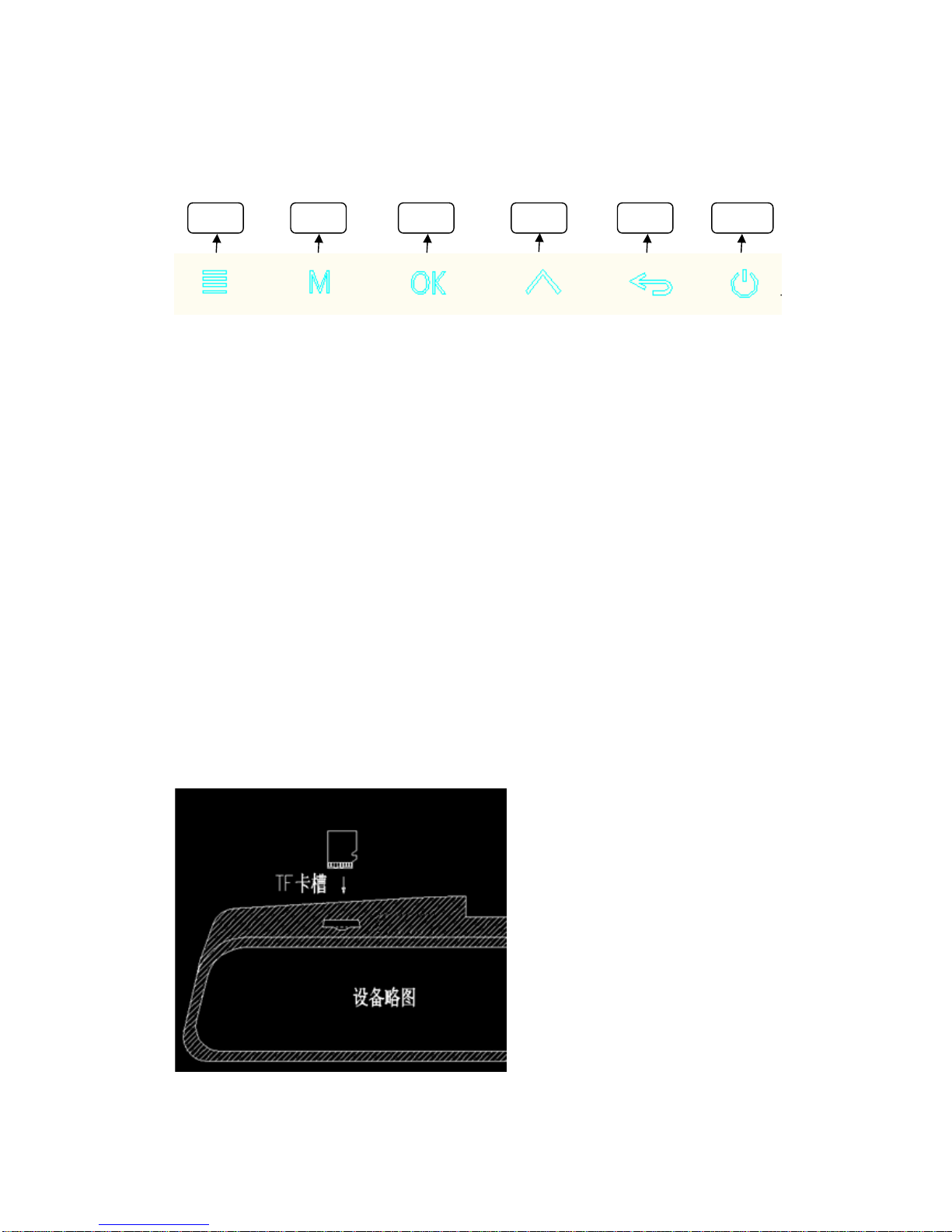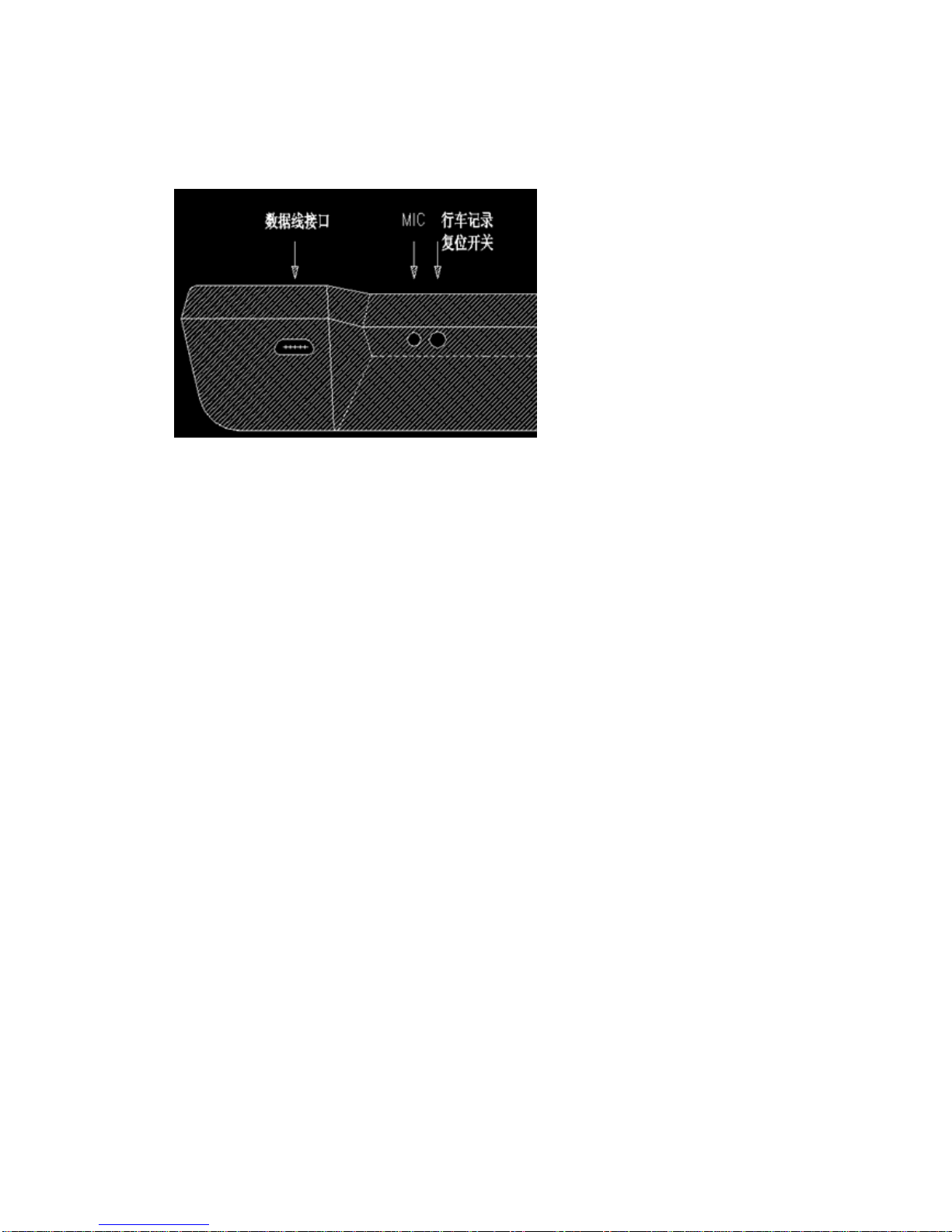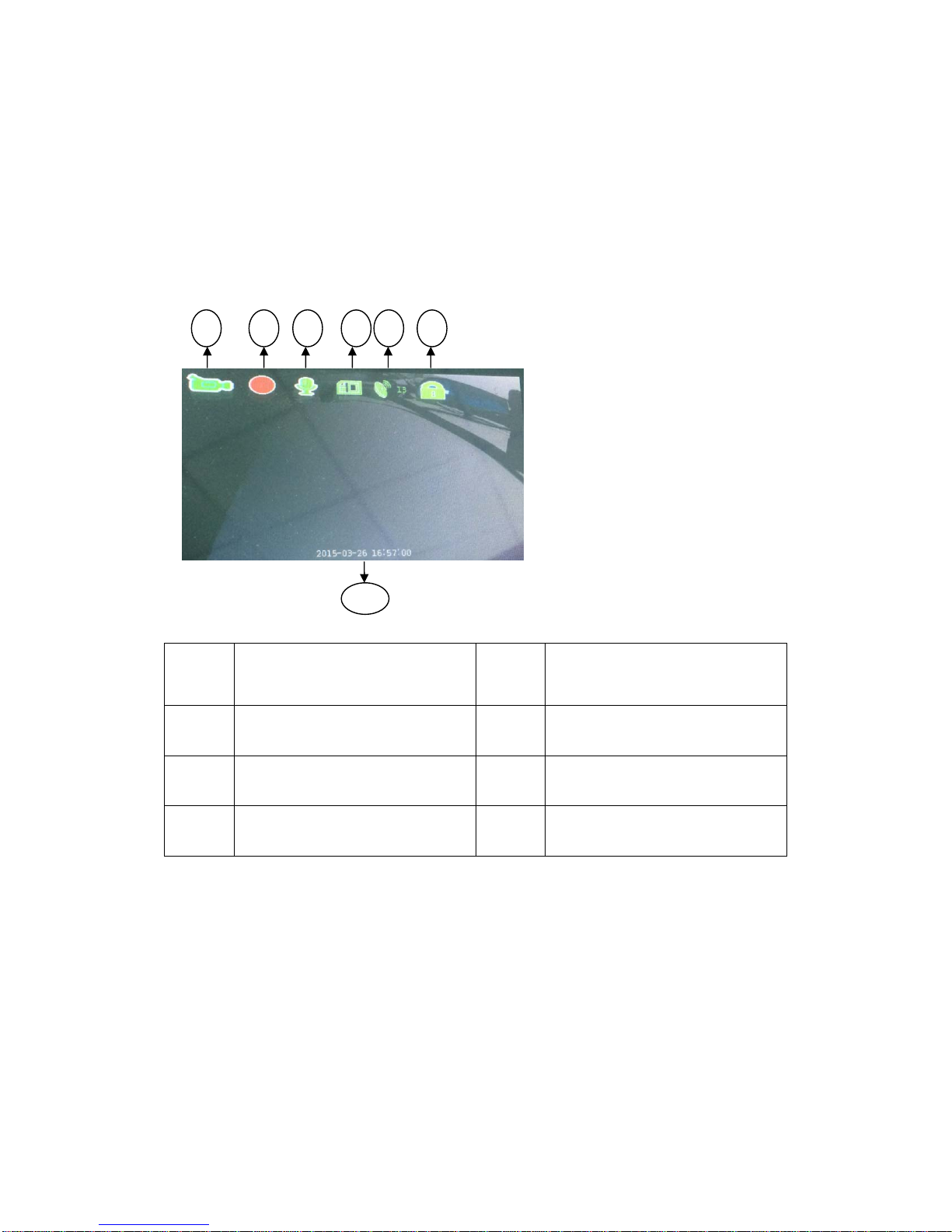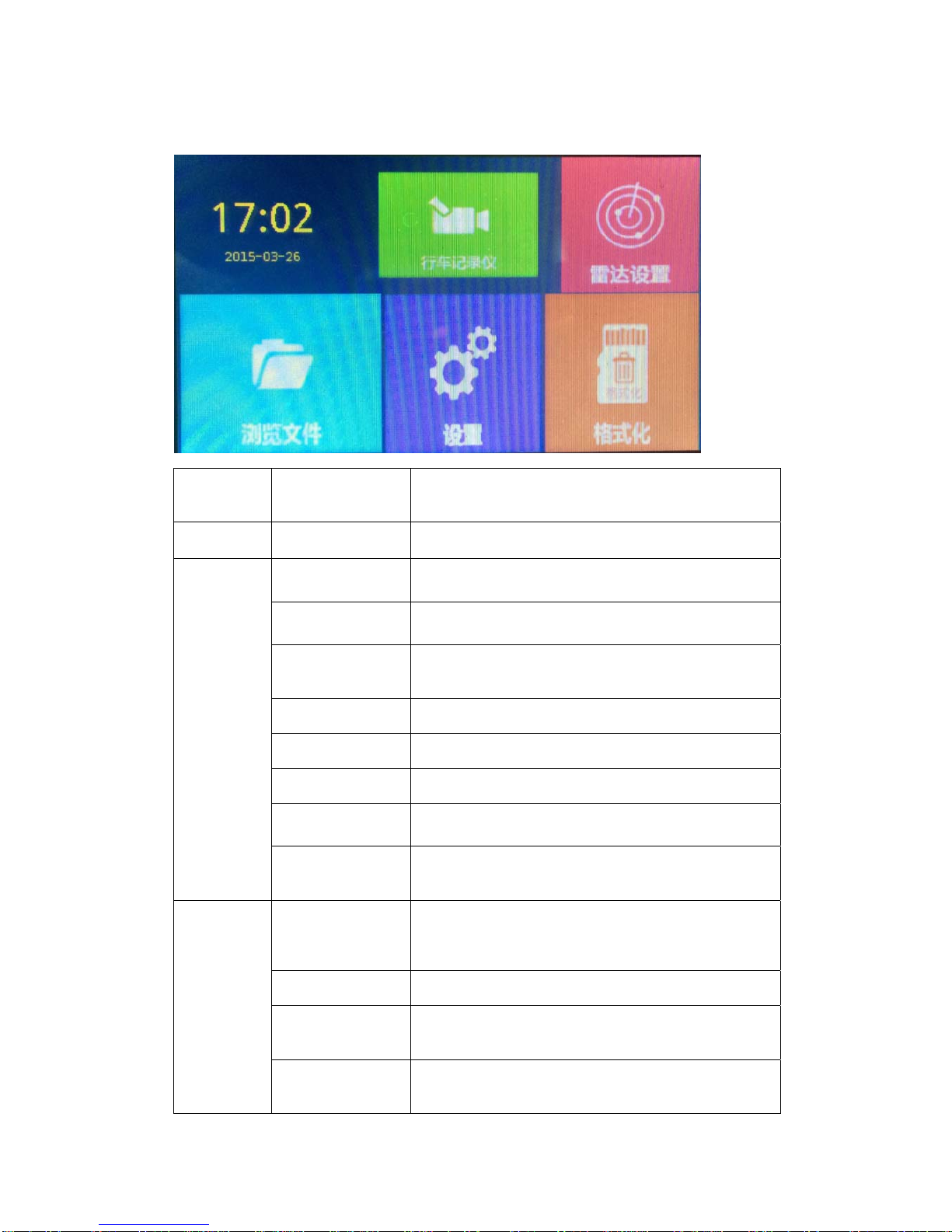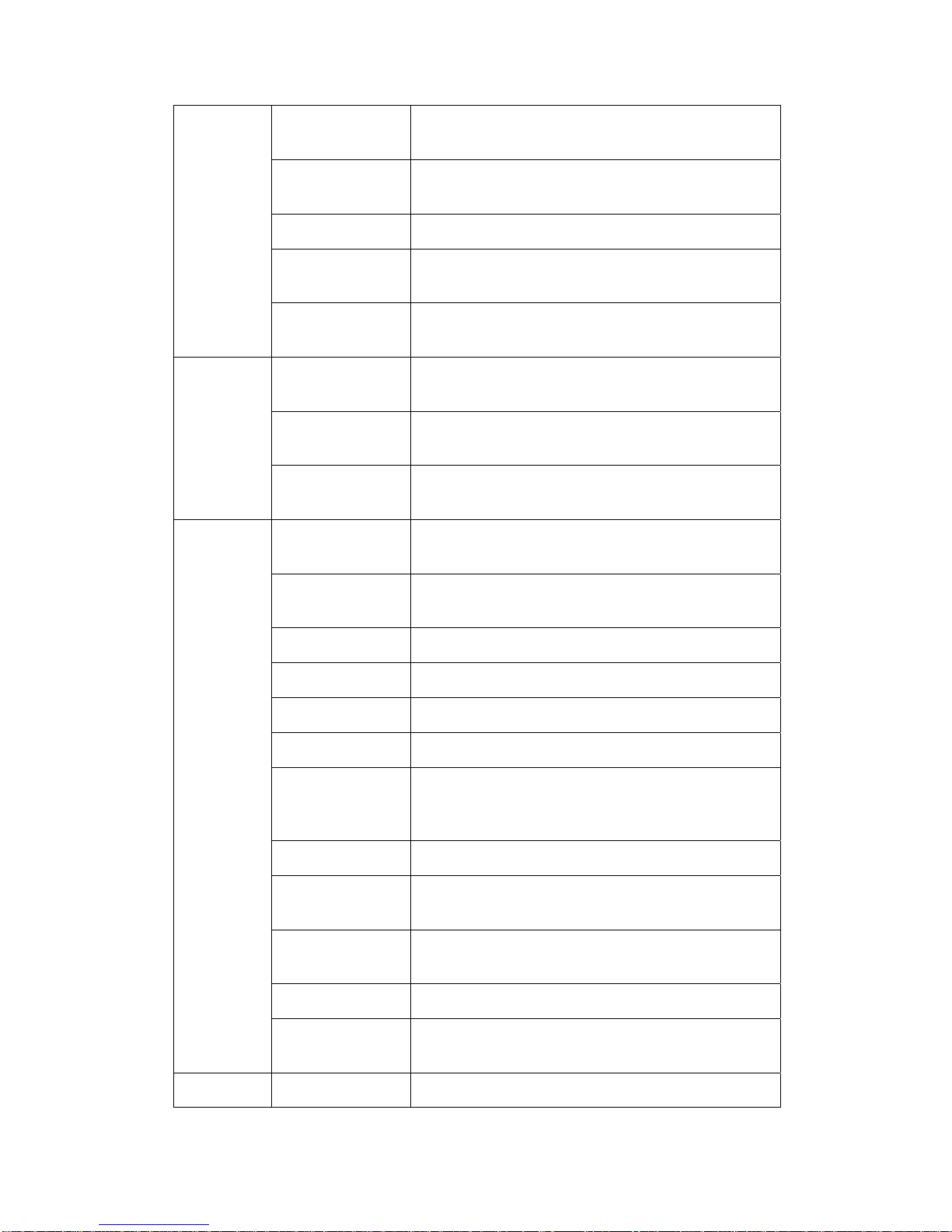9/ 15
Electronic dog function annotation
(1)reported: meet the voice began to broadcast the place that
the said report warning point。
(2)Warning:The end of the early warning process, but a little
does not necessarily have to take pictures, but also
The accident prone sections gas station and other safety warning.
(3)X, K, band radar signal: refers to a variety of different
frequency.
(4)The radar: Radar voice broadcast mute speed critical speed,
when the speed is greater than the current speed radar mute A
radar signal, the display icon only, no voice prompt. On the
contrary, when the radar velocity is less than the current speed is
mute, radar signal, both icon prompts, and a voice broadcast。
(5) The mode setting: Safe driving mode broadcast warning
information, including photos and information security. Photograph
The system model is only broadcast camera information, not
security information broadcast.。
(6)The radar sensitivity settings: the sensitivity of radar set.
High, low closed three options. High – Broadcast
Duan Pin; low - shielded K, X frequency, only the icon display, no
voice broadcast; closed - not to broadcast any received radar
signal, there are icons.
(7)Radar anti jamming setting: open and close, open is the use
of intelligent radar anti interference function. The closure of this
function is invalid.。
(8)Speed settings: every fixed time to check whether the
current exceeds the set speed cruising speed, if exceeded,