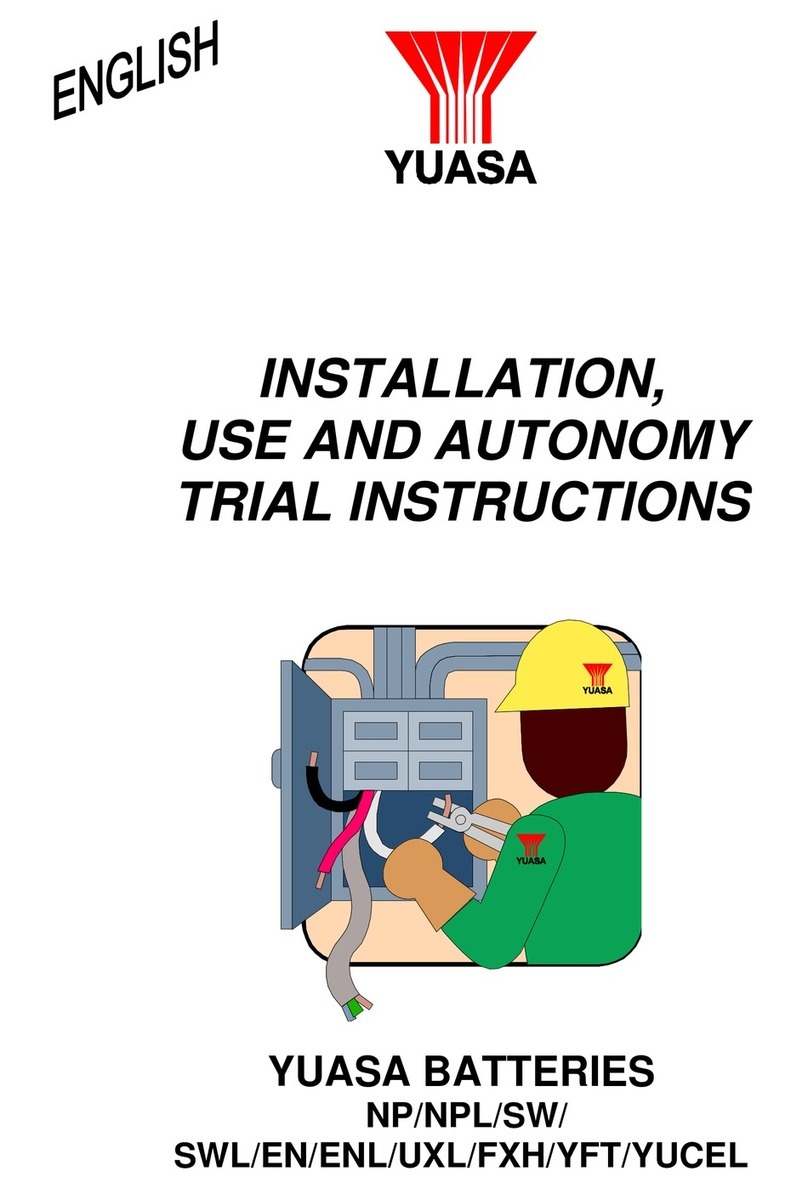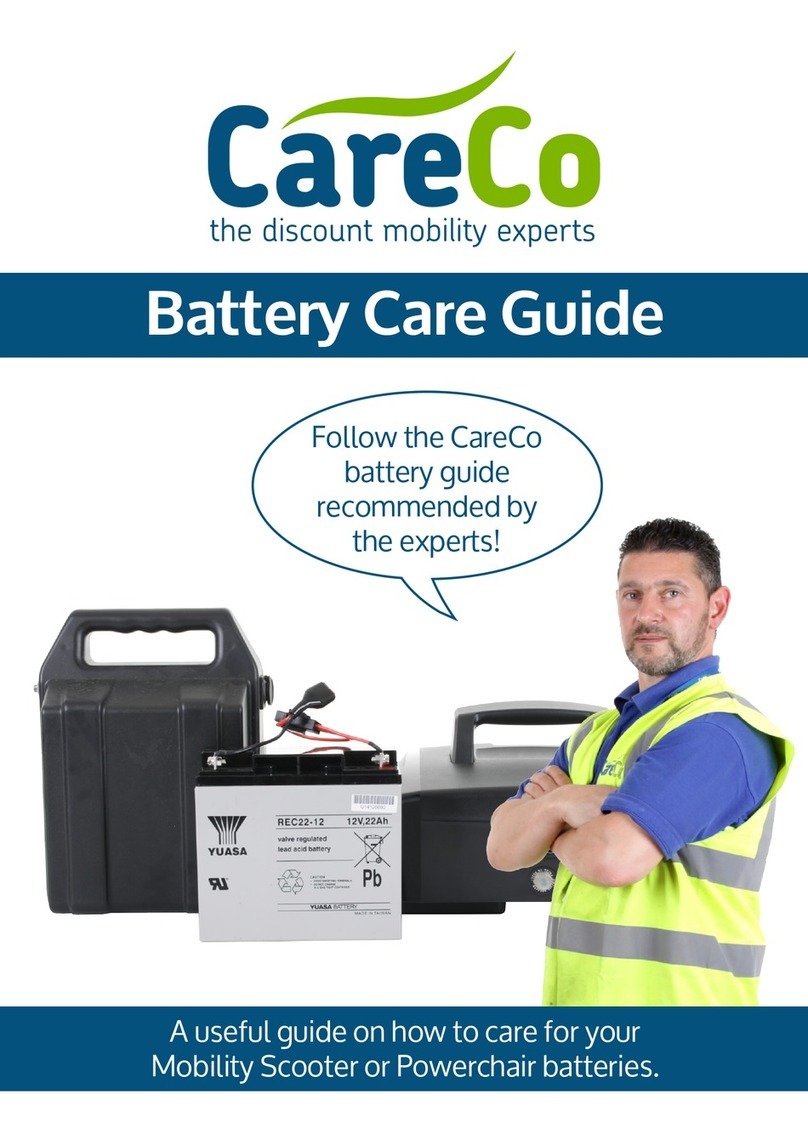: Install a safety cover and prevent access to any moving parts.
: Installing, operating, maintaining or inspecting must be carried out by skilled and professional engineers.
: Make sure the Emergency Stop Button is made work, and the machine is completely stopped before adjust the exami-
nation condition and change the part.
: Make sure the power is switched off, and the machine is completely stopped before carrying out maintenance and
inspection.
: Do not use products beyond its capacity as specified in the specification.
: Do not remodel.
: Immediately stop the machine upon any sign of abnormal operation.
: Make sure to tighten the screws as described in the manual.
: The scraps should be disposed as general waste by skilled professionals.
[- NOTICE -]
We make absolutely sure about the contents of this user manual.
However, if you have some questions or find some incorrect, please contact us.
Safety precaution are classified into five categories
: Death or serious injury may result from misusing the product without following the instructions.
:Minor injury, as well as damage to the product may result from misusing the product without following the instructions.
: Bad influence on test result may result from misusing the product without following the instructions.
: General knowledge.
: Effect of the interlock system for safety.