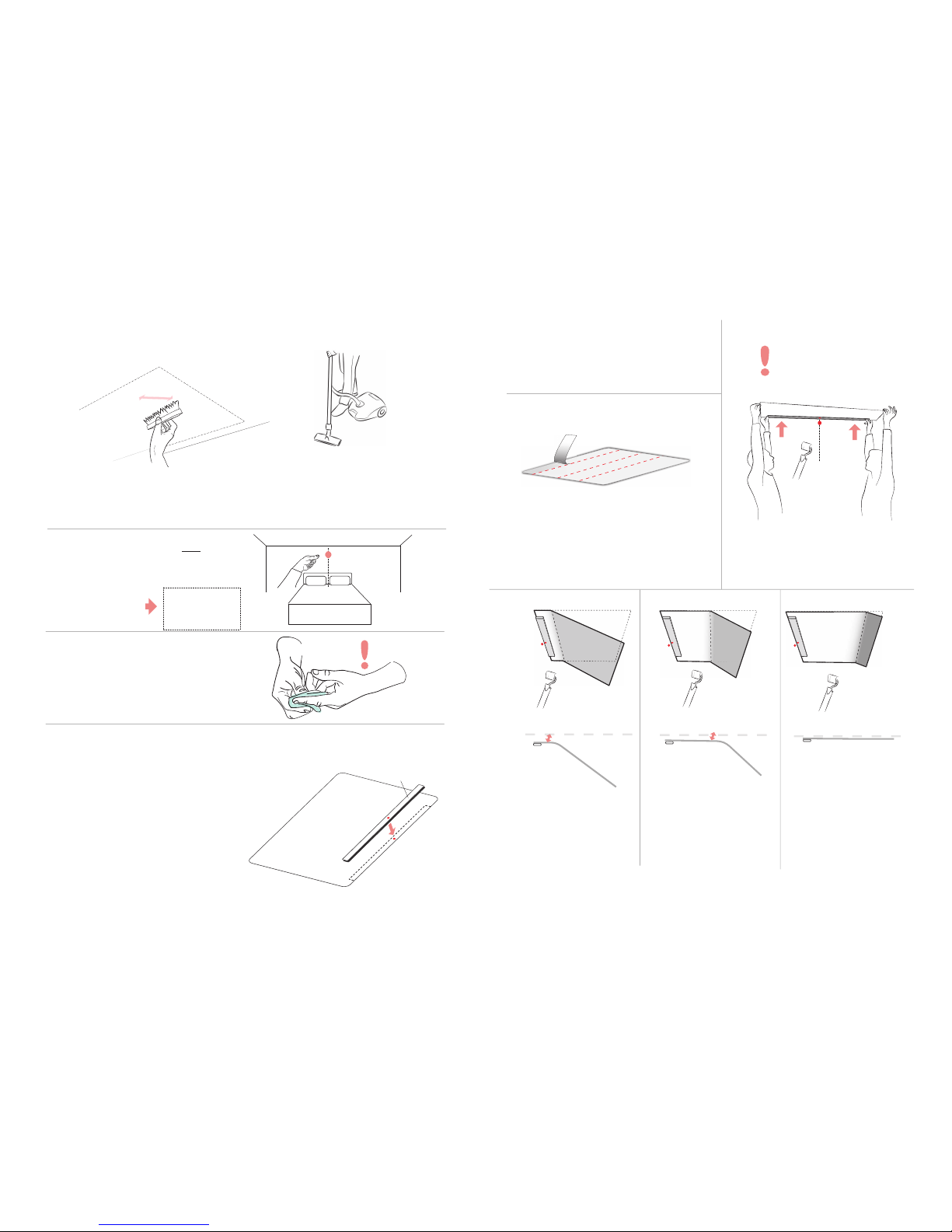7URXEOHVKRRWLQJ
Important:
Make sure the wall has been previously primed prior to painting (otherwise the
paint or adhesive may come off.) Concerning newly painted surfaces, make
sure you allow 30 days for out gassing preventing bubbling. If you place your
product on a pebbly, textured surface that has used eggshell paint or a very
porous surface (i.e. brick, cement walls, stucco) you may receive poor results.
I opened the package and the release liner (the back of the View) looks
wrinkled
The original backing of the product may be wrinkled due to packaging challenges.
This will not have any effect on the quality of the product.
I stuck the View to my ceiling and air bubbles appeared
Clean your hands and gently pull back the View as far as necessary. Reapply with
the supplied rubber roller. Smooth out any excess air.
The View does not adhere to my ceiling
Is your ceiling greasy or dusty? Dust, grease and other forms of dirt could damage
the quality of the adhesive on the back of the product.
If this is not the case, put the product on some sort of silicon paper (such as baking
sheets) and contact us for support.
The View is detaching from the ceiling
Contact us for support.
I wrinkled/folded the product and now it sticks together
Try not to let the self-adhesive material stick to itself. Do not fold. In case of
accidental sticking, you can seperate it by (carefully) pulling it apart.
A dark stain has appeared on the product
The natural oils on your hand can cause staining. Always use the alcohol based
cleansing wipe supplied to clean your hands prior to touching the View. Please
contact us for support.
There is dust on the View
Gently brush it of with the provided dust brush.
Use
The image of the View is vague/not bright enough
There are multiple possible reasons for this problem:
- The room is not dark enough
Please darken the room as much as possible. Light pollution will influence the quality
and duration time of the product. Tip: Cover windows and any stand-by lights.
- The batteries of the chargepod are empty
Please charge the chargepod with micro USB 5v 1 Amp re.
- The chargepod light is not focused enough
Please aim and focus the special UV light onto the View so it can fully charge. Make sure
the entire surface is covered.
-You are too far from the View
The ideal distance between you and the View for optimal viewing quality is 1 to 2.5
meters.
- The chargepod light is too far from the View
Please move the chargepod closer to the View so the UV light can fully charge it.
- Your eyes are closed
Please open your eyes.
The light does not automatically turn off
Remove the back of the chargepod, take out the batteries and contact us for support.
The batteries of the chargepod don’t charge optimally
Please contact us for support.
7URXEOHVKRRWLQJ