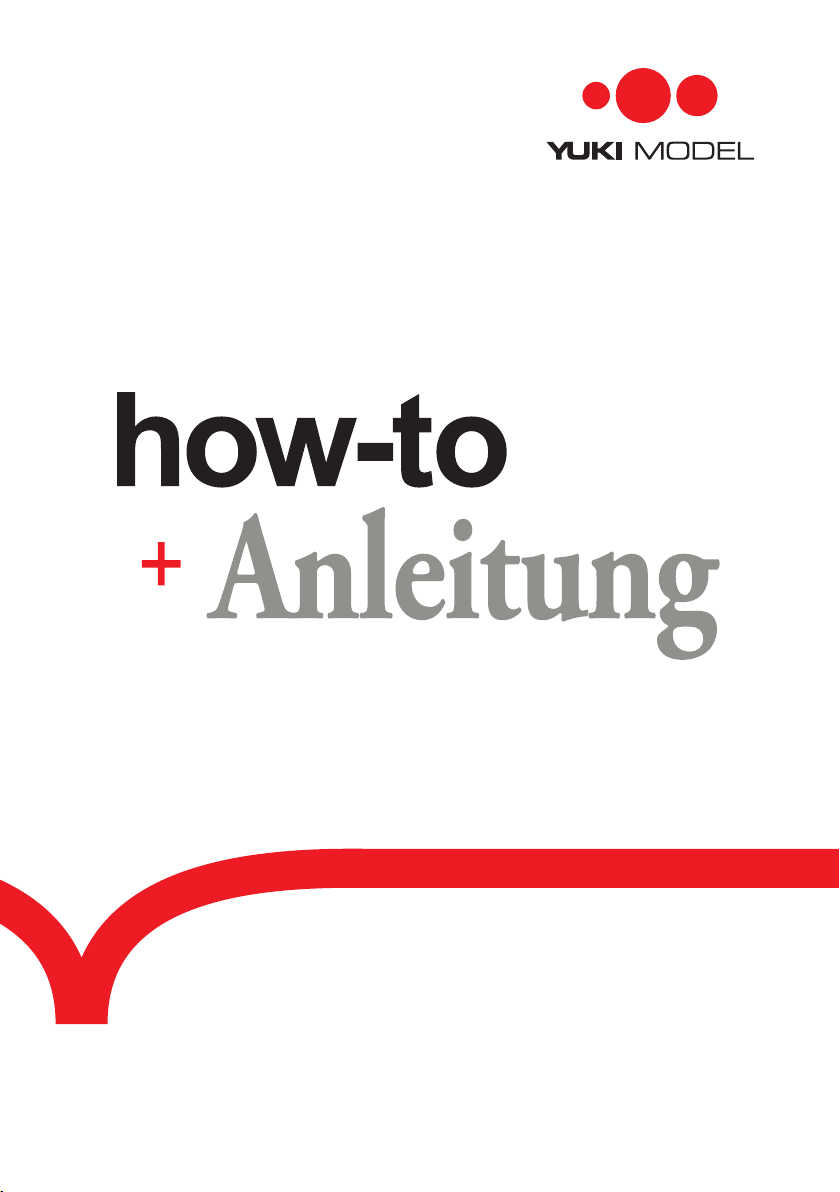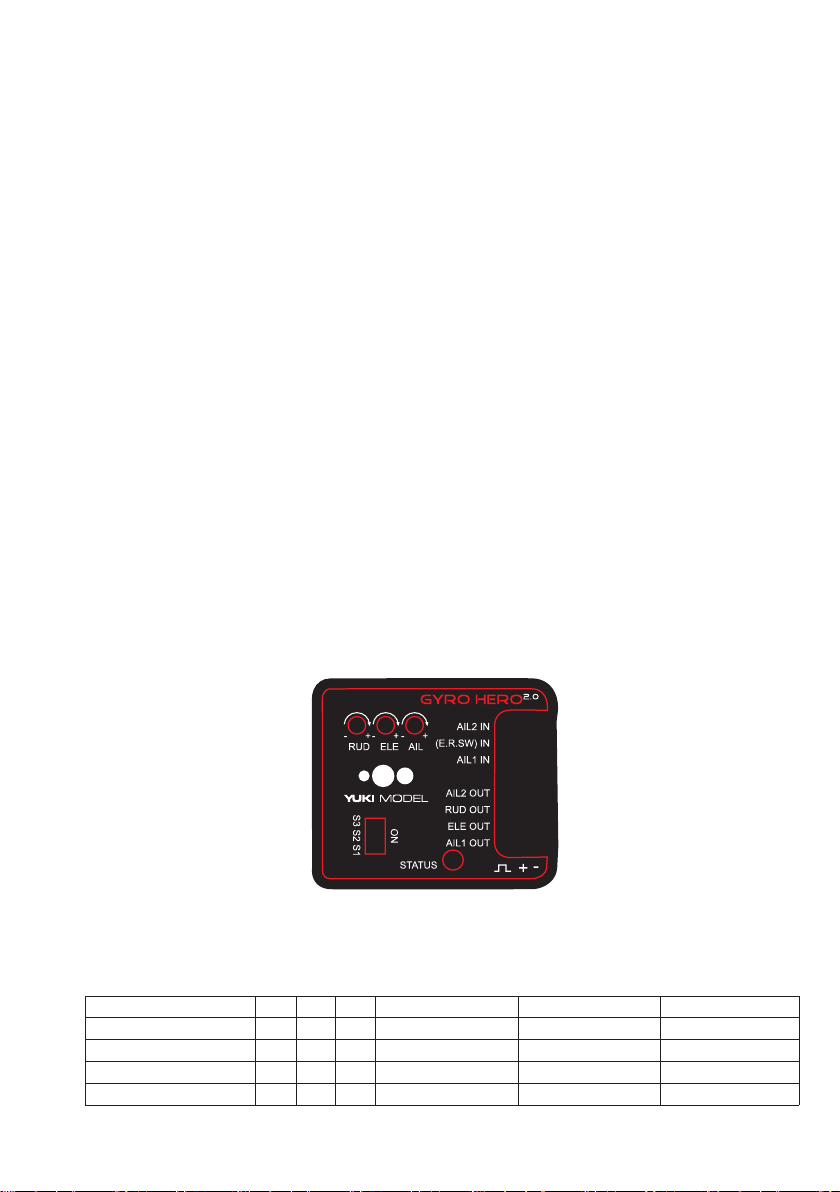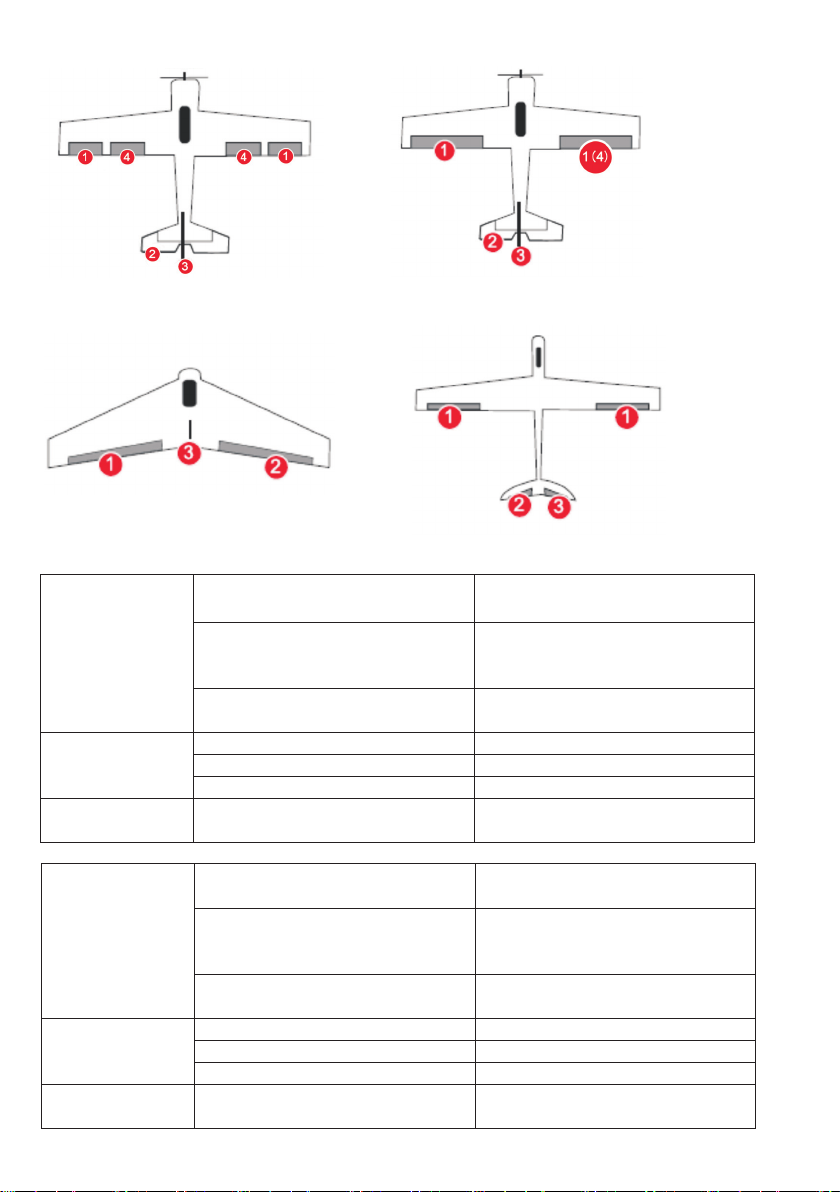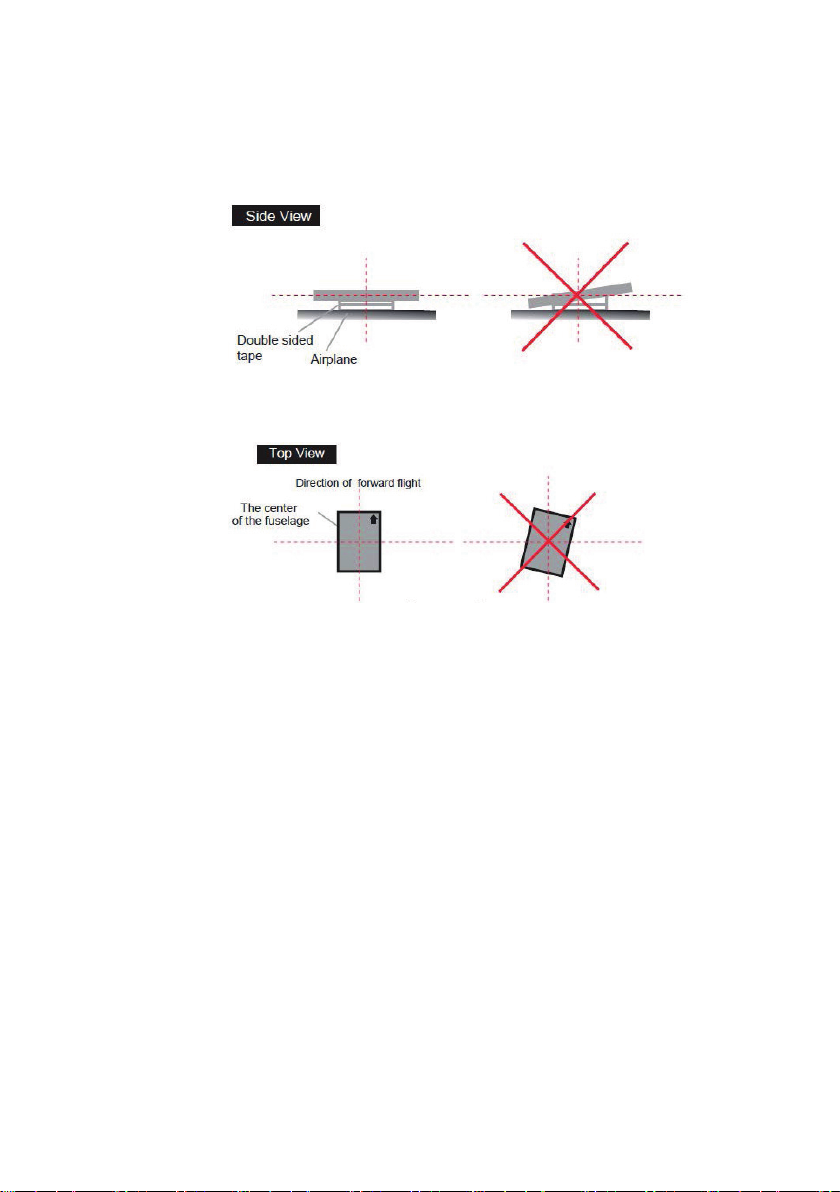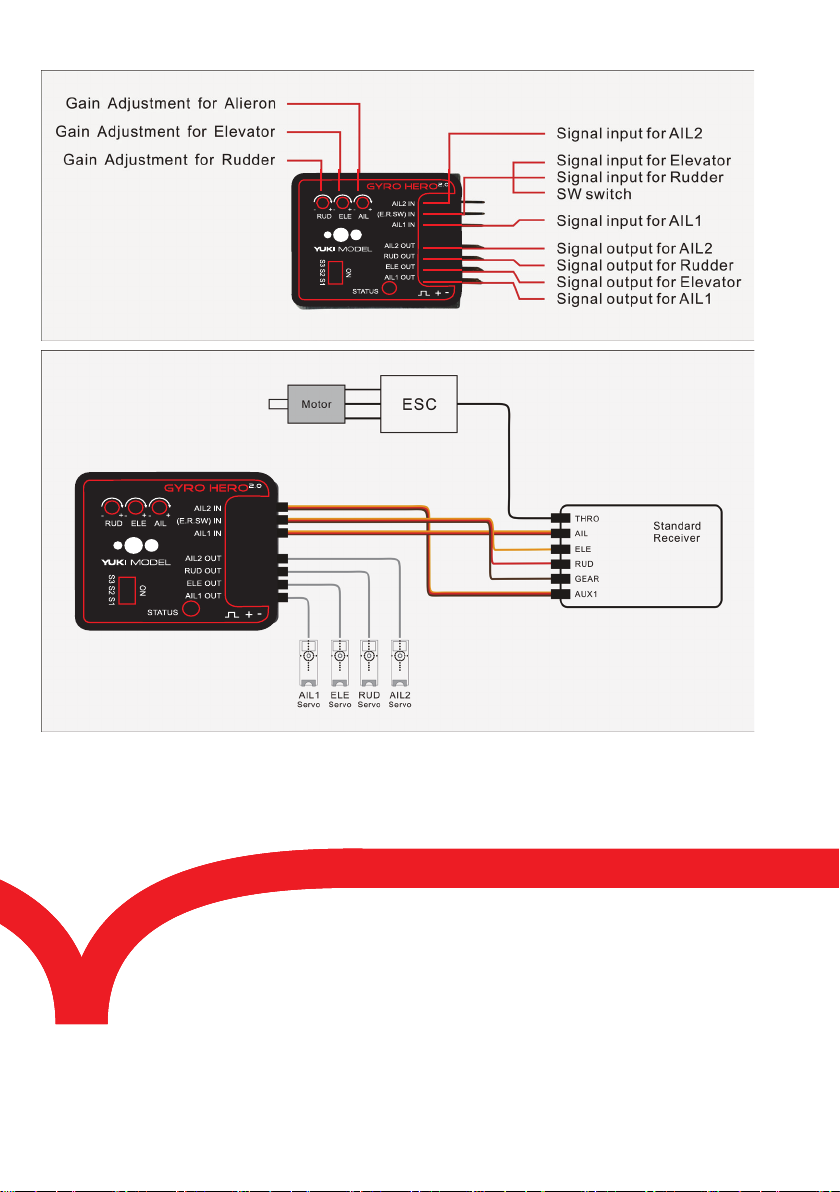Den AVCS - Modus wählen
SW ist der Schalter, um in den AVCS Modus
zum Fliegen zu wechseln. Bei einem 2-Wege
Schalter kann zwischen AVCS und normalem
Modus gewechselt werden.
Switch of AVCS Mode.
SW is the switch to change mode of AVCS for
flight. If use 2-section switch, it just can change
between AVCS and Normal mode. For 3-section
switch, apart from the AVCS and Normal mode,
it has an additional Gyro off Mode.
Flight Mode Range of switch Signal Pulse Width LED Status
Non-Locking Less 1320 µs Blue on
Gyro Off Middle 1520 ± 200 µs Off
Locking (AVCS) More 1720 Red on
Kalibrierung über den Hebel
Ganz wichtig, den Hebel in die mittlere Position
bringen. Den Hebel am Funksender mittig
stellen und in den Einstellungsmodus gehen.
Beim ersten benutzen des GYRO HERO2.0
oder benutzen eines neuen Funksenders ist
das Kalibrieren notwendig, danach richten sich
die Servos automatisch aus. Das Zentrieren
des Höhen-, Seiten- und Querruders kann die
Justierung der Schubstangen beeinflussen. Die
Funktion der Servomittenverstellung an dem
Funksender kann nicht benutzt werden.
Stick Centering Calibration
First, to get the best performance, centering
function is required. Make the stick in your
transmitter to be centered and then enter into
Setting Mode to calibrate. When you use the
GYRO HERO2.0 unit for the first time, or change
your transmitter, the calibration of stick center is
required, after centering, all servos will be cente-
red automatically. The center of aileron, elevator
and rudder could be obtained by adjusting the
linkage rods. The function of sub-trim in your
transmitter could not be used.
Setting Process
Turn on transmitter, set the trims of channel
ELE, AIL and RUD to zero, dial S1, S2 and S3
downwardly (OFF), then, connect the GYRO
HERO2.0 with power supply.
Waiting for 5 seconds
2. The LED status will enter into circulatory
flash, the color of LED represent the direction of
gyro compensation, blue for Normal and Red for
reverse.
a.) Blue or Red LED will flash 1time per second
for 5 times in total, now you can move the
rudder stick to adjust the compensation direction
of aileron.
b) Blue or Red LED will flash 2times per second
for 5 times in total, now you can move the
rudder stick to adjust the compensation direction
of elevator.
Einstellungsprozess
Funksender einschalten, die Trims der Kanäle
ELE, AIL und RUD auf 0 setzen, S1, S2 und S3
auf OFF setzen, dann den GYRO HERO2.0 mit
der Stromzufuhr verbinden.
5 Sekunden warten
2. Die LED wird regelmäßig blinken, die Farbe
zeigt den Kreiselausgleichsmodus. Blau für
normal, rot für rückwärts.
a) Die Blaue oder rote LED wird einmal die
Sekunde blinken, insgedamt 5 Mal. Nun kann
der Seitenruderhebel zur Änderung der Kom-
pensationsrichtung des Querruders verwendet
werden.
b) Die blaue oder rote LED blinkt 2 mal in der
Sekunde (5 Wiederholungen), nun kann der Sei-
tenruderhebel zur Änderung der Kompensations-
richtung des Höhenruders verwendet werden.