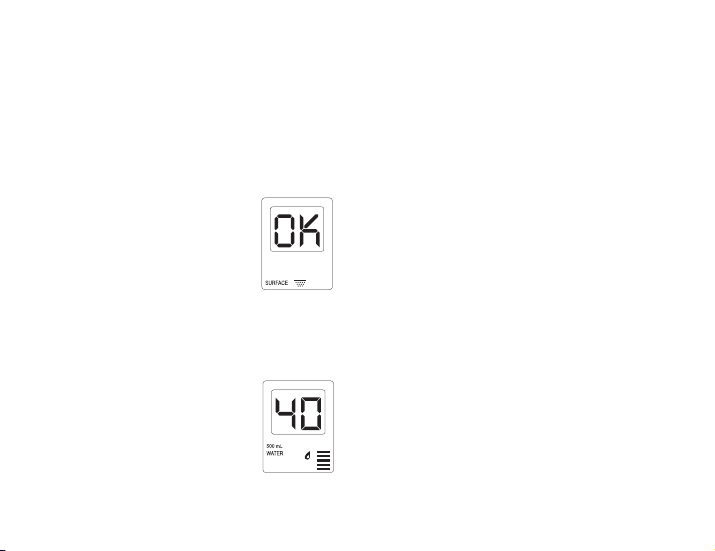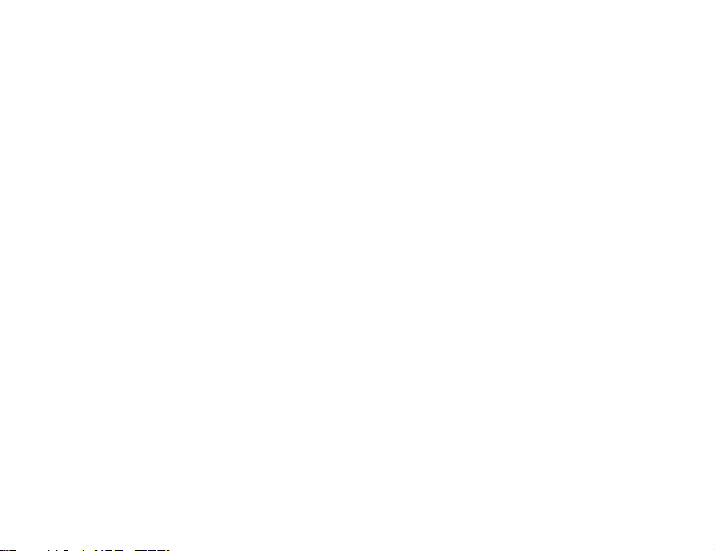There are no consumer serviceable parts on the
Nano-UV™ Dual Scanner. Any service attempts by
unauthorized repair facilities could result in injury
or damage to the Dual Scanner and will void all
warranties. The Nano-UV™ Dual Scanner must be
returned to Zadro Health Solutions, Inc. for repair.
Maintenance
When the LCD screen does not come on, simply
replace the batteries. Nano-UV™ light bulb can be
used for more than 6000 hours.
For the best disinfection performance, always keep
the Nano-UV™ light bulb clean and avoid stains.
In case the Nano-UV™ light bulb gets dirty, wipe it
with a soft cloth VERY GENTLY.
Caution
Improper operation of the Nano-UV™ Dual
Scanner may cause injury. Read and understand
all warnings prior to operating.
• Do not use in any manner other than
instructed in this User’s Guide.
• Danger – Nano-Ultraviolet light can be
harmful to skin and eyes.
• Do not use the Nano-UV™ light on any part of
the body
• Do not look directly into the Nano-UV light.
However, it is safe to view Nano-UV™ light
through glass or plastic containers.
• Keep out of reach of children
• Do not touch the Nano-UV™ light bulb
• Mercury Hazard Do not allow any impact to
the Nano-UV™ light bulb. If the light bulb is
cracked, chipped or damaged, do not operate.
In case the Nano-UV™ light bulb breaks, use
a vacuum cleaner to clean it up. Do not
touch the mercury directly with bare hands
especially pregnant women.
• The Nano-UV™ light contains a small amount
of mercury, which may cause redness or
irritation to the skin if exposed. The mercury
content meets RoHS requirements (less than
0.5mg)
• Remove the batteries when not in use for
long periods of time
• Only use in clear water. Do not use in ice
water
• Do not use as a light source
• Operating the Nano-UV™ Dual Scanner
above 122ºF (50ºC) and below 68ºF (20ºC) for
surfaces and below 59ºF (15ºC) for water is
not recommended and the Nano-UV™ light
may not be fully functional.
• To dispose of your Nano-UV™ light, contact
your local dept. of environmental protection
or other authority for disposal guidelines.